parking sensors LEXUS RX350 2022 User Guide
[x] Cancel search | Manufacturer: LEXUS, Model Year: 2022, Model line: RX350, Model: LEXUS RX350 2022Pages: 508, PDF Size: 26.2 MB
Page 258 of 508

2564-5. Using the driving support systems
■If “Parking Support Brake Unavailable”
is displayed on the multi-information
display and the PKSB OFF indicator is
flashing
If this message is displayed only when the
shift lever is in any position other than R, a
sensor on the front or rear bumper may be
dirty. Clean the sensors and their surround-
ing area on the bumpers.
■If “Parking Assist Unavailable” and
“Parking Assist Unavailable Clean
Parking Assist Sensor” are displayed on
the multi-information display and the
PKSB OFF indicator is flashing
●A sensor may be covered with ice, snow,
dirt, etc. Remove the ice, snow, dirt, etc.,
from the sensor to return the system to
normal.
If this message is shown even after
removing dirt from the sensor, or shown
when the sensor was not dirty to begin
with, have the vehicle inspected by your
Lexus dealer.
●A sensor may be frozen. Once the ice
melts, the system will return to normal.
●Water may be continuo usly flowing over
the sensor surface, such as in a heavy
rain. When the system determines that it
is normal, the system will return to nor-
mal.
■If a battery terminal has been discon-
nected and reconnected
The system needs to be initialized. To initial-
ize the system, drive the vehicle straight
ahead for 5 seconds or more at a speed of
approximately 22 mph (35 km/h) or more.
Additionally, for vehicles with the Parking
Support Brake function, turn the steering
wheel fully to the left and right with the vehi-
cle stopped.
Page 259 of 508
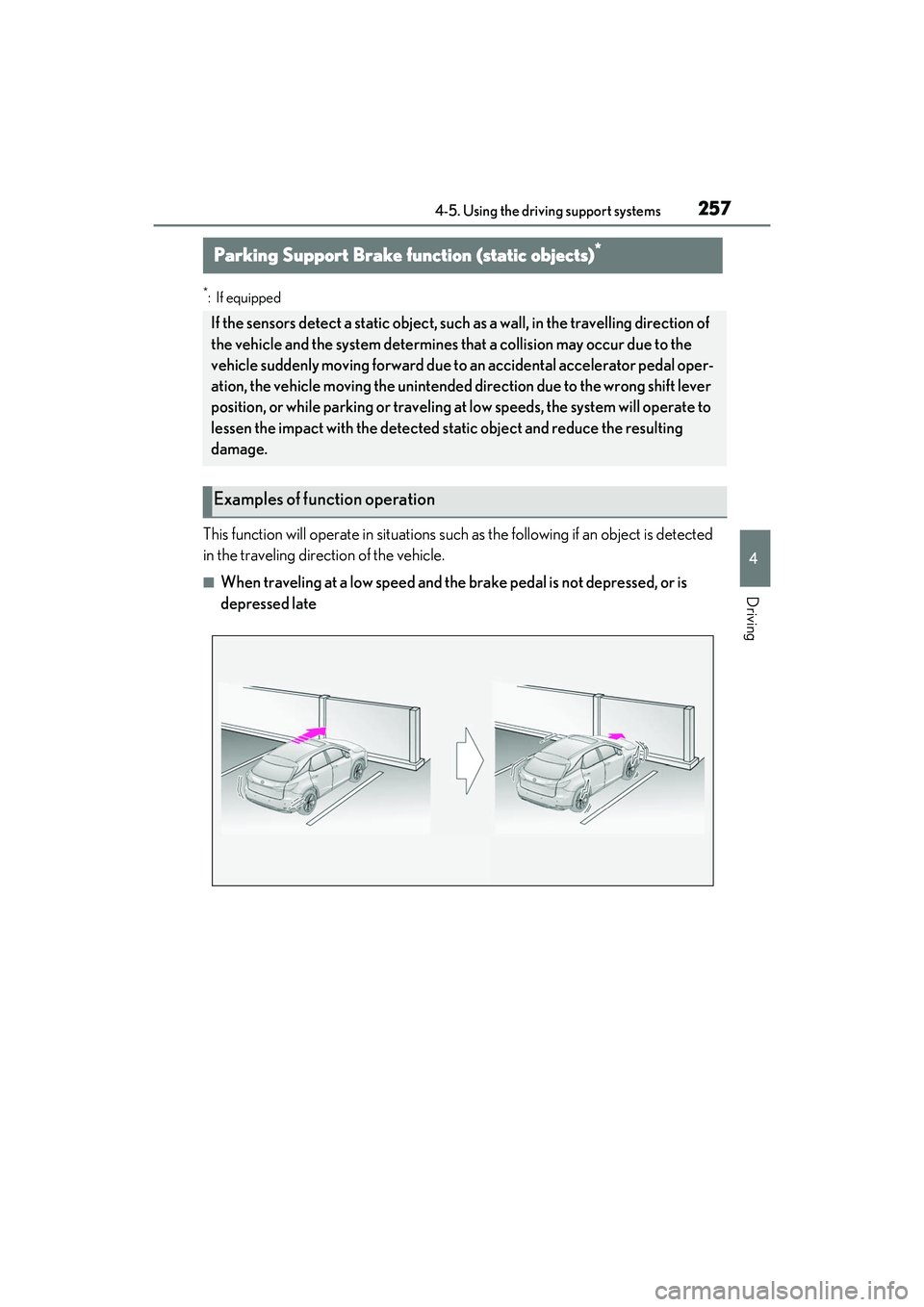
2574-5. Using the driving support systems
4
Driving
*:If equipped
This function will operate in situations such as the following if an object is detected
in the traveling direction of the vehicle.
■When traveling at a low speed and the brake pedal is not depressed, or is
depressed late
Parking Support Brake function (static objects)*
If the sensors detect a static object, such as a wall, in the travelling direction of
the vehicle and the system determines that a collision ma y occur due to the
vehicle suddenly moving forward due to an accidental accelerator pedal oper-
ation, the vehicle moving the unintended direction due to the wrong shift lever
position, or while parking or traveling at low speeds, the system will operate to
lessen the impact with the detected static object and reduce the resulting
damage.
Examples of function operation
Page 260 of 508
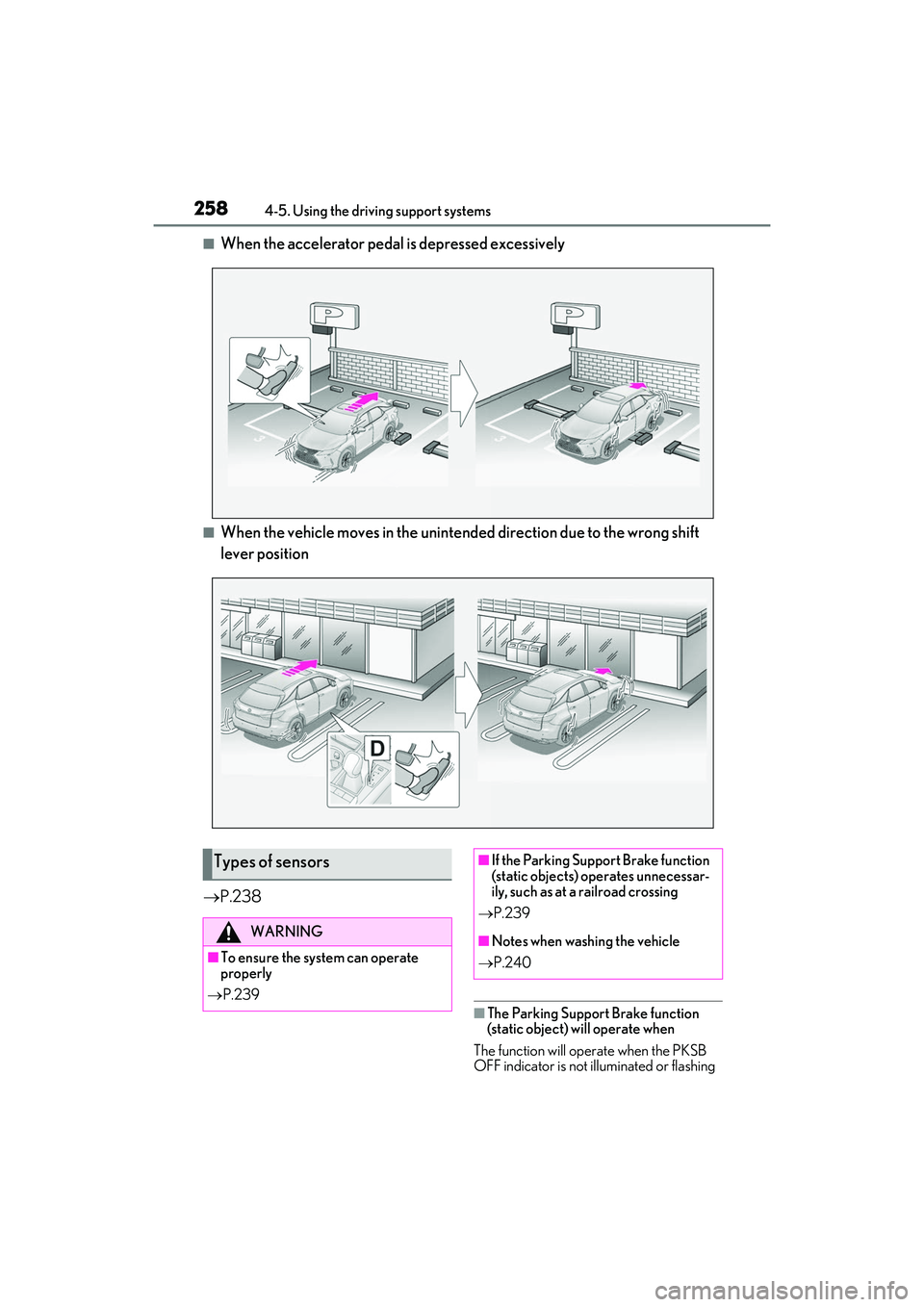
2584-5. Using the driving support systems
■When the accelerator pedal is depressed excessively
■When the vehicle moves in the unintend ed direction due to the wrong shift
lever position
P.238
■The Parking Support Brake function
(static object) will operate when
The function will operate when the PKSB
OFF indicator is not illuminated or flashing
Types of sensors
WARNING
■To ensure the system can operate
properly
P.239
■If the Parking Support Brake function
(static objects) operates unnecessar-
ily, such as at a railroad crossing
P.239
■Notes when washing the vehicle
P.240
Page 262 of 508
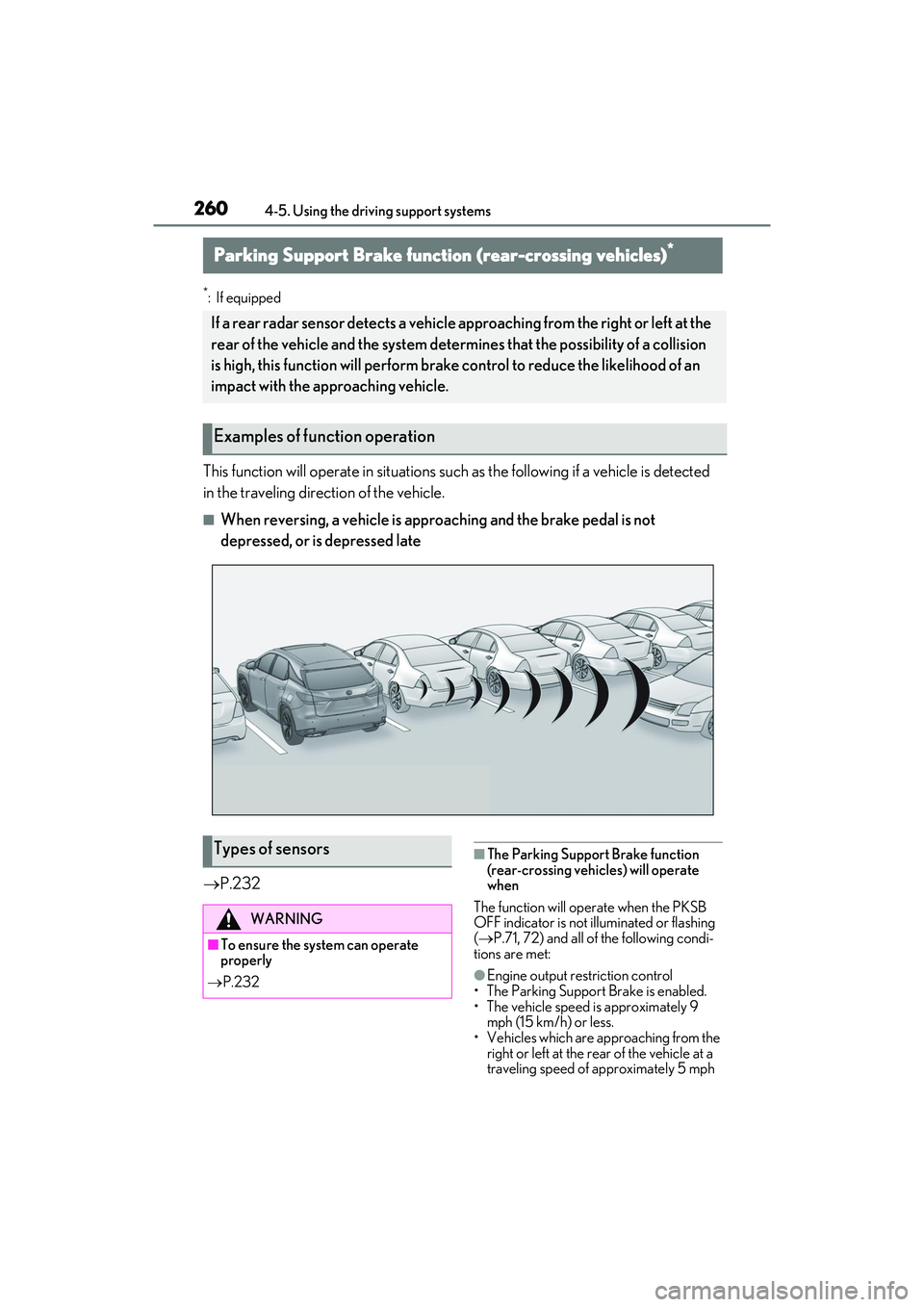
2604-5. Using the driving support systems
*:If equipped
This function will operate in situations such as the followi ng if a vehicle is detected
in the traveling direction of the vehicle.
■When reversing, a vehicle is app roaching and the brake pedal is not
depressed, or is depressed late
P.232
■The Parking Support Brake function
(rear-crossing vehicles) will operate
when
The function will operate when the PKSB
OFF indicator is not illuminated or flashing
( P.71, 72) and all of the following condi-
tions are met:
●Engine output restriction control
• The Parking Support Brake is enabled.
• The vehicle speed is approximately 9 mph (15 km/h) or less.
• Vehicles which are ap proaching from the
right or left at the rear of the vehicle at a
traveling speed of approximately 5 mph
Parking Support Brake function (rear-crossing vehicles)*
If a rear radar sensor detects a vehicle a pproaching from the right or left at the
rear of the vehicle and the system determ ines that the possibility of a collision
is high, this function will perform brak e control to reduce the likelihood of an
impact with the approaching vehicle.
Examples of function operation
Types of sensors
WARNING
■To ensure the system can operate
properly
P.232
Page 401 of 508
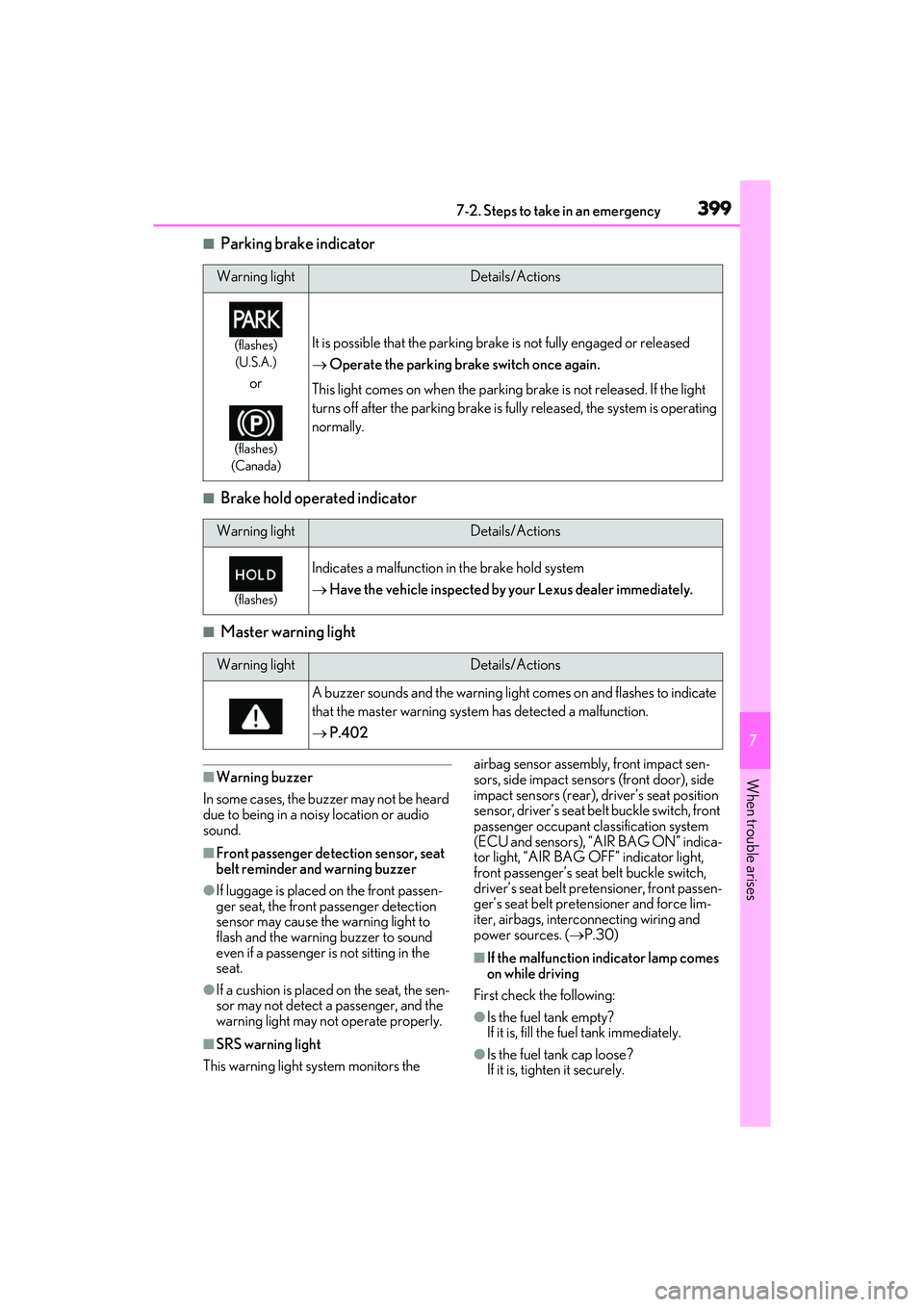
3997-2. Steps to take in an emergency
7
When trouble arises
■Parking brake indicator
■Brake hold operated indicator
■Master warning light
■Warning buzzer
In some cases, the bu zzer may not be heard
due to being in a noisy location or audio
sound.
■Front passenger detection sensor, seat
belt reminder and warning buzzer
●If luggage is placed on the front passen-
ger seat, the front passenger detection
sensor may cause the warning light to
flash and the warning buzzer to sound
even if a passenger is not sitting in the
seat.
●If a cushion is placed on the seat, the sen-
sor may not detect a passenger, and the
warning light may not operate properly.
■SRS warning light
This warning light sy stem monitors the airbag sensor assembly, front impact sen-
sors, side impact sensor
s (front door), side
impact sensors (rear), driver’s seat position
sensor, driver’s seat belt buckle switch, front
passenger occupant classification system
(ECU and sensors), “AIR BAG ON” indica-
tor light, “AIR BAG OFF” indicator light,
front passenger’s seat belt buckle switch,
driver’s seat belt pr etensioner, front passen-
ger’s seat belt pretensioner and force lim-
iter, airbags, interconnecting wiring and
power sources. ( P.30)
■If the malfunction in dicator lamp comes
on while driving
First check the following:
●Is the fuel tank empty?
If it is, fill the fuel tank immediately.
●Is the fuel tank cap loose?
If it is, tighten it securely.
Warning lightDetails/Actions
(flashes) (U.S.A.)
or
(flashes)
(Canada)
It is possible that the parking brake is not fully engaged or released
Operate the parking brake switch once again.
This light comes on when the parking brake is not released. If the light
turns off after the parking brake is fu lly released, the system is operating
normally.
Warning lightDetails/Actions
(flashes)
Indicates a malfunction in the brake hold system
Have the vehicle inspected by your Lexus dealer immediately.
Warning lightDetails/Actions
A buzzer sounds and the warning light comes on and flashes to indicate
that the master warning system has detected a malfunction.
P.402