wipers LEXUS RX350L 2019 Owner's Manual
[x] Cancel search | Manufacturer: LEXUS, Model Year: 2019, Model line: RX350L, Model: LEXUS RX350L 2019Pages: 777, PDF Size: 13.14 MB
Page 278 of 777
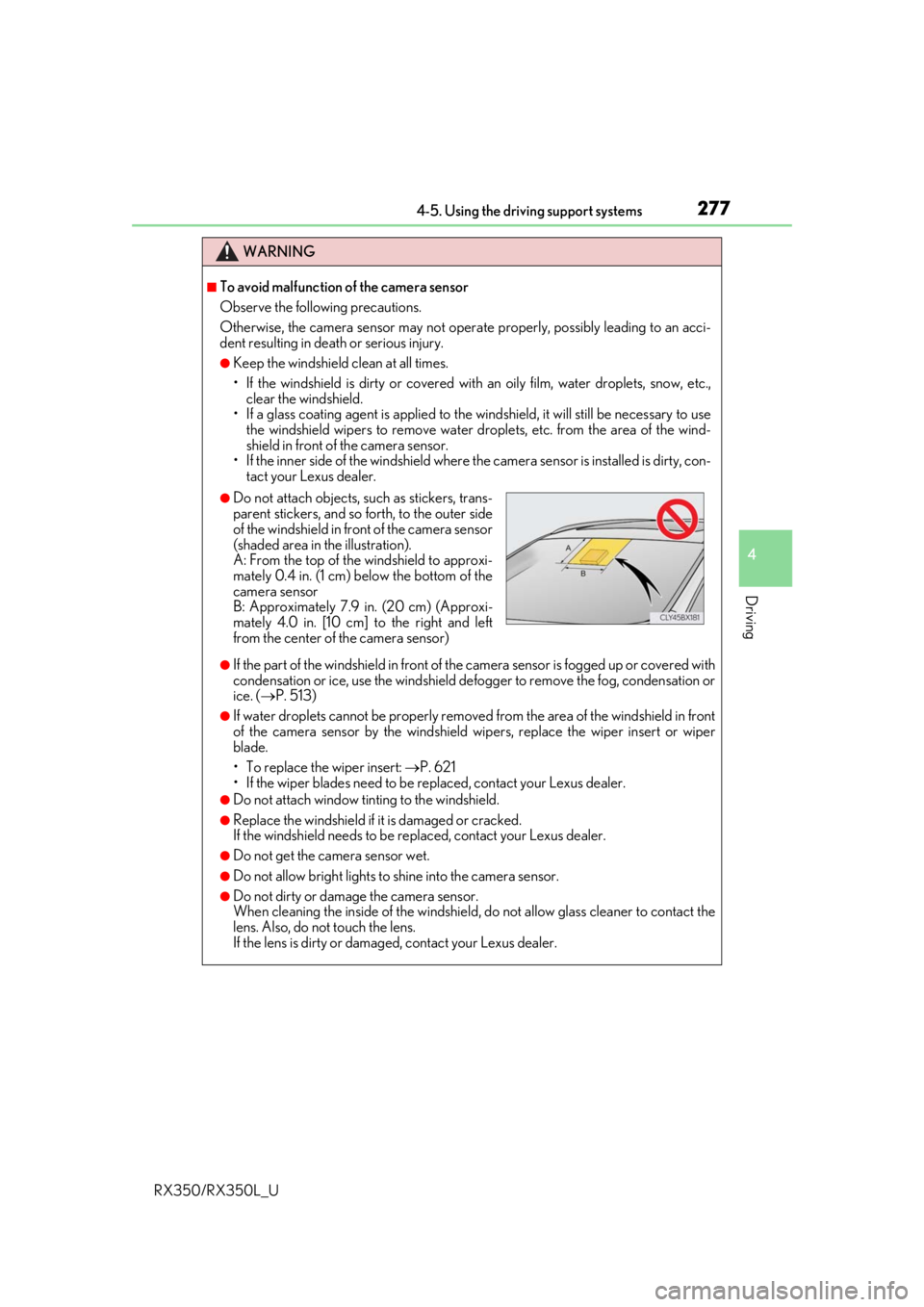
2774-5. Using the driving support systems
4
Driving
RX350/RX350L_U
WARNING
■To avoid malfunction of the camera sensor
Observe the following precautions.
Otherwise, the camera sensor may not operate properly, possibly leading to an acci-
dent resulting in deat h or serious injury.
●Keep the windshield clean at all times.
• If the windshield is dirty or covered with an oily film, water droplets, snow, etc.,
clear the windshield.
• If a glass coating agent is applied to the wi ndshield, it will still be necessary to use
the windshield wipers to remove water droplets, etc. from the area of the wind-
shield in front of the camera sensor.
• If the inner side of the windshield where th e camera sensor is installed is dirty, con-
tact your Lexus dealer.
●If the part of the windshield in front of the camera sensor is fogged up or covered with
condensation or ice, use the windshield defogger to remove the fog, condensation or
ice. ( P. 513)
●If water droplets cannot be properly removed from the area of the windshield in front
of the camera sensor by th e windshield wipers, replace the wiper insert or wiper
blade.
• To replace the wiper insert: P. 621
• If the wiper blades need to be re placed, contact your Lexus dealer.
●Do not attach window tinting to the windshield.
●Replace the windshield if it is damaged or cracked.
If the windshield needs to be re placed, contact your Lexus dealer.
●Do not get the camera sensor wet.
●Do not allow bright lights to shine into the camera sensor.
●Do not dirty or damage the camera sensor.
When cleaning the inside of the windshield , do not allow glass cleaner to contact the
lens. Also, do not touch the lens.
If the lens is dirty or damaged, contact your Lexus dealer.
●Do not attach objects, such as stickers, trans-
parent stickers, and so forth, to the outer side
of the windshield in front of the camera sensor
(shaded area in the illustration).
A: From the top of the windshield to approxi-
mately 0.4 in. (1 cm) below the bottom of the
camera sensor
B: Approximately 7.9 in. (20 cm) (Approxi-
mately 4.0 in. [10 cm] to the right and left
from the center of the camera sensor)
Page 387 of 777
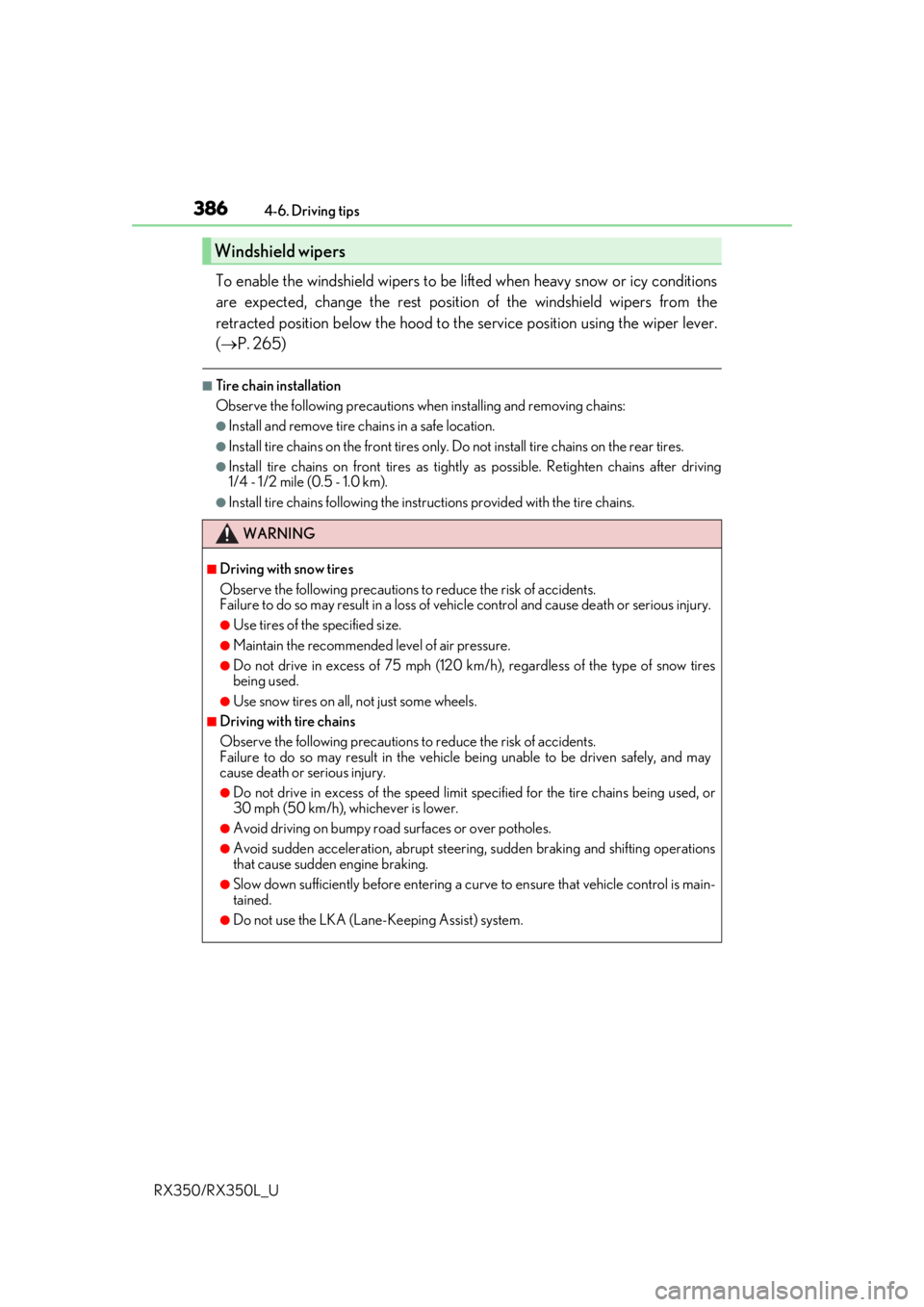
3864-6. Driving tips
RX350/RX350L_U
To enable the windshield wi pers to be lifted when heavy snow or icy conditions
are expected, change the rest position of the windshield wipers from the
retracted position below the hood to th e service position using the wiper lever.
( P. 265)
■Tire chain installation
Observe the following precautions when installing and removing chains:
●Install and remove tire chains in a safe location.
●Install tire chains on the front tires only. Do not install tire chains on the rear tires.
●Install tire chains on front tires as tightly as possible. Retighten chains after driving
1/4 - 1/2 mile (0.5 - 1.0 km).
●Install tire chains following the instru ctions provided with the tire chains.
Windshield wipers
WARNING
■Driving with snow tires
Observe the following precautions to reduce the risk of accidents.
Failure to do so may result in a loss of vehi cle control and cause death or serious injury.
●Use tires of the specified size.
●Maintain the recommended level of air pressure.
●Do not drive in excess of 75 mph (120 km/h ), regardless of the type of snow tires
being used.
●Use snow tires on all, not just some wheels.
■Driving with tire chains
Observe the following precautions to reduce the risk of accidents.
Failure to do so may result in the vehicle being unable to be driven safely, and may
cause death or serious injury.
●Do not drive in excess of the speed limit specified for the tire chains being used, or
30 mph (50 km/h), whichever is lower.
●Avoid driving on bumpy road surfaces or over potholes.
●Avoid sudden acceleration, abrupt steering, sudden braking and shifting operations
that cause sudden engine braking.
●Slow down sufficiently before entering a cu rve to ensure that vehicle control is main-
tained.
●Do not use the LKA (Lane-Keeping Assist) system.
Page 579 of 777
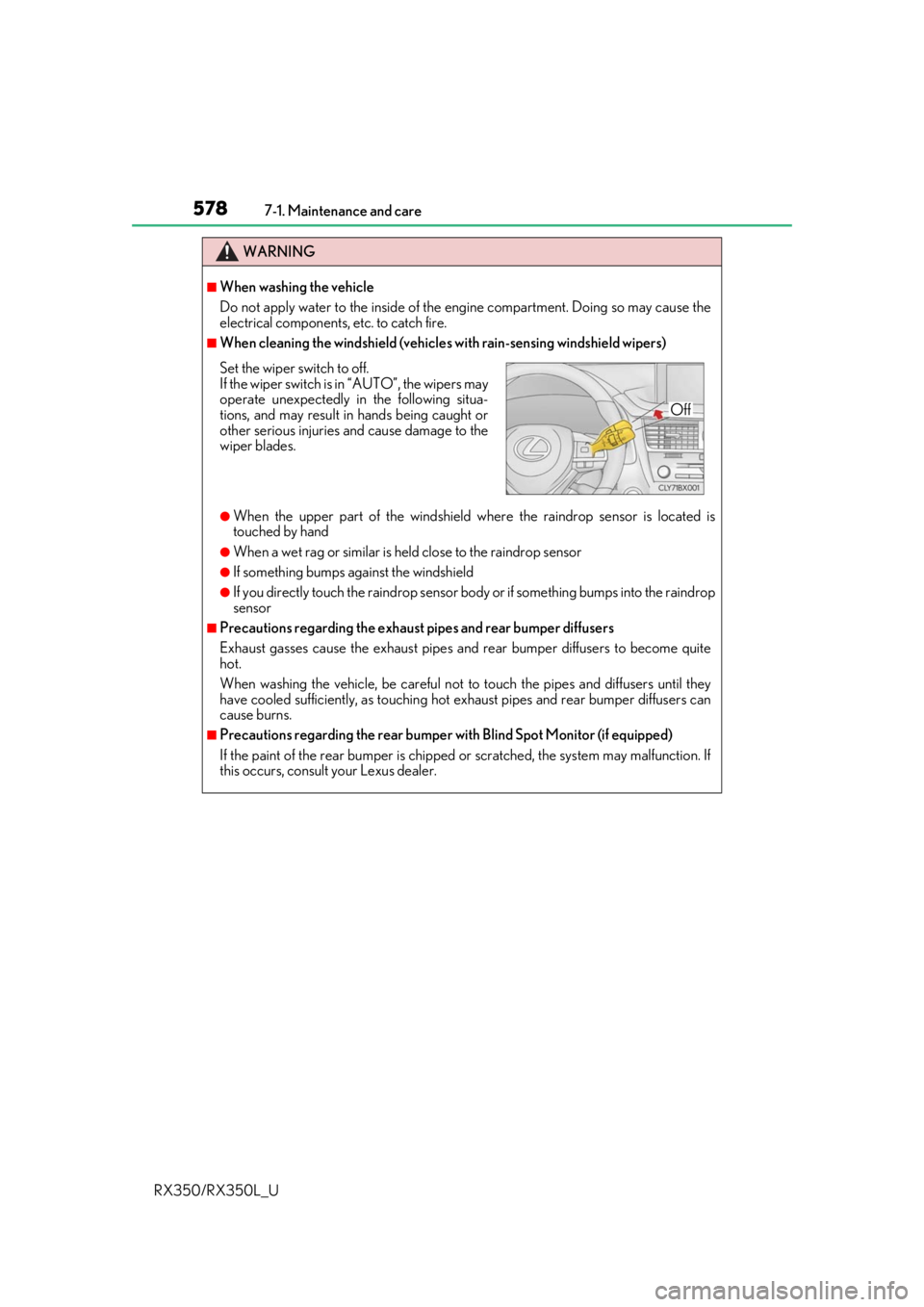
5787-1. Maintenance and care
RX350/RX350L_U
WARNING
■When washing the vehicle
Do not apply water to the inside of the engine compartment. Doing so may cause the
electrical components, etc. to catch fire.
■When cleaning the windshield (vehicles with rain-sensing windshield wipers)
●When the upper part of the windshield where the raindrop sensor is located is
touched by hand
●When a wet rag or similar is held close to the raindrop sensor
●If something bumps against the windshield
●If you directly touch the raindrop sensor bo dy or if something bumps into the raindrop
sensor
■Precautions regarding the exhaust pipes and rear bumper diffusers
Exhaust gasses cause the exhaust pipes and rear bumper diffusers to become quite
hot.
When washing the vehicle, be careful not to touch the pipes and diffusers until they
have cooled sufficiently, as touching hot exhaust pipes and rear bumper diffusers can
cause burns.
■Precautions regarding the rear bumper with Blind Spot Monitor (if equipped)
If the paint of the rear bumper is chipped or scratched, the system may malfunction. If
this occurs, consult your Lexus dealer.
Set the wiper switch to off.
If the wiper switch is in “AUTO”, the wipers may
operate unexpectedly in the following situa-
tions, and may result in hands being caught or
other serious injuries and cause damage to the
wiper blades.
Off
Page 580 of 777
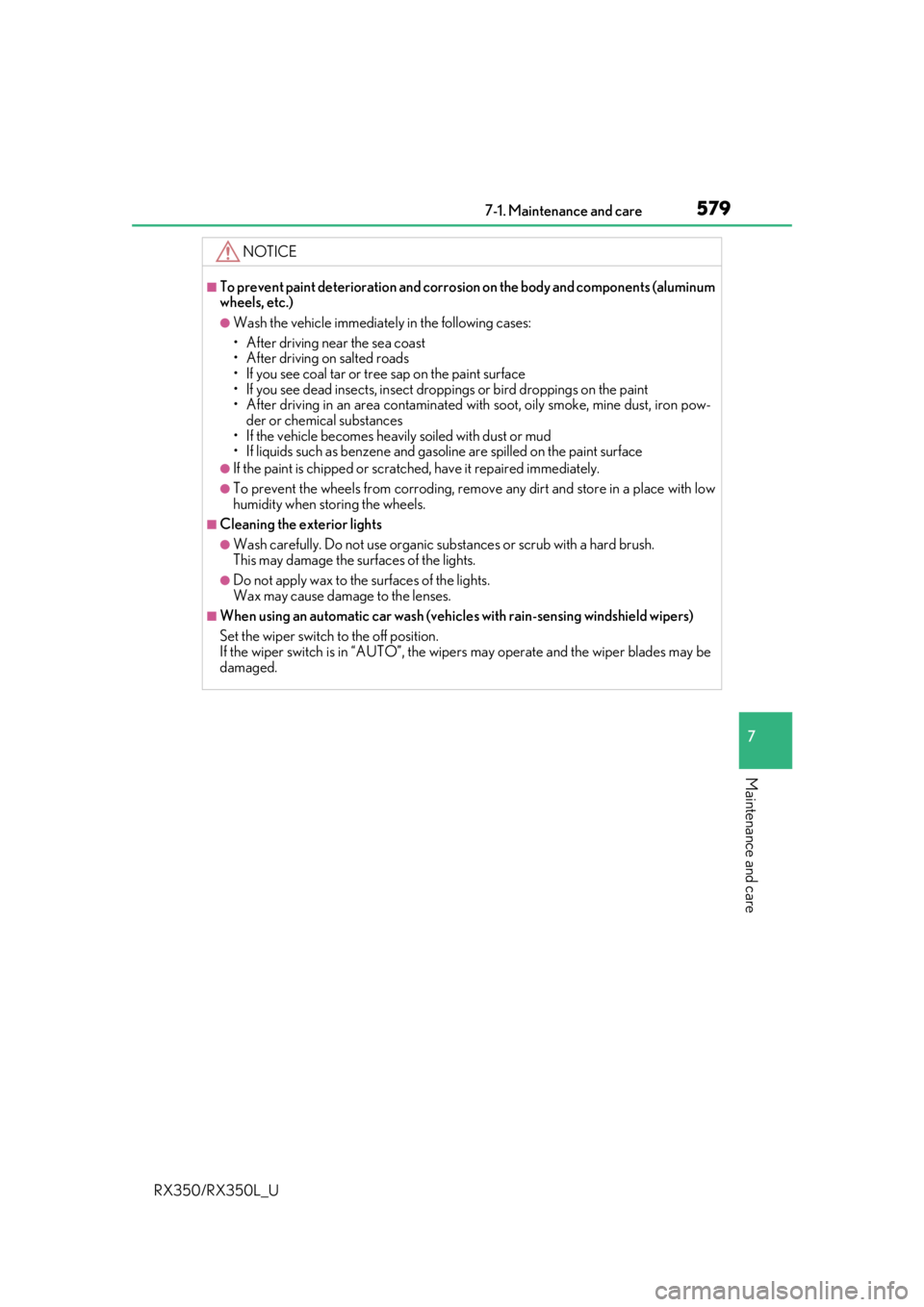
5797-1. Maintenance and care
7
Maintenance and care
RX350/RX350L_U
NOTICE
■To prevent paint deterioration and corrosion on the body and components (aluminum
wheels, etc.)
●Wash the vehicle immediatel y in the following cases:
• After driving near the sea coast
• After driving on salted roads
• If you see coal tar or tree sap on the paint surface
• If you see dead insects, insect droppings or bird droppings on the paint
• After driving in an area contaminated wi th soot, oily smoke, mine dust, iron pow-
der or chemical substances
• If the vehicle becomes heavily soiled with dust or mud
• If liquids such as benzene and gasoli ne are spilled on the paint surface
●If the paint is chipped or scratched, have it repaired immediately.
●To prevent the wheels from corroding, remove any dirt and store in a place with low
humidity when storing the wheels.
■Cleaning the exterior lights
●Wash carefully. Do not use organic subs tances or scrub with a hard brush.
This may damage the surfaces of the lights.
●Do not apply wax to the surfaces of the lights.
Wax may cause damage to the lenses.
■When using an automatic car wash (vehicle s with rain-sensing windshield wipers)
Set the wiper switch to the off position.
If the wiper switch is in “AUTO”, the wipers may operate and the wiper blades may be
damaged.
Page 589 of 777
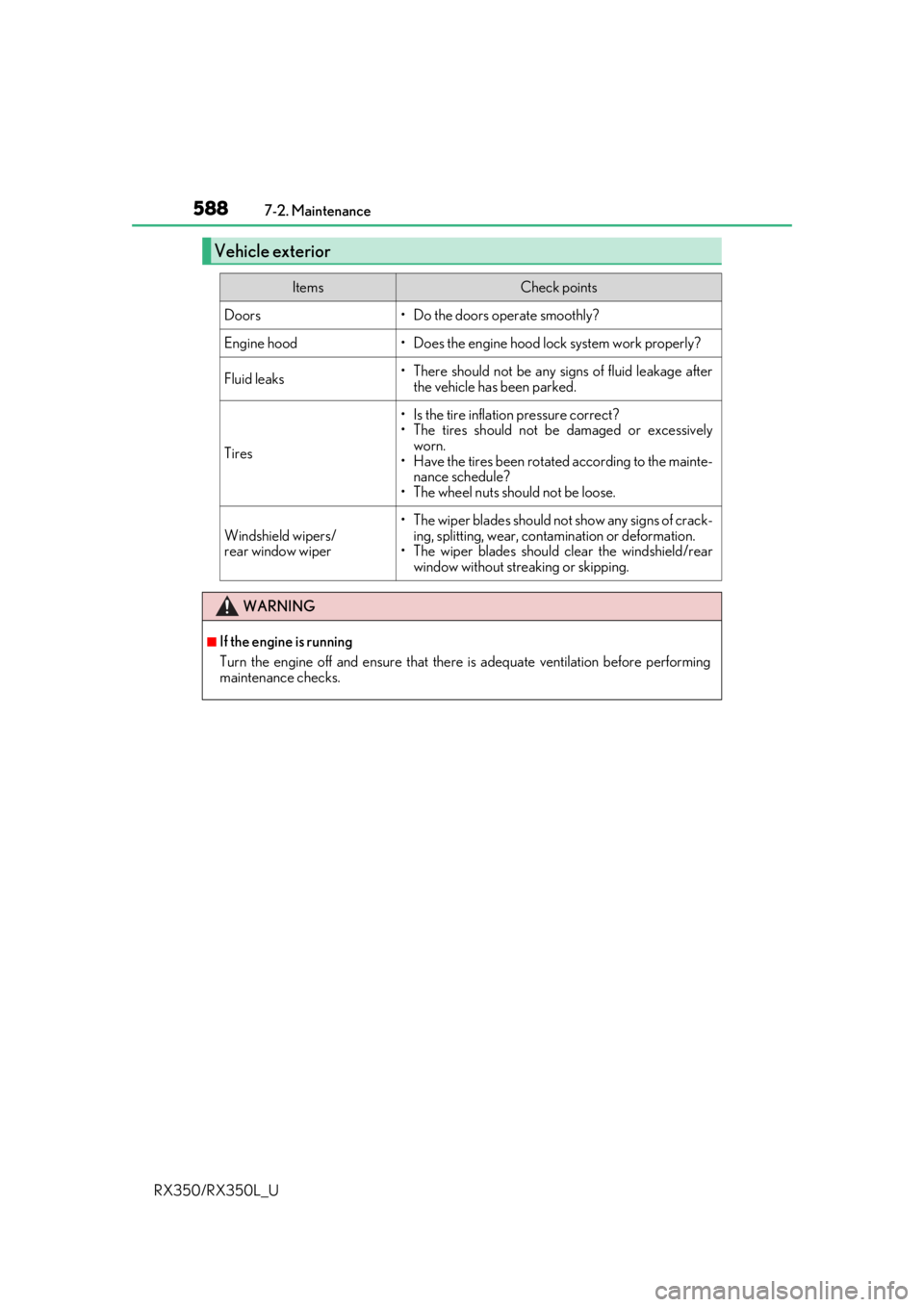
5887-2. Maintenance
RX350/RX350L_U
Vehicle exterior
ItemsCheck points
Doors• Do the doors operate smoothly?
Engine hood• Does the engine hood lock system work properly?
Fluid leaks• There should not be any si gns of fluid leakage after
the vehicle has been parked.
Tires
• Is the tire inflation pressure correct?
• The tires should not be damaged or excessively worn.
• Have the tires been rotated according to the mainte- nance schedule?
• The wheel nuts should not be loose.
Windshield wipers/
rear window wiper
•The wiper blades should no t show any signs of crack-
ing, splitting, wear, contamination or deformation.
• The wiper blades should clear the windshield/rear
window without streaking or skipping.
WARNING
■If the engine is running
Turn the engine off and ensure that there is adequate ventilation before performing
maintenance checks.
Page 622 of 777
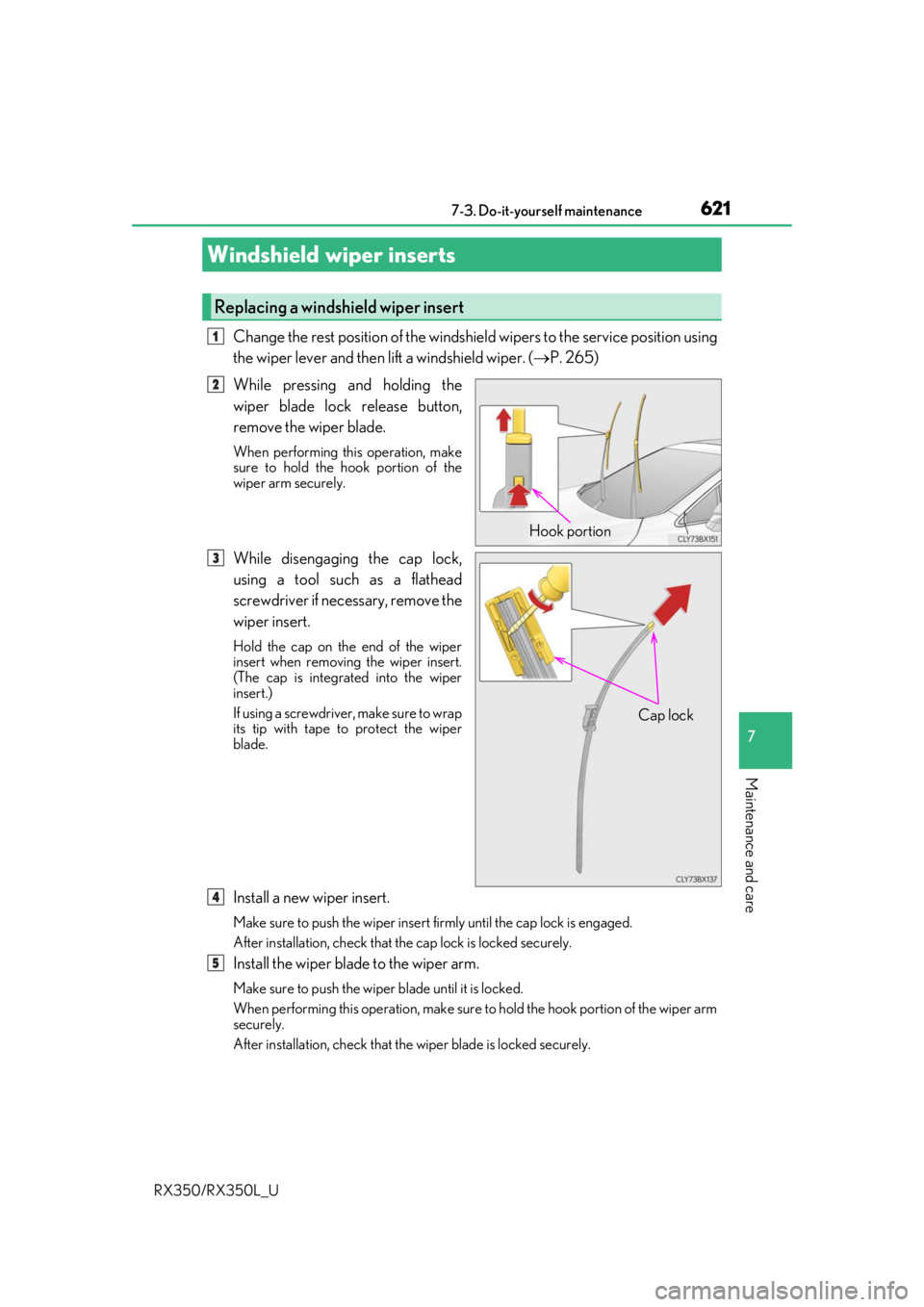
6217-3. Do-it-yourself maintenance
7
Maintenance and care
RX350/RX350L_U
Change the rest position of the windshield wipers to the service position using
the wiper lever and then lift a windshield wiper. ( P. 265)
While pressing and holding the
wiper blade lock release button,
remove the wiper blade.
When performing this operation, make
sure to hold the hook portion of the
wiper arm securely.
While disengaging the cap lock,
using a tool such as a flathead
screwdriver if necessary, remove the
wiper insert.
Hold the cap on the end of the wiper
insert when removing the wiper insert.
(The cap is integrated into the wiper
insert.)
If using a screwdriver, make sure to wrap
its tip with tape to protect the wiper
blade.
Install a new wiper insert.
Make sure to push the wiper insert firmly until the cap lock is engaged.
After installation, check that th e cap lock is locked securely.
Install the wiper blade to the wiper arm.
Make sure to push the wiper blade until it is locked.
When performing this operation, make sure to hold the hook portion of the wiper arm
securely.
After installation, check that the wiper blade is locked securely.
Windshield wiper inserts
Replacing a windshield wiper insert
1
Hook portion
12
Cap lock
3
14
5
Page 623 of 777
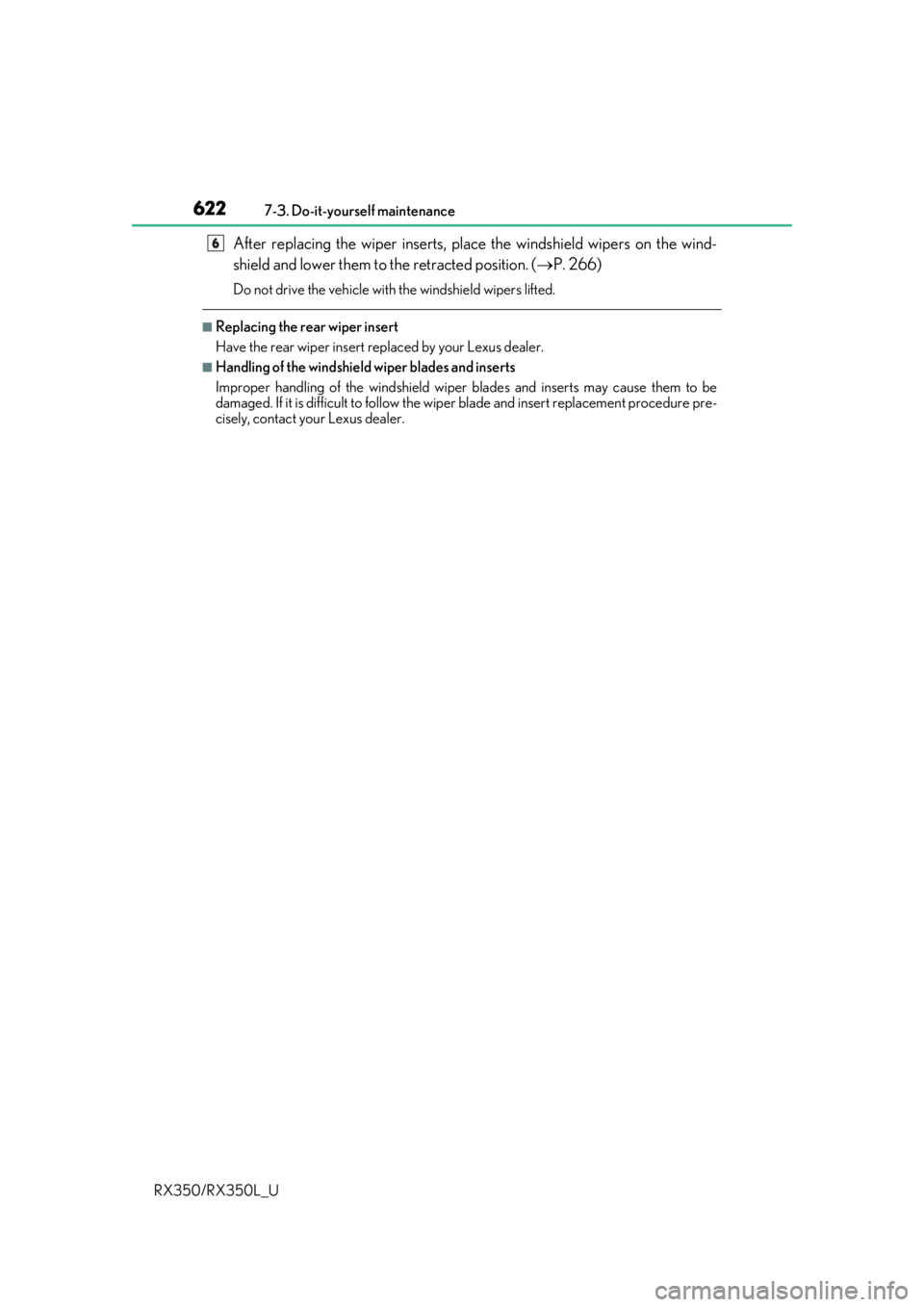
6227-3. Do-it-yourself maintenance
RX350/RX350L_U
After replacing the wiper inserts, place the windshield wipers on the wind-
shield and lower them to the retracted position. ( P. 266)
Do not drive the vehicle with the windshield wipers lifted.
■Replacing the rear wiper insert
Have the rear wiper insert replaced by your Lexus dealer.
■Handling of the windshield wiper blades and inserts
Improper handling of the windshield wiper blades and inserts may cause them to be
damaged. If it is difficult to follow the wiper blade and insert replacement procedure pre-
cisely, contact your Lexus dealer.
6
Page 731 of 777
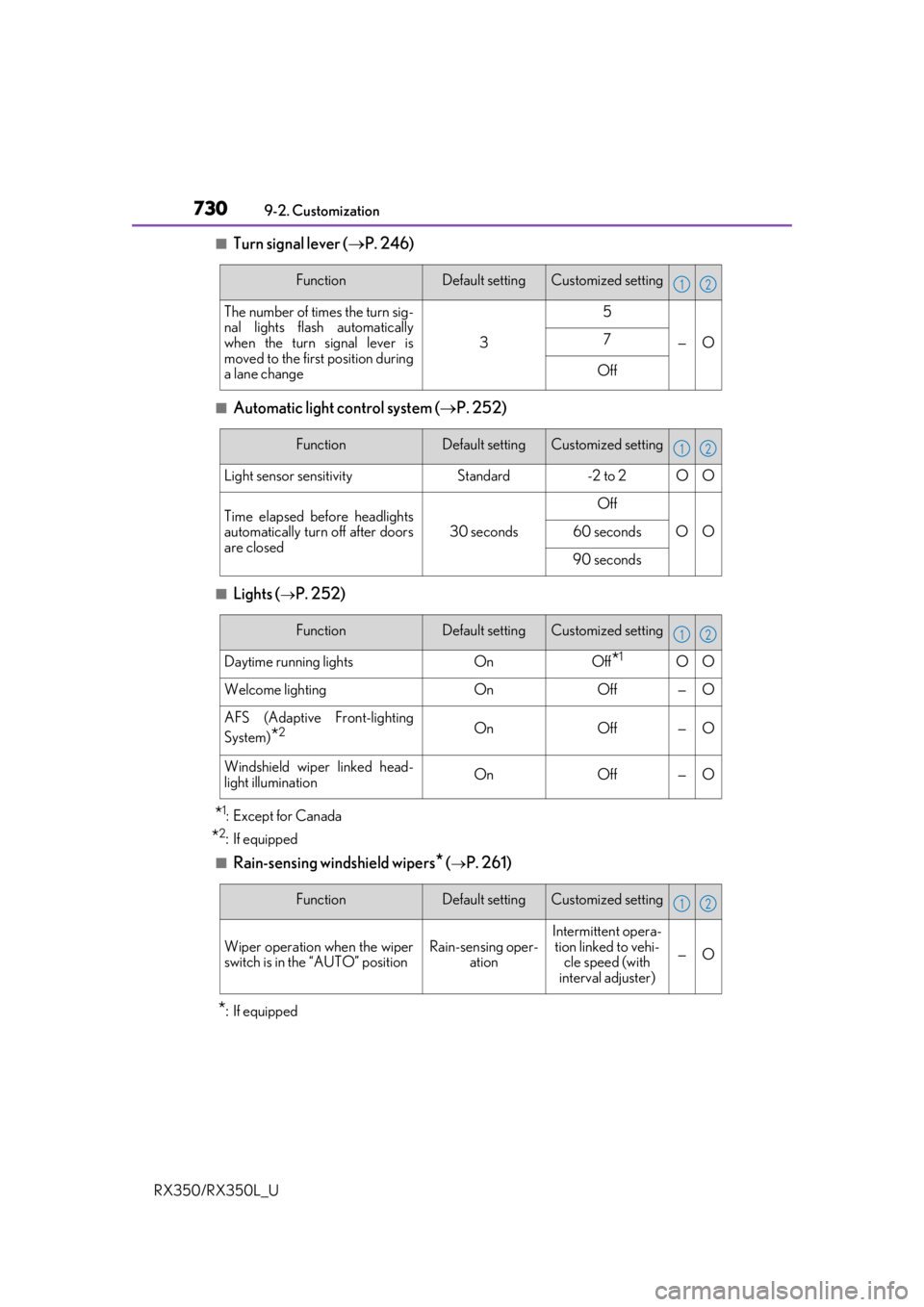
7309-2. Customization
RX350/RX350L_U
■Turn signal lever ( P. 246)
■Automatic light control system ( P. 252)
■Lights (P. 252)
*1:Except for Canada
*2:If equipped
■Rain-sensing windshield wipers* (P. 261)
*:If equipped
FunctionDefault settingCustomized setting
The number of times the turn sig-
nal lights flash automatically
when the turn signal lever is
moved to the first position during
a lane change
3
5
—O7
Off
12
FunctionDefault settingCustomized setting
Light sensor sensitivityStandard-2 to 2OO
Time elapsed before headlights
automatically turn off after doors
are closed 30 seconds
Off
OO
60 seconds
90 seconds
12
FunctionDefault settingCustomized setting
Daytime running lightsOnOff*1OO
Welcome lightingOnOff—O
AFS (Adaptive Front-lighting
System)
*2OnOff—O
Windshield wiper linked head-
light illuminationOnOff—O
12
FunctionDefault settingCustomized setting
Wiper operation when the wiper
switch is in the “AUTO” positionRain-sensing oper-ationIntermittent opera-tion linked to vehi-
cle speed (with
interval adjuster)
—O
12
Page 771 of 777
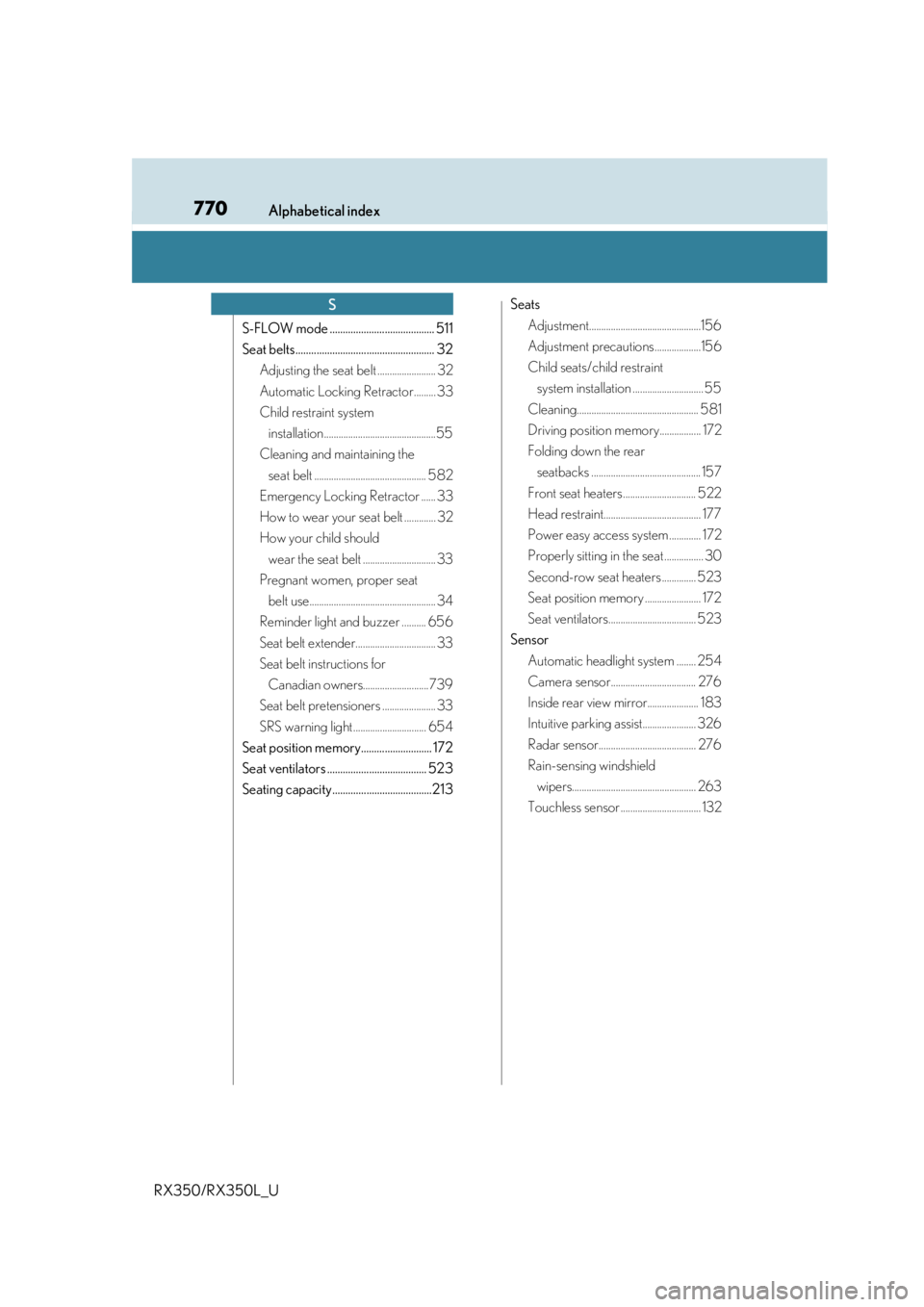
770Alphabetical index
RX350/RX350L_U
S-FLOW mode ........................................ 511
Seat belts..................................................... 32Adjusting the seat belt ........................ 32
Automatic Locking Retractor......... 33
Child restraint system installation ..............................................55
Cleaning and maintaining the seat belt .............................................. 582
Emergency Locking Retractor ...... 33
How to wear your seat belt ............. 32
How your child should wear the seat belt .............................. 33
Pregnant women, proper seat belt use.................................................... 34
Reminder light and buzzer .......... 656
Seat belt extender................................. 33
Seat belt instructions for Canadian owners...........................739
Seat belt pretensioners ...................... 33
SRS warning light.............................. 654
Seat position memory........................... 172
Seat ventilators ...................................... 523
Seating capacity......................................213 Seats
Adjustment..............................................156
Adjustment precautions...................156
Child seats/child restraint system installation ............................. 55
Cleaning.................................................. 581
Driving position memory................. 172
Folding down the rear seatbacks ............................................. 157
Front seat heaters.............................. 522
Head restraint........................................ 177
Power easy access system ............. 172
Properly sitting in the seat ................ 30
Second-row seat heaters .............. 523
Seat position memory ....................... 172
Seat ventilators.................................... 523
Sensor Automatic headlight system ........ 254
Camera sensor................................... 276
Inside rear view mirror..................... 183
Intuitive parking assist...................... 326
Radar sensor........................................ 276
Rain-sensing windshield wipers................................................... 263
Touchless sensor ................................. 132
S
Page 776 of 777
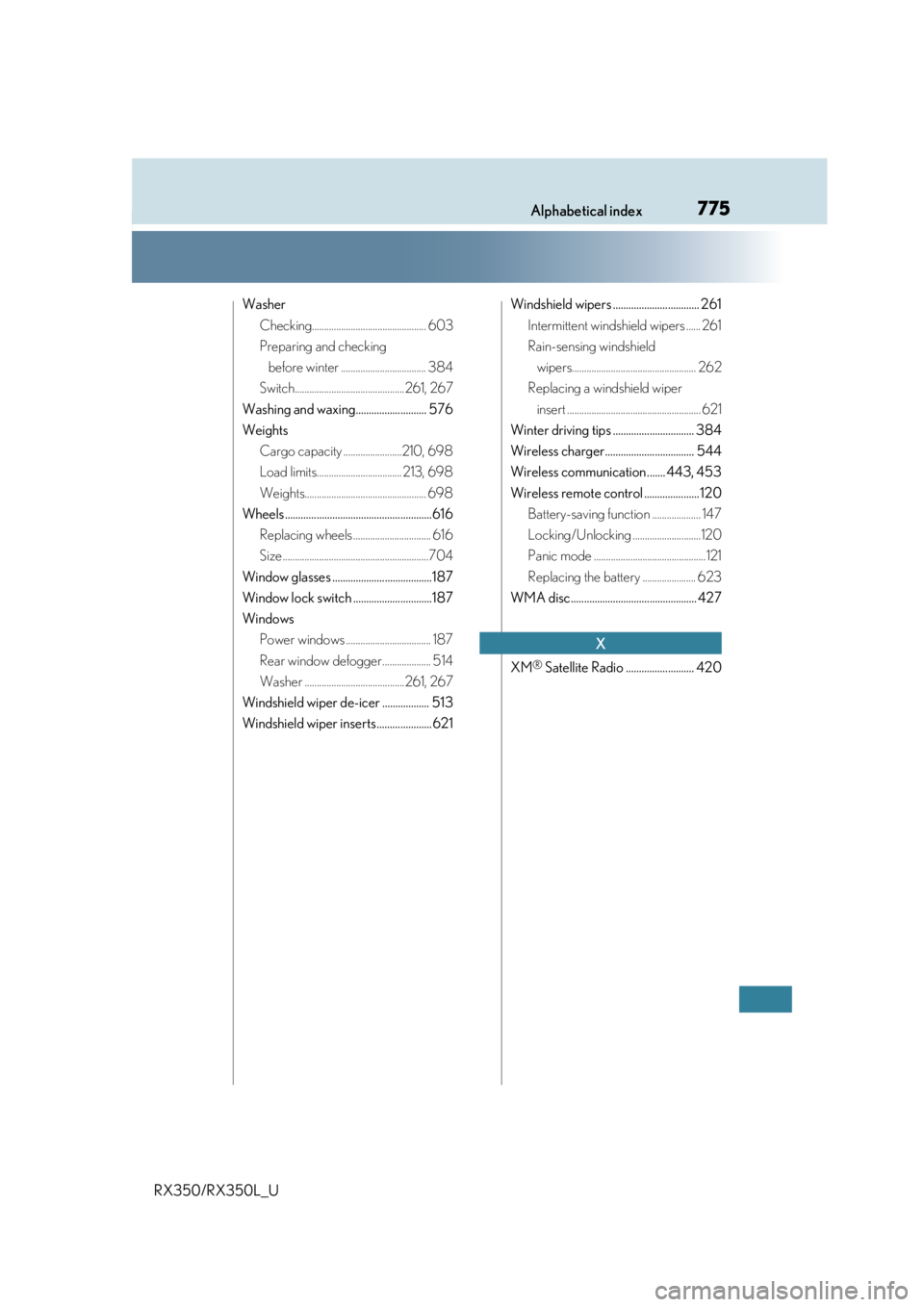
775Alphabetical index
RX350/RX350L_U
WasherChecking............................................... 603
Preparing and checking before winter ................................... 384
Switch.............................................261, 267
Washing and waxing........................... 576
Weights Cargo capacity ........................210, 698
Load limits................................... 213, 698
Weights.................................................. 698
Wheels ........................................................616 Replacing wheels ................................ 616
Size ............................................................704
Window glasses ......................................187
Window lock switch ..............................187
Windows Power windows ................................... 187
Rear window defogger.................... 514
Washer .........................................261, 267
Windshield wiper de-icer .................. 513
Windshield wiper inserts .....................621 Windshield wipers ................................. 261
Intermittent windshield wipers ...... 261
Rain-sensing windshield wipers................................................... 262
Replacing a windshield wiper insert ....................................................... 621
Winter driving tips ............................... 384
Wireless charger.................................. 544
Wireless communication ....... 443, 453
Wireless remote control ..................... 120 Battery-saving function .................... 147
Locking/Unlocking ............................120
Panic mode ..............................................121
Replacing the battery ...................... 623
WMA disc................................................ 427
XM
® Satellite Radio .......................... 420
X