garage door opener LEXUS RX350L 2019 Owners Manual
[x] Cancel search | Manufacturer: LEXUS, Model Year: 2019, Model line: RX350L, Model: LEXUS RX350L 2019Pages: 777, PDF Size: 13.14 MB
Page 5 of 777
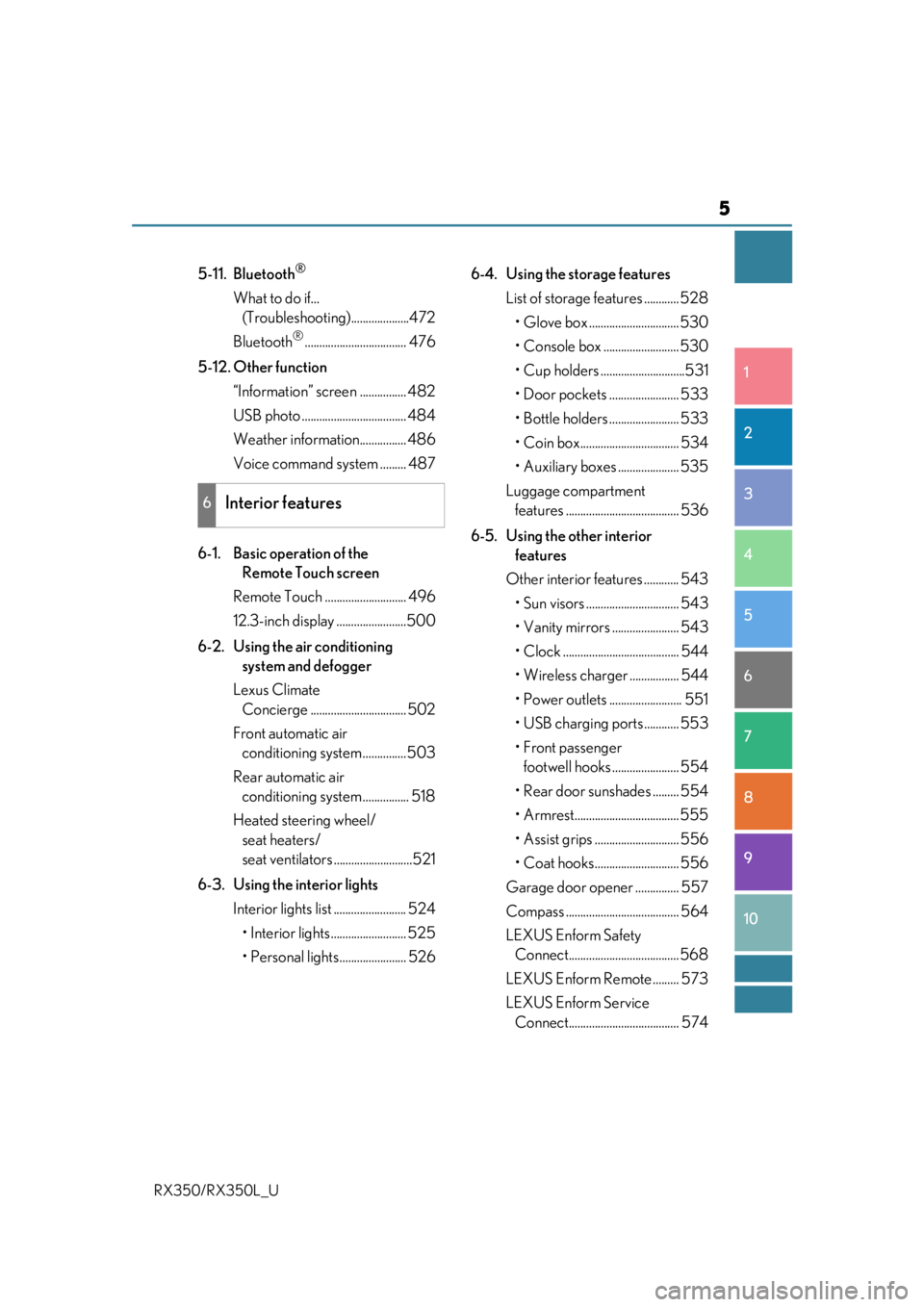
5
1
9 8
7 5 4
3
2
10
RX350/RX350L_U
6
5-11. Bluetooth®
What to do if... (Troubleshooti ng)....................472
Bluetooth
®................................... 476
5-12. Other function “Information” screen ................ 482
USB photo .................................... 484
Weather information................ 486
Voice command system ......... 487
6-1. Basic operation of the Remote Touch screen
Remote Touch ............................ 496
12.3-inch display ........................500
6-2. Using the air conditioning system and defogger
Lexus Climate Concierge ................................. 502
Front automatic air conditioning system ...............503
Rear automatic air conditioning system ................ 518
Heated steering wheel/ seat heaters/
seat ventilators ...........................521
6-3. Using the interior lights Interior lights list ......................... 524• Interior lights .......................... 525
• Personal lights....................... 526 6-4. Using the storage features
List of storage features ............ 528
• Glove box ............................... 530
• Console box .......................... 530
• Cup holders .............................531
• Door pockets ........................ 533
• Bottle holders ........................ 533
• Coin box.................................. 534
• Auxiliary boxes ..................... 535
Luggage compartment features ....................................... 536
6-5. Using the other interior features
Other interior features ............ 543
• Sun visors ................................ 543
• Vanity mirrors ....................... 543
• Clock ........................................ 544
• Wireless charger ................. 544
• Power outlets ......................... 551
• USB charging ports ............ 553
•Front passenger footwell hooks ....................... 554
• Rear door sunshades ......... 554
• Armrest.................................... 555
• Assist grips ............................. 556
• Coat hooks............................. 556
Garage door opener ............... 557
Compass ....................................... 564
LEXUS Enform Safety Connect...................................... 568
LEXUS Enform Remote ......... 573
LEXUS Enform Service Connect...................................... 574
6Interior features
Page 25 of 777
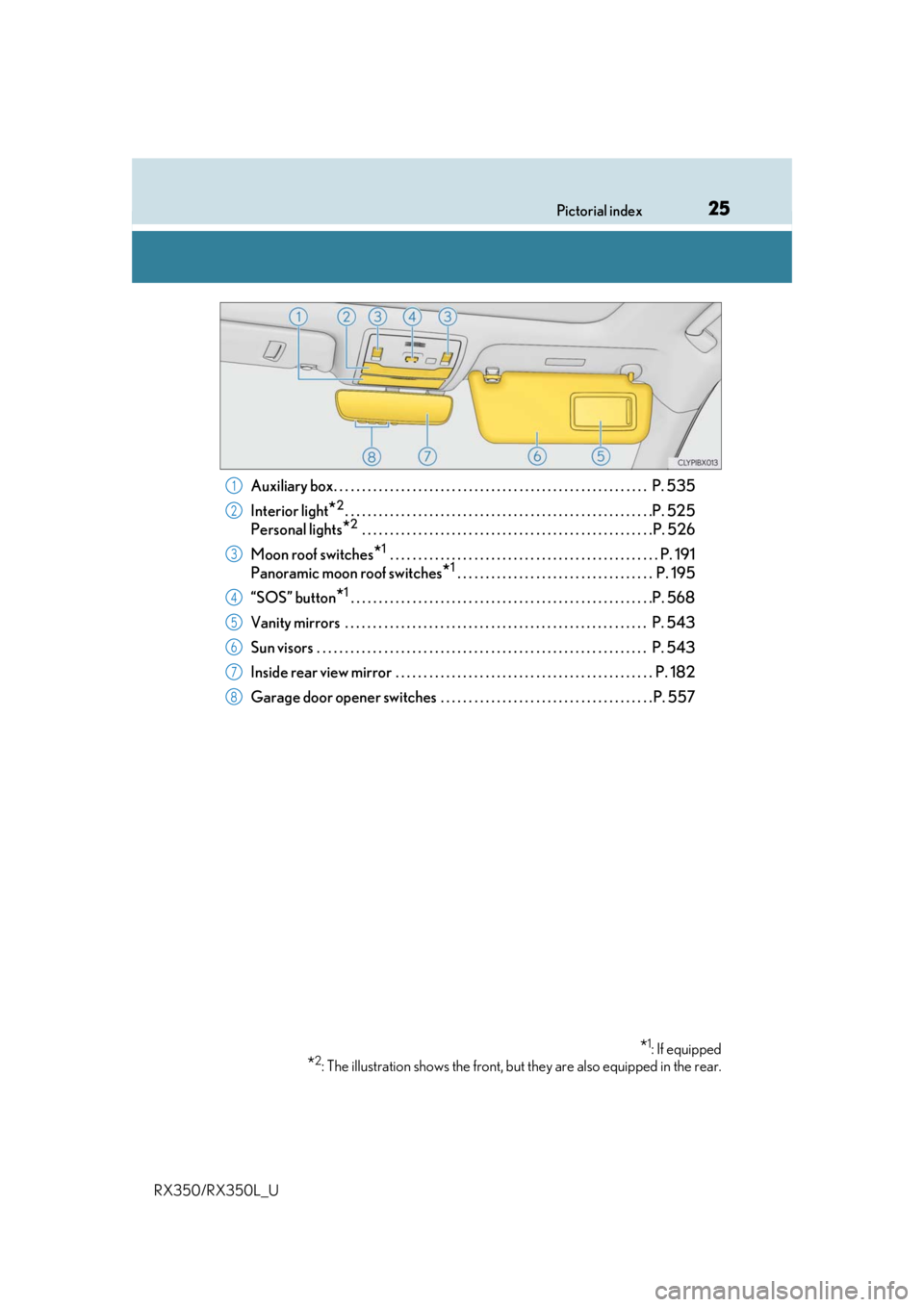
25Pictorial index
RX350/RX350L_U
Auxiliary box. . . . . . . . . . . . . . . . . . . . . . . . . . . . . . . . . . . . . . . . . . . . . . . . . . . . . . . . P. 535
Interior light
*2. . . . . . . . . . . . . . . . . . . . . . . . . . . . . . . . . . . . . . . . . . . . . . . . . . . . . . .P. 525
Personal lights
*2 . . . . . . . . . . . . . . . . . . . . . . . . . . . . . . . . . . . . . . . . . . . . . . . . . . . .P. 526
Moon roof switches
*1 . . . . . . . . . . . . . . . . . . . . . . . . . . . . . . . . . . . . . . . . . . . . . . . . P. 191
Panoramic moon roof switches
*1 . . . . . . . . . . . . . . . . . . . . . . . . . . . . . . . . . . . P. 195
“SOS” button
*1. . . . . . . . . . . . . . . . . . . . . . . . . . . . . . . . . . . . . . . . . . . . . . . . . . . . . .P. 568
Vanity mirrors . . . . . . . . . . . . . . . . . . . . . . . . . . . . . . . . . . . . . . . . . . . . . . . . . . . . . . P. 5 43
Sun visors . . . . . . . . . . . . . . . . . . . . . . . . . . . . . . . . . . . . . . . . . . . . . . . . . . . . . . . . . . . P. 543
Inside rear view mirror . . . . . . . . . . . . . . . . . . . . . . . . . . . . . . . . . . . . . . . . . . . . . . P. 182
Garage door opener switches . . . . . . . . . . . . . . . . . . . . . . . . . . . . . . . . . . . . . . P. 557
*1: If equipped
*2: The illustration shows the front, but they are also equipped in the rear.
1
2
3
4
5
6
7
8
Page 496 of 777
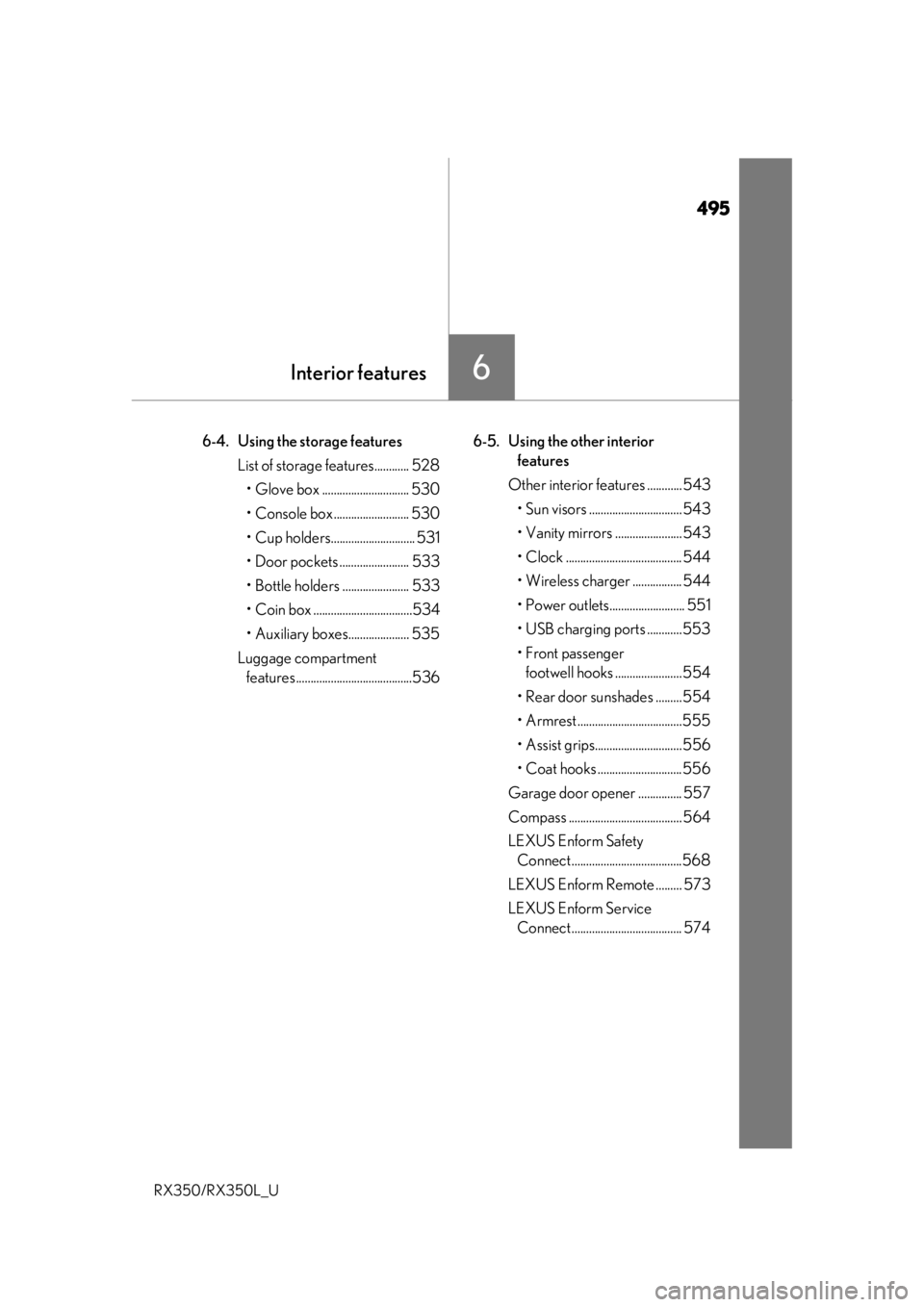
495
6Interior features
RX350/RX350L_U
6-4. Using the storage featuresList of storage features............ 528• Glove box .............................. 530
• Console box .......................... 530
• Cup holders............................. 531
• Door pockets ........................ 533
• Bottle holders ....................... 533
• Coin box ..................................534
• Auxiliary boxes..................... 535
Luggage compartment features........................................536 6-5. Using the other interior
features
Other interior features ............ 543
• Sun visors ................................ 543
• Vanity mirrors ....................... 543
• Clock ........................................ 544
• Wireless charger ................. 544
• Power outlets.......................... 551
• USB charging ports ............553
• Front passenger footwell hooks .......................554
• Rear door sunshades .........554
• Armrest ....................................555
• Assist grips..............................556
• Coat hooks .............................556
Garage door opener ............... 557
Compass ....................................... 564
LEXUS Enform Safety Connect ......................................568
LEXUS Enform Remote ......... 573
LEXUS Enform Service Connect ...................................... 574
Page 558 of 777
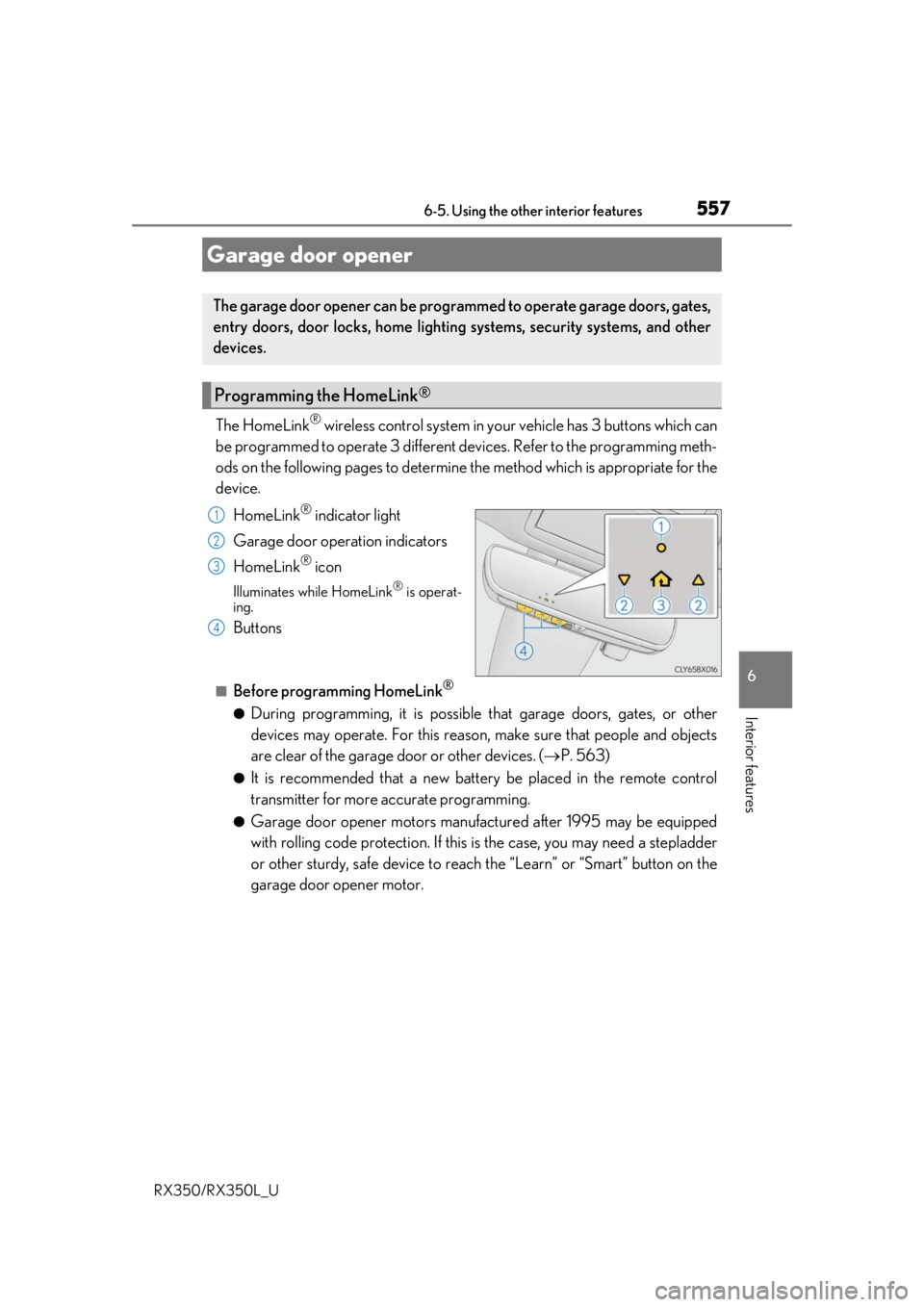
5576-5. Using the other interior features
6
Interior features
RX350/RX350L_U
The HomeLink® wireless control system in your vehicle has 3 buttons which can
be programmed to operate 3 different de vices. Refer to the programming meth-
ods on the following pages to determine the method which is appropriate for the
device.
HomeLink
® indicator light
Garage door operation indicators
HomeLink
® icon
Illuminates while HomeLink® is operat-
ing.
Buttons
■Before programming HomeLink®
●During programming, it is possible that garage doors, gates, or other
devices may operate. For this reason, make sure that people and objects
are clear of the garage door or other devices. ( P. 563)
●It is recommended that a new batter y be placed in the remote control
transmitter for more accurate programming.
●Garage door opener motors manufa ctured after 1995 may be equipped
with rolling code protection. If this is the case, you may need a stepladder
or other sturdy, safe device to reach the “Learn” or “Smart” button on the
garage door opener motor.
Garage door opener
The garage door opener can be programmed to operate garage doors, gates,
entry doors, door locks, home lightin g systems, security systems, and other
devices.
Programming the HomeLink®
1
2
3
4
Page 560 of 777
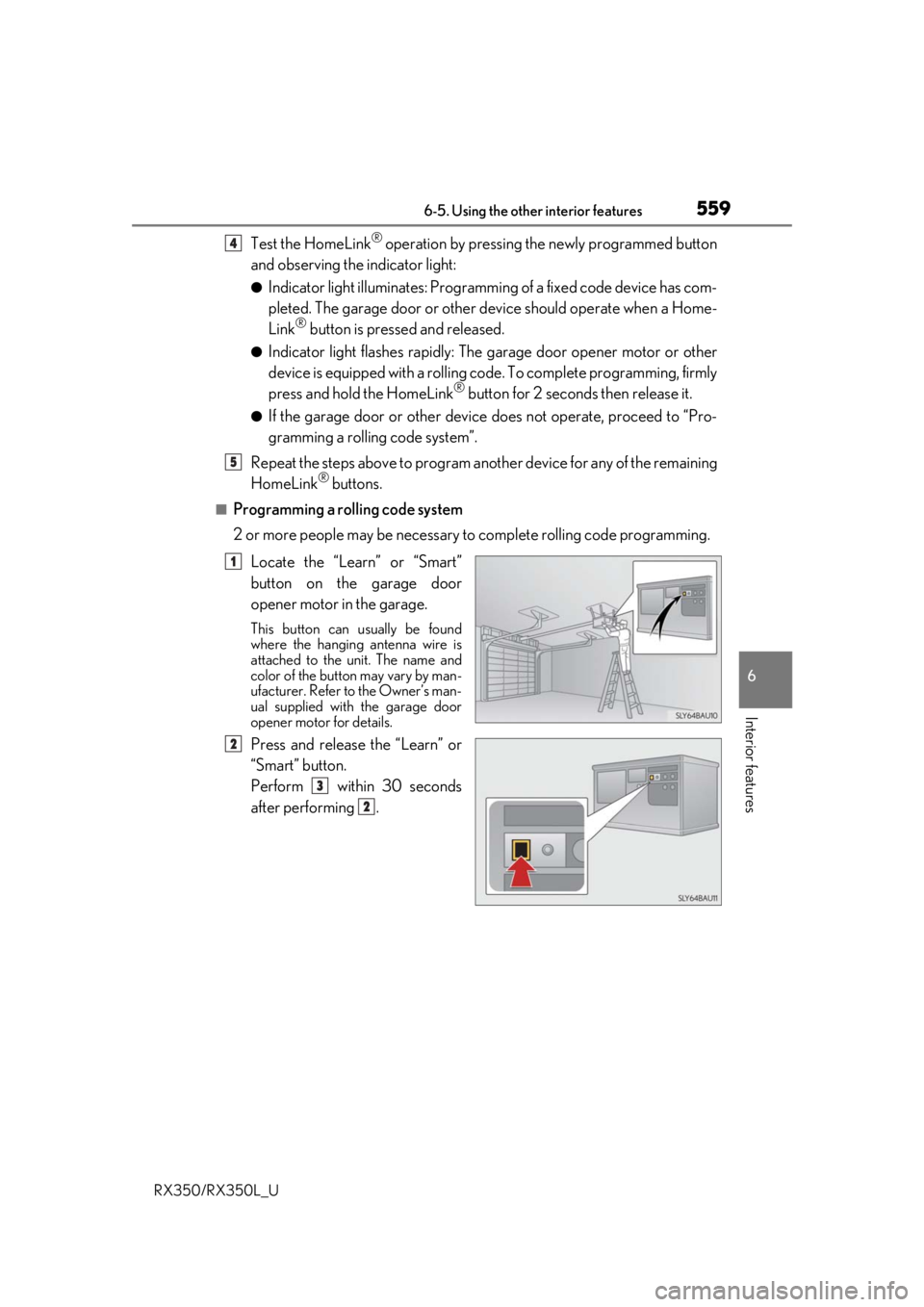
5596-5. Using the other interior features
6
Interior features
RX350/RX350L_U
Test the HomeLink® operation by pressing the newly programmed button
and observing the indicator light:
●Indicator light illuminates: Programming of a fixed code device has com-
pleted. The garage door or other de vice should operate when a Home-
Link
® button is pressed and released.
●Indicator light flashes rapidly: The garage door opener motor or other
device is equipped with a rolling co de. To complete programming, firmly
press and hold the HomeLink
® button for 2 seconds then release it.
●If the garage door or other device does not operate, proceed to “Pro-
gramming a rollin g code system”.
Repeat the steps above to program anot her device for any of the remaining
HomeLink
® buttons.
■Programming a rolling code system
2 or more people may be necessary to complete rolling code programming.
Locate the “Learn” or “Smart”
button on the garage door
opener motor in the garage.
This button can usually be found
where the hanging antenna wire is
attached to the unit. The name and
color of the button may vary by man-
ufacturer. Refer to the Owner’s man-
ual supplied with the garage door
opener motor for details.
Press and release the “Learn” or
“Smart” button.
Perform within 30 seconds
after performing .
4
5
1
2
3
2
Page 561 of 777
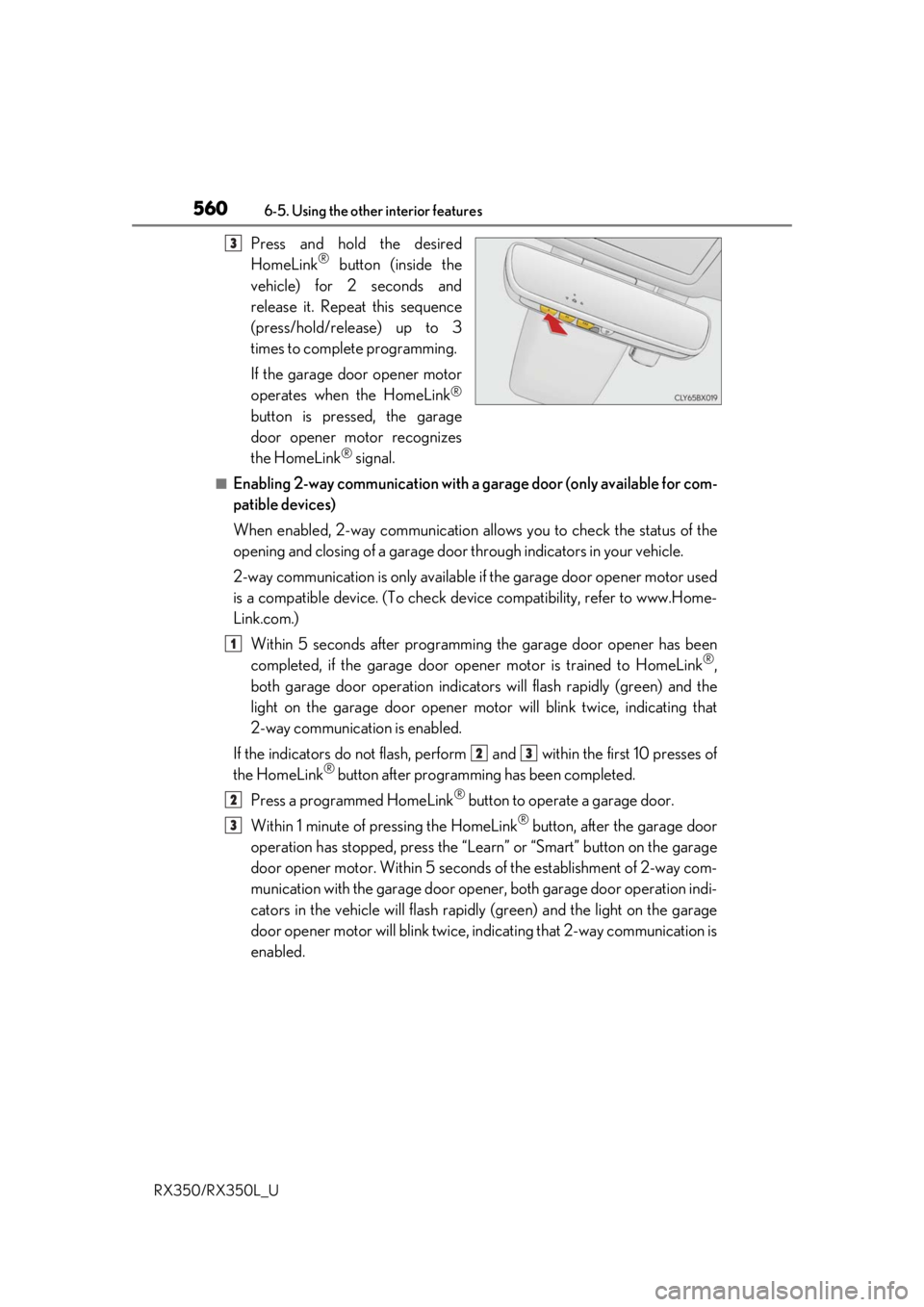
5606-5. Using the other interior features
RX350/RX350L_U
Press and hold the desired
HomeLink® button (inside the
vehicle) for 2 seconds and
release it. Repeat this sequence
(press/hold/release) up to 3
times to complete programming.
If the garage door opener motor
operates when the HomeLink
®
button is pressed, the garage
door opener motor recognizes
the HomeLink
® signal.
■Enabling 2-way communication with a garage door (only available for com-
patible devices)
When enabled, 2-way communication allo ws you to check the status of the
opening and closing of a garage door through indicators in your vehicle.
2-way communication is only available if the garage door opener motor used
is a compatible device. (To check devi ce compatibility, refer to www.Home-
Link.com.)
Within 5 seconds after programming the garage door opener has been
completed, if the garage door op ener motor is trained to HomeLink
®,
both garage door operation indicator s will flash rapidly (green) and the
light on the garage door opener motor will blink twice, indicating that
2-way communication is enabled.
If the indicators do not flash, perform and within the first 10 presses of
the HomeLink
® button after programming has been completed.
Press a programmed HomeLink
® button to operate a garage door.
Within 1 minute of pressing the HomeLink
® button, after the garage door
operation has stopped, press the “Learn” or “Smart” button on the garage
door opener motor. Within 5 seconds of the establishment of 2-way com-
munication with the garage door opener, both garage door operation indi-
cators in the vehicle will flash rapidly (green) and the light on the garage
door opener motor will blink twice, indicating that 2-way communication is
enabled.
3
1
23
2
3
Page 562 of 777
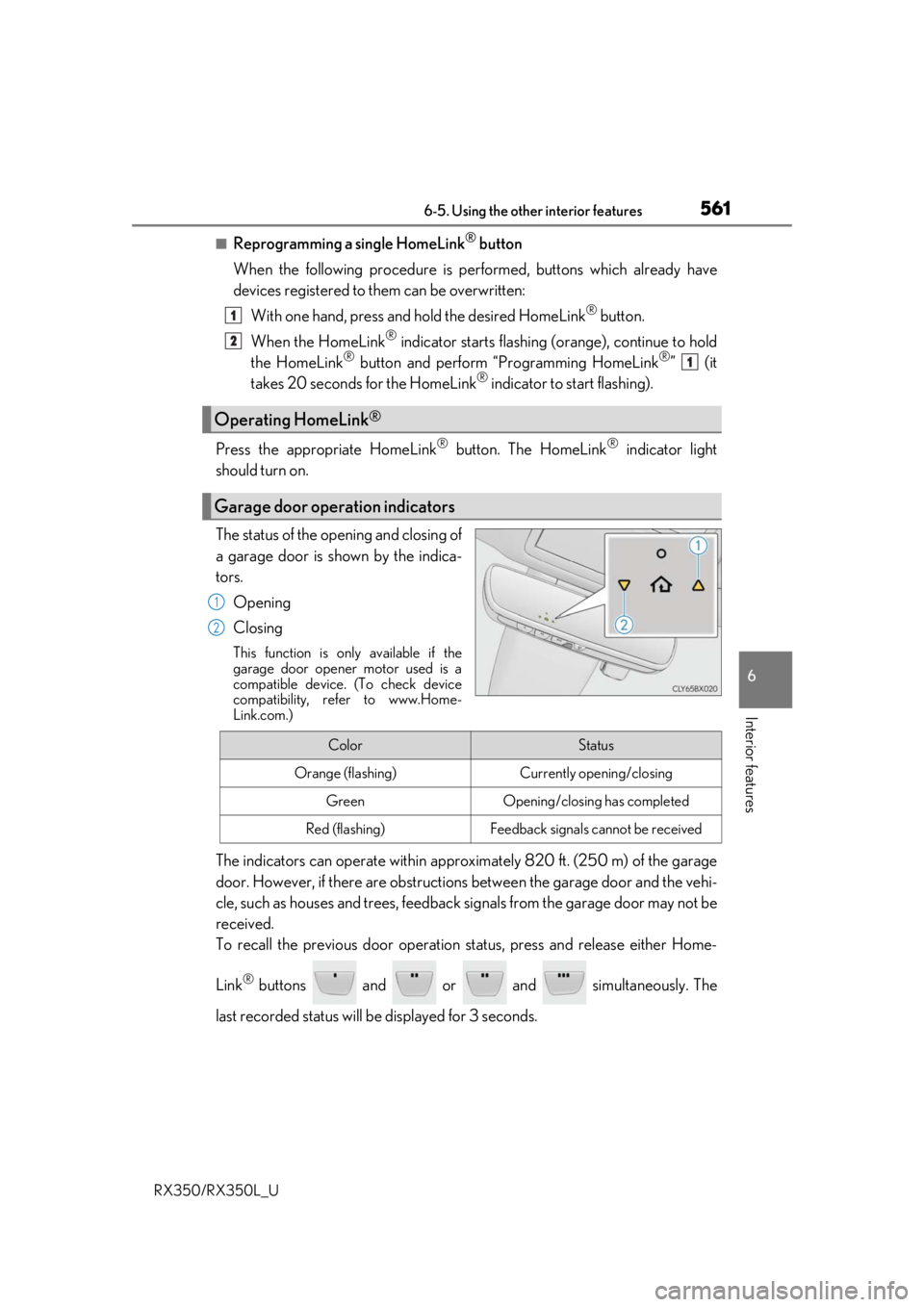
5616-5. Using the other interior features
6
Interior features
RX350/RX350L_U
■Reprogramming a single HomeLink® button
When the following procedure is performed, buttons which already have
devices registered to them can be overwritten: With one hand, press and hold the desired HomeLink
® button.
When the HomeLink
® indicator starts flashing (orange), continue to hold
the HomeLink® button and perform “Programming HomeLink®” (it
takes 20 seconds for the HomeLink® indicator to start flashing).
Press the appropriate HomeLink
® button. The HomeLink® indicator light
should turn on.
The status of the opening and closing of
a garage door is shown by the indica-
tors.
Opening
Closing
This function is only available if the
garage door opener motor used is a
compatible device. (To check device
compatibility, refer to www.Home-
Link.com.)
The indicators can operate wi thin approximately 820 ft. (250 m) of the garage
door. However, if there are obstructions between the garage door and the vehi-
cle, such as houses and trees, feedback signals from the garage door may not be
received.
To recall the previous door operation status, press and release either Home-
Link
® buttons and or and simultaneously. The
last recorded status will be displayed for 3 seconds.
Operating HomeLink®
Garage door operation indicators
1
2
1
1
2
ColorStatus
Orange (flashing)Currently opening/closing
GreenOpening/closing has completed
Red (flashing)Feedback signals cannot be received
Page 563 of 777
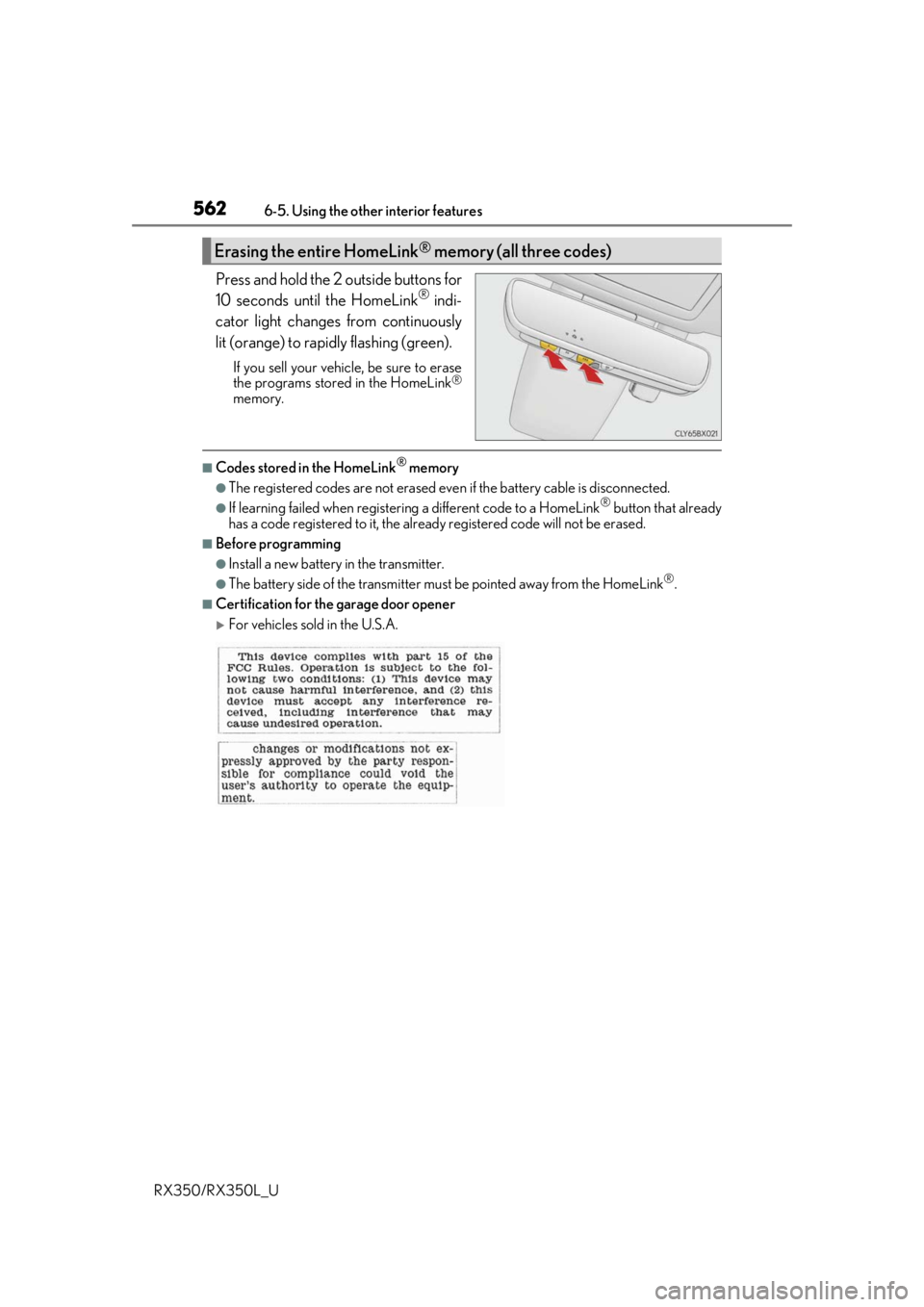
5626-5. Using the other interior features
RX350/RX350L_U
Press and hold the 2 outside buttons for
10 seconds until the HomeLink® indi-
cator light changes from continuously
lit (orange) to rapidly flashing (green).
If you sell your vehicle, be sure to erase
the programs stored in the HomeLink®
memory.
■Codes stored in the HomeLink® memory
●The registered codes are not erased even if the battery cable is disconnected.
●If learning failed when registerin g a different code to a HomeLink® button that already
has a code registered to it, the alread y registered code will not be erased.
■Before programming
●Install a new battery in the transmitter.
●The battery side of the transmitter must be pointed away from the HomeLink®.
■Certification for the garage door opener
For vehicles sold in the U.S.A.
Erasing the entire HomeLink® memory (all three codes)
Page 564 of 777
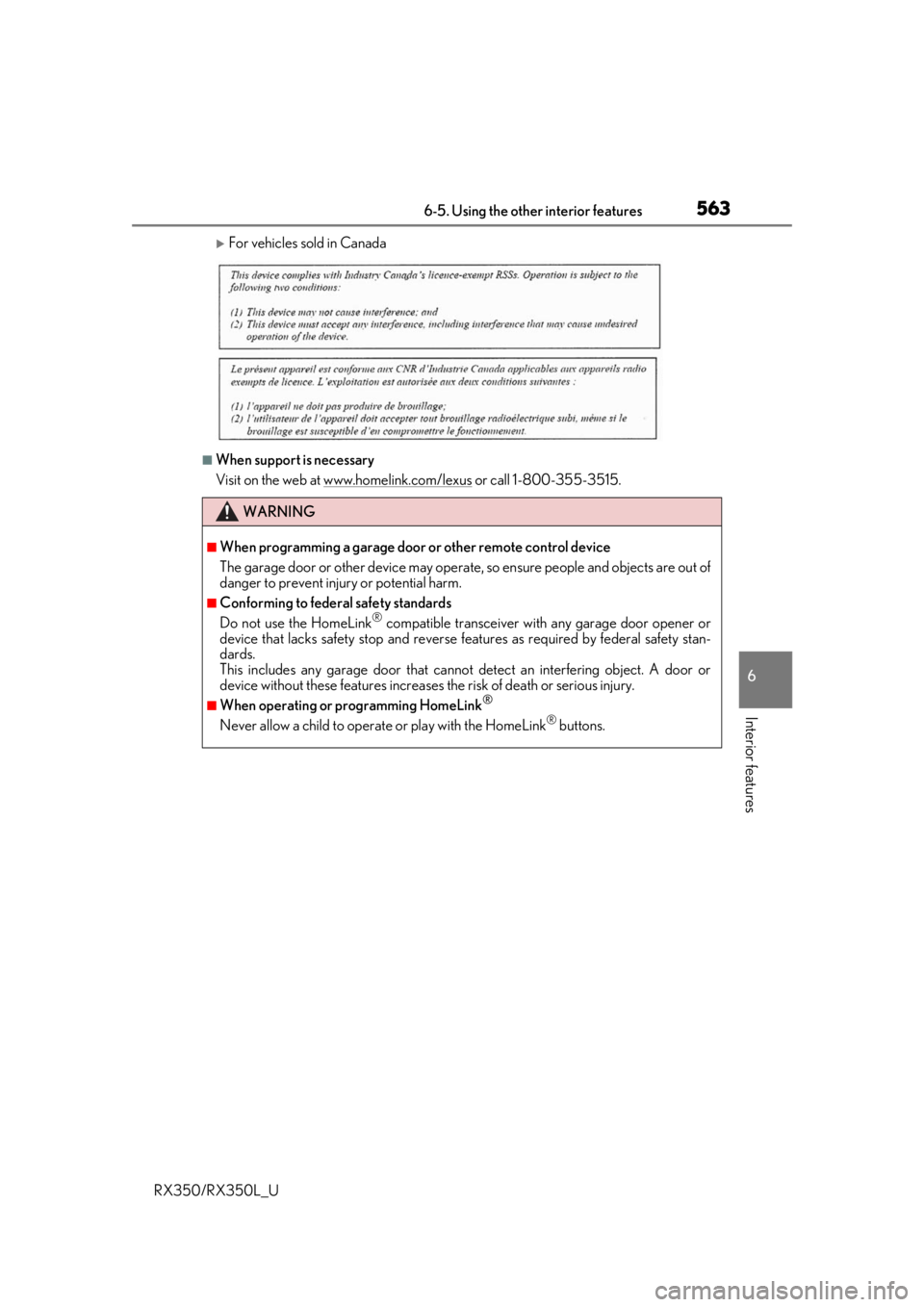
5636-5. Using the other interior features
6
Interior features
RX350/RX350L_U
For vehicles sold in Canada
■When support is necessary
Visit on the web at www.homelink.com/lexus
or call 1-800-355-3515.
WARNING
■When programming a garage door or other remote control device
The garage door or other device may operat e, so ensure people and objects are out of
danger to prevent injury or potential harm.
■Conforming to federal safety standards
Do not use the HomeLink® compatible transceiver with any garage door opener or
device that lacks safety stop and reverse features as requ ired by federal safety stan-
dards.
This includes any garage door that canno t detect an interfering object. A door or
device without these features increases the risk of death or serious injury.
■When operating or programming HomeLink®
Never allow a child to operat e or play with the HomeLink® buttons.
Page 765 of 777
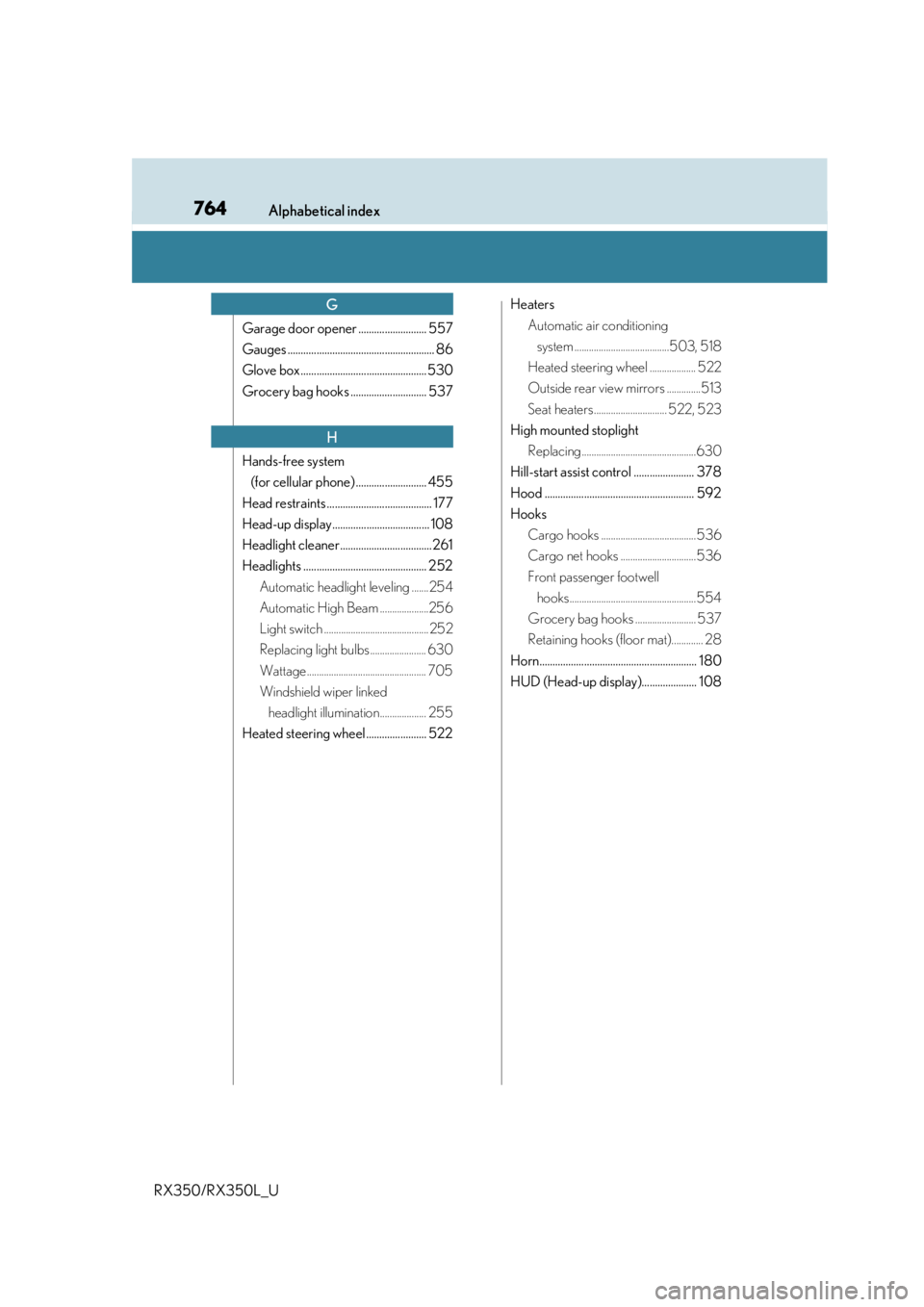
764Alphabetical index
RX350/RX350L_U
Garage door opener .......................... 557
Gauges ........................................................ 86
Glove box ................................................530
Grocery bag hooks ............................. 537
Hands-free system (for cellular phone) ........................... 455
Head restraints ........................................ 177
Head-up display..................................... 108
Headlight cleaner...................................261
Headlights ............................................... 252 Automatic headlight leveling .......254
Automatic High Beam ....................256
Light switch ........................................... 252
Replacing light bulbs ....................... 630
Wattage ................................................. 705
Windshield wiper linked headlight illumination................... 255
Heated steering wheel ....................... 522 Heaters
Automatic air conditioning system .......................................503, 518
Heated steering wheel ................... 522
Outside rear view mirrors ..............513
Seat heaters .............................. 522, 523
High mounted stoplight Replacing ...............................................630
Hill-start assist control ....................... 378
Hood ......................................................... 592
Hooks Cargo hooks .......................................536
Cargo net hooks ...............................536
Front passenger footwell hooks....................................................554
Grocery bag hooks ......................... 537
Retaining hooks (floor mat)............. 28
Horn............................................................ 180
HUD (Head-up display)..................... 108
G
H