sport mode LEXUS RX350L 2019 Owners Manual
[x] Cancel search | Manufacturer: LEXUS, Model Year: 2019, Model line: RX350L, Model: LEXUS RX350L 2019Pages: 777, PDF Size: 13.14 MB
Page 81 of 777
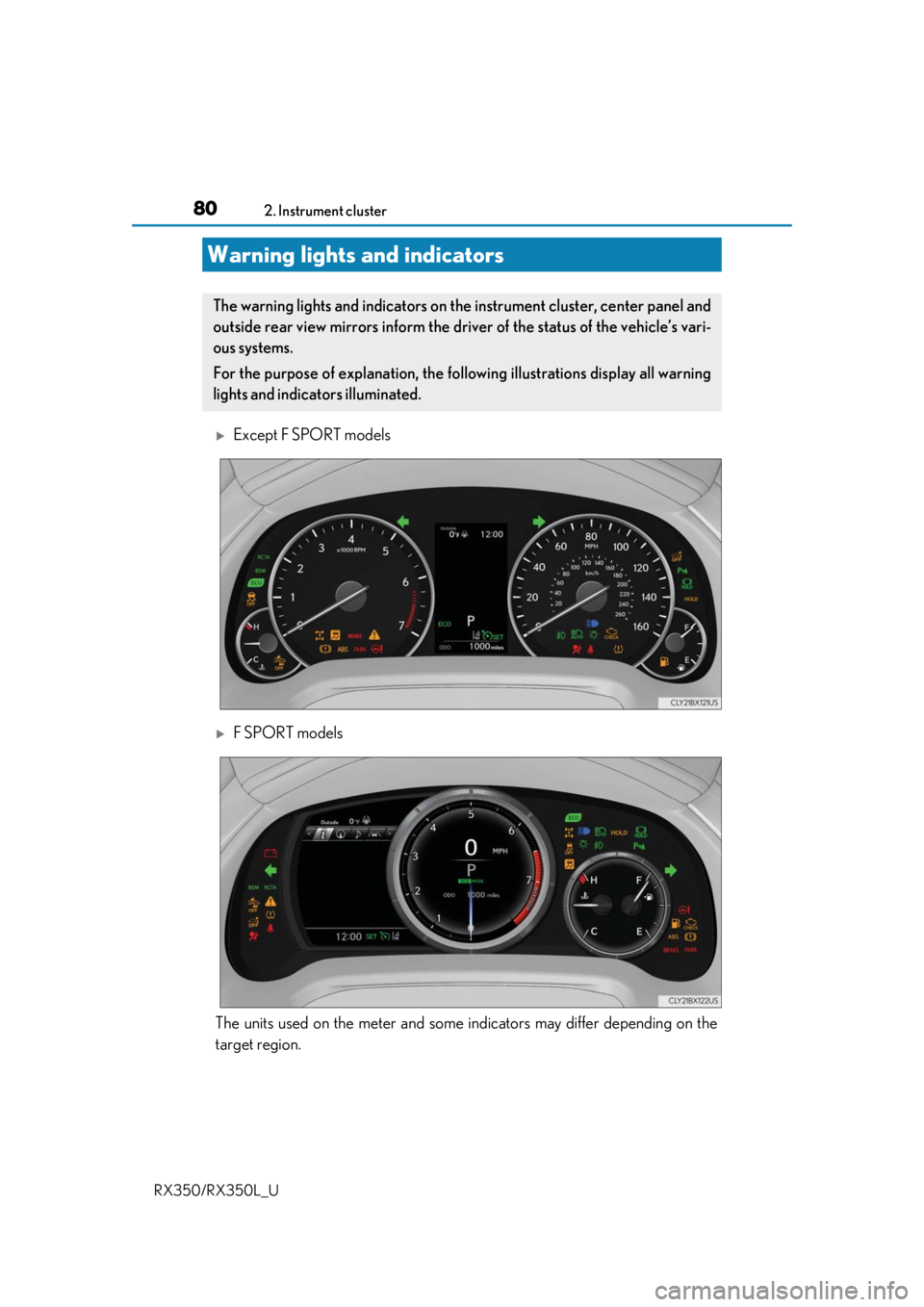
80
RX350/RX350L_U2. Instrument cluster
Except F SPORT models
F SPORT models
The units used on the meter and some indicators may differ depending on the
target region.
Warning lights and indicators
The warning lights and indicators on the instrument cluster, center panel and
outside rear view mirrors inform the driver of the status of the vehicle’s vari-
ous systems.
For the purpose of explanation, the following illustrations display all warning
lights and indicators illuminated.
Page 85 of 777
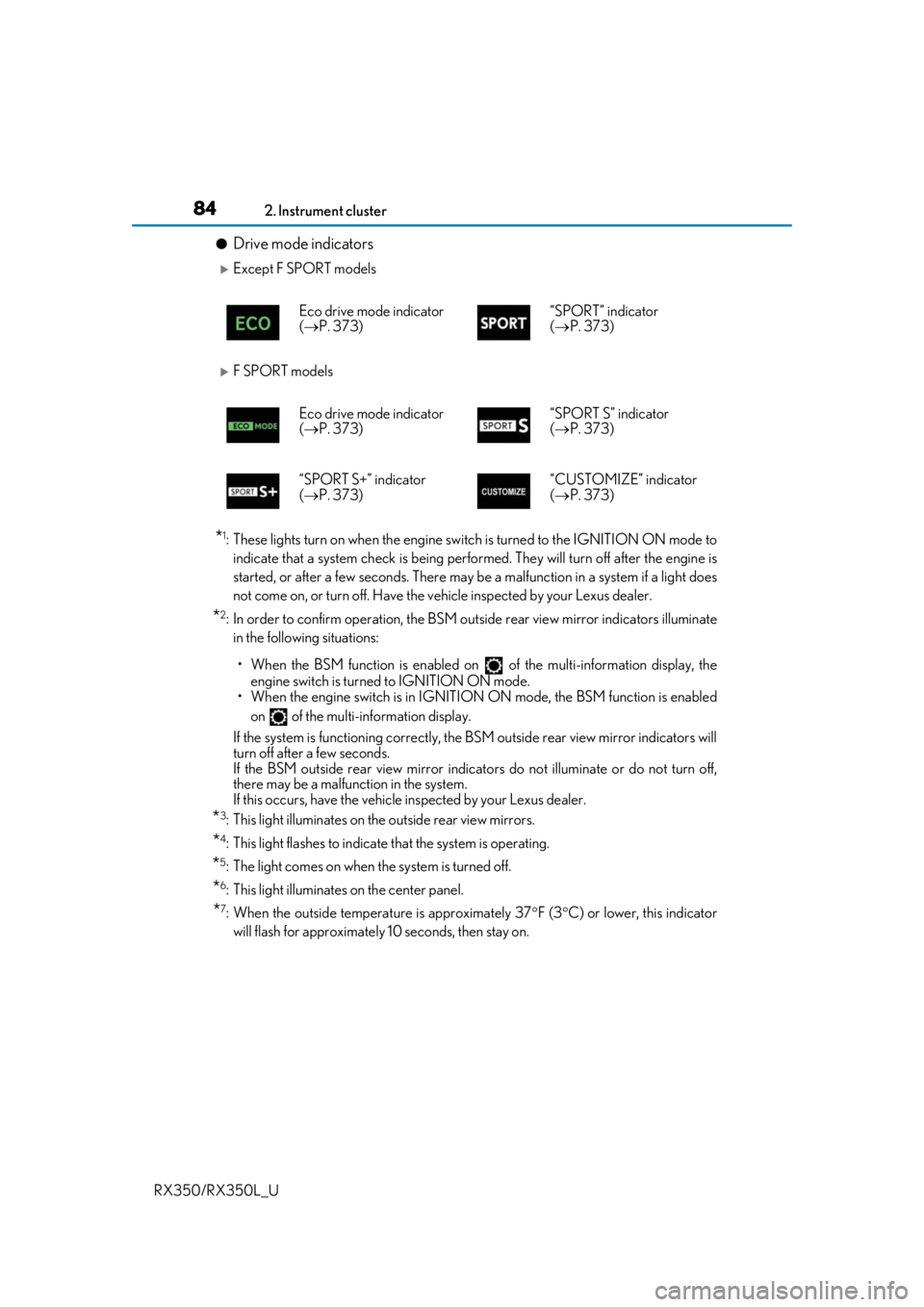
842. Instrument cluster
RX350/RX350L_U
●Drive mode indicators
Except F SPORT models
F SPORT models
*1: These lights turn on when the engine switch is turned to the IGNITION ON mode to indicate that a system check is being performed. They will turn off after the engine is
started, or after a few seconds. There may be a malfunction in a system if a light does
not come on, or turn off. Have the ve hicle inspected by your Lexus dealer.
*2: In order to confirm operation, the BSM ou tside rear view mirror indicators illuminate
in the following situations:
• When the BSM function is enabled on of the multi-information display, the
engine switch is turned to IGNITION ON mode.
• When the engine switch is in IGNITION ON mode, the BSM function is enabled
on of the multi-information display.
If the system is functioning correctly, the BSM outside rear view mirror indicators will
turn off after a few seconds.
If the BSM outside rear view mirror indicators do not illuminate or do not turn off,
there may be a malfunction in the system.
If this occurs, have the vehicle inspected by your Lexus dealer.
*3: This light illuminates on the outside rear view mirrors.
*4: This light flashes to indicate that the system is operating.
*5: The light comes on when the system is turned off.
*6: This light illuminates on the center panel.
*7: When the outside temperature is approximately 37 F (3 C) or lower, this indicator
will flash for approximately 10 seconds, then stay on. Eco drive mode indicator
(
P. 373) “SPORT” indicator
(
P. 373)
Eco drive mode indicator
( P. 373) “SPORT S” indicator
(
P. 373)
“SPORT S+” indicator
( P. 373) “CUSTOMIZE” indicator
(
P. 373)
Page 87 of 777
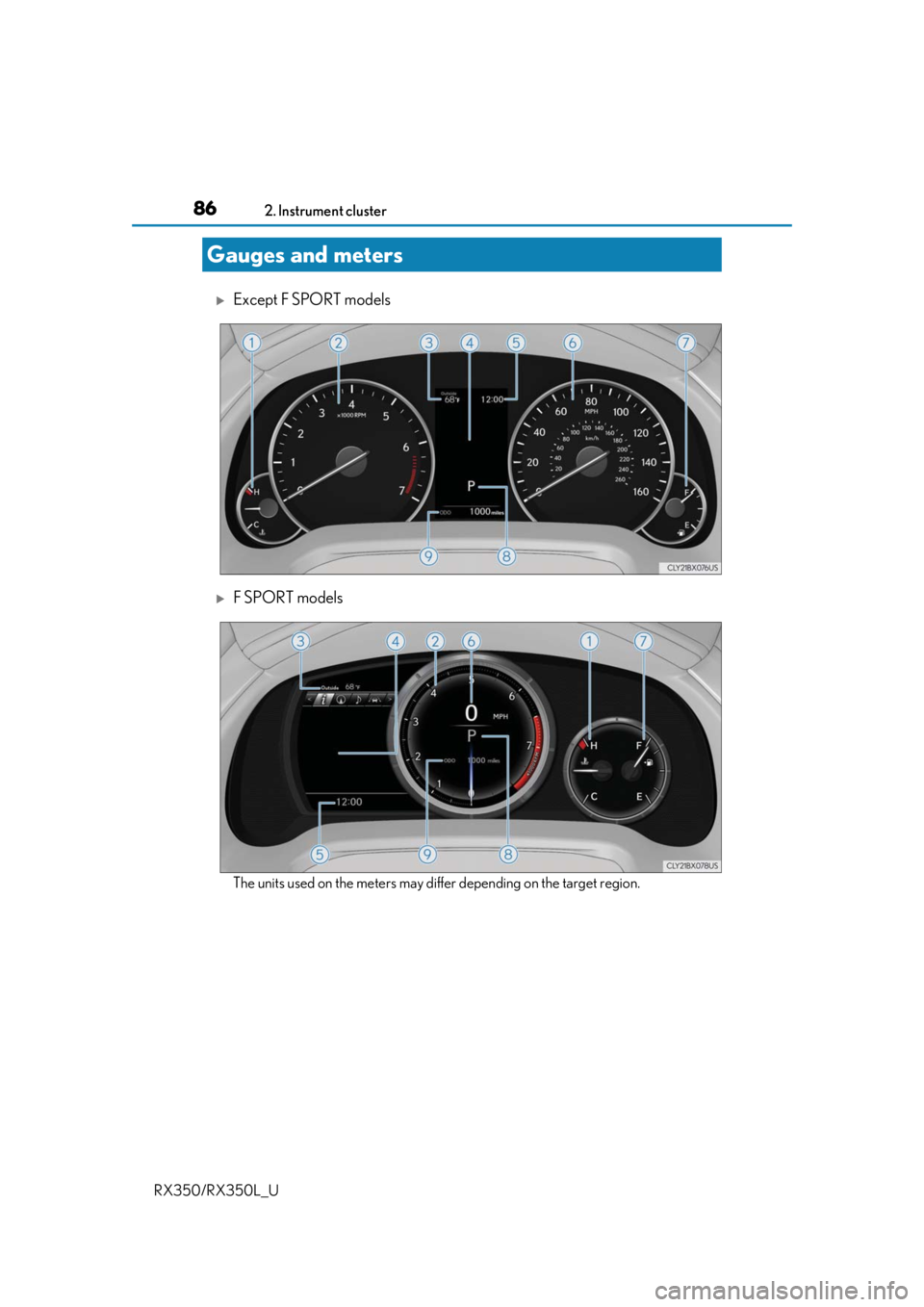
862. Instrument cluster
RX350/RX350L_U
Except F SPORT models
F SPORT models
The units used on the meters may differ depending on the target region.
Gauges and meters
Page 88 of 777
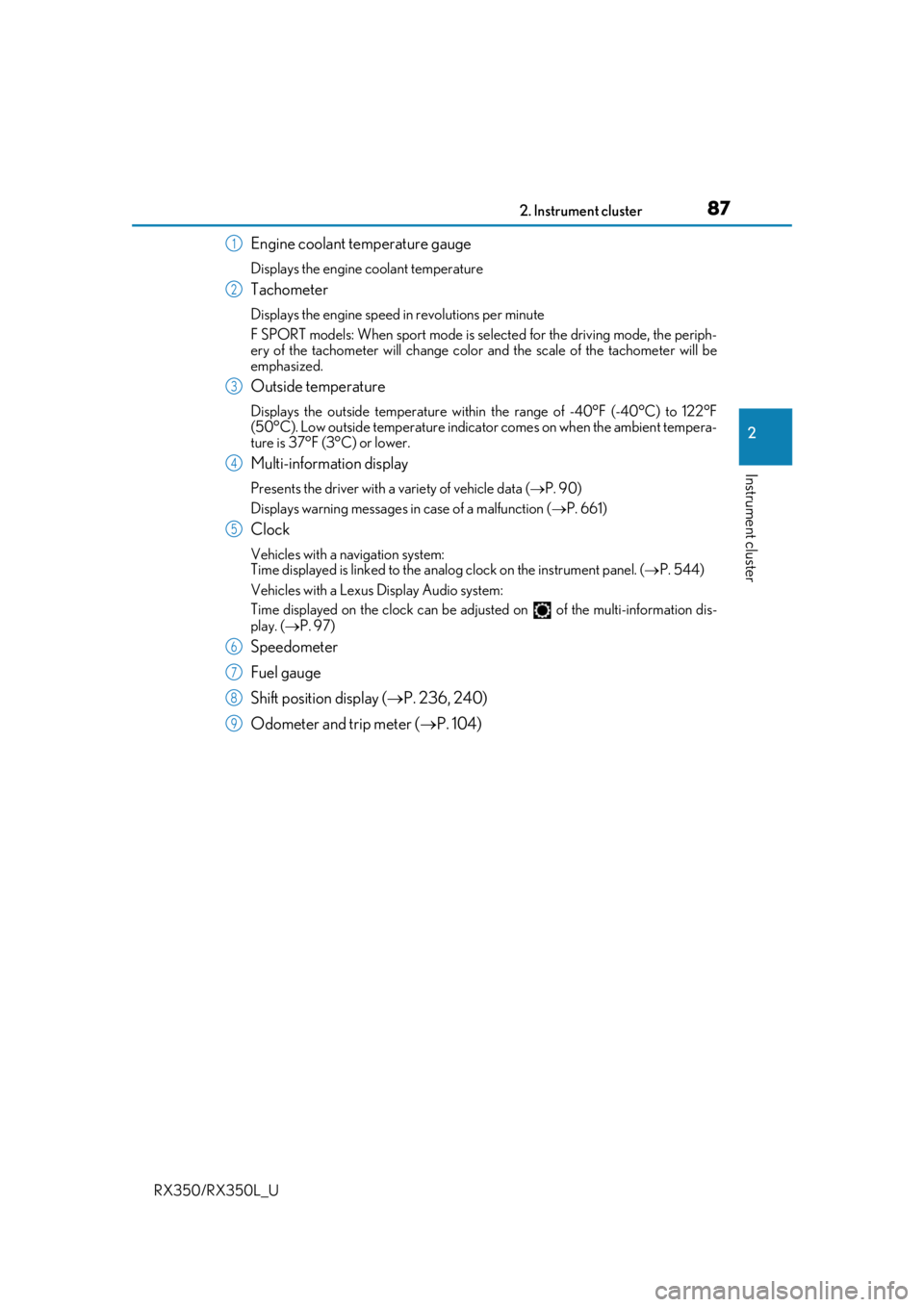
872. Instrument cluster
2
Instrument cluster
RX350/RX350L_U
Engine coolant temperature gauge
Displays the engine coolant temperature
Tachometer
Displays the engine speed in revolutions per minute
F SPORT models: When sport mode is selected for the driving mode, the periph-
ery of the tachometer will change color and the scale of the tachometer will be
emphasized.
Outside temperature
Displays the outside temperature within the range of -40°F (-40°C) to 122°F
(50°C). Low outside temperature indicator comes on when the ambient tempera-
ture is 37°F (3°C) or lower.
Multi-information display
Presents the driver with a variety of vehicle data ( P. 90)
Displays warning messages in case of a malfunction ( P. 661)
Clock
Vehicles with a navigation system:
Time displayed is linked to the analog clock on the instrument panel. ( P. 544)
Vehicles with a Lexus Display Audio system:
Time displayed on the clock can be adju sted on of the multi-information dis-
play. ( P. 97)
Speedometer
Fuel gauge
Shift position display ( P. 236, 240)
Odometer and trip meter ( P. 104)
1
2
3
4
5
6
7
8
9
Page 89 of 777
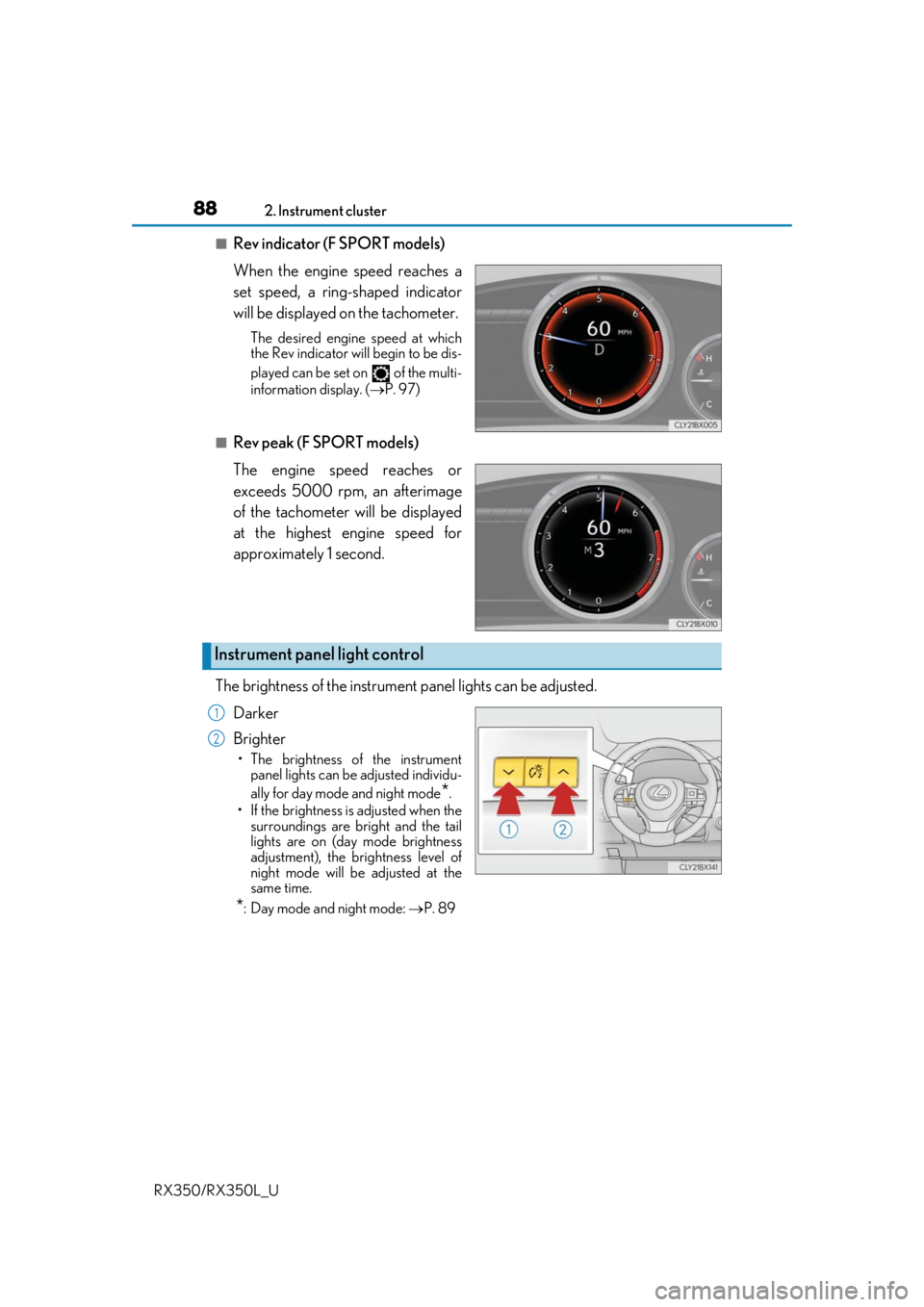
882. Instrument cluster
RX350/RX350L_U
■Rev indicator (F SPORT models)
When the engine speed reaches a
set speed, a ring-shaped indicator
will be displayed on the tachometer.
The desired engine speed at which
the Rev indicator will begin to be dis-
played can be set on of the multi-
information display. ( P. 97)
■Rev peak (F SPORT models)
The engine speed reaches or
exceeds 5000 rpm, an afterimage
of the tachometer will be displayed
at the highest engine speed for
approximately 1 second.
The brightness of the instrument panel lights can be adjusted.
Darker
Brighter
• The brightness of the instrument panel lights can be adjusted individu-
ally for day mode and night mode
*.
• If the brightness is adjusted when the surroundings are bright and the tail
lights are on (day mode brightness
adjustment), the brightness level of
night mode will be adjusted at the
same time.
*: Day mode and night mode: P. 89
Instrument panel light control
1
2
Page 91 of 777
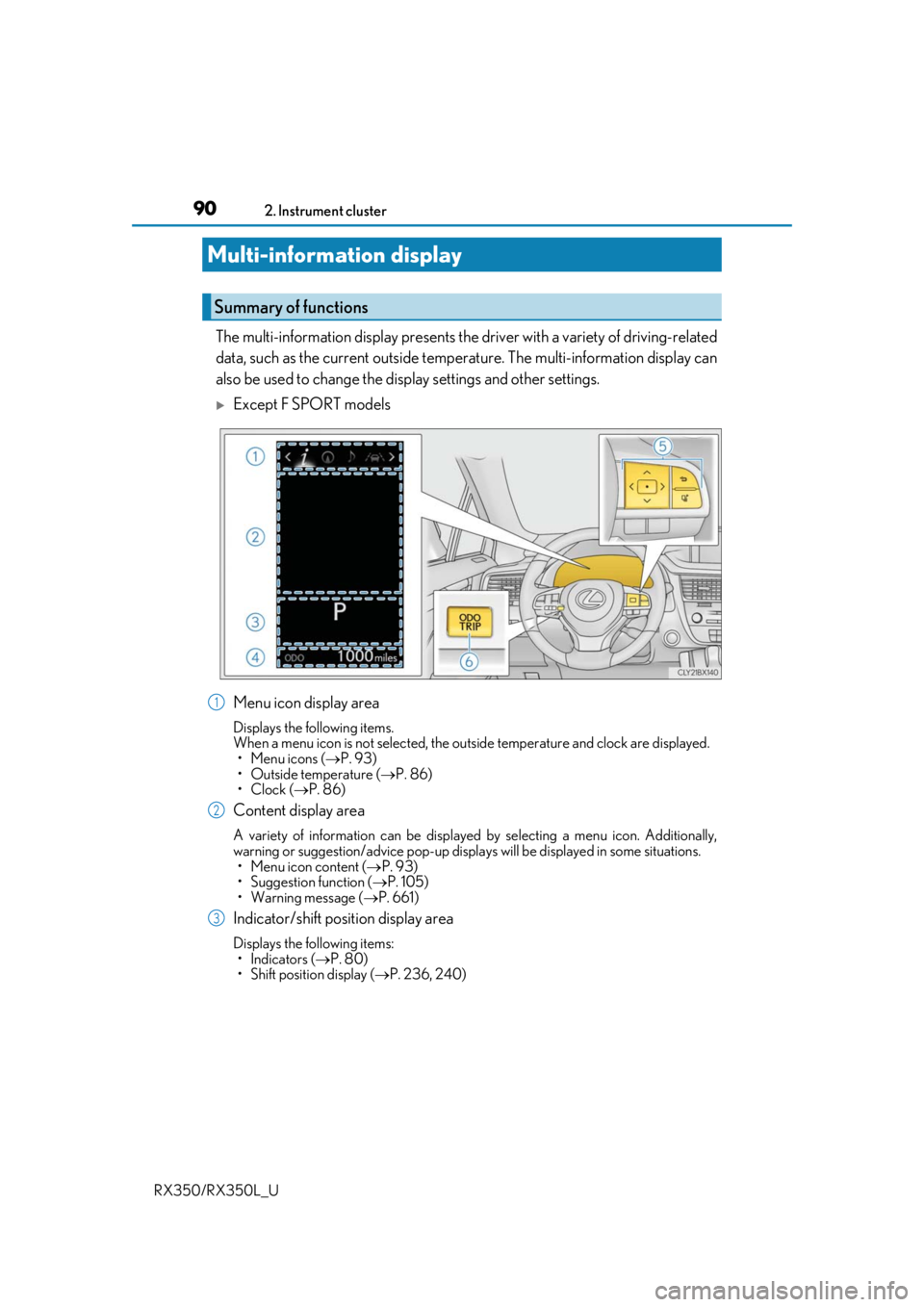
902. Instrument cluster
RX350/RX350L_U
The multi-information display presents the driver with a variety of driving-related
data, such as the current outside temperature. The multi-information display can
also be used to change the display settings and other settings.
Except F SPORT models
Menu icon display area
Displays the following items.
When a menu icon is not selected, the outside temperature and clock are displayed. •Menu icons ( P. 93)
• Outside temperature ( P. 86)
•Clock ( P. 86)
Content display area
A variety of information can be displayed by selecting a menu icon. Additionally,
warning or suggestion/advice pop-up displa ys will be displayed in some situations.
• Menu icon content ( P. 93)
• Suggestion function ( P. 105)
• Warning message ( P. 661)
Indicator/shift position display area
Displays the following items:
•Indicators ( P. 80)
• Shift position display ( P. 236, 240)
Multi-information display
Summary of functions
1
2
3
Page 92 of 777
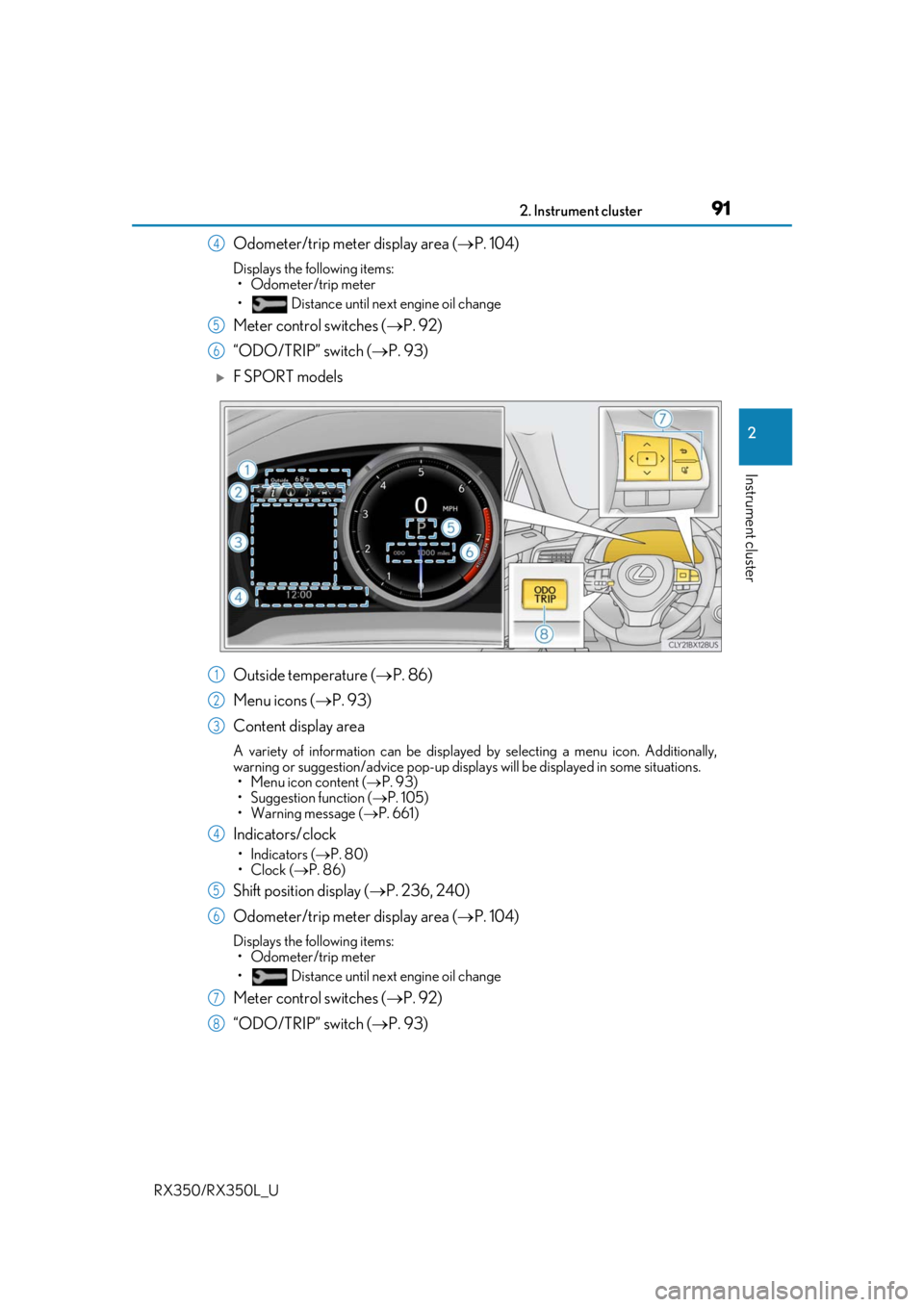
912. Instrument cluster
2
Instrument cluster
RX350/RX350L_U
Odometer/trip meter display area (P. 104)
Displays the following items:
• Odometer/trip meter
• Distance until next engine oil change
Meter control switches ( P. 92)
“ODO/TRIP” switch ( P. 93)
F SPORT models
Outside temperature ( P. 86)
Menu icons ( P. 93)
Content display area
A variety of information can be displayed by selecting a menu icon. Additionally,
warning or suggestion/advice pop-up displa ys will be displayed in some situations.
• Menu icon content ( P. 93)
• Suggestion function ( P. 105)
• Warning message ( P. 661)
Indicators/clock
•Indicators ( P. 80)
•Clock ( P. 86)
Shift position display ( P. 236, 240)
Odometer/trip meter display area ( P. 104)
Displays the following items:
• Odometer/trip meter
• Distance until next engine oil change
Meter control switches ( P. 92)
“ODO/TRIP” switch ( P. 93)
4
5
6
1
2
3
4
5
6
7
8
Page 104 of 777
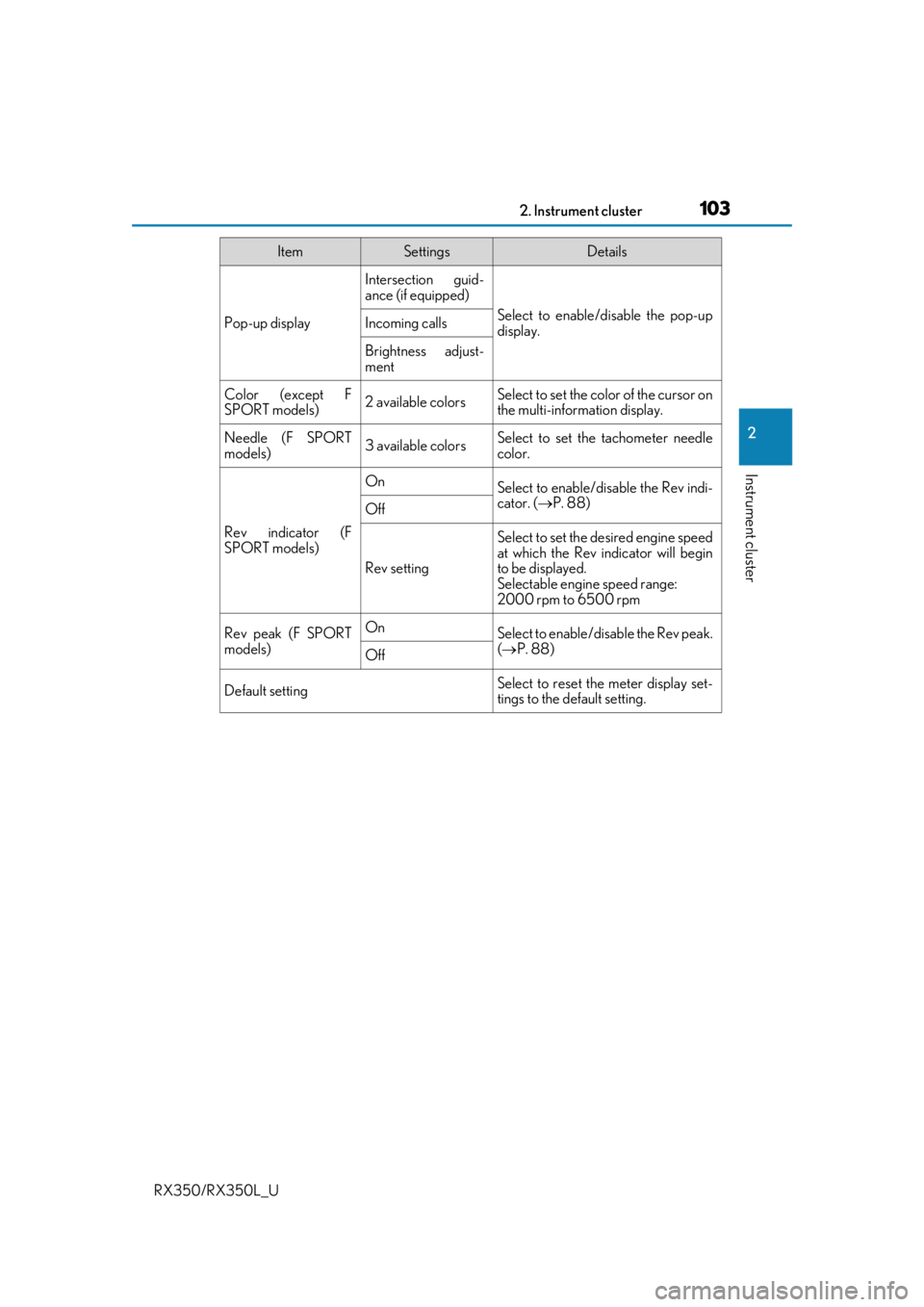
1032. Instrument cluster
2
Instrument cluster
RX350/RX350L_U
Pop-up display
Intersection guid-
ance (if equipped)
Select to enable/disable the pop-up
display.Incoming calls
Brightness adjust-
ment
Color (except F
SPORT models)2 available colorsSelect to set the color of the cursor on
the multi-information display.
Needle (F SPORT
models)3 available colorsSelect to set the tachometer needle
color.
Rev indicator (F
SPORT models)
OnSelect to enable/disable the Rev indi-
cator. (P. 88)
Off
Rev setting
Select to set the desired engine speed
at which the Rev indicator will begin
to be displayed.
Selectable engine speed range:
2000 rpm to 6500 rpm
Rev peak (F SPORT
models)OnSelect to enable/disable the Rev peak.
( P. 88)
Off
Default settingSelect to reset the meter display set-
tings to the default setting.
ItemSettingsDetails
Page 106 of 777
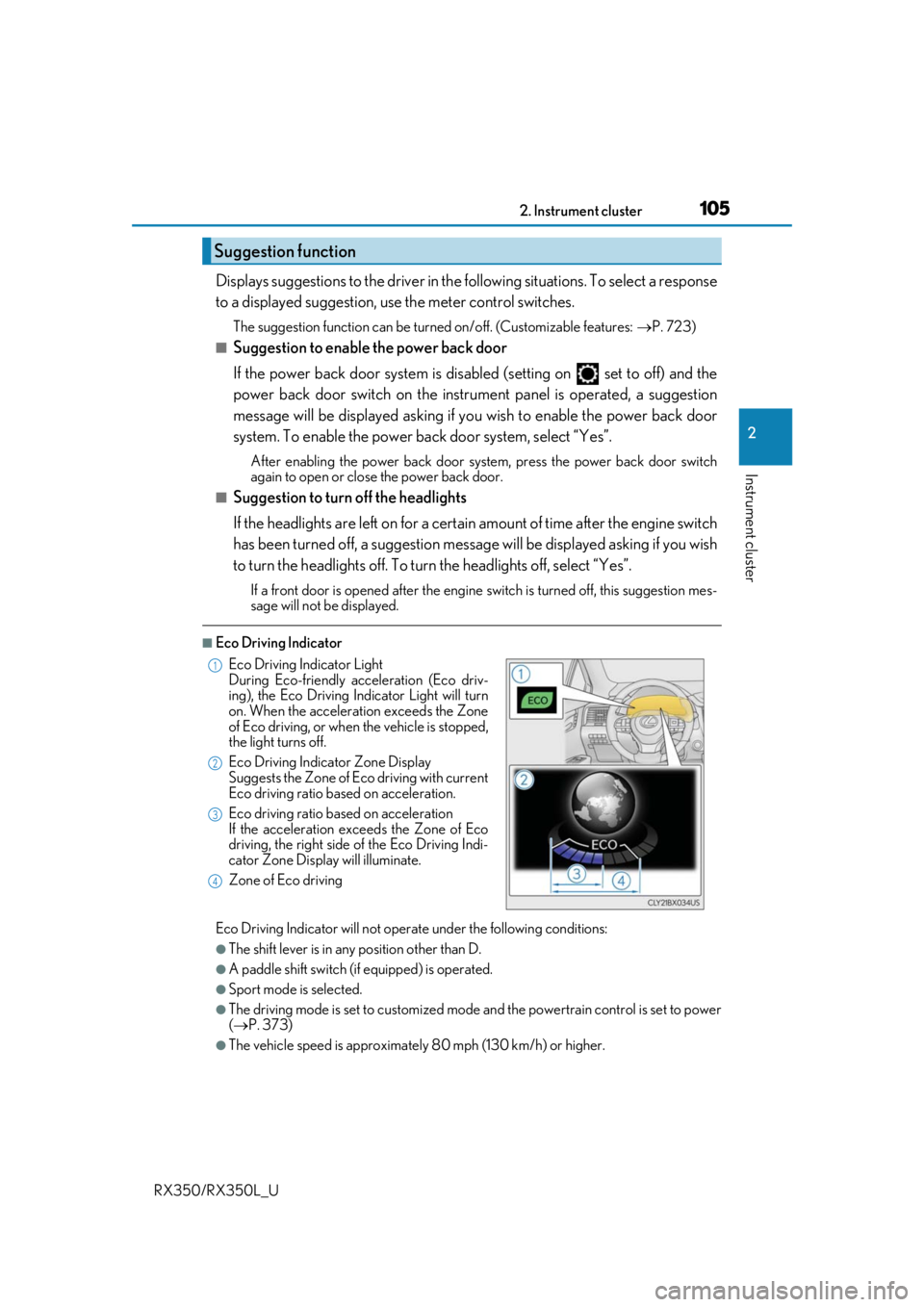
1052. Instrument cluster
2
Instrument cluster
RX350/RX350L_U
Displays suggestions to the driver in the following situations. To select a response
to a displayed suggestion, use the meter control switches.
The suggestion function can be turned on/off. (Customizable features: P. 723)
■Suggestion to enable the power back door
If the power back door system is disabled (setting on set to off) and the
power back door switch on the instru ment panel is operated, a suggestion
message will be displayed asking if yo u wish to enable the power back door
system. To enable the power back door system, select “Yes”.
After enabling the power back door syst em, press the power back door switch
again to open or close the power back door.
■Suggestion to turn off the headlights
If the headlights are left on for a certai n amount of time after the engine switch
has been turned off, a su ggestion message will be displayed asking if you wish
to turn the headlights off. To turn the headlights off, select “Yes”.
If a front door is opened after the engine switch is turned off, this suggestion mes-
sage will not be displayed.
■Eco Driving Indicator
Eco Driving Indicator will not operate under the following conditions:
●The shift lever is in any position other than D.
●A paddle shift switch (if equipped) is operated.
●Sport mode is selected.
●The driving mode is set to customized mode and the powertrain control is set to power
( P. 373)
●The vehicle speed is approximately 80 mph (130 km/h) or higher.
Suggestion function
Eco Driving Indicator Light
During Eco-friendly acceleration (Eco driv-
ing), the Eco Driving Indicator Light will turn
on. When the acceleration exceeds the Zone
of Eco driving, or when the vehicle is stopped,
the light turns off.
Eco Driving Indicator Zone Display
Suggests the Zone of Eco driving with current
Eco driving ratio based on acceleration.
Eco driving ratio based on acceleration
If the acceleration exceeds the Zone of Eco
driving, the right side of the Eco Driving Indi-
cator Zone Display will illuminate.
Zone of Eco driving1
2
3
4
Page 107 of 777
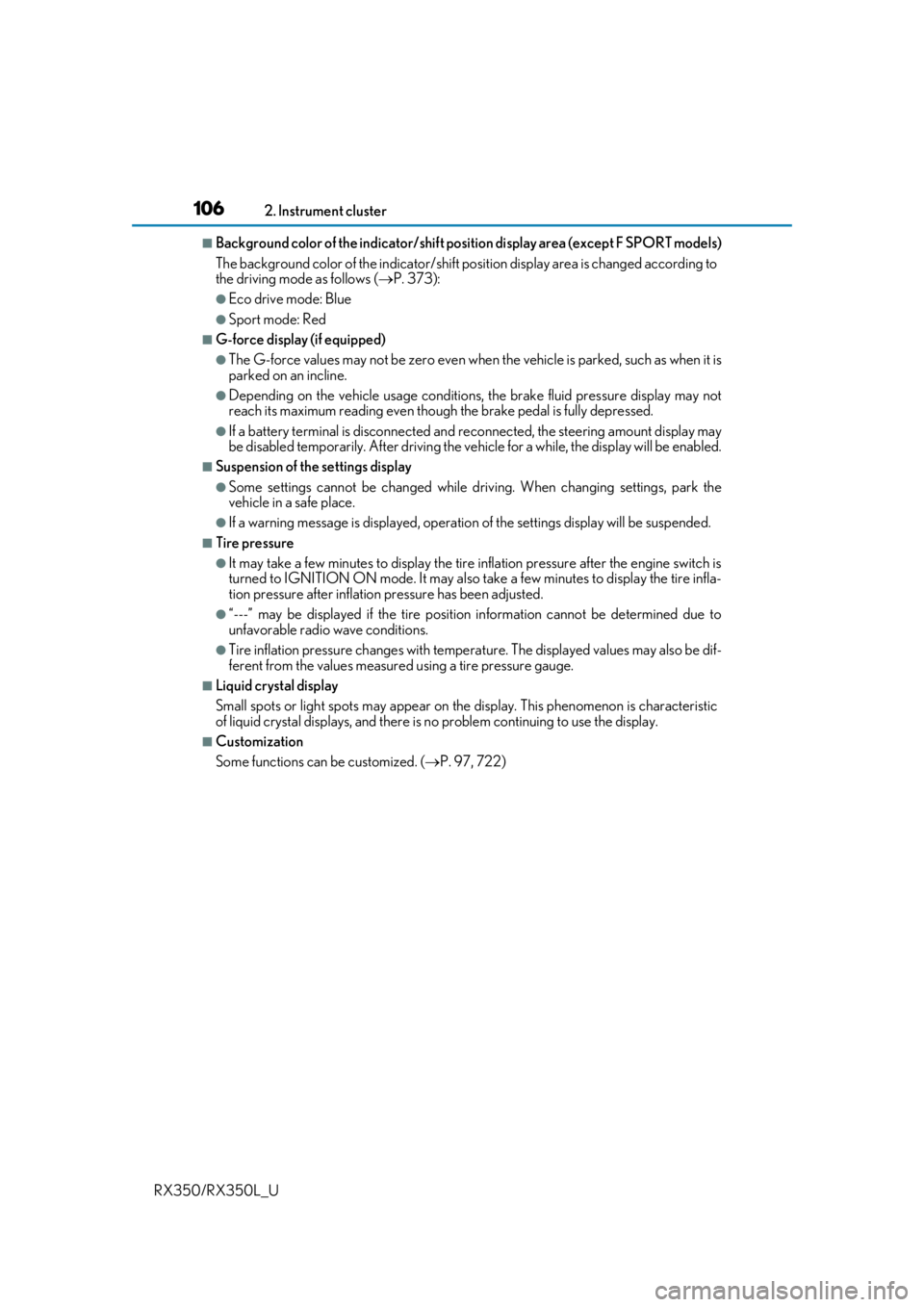
1062. Instrument cluster
RX350/RX350L_U
■Background color of the indicator/shift posi tion display area (except F SPORT models)
The background color of the indicator/shift position display area is changed according to
the driving mode as follows ( P. 373):
●Eco drive mode: Blue
●Sport mode: Red
■G-force display (if equipped)
●The G-force values may not be zero even when the vehicle is parked, such as when it is
parked on an incline.
●Depending on the vehicle usage conditions, the brake fluid pressure display may not
reach its maximum reading even though the brake pedal is fully depressed.
●If a battery terminal is disconnected and reconnected, the steering amount display may
be disabled temporarily. Afte r driving the vehicle for a while , the display will be enabled.
■Suspension of the settings display
●Some settings cannot be changed while driv ing. When changing settings, park the
vehicle in a safe place.
●If a warning message is displa yed, operation of the settings display will be suspended.
■Tire pressure
●It may take a few minutes to display the tire inflation pressure after the engine switch is
turned to IGNITION ON mode. It may also take a few minutes to display the tire infla-
tion pressure after inflation pressure has been adjusted.
●“---” may be displayed if the tire position information cannot be determined due to
unfavorable radio wave conditions.
●Tire inflation pressure changes with temperat ure. The displayed values may also be dif-
ferent from the values measured using a tire pressure gauge.
■Liquid crystal display
Small spots or light spots may appear on the display. This phenomenon is characteristic
of liquid crystal displays, and there is no problem continuing to use the display.
■Customization
Some functions can be customized. ( P. 97, 722)