Check system LEXUS RX400H 2008 Owner's Manual
[x] Cancel search | Manufacturer: LEXUS, Model Year: 2008, Model line: RX400H, Model: LEXUS RX400H 2008Pages: 487, PDF Size: 6.96 MB
Page 227 of 487

225
3-2. Using the front audio system
3
Interior features
RX400h_U
●MP3 and WMA playback
When a disc containing MP3 or WMA files is inserted, all files on the disc are first
checked. Once the file check is finished, the first MP3 or WMA file is played. To
make the file check finish more quickly, we recommend you do not write in any
files other than MP3 or WMA files or create any unnecessary folders.
Discs that contain a mixture of music data and MP3 or WMA format data cannot
be played.
●Extensions
If the file extensions .mp3 and .wma are used for files other than MP3 and WMA
files, they will be mistakenly recognized and played as MP3 and WMA files. This
may result in large amounts of interference and damage to the speakers.
●Playback
• To play MP3 file with steady sound quality, we recommend a fixed bit rate of 128 kbps and a sampling frequency of 44.1 kHz.
• CD-R or CD-RW playback may not be po ssible in some instances, depend-
ing on the characteristics of the disc.
• There is a wide variety of freeware and other encoding software for MP3 and WMA files on the market, and depending on the status of the encoding
and the file format, poor sound quality or noise at the start of playback may
result. In some cases, playback may not be possible at all.
• When files other than MP3 or WMA files are recorded on a disc, it may take
more time to recognize the disc and in some cases, playback may not be
possible at all.
• Microsoft, Windows, and Windows Media are the registered trademarks of
Microsoft Corporation in the U.S.A. and other countries.
Page 239 of 487

237
3-3. Using the rear audio system
3
Interior features
RX400h_U
■Error messages
DISC CHECK: Indicates that the disc is dirty, damaged or was inserted upsidedown. Clean the disc or insert it correctly.
REGION ERROR: Indicates that the DVD region code is not set properly.
DVD ERROR: Indicates that there is a problem inside the player. Eject the disc. Set the disc again.
If the malfunction still exists, take the vehicle to your Lexus
dealer.
■Before using the remote control (for new vehicle owners)
■Headphones
With some headphones generally available in the market, it may be difficult to catch
signals properly. Lexus recommends the use of Lexus genuine wireless head-
phones.
Please contact your Lexus dealer for further details.
■Vo l u m e
●Adjust the volume when you connect the headphones to the jack. Loud sounds
may have a significant impact on the human body.
●Conversational speech on some DVDs is recorded at a low volume to emphasize
the impact of sound effects. If you adjust the volume assuming that the conversa-
tions represent the maximum volume level that the DVD will play, you may be
startled by louder sound effects or when you change to a different audio source.
Be sure to adjust the volume with this in mind. An insulating sheet is set to prevent the bat-
teries from being discharged. Remove the
insulating sheet before using the remote con-
trol.
Page 290 of 487
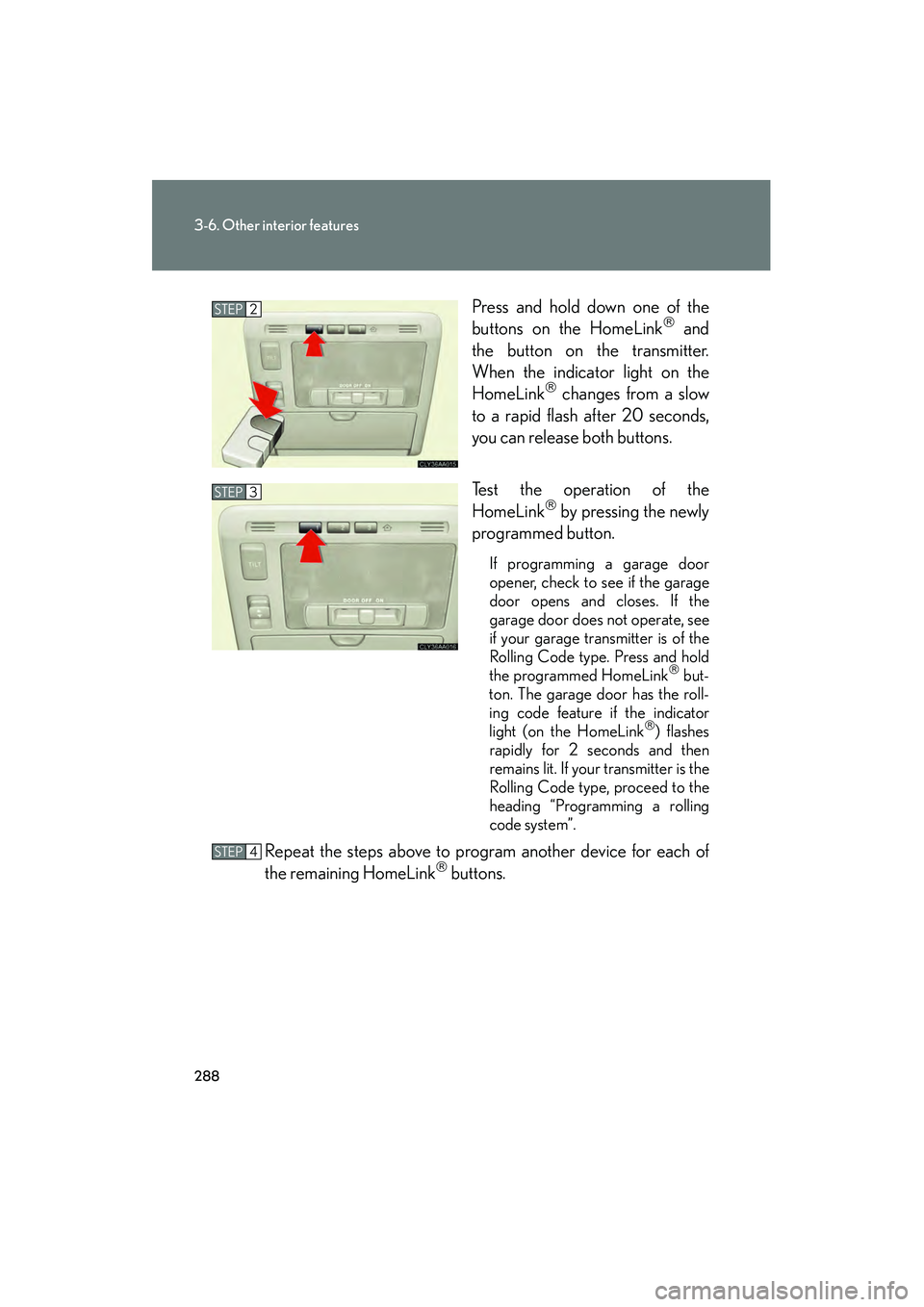
288
3-6. Other interior features
RX400h_UPress and hold down one of the
buttons on the HomeLink
and
the button on the transmitter.
When the indicator light on the
HomeLink
changes from a slow
to a rapid flash after 20 seconds,
you can release both buttons.
Test the operation of the
HomeLink
by pressing the newly
programmed button.
If programming a garage door
opener, check to see if the garage
door opens and closes. If the
garage door does not operate, see
if your garage transmitter is of the
Rolling Code type. Press and hold
the programmed HomeLink
but-
ton. The garage door has the roll-
ing code feature if the indicator
light (on the HomeLink
) flashes
rapidly for 2 seconds and then
remains lit. If your transmitter is the
Rolling Code type, proceed to the
heading “Programming a rolling
code system”.
Repeat the steps above to program another device for each of
the remaining HomeLink buttons.
STEP2
STEP3
STEP4
Page 292 of 487

290
3-6. Other interior features
RX400h_UTest the operation of the HomeLink
by pressing the newly pro-
grammed button. Check to see if the gate/device operates cor-
rectly.
Repeat the steps above to program another device for each of
the remaining HomeLink
buttons.
■ Programming other devices
To program other devices such as home security systems, home door
locks or lighting, contact your authorized Lexus dealer for assistance.
■ Reprogramming a button
The individual HomeLink
buttons cannot be erased but can be
reprogrammed. To reprogram a button, follow the “Programming the
HomeLink
” instructions.
Operating the HomeLink
Press the appropriate HomeLink button. The HomeLink indicator
light on the HomeLink transceiver should turn on.
The HomeLink continues to send a signal for up to 20 seconds as long as
the button is pressed.
Erasing the entire HomeLink memory (all three programs)
Press and hold down the 2 outside
buttons for 20 seconds until the
indicator light flashes.
If you sell your vehicle, be sure to
erase the programs stored in the
HomeLink
memory.
STEP5
STEP6
Page 299 of 487
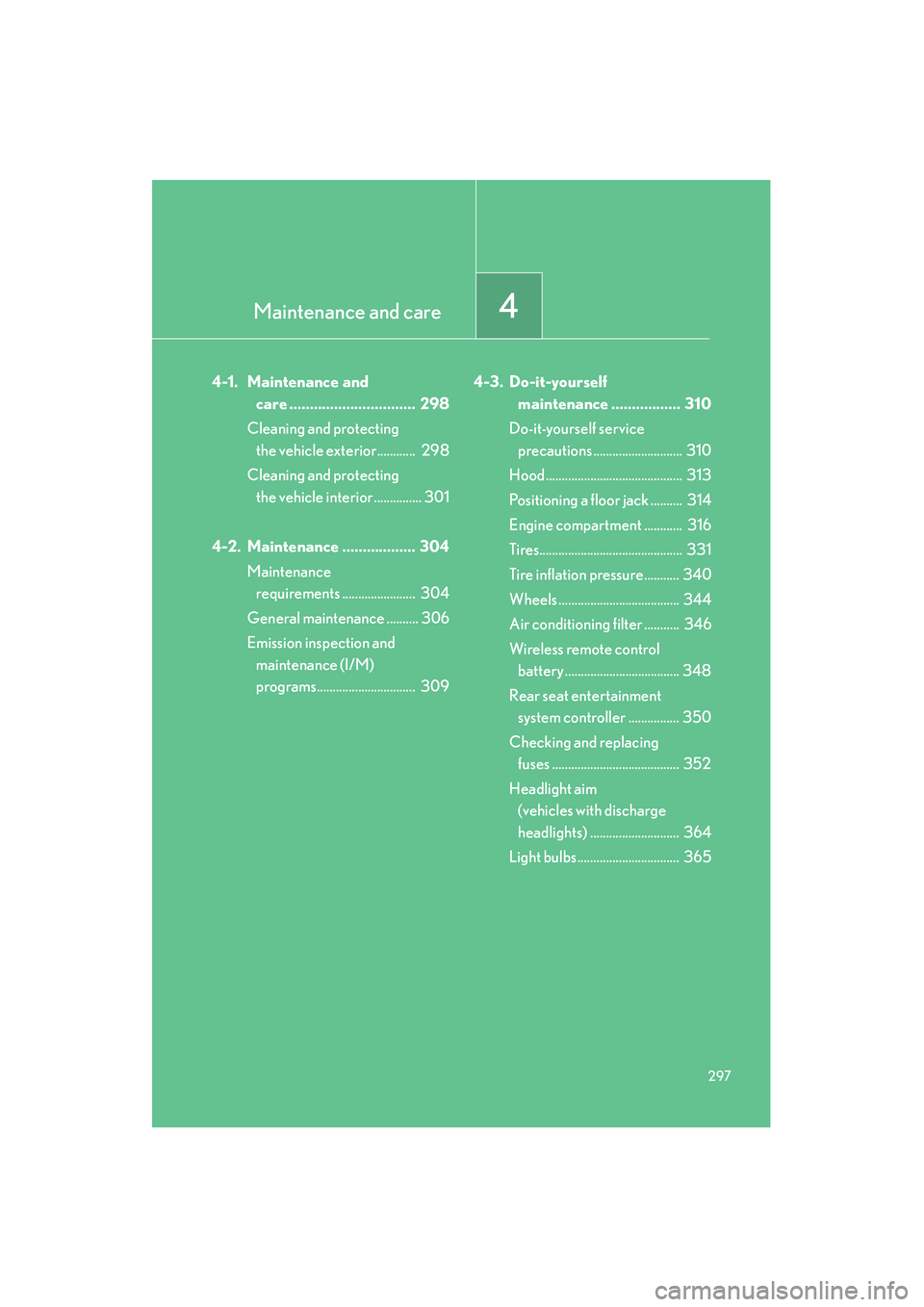
Maintenance and care4
297
RX400h_U
4-1. Maintenance and care ............................... 298
Cleaning and protecting the vehicle exterior............ 298
Cleaning and protecting the vehicle interior ............... 301
4-2. Maintenance .................. 304 Maintenance requirements ....................... 304
General maintenance .......... 306
Emission inspection and maintenance (I/M)
programs............................... 309 4-3. Do-it-yourself
maintenance ................. 310
Do-it-yourself service precautions ............................ 310
Hood ........................................... 313
Positioning a floor jack .......... 314
Engine compartment ............ 316
Tires............................................. 331
Tire inflation pressure........... 340
Wheels ...................................... 344
Air conditioning filter ........... 346
Wireless remote control battery .................................... 348
Rear seat entertainment system controller ................ 350
Checking and replacing fuses ........................................ 352
Headlight aim (vehicles with discharge
headlights) ............................ 364
Light bulbs................................ 365
Page 300 of 487

298
RX400h_U
4-1. Maintenance and care
Cleaning and protecting the vehicle exterior
■Automatic car washes
●Before washing the vehicle:
• Fold the mirrors back.
• Remove the antenna.
• Turn the power back door system off.
●Brushes used in automatic car washes may scratch the vehicle surface and harm
your vehicle’s paint.
■High pressure car washes
●Do not allow the nozzles of the car wash to come within close proximity of the
windows.
●Before car wash, check that the fuel filler door on your vehicle is closed properly.
Perform the following to protect the vehicle and maintain it in prime condi-
tion.
●Working from top to bottom, liberally apply water to the vehicle
body, wheel wells and underside of the vehicle to remove any dirt
and dust.
Wash the vehicle body using a sponge or soft cloth, such as a
chamois.
● For hard-to-remove marks, use car wash soap and rinse thor-
oughly with water.
● Wipe away any water.
● Wax the vehicle when the waterproof coating deteriorates.
If water does not bead on a clean surface, apply wax when the vehicle
body is cool.
Page 306 of 487

304
RX400h_U
4-2. Maintenance
Maintenance requirements
■Repair and replacement
It is recommended that genuine Lexus parts be used for repair to ensure perfor-
mance of each system. If non-Lexus parts are used in replacement or if a repair
shop other than a Lexus dealer performs repairs, confirm the warranty coverage.
To ensure safe and economical driving, day-to-day care and regular main-
tenance is essential. It is the owner’s responsibility to perform regular
checks. Lexus recommends the following maintenance.
■General maintenance
Should be performed on a daily ba sis. This can be done by yourself
or by a Lexus dealer.
■ Scheduled maintenance
Should be performed at specified intervals according to the mainte-
nance schedule.
For details about maintenance items and schedules, refer to the “War-
ranty and Services Guide/Owner’s Manual Supplement/Scheduled
Maintenance”.
■Do-it-yourself maintenance
You can perform some maintenance procedures yourself.
Please be aware that do-it-yourself maintenance may affect war-
ranty coverage.
The use of Lexus Repair Manuals is recommended.
For details about warranty coverage, see the separate “Owner’s Guide”,
“Warranty and Services Guide”, “Owner’s Manual Supplement” or
“Warranty Booklet”.
Page 308 of 487

306
4-2. Maintenance
RX400h_U
General maintenance
Engine compartment
ItemsCheck points
12-volt batteryMaintenance-free. (→P. 3 2 7 )
Brake fluidAt the correct level? ( →P. 3 2 5 )
Engine/power control unit coolantAt the correct level? ( →P. 3 2 3 )
Engine oilAt the correct level? ( →P. 3 1 8 )
Exhaust systemNo fumes or strange sounds?
Radiator/condenser/hosesNot blocked with foreign matter?
(→ P. 3 2 5 )
Wa s h e r f l u i dAt the correct level? ( →P. 3 2 9 )
Listed below are the general maintenance items that should be performed
at the intervals specified in the “Warranty and Services Guide” or
“Owner’s Manual Supplement”. It is recommended that any problem you
notice should be brought to the attent ion of your Lexus dealer or qualified
service shop for advice.
Page 309 of 487
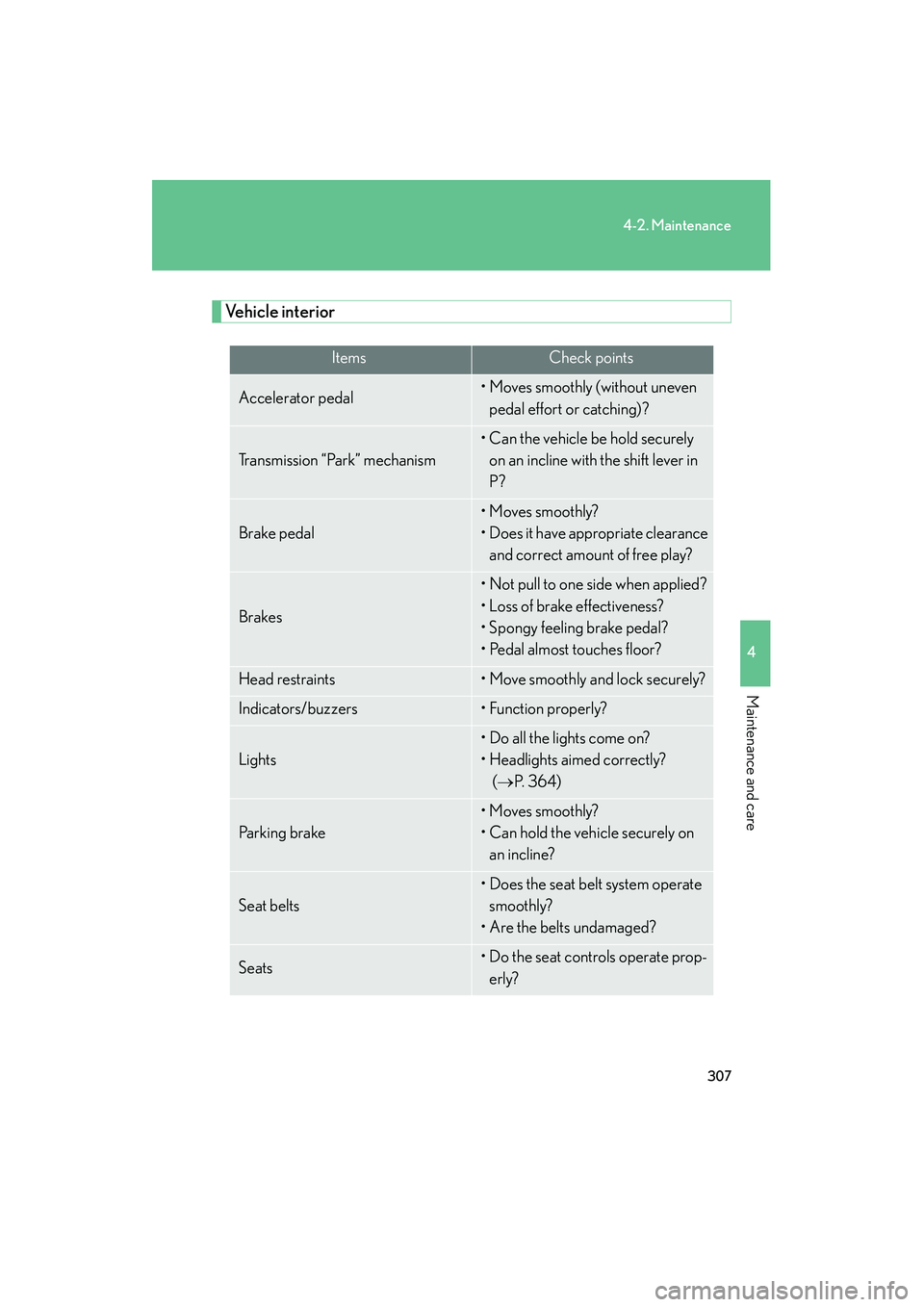
307
4-2. Maintenance
4
Maintenance and care
RX400h_U
Vehicle interior
ItemsCheck points
Accelerator pedal• Moves smoothly (without uneven pedal effort or catching)?
Transmission “Park” mechanism
• Can the vehicle be hold securely on an incline with the shift lever in
P?
Brake pedal
• Moves smoothly?
• Does it have appropriate clearance and correct amount of free play?
Brakes
• Not pull to one side when applied?
• Loss of brake effectiveness?
• Spongy feeling brake pedal?
• Pedal almost touches floor?
Head restraints• Move smoothly and lock securely?
Indicators/buzzers•Function properly?
Lights
• Do all the lights come on?
• Headlights aimed correctly? (→ P. 364)
Pa r k i n g b r a ke
• Moves smoothly?
• Can hold the vehicle securely on
an incline?
Seat belts
• Does the seat belt system operate smoothly?
• Are the belts undamaged?
Seats• Do the seat controls operate prop- erly?
Page 310 of 487
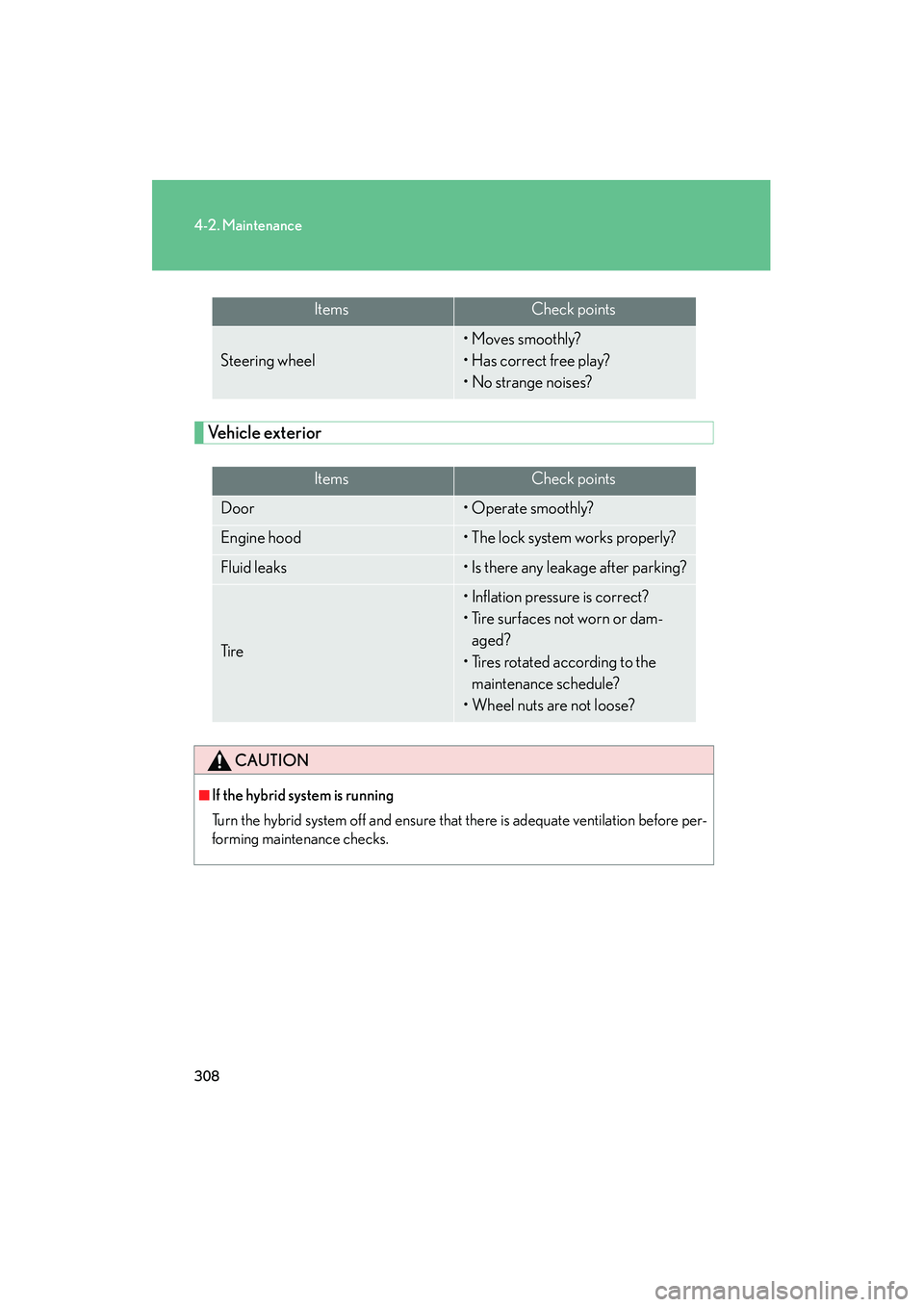
308
4-2. Maintenance
RX400h_U
Vehicle exterior
ItemsCheck points
Steering wheel
• Moves smoothly?
• Has correct free play?
• No strange noises?
ItemsCheck points
Door• Operate smoothly?
Engine hood• The lock system works properly?
Fluid leaks• Is there any leakage after parking?
Ti r e
• Inflation pressure is correct?
• Tire surfaces not worn or dam-aged?
• Tires rotated according to the maintenance schedule?
• Wheel nuts are not loose?
CAUTION
■If the hybrid system is running
Turn the hybrid system off and ensure that there is adequate ventilation before per-
forming maintenance checks.