radio LEXUS RX400H 2008 Owners Manual
[x] Cancel search | Manufacturer: LEXUS, Model Year: 2008, Model line: RX400H, Model: LEXUS RX400H 2008Pages: 487, PDF Size: 6.96 MB
Page 5 of 487
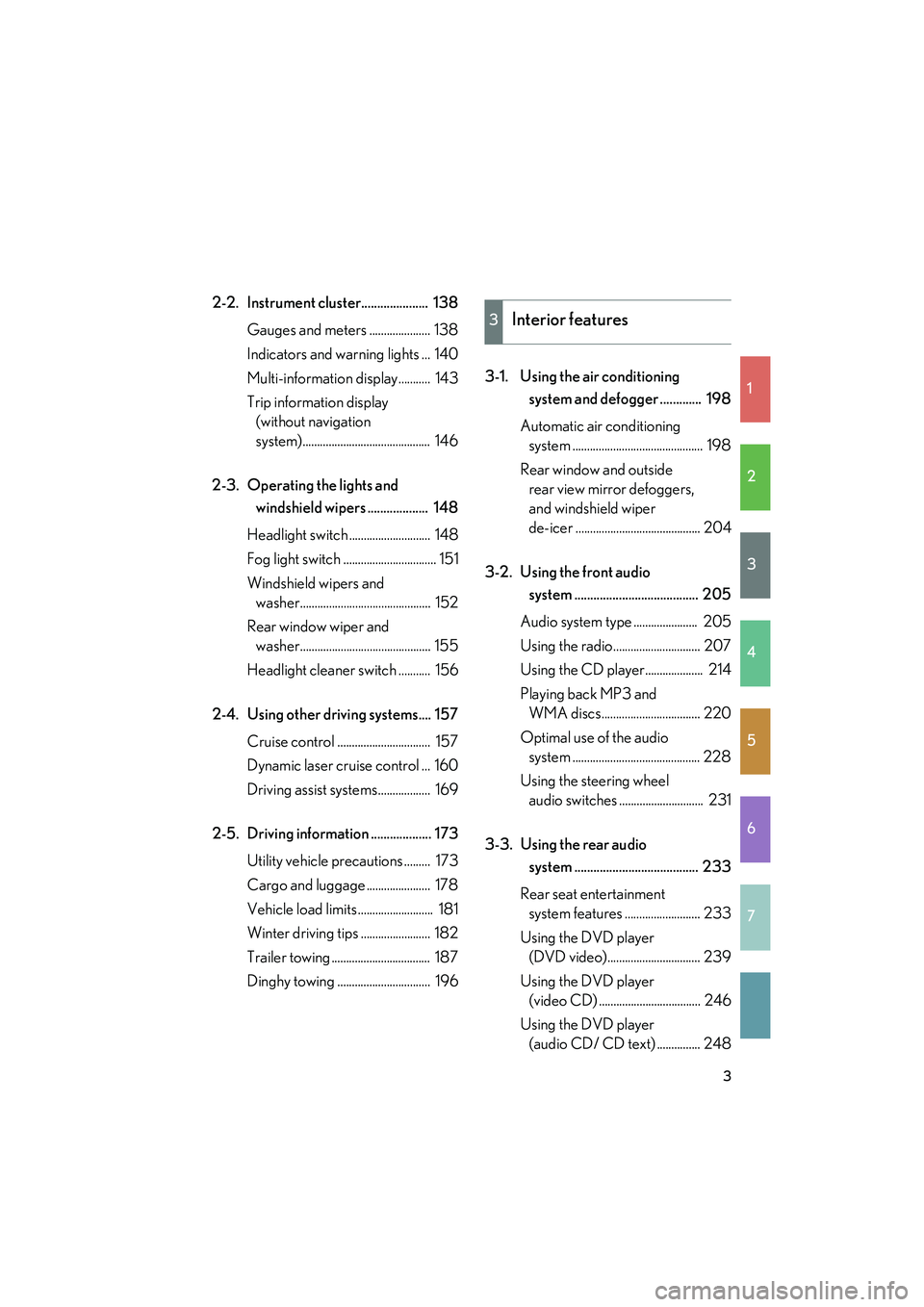
1
2
3
4
5
6
7
RX400h_U
3
2-2. Instrument cluster..................... 138Gauges and meters ..................... 138
Indicators and warning lights ... 140
Multi-information display........... 143
Trip information display (without navigation
system)............................................ 146
2-3. Operating the lights and windshield wipers ................... 148
Headlight switch ............................ 148
Fog light switch ................................ 151
Windshield wipers and washer............................................. 152
Rear window wiper and washer............................................. 155
Headlight cleaner switch ........... 156
2-4. Using other driving systems.... 157 Cruise control ................................ 157
Dynamic laser cruise control ... 160
Driving assist systems.................. 169
2-5. Driving information ................... 173 Utility vehicle precautions ......... 173
Cargo and luggage ...................... 178
Vehicle load limits .......................... 181
Winter driving tips ........................ 182
Trailer towing .................................. 187
Dinghy towing ................................ 196 3-1. Using the air conditioning
system and defogger ............. 198
Automatic air conditioning system ............................................. 198
Rear window and outside rear view mirror defoggers,
and windshield wiper
de-icer ........................................... 204
3-2. Using the front audio system ....................................... 205
Audio system type ...................... 205
Using the radio.............................. 207
Using the CD player.................... 214
Playing back MP3 and WMA discs.................................. 220
Optimal use of the audio system ............................................ 228
Using the steering wheel audio switches ............................. 231
3-3. Using the rear audio system ....................................... 233
Rear seat entertainment system features .......................... 233
Using the DVD player (DVD video)................................ 239
Using the DVD player (video CD) ................................... 246
Using the DVD player (audio CD/ CD text) ............... 248
3Interior features
Page 20 of 487
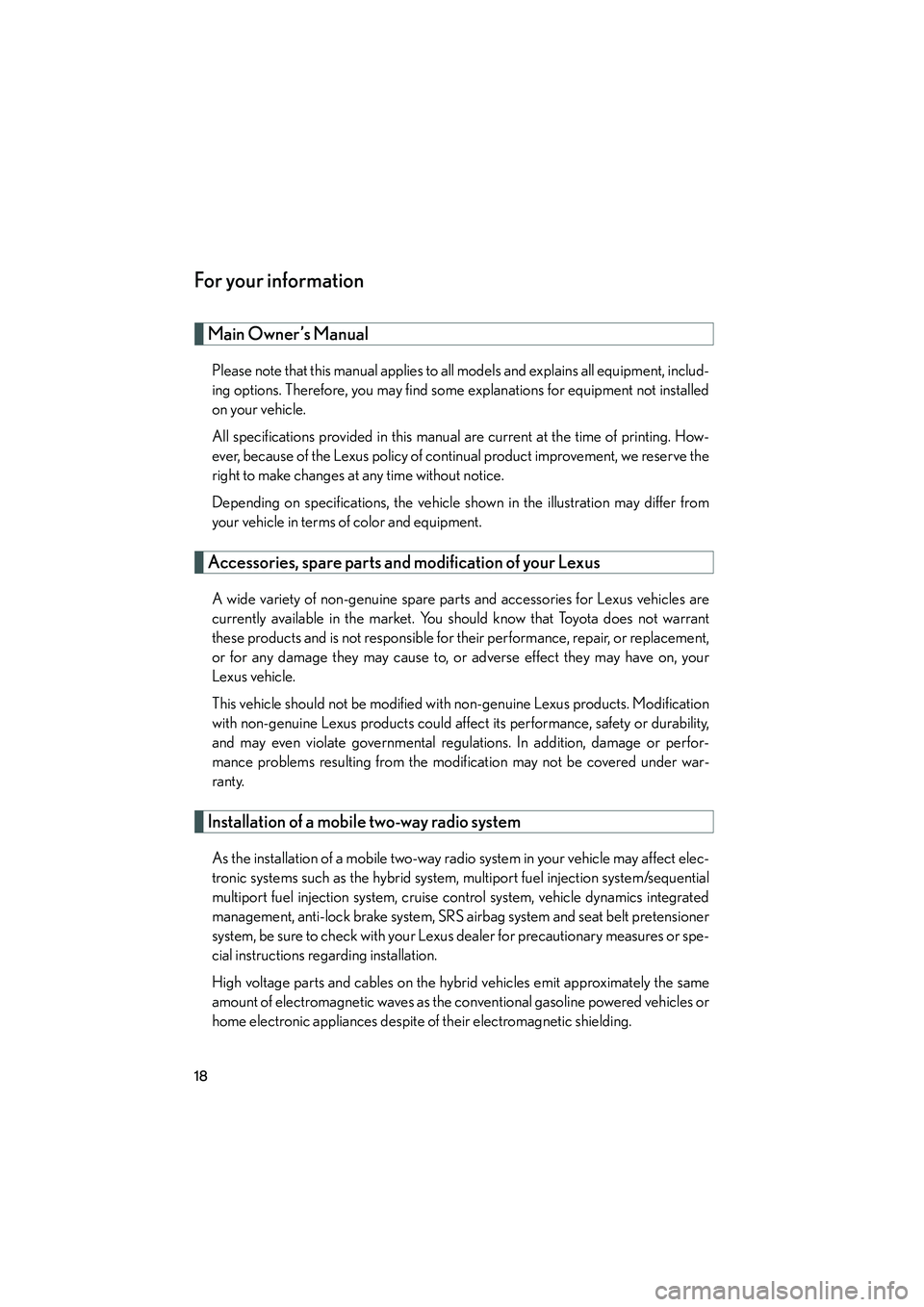
RX400h_U
18
For your information
Main Owner’s Manual
Please note that this manual applies to all models and explains all equipment, includ-
ing options. Therefore, you may find some explanations for equipment not installed
on your vehicle.
All specifications provided in this manual are current at the time of printing. How-
ever, because of the Lexus policy of continual product improvement, we reserve the
right to make changes at any time without notice.
Depending on specifications, the vehicle shown in the illustration may differ from
your vehicle in terms of color and equipment.
Accessories, spare parts and modification of your Lexus
A wide variety of non-genuine spare parts and accessories for Lexus vehicles are
currently available in the market. You should know that Toyota does not warrant
these products and is not responsible for their performance, repair, or replacement,
or for any damage they may cause to, or adverse effect they may have on, your
Lexus vehicle.
This vehicle should not be modified with non-genuine Lexus products. Modification
with non-genuine Lexus products could affect its performance, safety or durability,
and may even violate governmental regulations. In addition, damage or perfor-
mance problems resulting from the modification may not be covered under war-
ranty.
Installation of a mobile two-way radio system
As the installation of a mobile two-way radio system in your vehicle may affect elec-
tronic systems such as the hybrid system, multiport fuel injection system/sequential
multiport fuel injection system, cruise control system, vehicle dynamics integrated
management, anti-lock brake system, SRS airbag system and seat belt pretensioner
system, be sure to check with your Lexus dealer for precautionary measures or spe-
cial instructions regarding installation.
High voltage parts and cables on the hybrid vehicles emit approximately the same
amount of electromagnetic waves as the conventional gasoline powered vehicles or
home electronic appliances despite of their electromagnetic shielding.
Page 40 of 487
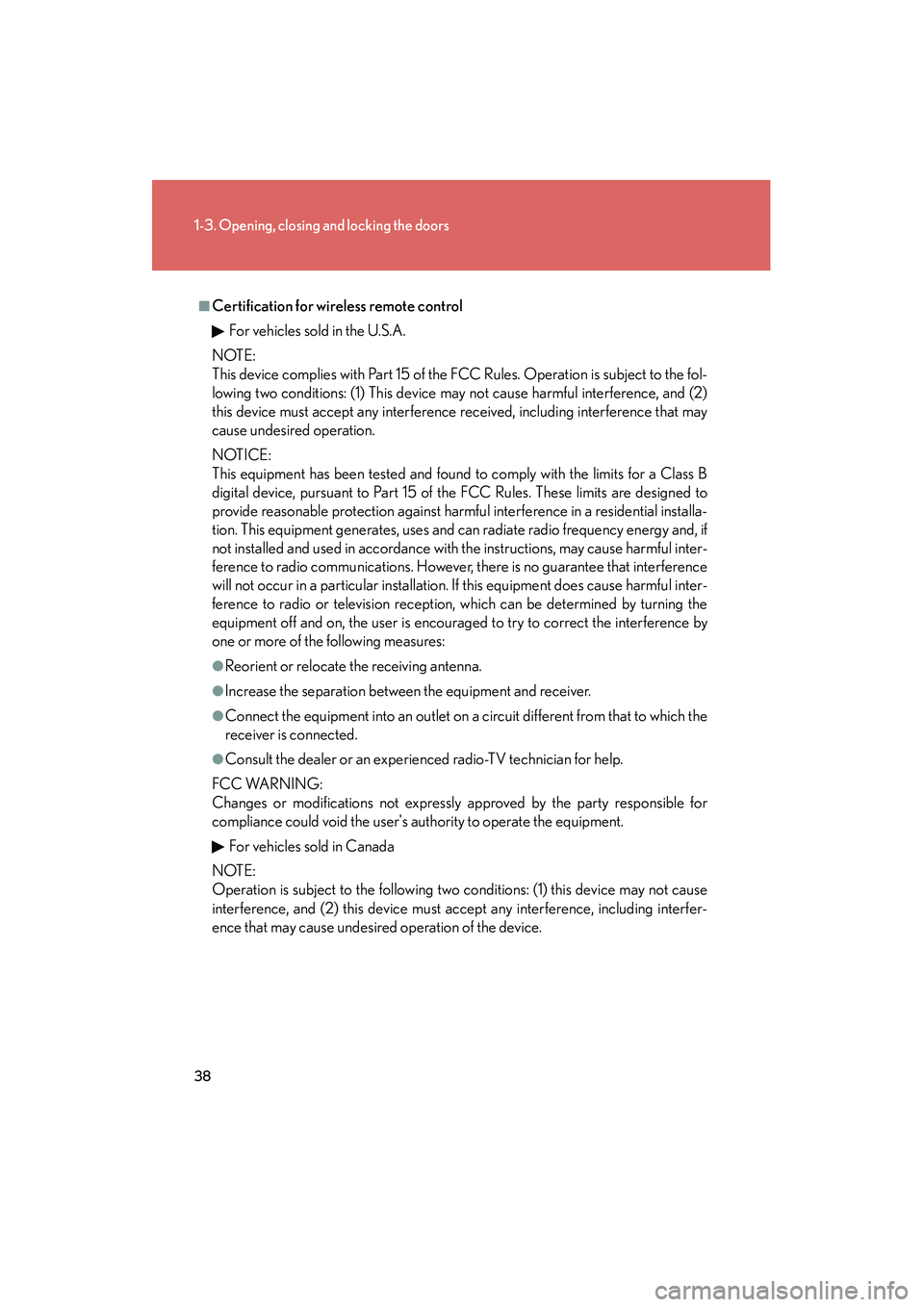
38
1-3. Opening, closing and locking the doors
RX400h_U
■Certification for wireless remote controlFor vehicles sold in the U.S.A.
NOTE:
This device complies with Part 15 of the FCC Rules. Operation is subject to the fol-
lowing two conditions: (1) This device may not cause harmful interference, and (2)
this device must accept any interference received, including interference that may
cause undesired operation.
NOTICE:
This equipment has been tested and found to comply with the limits for a Class B
digital device, pursuant to Part 15 of the FCC Rules. These limits are designed to
provide reasonable protection against harmful interference in a residential installa-
tion. This equipment generates, uses and can radiate radio frequency energy and, if
not installed and used in accordance with the instructions, may cause harmful inter-
ference to radio communications. However, there is no guarantee that interference
will not occur in a particular installation. If this equipment does cause harmful inter-
ference to radio or television reception, which can be determined by turning the
equipment off and on, the user is encouraged to try to correct the interference by
one or more of the following measures:
●Reorient or relocate the receiving antenna.
●Increase the separation between the equipment and receiver.
●Connect the equipment into an outlet on a circuit different from that to which the
receiver is connected.
●Consult the dealer or an experienced radio-TV technician for help.
FCC WARNING:
Changes or modifications not expressly approved by the party responsible for
compliance could void the user's authority to operate the equipment. For vehicles sold in Canada
NOTE:
Operation is subject to the following two conditions: (1) this device may not cause
interference, and (2) this device must accept any interference, including interfer-
ence that may cause undesired operation of the device.
Page 104 of 487
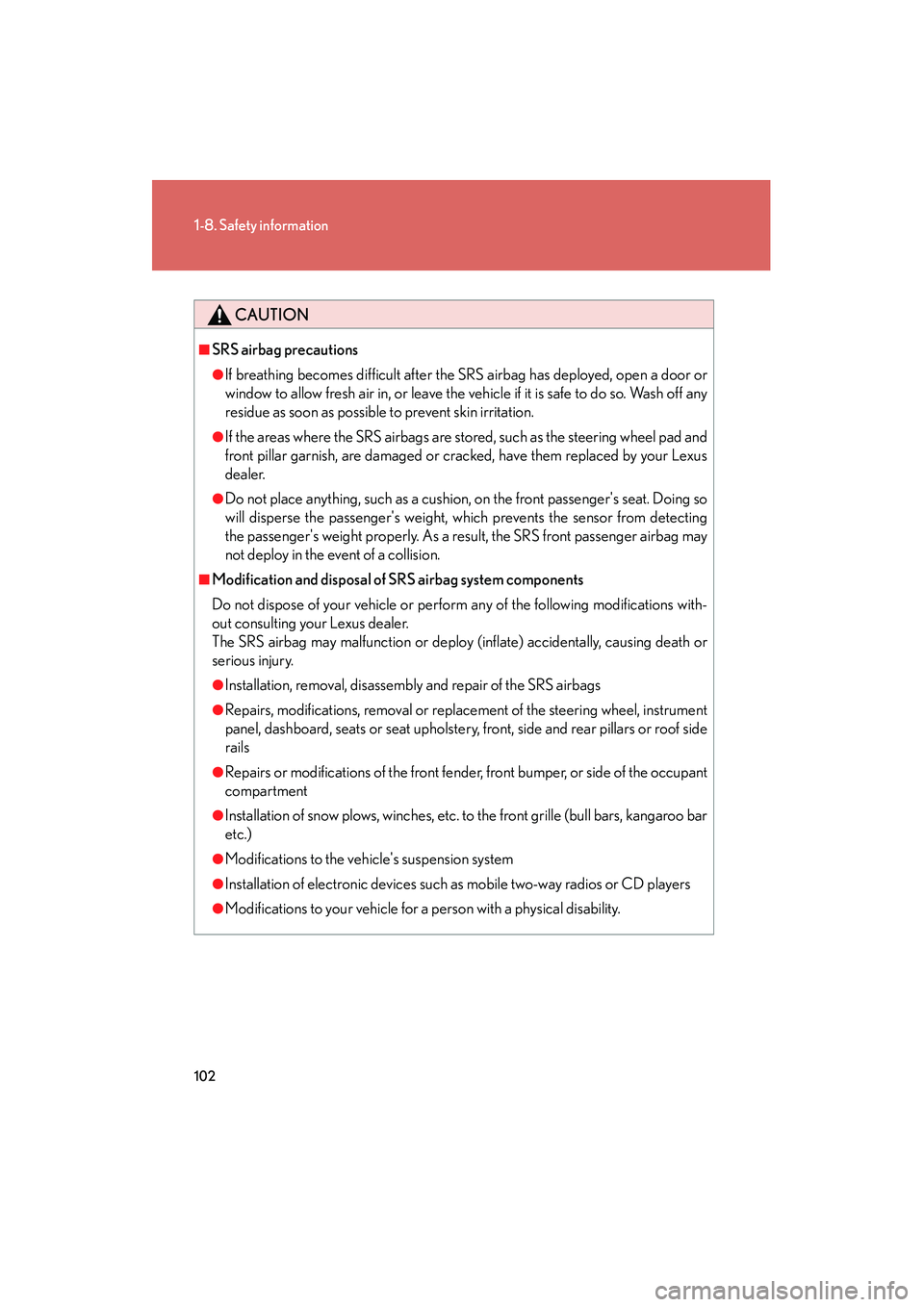
102
1-8. Safety information
RX400h_U
CAUTION
■SRS airbag precautions
●If breathing becomes difficult after the SRS airbag has deployed, open a door or
window to allow fresh air in, or leave the vehicle if it is safe to do so. Wash off any
residue as soon as possible to prevent skin irritation.
●If the areas where the SRS airbags are stored, such as the steering wheel pad and
front pillar garnish, are damaged or cracked, have them replaced by your Lexus
dealer.
●Do not place anything, such as a cushion, on the front passenger's seat. Doing so
will disperse the passenger's weight, which prevents the sensor from detecting
the passenger's weight properly. As a result, the SRS front passenger airbag may
not deploy in the event of a collision.
■Modification and disposal of SRS airbag system components
Do not dispose of your vehicle or perform any of the following modifications with-
out consulting your Lexus dealer.
The SRS airbag may malfunction or deploy (inflate) accidentally, causing death or
serious injury.
●Installation, removal, disassembly and repair of the SRS airbags
●Repairs, modifications, removal or replacement of the steering wheel, instrument
panel, dashboard, seats or seat upholstery, front, side and rear pillars or roof side
rails
●Repairs or modifications of the front fender, front bumper, or side of the occupant
compartment
●Installation of snow plows, winches, etc. to the front grille (bull bars, kangaroo bar
etc.)
●Modifications to the vehicle's suspension system
●Installation of electronic devices such as mobile two-way radios or CD players
●Modifications to your vehicle for a person with a physical disability.
Page 199 of 487
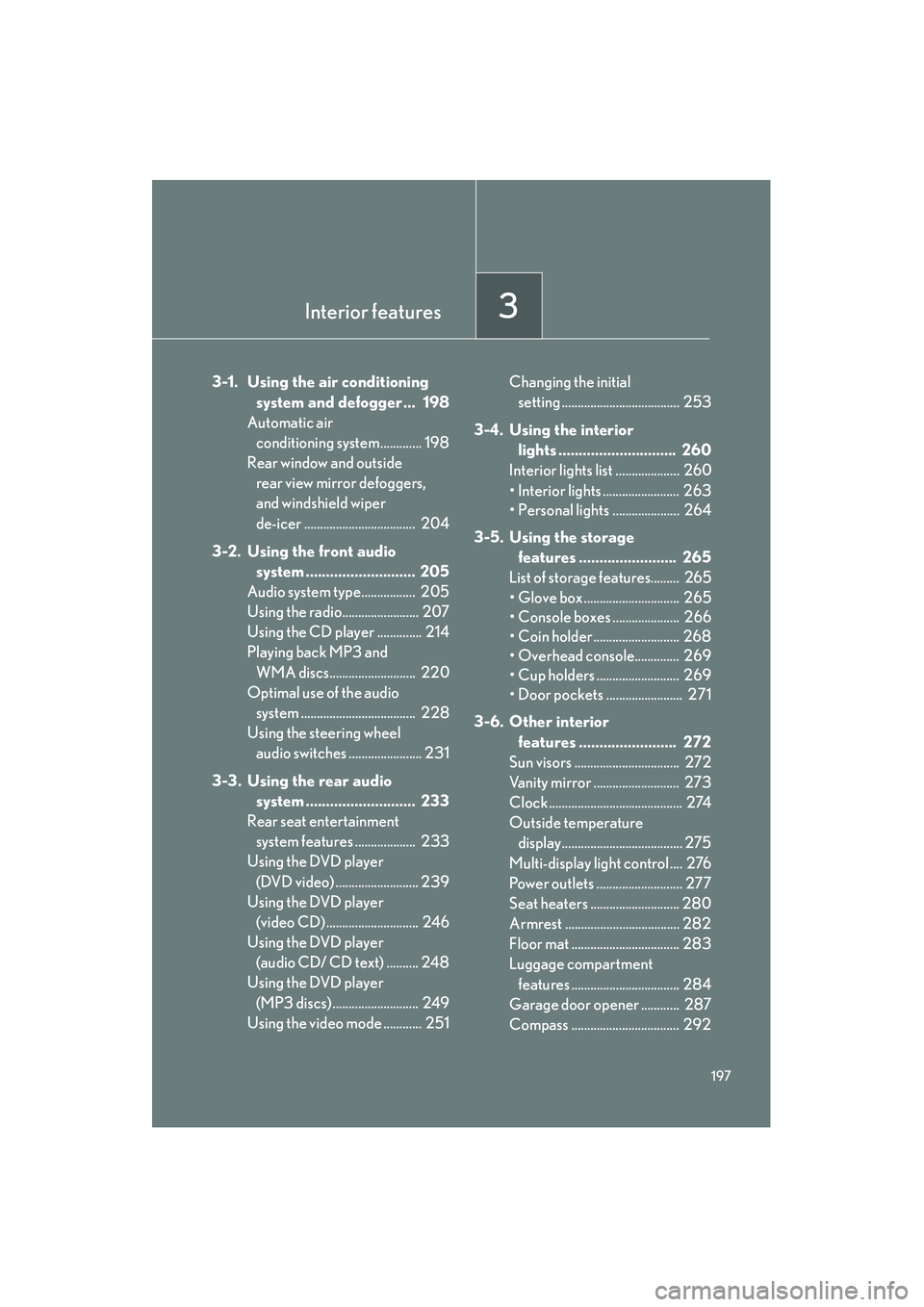
Interior features3
197
RX400h_U
3-1. Using the air conditioning system and defogger ... 198
Automatic air conditioning system............. 198
Rear window and outside rear view mirror defoggers,
and windshield wiper
de-icer ................................... 204
3-2. Using the front audio system ........................... 205
Audio system type................. 205
Using the radio........................ 207
Using the CD player .............. 214
Playing back MP3 and
WMA discs........................... 220
Optimal use of the audio system .................................... 228
Using the steering wheel audio switches ....................... 231
3-3. Using the rear audio system ........................... 233
Rear seat entertainment system features ................... 233
Using the DVD player
(DVD video) .......................... 239
Using the DVD player (video CD) ............................. 246
Using the DVD player (audio CD/ CD text) .......... 248
Using the DVD player
(MP3 discs) ........................... 249
Using the video mode ............ 251 Changing the initial
setting ..................................... 253
3-4. Using the interior lights ............................. 260
Interior lights list .................... 260
• Interior lights ........................ 263
• Personal lights ..................... 264
3-5. Using the storage features ........................ 265
List of storage features......... 265
• Glove box .............................. 265
• Console boxes ..................... 266
• Coin holder........................... 268
• Overhead console.............. 269
• Cup holders .......................... 269
• Door pockets ........................ 271
3-6. Other interior features ........................ 272
Sun visors ................................. 272
Vanity mirror ........................... 273
Clock .......................................... 274
Outside temperature display...................................... 275
Multi-display light control .... 276
Power outlets ........................... 277
Seat heaters ............................ 280
Armrest .................................... 282
Floor mat .................................. 283
Luggage compartment features .................................. 284
Garage door opener ............ 287
Compass .................................. 292
Page 207 of 487

205
3
Interior features
RX400h_U
3-2. Using the front audio system
Audio system type
With navigation system
Owners of models equipped with a navigation system should refer to
the “Navigation System Owner's Manual”.
Without navigation system
CD player with changer and AM/FM radio
Ti t l ePa g e
Using the radioP. 2 0 7
Using the CD playerP. 2 1 4
Playing back MP3 and WMA discsP. 220
Optimal use of the audio systemP. 2 2 8
Using the steering wheel audio switchesP. 2 3 1
Page 209 of 487

207
3-2. Using the front audio system
3
Interior features
RX400h_U
Using the radio
Setting station presets (excluding XM® Satellite Radio)
Search for desired stations by turning or pressing ∧ or ∨
on .
Press and hold the button (from to ) the station is to
be set to, and you hear a beep.
Scanning radio stations (excluding XM® Satellite Radio)
■ Scanning the preset radio stations
Press and hold until you hear a beep.
Preset stations will be played for 5 seconds each.
When the desired station is reached, press the button once again.
Scan for
receivable stations Station
selectorSeeking any traffic
program station
Po w e r Vo l u m e Adjusting the frequency
(AM, FM mode) or
channel (SAT mode)
AM ⋅SAT/FM
mode buttons
Seeking the
frequency
Changing the
program
types
STEP1
STEP2
STEP1
STEP2
Page 210 of 487
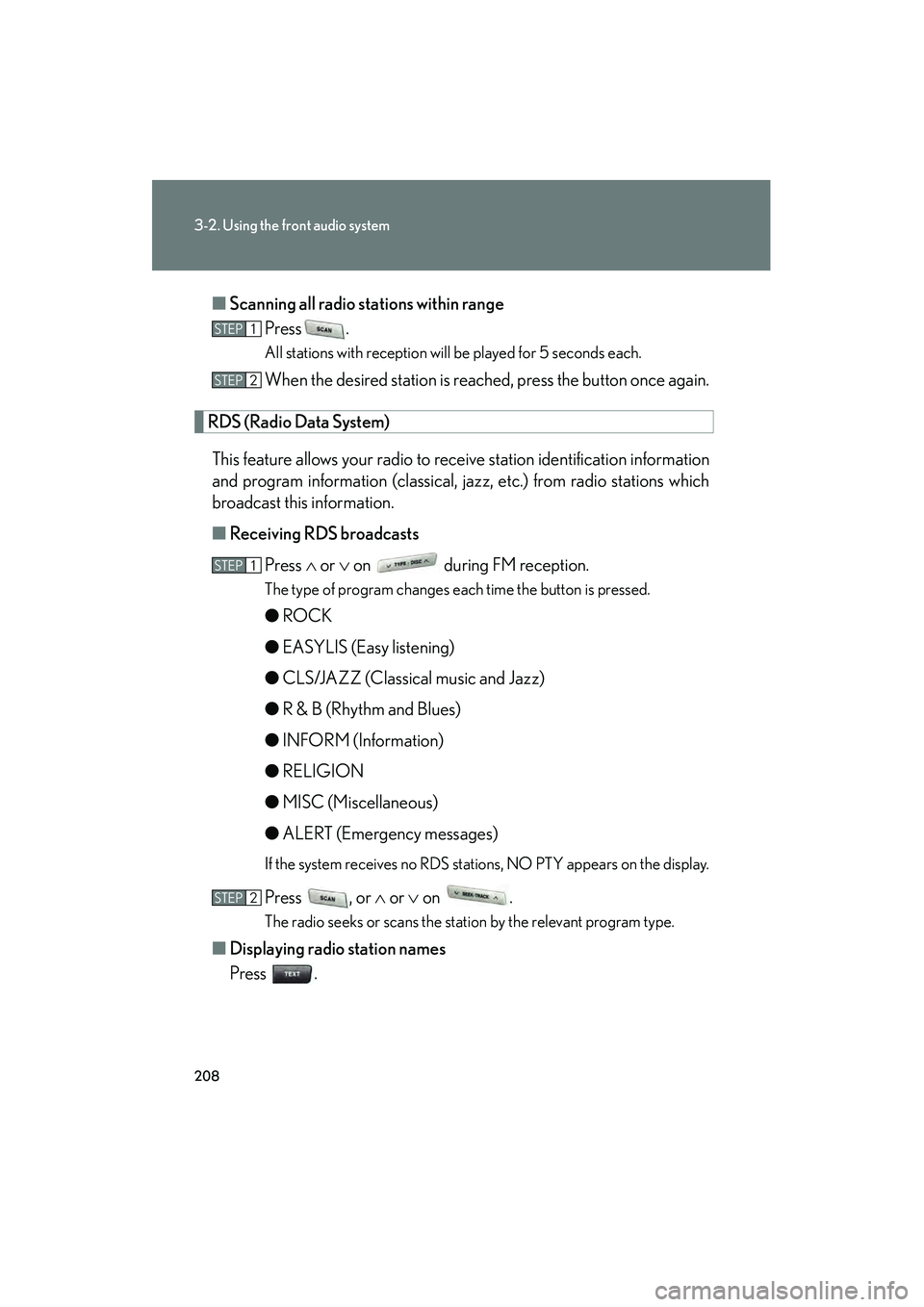
208
3-2. Using the front audio system
RX400h_U■
Scanning all radio stations within range
Press .
All stations with reception will be played for 5 seconds each.
When the desired station is reached, press the button once again.
RDS (Radio Data System)
This feature allows your radio to receive station identification information
and program information (classical, jazz, etc.) from radio stations which
broadcast this information.
■ Receiving RDS broadcasts
Press ∧ or ∨ on during FM reception.
The type of program changes each time the button is pressed.
● ROCK
● EASYLIS (Easy listening)
● CLS/JAZZ (Classical music and Jazz)
● R & B (Rhythm and Blues)
● INFORM (Information)
● RELIGION
● MISC (Miscellaneous)
● ALERT (Emergency messages)
If the system receives no RDS stations, NO PTY appears on the display.
Press , or ∧ or ∨ on .
The radio seeks or scans the station by the relevant program type.
■ Displaying radio station names
Press .
STEP1
STEP2
STEP1
STEP2
Page 211 of 487

209
3-2. Using the front audio system
3
Interior features
RX400h_U■
Displaying radio text messages
Press twice.
If MSG is shown on the display, a text message will be displayed.
If the text continues past the end of the display, is displayed. Press and
hold until you hear a beep.
XM® Satellite Radio (if equipped)
■ Receiving XM
® Satellite Radio
Press until SAT is shown on the display.
The display changes as follows each time the button is pressed.
AM → SAT1 → SAT2 → SAT3
Turn to select the desired channel in the all categories or
press ∧ or ∨ on to select the desired channel in the cur-
rent category.
■ Setting XM
® Satellite Radio channel presets
Select the desired channel. Press and hold the button (from
to
) the channel is to be set to, and you hear a beep.
■ Changing the channel category
Press ∧ or ∨ on .
■ Scanning XM
® Satellite Radio channels
● Scanning channels in the current category
Press .
When the desired channel is reached, press the button
again.
STEP1
STEP2
STEP1
STEP2
Page 213 of 487
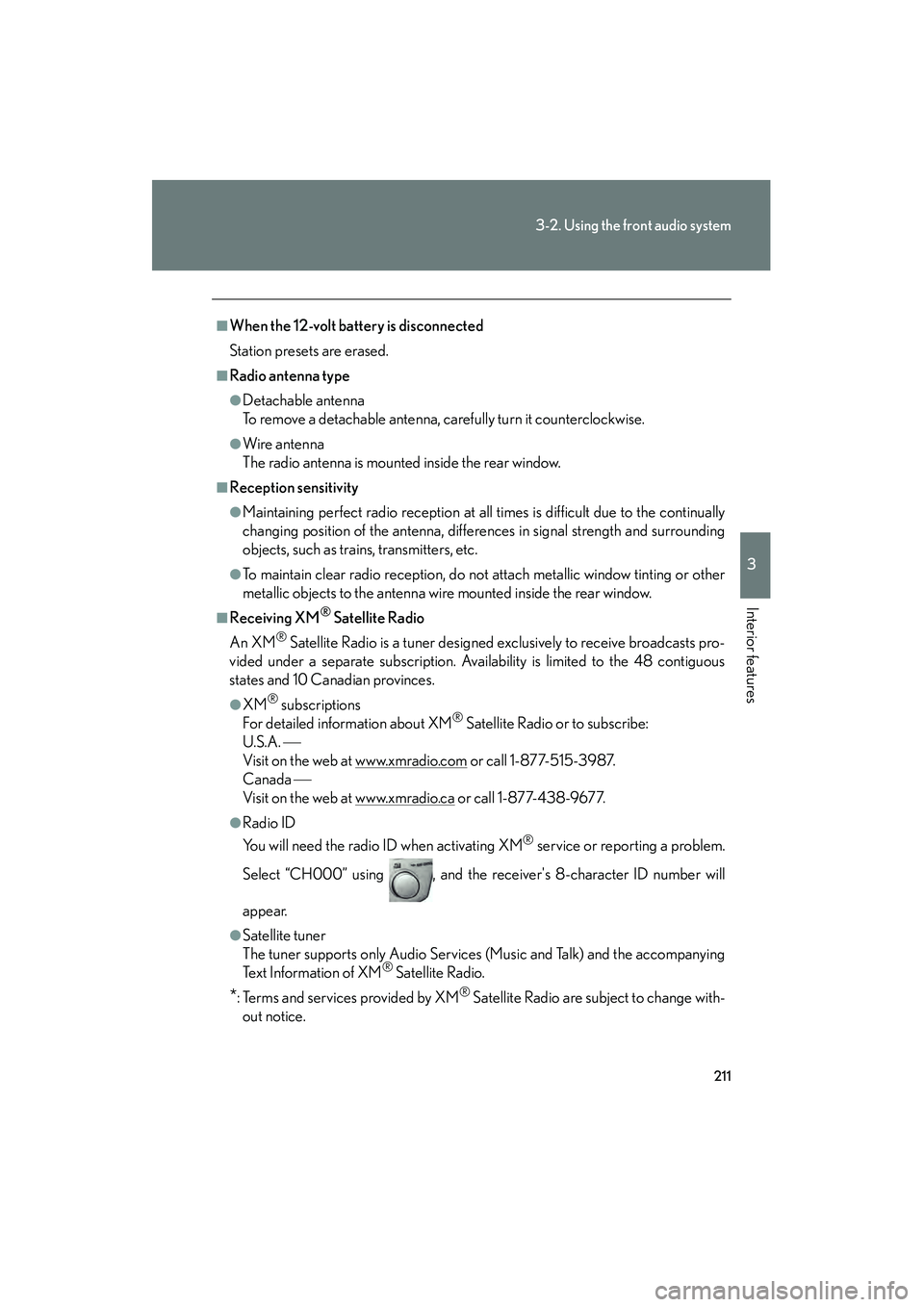
211
3-2. Using the front audio system
3
Interior features
RX400h_U
■When the 12-volt battery is disconnected
Station presets are erased.
■Radio antenna type
●Detachable antenna
To remove a detachable antenna, carefully turn it counterclockwise.
●Wire antenna
The radio antenna is mounted inside the rear window.
■Reception sensitivity
●Maintaining perfect radio reception at all times is difficult due to the continually
changing position of the antenna, differences in signal strength and surrounding
objects, such as trains, transmitters, etc.
●To maintain clear radio reception, do not attach metallic window tinting or other
metallic objects to the antenna wire mounted inside the rear window.
■Receiving XM® Satellite Radio
An XM
® Satellite Radio is a tuner designed exclusively to receive broadcasts pro-
vided under a separate subscription. Availability is limited to the 48 contiguous
states and 10 Canadian provinces.
●XM® subscriptions
For detailed information about XM® Satellite Radio or to subscribe:
U.S.A.
Visit on the web at www.xmradio.com
or call 1-877-515-3987.
Canada
Visit on the web at www.xmradio.ca
or call 1-877-438-9677.
●Radio ID
You will need the radio ID when activating XM
® service or reporting a problem.
Select “CH000” using , and the receiver's 8-character ID number will
appear.
●Satellite tuner
The tuner supports only Audio Services (Music and Talk) and the accompanying
Te x t I n f o r m a t i o n o f X M
® Satellite Radio.
*: Terms and services provided by XM® Satellite Radio are subject to change with-
out notice.