rear entertainment LEXUS RX400H 2008 Owners Manual
[x] Cancel search | Manufacturer: LEXUS, Model Year: 2008, Model line: RX400H, Model: LEXUS RX400H 2008Pages: 487, PDF Size: 6.96 MB
Page 5 of 487
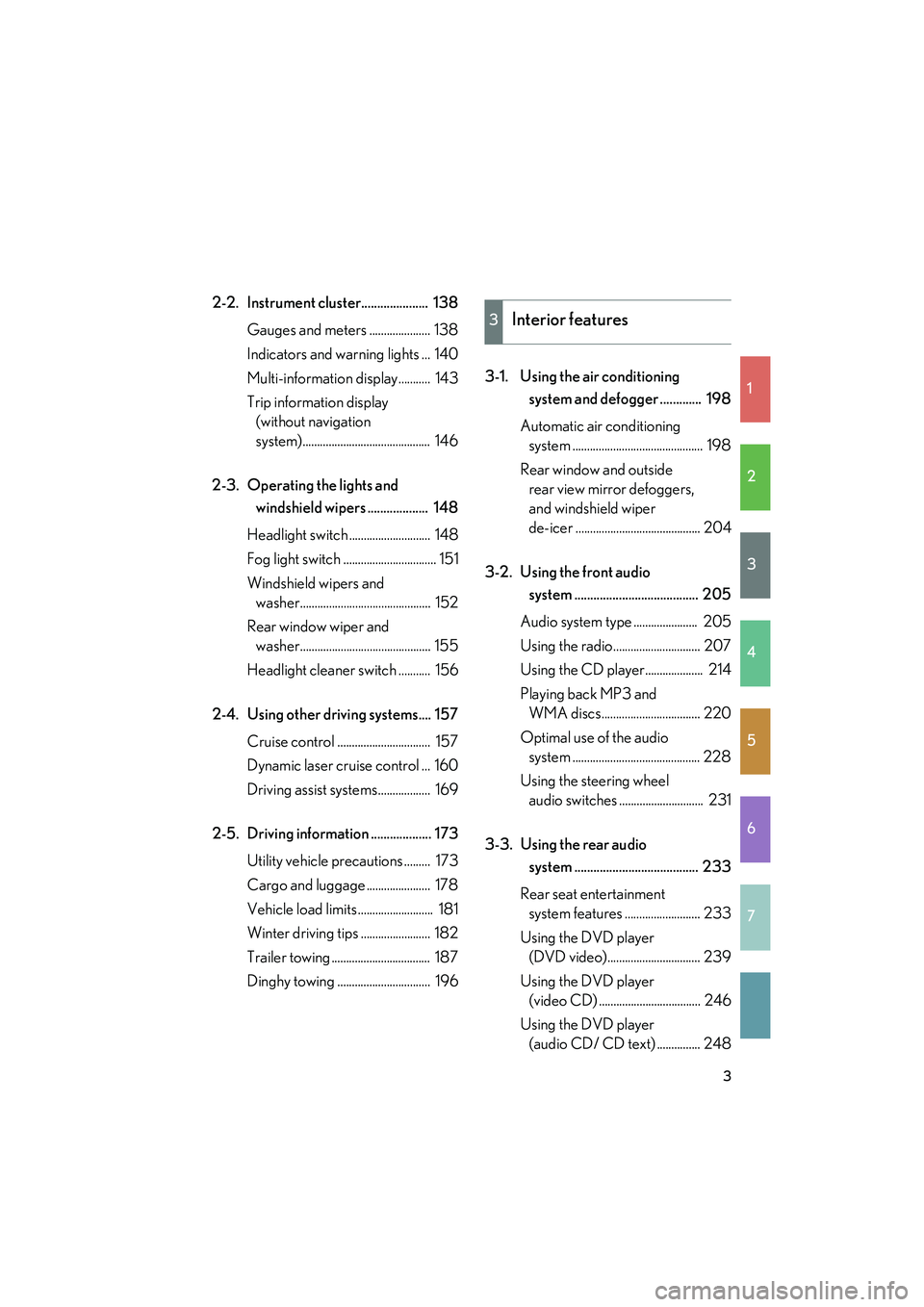
1
2
3
4
5
6
7
RX400h_U
3
2-2. Instrument cluster..................... 138Gauges and meters ..................... 138
Indicators and warning lights ... 140
Multi-information display........... 143
Trip information display (without navigation
system)............................................ 146
2-3. Operating the lights and windshield wipers ................... 148
Headlight switch ............................ 148
Fog light switch ................................ 151
Windshield wipers and washer............................................. 152
Rear window wiper and washer............................................. 155
Headlight cleaner switch ........... 156
2-4. Using other driving systems.... 157 Cruise control ................................ 157
Dynamic laser cruise control ... 160
Driving assist systems.................. 169
2-5. Driving information ................... 173 Utility vehicle precautions ......... 173
Cargo and luggage ...................... 178
Vehicle load limits .......................... 181
Winter driving tips ........................ 182
Trailer towing .................................. 187
Dinghy towing ................................ 196 3-1. Using the air conditioning
system and defogger ............. 198
Automatic air conditioning system ............................................. 198
Rear window and outside rear view mirror defoggers,
and windshield wiper
de-icer ........................................... 204
3-2. Using the front audio system ....................................... 205
Audio system type ...................... 205
Using the radio.............................. 207
Using the CD player.................... 214
Playing back MP3 and WMA discs.................................. 220
Optimal use of the audio system ............................................ 228
Using the steering wheel audio switches ............................. 231
3-3. Using the rear audio system ....................................... 233
Rear seat entertainment system features .......................... 233
Using the DVD player (DVD video)................................ 239
Using the DVD player (video CD) ................................... 246
Using the DVD player (audio CD/ CD text) ............... 248
3Interior features
Page 6 of 487
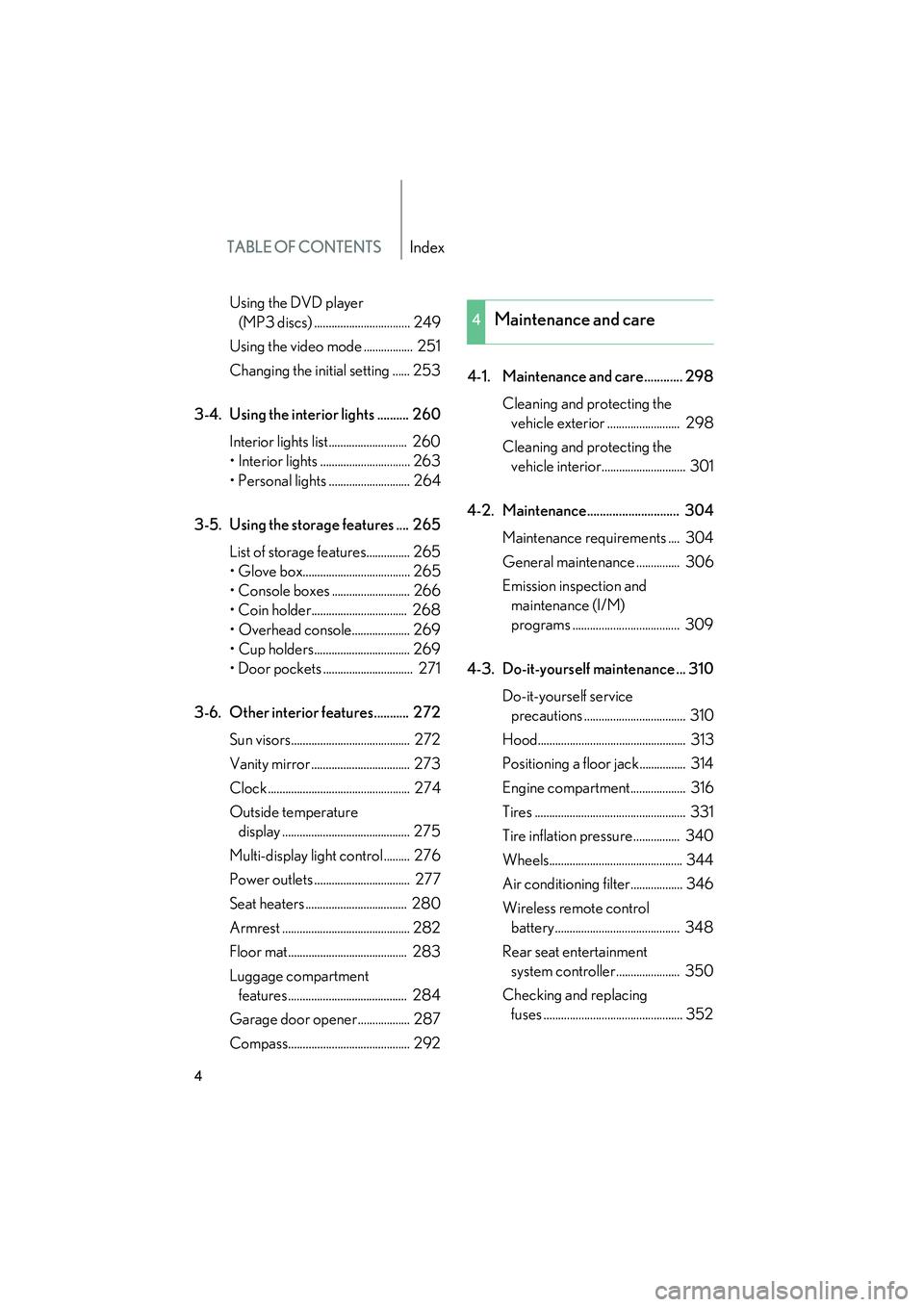
TABLE OF CONTENTSIndex
RX400h_U
4
Using the DVD player (MP3 discs) ................................. 249
Using the video mode ................. 251
Changing the initial setting ...... 253
3-4. Using the interior lights .......... 260 Interior lights list........................... 260
• Interior lights ............................... 263
• Personal lights ............................ 264
3-5. Using the storage features .... 265 List of storage features............... 265
• Glove box..................................... 265
• Console boxes ........................... 266
• Coin holder................................. 268
• Overhead console.................... 269
• Cup holders................................. 269
• Door pockets ............................... 271
3-6. Other interior features........... 272 Sun visors......................................... 272
Vanity mirror .................................. 273
Clock ................................................. 274
Outside temperature display ............................................ 275
Multi-display light control ......... 276
Power outlets ................................. 277
Seat heaters ................................... 280
Armrest ............................................ 282
Floor mat......................................... 283
Luggage compartment features......................................... 284
Garage door opener.................. 287
Compass.......................................... 292 4-1. Maintenance and care............ 298
Cleaning and protecting the vehicle exterior ......................... 298
Cleaning and protecting the vehicle interior............................. 301
4-2. Maintenance............................. 304 Maintenance requirements .... 304
General maintenance ............... 306
Emission inspection and maintenance (I/M)
programs ..................................... 309
4-3. Do-it-yourself maintenance ... 310 Do-it-yourself service precautions ................................... 310
Hood................................................... 313
Positioning a floor jack................ 314
Engine compartment................... 316
Tires .................................................... 331
Tire inflation pressure................ 340
Wheels.............................................. 344
Air conditioning filter.................. 346
Wireless remote control battery ........................................... 348
Rear seat entertainment system controller...................... 350
Checking and replacing fuses ................................................ 352
4Maintenance and care
Page 11 of 487

9
A
Compass P. 292
Garage door opener switches P. 287
Anti-glare inside rear view mirror P. 67
Personal lights P. 264
Moon roof switches ∗ P. 75
Interior lights P. 263
Vanity mirrors P. 273
Sun visors P. 272
Overhead console P. 269
SRS curtain shield airbags P. 91
Rear seat entertainment system ∗
P. 233
∗: If equipped
Page 199 of 487
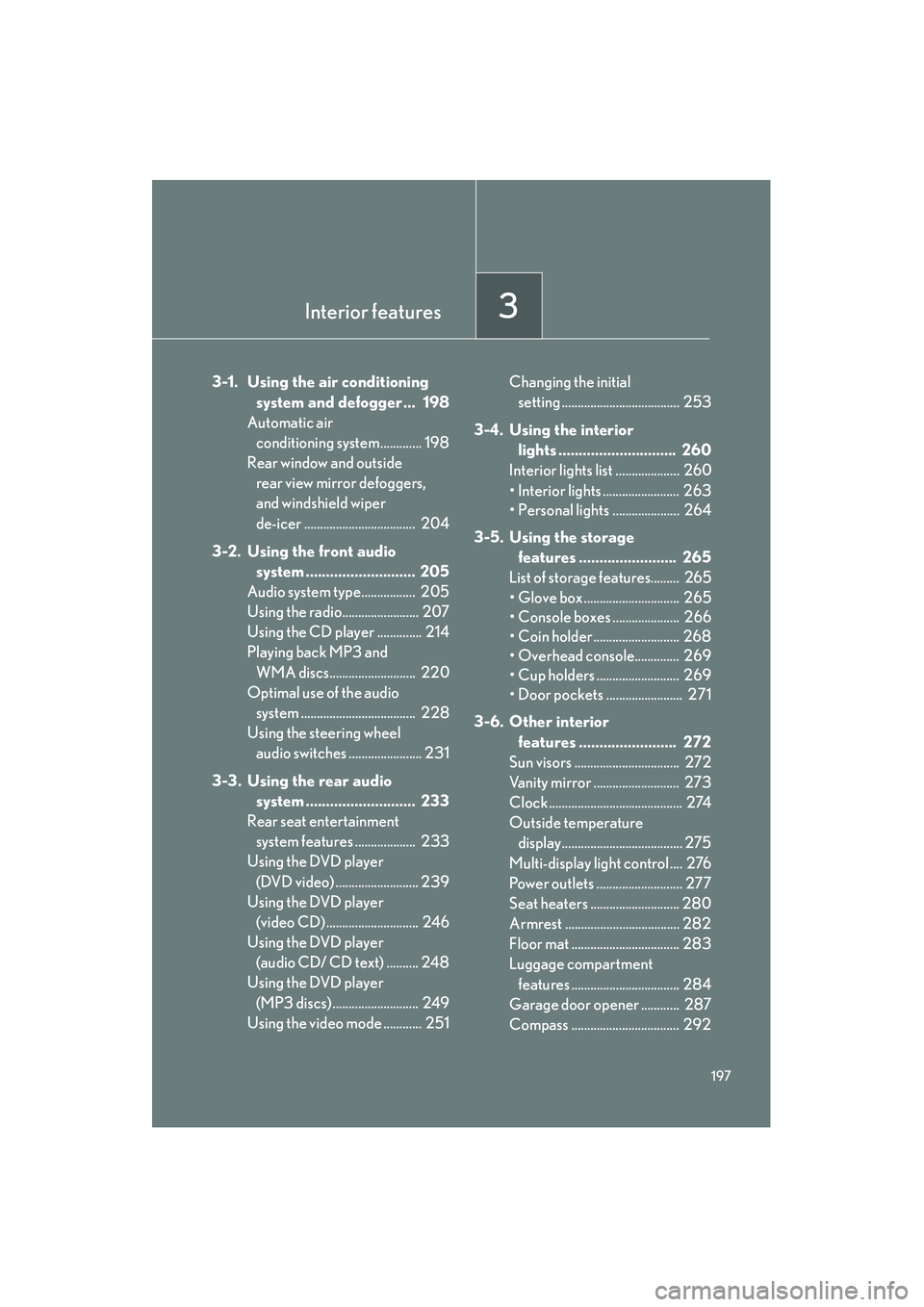
Interior features3
197
RX400h_U
3-1. Using the air conditioning system and defogger ... 198
Automatic air conditioning system............. 198
Rear window and outside rear view mirror defoggers,
and windshield wiper
de-icer ................................... 204
3-2. Using the front audio system ........................... 205
Audio system type................. 205
Using the radio........................ 207
Using the CD player .............. 214
Playing back MP3 and
WMA discs........................... 220
Optimal use of the audio system .................................... 228
Using the steering wheel audio switches ....................... 231
3-3. Using the rear audio system ........................... 233
Rear seat entertainment system features ................... 233
Using the DVD player
(DVD video) .......................... 239
Using the DVD player (video CD) ............................. 246
Using the DVD player (audio CD/ CD text) .......... 248
Using the DVD player
(MP3 discs) ........................... 249
Using the video mode ............ 251 Changing the initial
setting ..................................... 253
3-4. Using the interior lights ............................. 260
Interior lights list .................... 260
• Interior lights ........................ 263
• Personal lights ..................... 264
3-5. Using the storage features ........................ 265
List of storage features......... 265
• Glove box .............................. 265
• Console boxes ..................... 266
• Coin holder........................... 268
• Overhead console.............. 269
• Cup holders .......................... 269
• Door pockets ........................ 271
3-6. Other interior features ........................ 272
Sun visors ................................. 272
Vanity mirror ........................... 273
Clock .......................................... 274
Outside temperature display...................................... 275
Multi-display light control .... 276
Power outlets ........................... 277
Seat heaters ............................ 280
Armrest .................................... 282
Floor mat .................................. 283
Luggage compartment features .................................. 284
Garage door opener ............ 287
Compass .................................. 292
Page 230 of 487

228
3-2. Using the front audio system
RX400h_U
Optimal use of the audio system
Using the AUDIO CONTROL function■ Changing modes
Pressing selects the mode to be change in the following order.
BAS →MID →TRE →FA D →BAL →ASL →RSE →POS
Displays the current mode.
Changes the following set-
tings.
• Sound quality and volume balance ( →P. 229)
The sound quality and balance
setting can be changed to pro-
duce the best sound.
• Automatic Sound Levelizer
ON/OFF ( →P. 229)
• Listening position ( →P. 2 3 0 )
The sound feel setting can be
changed to produce the best
sound for each listening posi-
tion.
• Rear system lock ON/OFF
of rear seat entertainment
system
(→ P. 2 3 0 )
Page 235 of 487
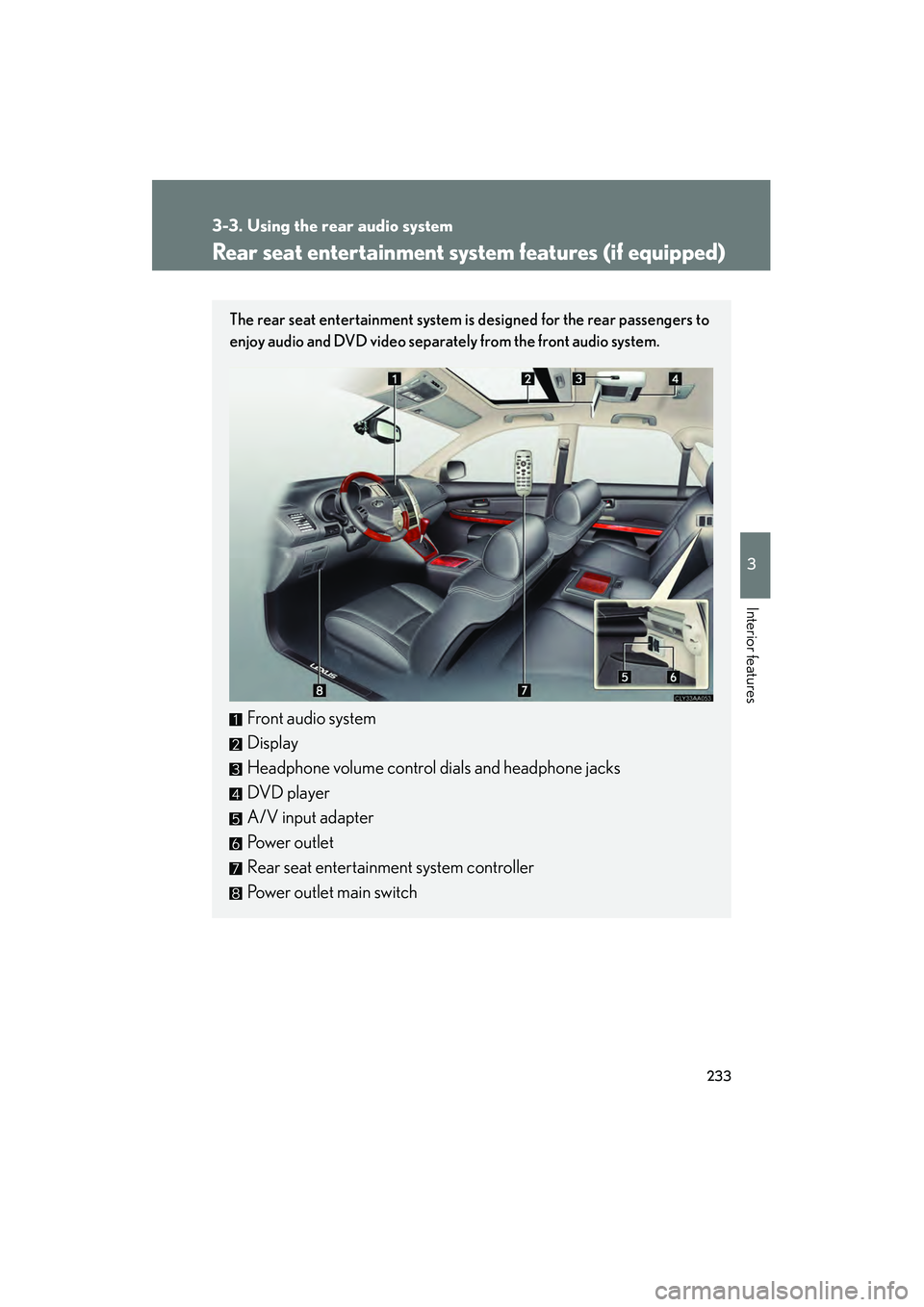
233
3
Interior features
RX400h_U
3-3. Using the rear audio system
Rear seat entertainment system features (if equipped)
The rear seat entertainment system is designed for the rear passengers to
enjoy audio and DVD video separately from the front audio system.
Front audio system
Display
Headphone volume control dials and headphone jacks
DVD pla yer
A/V input adapter
Power outlet
Rear seat entertainment system controller
Power outlet main switch
Page 236 of 487

234
3-3. Using the rear audio system
RX400h_U
Opening and closing the displayPress the lock release button to
open the display.
Pull the display down to an easily
viewable angle (between 90° and
125° ).
To close the display, press the dis-
play up until a click is heard to
close the display.
The illumination of the screen is
automatically turned off when the
display is closed. However, the rear
seat entertainment system is not
turned off.
Loading a disc
Insert the disc into the slot with the
label side up.
The DISC indicator light turns on
while the disc is loaded.
The player will play the track or
chapter, and will repeat it after it
reaches the end.
Page 238 of 487
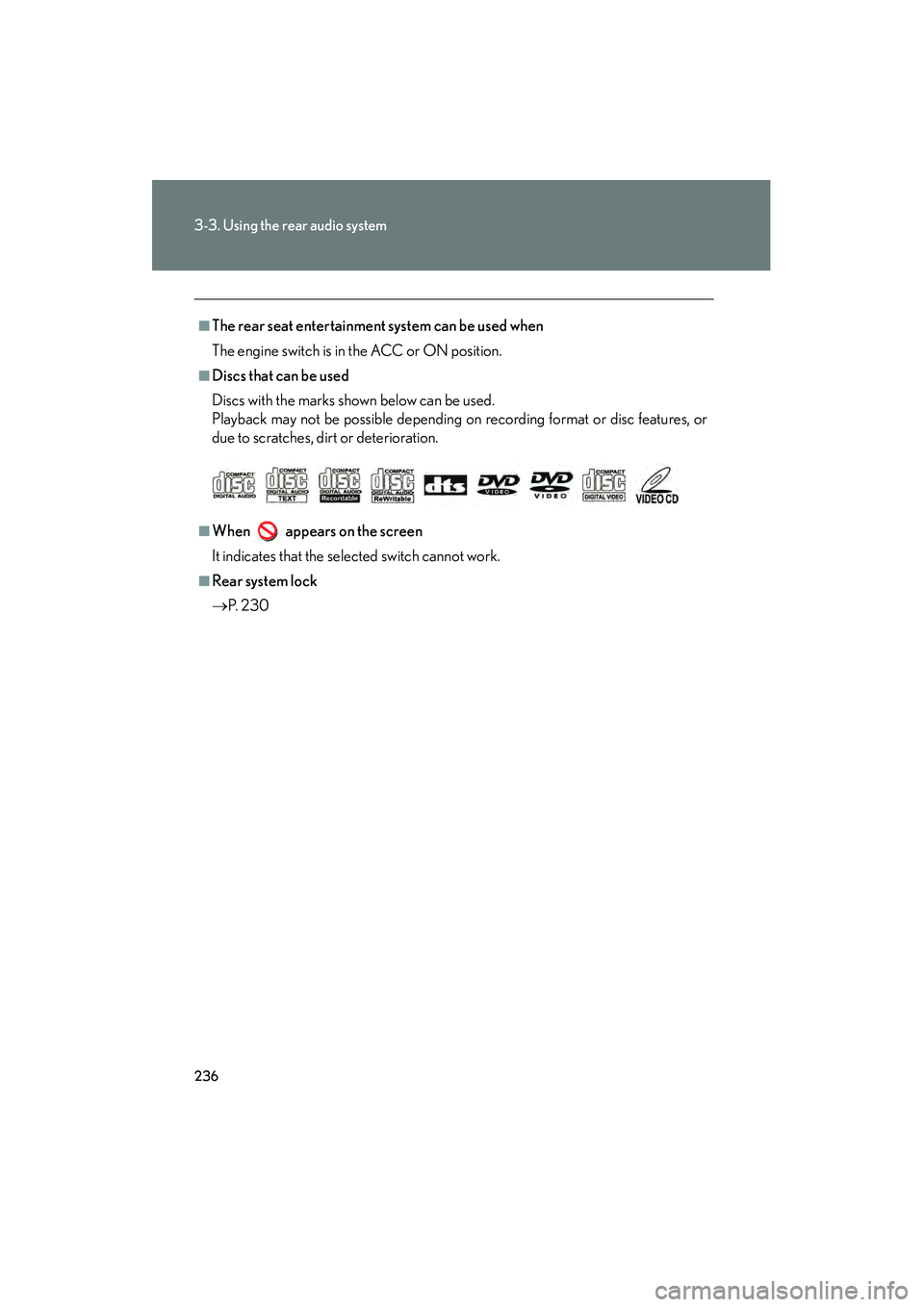
236
3-3. Using the rear audio system
RX400h_U
■The rear seat entertainment system can be used when
The engine switch is in the ACC or ON position.
■Discs that can be used
Discs with the marks shown below can be used.
Playback may not be possible depending on recording format or disc features, or
due to scratches, dirt or deterioration.
■When appears on the screen
It indicates that the selected switch cannot work.
■Rear system lock
→P. 2 3 0
Page 240 of 487
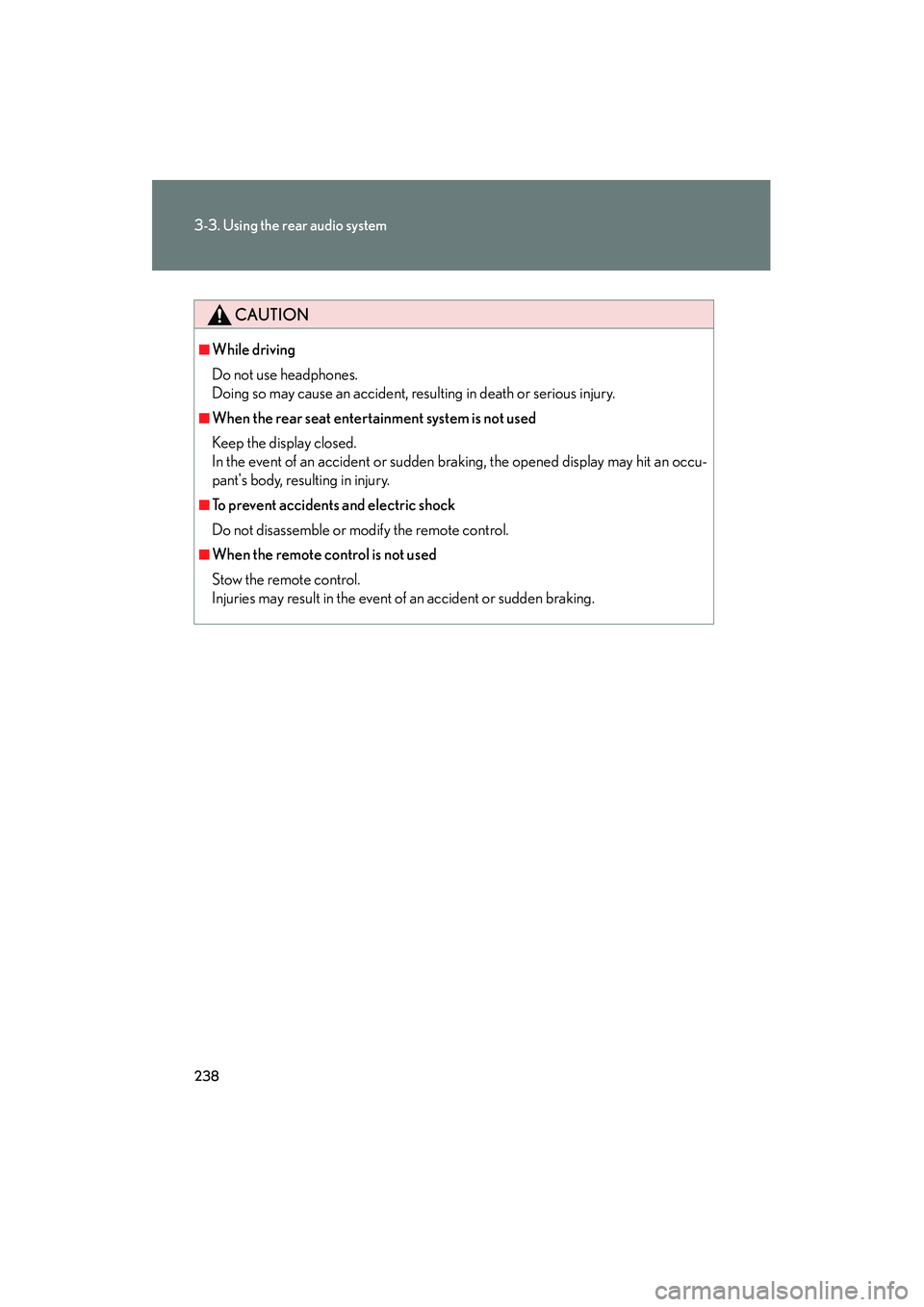
238
3-3. Using the rear audio system
RX400h_U
CAUTION
■While driving
Do not use headphones.
Doing so may cause an accident, resulting in death or serious injury.
■When the rear seat entertainment system is not used
Keep the display closed.
In the event of an accident or sudden braking, the opened display may hit an occu-
pant's body, resulting in injury.
■To prevent accidents and electric shock
Do not disassemble or modify the remote control.
■When the remote control is not used
Stow the remote control.
Injuries may result in the event of an accident or sudden braking.
Page 253 of 487

251
3-3. Using the rear audio system
3
Interior features
RX400h_U
Using the video mode
Using the adapterOpen the cover.
The A/V input adapter is com-
posed of 3 input adapters.
Yellow: Image input adapter
White: Audio input adapter
Red: Audio input adapter
Press or to select
the video mode.
Before switching to the video
mode, connect the audio
machine to the input terminal
adapter.
■A/V input adapter
The rear seat entertainment system plays videos and sound when audio-video
equipment is connected to the A/V input adapter. For details, refer to the manufac-
turer's instructions.
■Powe r o u t le t
The power outlet is used to connect the audio device. ( →P. 277)