ESP LEXUS RX450h 2015 Owner's Manual
[x] Cancel search | Manufacturer: LEXUS, Model Year: 2015, Model line: RX450h, Model: LEXUS RX450h 2015Pages: 878, PDF Size: 11.62 MB
Page 189 of 878
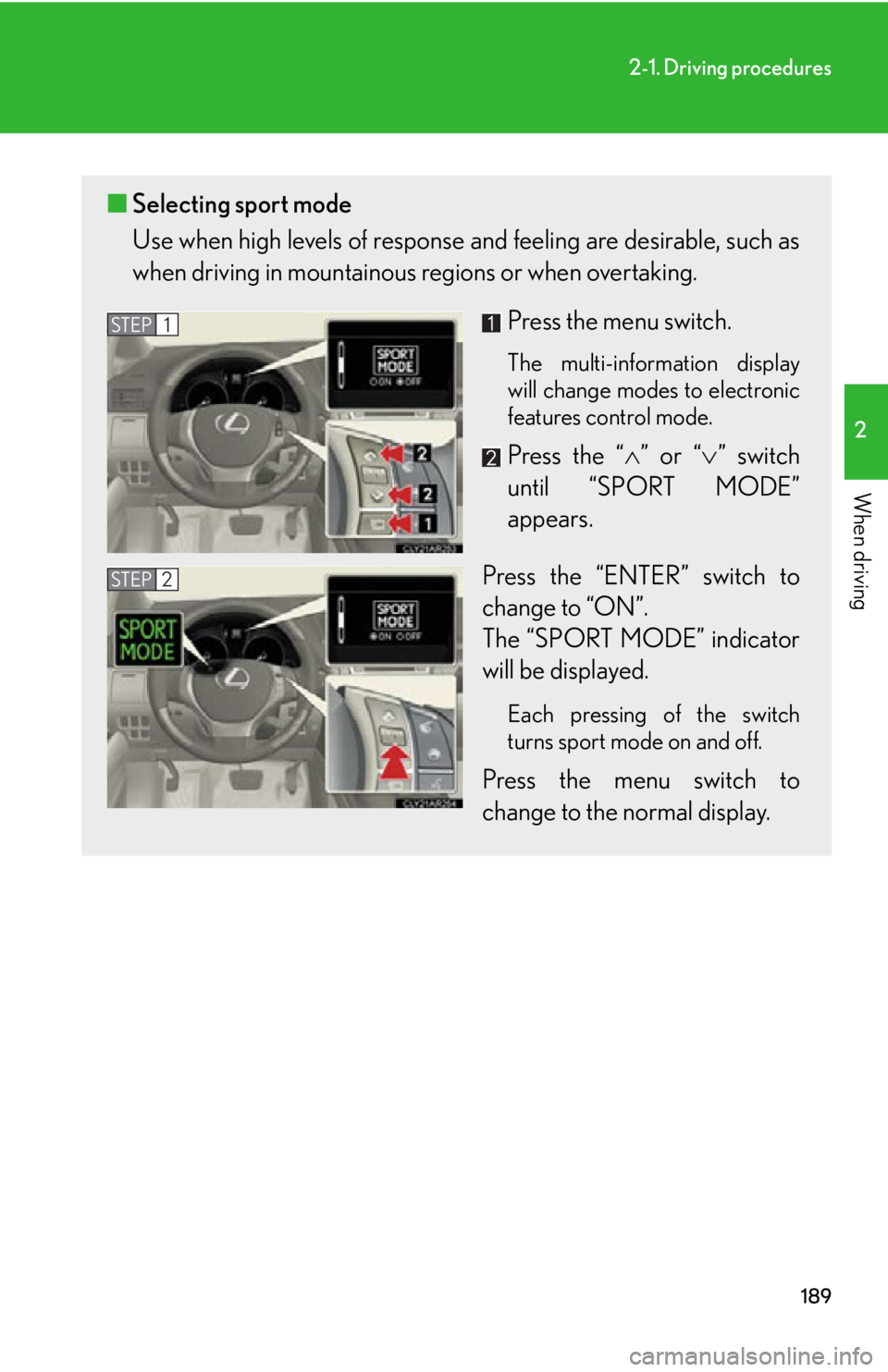
1892-1. Driving procedures
2
When driving ■ Selecting sport mode
Use when high levels of response and feeling are desirable, such as
when driving in moun tainous regions or when overtaking.
Press the menu switch. The multi-information display
will change modes to electronic
features control mode.
Press the “ ” or “ ” switch
until “SPORT MODE”
appears.
Press the “ENTER” switch to
change to “ON”.
The “SPORT MODE” indicator
will be displayed. Each pressing of the switch
turns sport mode on and off.
Press the menu switch to
change to the normal display.STEP 1
STEP 2
Page 211 of 878
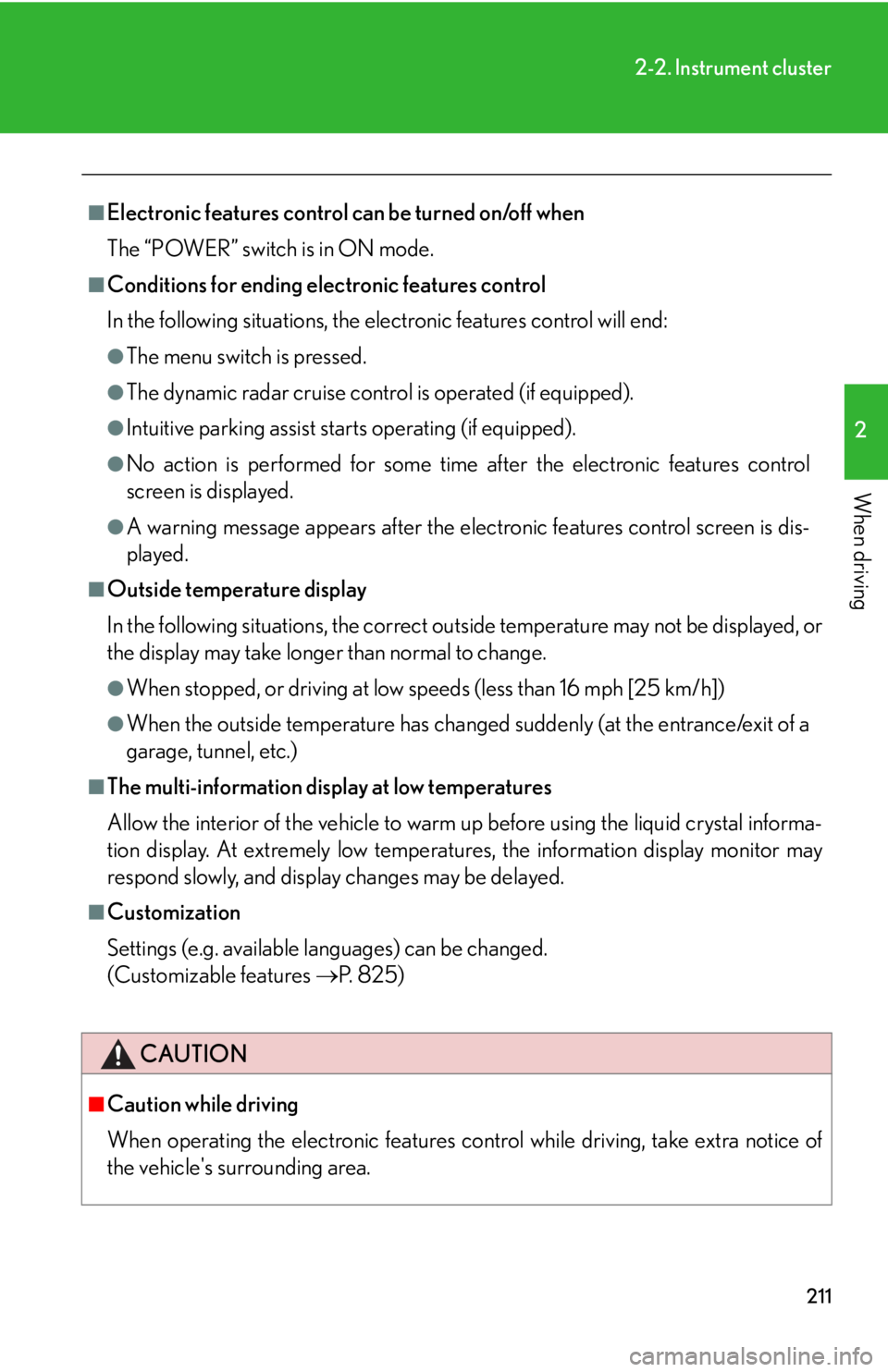
2112-2. Instrument cluster
2
When driving ■
Electronic features control can be turned on/off when
The “POWER” switch is in ON mode.■
Conditions for ending electronic features control
In the following situations, the electronic features control will end: ●
The menu switch is pressed.●
The dynamic radar cruise control is operated (if equipped).●
Intuitive parking assist starts operating (if equipped).●
No action is performed for some time after the electronic features control
screen is displayed.●
A warning message appears after the electronic features control screen is dis-
played.■
Outside temperature display
In the following situations, the correct outside temperature may not be displayed, or
the display may take longer than normal to change. ●
When stopped, or driving at low speeds (less than 16 mph [25 km/h])●
When the outside temperature has changed suddenly (at the entrance/exit of a
garage, tunnel, etc.)■
The multi-information display at low temperatures
Allow the interior of the vehicle to warm up before using the liquid crystal informa-
tion display. At extremely low temperatures, the information display monitor may
respond slowly, and display changes may be delayed. ■
Customization
Settings (e.g. available la nguages) can be changed.
(Customizable features P. 825)
CAUTION
■
Caution while driving
When operating the electronic features control while driving, take extra notice of
the vehicle's surrounding area.
Page 215 of 878
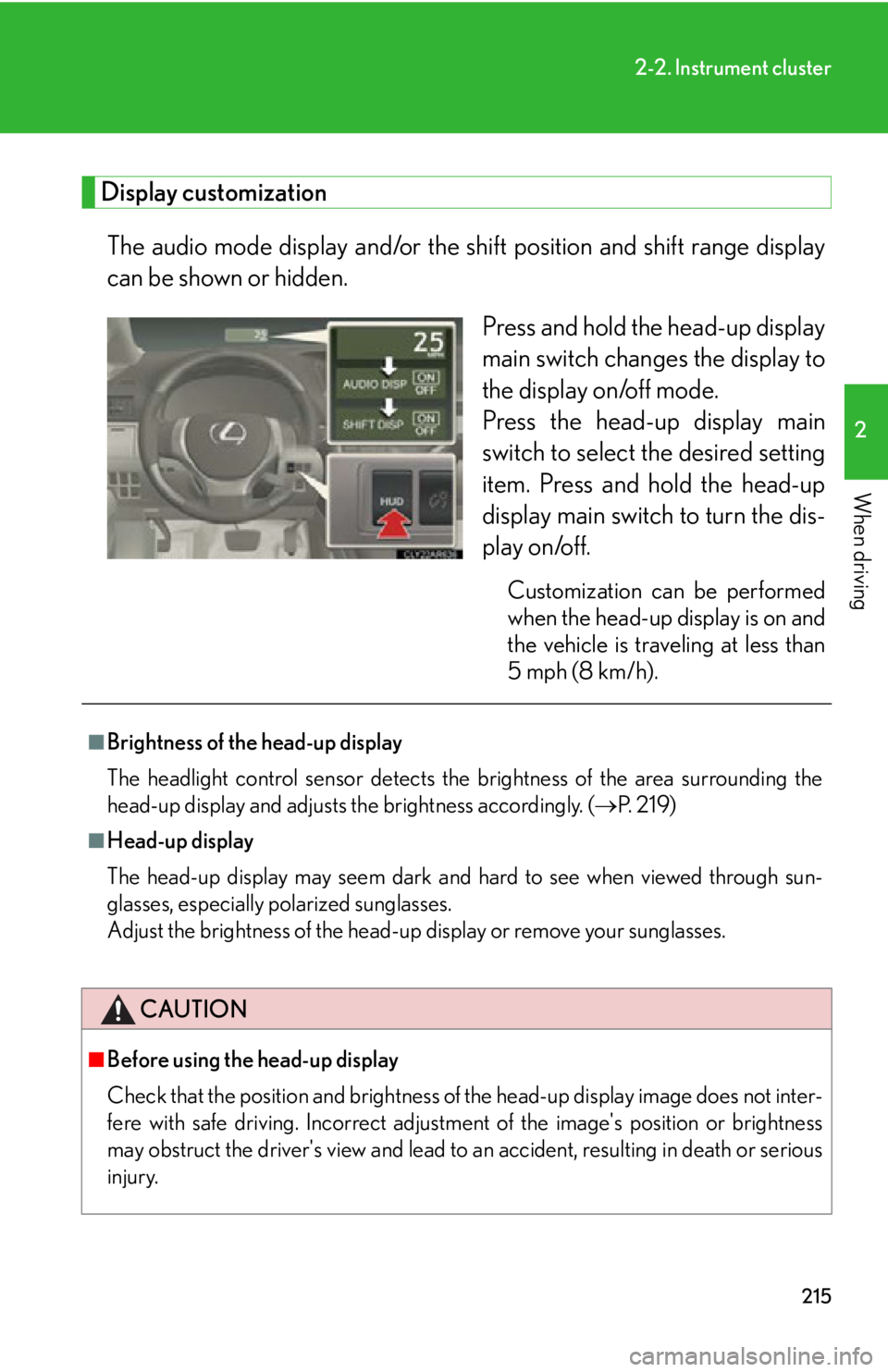
2152-2. Instrument cluster
2
When driving Display customization
The audio mode display and/or the sh ift position and shift range display
can be shown or hidden.
Press and hold the head-up display
main switch change s the display to
the display on/off mode.
Press the head-up display main
switch to select the desired setting
item. Press and hold the head-up
display main switch to turn the dis-
play on/off. Customization can be performed
when the head-up display is on and
the vehicle is traveling at less than
5 mph (8 km/h).■
Brightness of the head-up display
The headlight control sensor detects the brightness of the area surrounding the
head-up display and adjusts th e brightness accordingly. ( P. 2 1 9 )■
Head-up display
The head-up display may seem dark and hard to see when viewed through sun-
glasses, especially polarized sunglasses.
Adjust the brightness of the head-up display or remove your sunglasses.
CAUTION
■
Before using the head-up display
Check that the position and brightness of the head-up display image does not inter-
fere with safe driving. Incorrect adjustme nt of the image's po sition or brightness
may obstruct the driver's view and lead to an accident, resulting in death or serious
injury.
Page 239 of 878
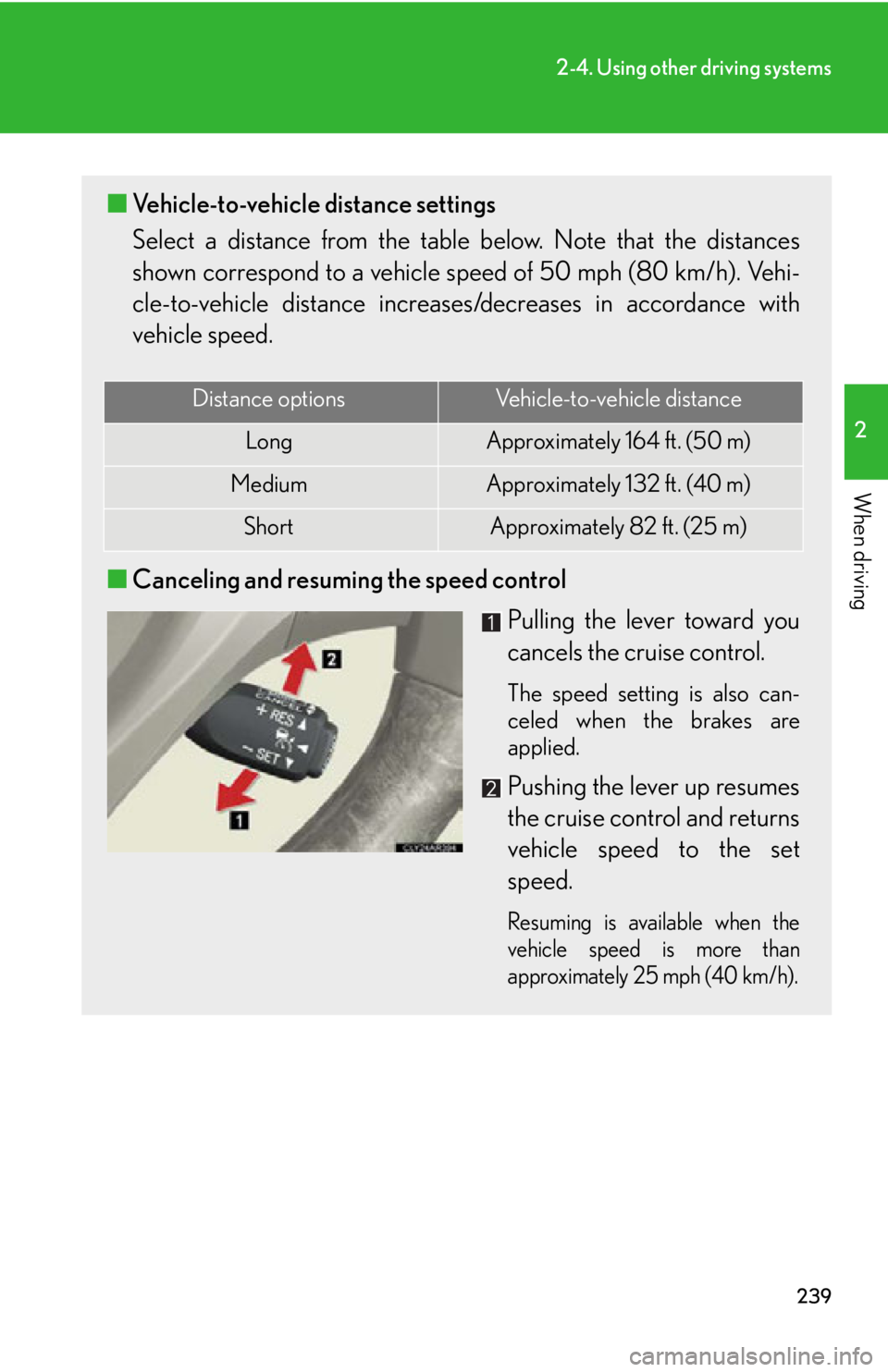
2392-4. Using other driving systems
2
When driving ■ Vehicle-to-vehicle distance settings
Select a distance from the tabl e below. Note that the distances
shown correspond to a vehicle sp eed of 50 mph (80 km/h). Vehi-
cle-to-vehicle distance increases/decreases in accordance with
vehicle speed.
■ Canceling and resuming the speed control
Pulling the lever toward you
cancels the cruise control. The speed setting is also can-
celed when the brakes are
applied.
Pushing the lever up resumes
the cruise control and returns
vehicle speed to the set
speed. Resuming is available when the
vehicle speed is more than
approximately 25 mph (40 km/h).Distance options Vehicle-to-vehicle distance
Long Approximately 164 f t. (50 m)
Medium Approximately 132 ft. (40 m)
Short Approximately 82 ft. (25 m)
Page 244 of 878
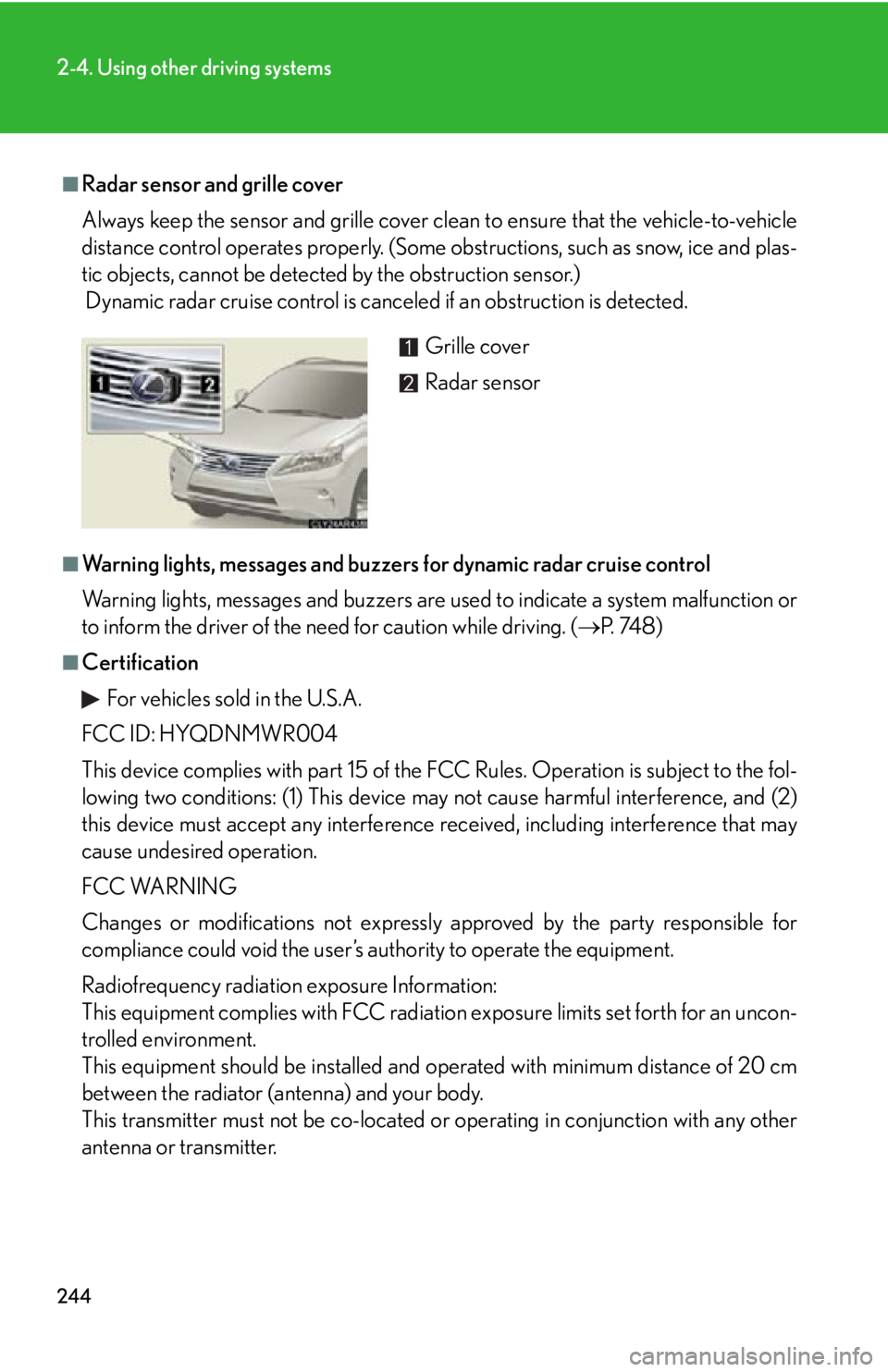
2442-4. Using other driving systems
■
Radar sensor and grille cover
Always keep the sensor and grille cover clean to ensure that the vehicle-to-vehicle
distance control operates properly. (Some obstructions, such as snow, ice and plas-
tic objects, cannot be detected by the obstruction sensor.)
Dynamic radar cruise control is canc eled if an obstruction is detected.
■
Warning lights, messages and buzzer s for dynamic radar cruise control
Warning lights, messages and buzzers are us ed to indicate a system malfunction or
to inform the driver of the need for caution while driving. ( P. 74 8 )■
Certification
For vehicles sold in the U.S.A.
FCC ID: HYQDNMWR004
This device complies with part 15 of the FCC Rules. Operation is subject to the fol-
lowing two conditions: (1) This device may not cause harmful interference, and (2)
this device must accept any interference received, including interference that may
cause undesired operation.
FCC WARNING
Changes or modifications not expressly approved by the party responsible for
compliance could void the user’s authority to operate the equipment.
Radiofrequency radiation exposure Information:
This equipment complies with FCC radiatio n exposure limits set forth for an uncon-
trolled environment.
This equipment should be installed and op erated with minimum distance of 20 cm
between the radiator (a ntenna) and your body.
This transmitter must not be co-located or operating in conjunction with any other
antenna or transmitter. Grille cover
Radar sensor
Page 271 of 878
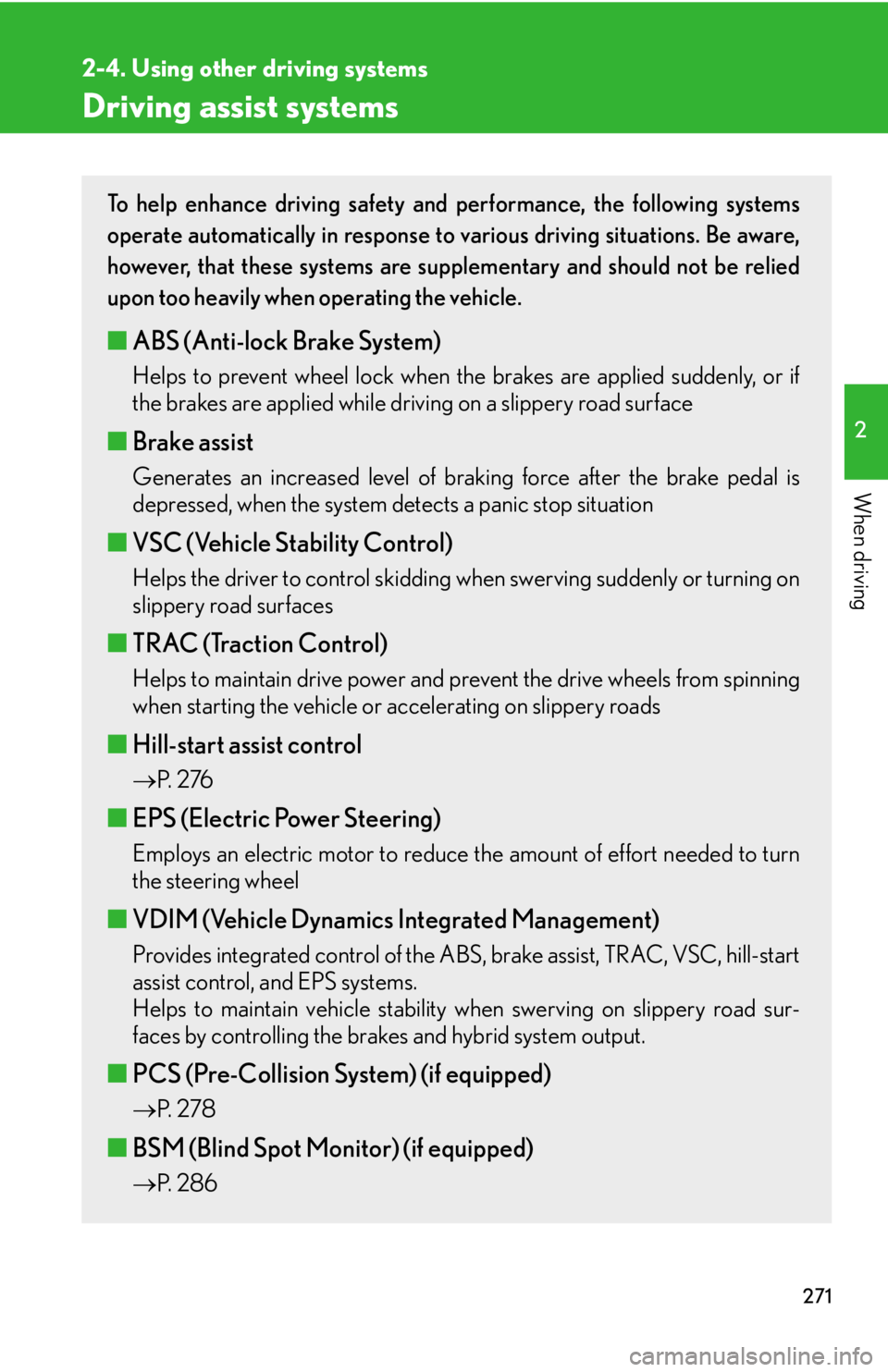
2712-4. Using other driving systems
2
When driving Driving assist systems To help enhance driving safety and performance, the following systems
operate automatically in response to various driving situations. Be aware,
however, that these systems are supplementary and should not be relied
upon too heavily when operating the vehicle.
■ ABS (Anti-lock Brake System) Helps to prevent wheel lock when the brakes are applied suddenly, or if
the brakes are applied while driving on a slippery road surface
■ Brake assist Generates an increased level of braking force after the brake pedal is
depressed, when the system detects a panic stop situation
■ VSC (Vehicle Stability Control) Helps the driver to control skidding when swerving suddenly or turning on
slippery road surfaces
■ TRAC (Traction Control) Helps to maintain drive power and prevent the drive wheels from spinning
when starting the vehicle or accelerating on slippery roads
■ Hill-start assist control P. 2 76
■ EPS (Electric Power Steering) Employs an electric motor to reduce the amount of effort needed to turn
the steering wheel
■ VDIM (Vehicle Dynamics Integrated Management) Provides integrated control of the ABS, brake assist, TRAC, VSC, hill-start
assist control, and EPS systems.
Helps to maintain vehicle stability when swerving on slippery road sur-
faces by controlling the brakes and hybrid system output.
■ PCS (Pre-Collision System) (if equipped)
P. 2 7 8
■ BSM (Blind Spot Monitor) (if equipped)
P. 2 8 6
Page 274 of 878
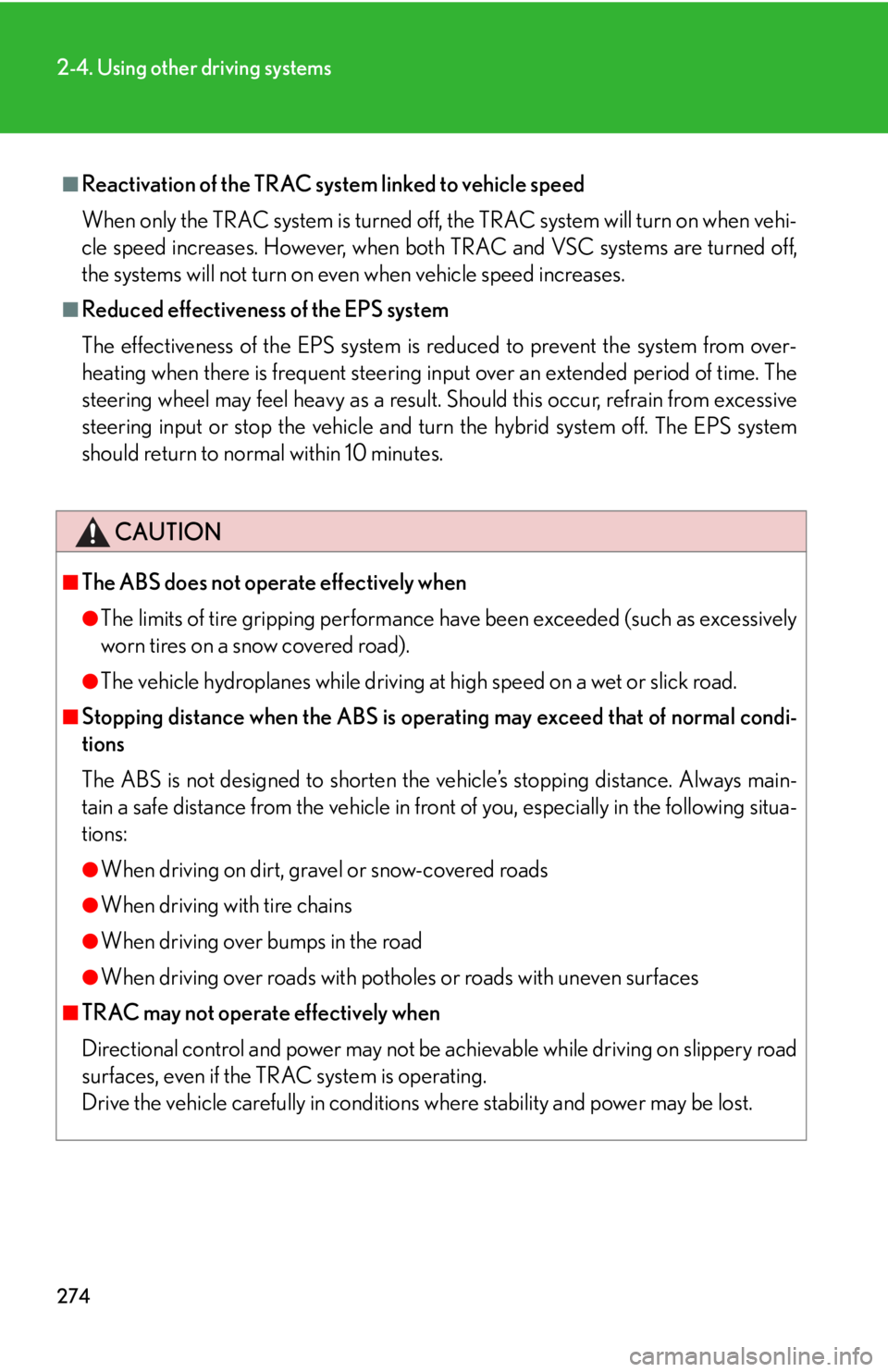
2742-4. Using other driving systems
■
Reactivation of the TRAC sy stem linked to vehicle speed
When only the TRAC system is turned off, the TRAC system will turn on when vehi-
cle speed increases. However, when both TRAC and VSC systems are turned off,
the systems will not turn on even when vehicle speed increases.■
Reduced effectiveness of the EPS system
The effectiveness of the EPS system is reduced to prevent the system from over-
heating when there is frequent steering in put over an extended period of time. The
steering wheel may feel heavy as a result. Should this occur, refrain from excessive
steering input or stop the vehicle and turn the hybrid system off. The EPS system
should return to normal within 10 minutes.
CAUTION■
The ABS does not operate effectively when ●
The limits of tire gripping performance have been exceeded (such as excessively
worn tires on a snow covered road).●
The vehicle hydroplanes while driving at high speed on a wet or slick road.■
Stopping distance when the ABS is operating may exceed that of normal condi-
tions
The ABS is not designed to shorten the vehicle’s stopping dist ance. Always main-
tain a safe distance from the vehicle in fron t of you, especially in the following situa-
tions: ●
When driving on dirt, gravel or snow-covered roads●
When driving with tire chains●
When driving over bumps in the road●
When driving over roads with potholes or roads with uneven surfaces■
TRAC may not operate effectively when
Directional control and power may not be ac hievable while driving on slippery road
surfaces, even if the TRAC system is operating.
Drive the vehicle carefully in conditions where stability and power may be lost.
Page 275 of 878
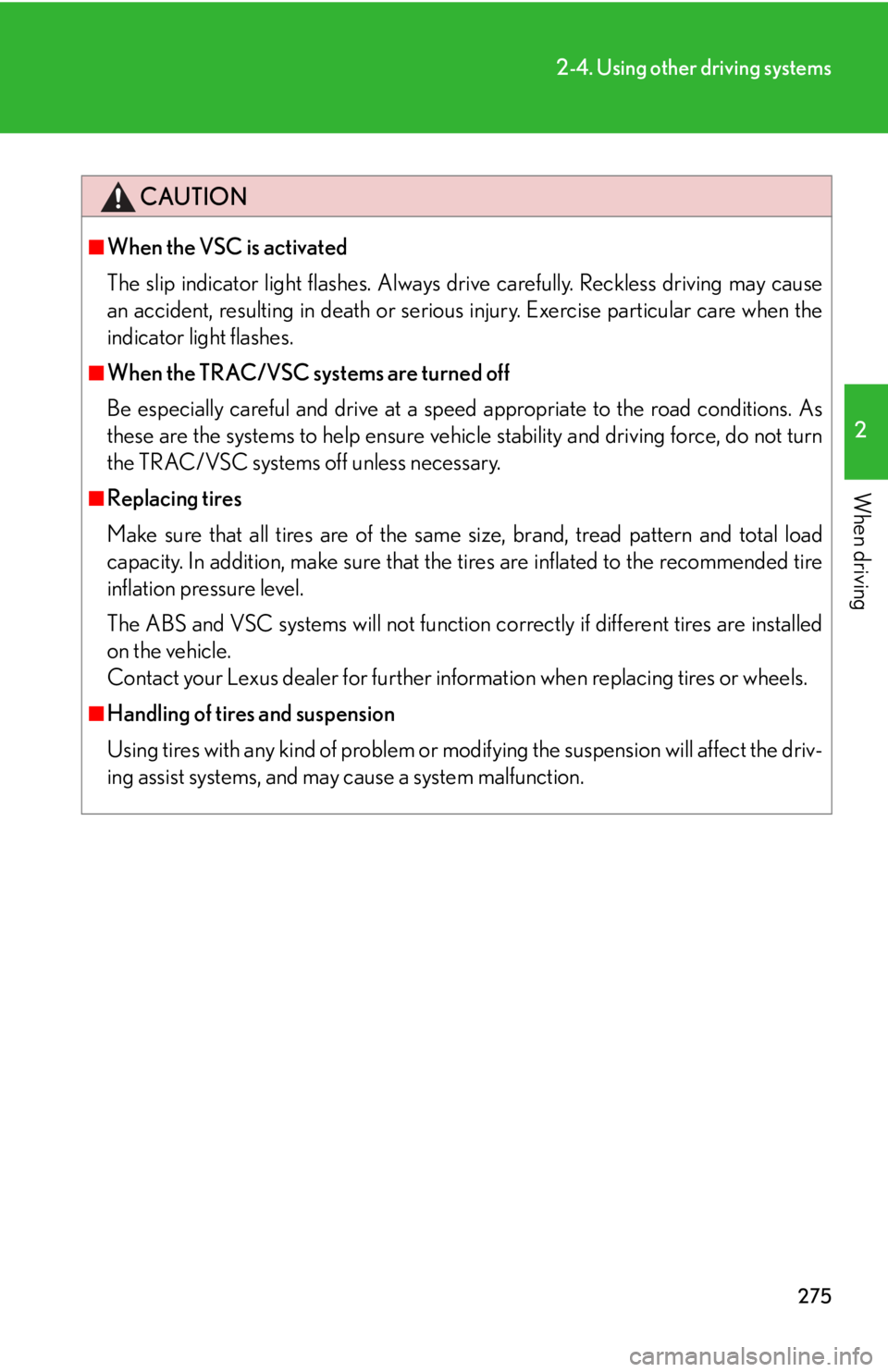
2752-4. Using other driving systems
2
When driving CAUTION■
When the VSC is activated
The slip indicator light flashes. Always drive carefully. Reckless driving may cause
an accident, resulting in death or serious injury. Exercise particular care when the
indicator light flashes.■
When the TRAC/VSC systems are turned off
Be especially careful and drive at a speed appropriate to the road conditions. As
these are the systems to help ensure vehicle stability and driving force, do not turn
the TRAC/VSC systems off unless necessary.■
Replacing tires
Make sure that all tires are of the same size, brand, tread pattern and total load
capacity. In addition, make sure that the tires are inflated to the recommended tire
inflation pressure level.
The ABS and VSC systems will not function correctly if different tires are installed
on the vehicle.
Contact your Lexus dealer for further info rmation when replacing tires or wheels.■
Handling of tires and suspension
Using tires with any kind of problem or modifying the suspension will affect the driv-
ing assist systems, and may cause a system malfunction.
Page 283 of 878
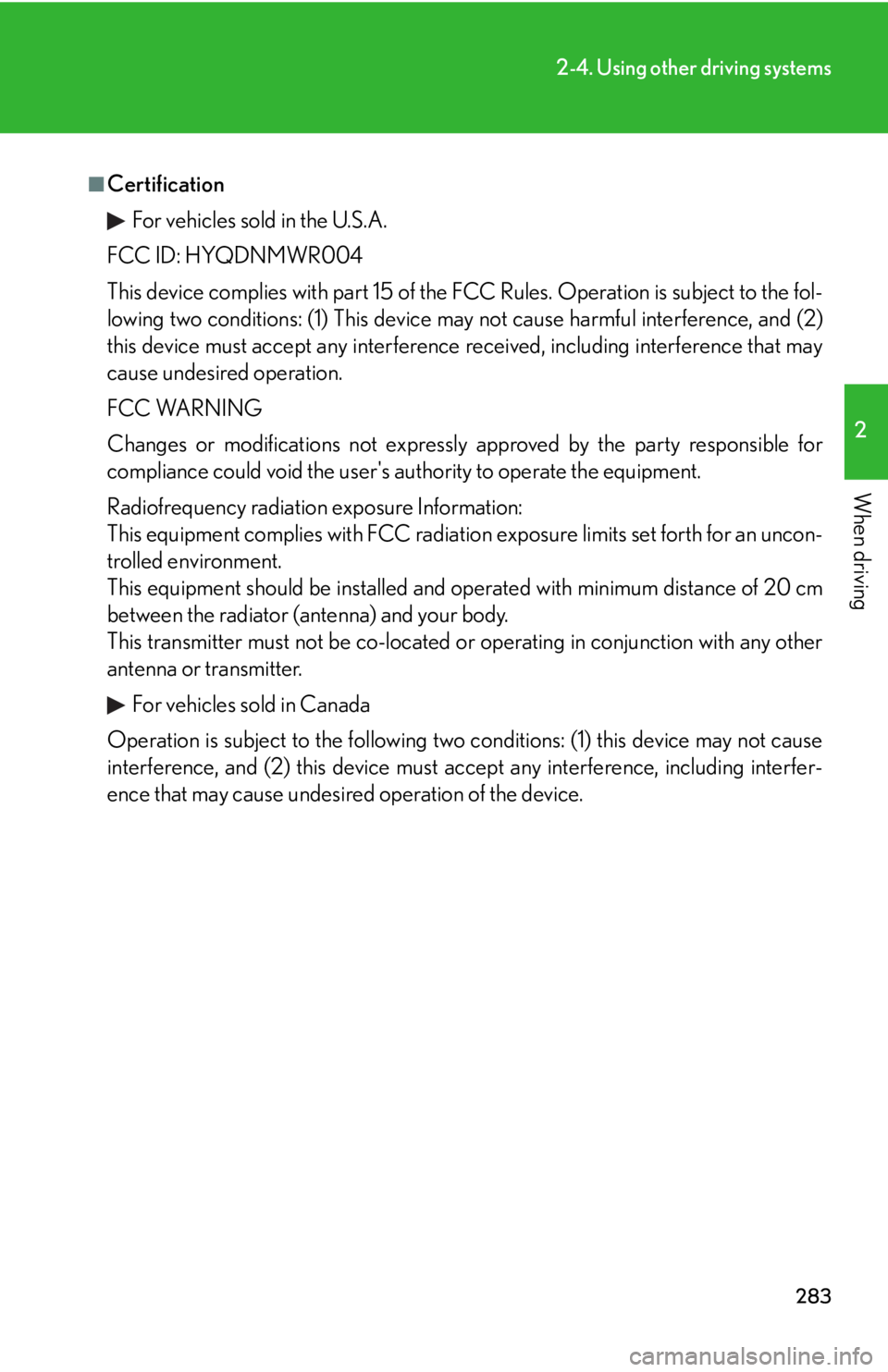
2832-4. Using other driving systems
2
When driving ■
Certification
For vehicles sold in the U.S.A.
FCC ID: HYQDNMWR004
This device complies with part 15 of the FCC Rules. Operation is subject to the fol-
lowing two conditions: (1) This device may not cause harmful interference, and (2)
this device must accept any interference received, including interference that may
cause undesired operation.
FCC WARNING
Changes or modifications not expressly approved by the party responsible for
compliance could void the user's authority to operate the equipment.
Radiofrequency radiation exposure Information:
This equipment complies with FCC radiatio n exposure limits set forth for an uncon-
trolled environment.
This equipment should be in stalled and operated with minimum distance of 20 cm
between the radiator (antenna) and your body.
This transmitter must not be co-located or operating in conjunction with any other
antenna or transmitter.
For vehicles sold in Canada
Operation is subject to the following two conditions: (1) this device may not cause
interference, and (2) this device must a ccept any interference, including interfer-
ence that may cause undesired operation of the device.
Page 289 of 878
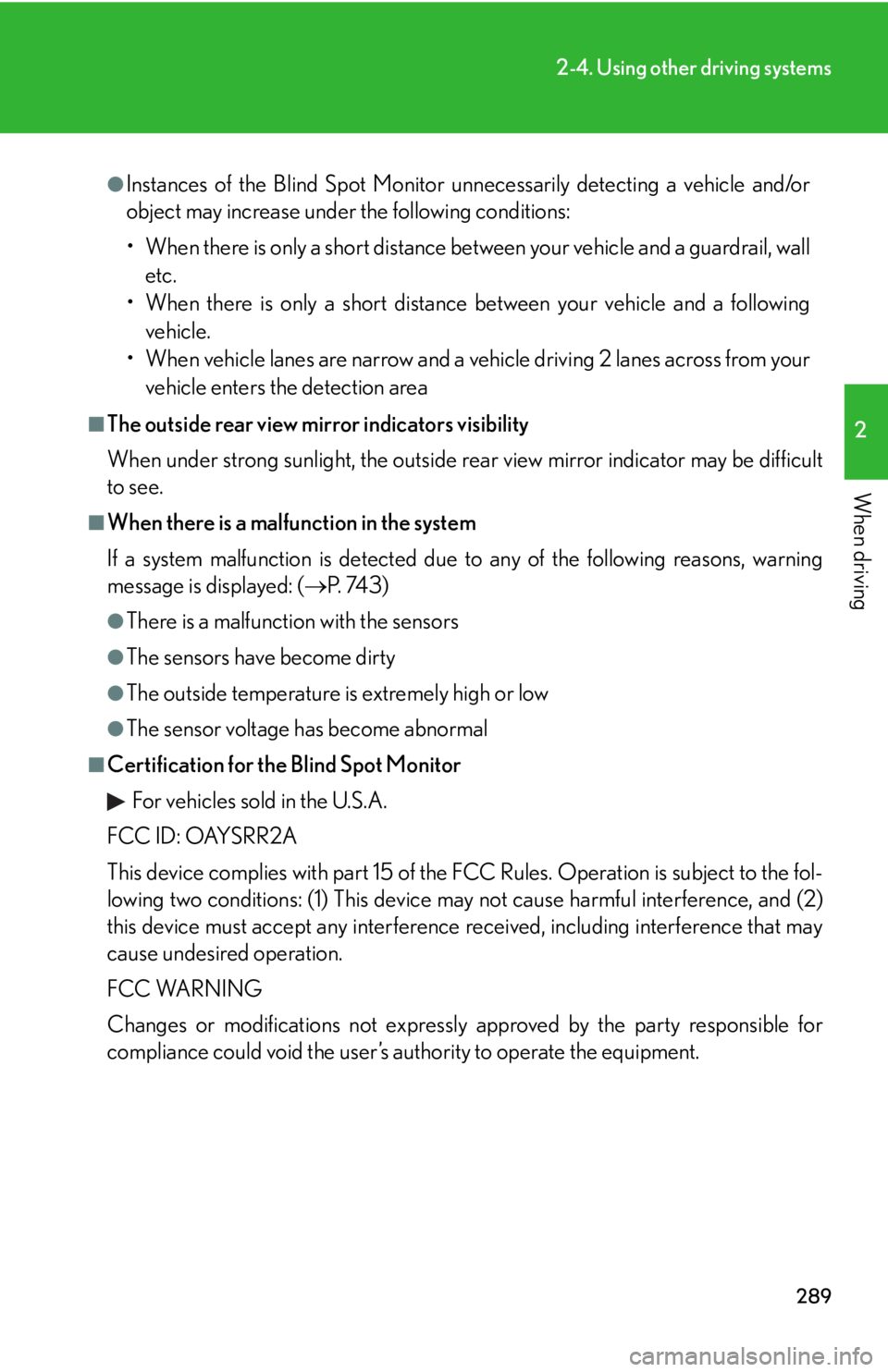
2892-4. Using other driving systems
2
When driving ●
Instances of the Blind Sp ot Monitor unnecessarily detecting a vehicle and/or
object may increase under the following conditions:
• When there is only a short distance between your vehicle and a guardrail, wall
etc.
• When there is only a short distance between your vehicle and a following
vehicle.
• When vehicle lanes are narrow and a vehicle driving 2 lanes across from your
vehicle enters the detection area■
The outside rear view mirror indicators visibility
When under strong sunlight, the outside rear view mirror indicator may be difficult
to see.■
When there is a malfunction in the system
If a system malfunction is detected due to any of the following reasons, warning
message is displayed: ( P. 74 3 )●
There is a malfunction with the sensors●
The sensors have become dirty●
The outside temperature is extremely high or low●
The sensor voltage has become abnormal■
Certification for the Blind Spot Monitor
For vehicles sold in the U.S.A.
FCC ID: OAYSRR2A
This device complies with part 15 of the FCC Rules. Operation is subject to the fol-
lowing two conditions: (1) This device may not cause harmful interference, and (2)
this device must accept any interference received, including interference that may
cause undesired operation.
FCC WARNING
Changes or modifications not expressly approved by the party responsible for
compliance could void the user’s authority to operate the equipment.