mirror LEXUS RX450h 2015 Workshop Manual
[x] Cancel search | Manufacturer: LEXUS, Model Year: 2015, Model line: RX450h, Model: LEXUS RX450h 2015Pages: 878, PDF Size: 11.62 MB
Page 286 of 878
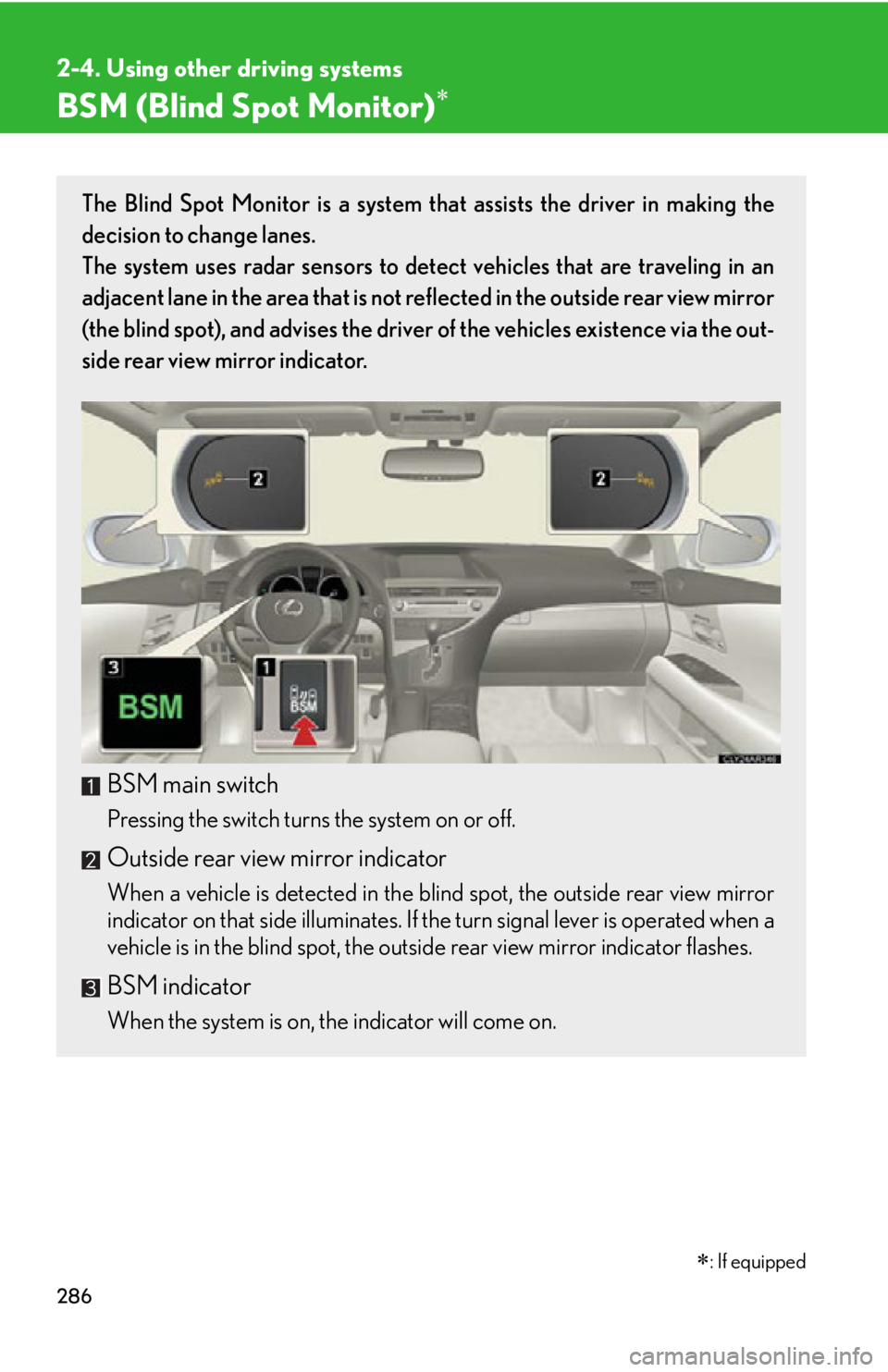
2862-4. Using other driving systems
BSM (Blind Spot Monitor)
: If equippedThe Blind Spot Monitor is a system that assists the driver in making the
decision to change lanes.
The system uses radar sensors to detect vehicles that are traveling in an
adjacent lane in the area that is not reflected in the outside rear view mirror
(the blind spot), and advises the driver of the vehicles existence via the out-
side rear view mirror indicator.
BSM main switch Pressing the switch turns the system on or off.
Outside rear view mirror indicator When a vehicle is detected in the blind spot, the outside rear view mirror
indicator on that side illuminates. If the turn signal lever is operated when a
vehicle is in the blind spot, the outsid e rear view mirror indicator flashes.
BSM indicator
When the system is on, the indicator will come on.
Page 289 of 878
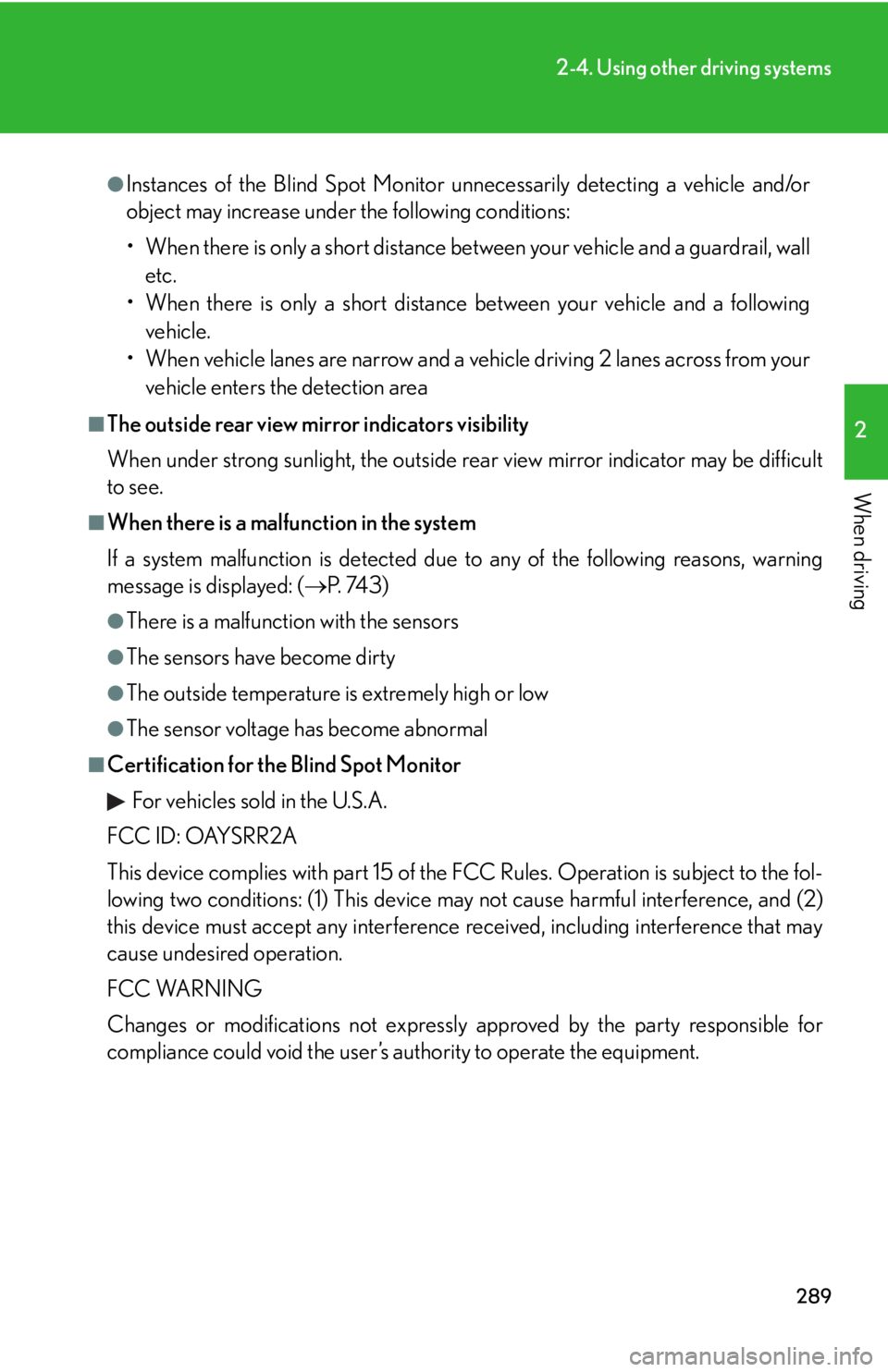
2892-4. Using other driving systems
2
When driving ●
Instances of the Blind Sp ot Monitor unnecessarily detecting a vehicle and/or
object may increase under the following conditions:
• When there is only a short distance between your vehicle and a guardrail, wall
etc.
• When there is only a short distance between your vehicle and a following
vehicle.
• When vehicle lanes are narrow and a vehicle driving 2 lanes across from your
vehicle enters the detection area■
The outside rear view mirror indicators visibility
When under strong sunlight, the outside rear view mirror indicator may be difficult
to see.■
When there is a malfunction in the system
If a system malfunction is detected due to any of the following reasons, warning
message is displayed: ( P. 74 3 )●
There is a malfunction with the sensors●
The sensors have become dirty●
The outside temperature is extremely high or low●
The sensor voltage has become abnormal■
Certification for the Blind Spot Monitor
For vehicles sold in the U.S.A.
FCC ID: OAYSRR2A
This device complies with part 15 of the FCC Rules. Operation is subject to the fol-
lowing two conditions: (1) This device may not cause harmful interference, and (2)
this device must accept any interference received, including interference that may
cause undesired operation.
FCC WARNING
Changes or modifications not expressly approved by the party responsible for
compliance could void the user’s authority to operate the equipment.
Page 319 of 878
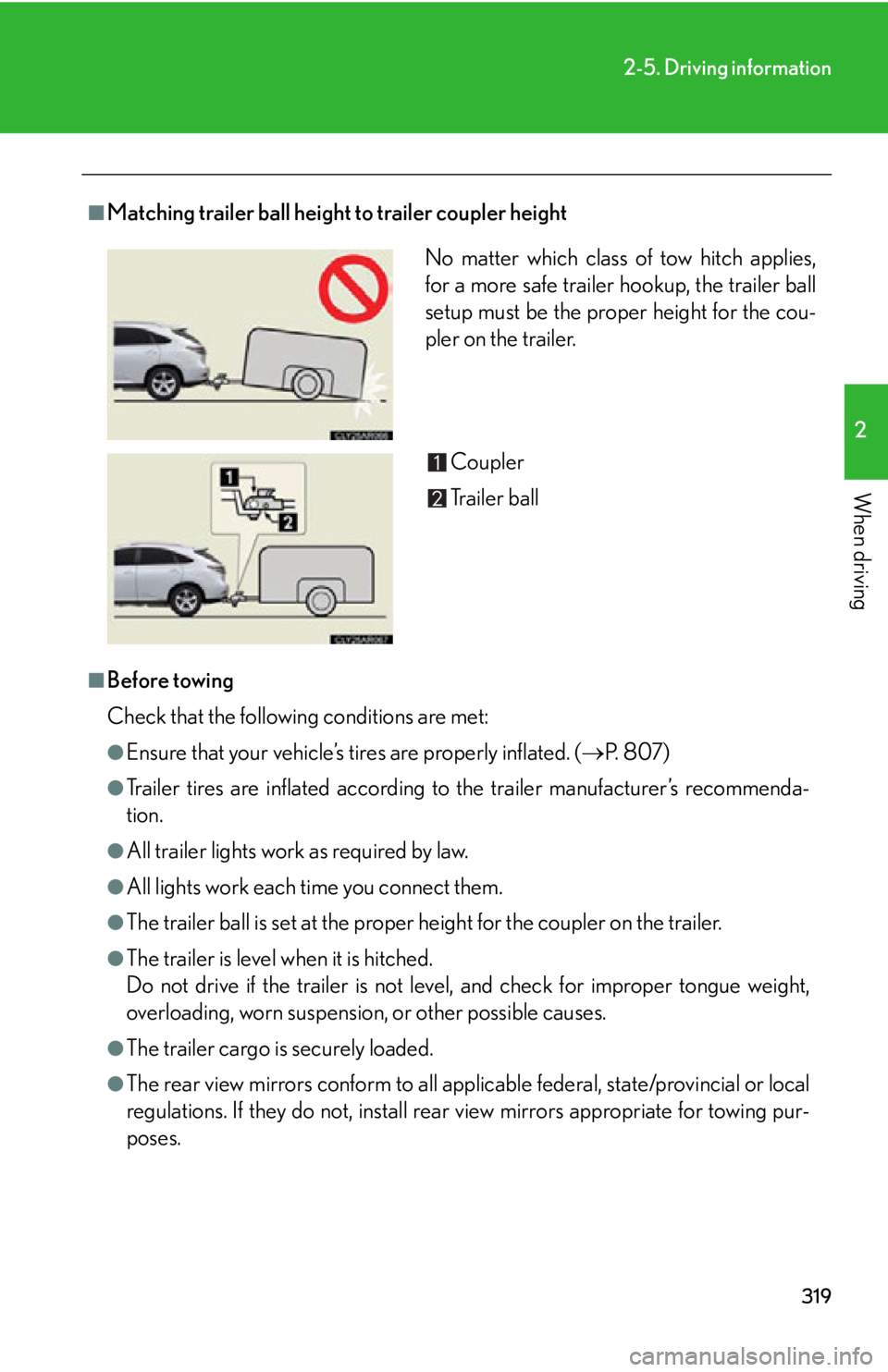
3192-5. Driving information
2
When driving ■
Matching trailer ball height to trailer coupler height
■
Before towing
Check that the following conditions are met: ●
Ensure that your vehicle’s ti res are properly inflated. ( P. 8 0 7 )●
Trailer tires are inflated according to the trailer manufacturer’s recommenda-
tion.●
All trailer lights work as required by law.●
All lights work each time you connect them.●
The trailer ball is set at the proper height for the coupler on the trailer.●
The trailer is level when it is hitched.
Do not drive if the trailer is not level, and check for improper tongue weight,
overloading, worn suspension , or other possible causes.
●
The trailer cargo is securely loaded.
●
The rear view mirrors conform to all applicable federal, state/provincial or local
regulations. If they do not, install rear view mirrors appropriate for towing pur-
poses. No matter which class of tow hitch applies,
for a more safe trailer hookup, the trailer ball
setup must be the proper height for the cou-
pler on the trailer.
Coupler
Trailer ball
Page 327 of 878
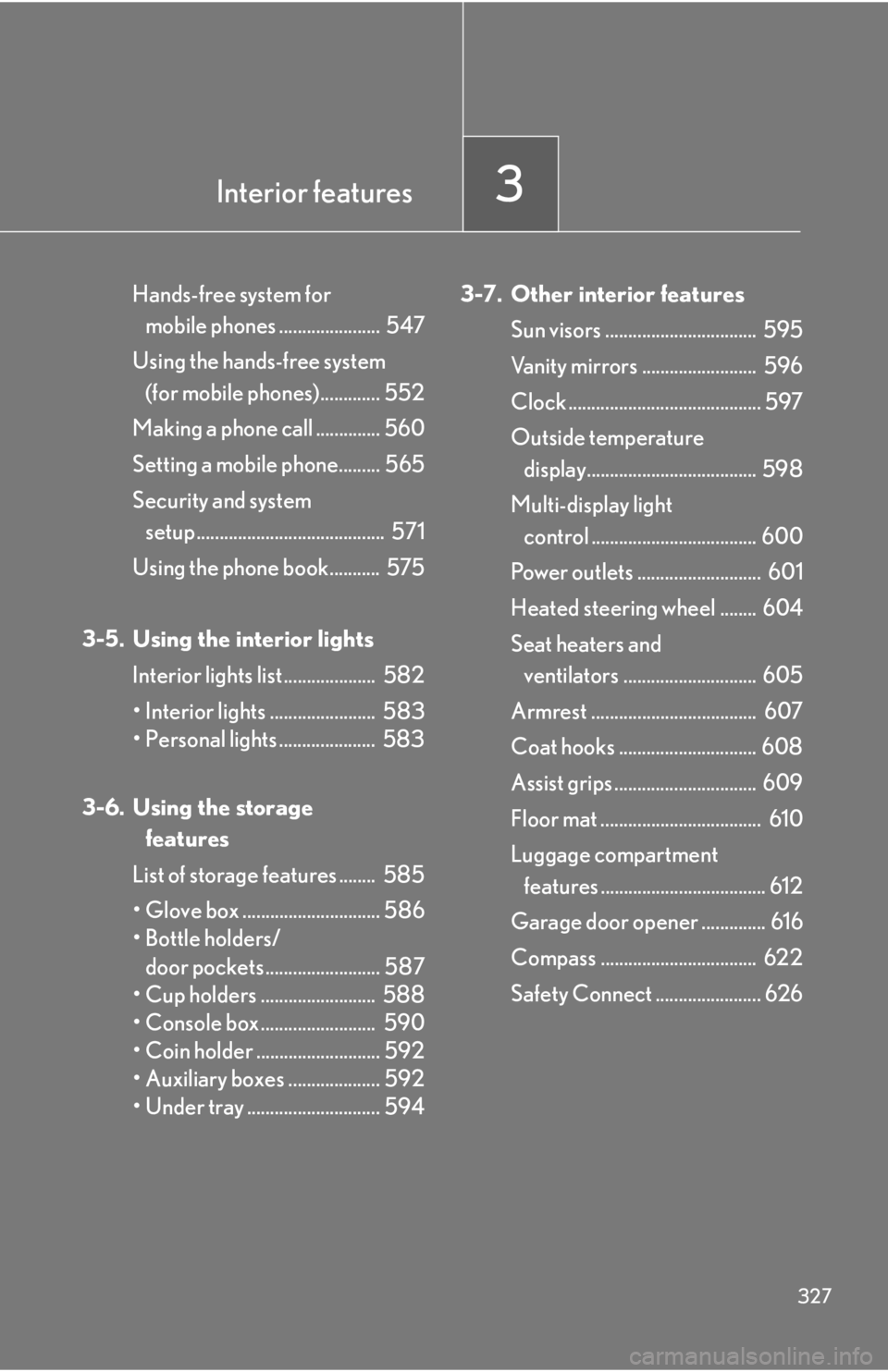
Interior features
3
327Hands-free system for
mobile phones ...................... 547
Using the hands-free system
(for mobile phones)............. 552
Making a phone call .............. 560
Setting a mobile phone......... 565
Security and system
setup ......................................... 571
Using the phone book........... 575
3-5. Using the interior lights
Interior lights list .................... 582
• Interior lights ....................... 583
• Personal lights ..................... 583
3-6. Using the storage
features
List of storage features ........ 585
• Glove box .............................. 586
• Bottle holders/
door pockets ......................... 587
• Cup holders ......................... 588
• Console box ......................... 590
• Coin holder ........................... 592
• Auxiliary boxes .................... 592
• Under tray ............................. 594 3-7. Other interior features
Sun visors ................................. 595
Vanity mirrors ......................... 596
Clock .......................................... 597
Outside temperature
display..................................... 598
Multi-display light
control .................................... 600
Power outlets ........................... 601
Heated steering wheel ........ 604
Seat heaters and
ventilators ............................. 605
Armrest .................................... 607
Coat hooks .............................. 608
Assist grips ............................... 609
Floor mat ................................... 610
Luggage compartment
features .................................... 612
Garage door opener .............. 616
Compass .................................. 622
Safety Connect ....................... 626
Page 358 of 878
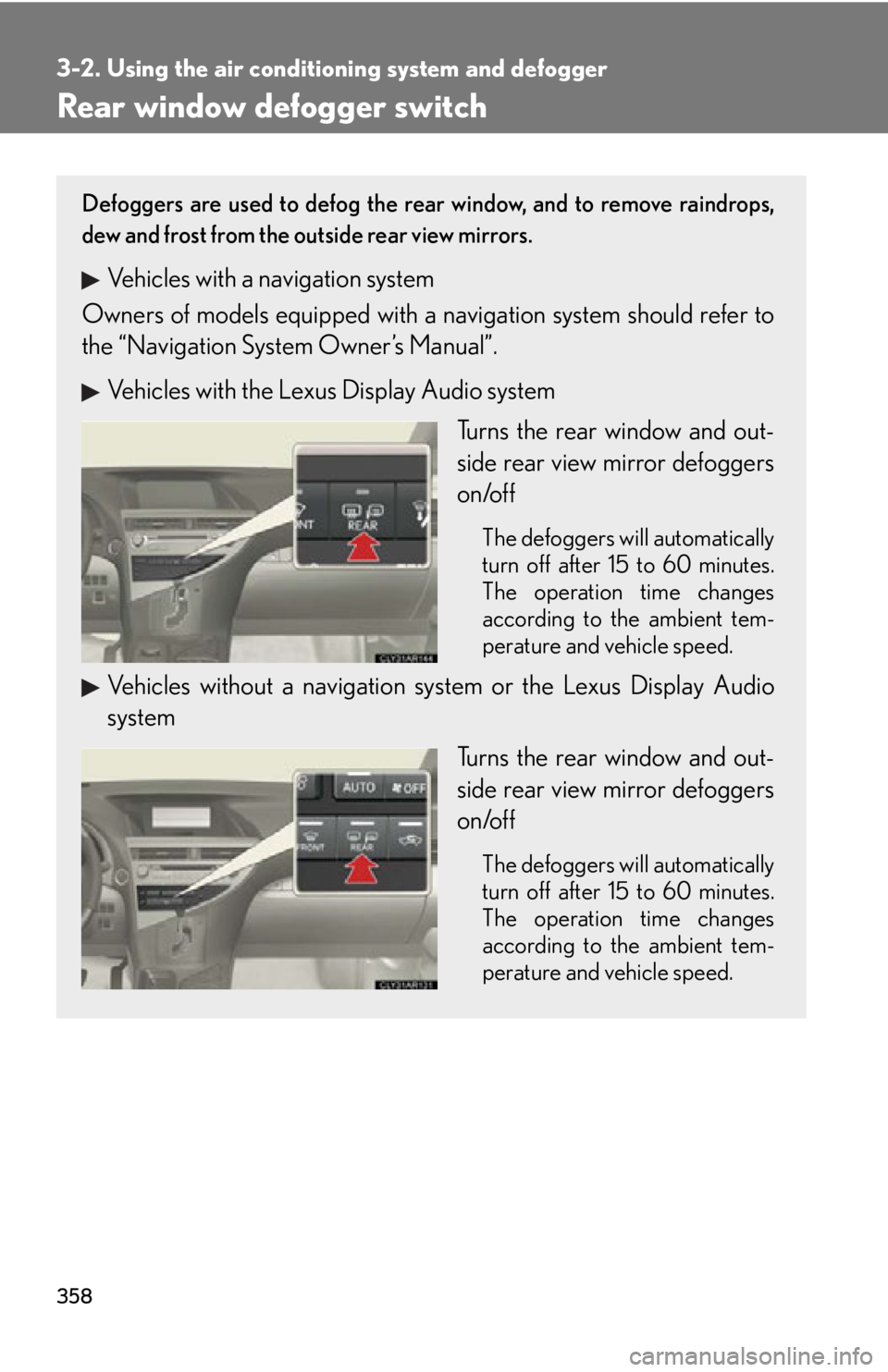
3583-2. Using the air conditio ning system and defogger
Rear window defogger switch Defoggers are used to defog the rear window, and to remove raindrops,
dew and frost from the outside rear view mirrors.
Vehicles with a navigation system
Owners of models equi pped with a navigation system should refer to
the “Navigation System Owner’s Manual”.
Vehicles with the Lexus Display Audio system
Turns the rear window and out-
side rear view mirror defoggers
on/off The defoggers will automatically
turn off after 15 to 60 minutes.
The operation time changes
according to the ambient tem-
perature and vehicle speed.
Vehicles without a navigation sy stem or the Lexus Display Audio
system
Turns the rear window and out-
side rear view mirror defoggers
on/off The defoggers will automatically
turn off after 15 to 60 minutes.
The operation time changes
according to the ambient tem-
perature and vehicle speed.
Page 359 of 878
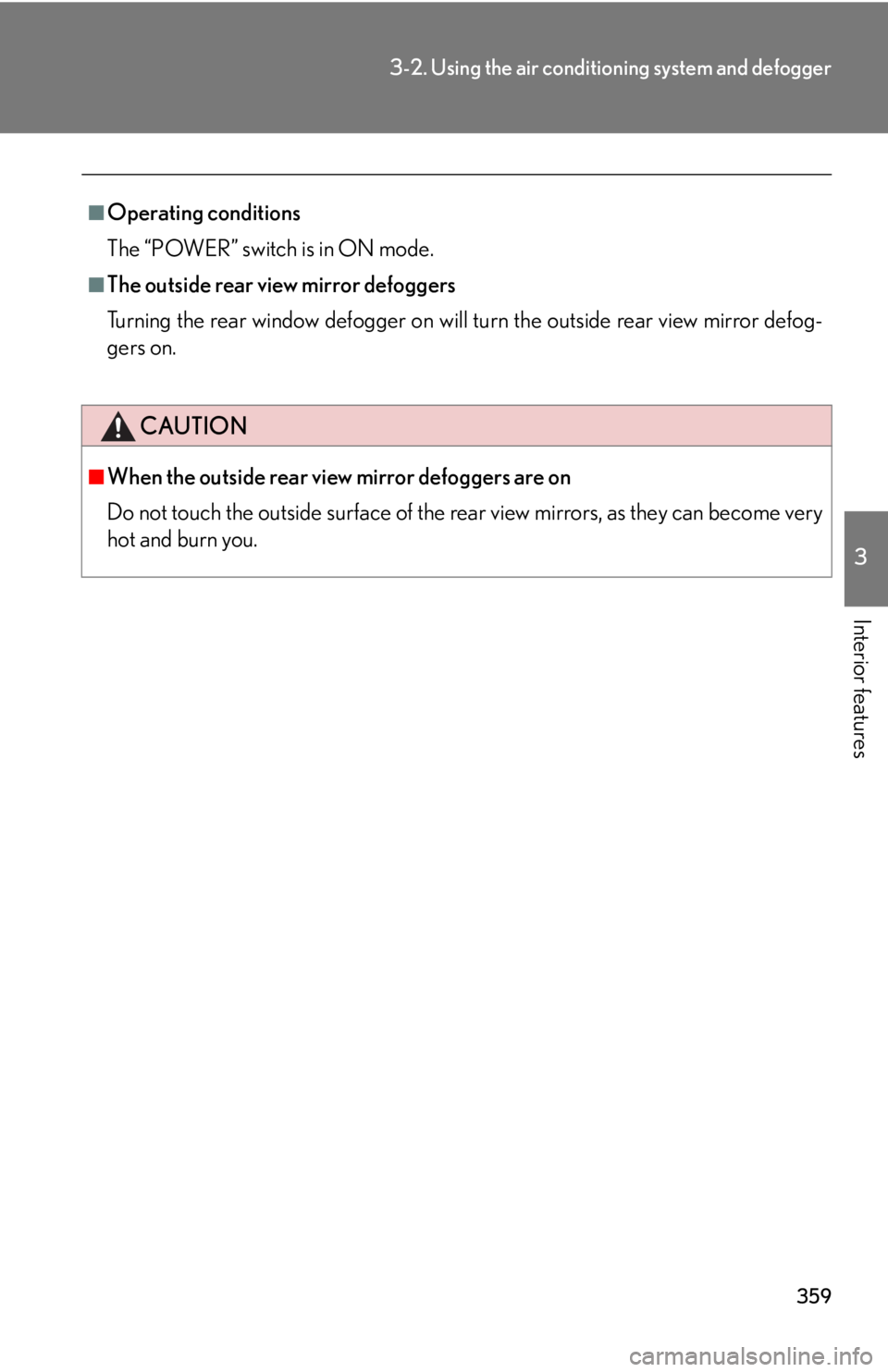
3593-2. Using the air conditio ning system and defogger
3
Interior features ■
Operating conditions
The “POWER” switch is in ON mode.■
The outside rear view mirror defoggers
Turning the rear window defogger on will turn the outside rear view mirror defog-
gers on.
CAUTION■
When the outside rear view mirror defoggers are on
Do not touch the outside surface of the rear view mirrors, as they can become very
hot and burn you.
Page 596 of 878
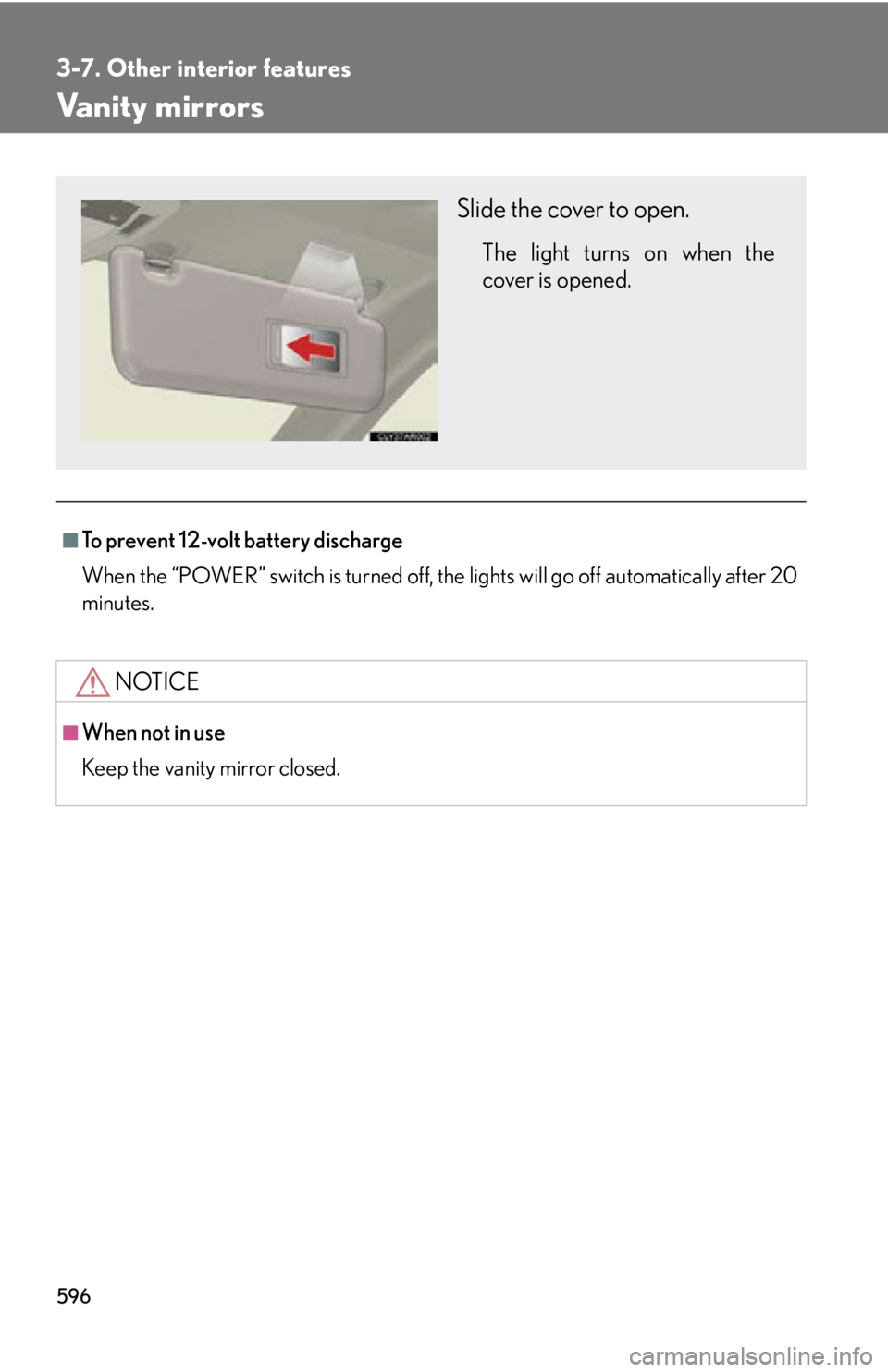
5963-7. Other interior features
Vanity mirrors ■
To prevent 12-volt battery discharge
When the “POWER” switch is turned off, the lights will go off automatically after 20
minutes.
NOTICE■
When not in use
Keep the vanity mirror closed. Slide the cover to open. The light turns on when the
cover is opened.
Page 622 of 878
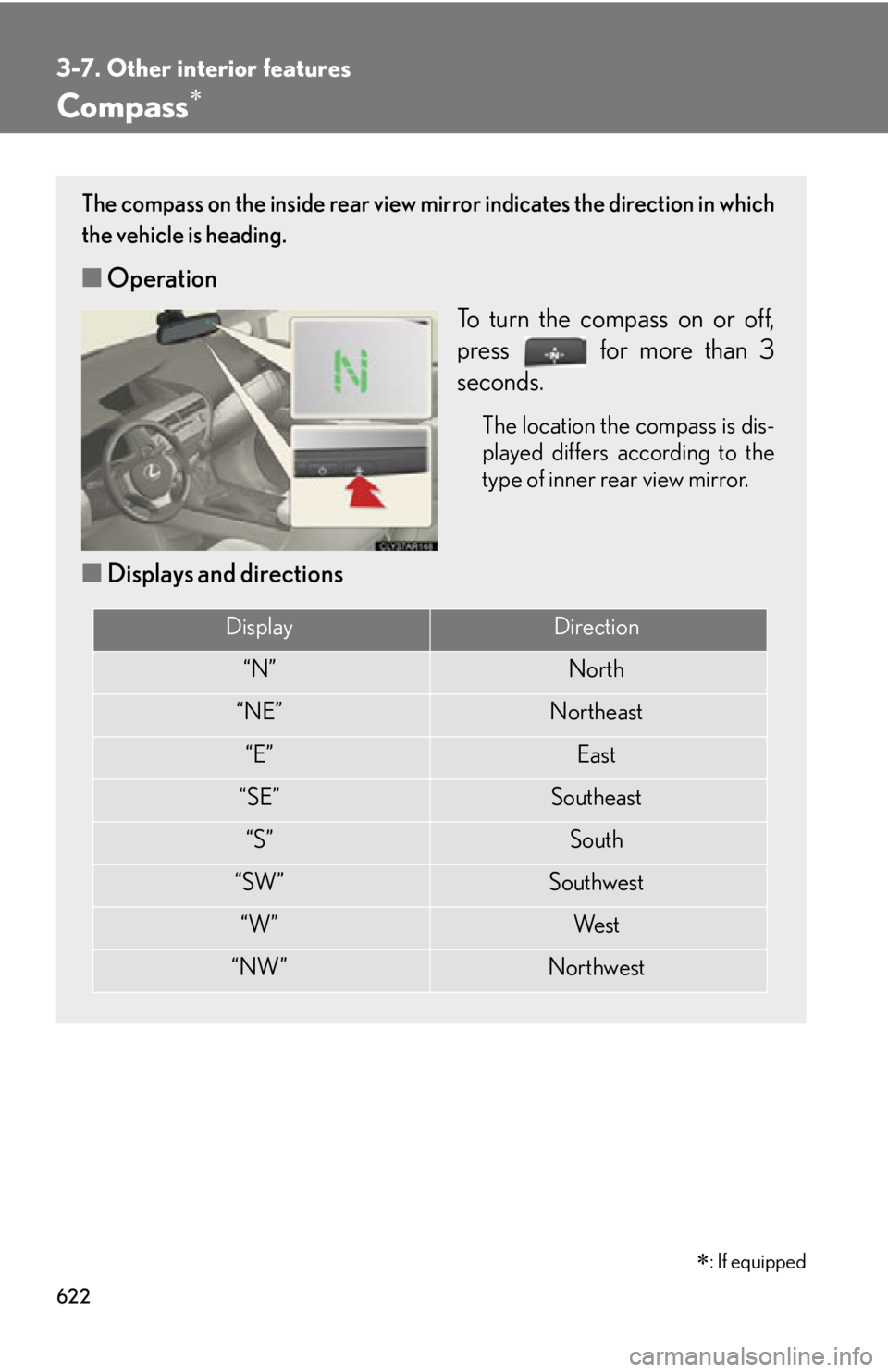
6223-7. Other interior features
Compass
: If equippedThe compass on the inside rear view mi rror indicates the direction in which
the vehicle is heading.
■ Operation
To turn the compass on or off,
press for more than 3
seconds. The location the compass is dis-
played differs according to the
type of inner rear view mirror.
■ Displays and directions Display Direction
“N” North
“NE” Northeast
“E” East
“SE” Southeast
“S” South
“SW” Southwest
“W” We s t
“NW” Northwest
Page 623 of 878
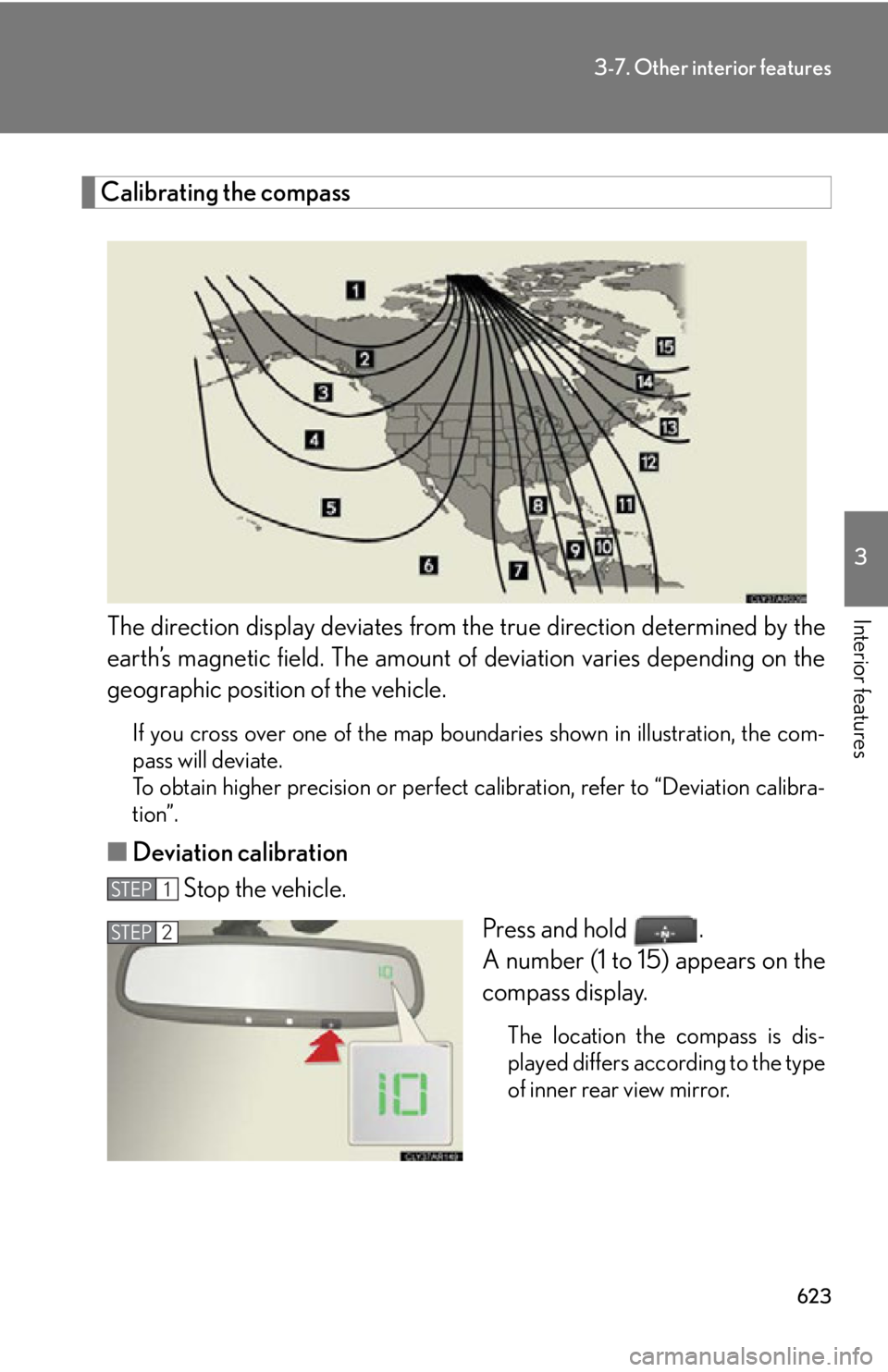
6233-7. Other interior features
3
Interior features Calibrating the compass
The direction display deviates from the true direction determined by the
earth’s magnetic field. The amount of deviation varies depending on the
geographic position of the vehicle. If you cross over one of the map boundaries shown in illustration, the com-
pass will deviate.
To obtain higher precision or perfect calibration, refer to “Deviation calibra-
tion”.
■ Deviation calibration
Stop the vehicle.
Press and hold .
A number (1 to 15) appears on the
compass display.
The location the compass is dis-
played differs according to the type
of inner rear view mirror.STEP 1
STEP 2
Page 624 of 878
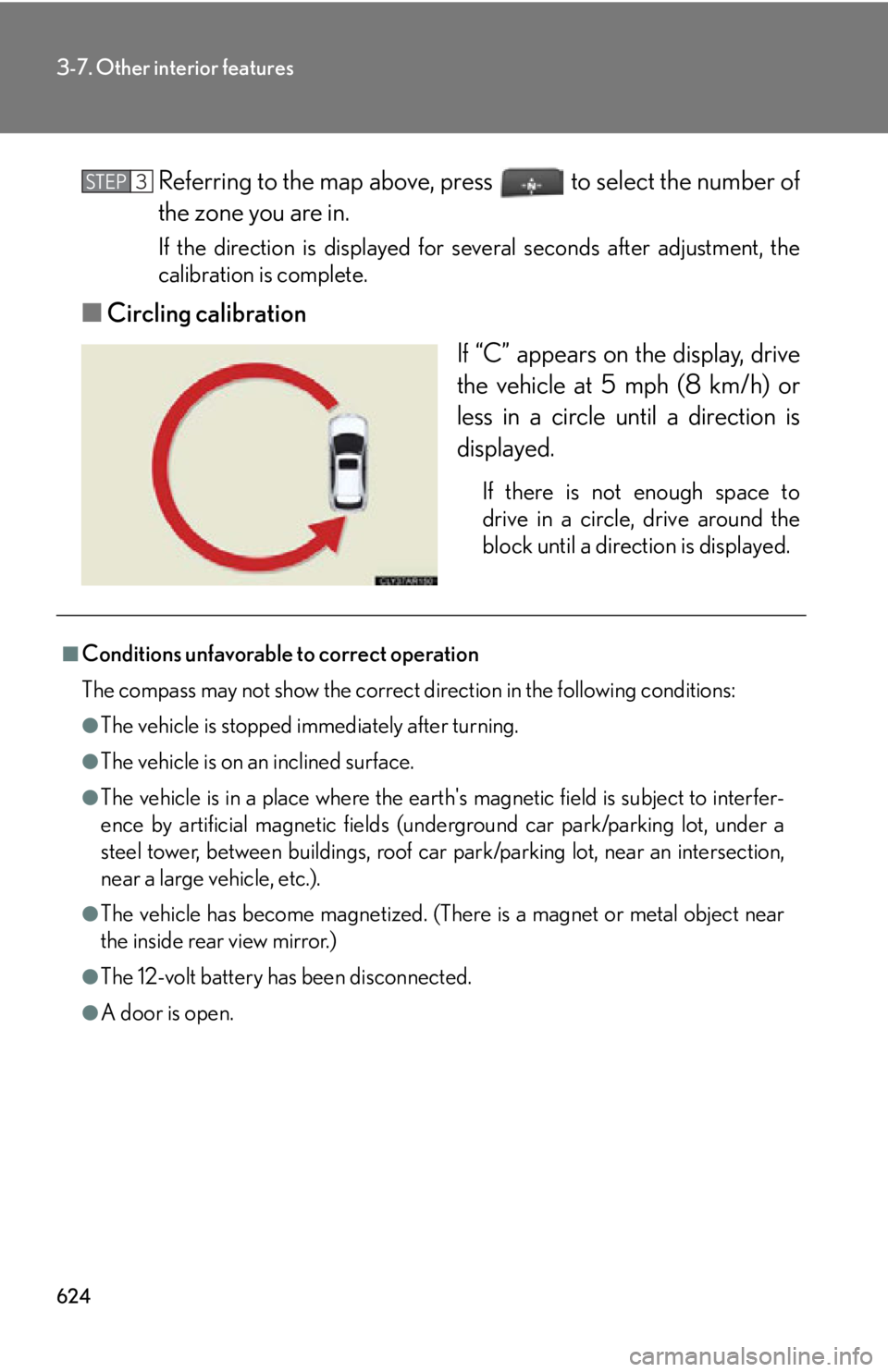
6243-7. Other interior features
Referring to the map above, pr ess to select the number of
the zone you are in. If the direction is displayed for several seconds after adjustment, the
calibration is complete.
■ Circling calibration
If “C” appears on the display, drive
the vehicle at 5 mph (8 km/h) or
less in a circle until a direction is
displayed. If there is not enough space to
drive in a circle, drive around the
block until a direction is displayed.STEP 3
■
Conditions unfavorable to correct operation
The compass may not show the correct direction in the following conditions: ●
The vehicle is stopped immediately after turning.●
The vehicle is on an inclined surface.●
The vehicle is in a place where the earth's magnetic field is subject to interfer-
ence by artificial magnetic fields (underground car park/parking lot, under a
steel tower, between buildings, roof car pa rk/parking lot, near an intersection,
near a large vehicle, etc.).●
The vehicle has become magnetized. (There is a magnet or metal object near
the inside rear view mirror.)●
The 12-volt battery ha s been disconnected.●
A door is open.