ECU LEXUS RX450h 2015 Owners Manual
[x] Cancel search | Manufacturer: LEXUS, Model Year: 2015, Model line: RX450h, Model: LEXUS RX450h 2015Pages: 878, PDF Size: 11.62 MB
Page 5 of 878
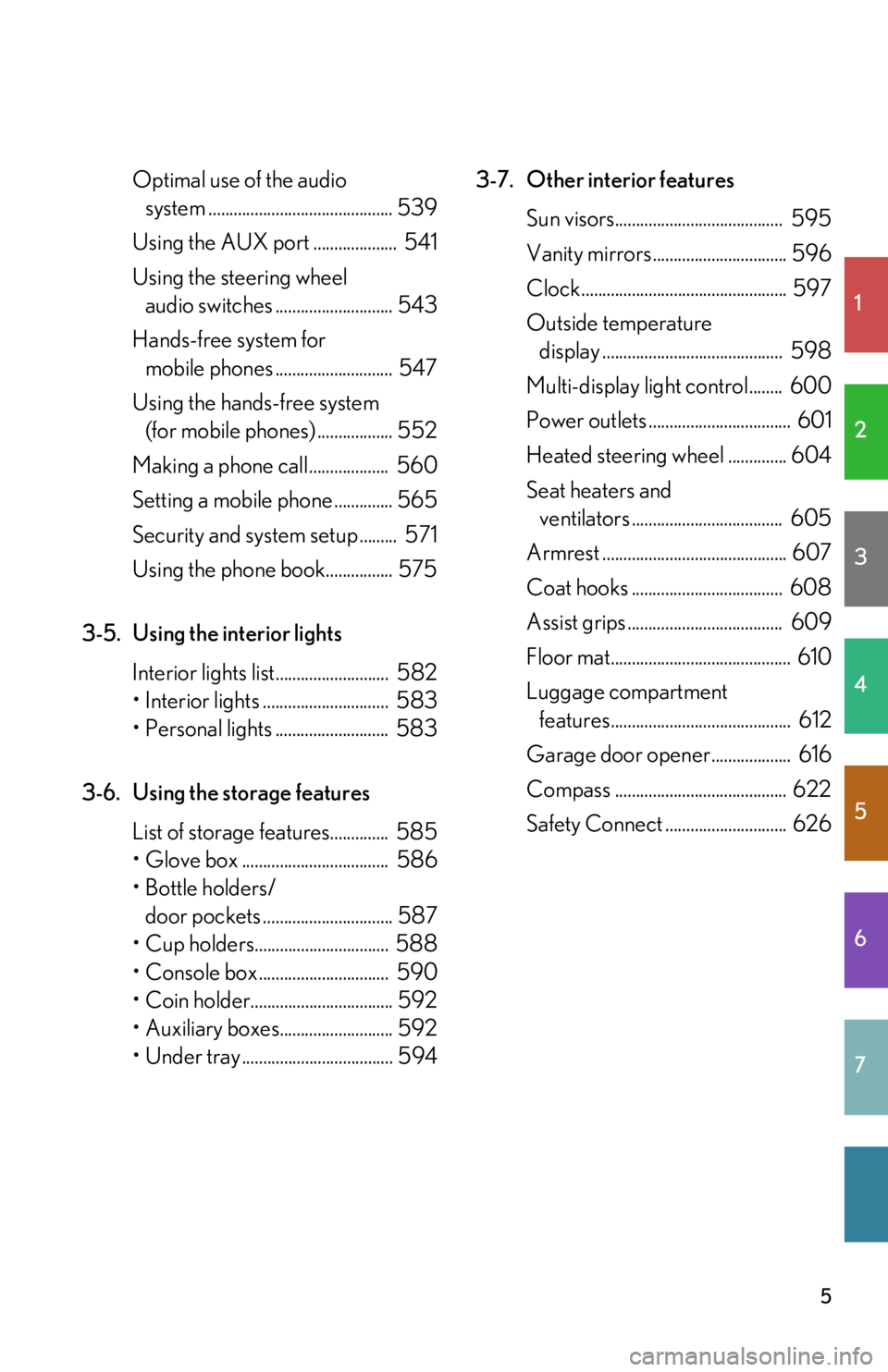
1
2
3
4
5
6
7
5Optimal use of the audio
system ............................................ 539
Using the AUX port .................... 541
Using the steering wheel
audio switches ............................ 543
Hands-free system for
mobile phones ............................ 547
Using the hands-free system
(for mobile phones) .................. 552
Making a phone call................... 560
Setting a mobile phone .............. 565
Security and system setup ......... 571
Using the phone book................ 575
3-5. Using the interior lights
Interior lights list........................... 582
• Interior lights .............................. 583
• Personal lights ........................... 583
3-6. Using the storage features
List of storage fe atures.............. 585
• Glove box ................................... 586
• Bottle holders/
door pockets ............................... 587
• Cup holders................................ 588
• Console box ............................... 590
• Coin holder.................................. 592
• Auxiliary boxes........................... 592
• Under tray .................................... 594 3-7. Other interior features
Sun visors........................................ 595
Vanity mirrors................................ 596
Clock................................................. 597
Outside temperature
display ........................................... 598
Multi-display light control........ 600
Power outlets .................................. 601
Heated steering wheel .............. 604
Seat heaters and
ventilators .................................... 605
Armrest ............................................ 607
Coat hooks .................................... 608
Assist grips ..................................... 609
Floor mat........................................... 610
Luggage compartment
features........................................... 612
Garage door opener................... 616
Compass ......................................... 622
Safety Connect ............................. 626
Page 15 of 878
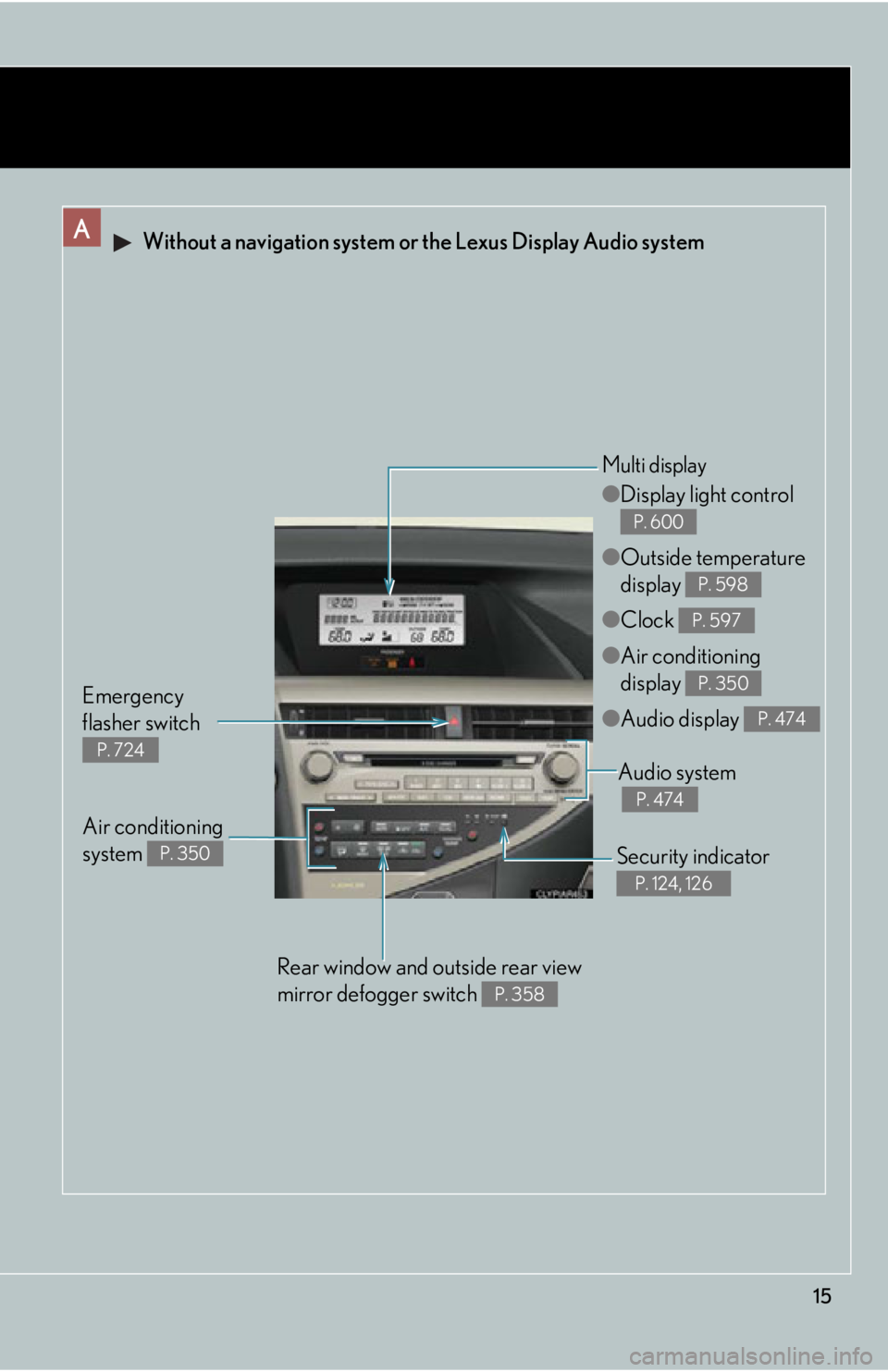
15A Without a navigation system or the Lexus Display Audio system
Security indicator P. 124, 126
Audio system
P. 474
Emergency
flasher switch P. 724 ● Display light control
● Outside temperature
display
● Clock
● Air conditioning
display
● Audio display P. 600
P. 598
P. 597
P. 350
P. 474Multi display
Air conditioning
system P. 350
Rear window and outside rear view
mirror defogger switch P. 358
Page 16 of 878
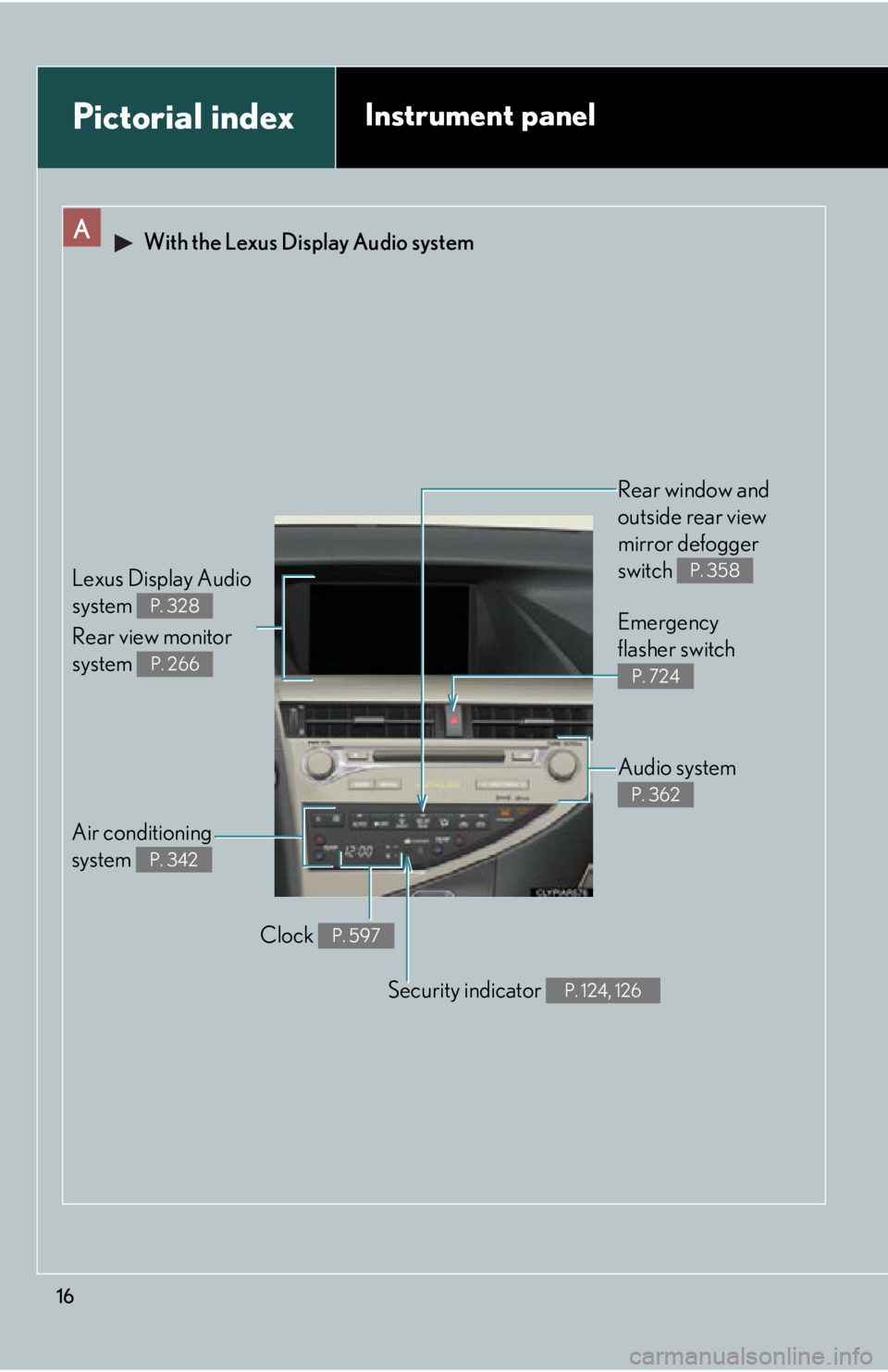
16A With the Lexus Display Audio system
Air conditioning
system P. 342 Rear window and
outside rear view
mirror defogger
switch P. 358
Audio system P. 362Emergency
flasher switch P. 724
Security indicator P. 124, 126Pictorial index Instrument panel
Clock P. 597Lexus Display Audio
system
Rear view monitor
system P. 328
P. 266
Page 17 of 878
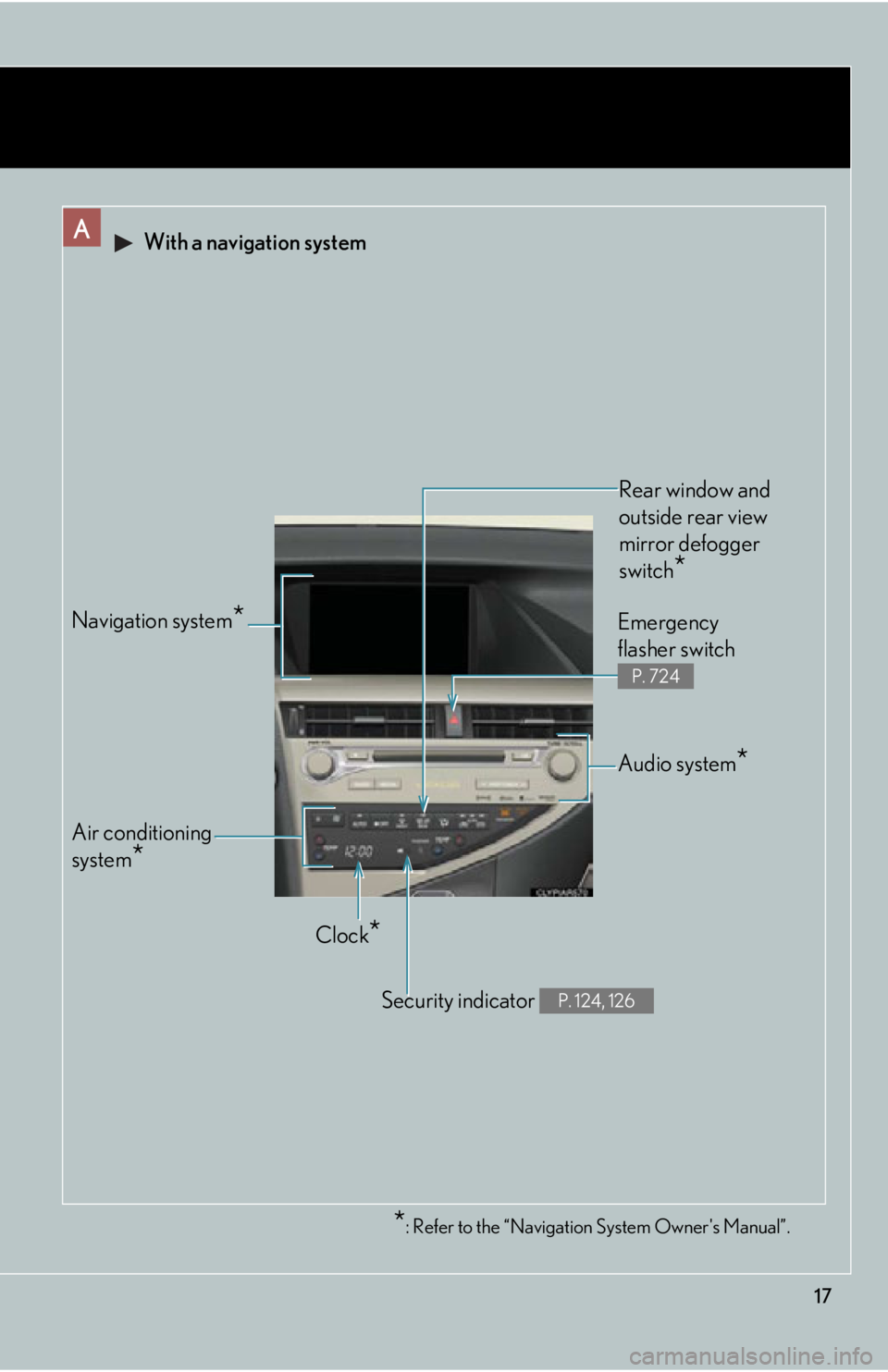
17* : Refer to the “Navigation System Owner's Manual”.A With a navigation system
Air conditioning
system
*Navigation system
* Rear window and
outside rear view
mirror defogger
switch
* Audio system
* Emergency
flasher switch P. 724
Security indicator P. 124, 126
Clock
*
Page 61 of 878
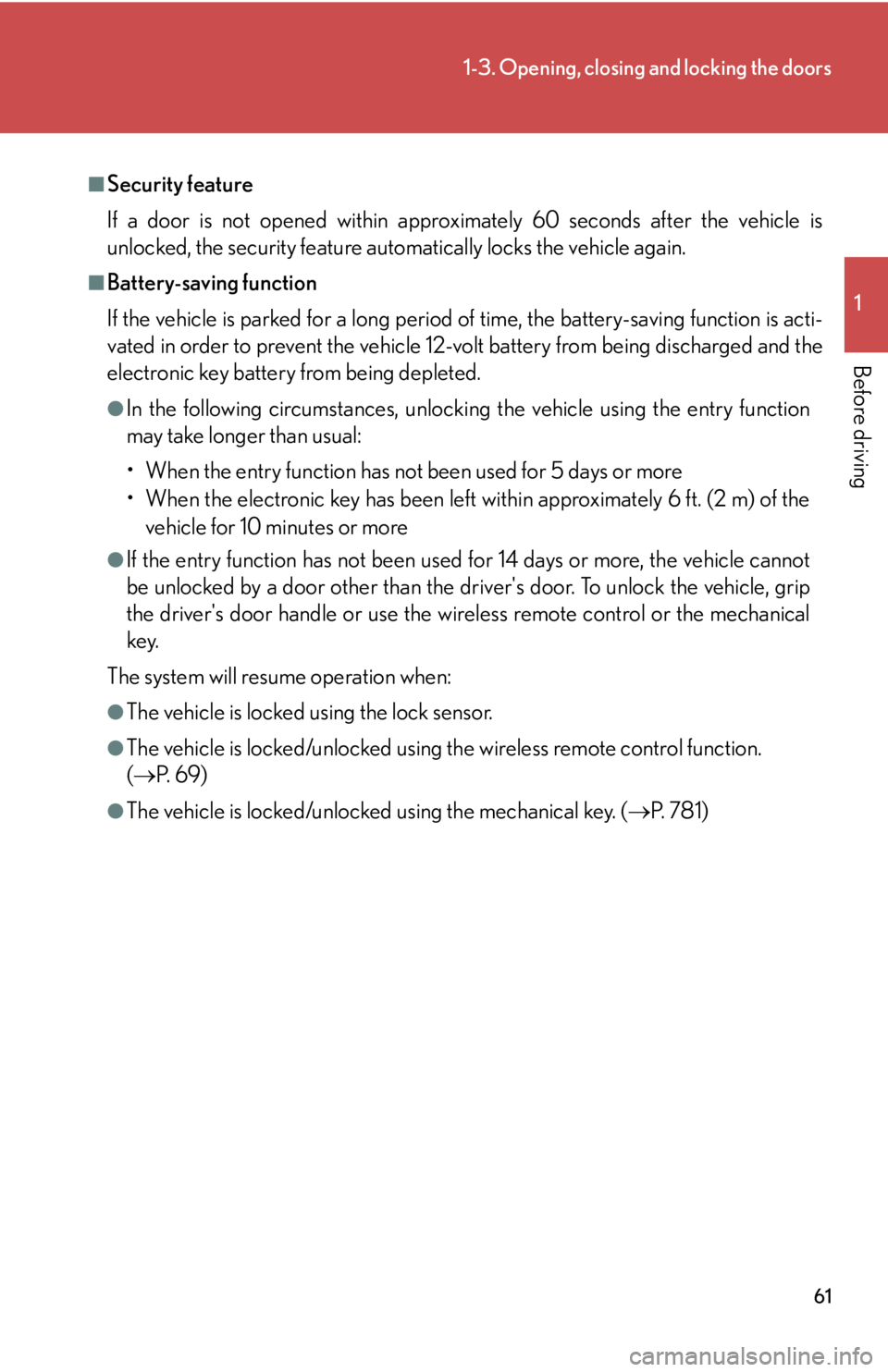
611-3. Opening, closing and locking the doors
1
Before driving ■
Security feature
If a door is not opened within approx imately 60 seconds after the vehicle is
unlocked, the security feature automatically locks the vehicle again.■
Battery-saving function
If the vehicle is parked for a long period of time, the battery-saving function is acti-
vated in order to prevent the vehicle 12-v olt battery from bein g discharged and the
electronic key battery from being depleted. ●
In the following circumstances, unlock ing the vehicle using the entry function
may take longer than usual:
• When the entry function has not been used for 5 days or more
• When the electronic key has been left within approximately 6 ft. (2 m) of the
vehicle for 10 minutes or more●
If the entry function has not been used for 14 days or more, the vehicle cannot
be unlocked by a door other than the dr iver's door. To unlock the vehicle, grip
the driver's door handle or use the wireless remote control or the mechanical
key.
The system will resume operation when: ●
The vehicle is locked using the lock sensor.●
The vehicle is locked/unlocked using the wireless remote control function.
( P. 6 9 )●
The vehicle is locked/unlocked using the mechanical key. ( P. 7 8 1 )
Page 64 of 878
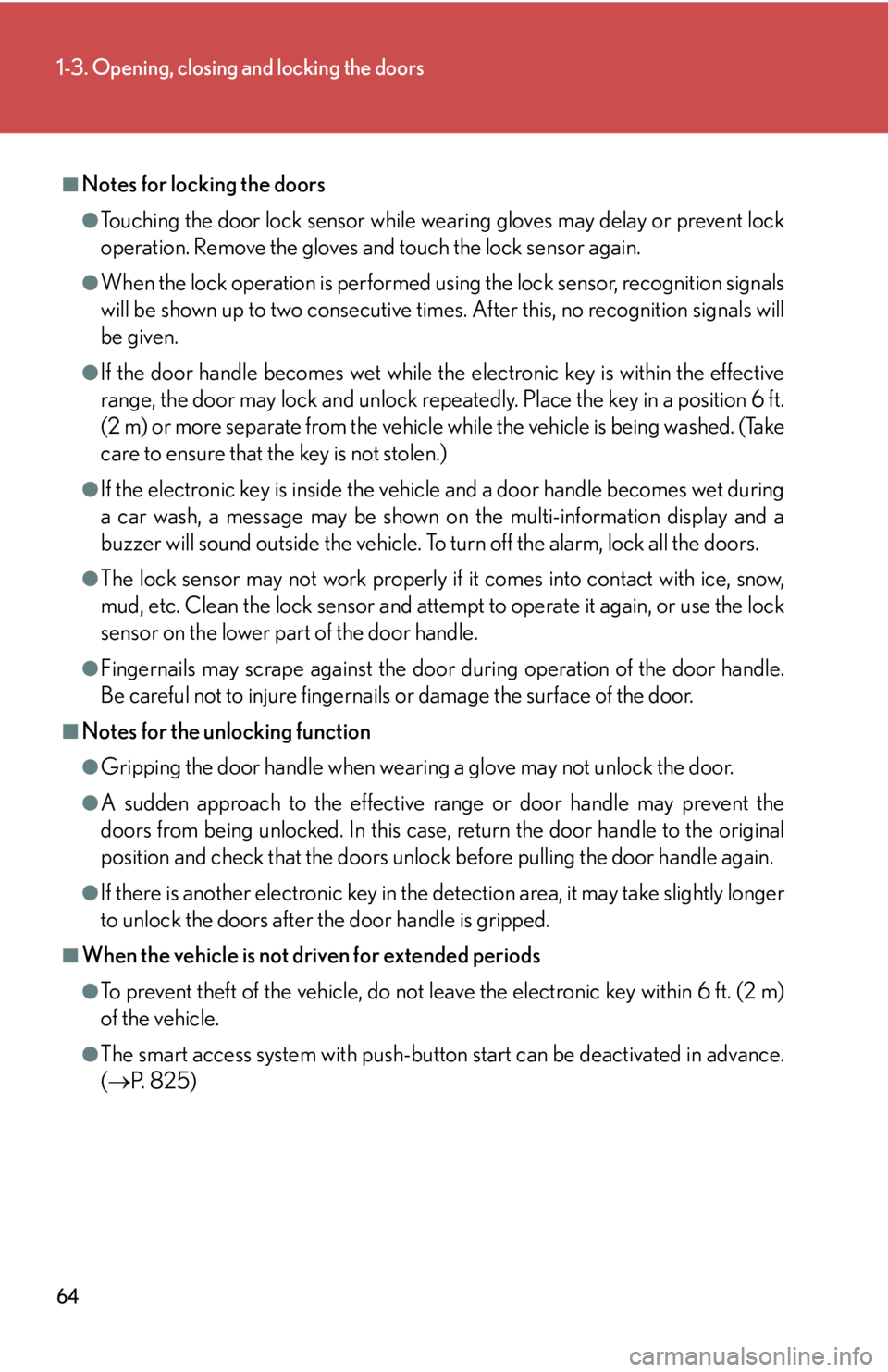
641-3. Opening, closing and locking the doors
■
Notes for locking the doors ●
Touching the door lock sensor while we aring gloves may delay or prevent lock
operation. Remove the gloves and touch the lock sensor again.●
When the lock operation is performed using the lock sensor, recognition signals
will be shown up to two consecutive times. After this, no recognition signals will
be given. ●
If the door handle becomes wet while the electronic key is within the effective
range, the door may lock and unlock repeatedly. Place the key in a position 6 ft.
(2 m) or more separate from the vehicle while the vehicle is being washed. (Take
care to ensure that the key is not stolen.)●
If the electronic key is inside the vehicle and a door handle becomes wet during
a car wash, a message may be shown on the multi-information display and a
buzzer will sound outside the vehicle. To turn off the alarm, lock all the doors.●
The lock sensor may not work properly if it comes into contact with ice, snow,
mud, etc. Clean the lock sensor and atte mpt to operate it again, or use the lock
sensor on the lower part of the door handle.●
Fingernails may scrape against the door during operation of the door handle.
Be careful not to injure fingernails or damage the surface of the door. ■
Notes for the unlocking function ●
Gripping the door handle when wearing a glove may not unlock the door.●
A sudden approach to the effective range or door handle may prevent the
doors from being unlocked. In this case, return the door handle to the original
position and check that the doors unlock before pulling the door handle again.●
If there is another electronic key in the detection area, it may take slightly longer
to unlock the doors after the door handle is gripped. ■
When the vehicle is not driven for extended periods ●
To prevent theft of the vehicle, do not le ave the electronic key within 6 ft. (2 m)
of the vehicle.
●
The smart access system with push-butto n start can be deactivated in advance.
( P. 8 2 5 )
Page 70 of 878
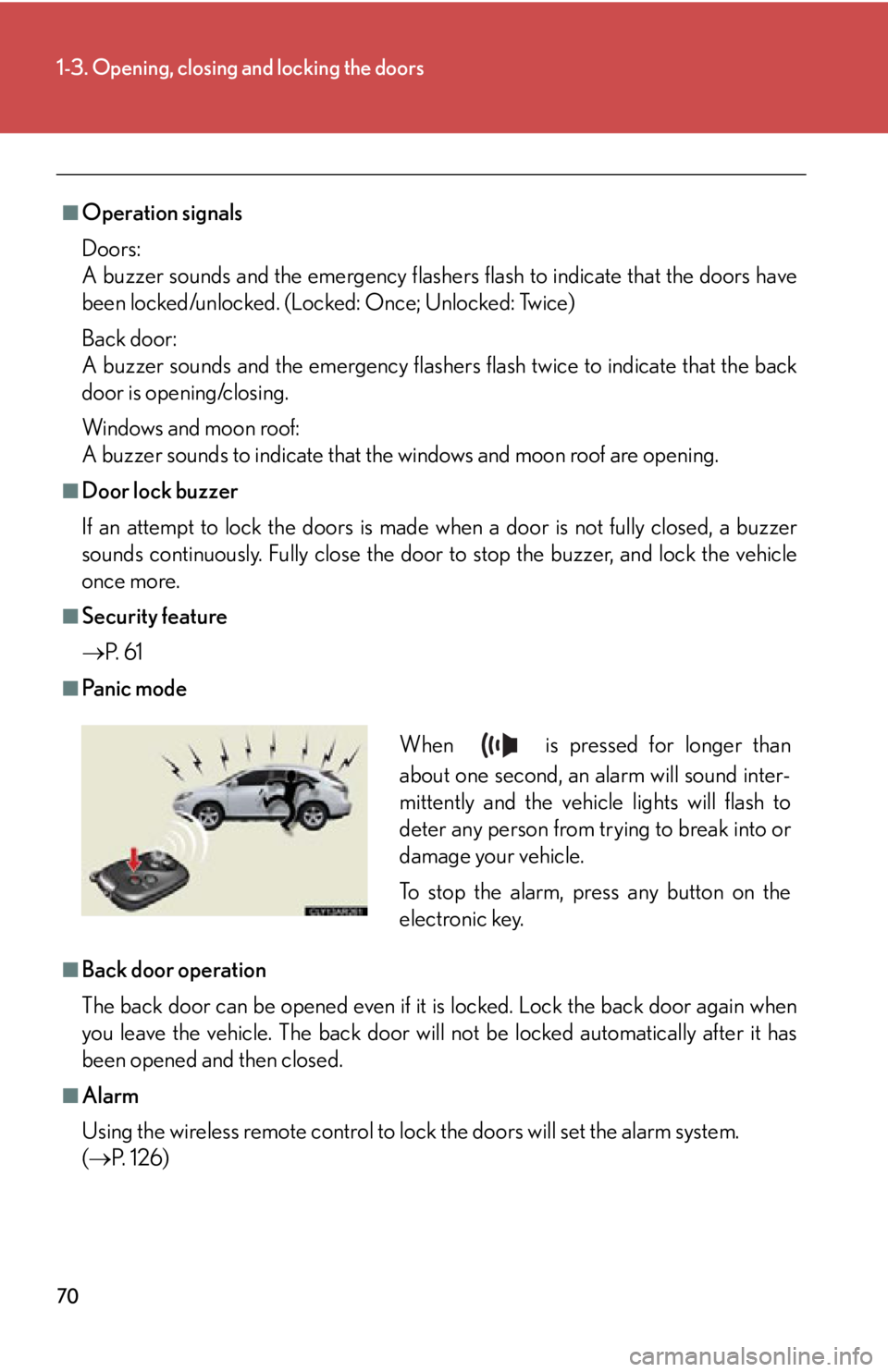
701-3. Opening, closing and locking the doors
■
Operation signals
Doors:
A buzzer sounds and the emergency flashers flash to indicate that the doors have
been locked/unlocked. (Locked: Once; Unlocked: Twice)
Back door:
A buzzer sounds and the emergency flasher s flash twice to indicate that the back
door is opening/closing.
Windows and moon roof:
A buzzer sounds to indicate that the windows and moon roof are opening.■
Door lock buzzer
If an attempt to lock the doors is made when a door is not fully closed, a buzzer
sounds continuously. Fully close the door to stop the buzzer, and lock the vehicle
once more.■
Security feature
P. 6 1■
Pa n i c m o d e
■
Back door operation
The back door can be opened even if it is locked. Lock the back door again when
you leave the vehicle. The back door will not be locked automatically after it has
been opened and then closed.
■
Alarm
Using the wireless remote control to lock the doors will set the alarm system.
( P. 1 2 6 ) When is pressed for longer than
about one second, an alarm will sound inter-
mittently and the vehicle lights will flash to
deter any person from trying to break into or
damage your vehicle.
To stop the alarm, press any button on the
electronic key.
Page 81 of 878
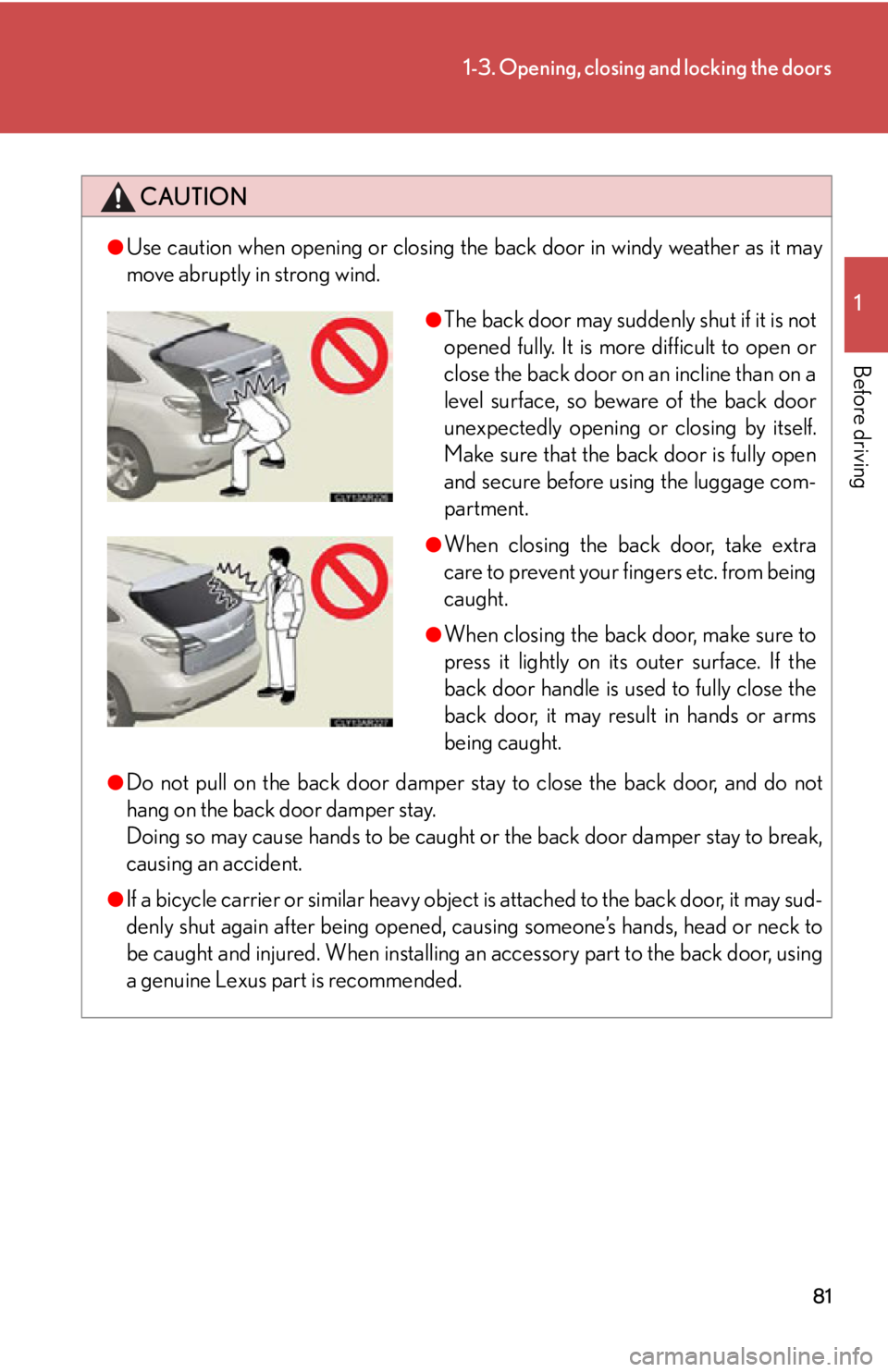
811-3. Opening, closing and locking the doors
1
Before driving CAUTION●
Use caution when opening or closing the back door in windy weather as it may
move abruptly in strong wind.
●
Do not pull on the back door damper stay to close the back door, and do not
hang on the back door damper stay.
Doing so may cause hands to be caught or the back door damper stay to break,
causing an accident.●
If a bicycle carrier or similar heavy object is attached to the back door, it may sud-
denly shut again after being opened, caus ing someone’s hands, head or neck to
be caught and injured. When installing an accessory part to the back door, using
a genuine Lexus part is recommended. ●
The back door may suddenly shut if it is not
opened fully. It is more difficult to open or
close the back door on an incline than on a
level surface, so beware of the back door
unexpectedly opening or closing by itself.
Make sure that the back door is fully open
and secure before using the luggage com-
partment. ●
When closing the back door, take extra
care to prevent your fingers etc. from being
caught. ●
When closing the back door, make sure to
press it lightly on it s outer surface. If the
back door handle is used to fully close the
back door, it may result in hands or arms
being caught.
Page 82 of 878
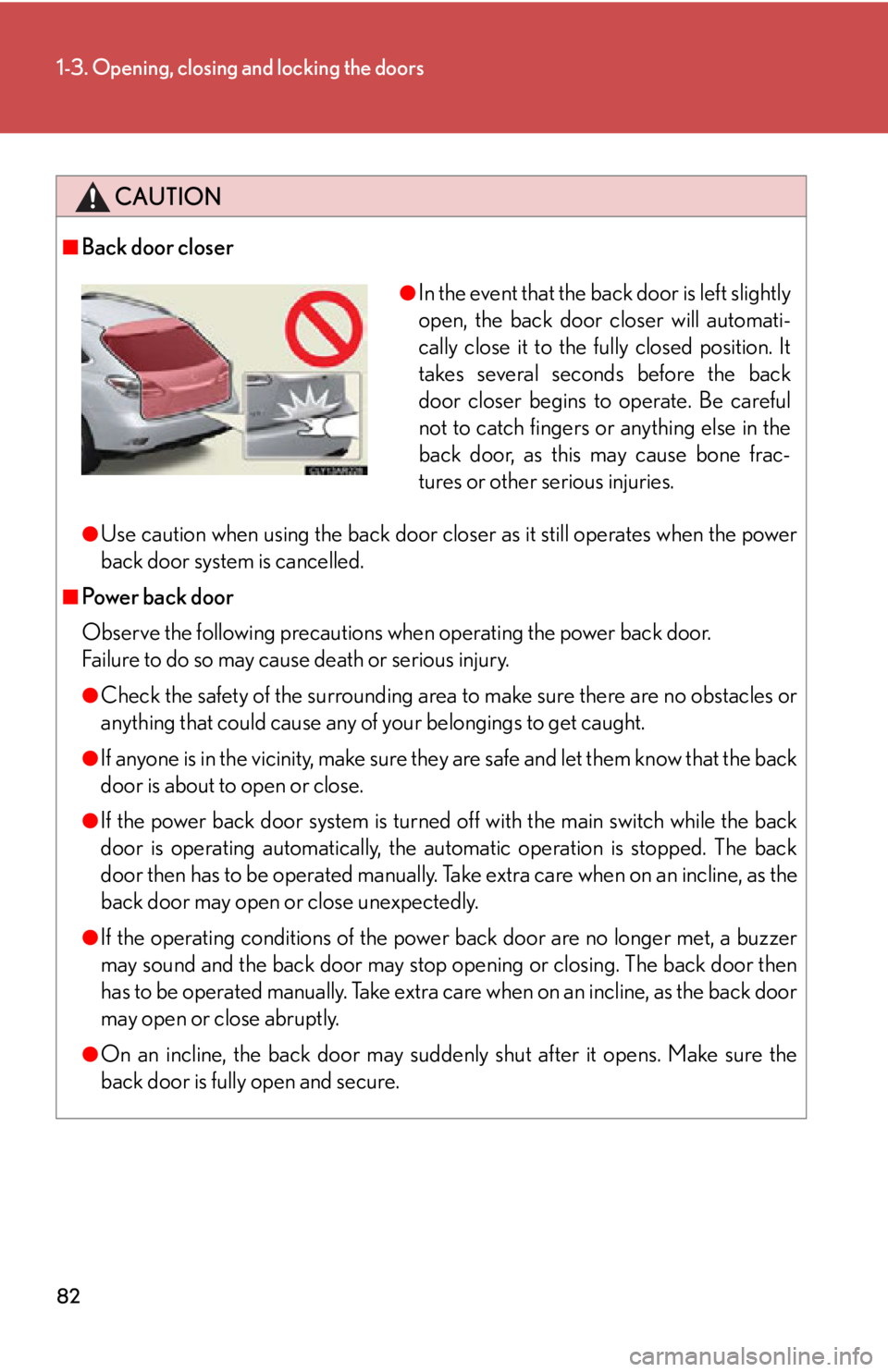
821-3. Opening, closing and locking the doors
CAUTION■
Back door closer
●
Use caution when using the back door clos er as it still operates when the power
back door system is cancelled.■
Power back door
Observe the following precautions when operating the power back door.
Failure to do so may cause death or serious injury. ●
Check the safety of the surrounding area to make sure there are no obstacles or
anything that could cause any of your belongings to get caught. ●
If anyone is in the vicinity, make sure th ey are safe and let them know that the back
door is about to open or close.●
If the power back door system is turned off with the main switch while the back
door is operating automatically, the automatic operation is stopped. The back
door then has to be operated manually. Take extra care when on an incline, as the
back door may open or close unexpectedly.●
If the operating conditions of the power back door are no longer met, a buzzer
may sound and the back door may stop opening or closing. The back door then
has to be operated manually. Take extra ca re when on an incline, as the back door
may open or close abruptly.
●
On an incline, the back door may suddenl y shut after it opens. Make sure the
back door is fully open and secure. ●
In the event that the back door is left slightly
open, the back door closer will automati-
cally close it to the fully closed position. It
takes several seconds before the back
door closer begins to operate. Be careful
not to catch fingers or anything else in the
back door, as this may cause bone frac-
tures or other serious injuries.
Page 91 of 878
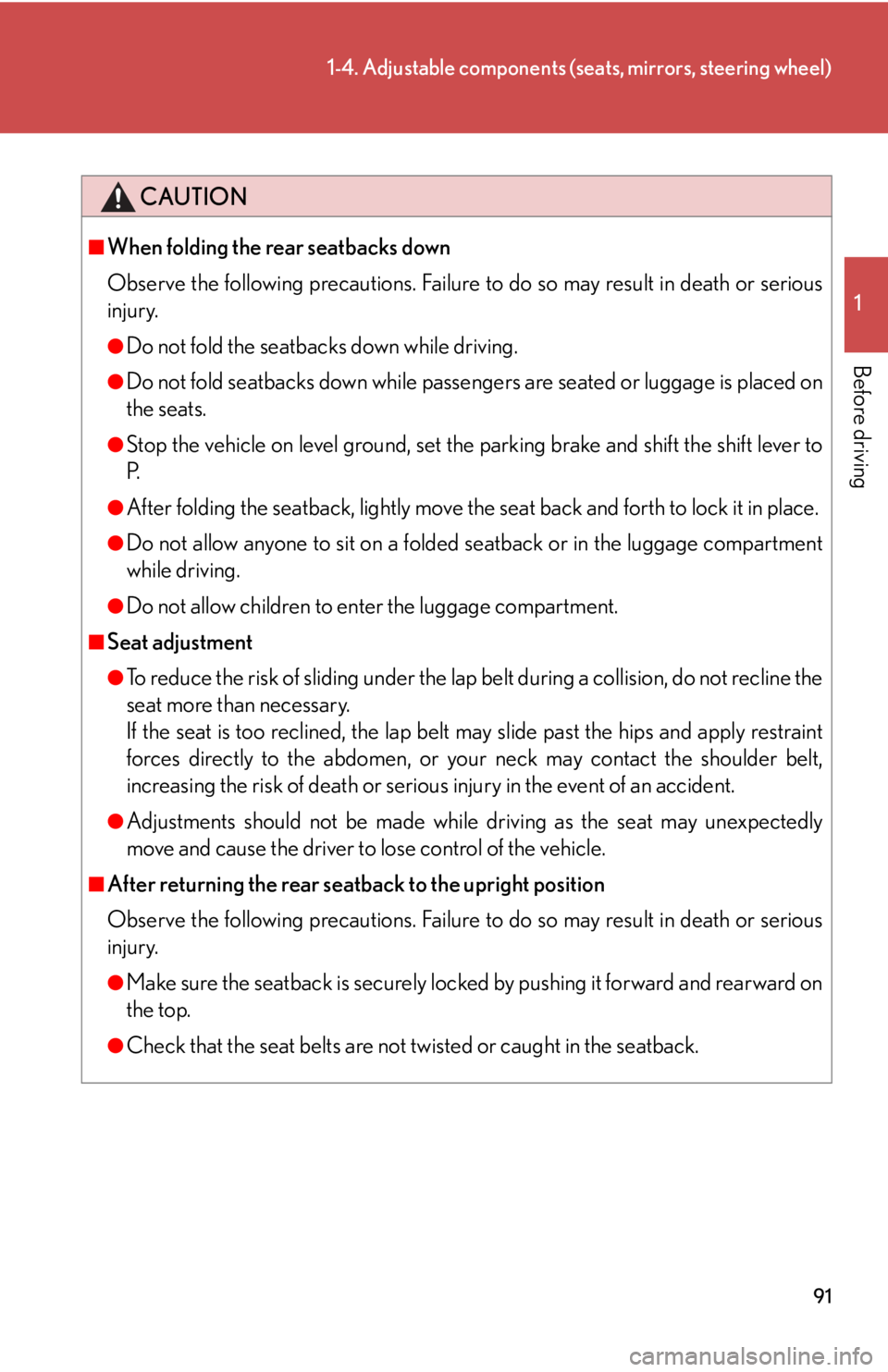
911-4. Adjustable components (seats, mirrors, steering wheel)
1
Before driving CAUTION■
When folding the rear seatbacks down
Observe the following precautions. Failure to do so may result in death or serious
injury. ●
Do not fold the seatbacks down while driving.●
Do not fold seatbacks down while passenge rs are seated or luggage is placed on
the seats.●
Stop the vehicle on level ground, set the parking brake and shift the shift lever to
P.●
After folding the seatback, lightly move the seat back and forth to lock it in place.●
Do not allow anyone to sit on a folded seatback or in the luggage compartment
while driving.●
Do not allow children to en ter the luggage compartment.■
Seat adjustment ●
To reduce the risk of sliding under the lap belt during a collision, do not recline the
seat more than necessary.
If the seat is too reclined, the lap belt may slide past the hips and apply restraint
forces directly to the abdomen, or yo ur neck may contact the shoulder belt,
increasing the risk of death or seriou s injury in the event of an accident.●
Adjustments should not be made while driving as the seat may unexpectedly
move and cause the driver to lose control of the vehicle.■
After returning the rear seatback to the upright position
Observe the following precautions. Failure to do so may result in death or serious
injury. ●
Make sure the seatback is securely locked by pushing it forward and rearward on
the top.
●
Check that the seat belts are not tw isted or caught in the seatback.