navigation system LEXUS RX450H 2016 Owner's Manual
[x] Cancel search | Manufacturer: LEXUS, Model Year: 2016, Model line: RX450H, Model: LEXUS RX450H 2016Pages: 660, PDF Size: 14.85 MB
Page 398 of 660
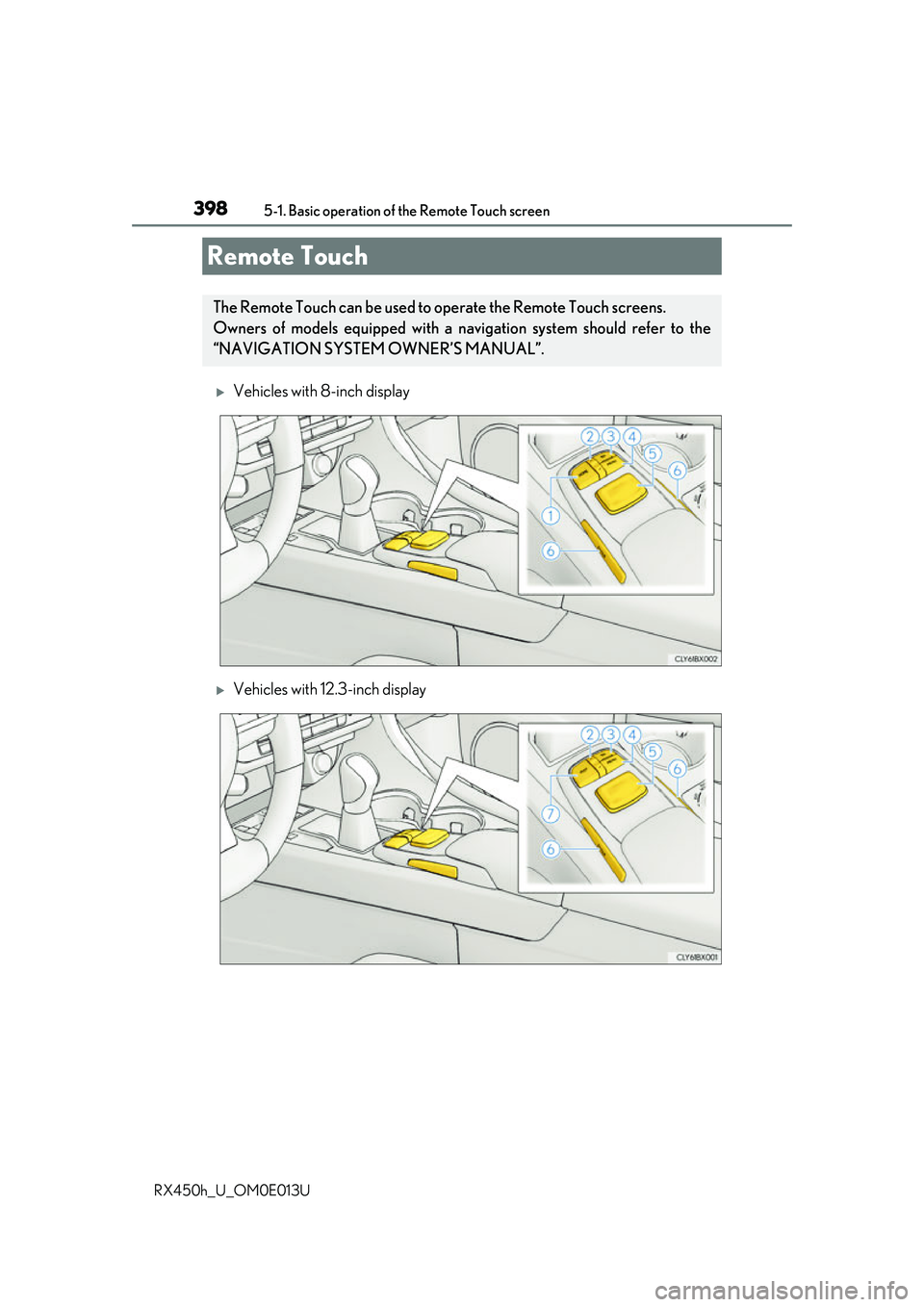
398
RX450h_U_OM0E013U5-1. Basic operation of the Remote Touch screen
Vehicles with 8-inch display
Vehicles with 12.3-inch display
Remote Touch
The Remote Touch can be used to operate the Remote Touch screens.
Owners of models equipped with a navi
gation system should refer to the
“NAVIGATION SYSTEM OWNER’S MANUAL”.
Page 401 of 660
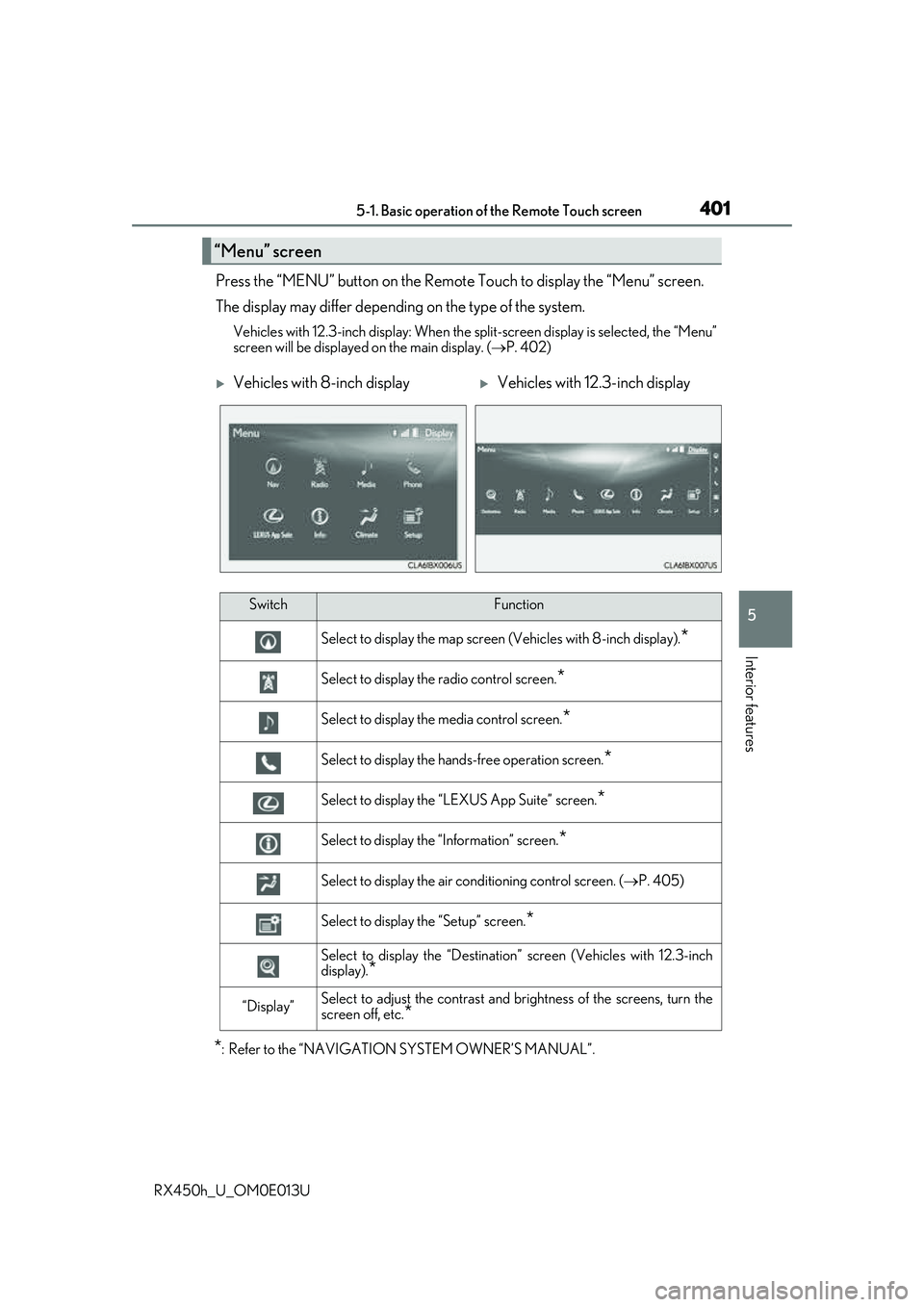
4015-1. Basic operation of the Remote Touch screen
5
Interior features
RX450h_U_OM0E013U
Press the “MENU” button on the Remote Touch to display the “Menu” screen.
The display may differ depending on the type of the system.
Vehicles with 12.3-inch display: When the split-screen display is selected, the “Menu”
screen will be displayed on the main display. ( P. 402)
*: Refer to the “NAVIGATION SYSTEM OWNER’S MANUAL”.
“Menu” screen
Vehicles with 8-inch displayVehicles with 12.3-inch display
SwitchFunction
Select to display the map screen (Vehicles with 8- inch display).*
Select to display the radio control screen.*
Select to display the media control screen.*
Select to display the hands-free operation screen.*
Select to display the “LEXUS App Suite” screen.*
Select to display the “Information” screen.*
Select to display the air conditioning control screen. ( P. 405)
Select to display the “Setup” screen.*
Select to display the “Destination ” screen (Vehicles with 12.3-inch
display).
*
“Display”Select to adjust the contrast and brightness of the screens, turn the
screen off, etc.
*
Page 402 of 660
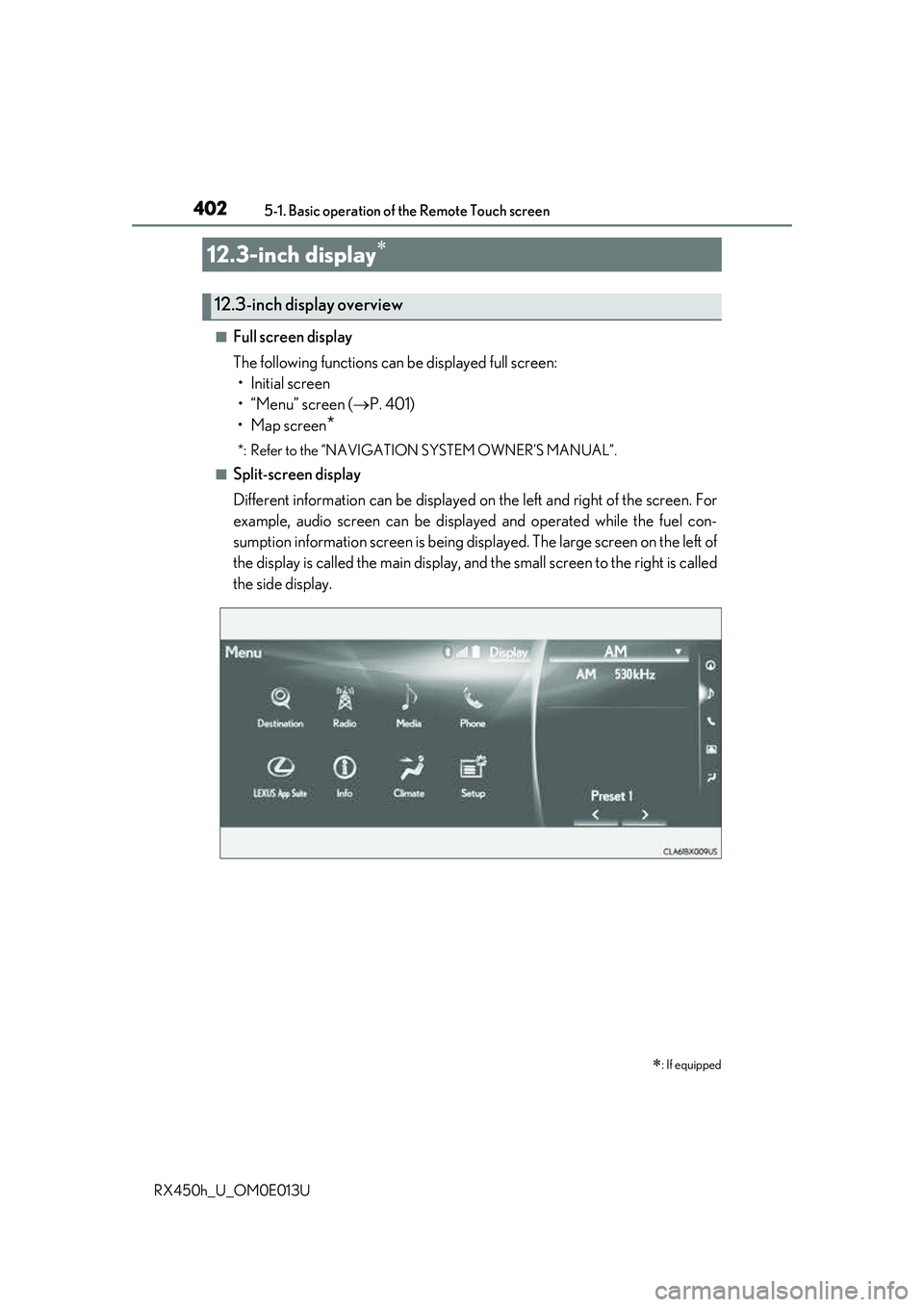
4025-1. Basic operation of the Remote Touch screen
RX450h_U_OM0E013U
■Full screen display
The following functions can be displayed full screen: • Initial screen
•“Menu” screen ( P. 401)
• Map screen
*
*: Refer to the “NAVIGATION SYSTEM OWNER’S MANUAL”.
■Split-screen display
Different information can be displayed on the left and right of the screen. For
example, audio screen can be displa yed and operated while the fuel con-
sumption information screen is being disp layed. The large screen on the left of
the display is called the main display, and the small screen to the right is called
the side display.
12.3-inch display
: If equipped
12.3-inch display overview
Page 403 of 660
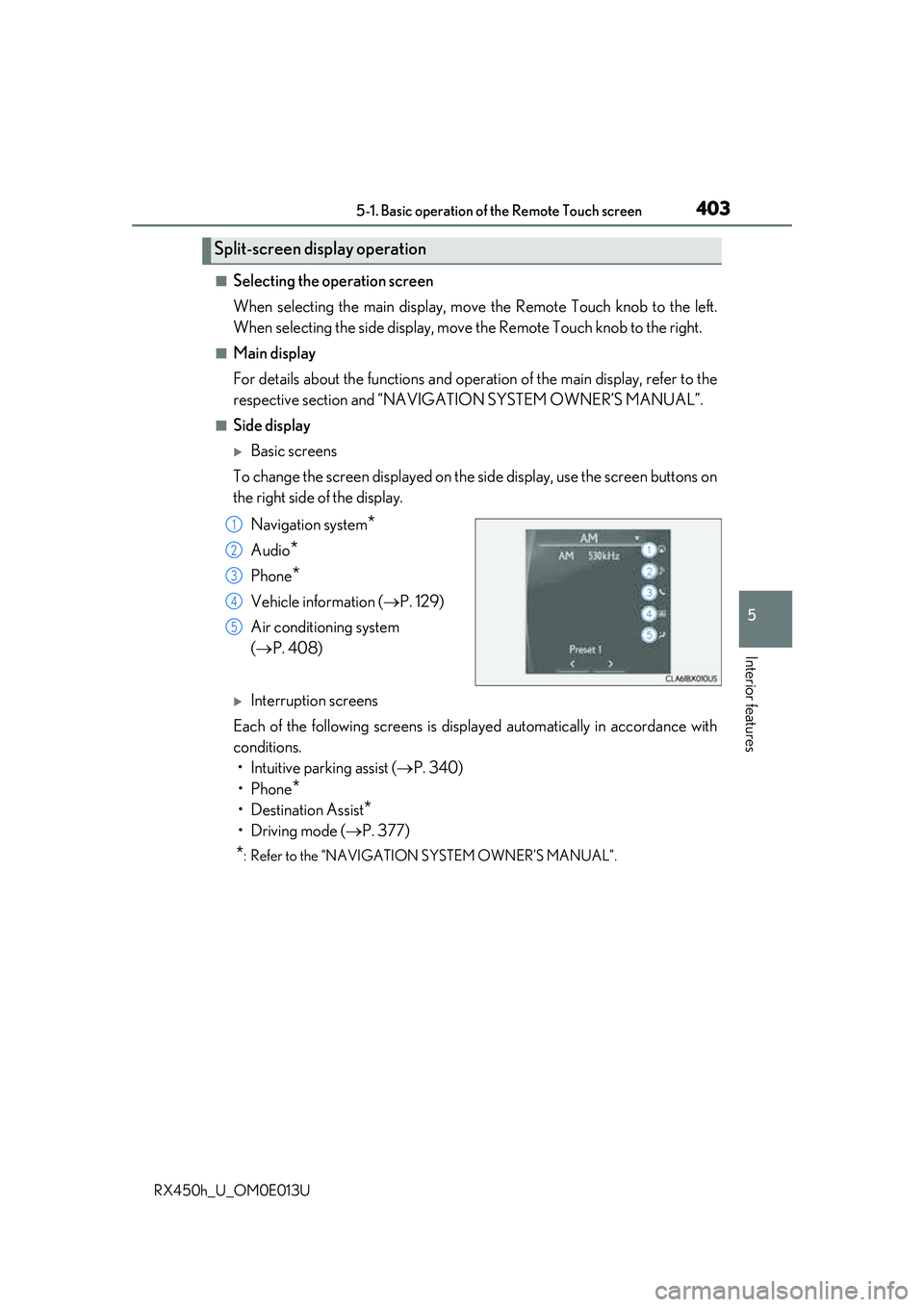
4035-1. Basic operation of the Remote Touch screen
5
Interior features
RX450h_U_OM0E013U
■Selecting the operation screen
When selecting the main display, move the Remote Touch knob to the left.
When selecting the side display, move the Remote Touch knob to the right.
■Main display
For details about the functions and operation of the main display, refer to the
respective section and “NAVIGATION SYSTEM OWNER’S MANUAL”.
■Side display
Basic screens
To change the screen displayed on the side display, use the screen buttons on
the right side of the display.
Navigation system
*
Audio*
Phone*
Vehicle information ( P. 129)
Air conditioning system
( P. 408)
Interruption screens
Each of the following screens is displayed automatically in accordance with
conditions. • Intuitive parking assist ( P. 340)
•Phone
*
• Destination Assist*
•Driving mode ( P. 377)
*: Refer to the “NAVIGATION SYSTEM OWNER’S MANUAL”.
Split-screen display operation
1
2
3
4
5
Page 405 of 660
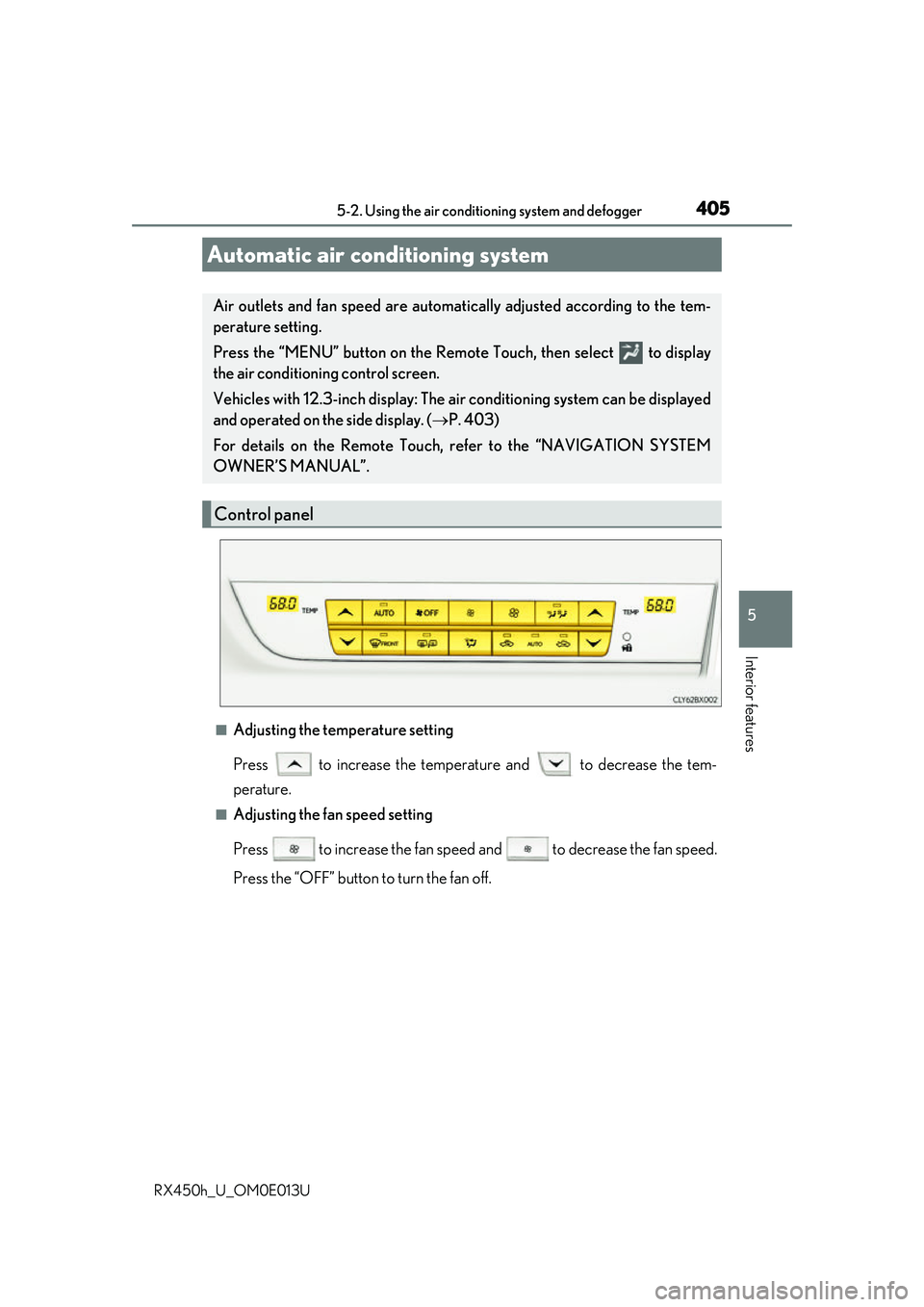
4055-2. Using the air conditioning system and defogger
5
Interior features
RX450h_U_OM0E013U
■Adjusting the temperature setting
Press to increase the temperature and to decrease the tem-
perature.
■Adjusting the fan speed setting
Press to increase the fan speed and to decrease the fan speed.
Press the “OFF” button to turn the fan off.
Automatic air conditioning system
Air outlets and fan speed are automati cally adjusted according to the tem-
perature setting.
Press the “MENU” button on the Remote Touch, then select to display
the air conditioning control screen.
Vehicles with 12.3-inch display: The ai r conditioning system can be displayed
and operated on the side display. ( P. 403)
For details on the Remote Touch, refer to the “NAVIGATION SYSTEM
OWNER’S MANUAL”.
Control panel
Page 411 of 660

4115-2. Using the air conditioning system and defogger
5
Interior features
RX450h_U_OM0E013U
■Registering air conditioning settings to electronic keys
●Unlocking the vehicle using an electronic key and turning the power switch to ON
mode will recall that ke y’s registered air conditioning settings.
●When the power switch is turned off, the cu rrent air conditioning settings will automati-
cally be registered to the electronic key that was used to unlock the vehicle.
●The system may not operate correctly if more th an one electronic key is in the vicinity or
if the smart access system with push-button start is used to unlock a passenger door.
●The doors that can recall the air conditioning setting when unlocked using the smart
access system with push-button start can be changed.
* For details, contact your Lexus
dealer.
*: The doors that can recall the driving positi on memory are changed at the same time.
■Using automatic mode
Fan speed is adjusted automatically according to the temperature setting and the ambi-
ent conditions.
Therefore, the fan may stop for a while until wa rm or cool air is ready to flow immediately
after the “AUTO” button is pressed or “AUTO” is selected.
■Operation of S-FLOW mode
In automatic mode, S-FLOW mode will be turned off if a rear door has been opened and
closed. To activate S-FLOW mode again, press .
■Using the voice command system
Air conditioning system can be operated using voice commands. For details, refer to the
“NAVIGATION SYSTEM OWNER’S MANUAL”.
■When the outside temperature exceeds 75 F (24 C) and the air conditioning system
is on
●In order to reduce the air co nditioning power consumption, the air conditioning system
may switch to recirculated air mode automatically.
This may also reduce fuel consumption.
●Recirculated air mode is selected as a default mode when the power switch is turned to
ON mode.
●It is possible to switch to outside air mode at any time by pressing the outside/recircu-
lated air mode button.
■Automatic mode for air intake control
In automatic mode, the system detects exhaust gas and other pollutants and automati-
cally switches between outside air and recirculated air modes.
When the dehumidification function is off, and the fan is operating, turning automatic
mode on will activate the dehumidification function.
■Fogging up of the windows
●The windows will easily fog up when the humidity in the vehicle is high. Selecting “A/C”
will dehumidify the air from the outlets and defog the windshield effectively.
●If you turn “A/C” off, the windows may fog up more easily.
●The windows may fog up if the recirculated air mode is used.
Page 433 of 660

4335-5. Using the other interior features
5
Interior features
RX450h_U_OM0E013U
The GPS clock's time is automatically
adjusted by utilizing GPS time informa-
tion.
For details, refer to “NAVIGATION
SYSTEM OWNER’S MANUAL”.
A portable device, such as a smartphone or mobile battery, can be charged by
just placing it on the charging area, prov ided the device is compatible with the Qi
wireless charging standard created by the Wireless Power Consortium.
The wireless charger cannot be used with a portable device that is larger than
the charging area. Additionally, dependin g on the portable device, the wireless
charger may not operate properly. Refer to the operation manual of the portable
device.
■The “Qi” symbol
The “Qi” symbol is a trademark of the Wireless Power Consortium.
Clock
Wireless charger (if equipped)
Page 559 of 660
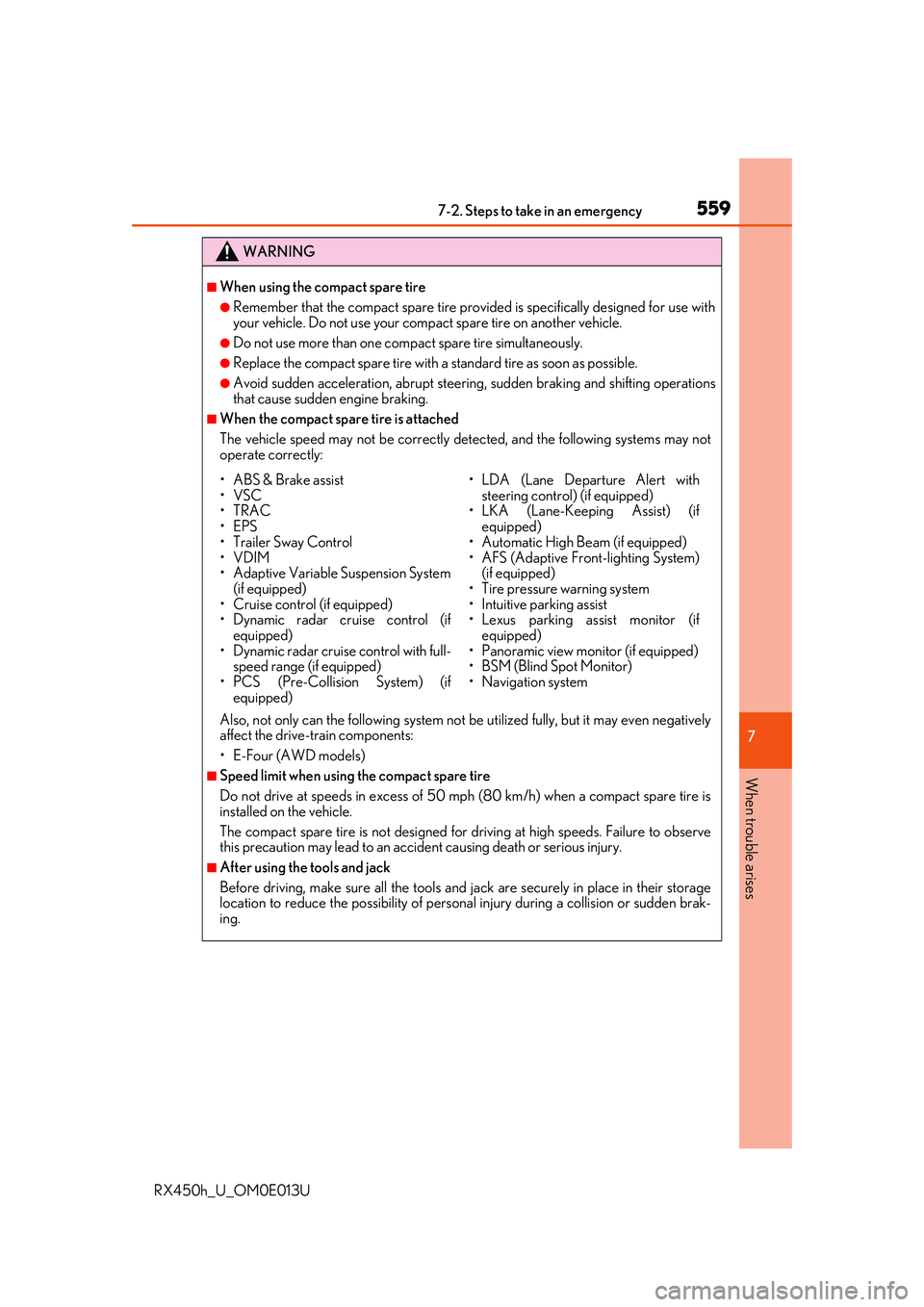
5597-2. Steps to take in an emergency
7
When trouble arises
RX450h_U_OM0E013U
WARNING
■When using the compact spare tire
●Remember that the compact spare tire provided is specifically designed for use with
your vehicle. Do not use your compact spare tire on another vehicle.
●Do not use more than one compact spare tire simultaneously.
●Replace the compact spare tire with a standard tire as soon as possible.
●Avoid sudden acceleration, abrupt steering, sudden braking and shifting operations
that cause sudden engine braking.
■When the compact spare tire is attached
The vehicle speed may not be correctly detected, and the following systems may not
operate correctly:
Also, not only can the following system not be utilized fully, but it may even negatively
affect the drive-train components:
• E-Four (AWD models)
■Speed limit when using the compact spare tire
Do not drive at speeds in excess of 50 mph (80 km/h) when a compact spare tire is
installed on the vehicle.
The compact spare tire is not designed for driving at high speeds. Failure to observe
this precaution may lead to an accident causing death or serious injury.
■After using the tools and jack
Before driving, make sure all the tools and jack are securely in place in their storage
location to reduce the possibility of personal injury during a collision or sudden brak-
ing.
• ABS & Brake assist
• VSC
• TRAC
• EPS
• Trailer Sway Control
• VDIM
• Adaptive Variable Suspension System (if equipped)
• Cruise control (if equipped)
• Dynamic radar cruise control (if equipped)
• Dynamic radar cruise control with full- speed range (if equipped)
• PCS (Pre-Collision System) (if equipped)
• LDA (Lane Departure Alert with
steering control) (if equippedF
• LKA (Lane-Keeping Assist) (if
equipped)
• Automatic High Beam (if equipped)
• AFS (Adaptive Front-lighting System) (if equipped)
• Tire pressure warning system
• Intuitive parking assist
• Lexus parking assist monitor (if equipped)
• Panoramic view monitor (if equipped)
• BSM (Blind Spot Monitor)
• Navigation system
Page 635 of 660
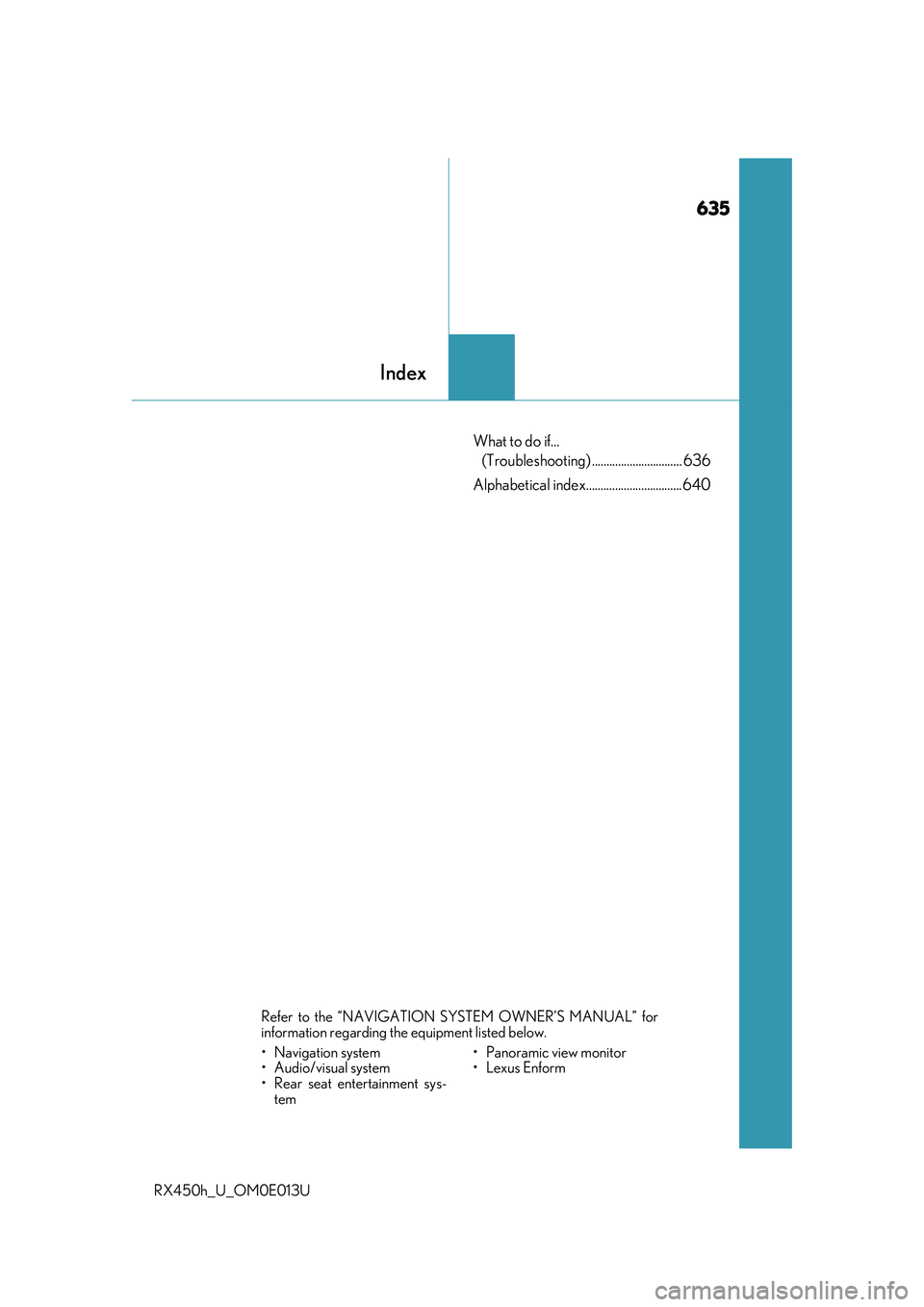
635
Index
RX450h_U_OM0E013U
What to do if... (Troubleshooting) ............................... 636
Alphabetical index.................................640
Refer to the “NAVIGATION SYSTEM OWNER’S MANUAL” for
information regarding the equipment listed below.
• Navigation system
• Audio/visual system
• Rear seat entertainment sys- tem • Panoramic view monitor
•Lexus Enform
Page 641 of 660
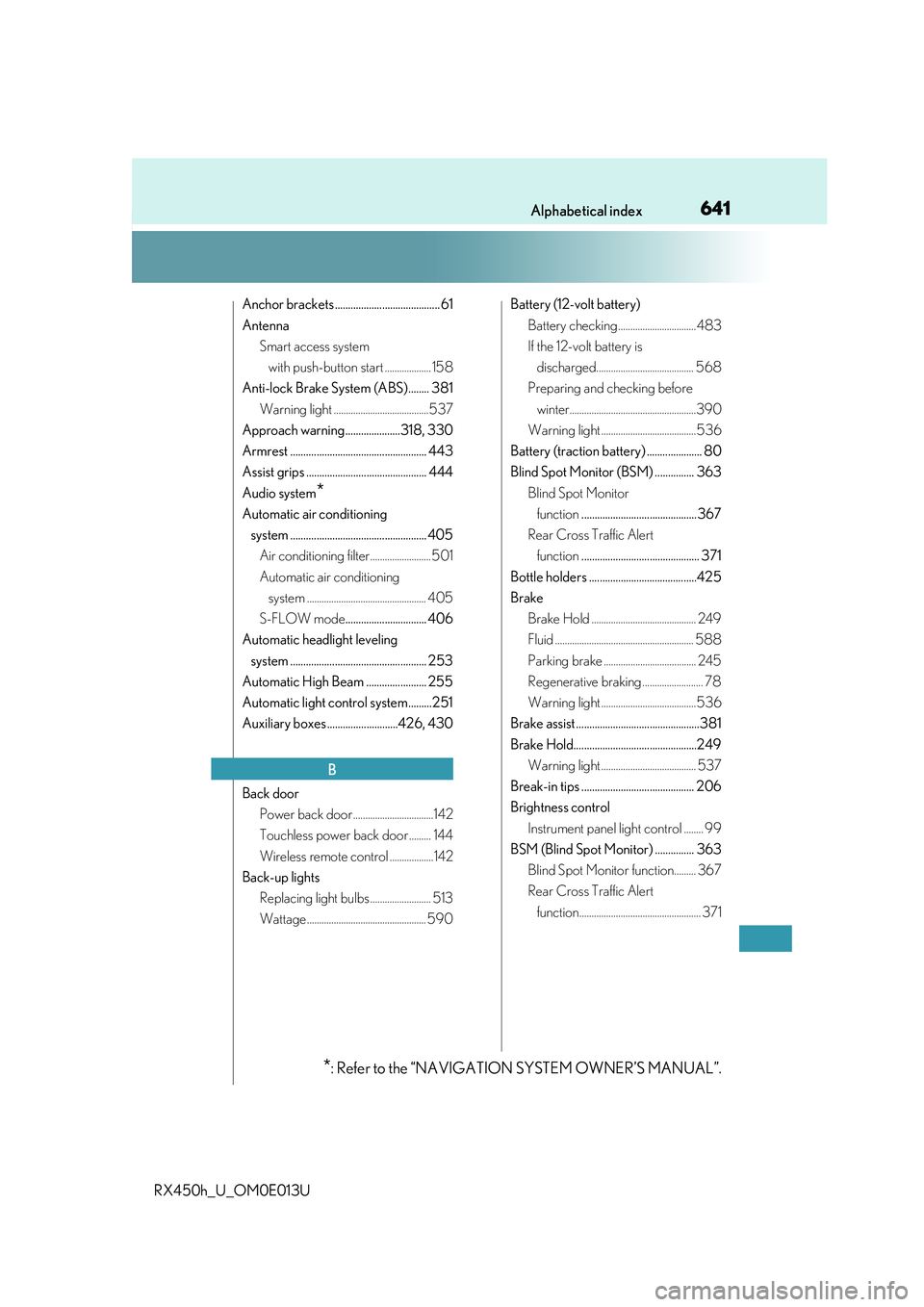
641Alphabetical index
RX450h_U_OM0E013U
Anchor brackets ........................................ 61
AntennaSmart access system with push-button start ................... 158
Anti-lock Brake System (ABS)........ 381 Warning light .......................................537
Approach warning.....................318, 330
Armrest .................................................... 443
Assist grips .............................................. 444
Audio system
*
Automatic air conditioning system .................................................... 405 Air conditioning filter......................... 501
Automatic air conditioning system ................................................. 405
S-FLOW mode ............................... 406
Automatic headlight leveling system .................................................... 253
Automatic High Beam ....................... 255
Automatic light control system.........251
Auxiliary boxes ...........................426, 430
Back door Power back door .................................142
Touchless power back door ......... 144
Wireless remote control ..................142
Back-up lights Replacing light bulbs ......................... 513
Wattage ................................................. 590 Battery (12-volt battery)
Battery checking ................................483
If the 12-volt battery is discharged........................................ 568
Preparing and checking before winter....................................................390
Warning light .......................................536
Battery (traction battery) ..................... 80
Blind Spot Monitor (BSM) ............... 363 Blind Spot Monitor function ............................................367
Rear Cross Traffic Alert function ............................................. 371
Bottle holders .........................................425
Brake Brake Hold ........................................... 249
Fluid ......................................................... 588
Parking brake ...................................... 245
Regenerative braking ......................... 78
Warning light .......................................536
Brake assist ...............................................381
Brake Hold...............................................249 Warning light ....................................... 537
Break-in tips ........................................... 206
Brightness control Instrument panel light control ........ 99
BSM (Blind Spot Monitor) ............... 363 Blind Spot Monitor function......... 367
Rear Cross Traffic Alert function.................................................. 371
B
*: Refer to the “NAVIGATION SYSTEM OWNER’S MANUAL”.