parking sensors LEXUS RX450H 2020 User Guide
[x] Cancel search | Manufacturer: LEXUS, Model Year: 2020, Model line: RX450H, Model: LEXUS RX450H 2020Pages: 777, PDF Size: 13.14 MB
Page 345 of 777
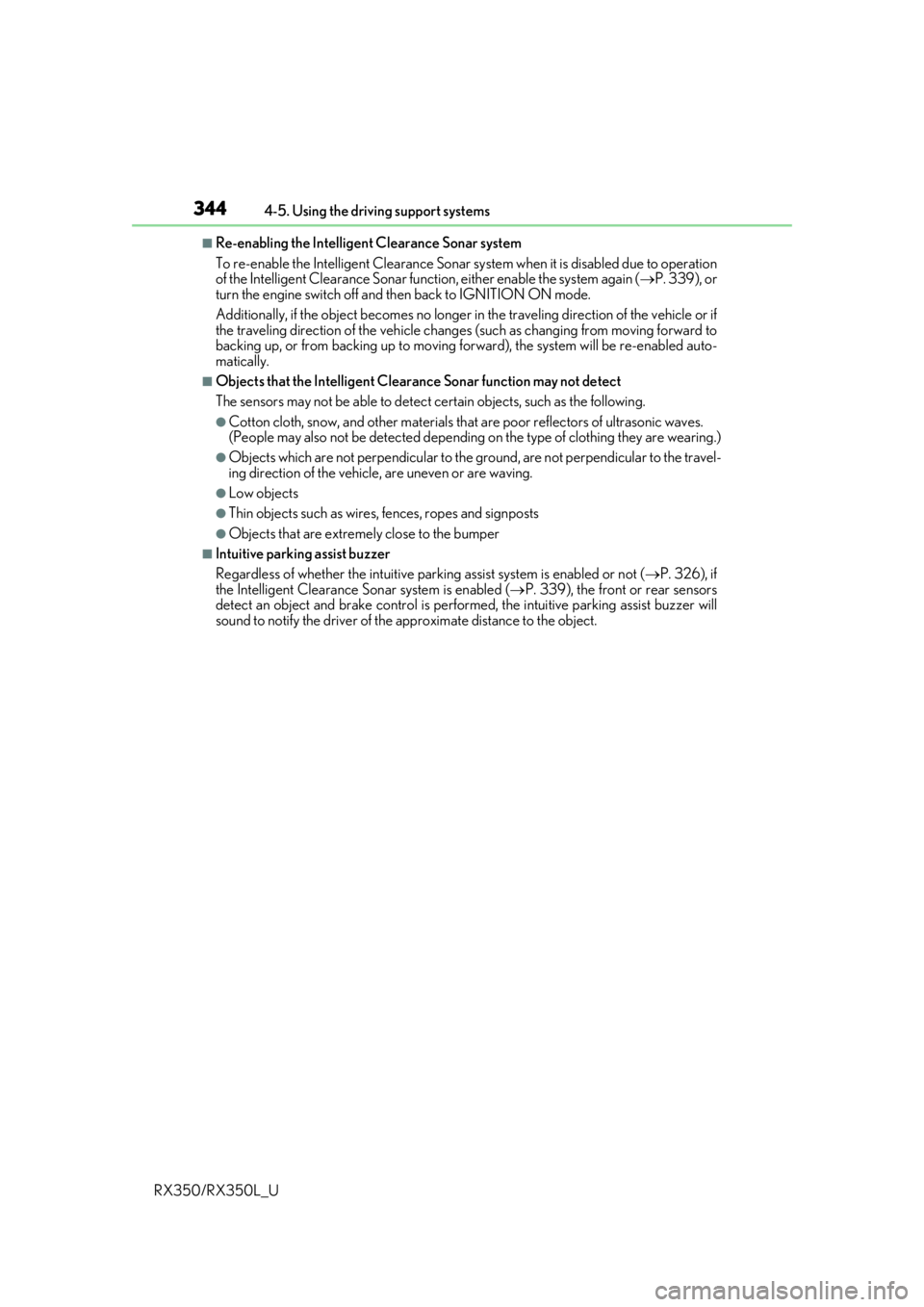
3444-5. Using the driving support systems
RX350/RX350L_U
■Re-enabling the Intelligent Clearance Sonar system
To re-enable the Intelligent Clearance Sonar system when it is disabled due to operation
of the Intelligent Clearance Sonar function, either enable the system again ( P. 339), or
turn the engine switch off and th en back to IGNITION ON mode.
Additionally, if the object becomes no longer in the traveling direction of the vehicle or if
the traveling direction of the vehicle change s (such as changing from moving forward to
backing up, or from backing up to moving fo rward), the system will be re-enabled auto-
matically.
■Objects that the Intelligent Clearance Sonar function may not detect
The sensors may not be able to detect certain objects, such as the following.
●Cotton cloth, snow, and other materials that are poor reflectors of ultrasonic waves.
(People may also not be detected depending on the type of clothing they are wearing.)
●Objects which are not perpendicular to the ground, are not perpendicular to the travel-
ing direction of the vehicle, are uneven or are waving.
●Low objects
●Thin objects such as wires, fences, ropes and signposts
●Objects that are extremely close to the bumper
■Intuitive parking assist buzzer
Regardless of whether the in tuitive parking assist system is enabled or not ( P. 326), if
the Intelligent Clearance Sonar system is enabled ( P. 339), the front or rear sensors
detect an object and brake control is performed, the intuitive parking assist buzzer will
sound to notify the driver of the approximate distance to the object.
Page 354 of 777
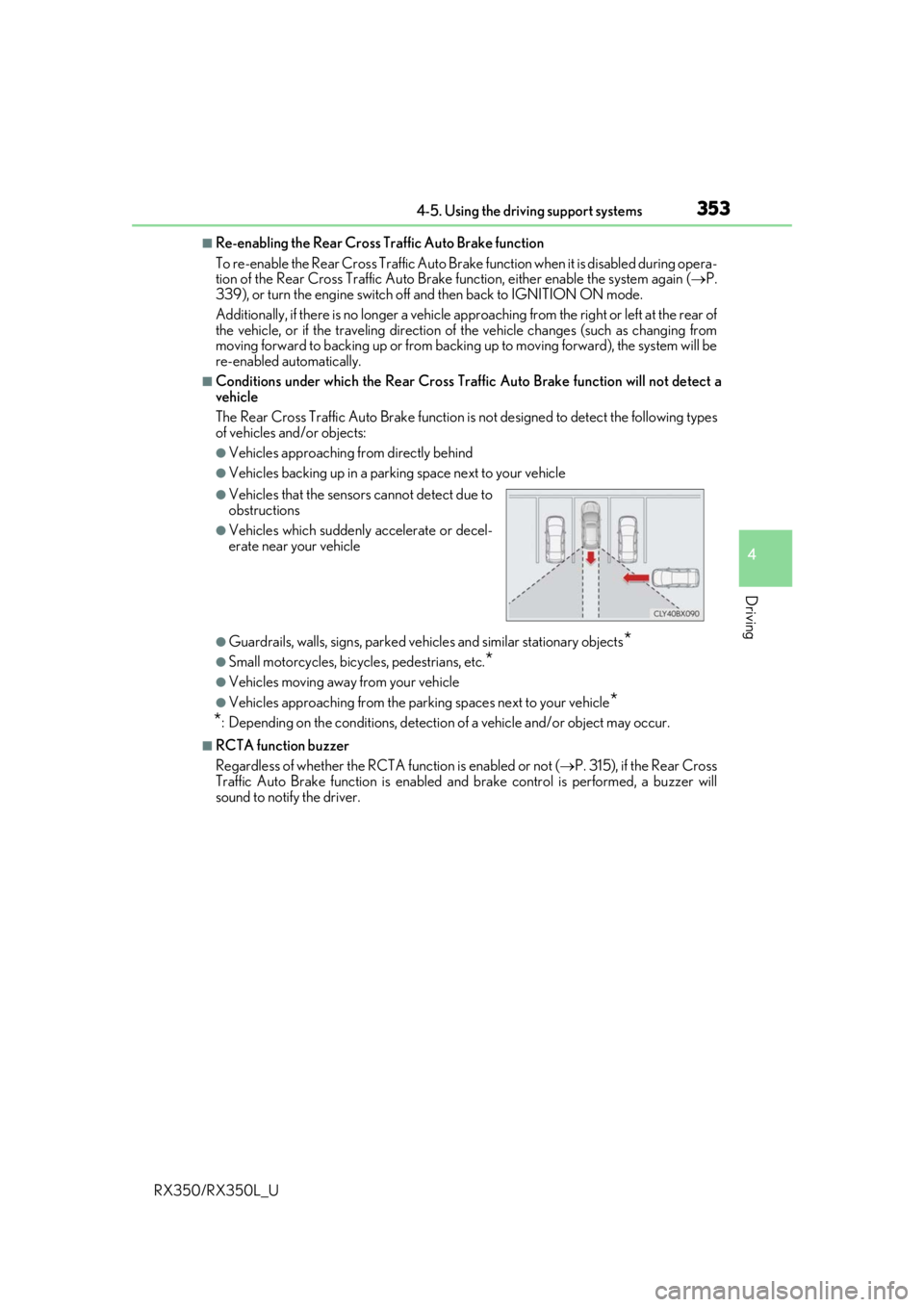
3534-5. Using the driving support systems
4
Driving
RX350/RX350L_U
■Re-enabling the Rear Cross Traffic Auto Brake function
To re-enable the Rear Cross Traffic Auto Brake function when it is disabled during opera-
tion of the Rear Cross Traffic Auto Brake function, either enable the system again (P.
339), or turn the engine switch off and then back to IGNITION ON mode.
Additionally, if there is no longer a vehicle ap proaching from the right or left at the rear of
the vehicle, or if the traveling direction of the vehicle changes (such as changing from
moving forward to backing up or from backin g up to moving forward), the system will be
re-enabled automatically.
■Conditions under which the Rear Cross Traffic Auto Brake function will not detect a
vehicle
The Rear Cross Traffic Auto Brake function is not designed to detect the following types
of vehicles and/or objects:
●Vehicles approaching from directly behind
●Vehicles backing up in a parkin g space next to your vehicle
●Guardrails, walls, signs, parked vehi cles and similar stationary objects*
●Small motorcycles, bicycles, pedestrians, etc.*
●Vehicles moving away from your vehicle
●Vehicles approaching from the parking spaces next to your vehicle*
*
: Depending on the conditions, detection of a vehicle and/or object may occur.
■RCTA function buzzer
Regardless of whether the RCTA function is enabled or not ( P. 315), if the Rear Cross
Traffic Auto Brake function is enabled and brake control is performed, a buzzer will
sound to notify the driver.
●Vehicles that the sensors cannot detect due to
obstructions
●Vehicles which suddenly accelerate or decel-
erate near your vehicle
Page 732 of 777
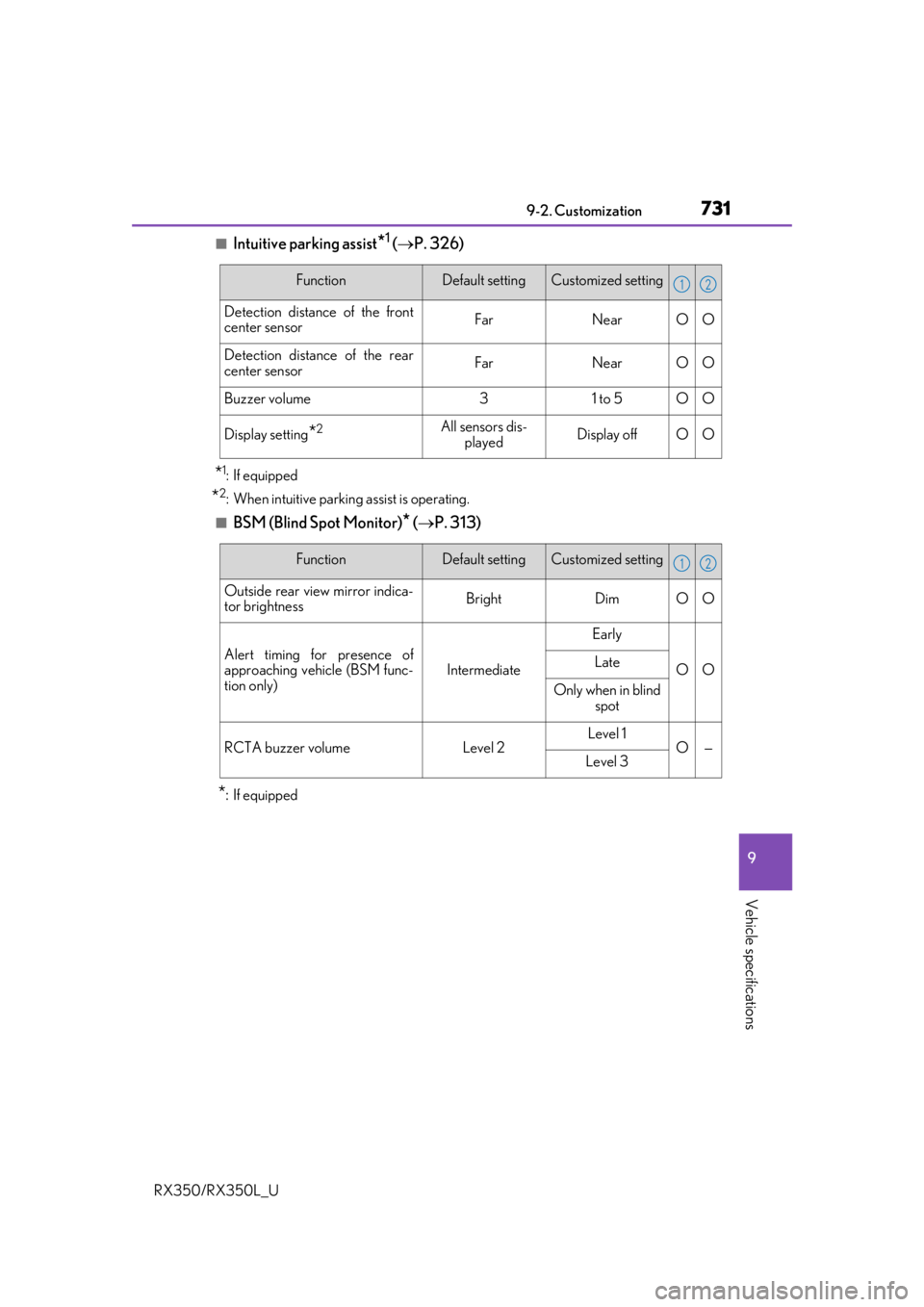
7319-2. Customization
9
Vehicle specifications
RX350/RX350L_U
■Intuitive parking assist*1 ( P. 326)
*1: If equipped
*2: When intuitive parking assist is operating.
■BSM (Blind Spot Monitor)* ( P. 313)
*:If equipped
FunctionDefault settingCustomized setting
Detection distance of the front
center sensorFarNearOO
Detection distance of the rear
center sensorFarNearOO
Buzzer volume31 to 5OO
Display setting*2All sensors dis-
playedDisplay offOO
12
FunctionDefault settingCustomized setting
Outside rear view mirror indica-
tor brightnessBrightDimOO
Alert timing for presence of
approaching vehicle (BSM func-
tion only)
Intermediate
Early
OOLate
Only when in blind spot
RCTA buzzer volumeLevel 2Level 1O—Level 3
12