clock LEXUS RX450H 2020 Owners Manual
[x] Cancel search | Manufacturer: LEXUS, Model Year: 2020, Model line: RX450H, Model: LEXUS RX450H 2020Pages: 777, PDF Size: 13.14 MB
Page 5 of 777
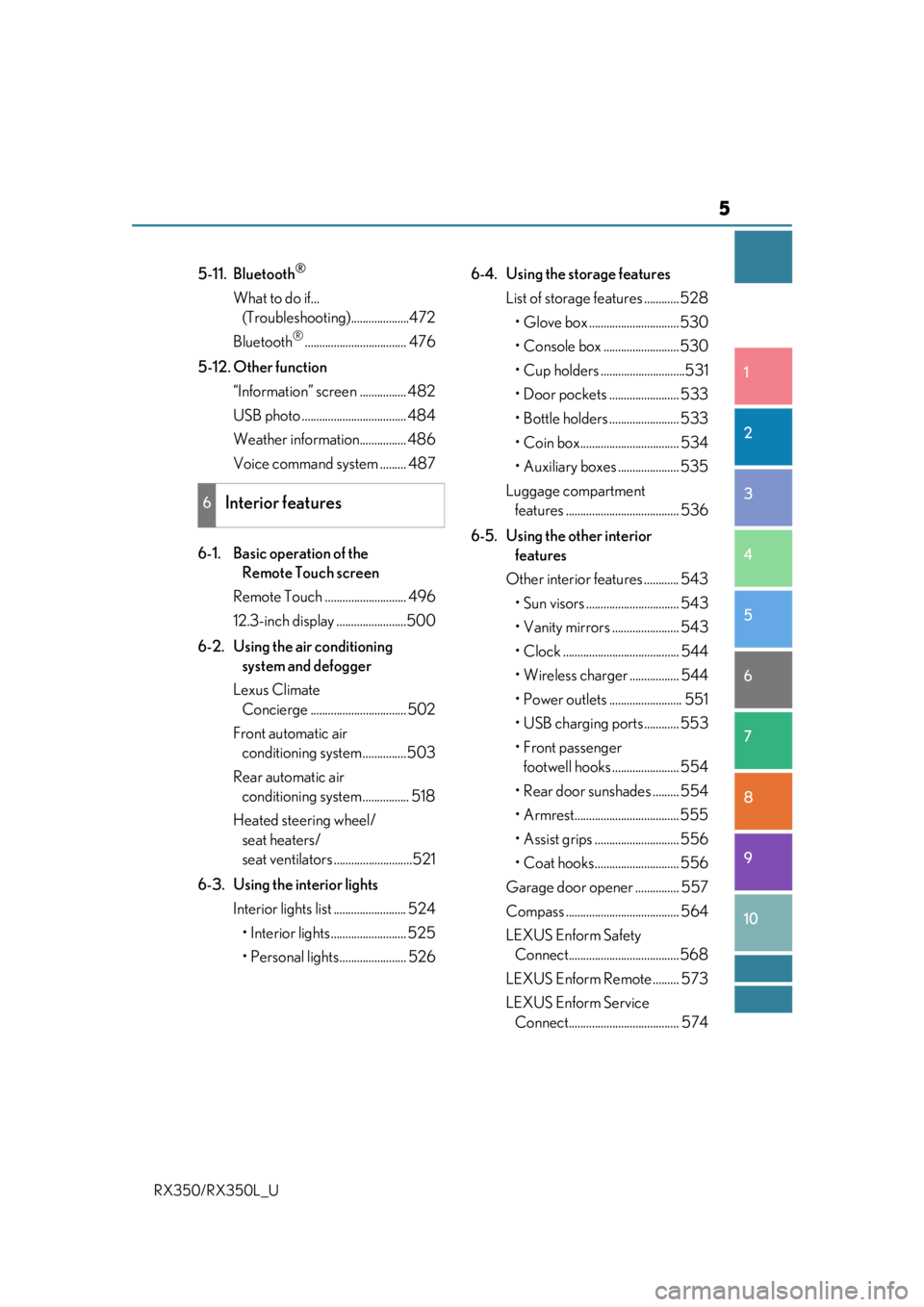
5
1
9 8
7 5 4
3
2
10
RX350/RX350L_U
6
5-11. Bluetooth®
What to do if... (Troubleshooti ng)....................472
Bluetooth
®................................... 476
5-12. Other function “Information” screen ................ 482
USB photo .................................... 484
Weather information................ 486
Voice command system ......... 487
6-1. Basic operation of the Remote Touch screen
Remote Touch ............................ 496
12.3-inch display ........................500
6-2. Using the air conditioning system and defogger
Lexus Climate Concierge ................................. 502
Front automatic air conditioning system ...............503
Rear automatic air conditioning system ................ 518
Heated steering wheel/ seat heaters/
seat ventilators ...........................521
6-3. Using the interior lights Interior lights list ......................... 524• Interior lights .......................... 525
• Personal lights....................... 526 6-4. Using the storage features
List of storage features ............ 528
• Glove box ............................... 530
• Console box .......................... 530
• Cup holders .............................531
• Door pockets ........................ 533
• Bottle holders ........................ 533
• Coin box.................................. 534
• Auxiliary boxes ..................... 535
Luggage compartment features ....................................... 536
6-5. Using the other interior features
Other interior features ............ 543
• Sun visors ................................ 543
• Vanity mirrors ....................... 543
• Clock ........................................ 544
• Wireless charger ................. 544
• Power outlets ......................... 551
• USB charging ports ............ 553
•Front passenger footwell hooks ....................... 554
• Rear door sunshades ......... 554
• Armrest.................................... 555
• Assist grips ............................. 556
• Coat hooks............................. 556
Garage door opener ............... 557
Compass ....................................... 564
LEXUS Enform Safety Connect...................................... 568
LEXUS Enform Remote ......... 573
LEXUS Enform Service Connect...................................... 574
6Interior features
Page 88 of 777

872. Instrument cluster
2
Instrument cluster
RX350/RX350L_U
Engine coolant temperature gauge
Displays the engine coolant temperature
Tachometer
Displays the engine speed in revolutions per minute
F SPORT models: When sport mode is selected for the driving mode, the periph-
ery of the tachometer will change color and the scale of the tachometer will be
emphasized.
Outside temperature
Displays the outside temperature within the range of -40°F (-40°C) to 122°F
(50°C). Low outside temperature indicator comes on when the ambient tempera-
ture is 37°F (3°C) or lower.
Multi-information display
Presents the driver with a variety of vehicle data ( P. 90)
Displays warning messages in case of a malfunction ( P. 661)
Clock
Vehicles with a navigation system:
Time displayed is linked to the analog clock on the instrument panel. ( P. 544)
Vehicles with a Lexus Display Audio system:
Time displayed on the clock can be adju sted on of the multi-information dis-
play. ( P. 97)
Speedometer
Fuel gauge
Shift position display ( P. 236, 240)
Odometer and trip meter ( P. 104)
1
2
3
4
5
6
7
8
9
Page 90 of 777

892. Instrument cluster
2
Instrument cluster
RX350/RX350L_U
■The meters and display illuminate when
The engine switch is in IGNITION ON mode.
■Brightness of the meters (day mode and night mode)
The brightness of the meters is changed between day mode and night mode.
●Day mode: When the tail lights are off or when the tail lights are on but the surrounding
area is bright
●Night mode: When the tail lights are on and the surrounding area is dark
■Outside temperature display
●In the following situations, the correct outside temperature may not be displayed, or the
display may take longer than normal to change:
• When stopped, or driving at low speeds (less than 12 mph [20 km/h])
• When the outside temperature has changed suddenly (at the entrance/exit of a garage, tunnel, etc.)
●When “ ” or “E” is displayed, the sy stem may be malfunctioning.
Take your vehicle to your Lexus dealer.
■Clock settings screen (vehicles with a navigation system only)
If the clock adjustment screen is displayed continuously when attempting to change the
clock settings, the system may be malfunctioning.
Have the vehicle inspected by your Lexus dealer.
■Customization
Some functions can be customized. ( P. 97)
NOTICE
■To prevent damage to the engine and its components
●Do not let the indicator needle of the tachometer enter the red zone, which indicates
the maximum engine speed.
●The engine may be overheating if the engine coolant temperature gauge is in the red
zone (H). In this case, immediately stop the vehicle in a safe place, and check the
engine after it has cooled completely. ( P. 692)
Page 91 of 777
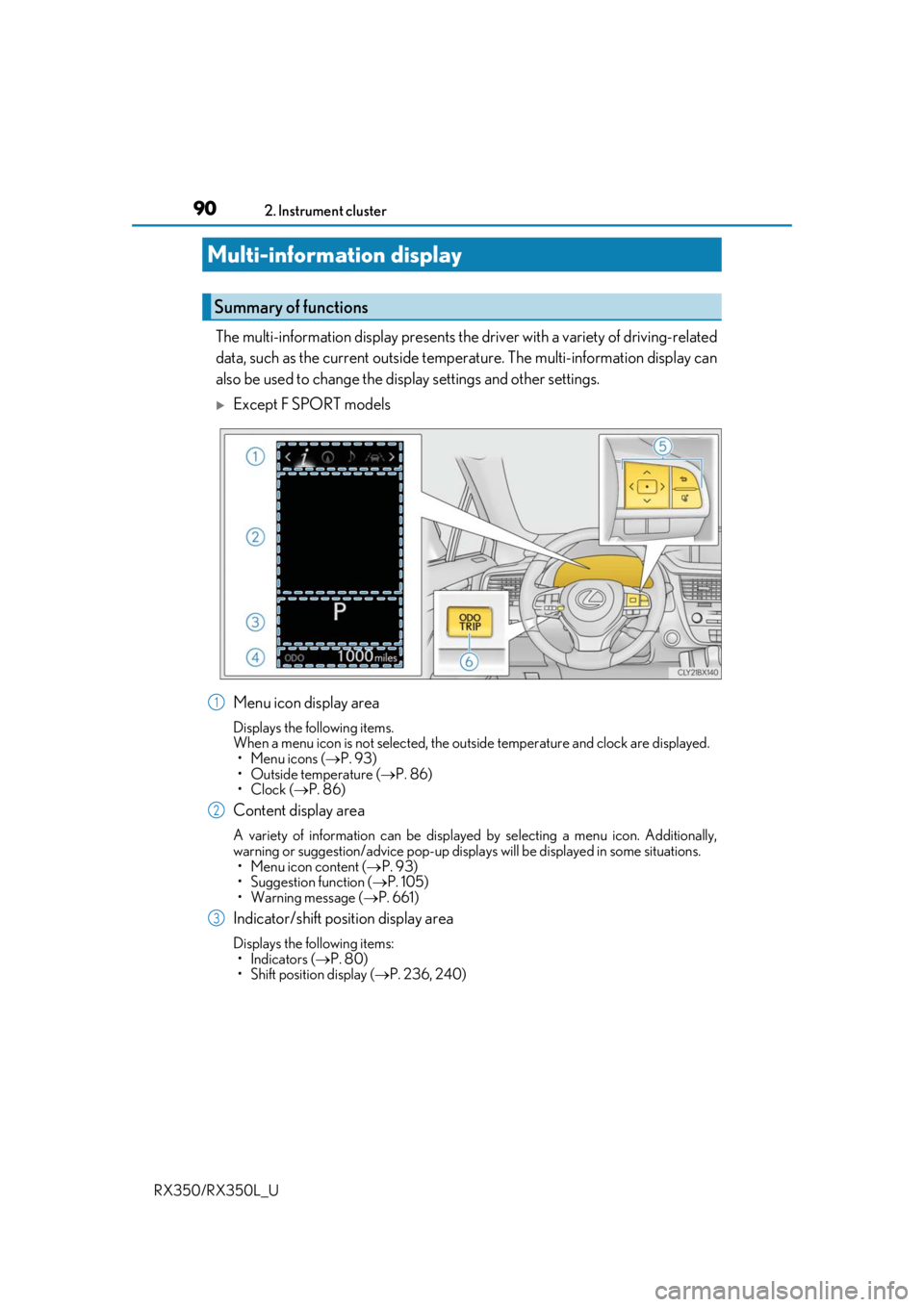
902. Instrument cluster
RX350/RX350L_U
The multi-information display presents the driver with a variety of driving-related
data, such as the current outside temperature. The multi-information display can
also be used to change the display settings and other settings.
Except F SPORT models
Menu icon display area
Displays the following items.
When a menu icon is not selected, the outside temperature and clock are displayed. •Menu icons ( P. 93)
• Outside temperature ( P. 86)
•Clock ( P. 86)
Content display area
A variety of information can be displayed by selecting a menu icon. Additionally,
warning or suggestion/advice pop-up displa ys will be displayed in some situations.
• Menu icon content ( P. 93)
• Suggestion function ( P. 105)
• Warning message ( P. 661)
Indicator/shift position display area
Displays the following items:
•Indicators ( P. 80)
• Shift position display ( P. 236, 240)
Multi-information display
Summary of functions
1
2
3
Page 92 of 777
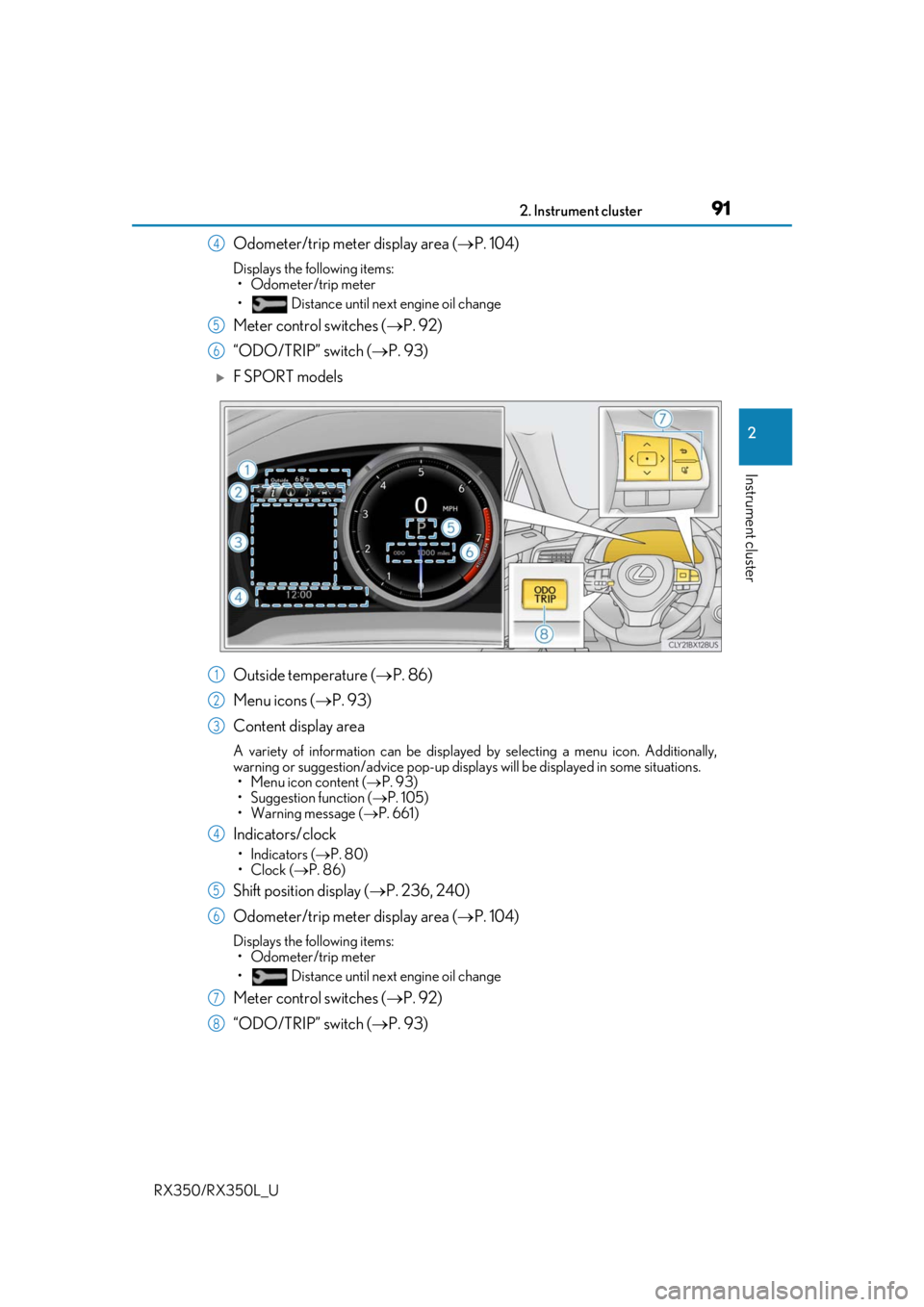
912. Instrument cluster
2
Instrument cluster
RX350/RX350L_U
Odometer/trip meter display area (P. 104)
Displays the following items:
• Odometer/trip meter
• Distance until next engine oil change
Meter control switches ( P. 92)
“ODO/TRIP” switch ( P. 93)
F SPORT models
Outside temperature ( P. 86)
Menu icons ( P. 93)
Content display area
A variety of information can be displayed by selecting a menu icon. Additionally,
warning or suggestion/advice pop-up displa ys will be displayed in some situations.
• Menu icon content ( P. 93)
• Suggestion function ( P. 105)
• Warning message ( P. 661)
Indicators/clock
•Indicators ( P. 80)
•Clock ( P. 86)
Shift position display ( P. 236, 240)
Odometer/trip meter display area ( P. 104)
Displays the following items:
• Odometer/trip meter
• Distance until next engine oil change
Meter control switches ( P. 92)
“ODO/TRIP” switch ( P. 93)
4
5
6
1
2
3
4
5
6
7
8
Page 101 of 777

1002. Instrument cluster
RX350/RX350L_U
■Clock (on the multi-information display) ( P. 86)
Vehicles with a navigation system
The following clock setting can be changed:
Vehicles with a Lexus Display Audio system
The following clock settings can be changed:
Press the / switch to select an it em and then press the / switch to
change the setting or adjust the time.
ItemSettingsDetails
Display mode 12-hour display
Select to set the display mode of the
clock.
24-hour display
ItemSettingsDetails
Display mode 12-hour display
Select to set the display mode of the
clock.
24-hour display
Adjust timeSelect to adjust the hour/minute.
Page 412 of 777
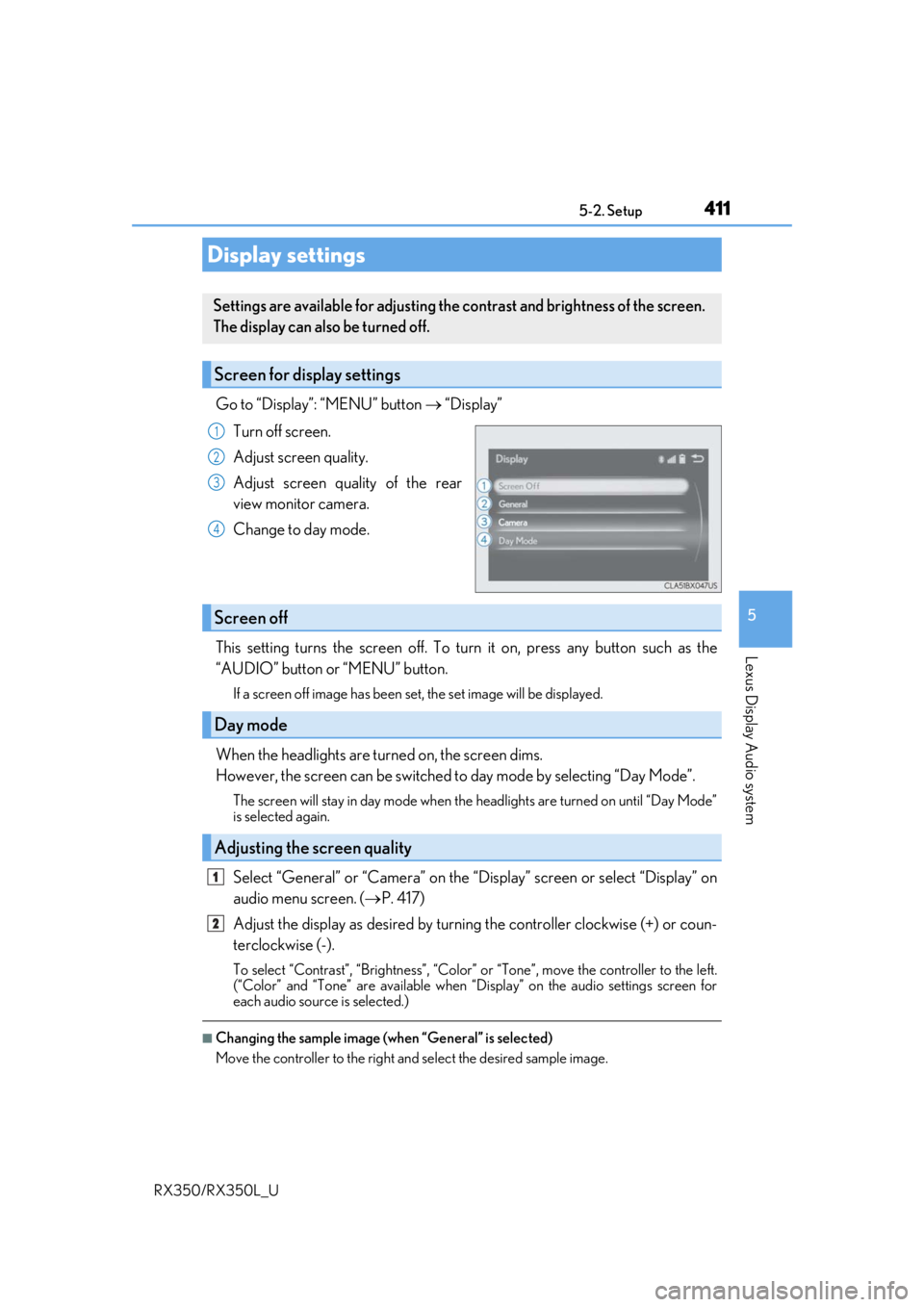
4115-2. Setup
5
Lexus Display Audio system
RX350/RX350L_U
Go to “Display”: “MENU” button “Display”
Turn off screen.
Adjust screen quality.
Adjust screen quality of the rear
view monitor camera.
Change to day mode.
This setting turns the screen off. To tu rn it on, press any button such as the
“AUDIO” button or “MENU” button.
If a screen off image has been se t, the set image will be displayed.
When the headlights are turned on, the screen dims.
However, the screen can be switched to day mode by selecting “Day Mode”.
The screen will stay in day mode when the headlights are turned on until “Day Mode”
is selected again.
Select “General” or “Camera” on the “D isplay” screen or select “Display” on
audio menu screen. ( P. 417)
Adjust the display as desired by turning the controller clockwise (+) or coun-
terclockwise (-).
To select “Contrast”, “Brightness”, “Color” or “Tone”, move the controller to the left.
(“Color” and “Tone” are available when “Display” on the audio settings screen for
each audio source is selected.)
■Changing the sample image (when “General” is selected)
Move the controller to the right and select the desired sample image.
Display settings
Settings are available for adjusting the contrast and brightness of the screen.
The display can also be turned off.
Screen for display settings
1
2
3
4
Screen off
Day mode
Adjusting the screen quality
1
2
Page 496 of 777
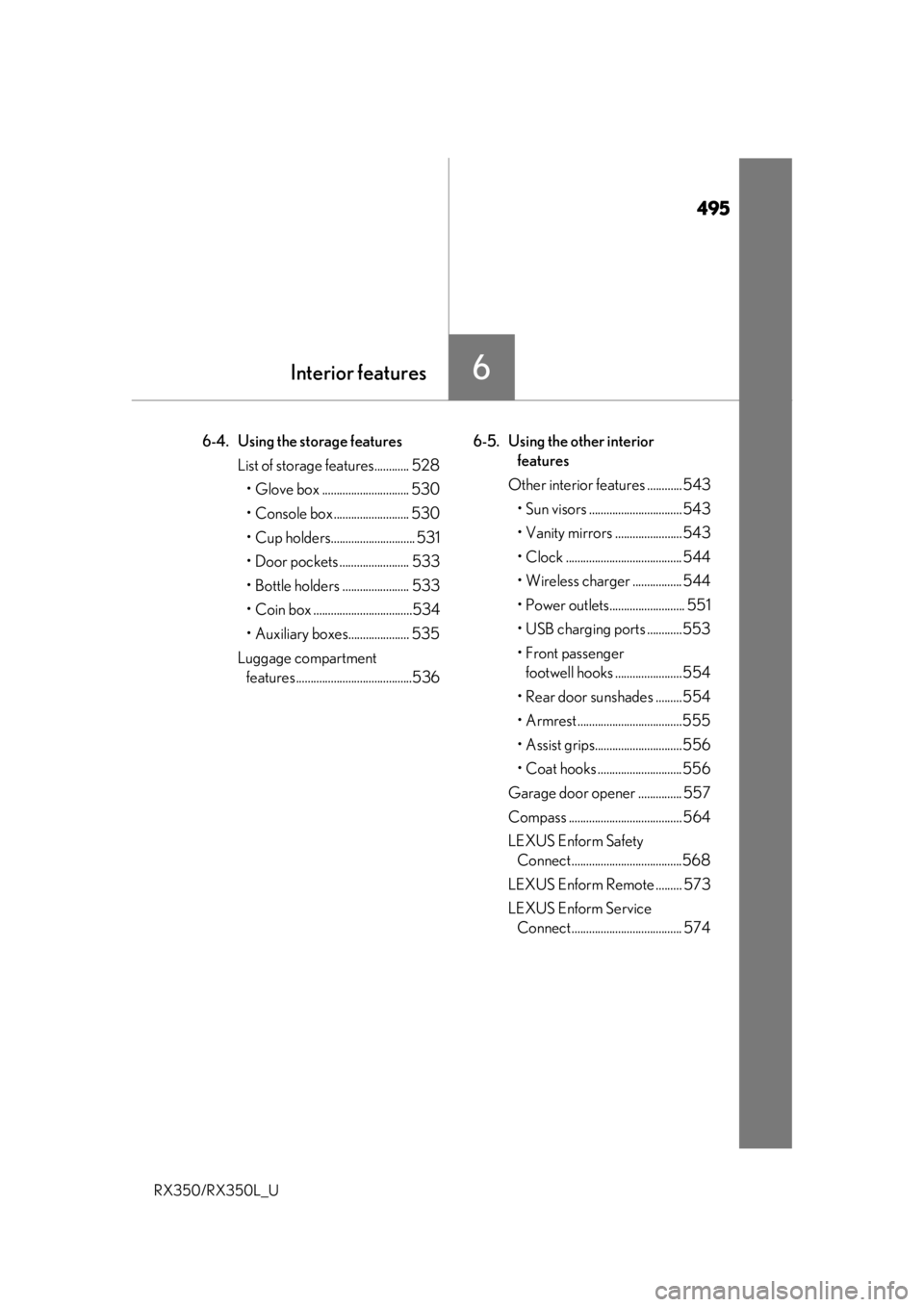
495
6Interior features
RX350/RX350L_U
6-4. Using the storage featuresList of storage features............ 528• Glove box .............................. 530
• Console box .......................... 530
• Cup holders............................. 531
• Door pockets ........................ 533
• Bottle holders ....................... 533
• Coin box ..................................534
• Auxiliary boxes..................... 535
Luggage compartment features........................................536 6-5. Using the other interior
features
Other interior features ............ 543
• Sun visors ................................ 543
• Vanity mirrors ....................... 543
• Clock ........................................ 544
• Wireless charger ................. 544
• Power outlets.......................... 551
• USB charging ports ............553
• Front passenger footwell hooks .......................554
• Rear door sunshades .........554
• Armrest ....................................555
• Assist grips..............................556
• Coat hooks .............................556
Garage door opener ............... 557
Compass ....................................... 564
LEXUS Enform Safety Connect ......................................568
LEXUS Enform Remote ......... 573
LEXUS Enform Service Connect ...................................... 574
Page 545 of 777

5446-5. Using the other interior features
RX350/RX350L_U
Vehicles with a Lexus Display Audio system
The clock can be adjusted by pressing
the buttons. Pressing and holding will move the
clock hands backward.
Pressing and holding will move the
clock hands forward.
Vehicles with a navigation system
The GPS clock's time is automatically
adjusted by utilizing GPS time informa-
tion.
For details, refer to “NAVIGATION
SYSTEM OWNER’S MANUAL”.
A portable device, such as a smartphone or mobile battery, can be charged by
just placing it on the charging area, prov ided the device is compatible with the Qi
wireless charging standard created by the Wireless Power Consortium.
The wireless charger cannot be used with a portable device that is larger than
the charging area. Additionally, dependin g on the portable device, the wireless
charger may not operate properly. Refer to the operation manual of the portable
device.
■The “Qi” symbol
The “Qi” symbol is a trademark of the Wireless Power Consortium.
Clock
1
2
Wireless charger (if equipped)
Page 597 of 777
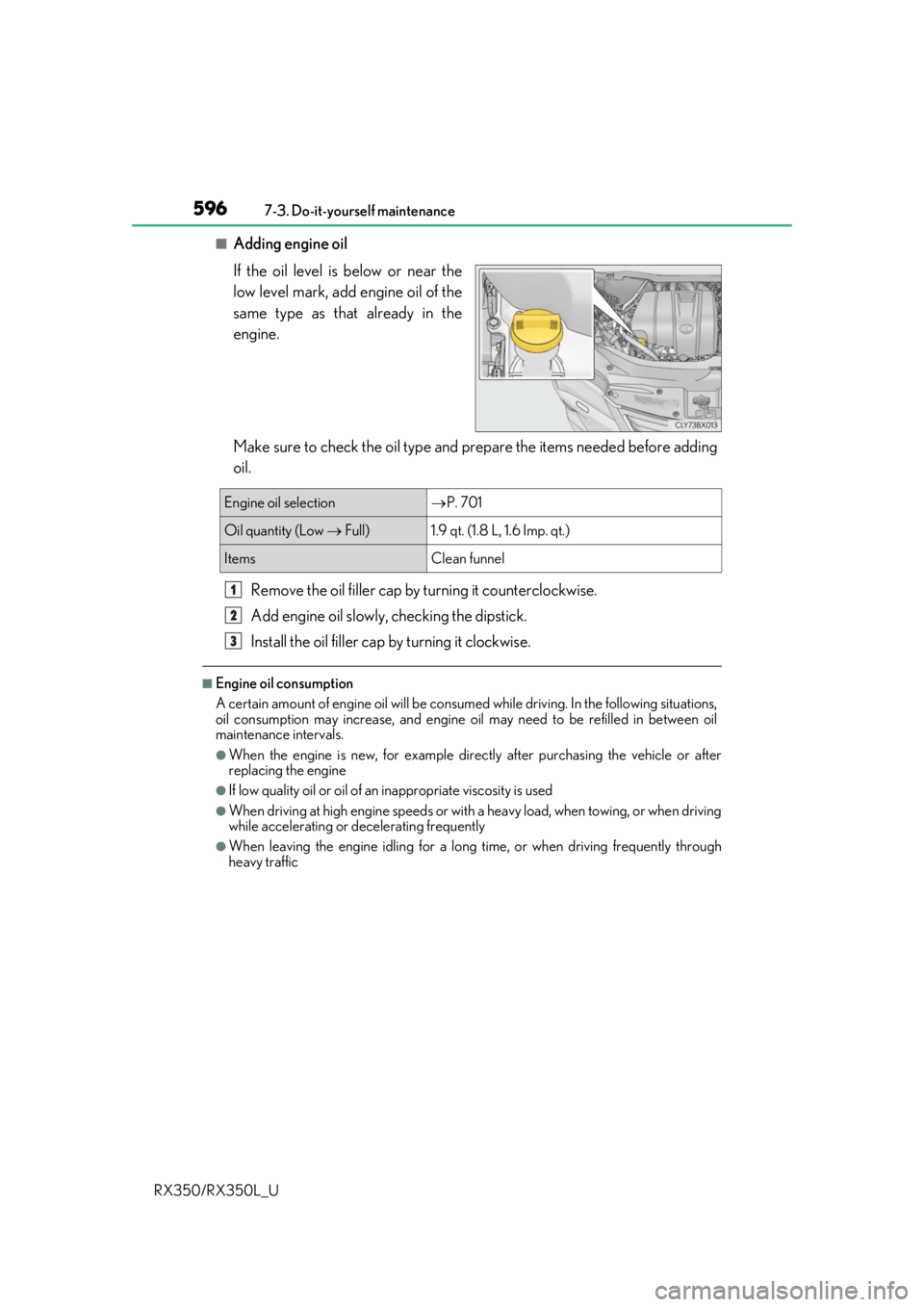
5967-3. Do-it-yourself maintenance
RX350/RX350L_U
■Adding engine oil
If the oil level is below or near the
low level mark, add engine oil of the
same type as that already in the
engine.
Make sure to check the oil type and prepare the items needed before adding
oil.
Remove the oil filler cap by turning it counterclockwise.
Add engine oil slowly, checking the dipstick.
Install the oil filler cap by turning it clockwise.
■Engine oil consumption
A certain amount of engine oil will be consumed while driving. In the following situations,
oil consumption may increase, and engine oil may need to be refilled in between oil
maintenance intervals.
●When the engine is new, for example directly after purchasing the vehicle or after
replacing the engine
●If low quality oil or oil of an inappropriate viscosity is used
●When driving at high engine speeds or with a heavy load, when towing, or when driving
while accelerating or decelerating frequently
●When leaving the engine idling for a long time, or when driving frequently through
heavy traffic
Engine oil selection P. 701
Oil quantity (Low Full)1.9 qt. (1.8 L, 1.6 Imp. qt.)
ItemsClean funnel
1
2
3