stop start LEXUS RX450H 2020 Owners Manual
[x] Cancel search | Manufacturer: LEXUS, Model Year: 2020, Model line: RX450H, Model: LEXUS RX450H 2020Pages: 777, PDF Size: 13.14 MB
Page 6 of 777
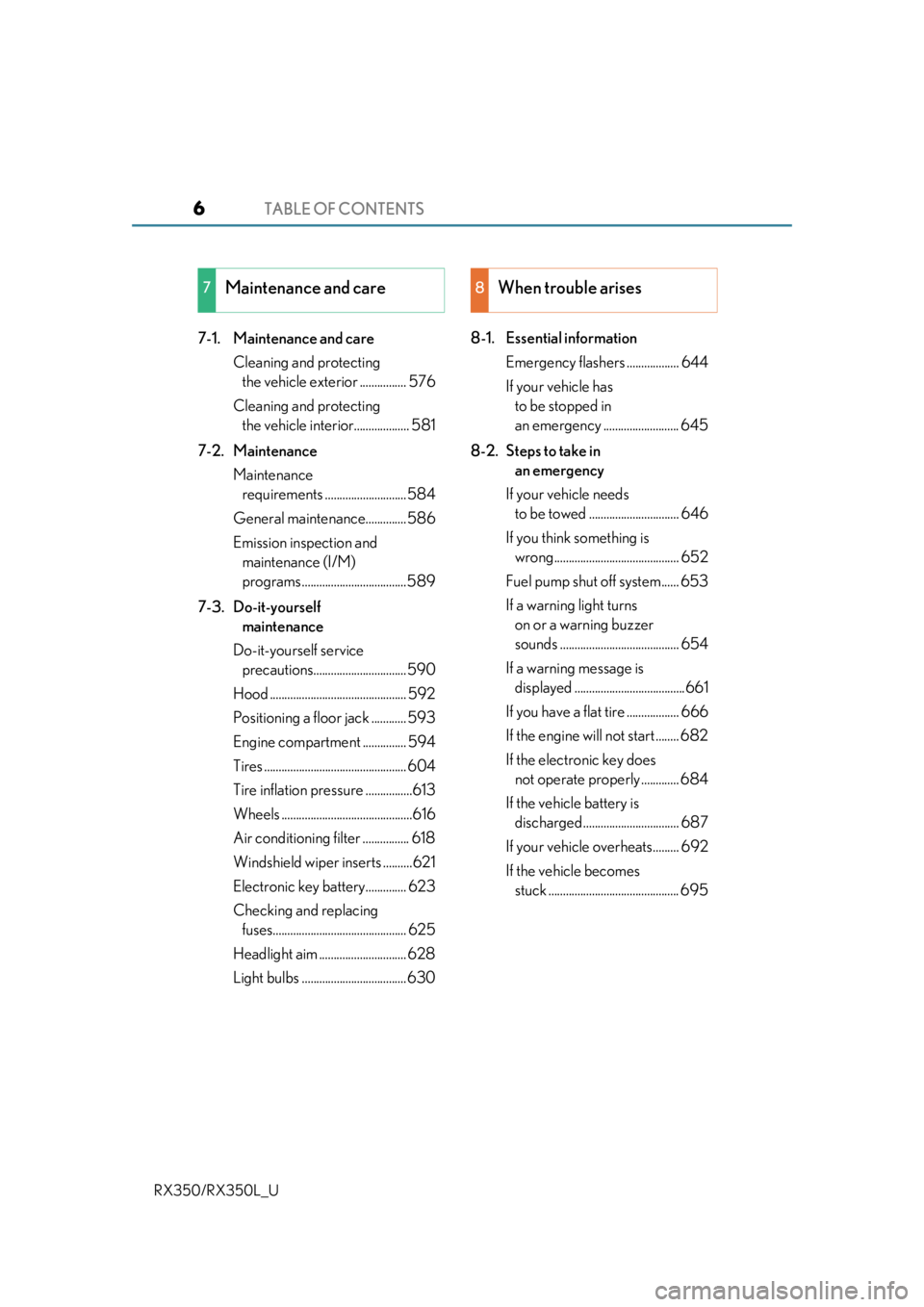
TABLE OF CONTENTS6
RX350/RX350L_U
7-1. Maintenance and careCleaning and protecting the vehicle exterior ................ 576
Cleaning and protecting the vehicle interior................... 581
7-2. Maintenance Maintenance requirements ............................ 584
General mainte nance.............. 586
Emission inspection and maintenance (I/M)
programs....................................589
7-3. Do-it-yourself maintenance
Do-it-yourself service precautions................................590
Hood ............................................... 592
Positioning a floor jack ............ 593
Engine compartment ............... 594
Tires ................................................. 604
Tire inflation pressure ................613
Wheels .............................................616
Air conditioning filter ................ 618
Windshield wiper inserts ..........621
Electronic key battery.............. 623
Checking and replacing fuses.............................................. 625
Headlight aim .............................. 628
Light bulbs .................................... 630 8-1. Essential information
Emergency flashers .................. 644
If your vehicle has to be stopped in
an emergency .......................... 645
8-2. Steps to take in an emergency
If your vehicle needs to be towed ............................... 646
If you think something is wrong........................................... 652
Fuel pump shut off system...... 653
If a warning light turns on or a warning buzzer
sounds ......................................... 654
If a warning message is displayed ......................................661
If you have a flat tire .................. 666
If the engine will not start ........ 682
If the electronic key does not operate properly ............. 684
If the vehicle battery is discharged................................. 687
If your vehicle overheats......... 692
If the vehicle becomes stuck ............................................. 695
7Maintenance and care8When trouble arises
Page 16 of 777

16Pictorial index
RX350/RX350L_U
■Instrument panel
Engine switch . . . . . . . . . . . . . . . . . . . . . . . . . . . . . . . . . . . . . . . . . . . . . . . . . . . . . . . . P . 231
Starting the engine/changing the modes. . . . . . . . . . . . . . . . . . . . . . . . . . . . . . . . P. 231
Emergency stop of the engine . . . . . . . . . . . . . . . . . . . . . . . . . . . . . . . . . . . . . . . . . P. 645
When the engine will not start . . . . . . . . . . . . . . . . . . . . . . . . . . . . . . . . . . . . . . . . . P. 682
Shift lever . . . . . . . . . . . . . . . . . . . . . . . . . . . . . . . . . . . . . . . . . . . . . . . . . . . . . . . . . . . P. 240
Changing the shift position. . . . . . . . . . . . . . . . . . . . . . . . . . . . . . . . . . . . . . . . . . . . . P. 240
Precautions for towing . . . . . . . . . . . . . . . . . . . . . . . . . . . . . . . . . . . . . . . . . . . . . . . . . P. 646
When the shift lever does not move . . . . . . . . . . . . . . . . . . . . . . . . . . . . . . .P. 239, 244
Meters . . . . . . . . . . . . . . . . . . . . . . . . . . . . . . . . . . . . . . . . . . . . . . . . . . . . . . . . . . . . . . . . P. 86
Reading the meters/adjusting the instrument panel light . . . . . . . . . . . . P. 86, 88
Warning lights/indicator lights . . . . . . . . . . . . . . . . . . . . . . . . . . . . . . . . . . . . . . . . . . .P. 80
When a warning light comes on. . . . . . . . . . . . . . . . . . . . . . . . . . . . . . . . . . . . . . . . P. 654
1
2
3
Page 31 of 777

311-1. For safe use
1
For safety and security
RX350/RX350L_U
WARNING
Observe the following precautions.
Failure to do so may result in death or serious injury.
●Do not adjust the position of the driver’s seat while driving.
Doing so could cause the driver to lose control of the vehicle.
●Do not place a cushion between the dr iver or passenger and the seatback.
A cushion may prevent correct posture from being achieved, and reduce the effec-
tiveness of the seat be lt and head restraint.
●Do not place anything under the front seats.
Objects placed under the fr ont seats may become jammed in the seat tracks and stop
the seat from locking in plac e. This may lead to an accident and the adjustment mech-
anism may also be damaged.
●Always observe the legal speed limi t when driving on public roads.
●When driving over long distances, take regular breaks before you start to feel tired.
Also, if you feel tired or sleepy while drivin g, do not force yourself to continue driving
and take a break immediately.
Page 75 of 777

74
RX350/RX350L_U1-3. Theft deterrent system
The indicator light flashes after the
engine switch has been turned off to
indicate that the system is operating.
The indicator light stops flashing after
the engine switch has been turned to
ACCESSORY or IGNITION ON
mode to indicate that the system has
been canceled.
■System maintenance
The vehicle has a maintenance-free type engine immobilizer system.
■Conditions that may cause the system to malfunction
●If the grip portion of the key is
in contact with a metallic object
●If the key is in close proximity to or touching a key registered to the security system (key
with a built-in transponder chip) of another vehicle
Engine immobilizer system
The vehicle’s keys have built-in transponder chips that prevent the engine
from starting if a key has not been previously registered in the vehicle’s on-
board computer.
Never leave the keys inside the vehicle when you leave the vehicle.
This system is designed to help preven t vehicle theft but does not guarantee
absolute security agai nst all vehicle thefts.
Page 78 of 777

771-3. Theft deterrent system
1
For safety and security
RX350/RX350L_U
The alarm uses light and sound to give an alert when an intrusion is detected.
The alarm is triggered in the following situations when the alarm is set:
●A locked door is unlocked or opened in any way other than using the entry
function, wireless remote control or mech anical key. (The doors will lock again
automatically.)
●The hood is opened.
Close the doors and hood, and lock all
the doors. The system will be set auto-
matically after 30 seconds.
The indicator light changes from being
on to flashing when the system is set.
Do one of the following to de activate or stop the alarms:
●Unlock the doors.
●Turn the engine switch to ACCESSOR Y or IGNITION ON mode, or start
the engine. (The alarm will be deactivat ed or stopped after a few seconds.)
■System maintenance
The vehicle has a maintenance-free type alarm system.
■Items to check before locking the vehicle
To prevent unexpected triggering of the alarm and vehicle theft, make sure of the follow-
ing:
●Nobody is in the vehicle.
●The windows and moon roof or panoramic mo on roof are closed before the alarm is
set.
●No valuables or other personal items are left in the vehicle.
Alarm
The alarm
Setting the alarm system
Deactivating or stopping the alarm
Page 123 of 777

1223-1. Key information
RX350/RX350L_U
■Electronic key battery depletion
●The standard battery life is 1 to 2 years.
●If the battery becomes low, an alarm will soun d in the cabin when the engine is stopped.
( P. 623)
●As the electronic key always receives ra dio waves, the battery will become depleted
even if the electronic key is not used. The following symptoms indicate that the elec-
tronic key battery may be depleted. Replace the battery when necessary. ( P. 623)
• The smart access system with push-button start or the wireless remote control does
not operate.
• The detection area becomes smaller.
• The LED indicator on the key surface does not turn on.
●To reduce key battery depletion when the electronic key is to not be used for long peri-
ods of time, set the electronic key to the battery-saving mode.
( P. 148)
●To avoid serious deterioration, do not leave the electronic key within 3 ft. (1 m) of the
following electrical appliances that produce a magnetic field:
•TVs
• Personal computers
• Cellular phones, cordless phones and battery chargers
• Recharging cellular phones or cordless phones
• Induction cookers
•Table lamps
■Replacing the battery
P. 623
■Confirmation of the registered key number
The number of keys already registered to the vehicle can be confirmed. Ask your Lexus
dealer for details.
■If a wrong key is used
The key cylinder rotates freely, isol ated from the internal mechanism.
Page 126 of 777

1253-2. Opening, closing and locking the doors
3
Operation of each component
RX350/RX350L_U
■Operation signals
Doors:
A buzzer sounds and the emergency flashers flash to indicate that the doors have been
locked/unlocked. (Locked: Once; Unlocked: Twice)
Windows and moon roof or panoramic moon roof:
A buzzer sounds.
■Security feature
If a door is not opened within approximately 60 seconds after the vehicle is unlocked, the
security feature automatically locks the vehicle again.
■When the door cannot be locked by the lock sensor on the surface of the door handle
■Door lock buzzer
If an attempt to lock the doors is made when a door is not fully closed, a buzzer sounds
continuously for 5 seconds. Fully close the d oor to stop the buzzer, and lock the vehicle
once more.
■Setting the alarm
Locking the doors will set the alarm system. ( P. 77)
■If the smart access system with push-button start or the wireless remote control does
not operate properly
●Use the mechanical key to lock and unlock the doors. ( P. 684)
●Replace the key battery with a new one if it is depleted. ( P. 623)
When the door cannot be locked even if the
lock sensor on the surface of the door handle is
touched by a finger, touch the lock sensor with
the palm.
When gloves are being worn, remove the
gloves.
Page 131 of 777

1303-2. Opening, closing and locking the doors
RX350/RX350L_U
◆Smart access system with push-button start
Carry the electronic key to enable
this function. Locks all the doors
Check that the door is securely
locked.
Unlocks all the doors
The doors cannot be unlocked for 3
seconds after the doors are locked.
◆Wireless remote control
P. 124
◆Door lock switch
P. 126
Press and hold the switch for approxi-
mately 1 second.
The power back door can be operated
whether it is locked
* or unlocked.
Pressing the switch while the power
back door is opening/closing will stop
the operation.
Pressing and holding the switch again
for approximately 1 second will operate
the power back door in the opposite
direction.
*: Opening of the power back door when it is locked can be disabled by a customized setting. ( P. 727)
Power back door
The power back door can be locked/unlocked and opened/closed by the fol-
lowing procedures.
Locking and unlocking the power back door from the outside
1
2
Locking and unlocking the power back door from the inside
Opening/closing the power back d oor using the wireless remote con-
trol
Page 138 of 777

1373-2. Opening, closing and locking the doors
3
Operation of each component
RX350/RX350L_U
■Back door closer
In the event that the power back door is left slightly open, the back door closer will auto-
matically close it to the fully closed position.
●The back door closer can function when the engine switch is in any mode.
●The power back door can be opened using the back door opener switch even if the
back door closer is operating.
■Operation of the power back door
●When the power back door begins to operate, the emergency flashers will flash twice
and a buzzer will sound.
●When the power back door is disabled (P. 101), the power back door will not operate
but can be opened and closed manually.
●The power back door turns to manual operat ion when the back door opener switch is
pressed while the power back door is in an automatic opening/closing operation.
●If anything obstructs the power back door while opening, a buzzer will sound and the
power back door will stop immediately. If anything obstructs the power back door while
closing, a buzzer will sound and the power back door will automatically move slightly in
the opposite direction and then stop.
■Back door reserve lock function
This function reserves the locking of the power back door when the power back door is
open. If the following operations are perfor med, all of the doors except the power back
door will lock and then the power back door will lock when it is completely closed.
Close all of the doors, ex cept the power back door.
Perform an automatic closing operation of the power back door and lock the doors
using the wireless remote control ( P. 124) or smart access system with push-button
start ( P. 124, 130) while the power back door is closing.
Also, if the back door does not fully clos e due to the operation of the jam protection
function, etc., while the back door is automatically closing after a reserve lock opera-
tion is performed, the reserv e lock function is canceled and all the doors will unlock.
1
2
Page 143 of 777

1423-2. Opening, closing and locking the doors
RX350/RX350L_U
WARNING
■Back door closer
●Use caution when using the back door closer as it still operates when the power back
door system is disabled.
■Power back door
Observe the following precautions wh en operating the power back door.
Failure to do so may cause death or serious injury.
●Check the safety of the surrounding area to make sure there are no obstacles or any-
thing that could cause any of yo ur belongings to get caught.
●If anyone is in the vicinity, make sure they are safe and let them know that the power
back door is about to open or close.
●If the power back door system is disabled ( P. 101) while the power back door is
operating, the power back door will stop operating. The power back door must then
be operated manually. Take extra care in th is situation, as the power back door may
open or close suddenly.
●If the operating conditions of the power back door ( P. 135) are no longer met, a
buzzer may sound and the power back door may stop opening or closing. The power
back door must then be operated manually. Ta ke extra care on an incline in this situa-
tion, as the power back door may move suddenly.
●On an incline, the power back door may su ddenly shut after it opens. Make sure the
power back door is fully open and secure.
●In the following situations, the power back door may detect an abnormality and auto-
matic operation may be stopped. In this case, the power back door must then be
operated manually. Take extra care in this situation, as the stopped power back door
may suddenly open or close, causing an accident.
• When the power back door contacts an obstacle
• When the battery voltage suddenly drops, such as when the engine switch is turned to IGNITION ON mode or the engine is started during automatic opera-
tion
●In the event that the power back door is left
slightly open, the back door closer will auto-
matically close it to the fully closed position. It
takes several seconds before the back door
closer begins to operate. Be careful not to get
fingers caught or anything else in the power
back door, as this may cause bone fractures
or other serious injuries.