USB port LEXUS RX450h 2022 Owners Manual
[x] Cancel search | Manufacturer: LEXUS, Model Year: 2022, Model line: RX450h, Model: LEXUS RX450h 2022Pages: 532, PDF Size: 27.62 MB
Page 140 of 532
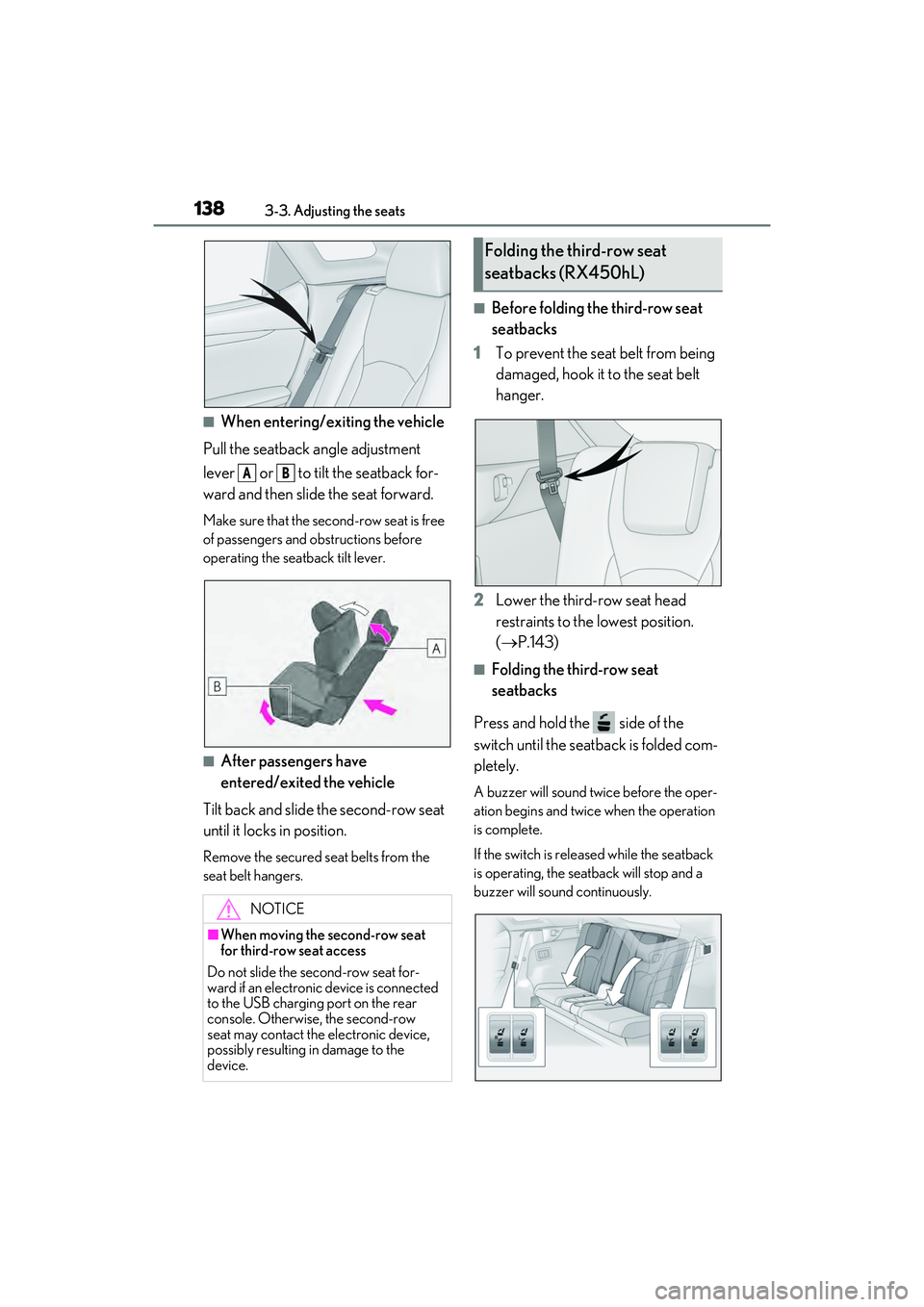
1383-3. Adjusting the seats
■When entering/exiting the vehicle
Pull the seatback angle adjustment
lever or to tilt the seatback for-
ward and then slid e the seat forward.
Make sure that the seco nd-row seat is free
of passengers and ob structions before
operating the seatback tilt lever.
■After passengers have
entered/exited the vehicle
Tilt back and slide the second-row seat
until it locks in position.
Remove the secured seat belts from the
seat belt hangers.
■Before folding the third-row seat
seatbacks
1 To prevent the seat belt from being
damaged, hook it to the seat belt
hanger.
2 Lower the third-row seat head
restraints to the lowest position.
( P.143)
■Folding the third-row seat
seatbacks
Press and hold the side of the
switch until the seatback is folded com-
pletely.
A buzzer will sound twice before the oper-
ation begins and twice when the operation
is complete.
If the switch is releas ed while the seatback
is operating, the seatback will stop and a
buzzer will sound continuously.
NOTICE
■When moving the second-row seat
for third-row seat access
Do not slide the second-row seat for-
ward if an electronic device is connected
to the USB charging port on the rear
console. Otherwise, the second-row
seat may contact the electronic device,
possibly resulting in damage to the
device.
AB
Folding the third-row seat
seatbacks (RX450hL)
Page 331 of 532
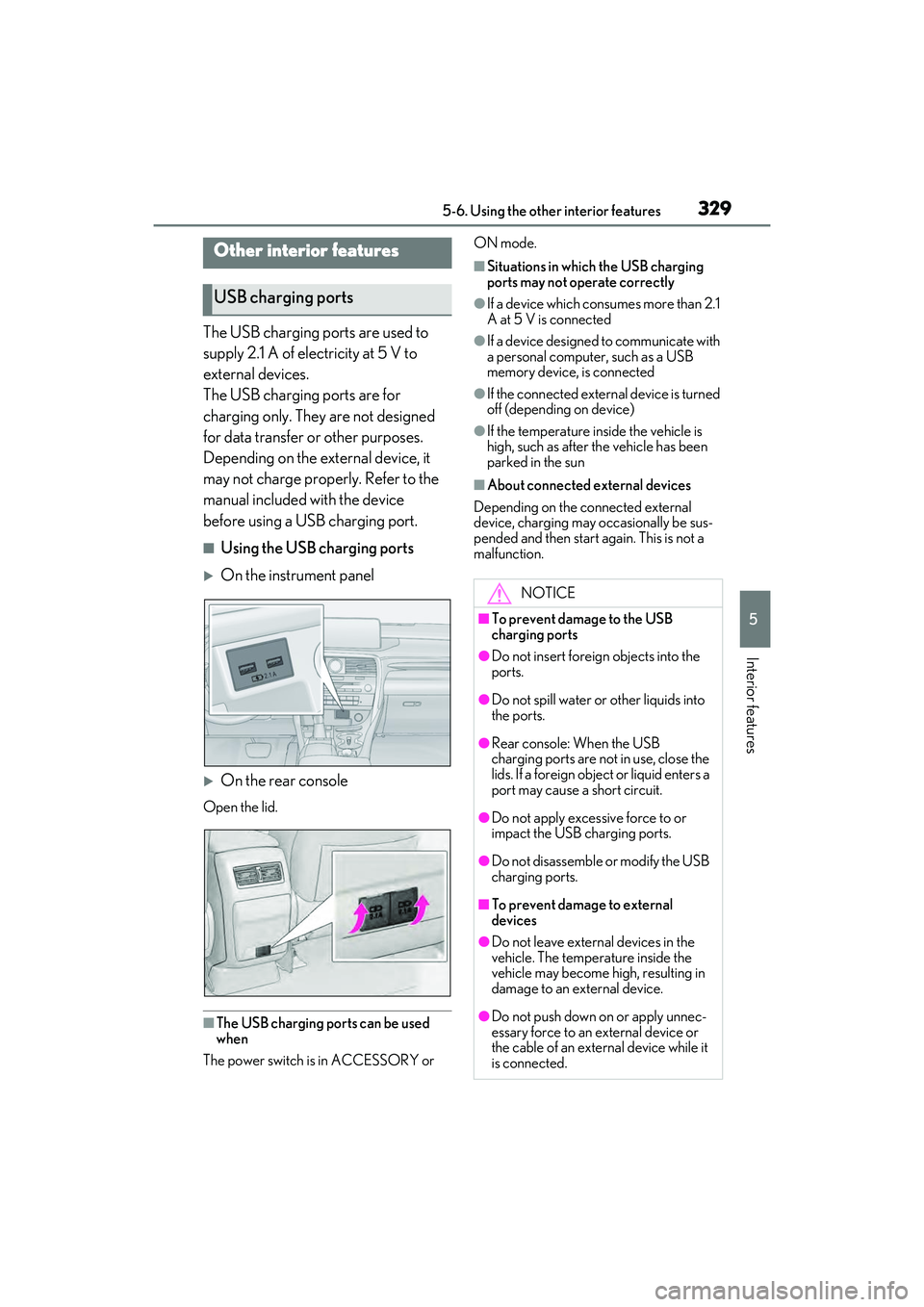
3295-6. Using the other interior features
5
Interior features
5-6.Using the other interior features
The USB charging ports are used to
supply 2.1 A of electricity at 5 V to
external devices.
The USB charging ports are for
charging only. They are not designed
for data transfer or other purposes.
Depending on the external device, it
may not charge properly. Refer to the
manual included with the device
before using a USB charging port.
■Using the USB charging ports
On the instrument panel
On the rear console
Open the lid.
■The USB charging ports can be used
when
The power switch is in ACCESSORY or ON mode.
■Situations in which the USB charging
ports may not operate correctly
●If a device which consumes more than 2.1
A at 5 V is connected
●If a device designed to communicate with
a personal computer, such as a USB
memory device, is connected
●If the connected external device is turned
off (depending on device)
●If the temperature inside the vehicle is
high, such as after the vehicle has been
parked in the sun
■About connected external devices
Depending on the connected external
device, charging may occasionally be sus-
pended and then start again. This is not a
malfunction.
Other interior features
USB charging ports
NOTICE
■To prevent damage to the USB
charging ports
●Do not insert foreign objects into the
ports.
●Do not spill water or other liquids into
the ports.
●Rear console: When the USB
charging ports are not in use, close the
lids. If a foreign object or liquid enters a
port may cause a short circuit.
●Do not apply excessive force to or
impact the USB charging ports.
●Do not disassemble or modify the USB
charging ports.
■To prevent damage to external
devices
●Do not leave external devices in the
vehicle. The temperature inside the
vehicle may become high, resulting in
damage to an external device.
●Do not push down on or apply unnec-
essary force to an external device or
the cable of an external device while it
is connected.
Page 332 of 532
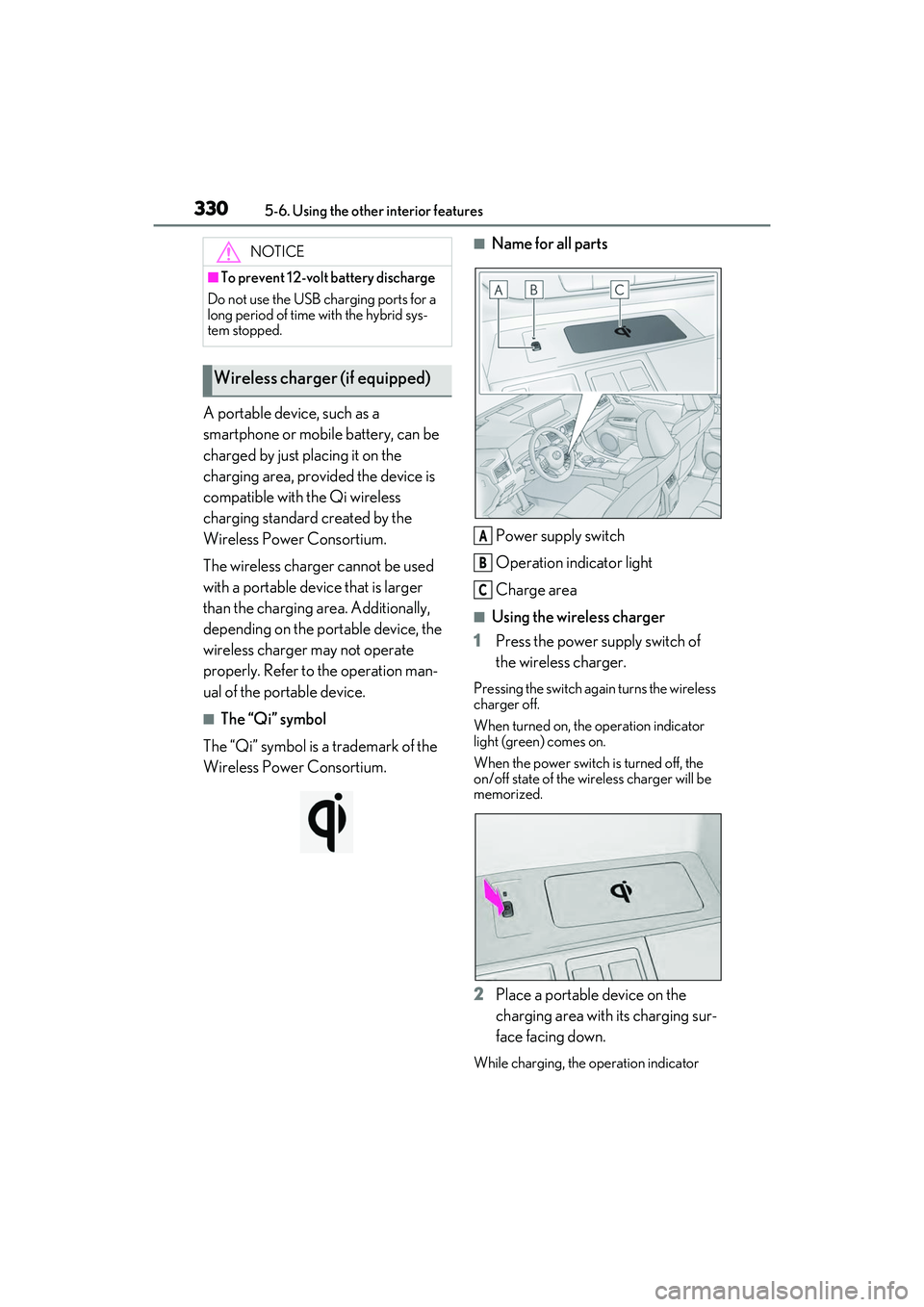
3305-6. Using the other interior features
A portable device, such as a
smartphone or mobile battery, can be
charged by just placing it on the
charging area, provided the device is
compatible with the Qi wireless
charging standard created by the
Wireless Power Consortium.
The wireless charger cannot be used
with a portable device that is larger
than the charging area. Additionally,
depending on the portable device, the
wireless charger may not operate
properly. Refer to the operation man-
ual of the portable device.
■The “Qi” symbol
The “Qi” symbol is a trademark of the
Wireless Power Consortium.
■Name for all parts
Power supply switch
Operation indicator light
Charge area
■Using the wireless charger
1 Press the power supply switch of
the wireless charger.
Pressing the switch again turns the wireless
charger off.
When turned on, the operation indicator
light (green) comes on.
When the power switch is turned off, the
on/off state of the wi reless charger will be
memorized.
2 Place a portable device on the
charging area with its charging sur-
face facing down.
While charging, the operation indicator
NOTICE
■To prevent 12-vol t battery discharge
Do not use the USB charging ports for a
long period of time with the hybrid sys-
tem stopped.
Wireless charger (if equipped)
A
B
C
Page 518 of 532
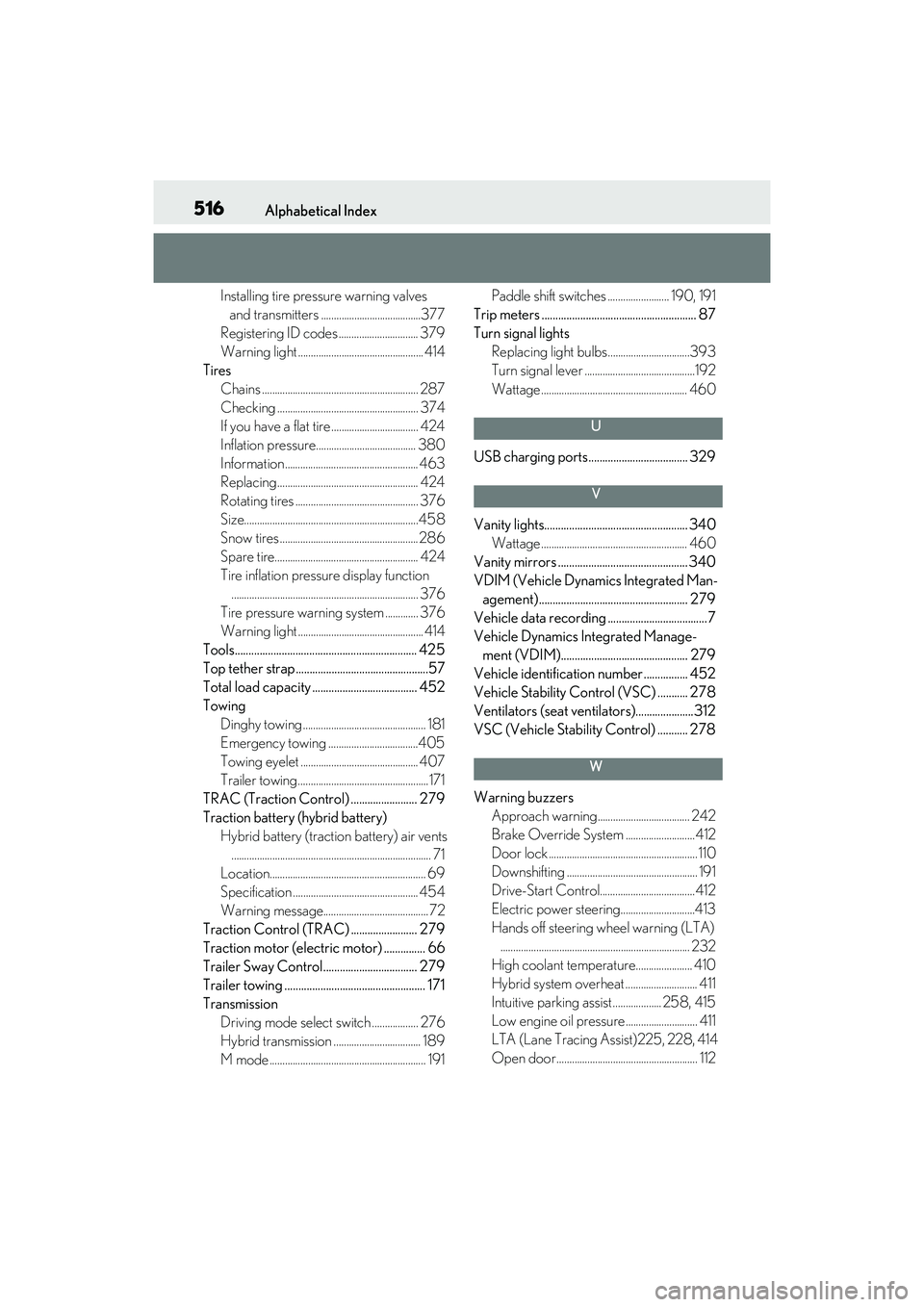
516Alphabetical Index
Installing tire pressure warning valves and transmitters .......................................377
Registering ID codes ............................... 379
Warning light ................................................. 414
Tires Chains ............................................................. 287
Checking ....................................................... 374
If you have a flat tire .................................. 424
Inflation pressure....................................... 380
Information .................................................... 463
Replacing ....................................................... 424
Rotating tires ................................................ 376
Size....................................................................458
Snow tires ......................................................286
Spare tire........................................................ 424
Tire inflation pressure display function......................................................................... 376
Tire pressure warning system ............. 376
Warning light ................................................. 414
Tools.................................................................. 425
Top tether strap................................................57
Total load capacity ...................................... 452
Towing Dinghy towing ................................................ 181
Emergency towing ...................................405
Towing eyelet .............................................. 407
Trailer towing ...................................................171
TRAC (Traction Control) ........................ 279
Traction battery (hybrid battery) Hybrid battery (traction battery) air vents.............................................................................. 71
Location............................................................. 69
Specification ................................................. 454
Warning message......................................... 72
Traction Control (TRAC) ........................ 279
Traction motor (electric motor) ............... 66
Trailer Sway Control.................................. 279
Trailer towing ................................................... 171
Transmission Driving mode select switch .................. 276
Hybrid transmission .................................. 189
M mode ............................................................. 191 Paddle shift switches ........................ 190, 191
Trip meters ........................................................ 87
Turn signal lights Replacing light bulbs................................393
Turn signal lever ...........................................192
Wattage ......................................................... 460
U
USB charging ports.................................... 329
V
Vanity lights.................................................... 340Wattage ......................................................... 460
Vanity mirrors ............................................... 340
VDIM (Vehicle Dynamics Integrated Man- agement)...................................................... 279
Vehicle data recording ....................................7
Vehicle Dynamics Integrated Manage- ment (VDIM).............................................. 279
Vehicle identification number ................ 452
Vehicle Stability Control (VSC) ........... 278
Ventilators (seat ventilators).....................312
VSC (Vehicle Stability Control) ........... 278
W
Warning buzzers
Approach warning.................................... 242
Brake Override System ...........................412
Door lock .......................................................... 110
Downshifting ................................................... 191
Drive-Start Control.....................................412
Electric power steering.............................413
Hands off steering wheel warning (LTA).......................................................................... 232
High coolant temperature...................... 410
Hybrid system overheat ............................ 411
Intuitive parking assist ................... 258, 415
Low engine oil pressure ............................ 411
LTA (Lane Tracing Assist)225, 228, 414
Open door ....................................................... 112