audio LEXUS UX 2022 Owners Manual
[x] Cancel search | Manufacturer: LEXUS, Model Year: 2022, Model line: UX, Model: LEXUS UX 2022Pages: 100, PDF Size: 6.15 MB
Page 3 of 100

2
UX250h_QG_OM76572U_(U)
Driving ComfortRemote Touch ................................................................................................................... ............. 43
Energy Monitor/Consumption Screen ............................................................................... 48
Navigation System
*.......................................................................................................................51
Hands-free System For Cellular Phone
*........................................................................... 53
Audio System
*................................................................................................................................57
Lexus Climate Concierge .........................................................................................................64
Air Conditioning System
*......................................................................................................... 65
Interior features
Voice Command System
*........................................................................................................ 68
USB/AUX Ports .................................................................................................................. ..........76
Garage Door Opener ............................................................................................................. .... 77
Lexus Enform Lexus Enform Safety Connect...................................................................................................8 1
Lexus Enform Remote ............................................................................................................ .... 83
Lexus Enform Service Connect.............................................................................................. 84
Audio SiriusXM Satellite Radio ....................................................................................................... ..... 85
Opening and Closing Door Locks ..................................................................................................................... ................. 86
Back Door ...................................................................................................................... .................. 87
Fuel Tank Cap .................................................................................................................. .............. 90
What to do if... List of Warning/Indicator Lights............................................................................................... 91
If the electronic key does not oper ate properly ............................................................... 95
If the hybrid system will not star t ..............................................................................................97
*: These features may be operated by Voice Command (See P.68)
Depending on specifications, the vehicle shown in the illustration may
differ from your vehicle in terms of equipment.
Page 5 of 100

4
UX250h_QG_OM76572U_(U)
Parking brake switch ............................................................................................... P.27
Applying/releasing..............................................................................................................P.27
Precautions against winter season
*1
Warning buzzer/message*1
Turn signal lever ........................................................................................................ P.26
Headlight switch ....................................................................................................... P.36
Headlights/parking lights/tail lights/license plate lights/
daytime running lights ........................................................................................................P .36
AHB (Automatic High Beam) ........................................................................................ P.37
Fog lights
*2............................................................................................................................P.3 9
Windshield wiper and washer switch ................................................................. P.40
Rear window wiper and washer switch .............................................................. P.42
Usage .......................................................................................................................... ..... P.40, 42
Adding washer fluid
*1
Headlight cleaners*2.........................................................................................................P.40
Warning messages
*1
Emergency flasher switch*1
Hood lock release lever*1
Tilt and telescopic steering control switch*1, 2
Adjustment*1
Driving position memory*1, 2
Tilt and telescopic steering lock release lever*1, 2
Adjustment*1
Air conditioning system .......................................................................................... P.65
Usage .......................................................................................................................... ..............P.66
Rear window defogger ......................................................................................................P.65
Audio system.............................................................................................................. P.57
*1: Refer to the “OWNER’S MANUAL”.
*2: If equipped
E
F
G
H
I
J
K
L
M
Page 8 of 100

7
UX250h_QG_OM76572U_(U)
Meter control switches .......................................................................................... P.32
Paddle shift switches
*1................................................................................... P.24, 25
TEL switch ................................................................................................................... P. 56
LTA (Lane Tracing Assist) switch
*2
Vehicle-to-vehicle distance switch*2
Cruise control switches*2
Dynamic radar cruise control with full-speed range*2
Audio remote control switches ............................................................................ P.58
Talk switch .................................................................................................................. P. 56
*1: If equipped
*2: Refer to the “OWNER’S MANUAL”.
A
B
C
D
E
F
G
H
Page 9 of 100

8
UX250h_QG_OM76572U_(U)
Remote Touch ........................................................................................................... P.43
Audio control switches ........................................................................................... P.57
Brake hold switch ..................................................................................................... P.29
EV drive mode switch .............................................................................................. P.22A
B
C
D
Page 21 of 100

20
UX250h_QG_OM76572U_(U)
1Stop the vehicle completely.
2Set the parking brake (P.27), and shift the shift lever to P. ( P.23)
3Press the power switch.
4Release the brake pedal and check that “ACCESSORY” or “IGNITION ON” is not
shown on the meter.
Modes can be changed by pressing the power switch with the brake pedal released. (The
mode changes each time the switch is pressed.)
1OFF*
The emergency flashers can be used.
2ACC
Some electrical components such as
the audio system can be used.
“ACCESSORY” will be displayed on
the meter.
3ON
All electrical components can be used.
“IGNITION ON” will be displayed on
the meter.
*: If the shift lever is in a position other than P when turning off the hybrid system, the
power switch will be turned to ACC, not
to OFF.
Stopping the hybrid system
Changing power switch modes
Page 32 of 100
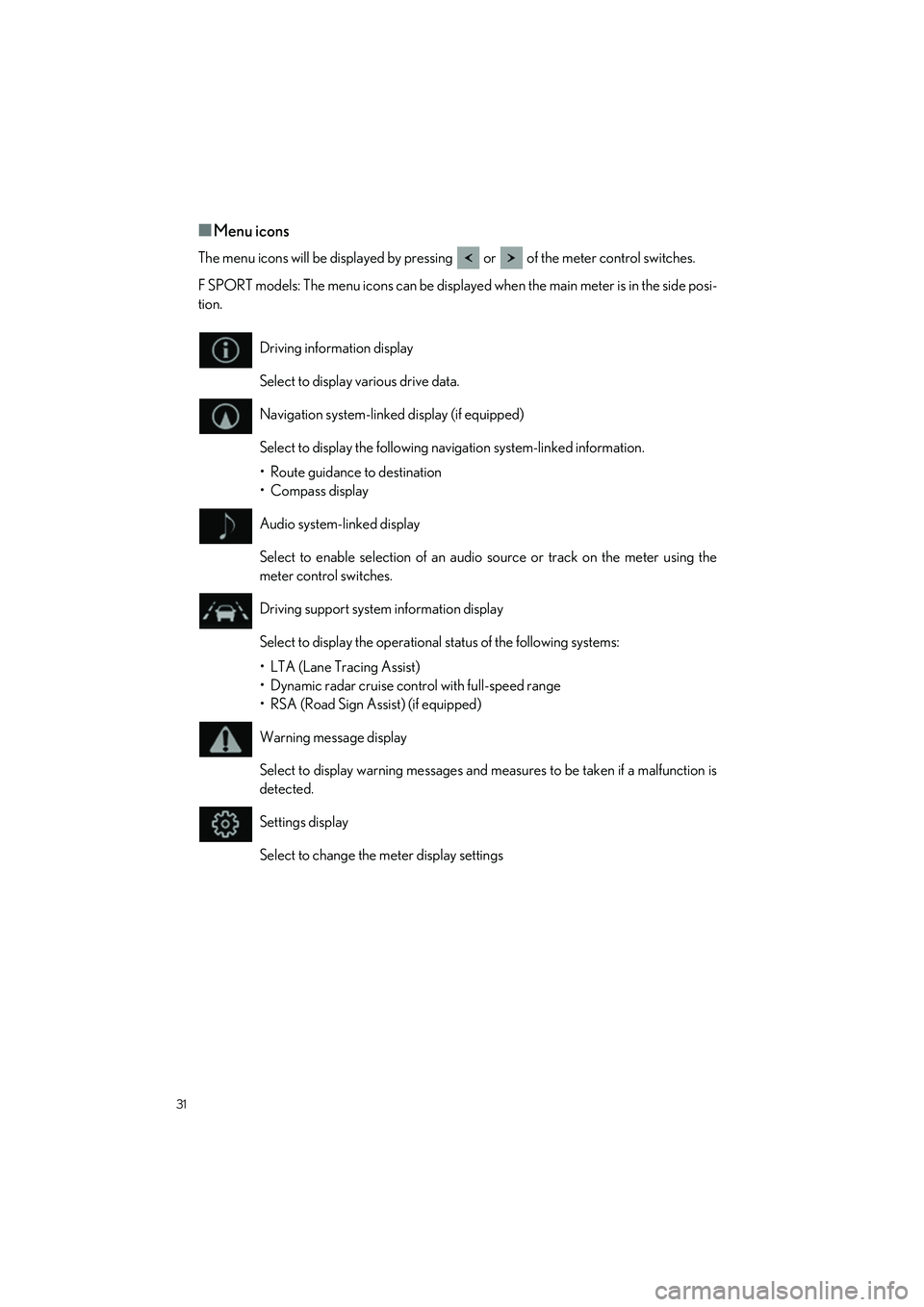
31
UX250h_QG_OM76572U_(U)
■Menu icons
The menu icons will be displayed by pressing or of the meter control switches.
F SPORT models: The menu icons can be displaye d when the main meter is in the side posi-
tion.
Driving information display
Select to display various drive data.
Navigation system-linked display (if equipped)
Select to display the following navigation system-linked information.
• Route guidance to destination
• Compass display
Audio system-linked display
Select to enable selection of an audio source or track on the meter using the
meter control switches.
Driving support system information display
Select to display the operational status of the following systems:
• LTA (Lane Tracing Assist)
• Dynamic radar cruise control with full-speed range
• RSA (Road Sign Assist) (if equipped)
Warning message display
Select to display warning messages and measures to be taken if a malfunction is
detected.
Settings display
Select to change the meter display settings
Page 35 of 100
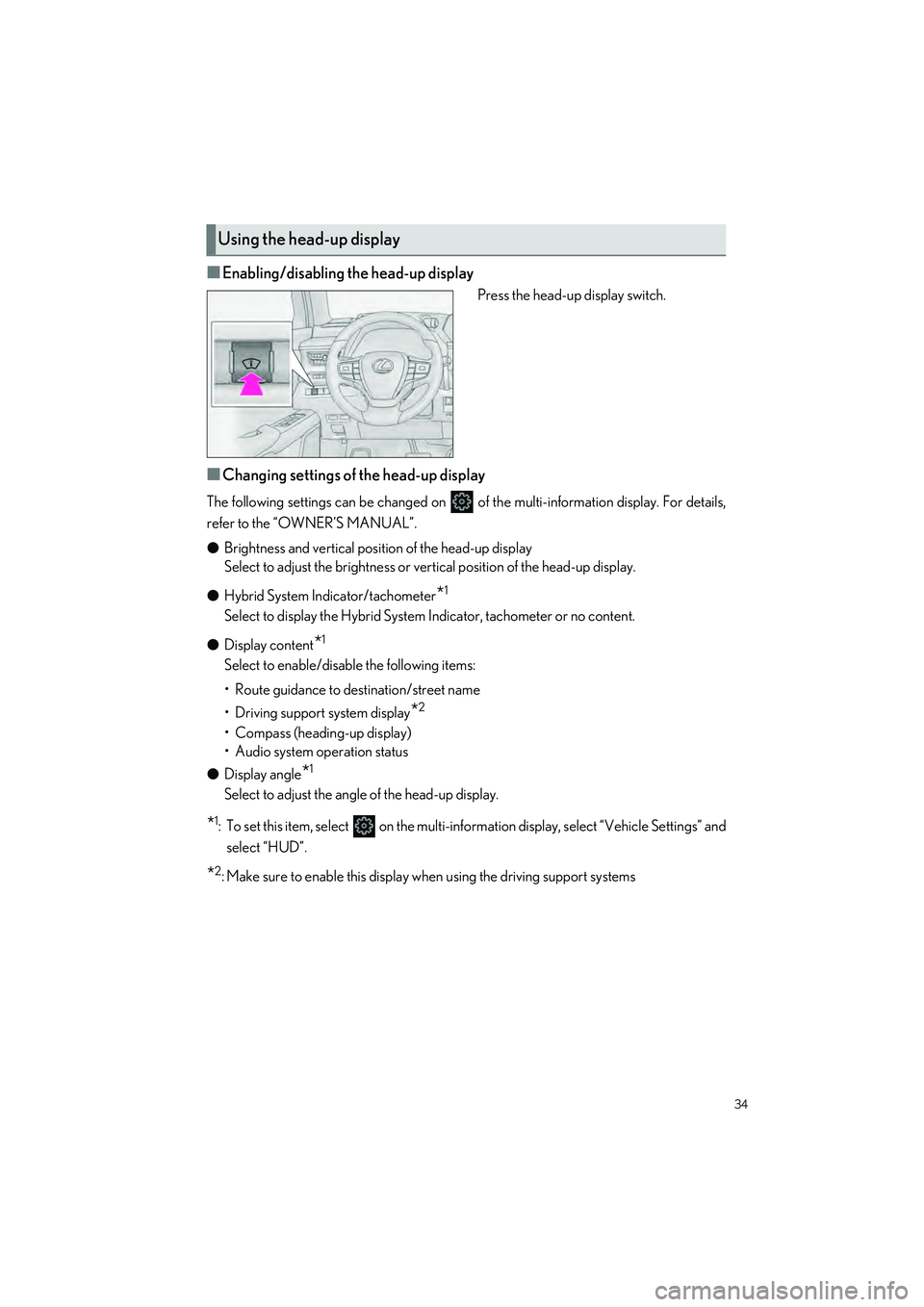
34
UX250h_QG_OM76572U_(U)
■Enabling/disabling the head-up display
Press the head-up display switch.
■Changing settings of the head-up display
The following settings can be changed on of the multi-information display. For details,
refer to the “OWNER’S MANUAL”.
● Brightness and vertical position of the head-up display
Select to adjust the brightness or vert ical position of the head-up display.
● Hybrid System Indicator/tachometer
*1
Select to display the Hybrid System Indicator, tachometer or no content.
● Display content
*1
Select to enable/disable the following items:
• Route guidance to destination/street name
• Driving support system display
*2
• Compass (heading-up display)
• Audio system operation status
● Display angle
*1
Select to adjust the angle of the head-up display.
*1: To set this item, select on the multi-information display, select “Vehicle Settings” and
select “HUD”.
*2: Make sure to enable this display wh en using the driving support systems
Using the head-up display
Page 46 of 100
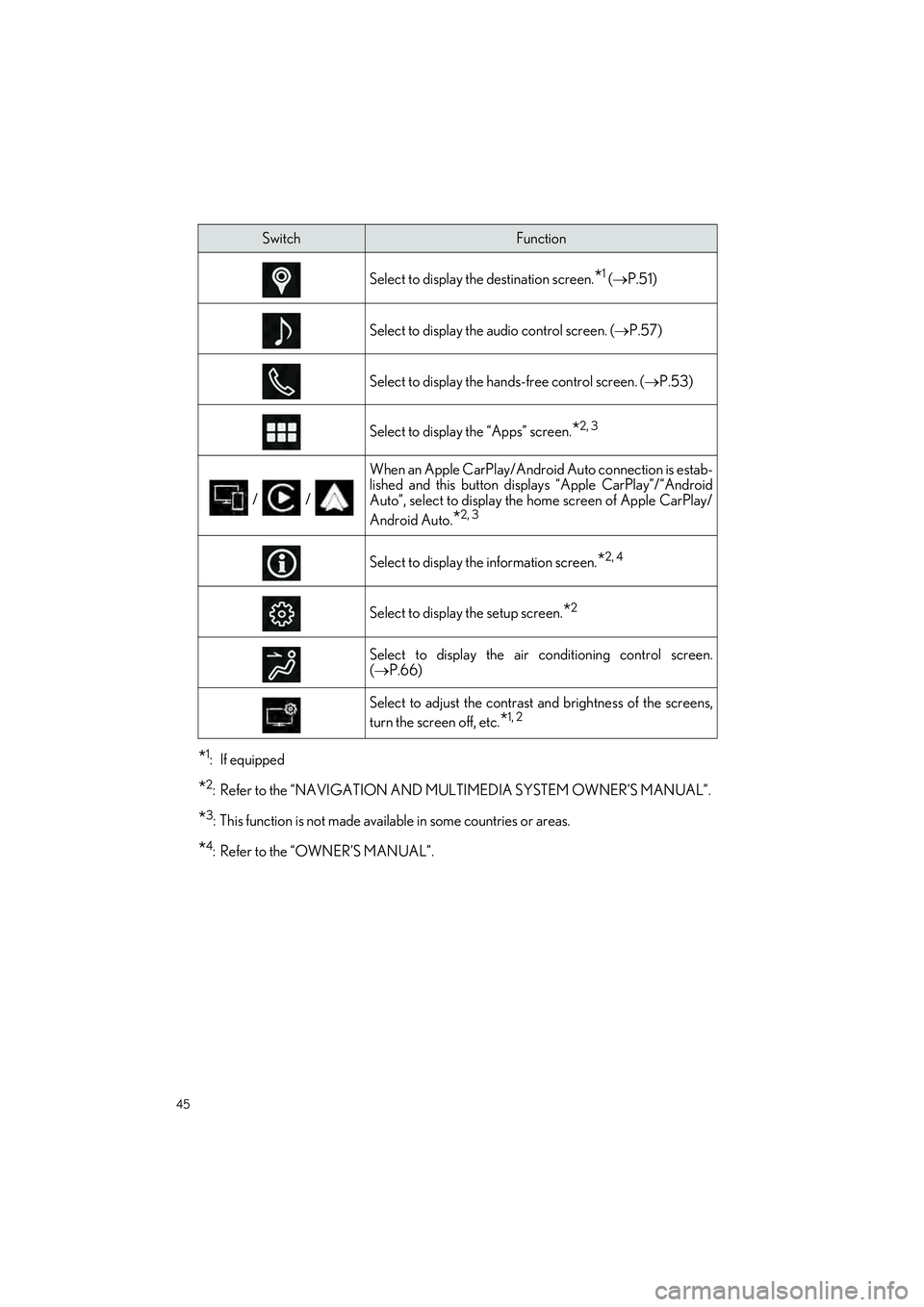
45
UX250h_QG_OM76572U_(U)
*1: If equipped
*2: Refer to the “NAVIGATION AND MULTIMEDIA SYSTEM OWNER’S MANUAL”.
*3: This function is not made available in some countries or areas.
*4: Refer to the “OWNER’S MANUAL”.
SwitchFunction
Select to display the destination screen.*1 ( P.51)
Select to display the audio control screen. ( P.57)
Select to display the hands-free control screen. ( P.53)
Select to display the “Apps” screen.*2, 3
/ /
When an Apple CarPlay/Android Auto connection is estab-
lished and this button displays “Apple CarPlay”/“Android
Auto”, select to display the home screen of Apple CarPlay/
Android Auto.
*2, 3
Select to display the information screen.*2, 4
Select to display the setup screen.*2
Select to display the air conditioning control screen.
( P.66)
Select to adjust the contrast and brightness of the screens,
turn the screen off, etc.
*1, 2
Page 47 of 100
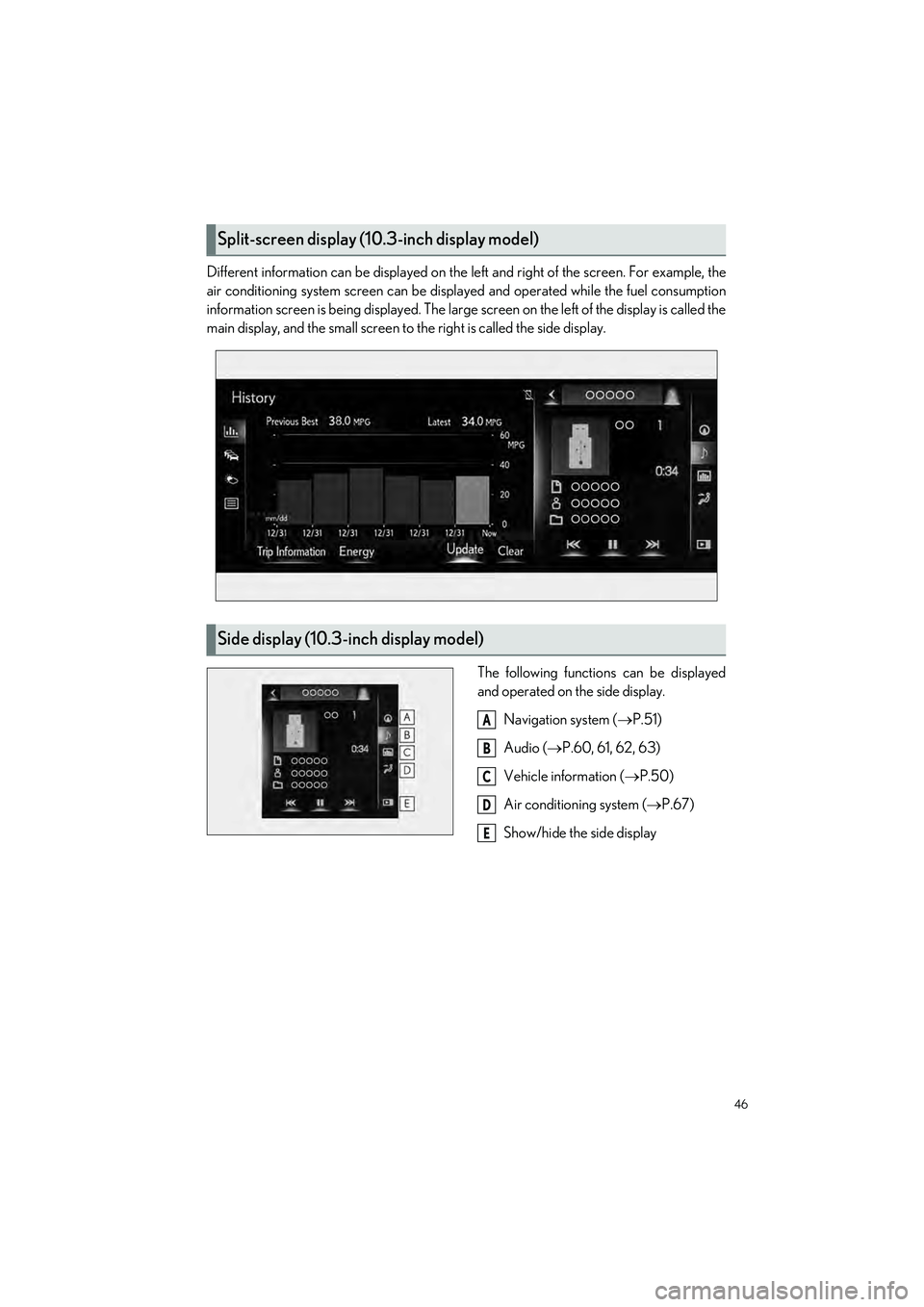
46
UX250h_QG_OM76572U_(U)
Different information can be displayed on the left and right of the screen. For example, the
air conditioning system screen can be displa yed and operated while the fuel consumption
information screen is being displa yed. The large screen on the left of the display is called the
main display, and the small screen to the right is called the side display.
The following functions can be displayed
and operated on the side display.Navigation system ( P.51)
Audio ( P.60, 61, 62, 63)
Vehicle information ( P.50)
Air conditioning system ( P.67)
Show/hide the side display
Split-screen display (1 0.3-inch display model)
Side display (10.3-inch display model)
A
B
C
D
E
Page 58 of 100
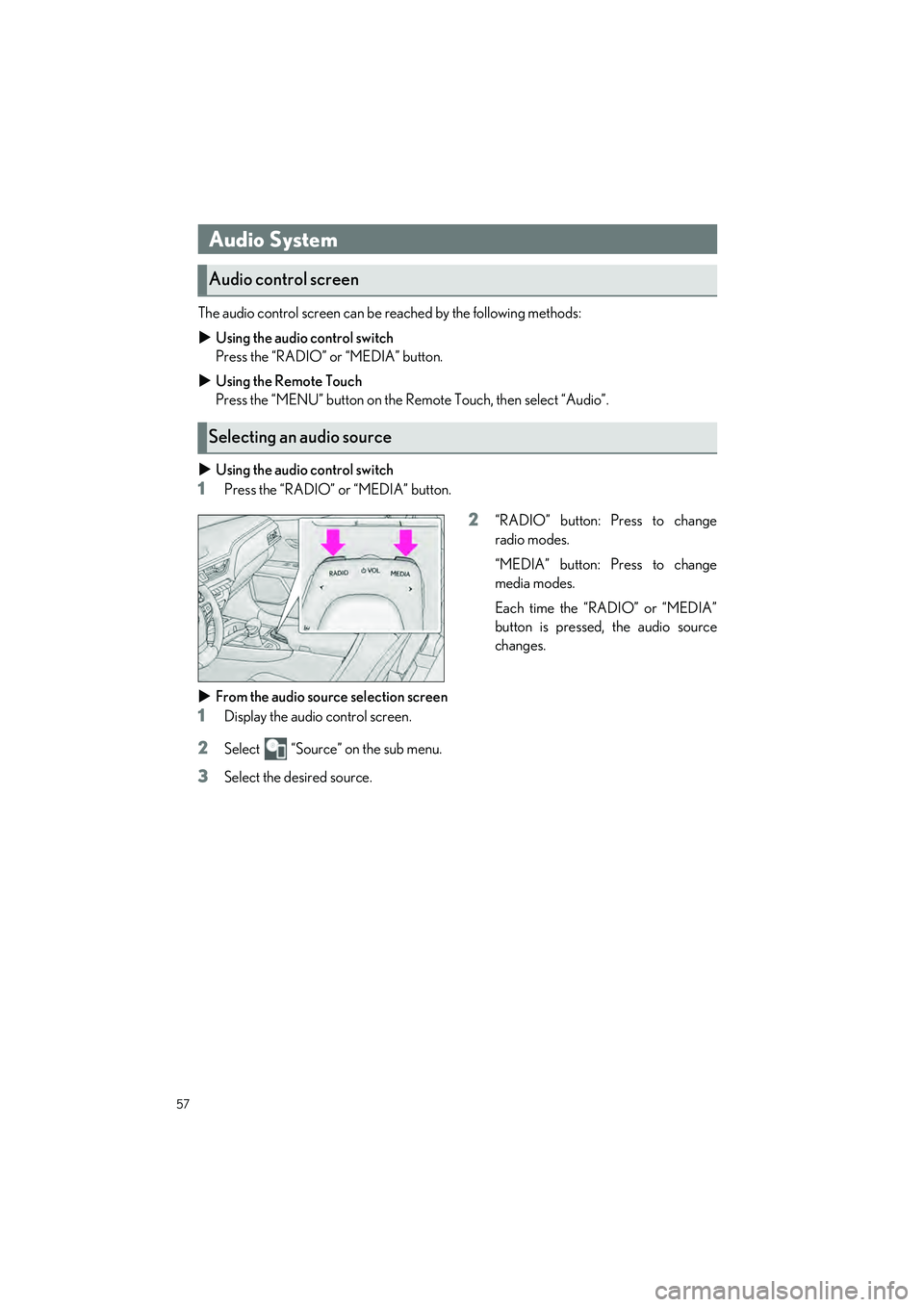
57
UX250h_QG_OM76572U_(U)
The audio control screen can be reached by the following methods:
Using the audio control switch
Press the “RADIO” or “MEDIA” button.
Using the Remote Touch
Press the “MENU” button on the Remote Touch, then select “Audio”.
Using the audio control switch
1Press the “RADIO” or “MEDIA” button.
2“RADIO” button: Press to change
radio modes.
“MEDIA” button: Press to change
media modes.
Each time the “RADIO” or “MEDIA”
button is pressed, the audio source
changes.
From the audio source selection screen
1Display the audio control screen.
2Select “Source” on the sub menu.
3Select the desired source.
Audio System
Audio control screen
Selecting an audio source