change time LEXUS UX 2022 Owners Manual
Page 21 of 100

Page 27 of 100

Page 33 of 100
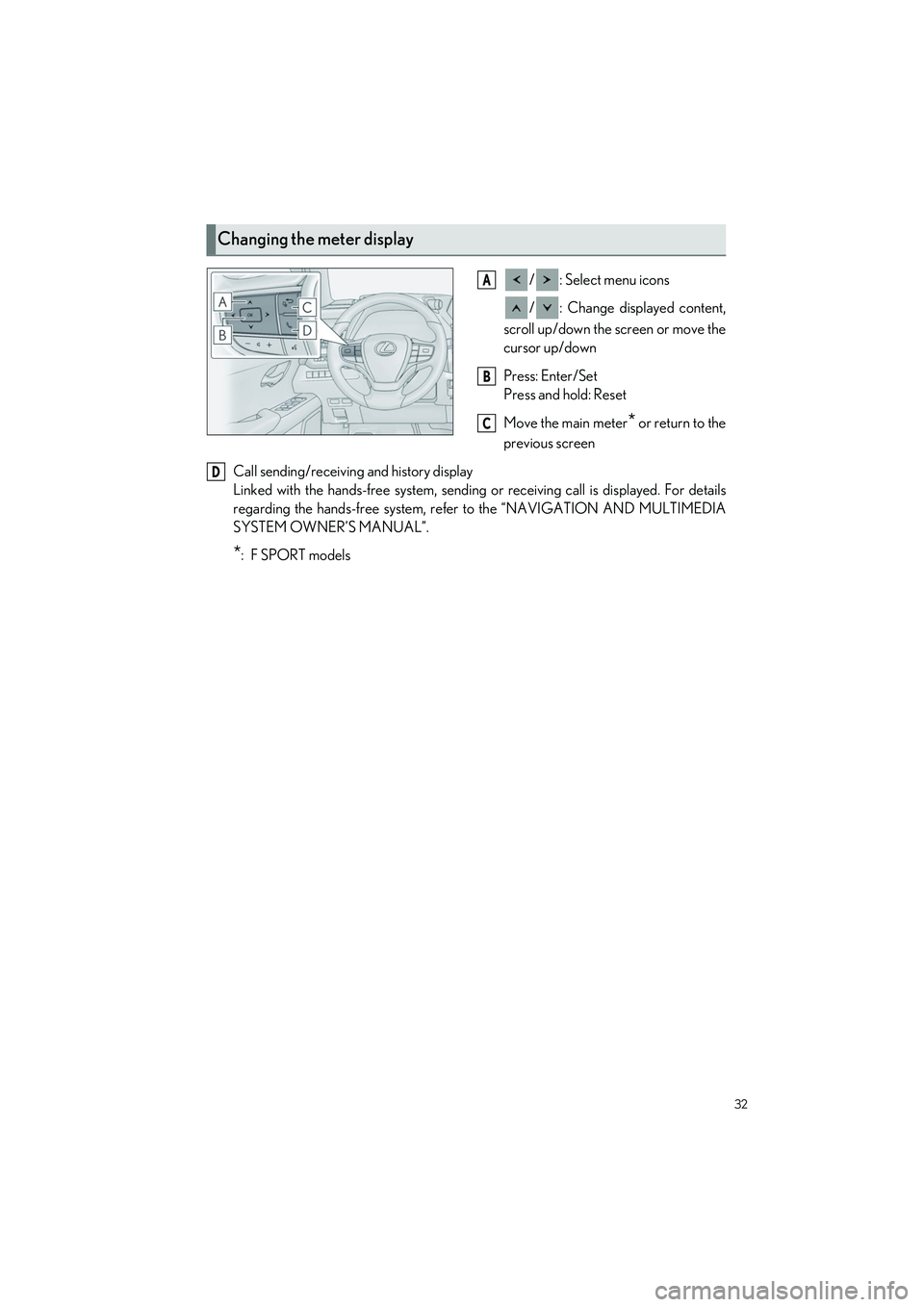
Page 48 of 100
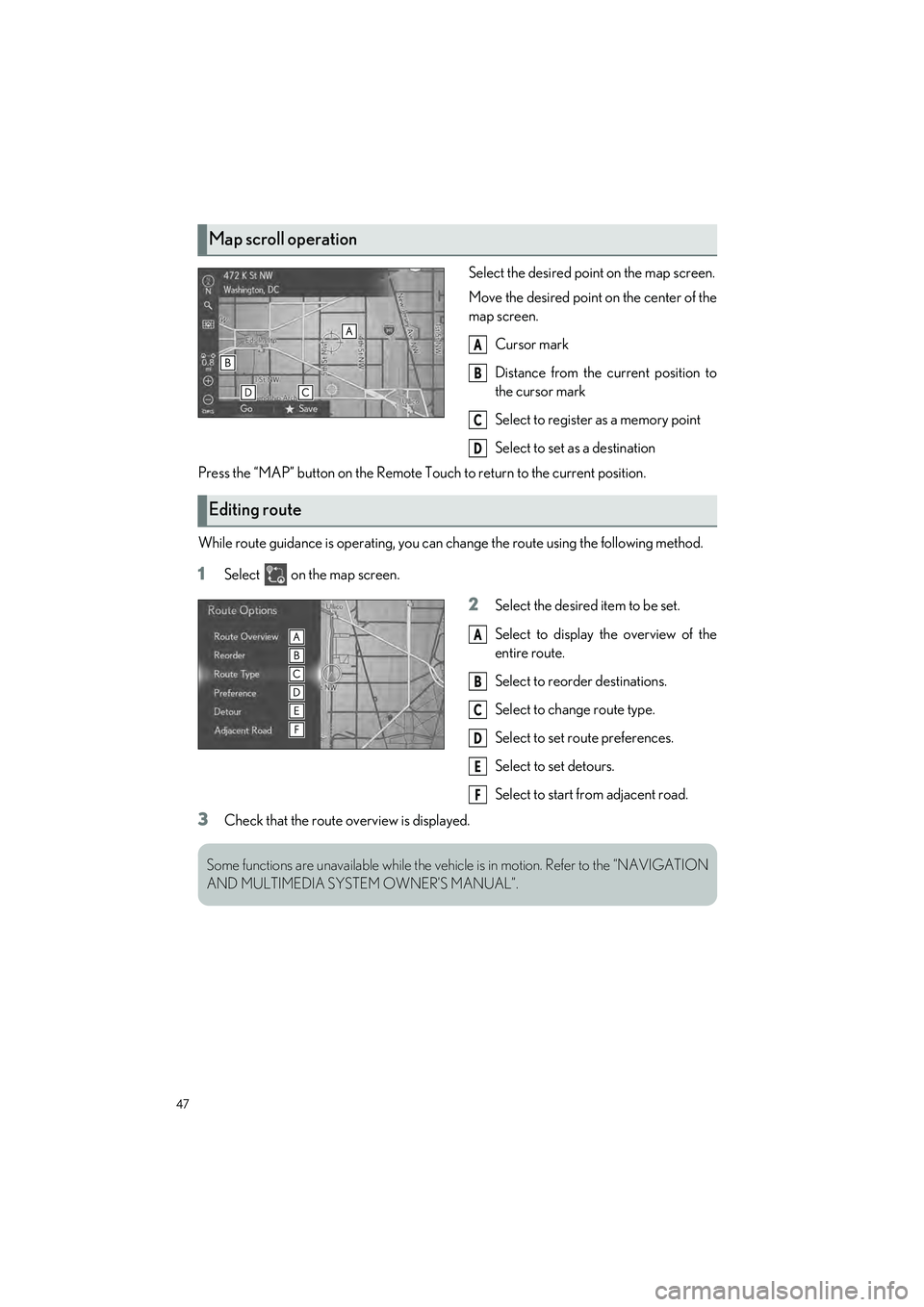
Page 58 of 100
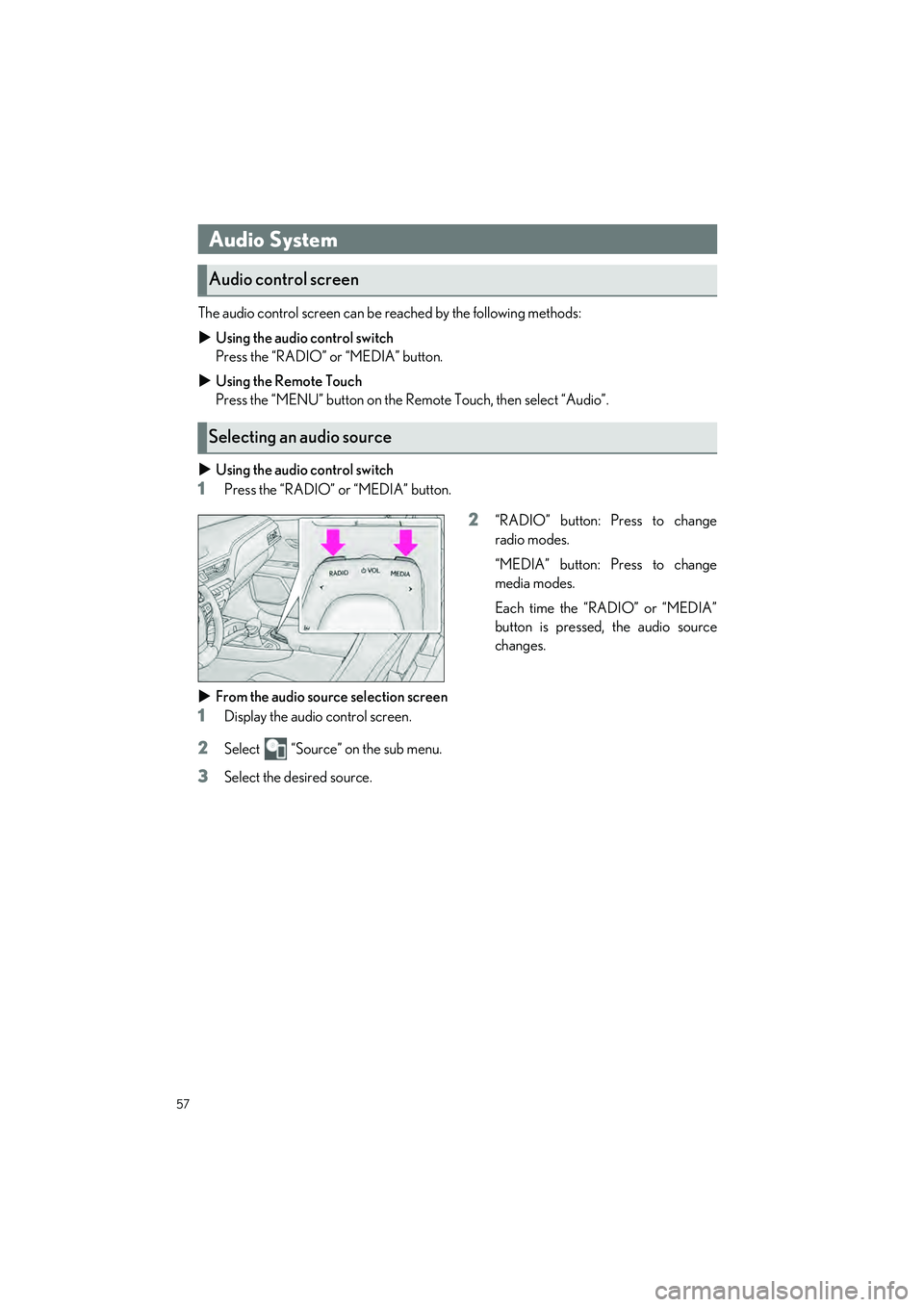
View, print and download for free: change time - LEXUS UX 2022 Owners Manual, 100 Pages, PDF Size: 6.15 MB. Search in LEXUS UX 2022 Owners Manual online. CarManualsOnline.info is the largest online database of car user manuals. LEXUS UX 2022 Owners Manual PDF Download. 20 UX250h_QG_OM76572U_(U) 1Stop the vehicle completely. 2Set the parking brake (P.27), and shift the shift lever to P. ( P.23) 3Press the power switch. 4R
All product names, logos, and brands are property of their respective owners.