door lock LEXUS UX 2022 Owners Manual
[x] Cancel search | Manufacturer: LEXUS, Model Year: 2022, Model line: UX, Model: LEXUS UX 2022Pages: 100, PDF Size: 6.15 MB
Page 3 of 100

2
UX250h_QG_OM76572U_(U)
Driving ComfortRemote Touch ................................................................................................................... ............. 43
Energy Monitor/Consumption Screen ............................................................................... 48
Navigation System
*.......................................................................................................................51
Hands-free System For Cellular Phone
*........................................................................... 53
Audio System
*................................................................................................................................57
Lexus Climate Concierge .........................................................................................................64
Air Conditioning System
*......................................................................................................... 65
Interior features
Voice Command System
*........................................................................................................ 68
USB/AUX Ports .................................................................................................................. ..........76
Garage Door Opener ............................................................................................................. .... 77
Lexus Enform Lexus Enform Safety Connect...................................................................................................8 1
Lexus Enform Remote ............................................................................................................ .... 83
Lexus Enform Service Connect.............................................................................................. 84
Audio SiriusXM Satellite Radio ....................................................................................................... ..... 85
Opening and Closing Door Locks ..................................................................................................................... ................. 86
Back Door ...................................................................................................................... .................. 87
Fuel Tank Cap .................................................................................................................. .............. 90
What to do if... List of Warning/Indicator Lights............................................................................................... 91
If the electronic key does not oper ate properly ............................................................... 95
If the hybrid system will not star t ..............................................................................................97
*: These features may be operated by Voice Command (See P.68)
Depending on specifications, the vehicle shown in the illustration may
differ from your vehicle in terms of equipment.
Page 7 of 100

6
UX250h_QG_OM76572U_(U)
Driving position memory switches*1, 2
Outside rear view mirror switches*2
Door lock switches ................................................................................................... P.86
Power window switches
*2
Window lock switch*2
*1: If equipped
*2: Refer to the “OWNER’S MANUAL”.
A
B
C
D
E
Page 17 of 100

16
UX250h_QG_OM76572U_(U)
Locks all the doors
Unlocks all the doors
Opens the windows and moon roof
*1, 2
Opens and closes the power back
door
*1
Sounds the alarm
*1: If equipped
*2: This setting must be customized at yourLexus dealer.
Wireless remote control
A
B
C
D
E
Page 18 of 100

17
UX250h_QG_OM76572U_(U)
1Grip the driver’s door handle to unlock
the door. Holding the driver’s door
handle for approximately 2 seconds
unlocks all the doors. Grip the front
passenger door handle to unlock all
the doors.
*
Make sure to touch the sensor on the
back of the handle.
The doors cannot be unlocked for
3 seconds after the doors are locked.
*: The door unlock settings can bechanged.
2Touch the lock sensor (the indentation on the upper part of the front door handle) to
lock all the doors.
Check that the door is securely locked.
1Locks all the doors
Check that the door is securely locked.
2Unlocks all the doors
The doors cannot be unlocked for 3
seconds after the doors are locked.
Smart Access System with Push-button Start
The following operations can be performed si mply by carrying the electronic key on your
person, for example in your pocket. The driver should always carry the electronic key.
For details on starting the hybrid system, see page 19.
Unlocking and locking the doors from the outside
Unlocking and locking the ba ck door from the outside
For details on what to do when the electronic key does not operate properly, see page 95.
Page 78 of 100
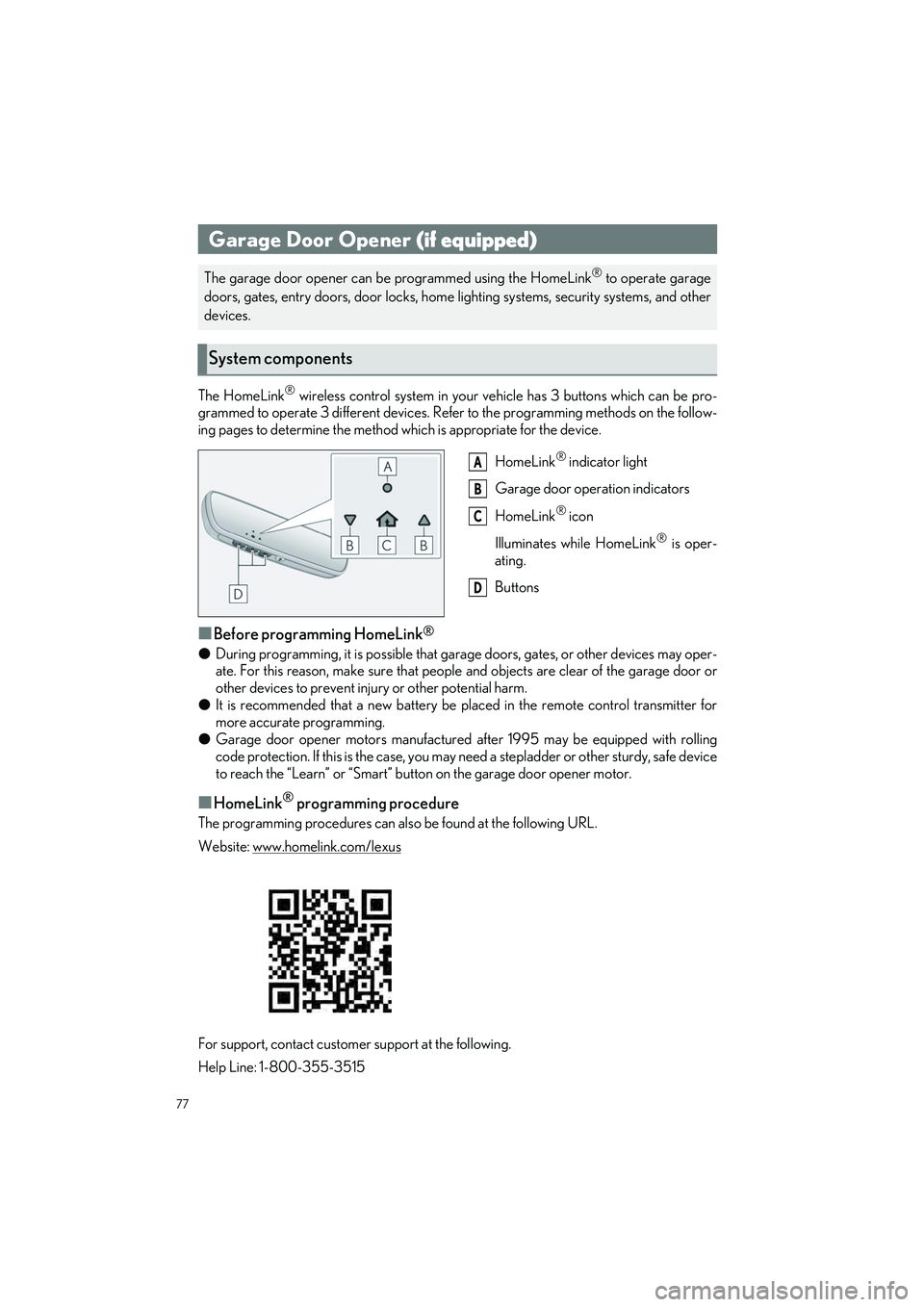
77
UX250h_QG_OM76572U_(U)
The HomeLink® wireless control system in your vehicle has 3 buttons which can be pro-
grammed to operate 3 different devices. Refer to the programming methods on the follow-
ing pages to determine the method which is appropriate for the device.
HomeLink
® indicator light
Garage door operation indicators
HomeLink
® icon
Illuminates while HomeLink
® is oper-
ating.
Buttons
■Before programming HomeLink®
● During programming, it is possible that garage doors, gates, or other devices may oper-
ate. For this reason, make sure that people and objects are clear of the garage door or
other devices to prevent inju ry or other potential harm.
● It is recommended that a new battery be placed in the remote control transmitter for
more accurate programming.
● Garage door opener motors manufactured after 1995 may be equipped with rolling
code protection. If this is the case, you may need a stepladder or other sturdy, safe device
to reach the “Learn” or “Smart” button on the garage door opener motor.
■HomeLink® programming procedure
The programming procedures can also be found at the following URL.
Website: www.homelink.com/lexus
For support, contact customer support at the following.
Help Line: 1-800-355-3515
Garage Door Opener (if equipped)
The garage door opener can be programmed using the HomeLink® to operate garage
doors, gates, entry doors, door locks, home lighting systems, security systems, and other
devices.
System components
A
B
C
D
Page 87 of 100

86
UX250h_QG_OM76572U_(U)
■Door lock switches (to lock/unlock)1
Locks all the doors
2Unlocks all the doors
■Inside lock buttons (to lock)
Push down the inside lock button to lock the
door.
■Inside door handles (to unlock)
For the front doors
Pull the handle to unlock and open the
door.
When the door is unlocked, the inside
lock button will pop up.
For the rear doors
Pull the handle to unlock the door. Pull
the handle a second time to open the
door.
When the door is unlocked, the inside
lock button will pop up.
Door Locks
The vehicle can be locked and unlocked using the entry function, wireless remote control
or door lock switches.
For details about the entry function or wi reless remote control, refer to P.16, 17.
Unlocking and locking the doors from the inside
Page 89 of 100

88
UX250h_QG_OM76572U_(U)
■From the outside
Wireless remote control
P.16
Power back door opener switch
● Open
When the back door is unlocked: Press the
back door opener switch.
When the back door is locked: While carry-
ing the electronic key on your person, press
the back door opener switch.
A buzzer sounds and the back door auto-
matically opens.
● Close
Press the switch.
A buzzer sounds and the back door auto-
matically closes.
● Close the back door and lock all doors (close & lock function)
Press the switch.
A different buzzer than the normal one will
sound and the power back door will begin
closing automatically. When the power
back door is closed, all of the doors will lock
simultaneously and operation signals will
indicate that all of the doors have been
locked.
Page 96 of 100

What to do if...
95
UX250h_QG_OM76572U_(U)
■Unlocking the door1
Insert the mechanical key while pulling
on the driver’s door handle.
2Unlock the door.
3Remove the key, return the handle, and then pull the handle again.
■Locking the door1
With the door open, push down the
inside lock button.
2Close the door.
If the electronic key does not operate properly
Locking and unlocking the door