remote control LEXUS UX 2022 Owners Manual
[x] Cancel search | Manufacturer: LEXUS, Model Year: 2022, Model line: UX, Model: LEXUS UX 2022Pages: 100, PDF Size: 6.15 MB
Page 8 of 100

7
UX250h_QG_OM76572U_(U)
Meter control switches .......................................................................................... P.32
Paddle shift switches
*1................................................................................... P.24, 25
TEL switch ................................................................................................................... P. 56
LTA (Lane Tracing Assist) switch
*2
Vehicle-to-vehicle distance switch*2
Cruise control switches*2
Dynamic radar cruise control with full-speed range*2
Audio remote control switches ............................................................................ P.58
Talk switch .................................................................................................................. P. 56
*1: If equipped
*2: Refer to the “OWNER’S MANUAL”.
A
B
C
D
E
F
G
H
Page 9 of 100

8
UX250h_QG_OM76572U_(U)
Remote Touch ........................................................................................................... P.43
Audio control switches ........................................................................................... P.57
Brake hold switch ..................................................................................................... P.29
EV drive mode switch .............................................................................................. P.22A
B
C
D
Page 16 of 100

15
UX250h_QG_OM76572U_(U)
●Smart access system with push-button
start ( P.17)
● Wireless remote control
*: If equipped
To take out the mechanical key, push the
release button and take the key out.
The mechanical key can only be inserted in
one direction, as the key only has grooves
on one side. If the key cannot be inserted in
a lock cylinder, turn it over and re-attempt
to insert it.
After using the mechanical key, store it in
the electronic key. Carry the mechanical
key together with the electronic key. If the
electronic key battery is depleted or the
entry function does not operate properly,
you will need the mechanical key.
Keys
Electronic key
Mechanical key
Page 17 of 100

16
UX250h_QG_OM76572U_(U)
Locks all the doors
Unlocks all the doors
Opens the windows and moon roof
*1, 2
Opens and closes the power back
door
*1
Sounds the alarm
*1: If equipped
*2: This setting must be customized at yourLexus dealer.
Wireless remote control
A
B
C
D
E
Page 49 of 100

48
UX250h_QG_OM76572U_(U)
■How to display on Center Display
Press the “MENU” button on the Remote Touch, and then select on the menu
screen.
If the “Trip Information” or “History” screen is displayed, select “Energy”.
■How to display on the multi-information display
Press or of the meter control switches and select , and then press or
to select the energy monitor display.
Energy Monitor/Consumption Screen
The status of your hybrid system and fuel consumption information can be displayed on
the multi-information display and Center Display.
10.3-inch display model: The energy monito r and consumption screen can be displayed
on the side display. For details, refer to the “OWNER’S MANUAL”.
Energy monitor
The flow of energy is displayed on Center Display.
Red: gasoline energy
Amber: electrical energy
Light blue: energy recovery
A light blue arrow appears when regenerative
braking occurs.
The flow of energy is indicated by the movement of
the arrows on the multi-information display.
Red: gasoline energy
Amber: electrical energy
Light blue: energy recoveryA light blue arrow appears when regenerative
braking occurs.
The displayed energy flow, battery level, etc. will change in response to the current driving
conditions.
Page 58 of 100
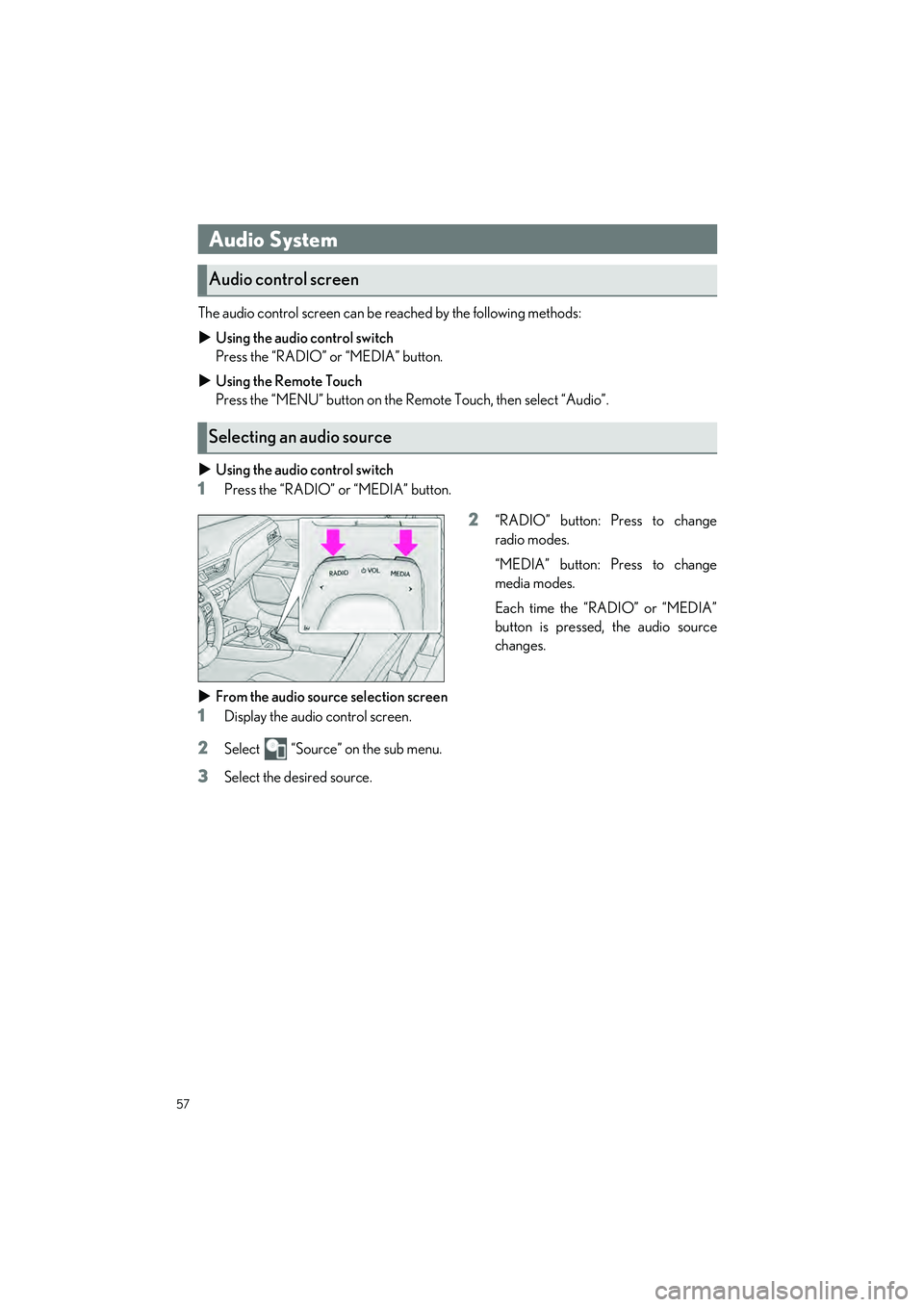
57
UX250h_QG_OM76572U_(U)
The audio control screen can be reached by the following methods:
Using the audio control switch
Press the “RADIO” or “MEDIA” button.
Using the Remote Touch
Press the “MENU” button on the Remote Touch, then select “Audio”.
Using the audio control switch
1Press the “RADIO” or “MEDIA” button.
2“RADIO” button: Press to change
radio modes.
“MEDIA” button: Press to change
media modes.
Each time the “RADIO” or “MEDIA”
button is pressed, the audio source
changes.
From the audio source selection screen
1Display the audio control screen.
2Select “Source” on the sub menu.
3Select the desired source.
Audio System
Audio control screen
Selecting an audio source
Page 65 of 100

64
UX250h_QG_OM76572U_(U)
Press the “MENU” button on the Remote Touch and select “Climate” to display the air con-
ditioning control screen. Then, select to display the Lexus Climate Concierge control
screen.
Select .
The indicator on the Lexus Climate Con-
cierge control screen illuminates, and the
automatic air conditioning system, seat
heaters and ventilators (if equipped), and
heated steering wheel (if equipped) oper-
ate in automatic mode.
If any of the system is operated manually, the indicator turns off. However, all other functions
continue to operate in automatic mode.
Lexus Climate Concierge
The seat heaters (if equipped), seat ventilators (if equipped) and heated steering wheel (if
equipped) are each automatically controlled acc ording to the set temperature of the air
conditioning system, the outside and cabin temperature, etc. Lexus Climate Concierge
allows a comfortable condition to be maintained without adjusting each system.
Displaying the Lexus Climate Concierge
Turning on Lexus Climate Concierge
Page 66 of 100
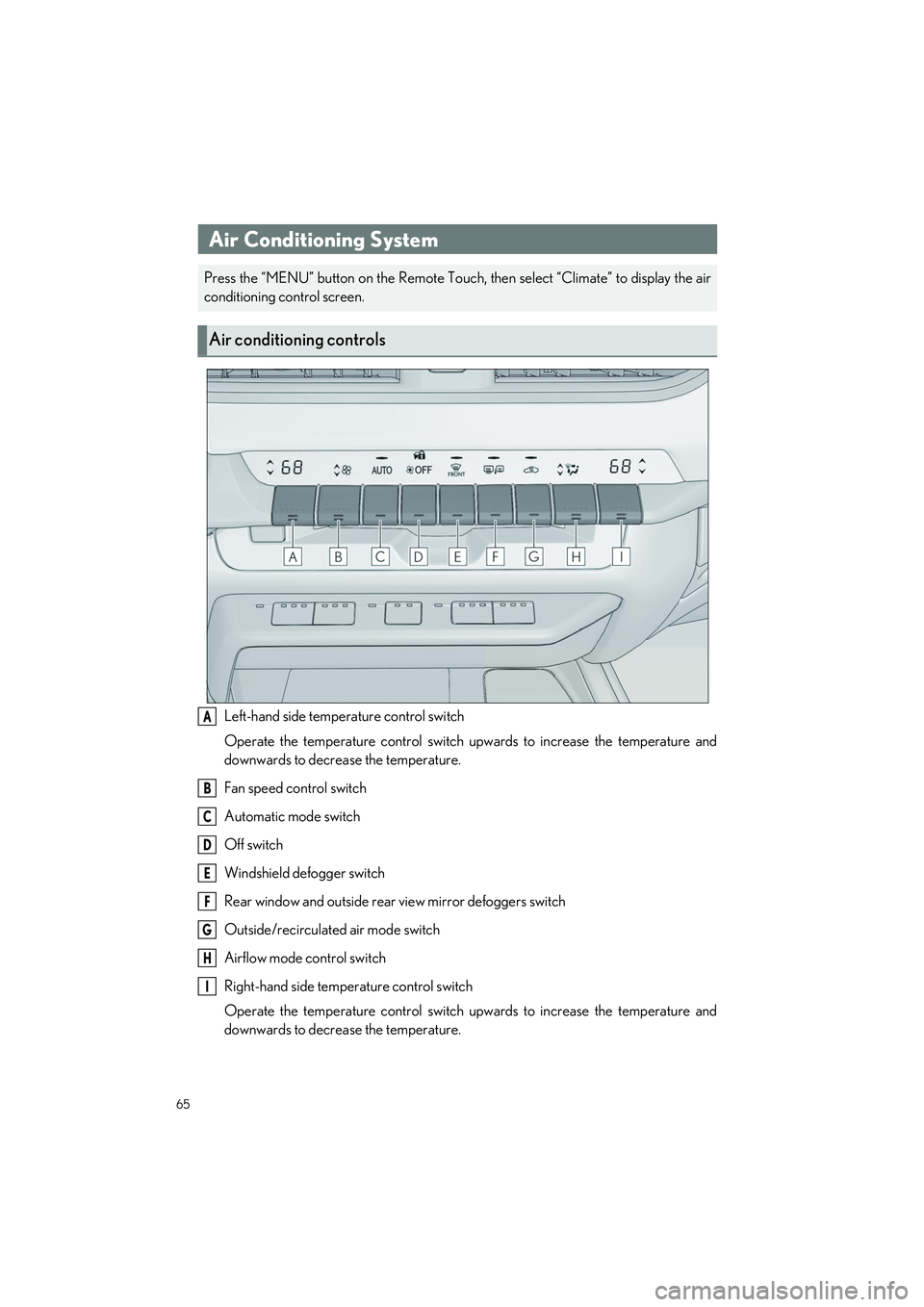
65
UX250h_QG_OM76572U_(U)
Left-hand side temperature control switch
Operate the temperature control switch upwards to increase the temperature and
downwards to decrease the temperature.
Fan speed control switch
Automatic mode switch
Off switch
Windshield defogger switch
Rear window and outside rear view mirror defoggers switch
Outside/recirculated air mode switch
Airflow mode control switch
Right-hand side temperature control switch
Operate the temperature control switch up wards to increase the temperature and
downwards to decrease the temperature.
Air Conditioning System
Press the “MENU” button on the Remote Touch, then select “Climate” to display the air
conditioning control screen.
Air conditioning controls
A
B
C
D
E
F
G
H
I
Page 67 of 100

66
UX250h_QG_OM76572U_(U)
■Main control screen
Using the touchpad of the Remote Touch, select the button on the screen.Sub menu
Adjust the left-hand side temperature
setting
Adjust the fan speed setting
Select the air flow mode
Adjust the right-hand side temperature
setting
Function on/off indicators
Sub function menu
■Option control screen
Select on the sub menu to display the option control screen.
The functions can be switched on and off.
When the function is on, the in dicator illuminates on the screen.
Set Lexus Climate Concierge ( P.64)
Adjusting the temp erature for driver
and front passenger seats separately
(“DUAL” mode)
Set eco air conditioning mode
Air conditioning and heater output is
limited to prioritize fuel economy.
Cooling and dehumidification function
Prevent ice from building up on the windshield and wiper blades (Windshield wiper
de-icer) (if equipped)
Select front seat concentrated airflow mode (S-FLOW)
Air conditioning control screen
A
B
C
D
E
F
G
A
B
C
D
E
F
Page 78 of 100
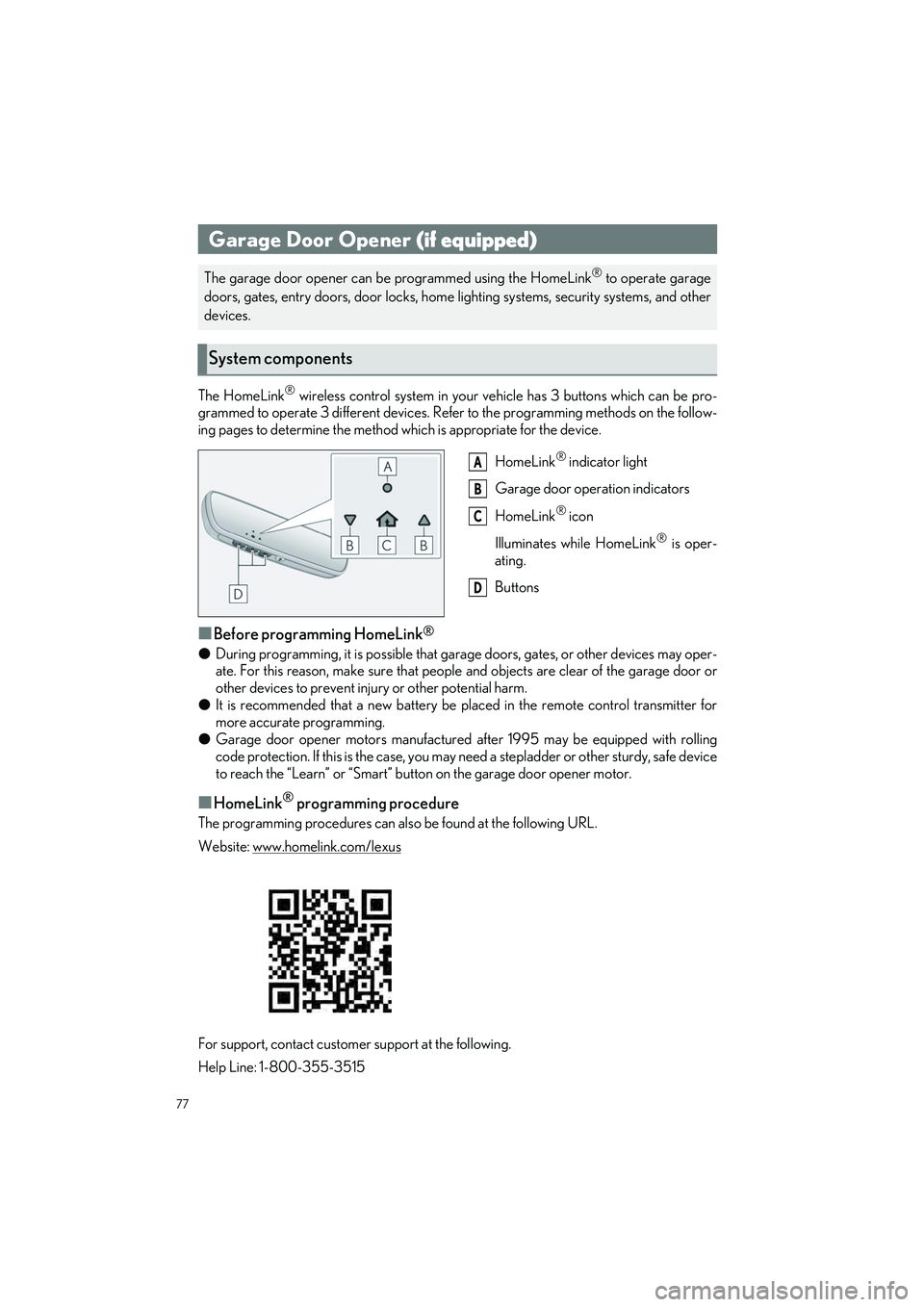
77
UX250h_QG_OM76572U_(U)
The HomeLink® wireless control system in your vehicle has 3 buttons which can be pro-
grammed to operate 3 different devices. Refer to the programming methods on the follow-
ing pages to determine the method which is appropriate for the device.
HomeLink
® indicator light
Garage door operation indicators
HomeLink
® icon
Illuminates while HomeLink
® is oper-
ating.
Buttons
■Before programming HomeLink®
● During programming, it is possible that garage doors, gates, or other devices may oper-
ate. For this reason, make sure that people and objects are clear of the garage door or
other devices to prevent inju ry or other potential harm.
● It is recommended that a new battery be placed in the remote control transmitter for
more accurate programming.
● Garage door opener motors manufactured after 1995 may be equipped with rolling
code protection. If this is the case, you may need a stepladder or other sturdy, safe device
to reach the “Learn” or “Smart” button on the garage door opener motor.
■HomeLink® programming procedure
The programming procedures can also be found at the following URL.
Website: www.homelink.com/lexus
For support, contact customer support at the following.
Help Line: 1-800-355-3515
Garage Door Opener (if equipped)
The garage door opener can be programmed using the HomeLink® to operate garage
doors, gates, entry doors, door locks, home lighting systems, security systems, and other
devices.
System components
A
B
C
D