steering LEXUS UX 2022 Owners Manual
[x] Cancel search | Manufacturer: LEXUS, Model Year: 2022, Model line: UX, Model: LEXUS UX 2022Pages: 100, PDF Size: 6.15 MB
Page 5 of 100

4
UX250h_QG_OM76572U_(U)
Parking brake switch ............................................................................................... P.27
Applying/releasing..............................................................................................................P.27
Precautions against winter season
*1
Warning buzzer/message*1
Turn signal lever ........................................................................................................ P.26
Headlight switch ....................................................................................................... P.36
Headlights/parking lights/tail lights/license plate lights/
daytime running lights ........................................................................................................P .36
AHB (Automatic High Beam) ........................................................................................ P.37
Fog lights
*2............................................................................................................................P.3 9
Windshield wiper and washer switch ................................................................. P.40
Rear window wiper and washer switch .............................................................. P.42
Usage .......................................................................................................................... ..... P.40, 42
Adding washer fluid
*1
Headlight cleaners*2.........................................................................................................P.40
Warning messages
*1
Emergency flasher switch*1
Hood lock release lever*1
Tilt and telescopic steering control switch*1, 2
Adjustment*1
Driving position memory*1, 2
Tilt and telescopic steering lock release lever*1, 2
Adjustment*1
Air conditioning system .......................................................................................... P.65
Usage .......................................................................................................................... ..............P.66
Rear window defogger ......................................................................................................P.65
Audio system.............................................................................................................. P.57
*1: Refer to the “OWNER’S MANUAL”.
*2: If equipped
E
F
G
H
I
J
K
L
M
Page 6 of 100

5
UX250h_QG_OM76572U_(U)
■Switches
VSC off switch*1
Driving mode select switch*1
Power back door switch*2.................................................................................... P.87
Fuel filler door opener switch ............................................................................... P.90
Instrument panel light control switches
*1
Odometer/trip meter and trip meter reset button*1
Head-up display switch*2...................................................................................... P.33
ASC switch
*1, 2
Seat ventilator switches*1, 2
Seat heater switches*1, 2
Heated steering wheel switch*1, 2
*1: Refer to the “OWNER’S MANUAL”.
*2: If equipped
A
B
C
D
E
F
G
H
I
J
K
Page 56 of 100
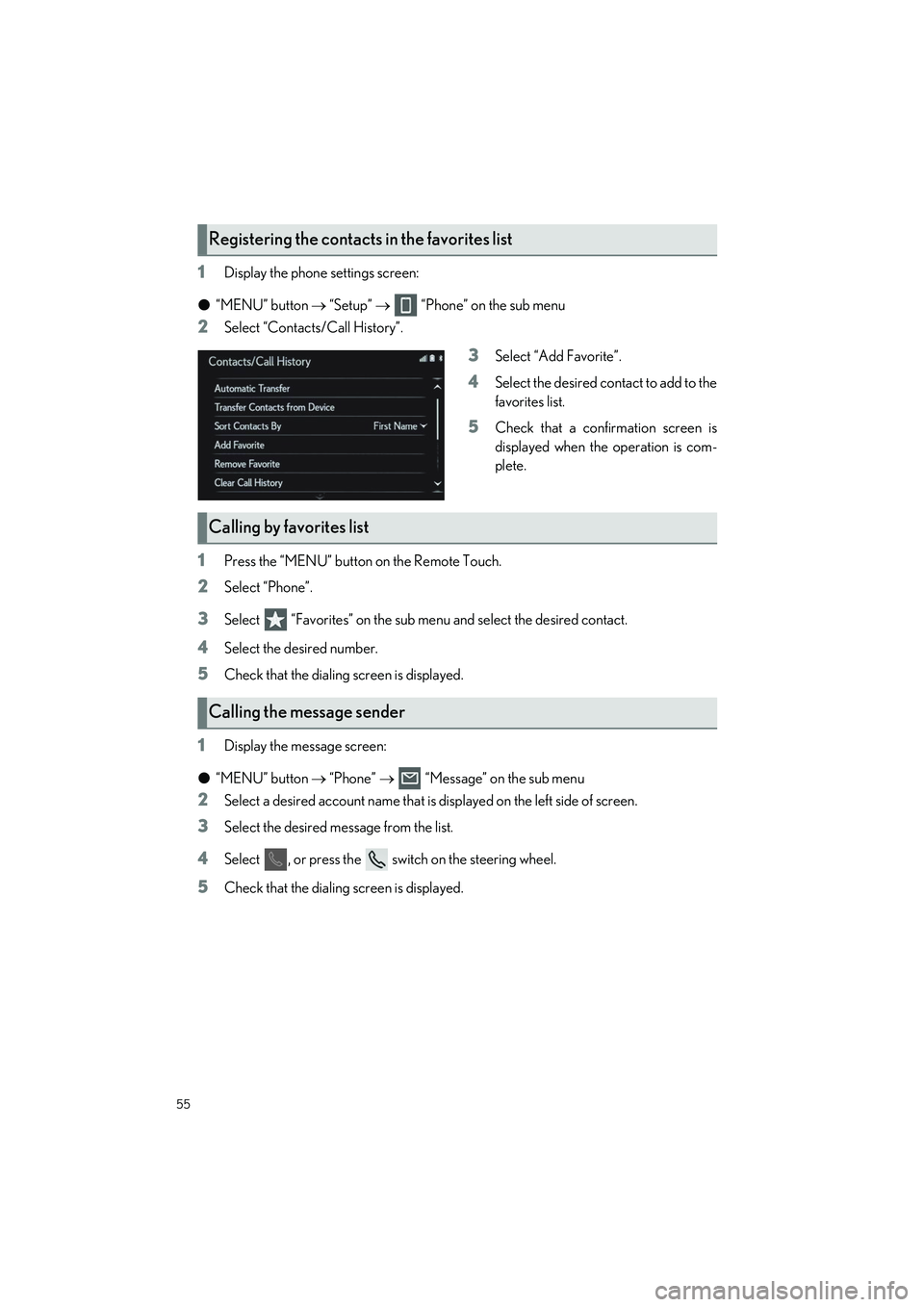
55
UX250h_QG_OM76572U_(U)
1Display the phone settings screen:
● “MENU” button “Setup” “Phone” on the sub menu
2Select “Contacts/Call History”.
3Select “Add Favorite”.
4Select the desired contact to add to the
favorites list.
5Check that a confirmation screen is
displayed when the operation is com-
plete.
1Press the “MENU” button on the Remote Touch.
2Select “Phone”.
3Select “Favorites” on the sub menu and select the desired contact.
4Select the desired number.
5Check that the dialing screen is displayed.
1Display the message screen:
● “MENU” button “Phone” “Message” on the sub menu
2Select a desired account name that is displayed on the left side of screen.
3Select the desired message from the list.
4Select , or press the switch on the steering wheel.
5Check that the dialing screen is displayed.
Registering the contacts in the favorites list
Calling by favorites list
Calling the message sender
Page 57 of 100
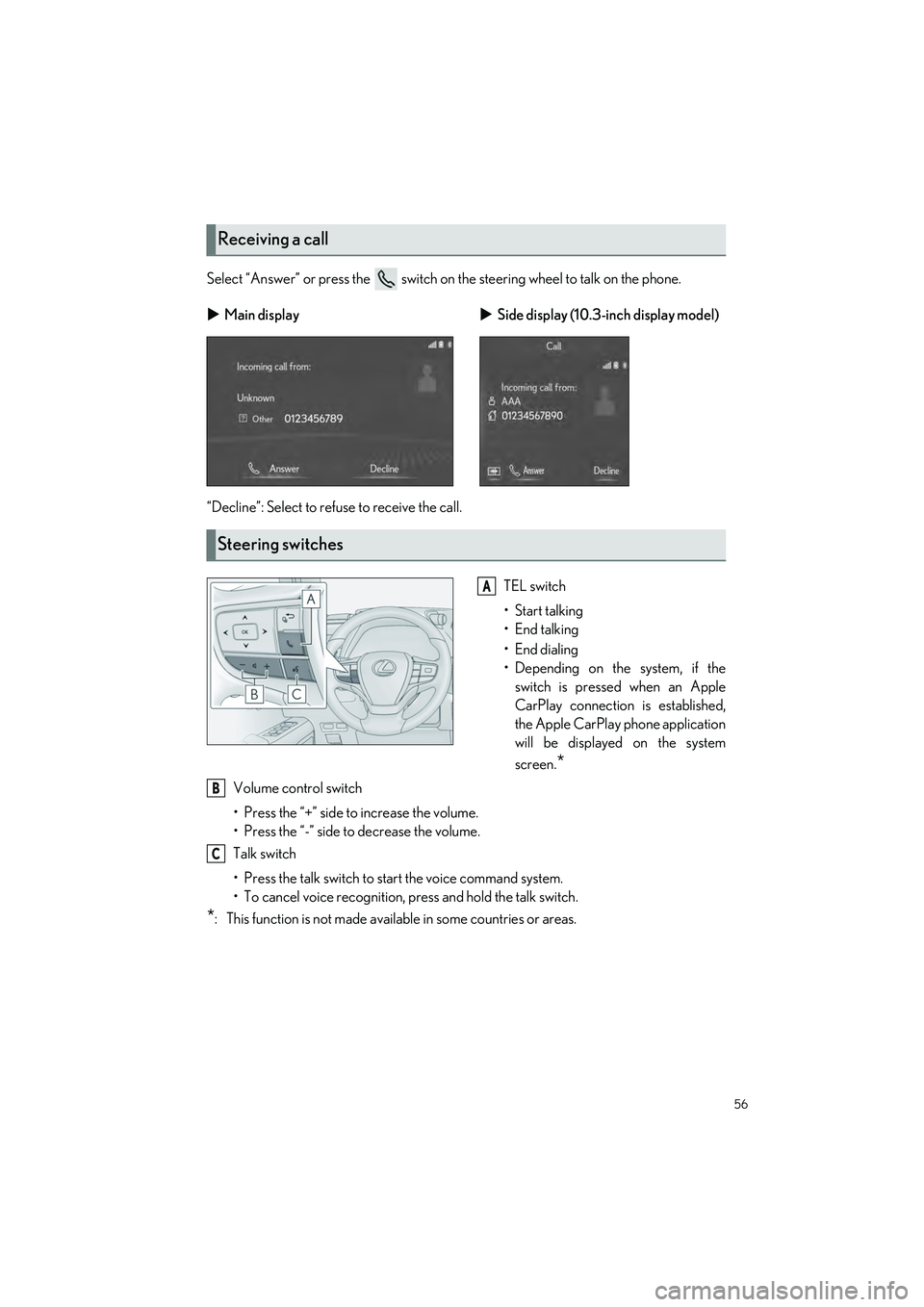
56
UX250h_QG_OM76572U_(U)
Select “Answer” or press the switch on the steering wheel to talk on the phone.
“Decline”: Select to refuse to receive the call. TEL switch
• Start talking
• End talking
• End dialing
• Depending on the system, if theswitch is pressed when an Apple
CarPlay connection is established,
the Apple CarPlay phone application
will be displayed on the system
screen.
*
Volume control switch
• Press the “+” side to increase the volume.
• Press the “-” side to decrease the volume.
Talk switch
• Press the talk switch to st art the voice command system.
• To cancel voice recognition, pr ess and hold the talk switch.
*: This function is not made available in some countries or areas.
Receiving a call
Main display Side display (10.3-inch display model)
Steering switches
A
B
C
Page 59 of 100
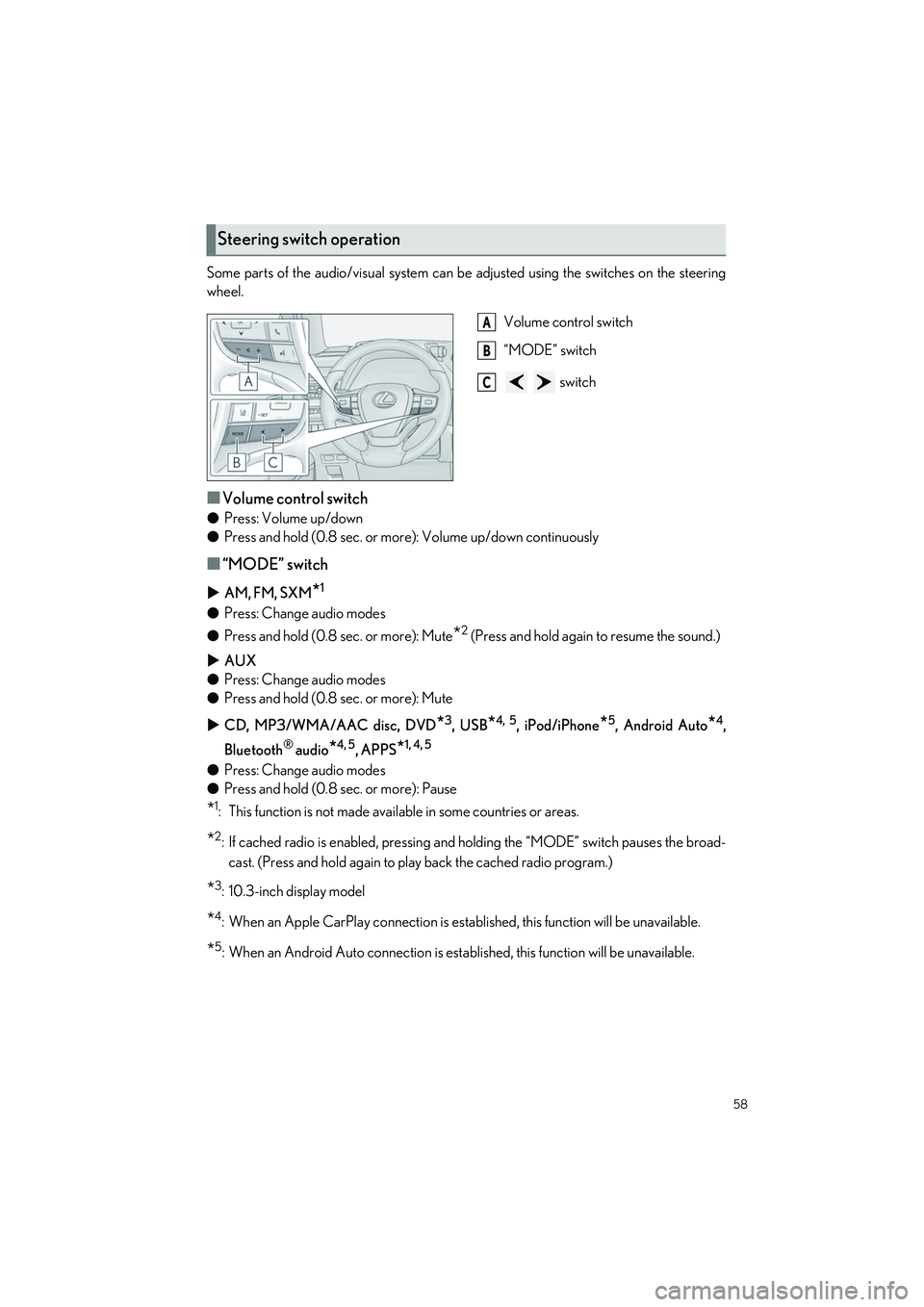
58
UX250h_QG_OM76572U_(U)
Some parts of the audio/visual system can be adjusted using the switches on the steering
wheel.
Volume control switch
“MODE” switch
switch
■Volume control switch
●Press: Volume up/down
● Press and hold (0.8 sec. or more): Volume up/down continuously
■“MODE” switch
AM, FM, SXM*1
●Press: Change audio modes
● Press and hold (0.8 sec. or more): Mute
*2 (Press and hold again to resume the sound.)
AUX
● Press: Change audio modes
● Press and hold (0.8 sec. or more): Mute
CD, MP3/WMA/AAC disc, DVD
*3, USB*4, 5, iPod/iPhone*5, Android Auto*4,
Bluetooth
® audio*4, 5, APPS*1, 4, 5
● Press: Change audio modes
● Press and hold (0.8 sec. or more): Pause
*1: This function is not made available in some countries or areas.
*2: If cached radio is enabled, pressing and holding the “MODE” switch pauses the broad-
cast. (Press and hold again to play back the cached radio program.)
*3: 10.3-inch display model
*4: When an Apple CarPlay connection is established, this function will be unavailable.
*5: When an Android Auto connection is established, this function will be unavailable.
Steering switch operation
A
B
C
Page 65 of 100

64
UX250h_QG_OM76572U_(U)
Press the “MENU” button on the Remote Touch and select “Climate” to display the air con-
ditioning control screen. Then, select to display the Lexus Climate Concierge control
screen.
Select .
The indicator on the Lexus Climate Con-
cierge control screen illuminates, and the
automatic air conditioning system, seat
heaters and ventilators (if equipped), and
heated steering wheel (if equipped) oper-
ate in automatic mode.
If any of the system is operated manually, the indicator turns off. However, all other functions
continue to operate in automatic mode.
Lexus Climate Concierge
The seat heaters (if equipped), seat ventilators (if equipped) and heated steering wheel (if
equipped) are each automatically controlled acc ording to the set temperature of the air
conditioning system, the outside and cabin temperature, etc. Lexus Climate Concierge
allows a comfortable condition to be maintained without adjusting each system.
Displaying the Lexus Climate Concierge
Turning on Lexus Climate Concierge
Page 68 of 100

67
UX250h_QG_OM76572U_(U)
■Side display (10.3-inch display model)
Display the heated steering wheel/seat
heaters/seat ventilators control screen
(if equipped)
Adjust the left-hand side temperature
setting
Adjust the fan speed setting
Adjust the right-hand side temperature
setting
Set cooling and dehumidification function on/off
Adjust the temperature for the driver’s and front passenger’s seats separately (“DUAL”
mode)
Select the air flow mode
1Press the automatic mode switch or select “AUTO” on the sub function menu ( P.66).
2Adjust the temperature setting.
3To stop the operation, press the off switch or select “Off” on the sub function menu
( P.66).
A
B
C
D
Using automatic mode
E
F
G
Page 76 of 100
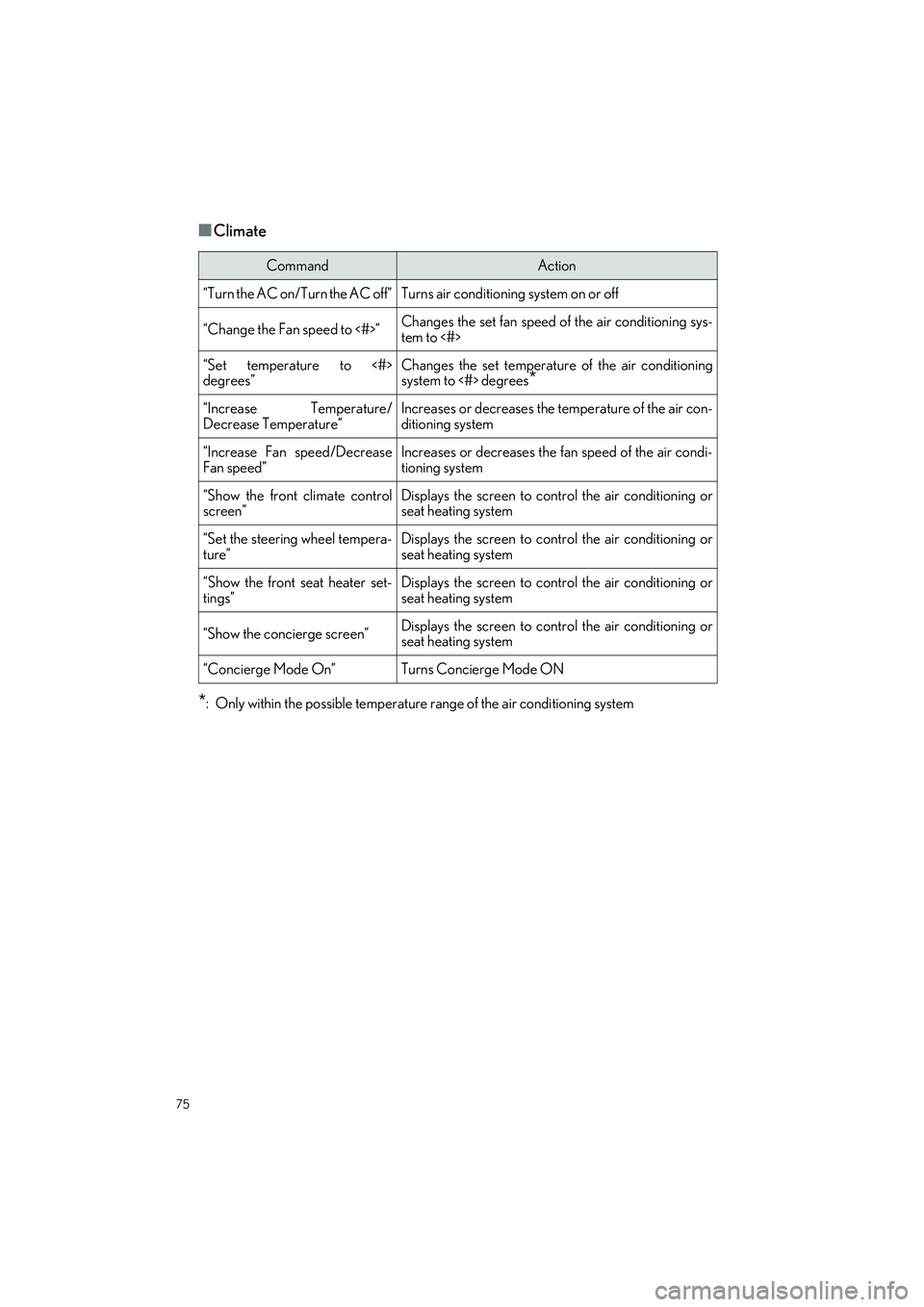
75
UX250h_QG_OM76572U_(U)
■Climate
*: Only within the possible temperature range of the air conditioning system
CommandAction
“Turn the AC on/Turn the AC off”Turns air conditioning system on or off
“Change the Fan speed to <#>”Changes the set fan speed of the air conditioning sys-
tem to <#>
“Set temperature to <#>
degrees”Changes the set temperature of the air conditioning
system to <#> degrees*
“Increase Temperature/
Decrease Temperature”Increases or decreases the temperature of the air con-
ditioning system
“Increase Fan speed/Decrease
Fan speed”Increases or decreases the fan speed of the air condi-
tioning system
“Show the front climate control
screen”Displays the screen to control the air conditioning or
seat heating system
“Set the steering wheel tempera-
ture”Displays the screen to control the air conditioning or
seat heating system
“Show the front seat heater set-
tings”Displays the screen to control the air conditioning or
seat heating system
“Show the concierge screen”Displays the screen to control the air conditioning or
seat heating system
“Concierge Mode On”Turns Concierge Mode ON
Page 92 of 100

What to do if...
91
UX250h_QG_OM76572U_(U)
List of Warning/Indicator Lights
Immediately stop the vehicle in a safe place and contact your Lexus dealer. Continu-
ing to drive the vehicle may be dangerous.
(U.S.A.)
Brake system warning light
(Red)
(Canada)
Immediately stop the vehicle in a safe place and contact your Lexus dealer.
Low engine oil pressure warn-
ing light(U.S.A.)Malfunction
indicator lamp
Charging system warning light(Canada)
Have the vehicle inspected by your Lexus dealer immediately.
SRS warning light
(Flashes)
Brake hold operated indicator
(U.S.A.)
ABS warning light(Flashes)(U.S.A.)Parking brake
indicator
(Canada)
(Flashes)
(Canada)
(Red or yellow)
Electric power steering
system warning light
(Yellow)
Brake system warning light
(Flashes or
illuminates)PCS warning light
(Flashes)
RCTA OFF indicator (if
equipped)
Slip indicator
(Flashes)
PKSB OFF indicator (if
equipped)
(Flashes)
Intuitive parking assist OFF
indicator (if equipped)
For further information, refer to the “OWNER’S MANUAL”.