fuel LEXUS UX 2024 Owners Manual
[x] Cancel search | Manufacturer: LEXUS, Model Year: 2024, Model line: UX, Model: LEXUS UX 2024Pages: 92, PDF Size: 5.15 MB
Page 3 of 92

2
UX250h_QG_OM76733U_(U)
Driving ComfortEnergy Monitor/Consumption Screen ............................................................................... 43
Basic Operation of Multimedia Syst em .............................................................................. 46
Navigation
*......................................................................................................................................47
Connecting a Smartphone or Communication Device
*..............................................51
Basic Operation of Audio System
*...................................................................................... 56
Lexus Climate Concierge ........................................................................................................... 61
Automatic Air Conditioning System
*.................................................................................. 62
Interior features
Starting Voice Control
*............................................................................................................ 64
Connecting to the USB Port .................................................................................................... 6 8
Garage Door Opener ............................................................................................................. ... 69
Safety Connect Safety Connect ................................................................................................................. ..............74
Remote Connect............................................................................................................................76
Service Connect................................................................................................................ ............. 77
Opening and Closing Door Locks ..................................................................................................................... ................. 78
Back Door ...................................................................................................................... ...................79
Fuel Tank Cap .................................................................................................................. .............. 82
What to do if...
List of Warning/Indicator Lights............................................................................................. 83
If the electronic key does not oper ate properly ............................................................... 87
If the hybrid system will not star t ............................................................................................ .89
*: These features may be operated by Starting Voice Control (See P.64)
Depending on specifications, the vehicle shown in the illustration may
differ from your vehicle in terms of equipment.
Page 6 of 92
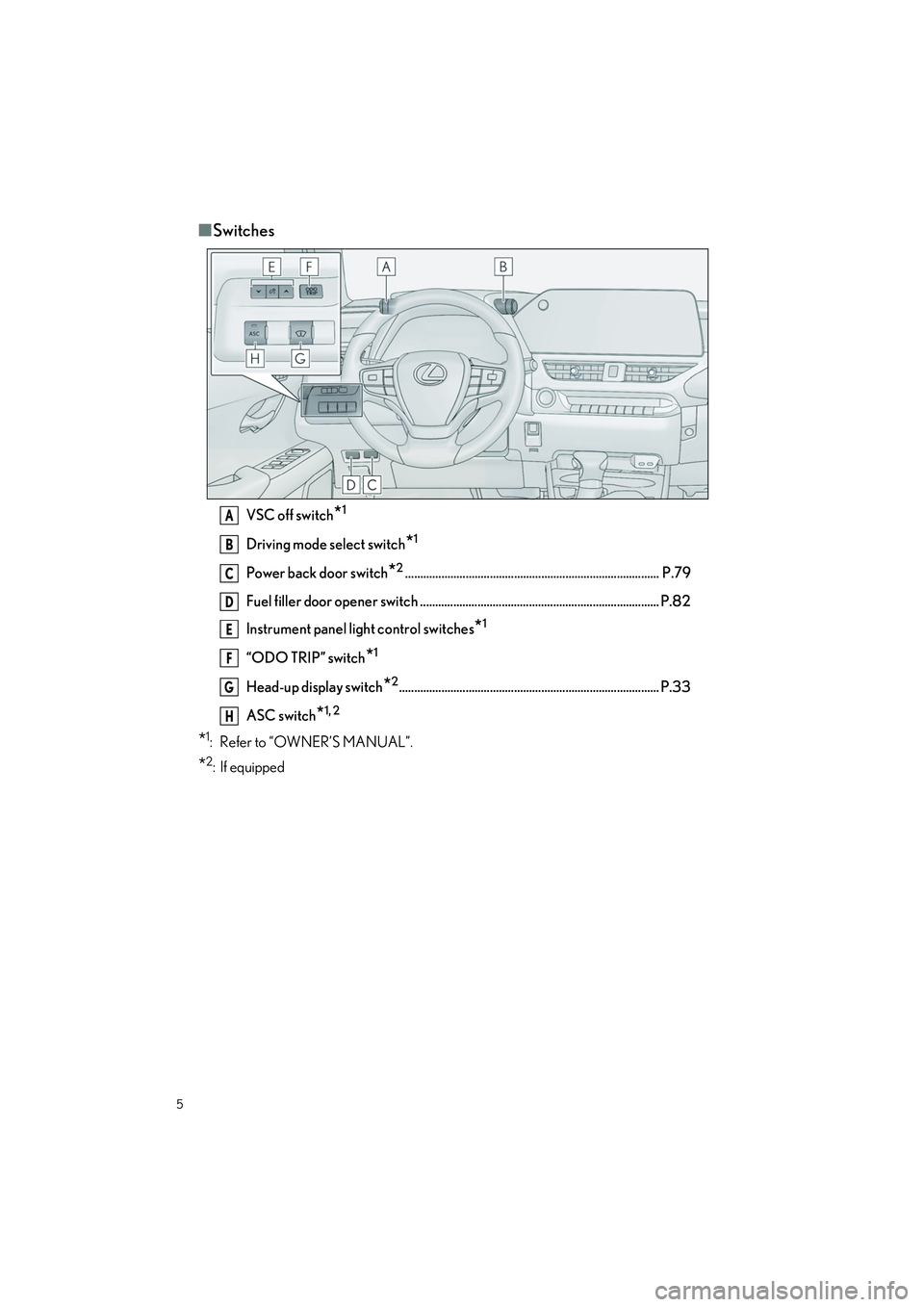
5
UX250h_QG_OM76733U_(U)
■Switches
VSC off switch*1
Driving mode select switch*1
Power back door switch*2.................................................................................... P.79
Fuel filler door opener switch ............................................................................... P.82
Instrument panel light control switches
*1
“ODO TRIP” switch*1
Head-up display switch*2...................................................................................... P.33
ASC switch
*1, 2
*1: Refer to “OWNER’S MANUAL”.
*2: If equipped
A
B
C
D
E
F
G
H
Page 12 of 92
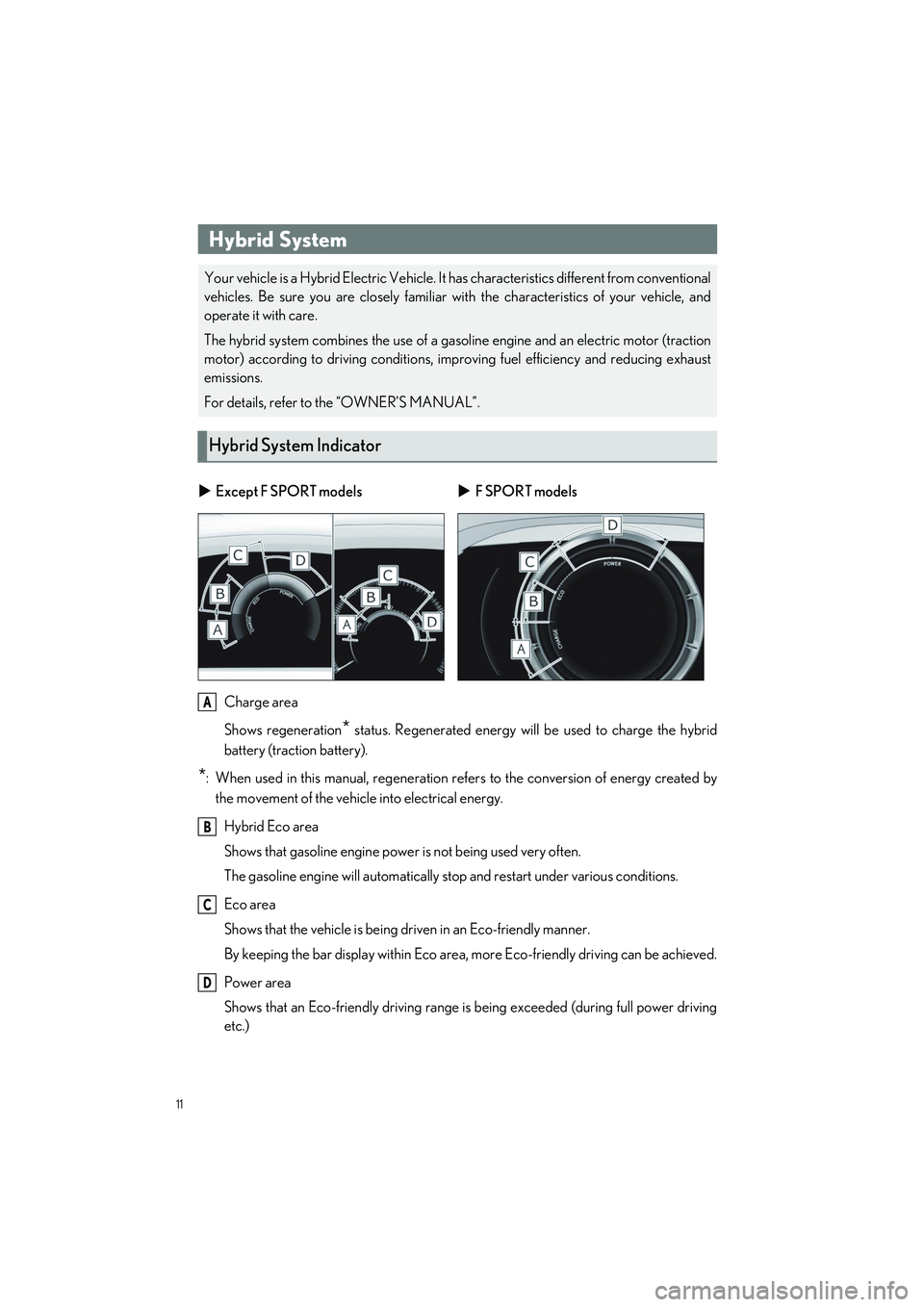
11
UX250h_QG_OM76733U_(U)
Charge area
Shows regeneration
* status. Regenerated energy will be used to charge the hybrid
battery (traction battery).
*: When used in this manual, regeneration refers to the conversion of energy created by
the movement of the vehicle into electrical energy.
Hybrid Eco area
Shows that gasoline engine power is not being used very often.
The gasoline engine will automatically stop and restart under various conditions.
Eco area
Shows that the vehicle is being driven in an Eco-friendly manner.
By keeping the bar display within Eco area, more Eco-friendly driving can be achieved.
Power area
Shows that an Eco-friendly driving range is being exceeded (during full power driving
etc.)
Hybrid System
Your vehicle is a Hybrid Electric Vehicle. It has characteristics different from conventional
vehicles. Be sure you are closely familiar with the characteristics of your vehicle, and
operate it with care.
The hybrid system combines the use of a gaso line engine and an electric motor (traction
motor) according to driving conditions, improv ing fuel efficiency and reducing exhaust
emissions.
For details, refer to the “OWNER’S MANUAL”.
Hybrid System Indicator
Except F SPORT models F SPORT models
A
B
C
D
Page 14 of 92

13
UX250h_QG_OM76733U_(U)
When the vehicle has run out of fuel and the hybrid system cannot be started, refuel the
vehicle with at least enough gasoline to make the low fuel level warning light go off. If there is
only a small amount of fuel, the hybrid system may not be able to start. (The standard amount
of fuel is about 1.8 gal. [7.0 L, 1.5 Imp.gal.], when the vehicle is on a level surface. This value
may vary when the vehicle is on a slope. Add extra fuel when the vehicle is inclined.)
A message is automatically displayed when a ma lfunction occurs in the hybrid system or an
improper operation is attempted.
If a warning message is shown on the multi-
information display, read the message and
follow the instructions.
Running out of fuel
Hybrid warning message
Page 25 of 92

24
UX250h_QG_OM76733U_(U)
*1: To improve fuel efficiency and reduce noise, shift the shift lever to D for normal driving.
*2: By selecting shift ranges using S mode, you can control accelerating force and enginebraking force.
To drive using temporary shift range selection, operate the “-” or “+” paddle shift switch
when driving with the shift lever in D.
When the “-” paddle shift switch is operated, th e shift range switches to a range that enables
engine braking force that is su itable to driving conditions. Wh en the “+” paddle shift switch is
operated, the shift range switches to a range that is one range higher than the current range.
1Upshifting
2Downshifting
The selected shift range, from D1 to D6, will
be displayed in the meter.
To return to normal D position driving, the
“+” paddle shift switch must be held down
for a period of time.
Shift position purpose and functions
Shift positionObjective or function
PParking the vehicle/starting the hybrid system
RReversing
NNeutral (Condition in which the power is not transmitted)
DNormal driving*1
SS mode driving*2 ( P.25)
Selecting shift ranges in the D position (vehicles with paddle shift
switches)
Meter displayFunction
D2 - D6
A gear in the range between D1 and the selected shift range is
automatically chosen depending on vehicle speed and driving
conditions
D1Setting the shift range at D1
Page 44 of 92

43
UX250h_QG_OM76733U_(U)
■Displaying procedure
Multi-information display
Press or of the meter control switches and select , and then press or to
select the energy monitor display.
Center Display
1Select on the main menu.
2Select “Energy flow”.
■Reading the display
The arrows will appear in accordance with the energy flow. When there is no energy flow,
arrows will not be displayed.
The color of the arrows will change as follows
Blue: When the hybrid battery (traction battery) is regenerated or charged.
Yellow
*1/Orange*2: When the hybrid battery (traction battery) is in use.
Red: When the gasoline engine is in use.
*1: Multi-information display
*2:Center Display
Multi-information display
The image shows all the arrows as an exam-
ple. The actual display will vary depending
on conditions.
Gasoline engine
Hybrid battery (traction battery)
Tires
Energy Monitor/Consumption Screen
The status of your hybrid system and fuel consumption information can be displayed on
the multi-information display and Center Di splay. For details, refer to the “OWNER’S
MANUAL”.
Energy monitor
A
B
C
Page 45 of 92

44
UX250h_QG_OM76733U_(U)
Center Display
The image shows all the arrows as an exam-
ple. The actual display will vary depending
on conditions.
Gasoline engine
Electric motor (traction motor)
Hybrid battery (traction battery)
Front tires
■Display procedure
1
Select on the main menu.
2Select “Trip information”.
3Select “Current”.
■Display
Resetting the history data
Fuel consumption in the past 15 min-
utes
Current fuel consumption
Average vehicle speed since the hybrid
system was started.
Trip range
Elapsed time since the hybrid system
was started.
A
B
C
D
Current screen
A
B
C
D
E
F
Page 46 of 92

45
UX250h_QG_OM76733U_(U)
■Display procedure
1
Select on the main menu.
2Select “Trip information”.
3Select “History”.
■Display
Latest fuel consumption
Best recorded fuel consumption
Previous fuel consumption record
Resetting the history data
Updating the latest fuel consumption
data
History screen
A
B
C
D
E
Page 49 of 92
![LEXUS UX 2024 Owners Manual 48
UX250h_QG_OM76733U_(U)
■Searching for a destination by category
A destination can be searched for from a list of categories.
1Touch [] or [] on the map screen.
2Touch [Destinations].
3Touch the d LEXUS UX 2024 Owners Manual 48
UX250h_QG_OM76733U_(U)
■Searching for a destination by category
A destination can be searched for from a list of categories.
1Touch [] or [] on the map screen.
2Touch [Destinations].
3Touch the d](/img/36/58977/w960_58977-48.png)
48
UX250h_QG_OM76733U_(U)
■Searching for a destination by category
A destination can be searched for from a list of categories.
1Touch [] or [] on the map screen.
2Touch [Destinations].
3Touch the desired search method.
[Home]: Touch to set the registered
home as the destination. A point must
be registered as home before using
this function.
*
[Work]: Touch to set the registered
workplace as the destination. A point
must be registered as a workplace
before using this function.
*
[Favorites]: Touch to set a registered favorite as the destination. A point must be regis-
tered as a favorite before using this function.
[Recents]: Touch to set a destination from the destination history as the destination.
[Sent to car]: Sent to car enables customer to send a destination or POI to the vehicle
from Lexus app.
[Parking]: Touch to search for a nearby parking lot to set as a destination.
[Fuel]: Touch to search for a fuel station to set as a destination.
[Food]: Touch to search for a restaurant to set as a destination.
[Hospitals]: Touch to search for a hospital to set as a destination.
When setting a business as a de stination, if your estimated time of arrival is outside of
business hours or near closing time, a notification asking to confirm the destination will
be displayed.
*: Home and Work must be added via Lexus app.
Page 64 of 92
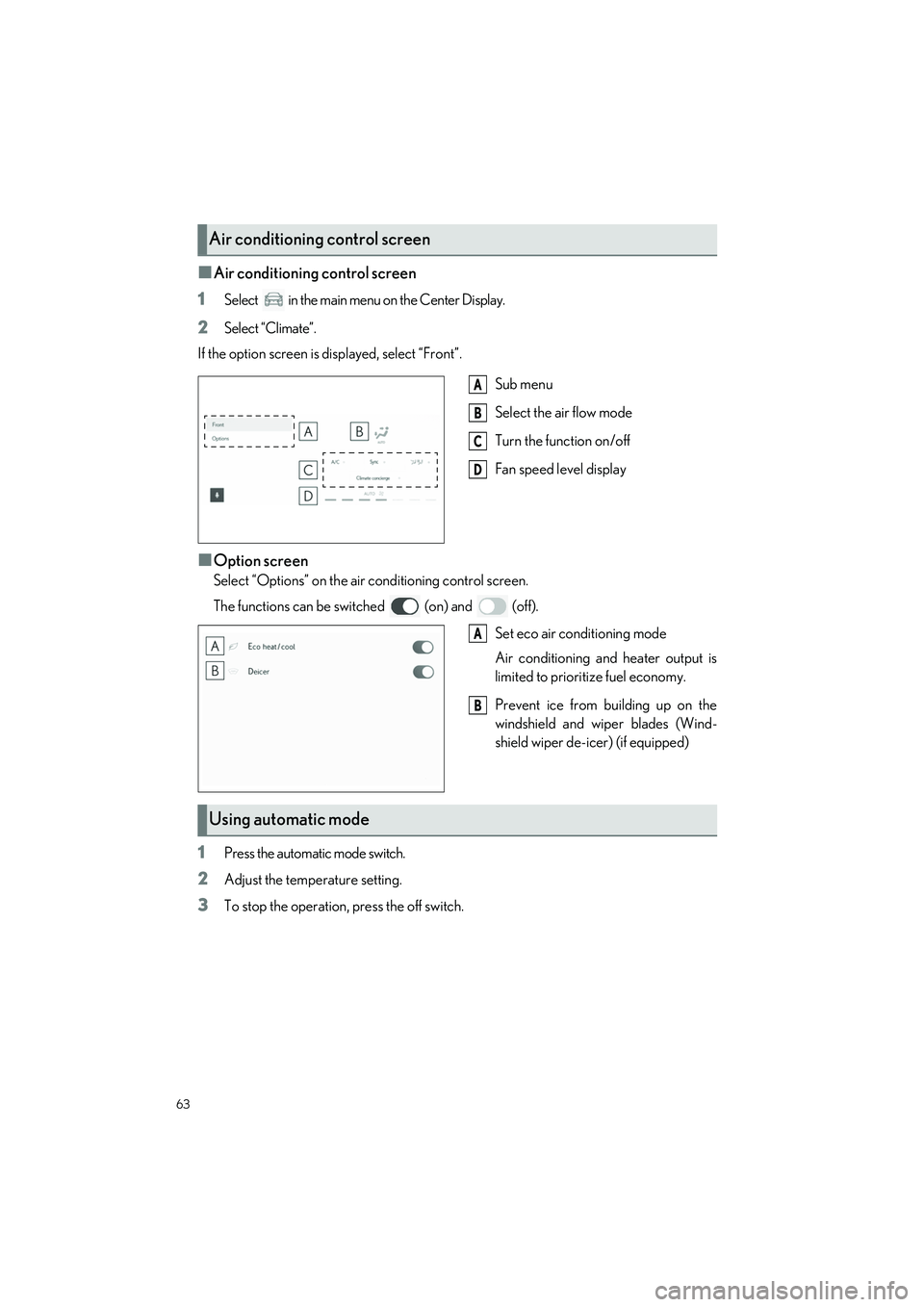
63
UX250h_QG_OM76733U_(U)
■Air conditioning control screen
1
Select in the main menu on the Center Display.
2Select “Climate”.
If the option screen is displayed, select “Front”.
Sub menu
Select the air flow mode
Turn the function on/off
Fan speed level display
■Option screen
Select “Options” on the air conditioning control screen.
The functions can be switched (on) and (off).Set eco air conditioning mode
Air conditioning and heater output is
limited to prioritize fuel economy.
Prevent ice from building up on the
windshield and wiper blades (Wind-
shield wiper de-icer) (if equipped)
1Press the automatic mode switch.
2Adjust the temperature setting.
3To stop the operation, press the off switch.
Air conditioning control screen
A
B
C
D
A
B
Using automatic mode