ignition LEXUS UX 2024 Owners Manual
[x] Cancel search | Manufacturer: LEXUS, Model Year: 2024, Model line: UX, Model: LEXUS UX 2024Pages: 92, PDF Size: 5.15 MB
Page 2 of 92
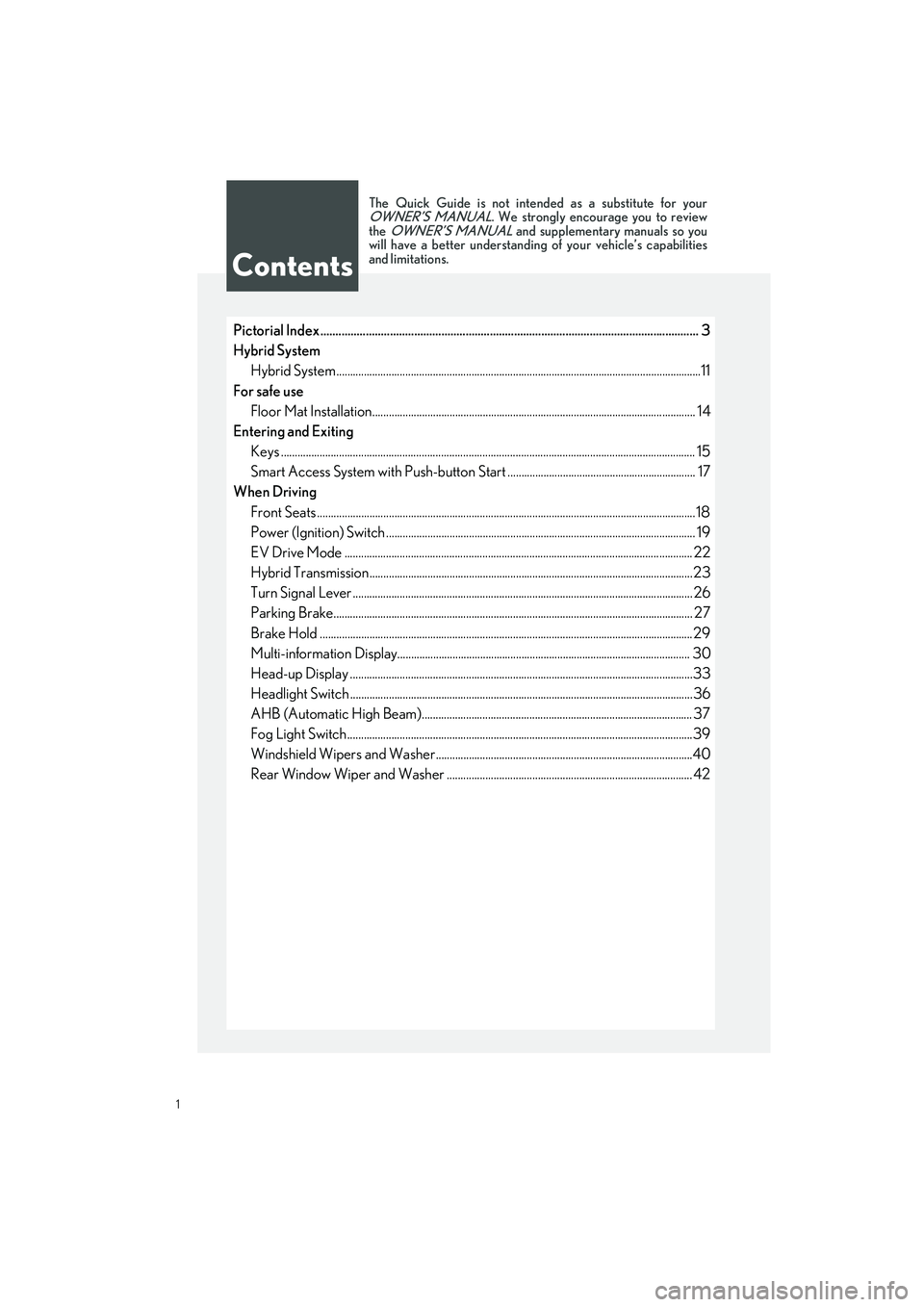
1
UX250h_QG_OM76733U_(U)
Pictorial Index ............................................................................................................................. 3
Hybrid System Hybrid System.................................................................................................................. ..................11
For safe use Floor Mat Installation......................................................................................................... ............ 14
Entering and Exiting
Keys ...................................................................................................................................................... 15
Smart Access System with Push-butto n Start .................................................................... 17
When Driving
Front Seats .................................................................................................................... ..................... 18
Power (Ignition) Switch ................................................................................................................ 19
EV Drive Mode .................................................................................................................. ............ 22
Hybrid Transmission............................................................................................................ .........23
Turn Signal Lever .............................................................................................................. ............. 26
Parking Brake.................................................................................................................. ................ 27
Brake Hold ..................................................................................................................... ..................29
Multi-information Display...................................................................................................... .... 30
Head-up Display ................................................................................................................ ............33
Headlight Switch ............................................................................................................... .............36
AHB (Automatic High Beam).................................................................................................. 37
Fog Light Switch ............................................................................................................... ..............39
Windshield Wipers and Washer.............................................................................................40
Rear Window Wiper and Washer ......................................................................................... 42
Contents
The Quick Guide is not intended as a substitute for yourOWNER’S MANUAL. We strongly encourage you to review
the OWNER’S MANUAL and supplementary manuals so you
will have a better understanding of your vehicle’s capabilities
and limitations.
Page 20 of 92

19
UX250h_QG_OM76733U_(U)
1Press the parking brake switch to
check that the parking brake is set.
( P.27)
Parking brake indicator will come on.
2Check that the shift lever is in P
3Firmly depress the brake pedal.
and a message will be displayed
on the multi-information display. If it is
not displayed, the hybrid system can-
not be started.
4Press the power switch shortly and firmly.
When operating the power switch, one short, firm press is enough. It is not necessary to
press and hold the switch.
If the “READY” indicator turns on, the hybrid system will operate normally.
Continue depressing the brake pedal un til the “READY” indicator is illuminated.
The hybrid system can be started from any power switch mode.
5Check that the “READY” indicator is illuminated.
The vehicle will not move when the “READY” indicator is off.
Power (Ignition) Switch
Performing the following operations when carrying the electronic key on your person
starts the hybrid system or changes power switch modes.
Starting the hybrid system
Page 21 of 92

20
UX250h_QG_OM76733U_(U)
1Stop the vehicle completely.
2Set the parking brake (P.27), and shift the shift lever to P. ( P.23)
3Press the power switch.
4Release the brake pedal and check that “ACCESSORY” or “IGNITION ON” is not
shown on the meter.
Modes can be changed by pressing the power switch with the brake pedal released. (The
mode changes each time the switch is pressed.)
1OFF*
The emergency flashers can be used.
2ACC
Some electrical components such as
the audio system can be used.
“ACCESSORY” will be displayed on
the meter.
3ON
All electrical components can be used.
“IGNITION ON” will be displayed on
the meter.
*: If the shift lever is in a position other than P when turning off the hybrid system, the
power switch will be turned to ACC, not
to OFF.
Stopping the hybrid system
Changing power switch modes