lights LEXUS UX 2024 Owners Manual
[x] Cancel search | Manufacturer: LEXUS, Model Year: 2024, Model line: UX, Model: LEXUS UX 2024Pages: 92, PDF Size: 5.15 MB
Page 3 of 92

2
UX250h_QG_OM76733U_(U)
Driving ComfortEnergy Monitor/Consumption Screen ............................................................................... 43
Basic Operation of Multimedia Syst em .............................................................................. 46
Navigation
*......................................................................................................................................47
Connecting a Smartphone or Communication Device
*..............................................51
Basic Operation of Audio System
*...................................................................................... 56
Lexus Climate Concierge ........................................................................................................... 61
Automatic Air Conditioning System
*.................................................................................. 62
Interior features
Starting Voice Control
*............................................................................................................ 64
Connecting to the USB Port .................................................................................................... 6 8
Garage Door Opener ............................................................................................................. ... 69
Safety Connect Safety Connect ................................................................................................................. ..............74
Remote Connect............................................................................................................................76
Service Connect................................................................................................................ ............. 77
Opening and Closing Door Locks ..................................................................................................................... ................. 78
Back Door ...................................................................................................................... ...................79
Fuel Tank Cap .................................................................................................................. .............. 82
What to do if...
List of Warning/Indicator Lights............................................................................................. 83
If the electronic key does not oper ate properly ............................................................... 87
If the hybrid system will not star t ............................................................................................ .89
*: These features may be operated by Starting Voice Control (See P.64)
Depending on specifications, the vehicle shown in the illustration may
differ from your vehicle in terms of equipment.
Page 4 of 92
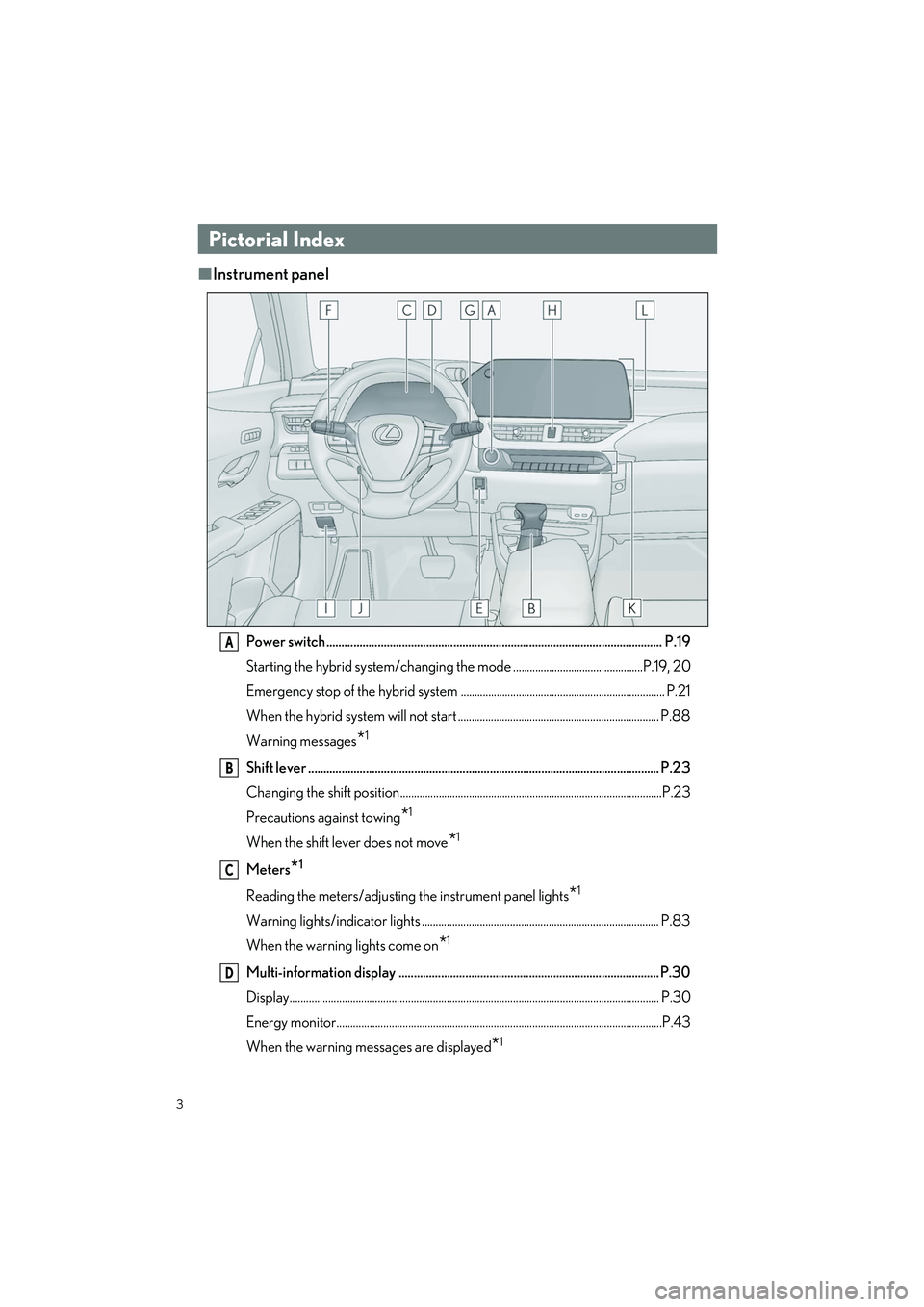
3
UX250h_QG_OM76733U_(U)
■Instrument panel
Power switch............................................................................................................... P.19
Starting the hybrid system/changin g the mode ...............................................P.19, 20
Emergency stop of the hybrid system .......................................................................... P.21
When the hybrid system will not start ......................................................................... P.88
Warning messages
*1
Shift lever .................................................................................................................... P.23
Changing the shift position...............................................................................................P.23
Precautions against towing
*1
When the shift lever does not move*1
Meters*1
Reading the meters/adjusting the instrument panel lights*1
Warning lights/indicator lights ...................................................................................... P.83
When the warning lights come on
*1
Multi-information display ...................................................................................... P.30
Display...................................................................................................................................... P.30
Energy monitor................................................................................................................. .....P.43
When the warning messages are displayed
*1
Pictorial Index
A
B
C
D
Page 5 of 92
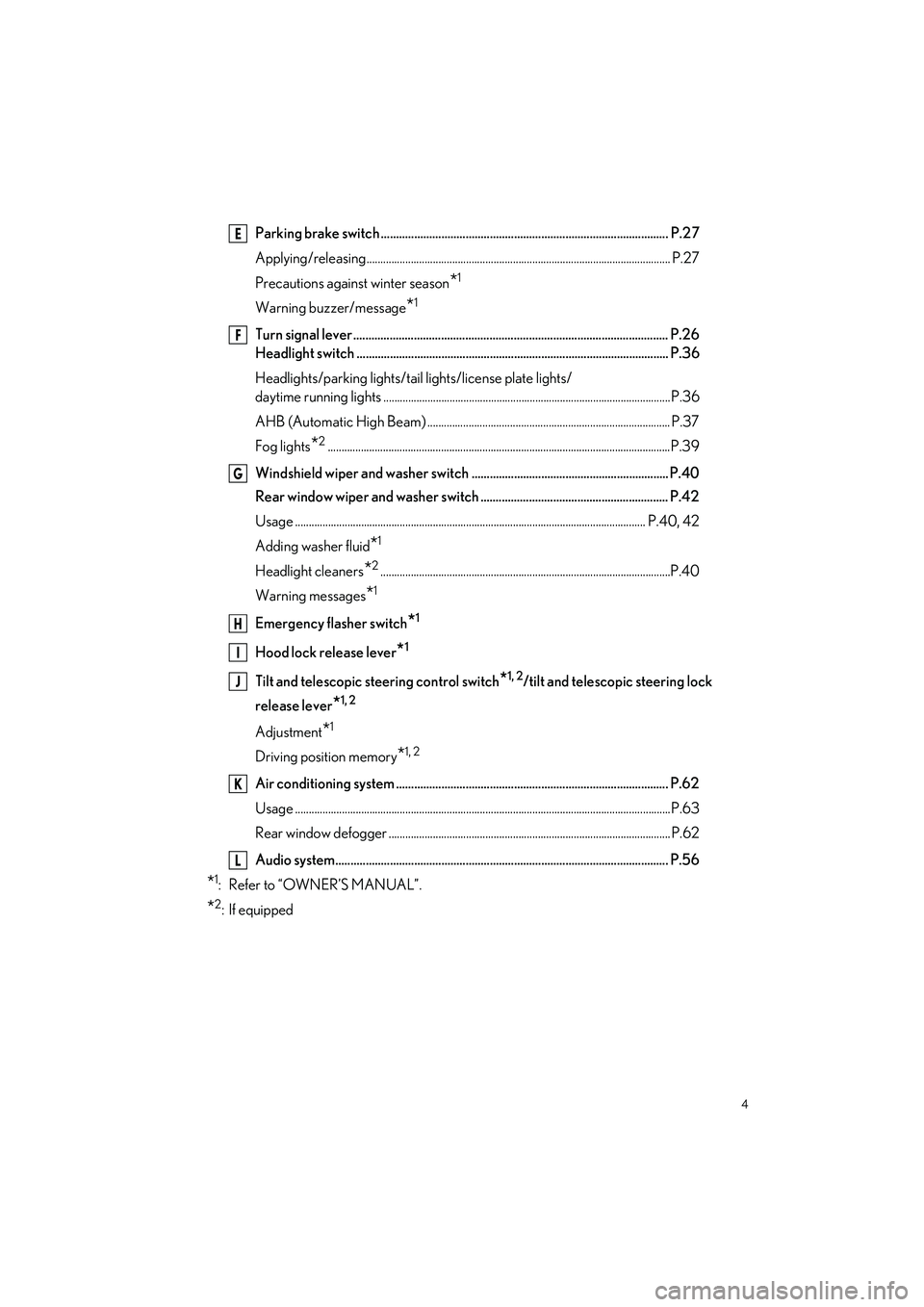
4
UX250h_QG_OM76733U_(U)
Parking brake switch ............................................................................................... P.27
Applying/releasing..............................................................................................................P.27
Precautions against winter season
*1
Warning buzzer/message*1
Turn signal lever ........................................................................................................ P.26
Headlight switch ....................................................................................................... P.36
Headlights/parking lights/tail lights/license plate lights/
daytime running lights ........................................................................................................P .36
AHB (Automatic High Beam) ........................................................................................ P.37
Fog lights
*2............................................................................................................................P.3 9
Windshield wiper and washer switch ................................................................. P.40
Rear window wiper and washer switch .............................................................. P.42
Usage .......................................................................................................................... ..... P.40, 42
Adding washer fluid
*1
Headlight cleaners*2.........................................................................................................P.40
Warning messages
*1
Emergency flasher switch*1
Hood lock release lever*1
Tilt and telescopic steering control switch*1, 2/tilt and telescopic steering lock
release lever
*1, 2
Adjustment*1
Driving position memory*1, 2
Air conditioning system .......................................................................................... P.62
Usage .......................................................................................................................... ..............P.63
Rear window defogger ...................................................................................................... P.62
Audio system.............................................................................................................. P.56
*1: Refer to “OWNER’S MANUAL”.
*2: If equipped
E
F
G
H
I
J
K
L
Page 11 of 92

10
UX250h_QG_OM76733U_(U)
■Ceiling
Garage door opener buttons*1............................................................................ P.69
Inside rear view mirror
*2
Sun visors*2
Vanity mirrors*2
Interior light*2, 3
Personal lights*2
Moon roof switches*1, 2
Door-linked interior light switch*2
“SOS” button*1......................................................................................................... P.74
*1: If equipped
*2: Refer to “OWNER’S MANUAL”.
*3: The illustration shows the front, but they are also equipped in the rear.
A
B
C
D
E
F
G
H
Page 37 of 92

36
UX250h_QG_OM76733U_(U)
U.S.A.
Canada
1 The side marker, parking, tail,
license plate, instrument panel lights,
and daytime running lights turn on.
2 The headlights and all the lights
listed above (except daytime running
lights) turn on.
3 The headlights, daytime running
lights and all the lights listed above turn
on and off automatically.
4 (U.S.A.) Off
1With the headlights on, push the lever
away from you to turn on the high
beams.
Pull the lever toward you to the center
position to turn the high beams off.
2Pull the lever toward you and release it
to flash the high beams once.
You can flash the high beams with the
headlights on or off.
Headlight Switch
A
B
Turning on the high beam headlights
Page 38 of 92

37
UX250h_QG_OM76733U_(U)
1Press the Automatic High Beam
switch.
2Turn the headlight switch to the
or position.
The Automatic High Beam indicator
will come on when the system is oper-
ating.
AHB (Automatic High Beam)
The Automatic High Beam uses a front camera located behind the upper portion of the
windshield to assess the bright ness of the lights of vehicles ahead, streetlights, etc., and
automatically turns the high beams on or off as necessary.
Activating the Automatic High Beam
Page 40 of 92

39
UX250h_QG_OM76733U_(U)
1*1 or *2 Turns the fog
lights off
2
Turns the fog lights on
*1:For the U.S.A.
*2:For Canada
Fog Light Switch (if equipped)
When in difficult driving conditions, such as in rain and fog, turn on the fog lights to secure
front visibility.
Turning on the fog light
Page 41 of 92

40
UX250h_QG_OM76733U_(U)
Intermittent windshield wipers with interval adjuster
1*1 or *2 Off
2
*1 or *2 Intermittent oper-
ation
3*1 or *2 Low speed oper-
ation
4*1 or *2 High speed oper-
ation
5*1 or *2 Temporary oper-
ation
*1:For the U.S.A.
*2:For Canada
Wiper intervals can be adjusted when inter-
mittent operation is selected.
6Increases the intermittent windshield
wiper frequency
7Decreases the intermittent windshield
wiper frequency
8Washer/wiper dual operation
Pulling the lever operates the wipers
and washer.
The wipers will automatically operate a
couple of times after the washer
squirts.
Vehicles with headlight cleaners: When the po wer switch is in ON and the headlights are
on, if the lever is pulled, the headlight clea ners will operate once. After this, the headlight
cleaners will operate every 5th time the lever is pulled.
Windshield Wipers and Washer
Page 42 of 92

41
UX250h_QG_OM76733U_(U)
Rain-sensing windshield wipers
1*1 or *2 Off
2*1 Rain-sensing operation
3*1 or *2 Low speed oper-
ation
4*1 or *2 High speed oper-
ation
5*1 or *2 Temporary oper-
ation
*1:For the U.S.A.
*2:For Canada
When is selected, the sensor sensi-
tivity can be adjusted by turning the switch
ring.
6Increases the sensitivity
7Decreases the sensitivity
8Washer/wiper dual operation
Pulling the lever operates the wipers
and washer.
The wipers will automatically operate a
couple of times after the washer
squirts.
(After operating several times, the wip-
ers operate once more time after a
short delay to prevent dripping. How-
ever, the dripping prevention does not
operate while the vehicle is moving.)
Vehicles with headlight cleaners: When the po wer switch is in ON and the headlights are
on, if the lever is pulled, the headlight clea ners will operate once. After this, the headlight
cleaners will operate every 5th time the lever is pulled.
Page 84 of 92

What to do if...
83
UX250h_QG_OM76733U_(U)
List of Warning/Indicator Lights
Immediately stop the vehicle in a safe place and contact your Lexus dealer. Continu-
ing to drive the vehicle may be dangerous.
(U.S.A.)
Brake system warning light
(Red)
(Canada)
Immediately stop the vehicle in a safe place and contact your Lexus dealer.
Low engine oil pressure warn-
ing light(U.S.A.)Malfunction
indicator lamp
Charging system warning light(Canada)
Have the vehicle inspected by your Lexus dealer immediately.
SRS warning light
(Flashes)
Intuitive parking assist OFF
indicator (if equipped)
(U.S.A.)
ABS warning light(Flashes)
Brake hold operated indicator
(Canada)
(Yellow)
Brake system warning light
(Red or yellow)
Electric power steering
system warning light
(Flashes)
RCTA OFF indicator (if
equipped)
(Flashes or
illuminates)PCS warning light
(Flashes)
PKSB OFF indicator (if
equipped)
Slip indicator(Blinking and then continu-
ously on)
Tire pressure warning light
For further information, refer to the “OWNER’S MANUAL”.