steering LEXUS UX 2024 Owners Manual
[x] Cancel search | Manufacturer: LEXUS, Model Year: 2024, Model line: UX, Model: LEXUS UX 2024Pages: 92, PDF Size: 5.15 MB
Page 5 of 92
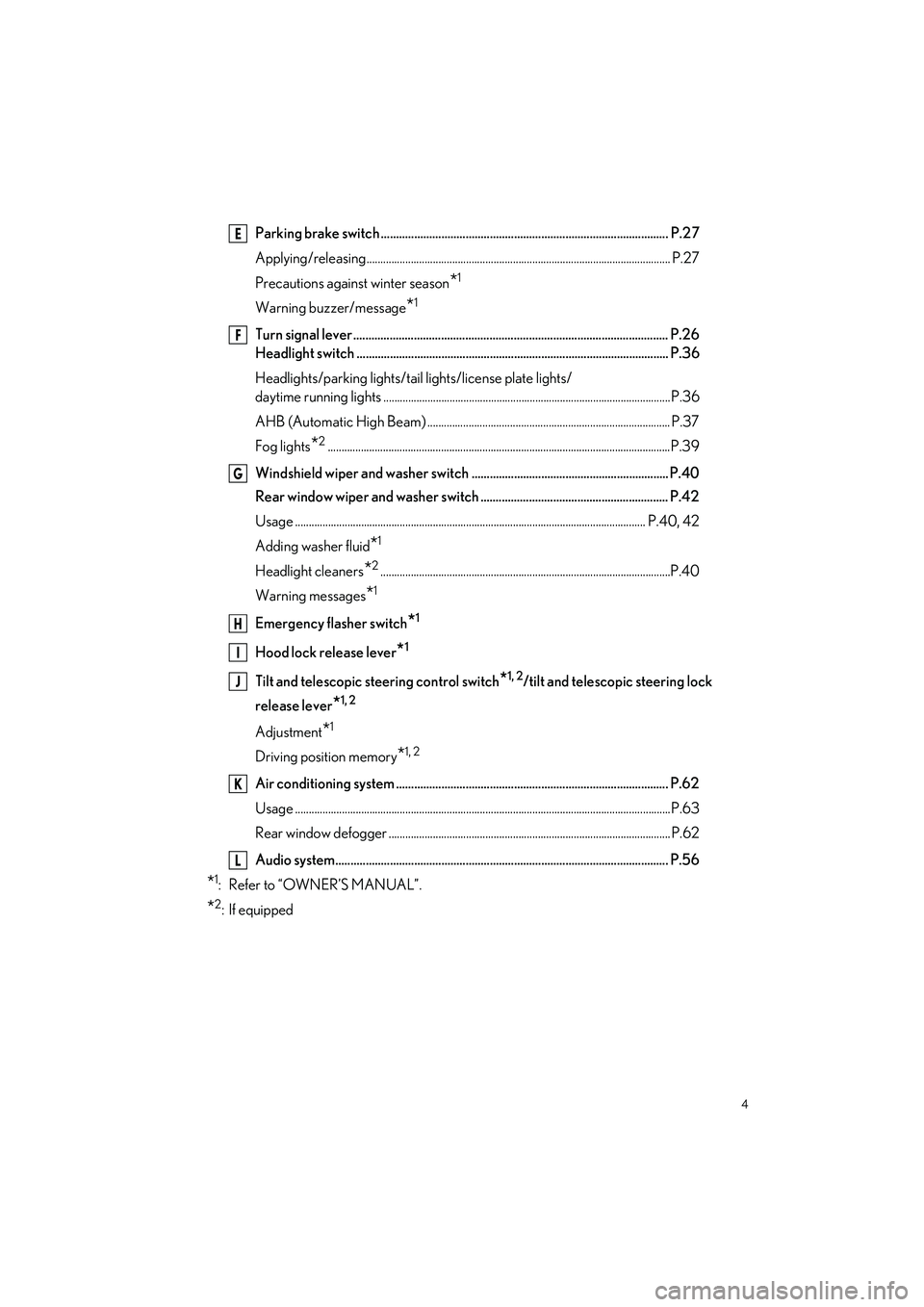
4
UX250h_QG_OM76733U_(U)
Parking brake switch ............................................................................................... P.27
Applying/releasing..............................................................................................................P.27
Precautions against winter season
*1
Warning buzzer/message*1
Turn signal lever ........................................................................................................ P.26
Headlight switch ....................................................................................................... P.36
Headlights/parking lights/tail lights/license plate lights/
daytime running lights ........................................................................................................P .36
AHB (Automatic High Beam) ........................................................................................ P.37
Fog lights
*2............................................................................................................................P.3 9
Windshield wiper and washer switch ................................................................. P.40
Rear window wiper and washer switch .............................................................. P.42
Usage .......................................................................................................................... ..... P.40, 42
Adding washer fluid
*1
Headlight cleaners*2.........................................................................................................P.40
Warning messages
*1
Emergency flasher switch*1
Hood lock release lever*1
Tilt and telescopic steering control switch*1, 2/tilt and telescopic steering lock
release lever
*1, 2
Adjustment*1
Driving position memory*1, 2
Air conditioning system .......................................................................................... P.62
Usage .......................................................................................................................... ..............P.63
Rear window defogger ...................................................................................................... P.62
Audio system.............................................................................................................. P.56
*1: Refer to “OWNER’S MANUAL”.
*2: If equipped
E
F
G
H
I
J
K
L
Page 9 of 92
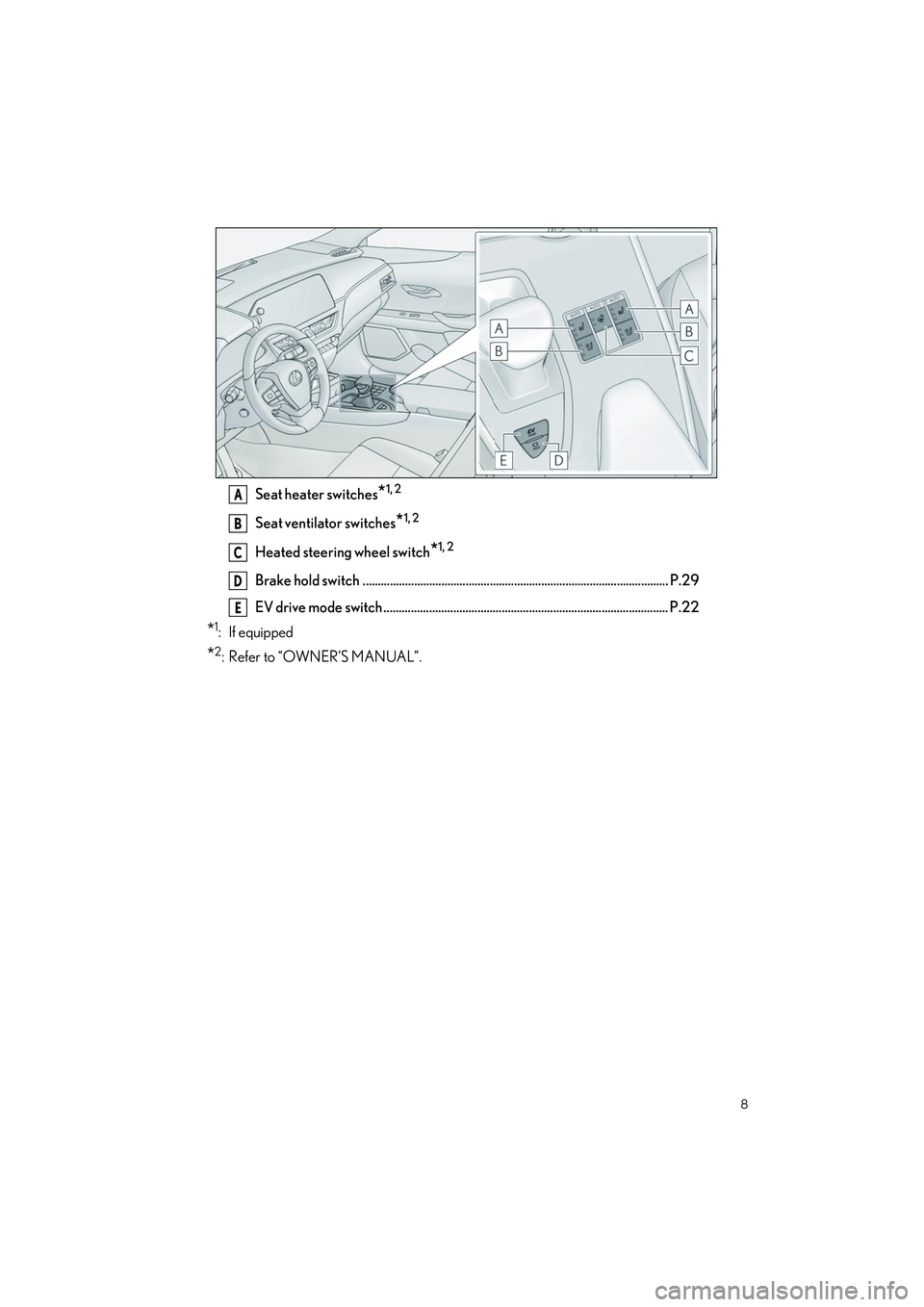
8
UX250h_QG_OM76733U_(U)
Seat heater switches*1, 2
Seat ventilator switches*1, 2
Heated steering wheel switch*1, 2
Brake hold switch ..................................................................................................... P.29
EV drive mode switch .............................................................................................. P.22
*1: If equipped
*2: Refer to “OWNER’S MANUAL”.
A
B
C
D
E
Page 52 of 92

51
UX250h_QG_OM76733U_(U)
A cellular phone or portable device must be registered in order to use hands-free calling or
Bluetooth
® audio. Once registration is complete, Bluetooth® will automatically be con-
nected each time the mult imedia system is started.
When Apple CarPlay or Android Auto is connected via USB, the device will be automati-
cally registered.
If no Bluetooth
® device is connected, the registration screen can also be displayed by
pressing and holding the [ ] switch on the steering.
1Touch [ ] from the main menu.
2Touch [Bluetooth & Devices].
3Touch [Add another device].
● If no device is registered, proceed to Procedure
4.
● While a device is connected to the multimedia system, the confirmation screen for dis-
connecting the device may be displayed. Disc onnect the device to perform registration.
4Touch [Search for devices].
5Touch the device to register from the main area.
● The Bluetooth
® address may be displayed instead of the device name.
● Certain models of Bluetooth
® devices may not be displayed in the device list, unless a
certain screen is displayed on the Bluetooth
® device. Refer to the Bluetooth® device’s
instruction manual for details.
Connecting a Smartphone or Communication Device
Registering a Bluetooth® device from the multimedia system
Page 54 of 92
![LEXUS UX 2024 Owners Manual 53
UX250h_QG_OM76733U_(U)
5Check that the displayed PIN code matches the PIN code displayed on the
Bluetooth
® device, and then touch [OK].
● Some Bluetooth
® devices may need to be operated to co LEXUS UX 2024 Owners Manual 53
UX250h_QG_OM76733U_(U)
5Check that the displayed PIN code matches the PIN code displayed on the
Bluetooth
® device, and then touch [OK].
● Some Bluetooth
® devices may need to be operated to co](/img/36/58977/w960_58977-53.png)
53
UX250h_QG_OM76733U_(U)
5Check that the displayed PIN code matches the PIN code displayed on the
Bluetooth
® device, and then touch [OK].
● Some Bluetooth
® devices may need to be operated to complete registration.
● You may be prompted to install the Lexus Application on your phone. Please follow the
displayed instruction.
● Primary device settings may be displayed. Perform the operation according to the
screen guidance.
● The Apple CarPlay or Android Auto settings may be displayed. The Apple CarPlay or
Android Auto screen will be displaye d if the use of either is enabled.
● A message indicating that connection is complete is displayed, and the name of the reg-
istered Bluetooth
® device is displayed in the sub menu.
● If an operation failed screen is displayed, fo llow the operation instructions on the screen.
■Operating with the steering switches
Some hands-free call functions can be operated from the steering switches, such as receiv-
ing or making calls. The steering switch functions change depending on the status of the
multimedia system.
●Operate the switches as necessary.
[+] switch
Increases the ringtone volume or receiver
volume.
Press and hold to adjust continuously.
[-] switch
Decreases the ringtone volume or receiver
volume.
Press and hold to adjust continuously.
[] switch
Calls can be made using voice command.
To end Intelligent Assistant, press and hold the talk switch.
[] switch • While a call cannot be made, displays call history screen or phone menu.
• Makes a call.
• While making a call or during a call, ends the call.
• While receiving a call or during call waiting, answers the call.
Page 56 of 92
![LEXUS UX 2024 Owners Manual 55
UX250h_QG_OM76733U_(U)
Make a call from the contacts registered on the multimedia system.
1Touch [ ] from the main menu.
2Touch [Contacts].
3Select a contact.
4Touch the desired phone number.
When LEXUS UX 2024 Owners Manual 55
UX250h_QG_OM76733U_(U)
Make a call from the contacts registered on the multimedia system.
1Touch [ ] from the main menu.
2Touch [Contacts].
3Select a contact.
4Touch the desired phone number.
When](/img/36/58977/w960_58977-55.png)
55
UX250h_QG_OM76733U_(U)
Make a call from the contacts registered on the multimedia system.
1Touch [ ] from the main menu.
2Touch [Contacts].
3Select a contact.
4Touch the desired phone number.
When there is an incoming call, the incoming call sounds and the incoming call screen or
incoming call notification is displayed.
1Answer the call by doing one of the fol-
lowing.
● Touch [ ].
● Press the [ ] switch on the steering.
Hands-free calls can be made using the message function.
1Touch the blue number to make a call.
● Consecutive numbers may be recognized as phone numbers. In addition, some phone
numbers, such as phone numbers from other countries, may not be recognized.
Making calls from contacts
Answering calls
Making calls from the message function
Page 59 of 92
![LEXUS UX 2024 Owners Manual 58
UX250h_QG_OM76733U_(U)
●Operating SiriusXM Radio from the screen
(This function is not made availa ble in some countries or areas)
[Ch]: Touch [ ] or [ ] to search for the receivable channels. T LEXUS UX 2024 Owners Manual 58
UX250h_QG_OM76733U_(U)
●Operating SiriusXM Radio from the screen
(This function is not made availa ble in some countries or areas)
[Ch]: Touch [ ] or [ ] to search for the receivable channels. T](/img/36/58977/w960_58977-58.png)
58
UX250h_QG_OM76733U_(U)
●Operating SiriusXM Radio from the screen
(This function is not made availa ble in some countries or areas)
[Ch]: Touch [ ] or [ ] to search for the receivable channels. Touch and hold to
switch channels. When released, the current channel is received.
[ ]/[ ]: Fast rewind or fast forward the radio cache. Touch and hold to jump to the
start or end of the buffer.
[ ]: Pause the radio cache.
[ ]: Play the radio cache.
[Related]: Displays content related to the received channel.
[Notify me]: Select an artist or song, or both an artist and song, to receive a notification
when the corresponding broadcast starts. (When receiving a regular channel) Select a
sports team to receive a notification when the corresponding broadcast starts. (When
receiving a sport channel)
[ ]: Registers the currently received channel in favorites. When registered, touch to
cancel.
Preset buttons of sub menu: Receive the registered channels.
● Operating with the steering switches
[<]/[>]switches
•AM/FM
Switch the frequencies or broadcasting sta-
tions registered in the preset buttons in
order.
Press and hold to switch frequencies. When
released, the broadcasting station closest to
that position with the best reception sensi-
tivity is selected automatically.
• SiriusXM Radio
Switch the channels registered in the preset buttons in order.
Press and hold to switch channels. When released, the channel closest to that position
with the best reception sensitivity is selected automatically.
Page 61 of 92
![LEXUS UX 2024 Owners Manual 60
UX250h_QG_OM76733U_(U)
[ ]: Performs repeat playback. Each touch switches the repeat setting.*
[Browse]: Displays the playback mode in the sub menu. Tracks can be selected from a
list sorted by art LEXUS UX 2024 Owners Manual 60
UX250h_QG_OM76733U_(U)
[ ]: Performs repeat playback. Each touch switches the repeat setting.*
[Browse]: Displays the playback mode in the sub menu. Tracks can be selected from a
list sorted by art](/img/36/58977/w960_58977-60.png)
60
UX250h_QG_OM76733U_(U)
[ ]: Performs repeat playback. Each touch switches the repeat setting.*
[Browse]: Displays the playback mode in the sub menu. Tracks can be selected from a
list sorted by artist, album, song, playlist, genre, Podcast, composer, audiobook, or
radio.
[Shuffle play] is displayed when playing a track selected from the list. Touch this to
return to the playback screen and perform shuffle playback.
*: The order in which shuffle or repeat settings switch depends on the connected device.
● Operating with the steering switches
[<]/[>]switches
Switches the tracks.
Press and hold to fast forward or fast
rewind. Release to start playback from that
position.
Page 62 of 92

61
UX250h_QG_OM76733U_(U)
1Select in the main menu on the Center Display.
2Select “Climate”.
If the option screen is displayed, select “Front”.
3Select “Climate concierge”.
The indicator on the air conditioning control screen illuminates, and the automatic air condi-
tioning system, seat heaters and ventilators (if equipped), and heated steering wheel (if
equipped) operate in automatic mode.
If any of the system is operated manually, the indicator turns off. However, all other functions
continue to operate in automatic mode.
Lexus Climate Concierge
The seat heaters (if equipped), seat ventilators (if equipped) and heated steering wheel (if
equipped) are each automatically controlled a ccording to the set temperature of the air
conditioning system, the outside and cabin temperature, etc. Lexus Climate Concierge
allows a comfortable condition to be maintained without adjusting each system.
Turning on Lexus Climate Concierge
Page 65 of 92
![LEXUS UX 2024 Owners Manual 64
UX250h_QG_OM76733U_(U)
Voice control can be started by any of the following operations:
■Press the talk switch
1
Press the [ ] switch (tal k switch) on the steering.
■Say the wake word
1
Say � LEXUS UX 2024 Owners Manual 64
UX250h_QG_OM76733U_(U)
Voice control can be started by any of the following operations:
■Press the talk switch
1
Press the [ ] switch (tal k switch) on the steering.
■Say the wake word
1
Say �](/img/36/58977/w960_58977-64.png)
64
UX250h_QG_OM76733U_(U)
Voice control can be started by any of the following operations:
■Press the talk switch
1
Press the [ ] switch (tal k switch) on the steering.
■Say the wake word
1
Say “Hey Lexus”.
● The wake word can be turned on or off.
● The wake word can be used and then
immediately issue a voice command.
Example: “Hey Lexus” “Take me to an
Italian restaurant.”
■Touch the microphone button
1
Touch [ ] or [ ] on the screen.
Starting Voice Control
Page 84 of 92

What to do if...
83
UX250h_QG_OM76733U_(U)
List of Warning/Indicator Lights
Immediately stop the vehicle in a safe place and contact your Lexus dealer. Continu-
ing to drive the vehicle may be dangerous.
(U.S.A.)
Brake system warning light
(Red)
(Canada)
Immediately stop the vehicle in a safe place and contact your Lexus dealer.
Low engine oil pressure warn-
ing light(U.S.A.)Malfunction
indicator lamp
Charging system warning light(Canada)
Have the vehicle inspected by your Lexus dealer immediately.
SRS warning light
(Flashes)
Intuitive parking assist OFF
indicator (if equipped)
(U.S.A.)
ABS warning light(Flashes)
Brake hold operated indicator
(Canada)
(Yellow)
Brake system warning light
(Red or yellow)
Electric power steering
system warning light
(Flashes)
RCTA OFF indicator (if
equipped)
(Flashes or
illuminates)PCS warning light
(Flashes)
PKSB OFF indicator (if
equipped)
Slip indicator(Blinking and then continu-
ously on)
Tire pressure warning light
For further information, refer to the “OWNER’S MANUAL”.