light LINCOLN AVIATOR 2005 Quick Reference Guide
[x] Cancel search | Manufacturer: LINCOLN, Model Year: 2005, Model line: AVIATOR, Model: LINCOLN AVIATOR 2005Pages: 12, PDF Size: 1.24 MB
Page 2 of 12

Essential Information
FUEL TANK CAPACITY/FUEL RECOMMENDATIONS:Your Aviator’s fuel tank can accommodate 22.5
gallons of fuel. Your vehicle is designed to use “Premium” unleaded fuel with an (R+M)/2 octane
rating of 91 or higher for optimum performance. The use of fuel with lower octane ratings may
degrade performance.
FUSES:If electrical components in your vehicle stop working, a fuse may have blown. (You’ll notice a
broken wire within the fuse.) For information on changing fuses, please consult your Owner’s Guide.
TIRE PRESSURE: Your tire pressure is properly set at the dealership according to the
recommended specifications found on the Tire Pressure Label located on the driver door jamb. Please
check your tire pressure during routine maintenance and seasonal changes. If the Tire Pressure
Monitoring System light stays illuminated after starting, immediately check your tire pressure.
Warning : Improperly inflated tires can affect vehicle handling and can fail suddenly, possibly
resulting in loss of vehicle control.
CHANGING THE TIRES: Your spare tire is not equipped with a Tire Pressure Monitoring System
sensor. The Tire Pressure Monitoring System indicator light will illuminate when the spare is in
use. Replace the spare with the road tire as soon as possible. If your vehicle is equipped with AWD,
remember that a spare tire of a different size must not be used. It can make your vehicle difficult
to control and can result in damage to driveline components. If you get a flat tire while driving, do
not apply the brake heavily. Instead, gradually decrease your speed. Hold the steering wheel firmly
and slowly move to a safe place on the side of the road.
•SPARE TIRE: Under the vehicle, just in front of the rear bumper.
•SPARE TIRE WINCH DRIVE NUT: Rear center of the cargo area, under a lid.
•JACK, LUG NUT WRENCH, JACK HANDLE AND WHEEL CHOCK: Behind the rear seat under the
carpeted floor lid in the cargo door.
ROADSIDE EMERGENCIES:To fully assist you if you should have a vehicle concern, Lincoln offers
a complimentary roadside assistance program. This program is separate from the New Vehicle
Limited Warranty. The service is available 24 hours a day, seven days a week for the New Vehicle
Limited Warranty period of four years or 50,000 miles.
Roadside assistance will cover: Country: Phone Number:
•Changing a flat tire United States (800) 521�4140
•Lockout assistance Canada (800) 665�2006
•Jump�starts
•Towing of your vehicle
•Limited fuel delivery
For complete details on any roadside assistance concerns, see the Roadside Emergencies or Customer Assistance
sections of your Owner’s Guide.
Page 3 of 12
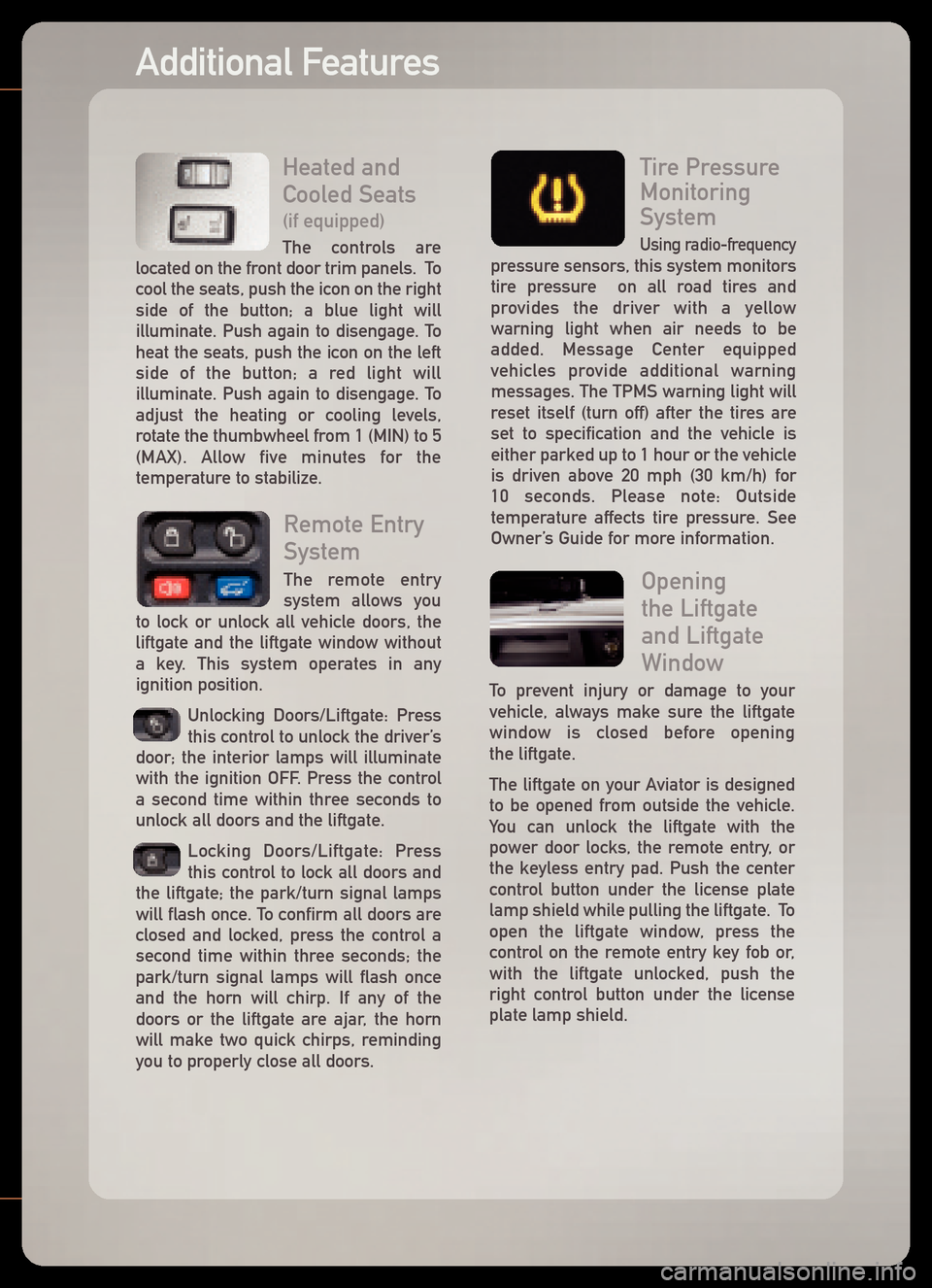
Heated and
Cooled Seats
(if equipped)
The controls are
located on the front door trim panels. Tocool the seats, push the icon on the rightside of the button; a blue light will
illuminate. Push again to disengage. Toheat the seats, push the icon on the left
side of the button; a red light will
illuminate. Push again to disengage. To
adjust the heating or cooling levels,
rotate the thumbwheel from 1 (MIN) to 5
(MAX). Allow five minutes for the
temperature to stabilize.
Tire Pressure
MonitoringSystem
Using radio�frequencypressure sensors, this systemmonitors
tire pressure on all road tires and
provides the driver with a yellow
warning light when air needs to beadded. Message Center equipped
vehicles provide additional warning
messages. The TPMS warning light will
reset itself (turn off) after the tires are
set to specification and the vehicle is
either parked up to 1 hour or the vehicle
is driven above 20 mph (30 km/h) for 10 seconds. Please note: Outside
temperature affects tire pressure. See
Owner’s Guide for more information.
Remote Entry
System
The remote entry
system allows you
to lock or unlock all vehicle doors, theliftgate and the liftgate window without
a key. This system operates in anyignition position.
Unlocking Doors/Liftgate: Press
this control to unlock the driver’s
door; the interior lamps will illuminate
with the ignition OFF. Press the control
a second time within three seconds tounlock all doors and the liftgate.
Locking Doors/Liftgate: Press
this control to lock all doors and
the liftgate; the park/turn signal lamps
will flash once. To confirm all doors are
closed and locked, press the control a
second time within three seconds; the
park/turn signal lamps will flash once
and the horn will chirp. If any of the
doors or the liftgate are ajar, the horn
will make two quick chirps, reminding
you to properly close all doors.
Additional Features
Opening
the Liftgateand LiftgateWindow
To prevent injury or damage to your
vehicle, always make sure the liftgate
window is closed before opening the liftgate.
The liftgate on your Aviator is designed
to be opened from outside the vehicle.
You can unlock the liftgate with the
power door locks, the remote entry, or
the keyless entry pad. Push the center
control button under the license plate
lamp shield while pulling the liftgate. To
open the liftgate window, press the
control on the remote entry key fob or,
with the liftgate unlocked, push the
right control button under the licenseplate lamp shield.
Page 11 of 12

2Headlamps
Rotate the headlamp control clockwise to the second position to
turn on the headlamps. Pull the headlamp control towards you to
turn on the foglamps. Must be in autolamp mode, parklamp
position or headlamp position for foglamps to operate. Rotate
the control counterclockwise to initiate the autolamps. (This light�
sensitive system turns your exterior lamps on and off automatically.
It also keeps the lights on for approximately 20 seconds after the
ignition switch is turned to the OFF position.) To turn the system off,
rotate the control clockwise to the OFF position.
3 ABS Light
Your anti�lock braking system (ABS) detects the onset of wheel lockup
during brake applications and helps prevent wheels from locking
during extreme braking situations. The ABS warning light will
illuminate when you start your engine; however, if it stays on,
continues to flash or fails to illuminate, see your dealership's service
department immediately.
5Speed Control
You must be traveling at or above 30 miles per hour to use the
speed control system. Press ON to enable speed control. Press
SET + to set a speed. To set a higher speed, accelerate to the
desired speed, press and release SET +. To establish a lower
speed, press and hold the SET � control until you get to the desired
speed, then release the control or depress the brake pedal or
press CNCL until the desired vehicle speed is reached then press
the SET + control. To return to a previously set speed, press RES.
To disengage speed control and erase the previously programmed
set speed, press OFF.
6Audio System
Please see Audio System on the reverse side of this guide.
7Climate Control
Please see Climate Control on the reverse side of this guide.
4Service Engine Soon
This light will illuminate briefly when you start your vehicle to ensure
that the engine warning system is functional. If it comes on after the
engine is started, one of your engine’s emission control systems
may be malfunctioning. Or, it may stay on because your vehicle is out
of fuel, existing fuel quality is poor, or the fuel cap hasn’t been
properly tightened. If you have added high quality fuel or tightened
the fuel cap and the light continues to stay on, remember that it can
take three driving cycles for the light to turn off. (A driving cycle
consists of a cold engine startup followed by mixed city/highway
driving.) No additional vehicle service would be required.