headlamp LINCOLN AVIATOR 2020 Owner's Manual
[x] Cancel search | Manufacturer: LINCOLN, Model Year: 2020, Model line: AVIATOR, Model: LINCOLN AVIATOR 2020Pages: 609, PDF Size: 5.4 MB
Page 350 of 609
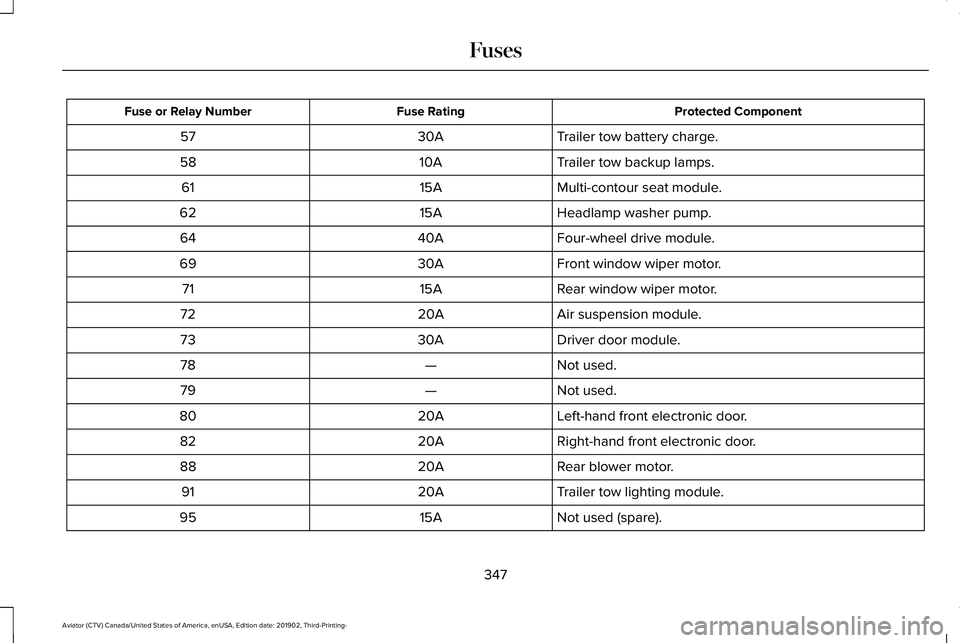
Protected Component
Fuse Rating
Fuse or Relay Number
Trailer tow battery charge.
30A
57
Trailer tow backup lamps.
10A
58
Multi-contour seat module.
15A
61
Headlamp washer pump.
15A
62
Four-wheel drive module.
40A
64
Front window wiper motor.
30A
69
Rear window wiper motor.
15A
71
Air suspension module.
20A
72
Driver door module.
30A
73
Not used.
—
78
Not used.
—
79
Left-hand front electronic door.
20A
80
Right-hand front electronic door.
20A
82
Rear blower motor.
20A
88
Trailer tow lighting module.
20A
91
Not used (spare).
15A
95
347
Aviator (CTV) Canada/United States of America, enUSA, Edition date: 201902, Third-Printing- Fuses
Page 352 of 609
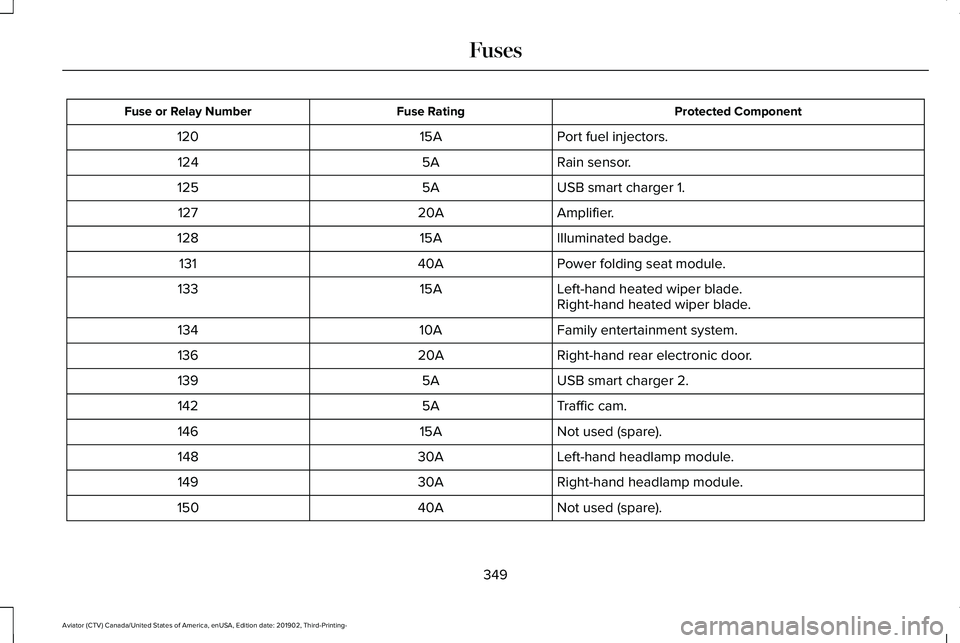
Protected Component
Fuse Rating
Fuse or Relay Number
Port fuel injectors.
15A
120
Rain sensor.
5A
124
USB smart charger 1.
5A
125
Amplifier.
20A
127
Illuminated badge.
15A
128
Power folding seat module.
40A
131
Left-hand heated wiper blade.
15A
133
Right-hand heated wiper blade.
Family entertainment system.
10A
134
Right-hand rear electronic door.
20A
136
USB smart charger 2.
5A
139
Traffic cam.
5A
142
Not used (spare).
15A
146
Left-hand headlamp module.
30A
148
Right-hand headlamp module.
30A
149
Not used (spare).
40A
150
349
Aviator (CTV) Canada/United States of America, enUSA, Edition date: 201902, Third-Printing- Fuses
Page 356 of 609
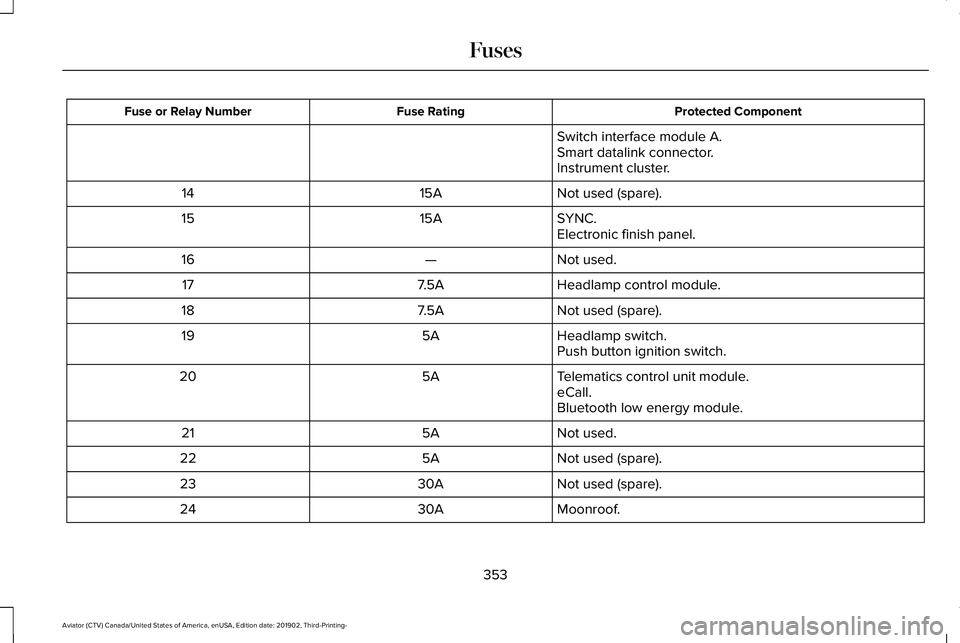
Protected Component
Fuse Rating
Fuse or Relay Number
Switch interface module A.
Smart datalink connector.
Instrument cluster.
Not used (spare).
15A
14
SYNC.
15A
15
Electronic finish panel.
Not used.
—
16
Headlamp control module.
7.5A
17
Not used (spare).
7.5A
18
Headlamp switch.
5A
19
Push button ignition switch.
Telematics control unit module.
5A
20
eCall.
Bluetooth low energy module.
Not used.
5A
21
Not used (spare).
5A
22
Not used (spare).
30A
23
Moonroof.
30A
24
353
Aviator (CTV) Canada/United States of America, enUSA, Edition date: 201902, Third-Printing- Fuses
Page 376 of 609
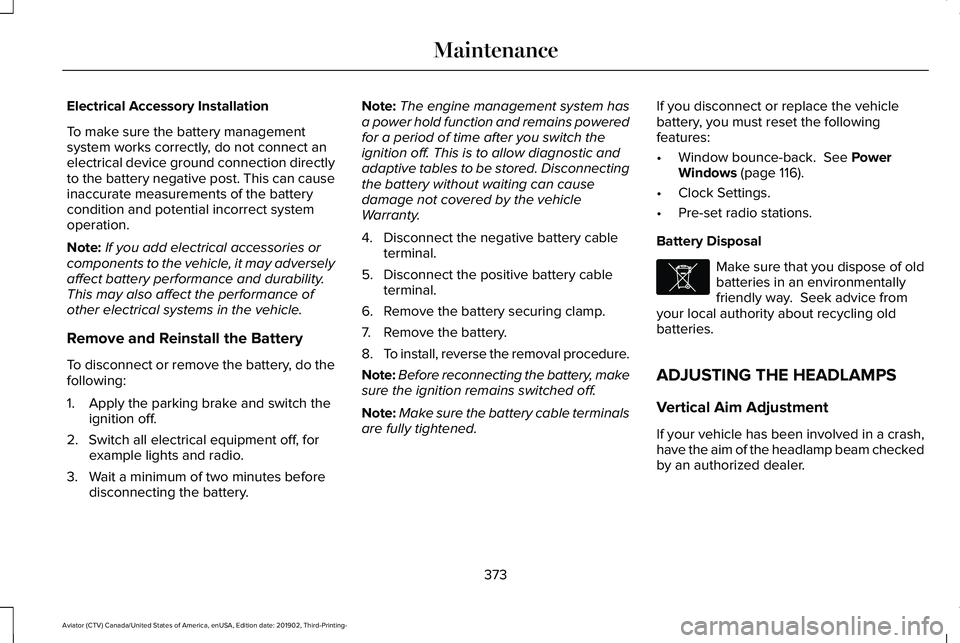
Electrical Accessory Installation
To make sure the battery management
system works correctly, do not connect an
electrical device ground connection directly
to the battery negative post. This can cause
inaccurate measurements of the battery
condition and potential incorrect system
operation.
Note:
If you add electrical accessories or
components to the vehicle, it may adversely
affect battery performance and durability.
This may also affect the performance of
other electrical systems in the vehicle.
Remove and Reinstall the Battery
To disconnect or remove the battery, do the
following:
1. Apply the parking brake and switch the ignition off.
2. Switch all electrical equipment off, for example lights and radio.
3. Wait a minimum of two minutes before disconnecting the battery. Note:
The engine management system has
a power hold function and remains powered
for a period of time after you switch the
ignition off. This is to allow diagnostic and
adaptive tables to be stored. Disconnecting
the battery without waiting can cause
damage not covered by the vehicle
Warranty.
4. Disconnect the negative battery cable terminal.
5. Disconnect the positive battery cable terminal.
6. Remove the battery securing clamp.
7. Remove the battery.
8. To install, reverse the removal procedure.
Note: Before reconnecting the battery, make
sure the ignition remains switched off.
Note: Make sure the battery cable terminals
are fully tightened. If you disconnect or replace the vehicle
battery, you must reset the following
features:
•
Window bounce-back. See Power
Windows (page 116).
• Clock Settings.
• Pre-set radio stations.
Battery Disposal Make sure that you dispose of old
batteries in an environmentally
friendly way. Seek advice from
your local authority about recycling old
batteries.
ADJUSTING THE HEADLAMPS
Vertical Aim Adjustment
If your vehicle has been involved in a crash,
have the aim of the headlamp beam checked
by an authorized dealer.
373
Aviator (CTV) Canada/United States of America, enUSA, Edition date: 201902, Third-Printing- MaintenanceE107998
Page 377 of 609
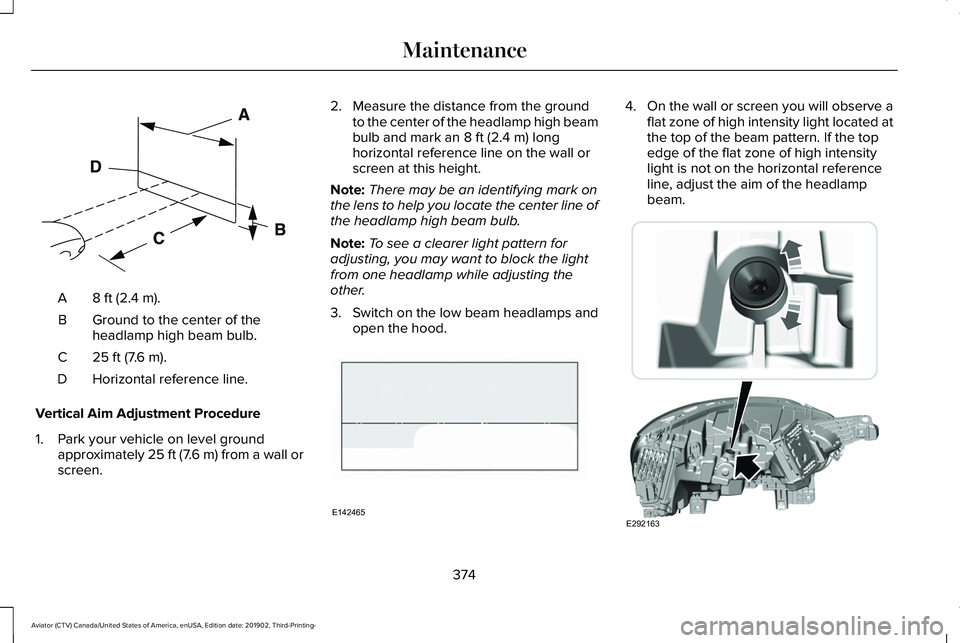
8 ft (2.4 m).
A
Ground to the center of the
headlamp high beam bulb.
B
25 ft (7.6 m).
C
Horizontal reference line.
D
Vertical Aim Adjustment Procedure
1. Park your vehicle on level ground approximately 25 ft (7.6 m) from a wall or
screen. 2. Measure the distance from the ground
to the center of the headlamp high beam
bulb and mark an
8 ft (2.4 m) long
horizontal reference line on the wall or
screen at this height.
Note: There may be an identifying mark on
the lens to help you locate the center line of
the headlamp high beam bulb.
Note: To see a clearer light pattern for
adjusting, you may want to block the light
from one headlamp while adjusting the
other.
3. Switch on the low beam headlamps and
open the hood. 4.
On the wall or screen you will observe a
flat zone of high intensity light located at
the top of the beam pattern. If the top
edge of the flat zone of high intensity
light is not on the horizontal reference
line, adjust the aim of the headlamp
beam. 374
Aviator (CTV) Canada/United States of America, enUSA, Edition date: 201902, Third-Printing- MaintenanceE142592 E142465 E292163
Page 378 of 609
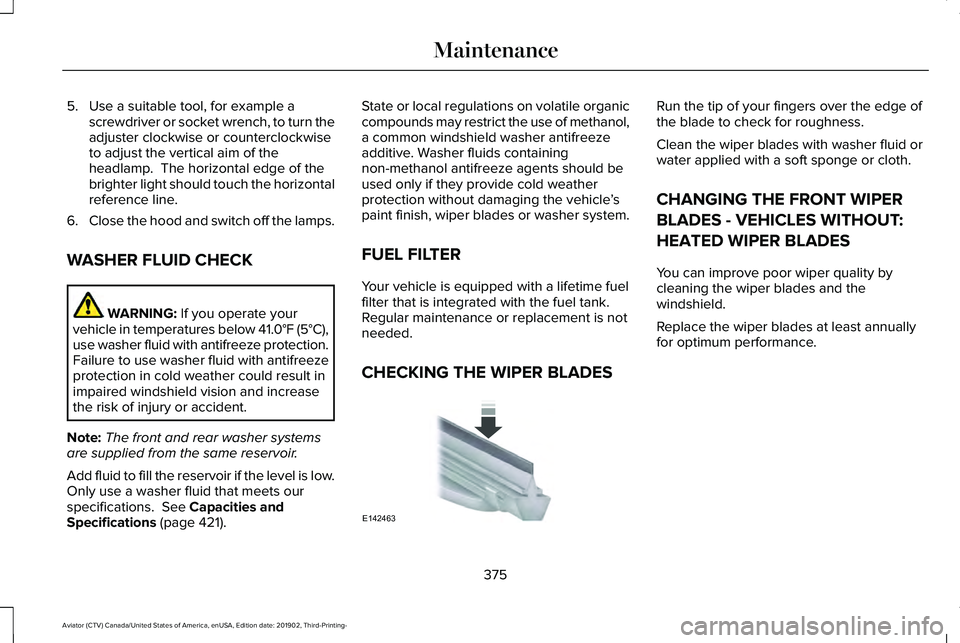
5. Use a suitable tool, for example a
screwdriver or socket wrench, to turn the
adjuster clockwise or counterclockwise
to adjust the vertical aim of the
headlamp. The horizontal edge of the
brighter light should touch the horizontal
reference line.
6. Close the hood and switch off the lamps.
WASHER FLUID CHECK WARNING: If you operate your
vehicle in temperatures below 41.0°F (5°C),
use washer fluid with antifreeze protection.
Failure to use washer fluid with antifreeze
protection in cold weather could result in
impaired windshield vision and increase
the risk of injury or accident.
Note: The front and rear washer systems
are supplied from the same reservoir.
Add fluid to fill the reservoir if the level is low.
Only use a washer fluid that meets our
specifications.
See Capacities and
Specifications (page 421). State or local regulations on volatile organic
compounds may restrict the use of methanol,
a common windshield washer antifreeze
additive. Washer fluids containing
non-methanol antifreeze agents should be
used only if they provide cold weather
protection without damaging the vehicle
’s
paint finish, wiper blades or washer system.
FUEL FILTER
Your vehicle is equipped with a lifetime fuel
filter that is integrated with the fuel tank.
Regular maintenance or replacement is not
needed.
CHECKING THE WIPER BLADES Run the tip of your fingers over the edge of
the blade to check for roughness.
Clean the wiper blades with washer fluid or
water applied with a soft sponge or cloth.
CHANGING THE FRONT WIPER
BLADES - VEHICLES WITHOUT:
HEATED WIPER BLADES
You can improve poor wiper quality by
cleaning the wiper blades and the
windshield.
Replace the wiper blades at least annually
for optimum performance.
375
Aviator (CTV) Canada/United States of America, enUSA, Edition date: 201902, Third-Printing- MaintenanceE142463
Page 382 of 609
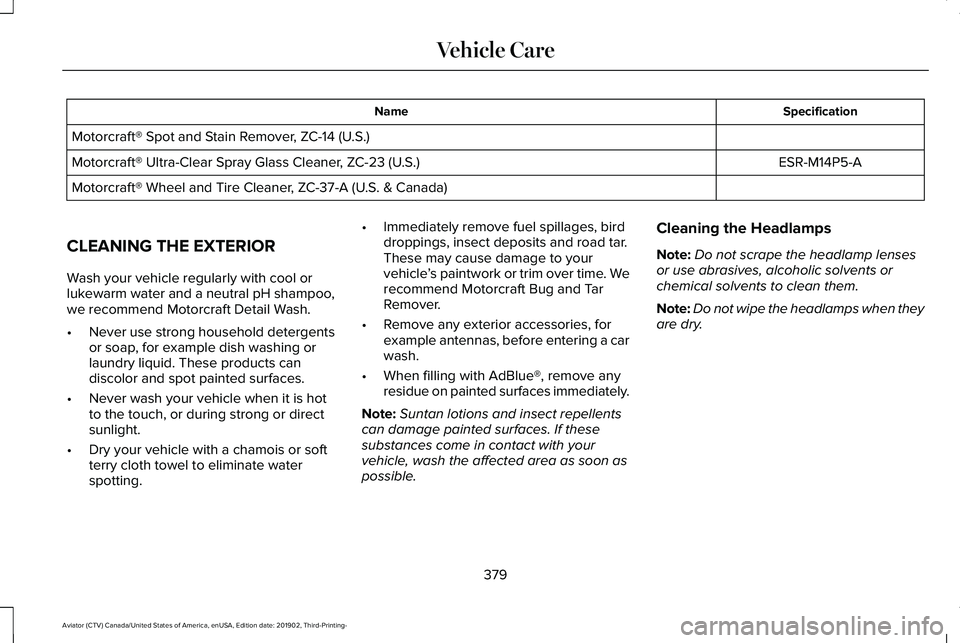
Specification
Name
Motorcraft® Spot and Stain Remover, ZC-14 (U.S.) ESR-M14P5-A
Motorcraft® Ultra-Clear Spray Glass Cleaner, ZC-23 (U.S.)
Motorcraft® Wheel and Tire Cleaner, ZC-37-A (U.S. & Canada)
CLEANING THE EXTERIOR
Wash your vehicle regularly with cool or
lukewarm water and a neutral pH shampoo,
we recommend Motorcraft Detail Wash.
• Never use strong household detergents
or soap, for example dish washing or
laundry liquid. These products can
discolor and spot painted surfaces.
• Never wash your vehicle when it is hot
to the touch, or during strong or direct
sunlight.
• Dry your vehicle with a chamois or soft
terry cloth towel to eliminate water
spotting. •
Immediately remove fuel spillages, bird
droppings, insect deposits and road tar.
These may cause damage to your
vehicle ’s paintwork or trim over time. We
recommend Motorcraft Bug and Tar
Remover.
• Remove any exterior accessories, for
example antennas, before entering a car
wash.
• When filling with AdBlue®, remove any
residue on painted surfaces immediately.
Note: Suntan lotions and insect repellents
can damage painted surfaces. If these
substances come in contact with your
vehicle, wash the affected area as soon as
possible. Cleaning the Headlamps
Note:
Do not scrape the headlamp lenses
or use abrasives, alcoholic solvents or
chemical solvents to clean them.
Note: Do not wipe the headlamps when they
are dry.
379
Aviator (CTV) Canada/United States of America, enUSA, Edition date: 201902, Third-Printing- Vehicle Care
Page 594 of 609
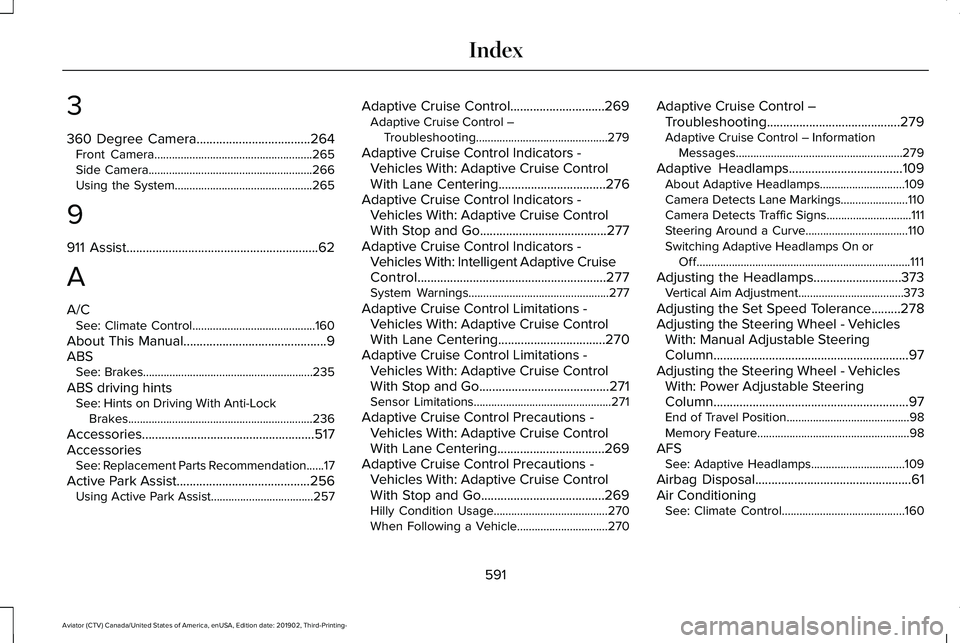
3
360 Degree Camera...................................264
Front Camera......................................................265
Side Camera........................................................266
Using the System...............................................265
9
911 Assist...........................................................62
A
A/C See: Climate Control..........................................160
About This Manual
............................................9
ABS See: Brakes..........................................................235
ABS driving hints See: Hints on Driving With Anti-Lock
Brakes...............................................................236
Accessories.....................................................517
Accessories See: Replacement Parts Recommendation......17
Active Park Assist
.........................................256
Using Active Park Assist...................................257 Adaptive Cruise Control.............................269
Adaptive Cruise Control –
Troubleshooting.............................................279
Adaptive Cruise Control Indicators - Vehicles With: Adaptive Cruise Control
With Lane Centering
.................................276
Adaptive Cruise Control Indicators - Vehicles With: Adaptive Cruise Control
With Stop and Go.......................................277
Adaptive Cruise Control Indicators - Vehicles With: Intelligent Adaptive Cruise
Control..........................................................277
System Warnings................................................277
Adaptive Cruise Control Limitations - Vehicles With: Adaptive Cruise Control
With Lane Centering.................................270
Adaptive Cruise Control Limitations - Vehicles With: Adaptive Cruise Control
With Stop and Go........................................271
Sensor Limitations...............................................271
Adaptive Cruise Control Precautions - Vehicles With: Adaptive Cruise Control
With Lane Centering.................................269
Adaptive Cruise Control Precautions - Vehicles With: Adaptive Cruise Control
With Stop and Go......................................269
Hilly Condition Usage.......................................270
When Following a Vehicle...............................270 Adaptive Cruise Control –
Troubleshooting.........................................279
Adaptive Cruise Control – Information Messages.........................................................279
Adaptive Headlamps...................................109 About Adaptive Headlamps.............................109
Camera Detects Lane Markings.......................110
Camera Detects Traffic Signs.............................111
Steering Around a Curve...................................
110
Switching Adaptive Headlamps On or Off........................................................................\
.111
Adjusting the Headlamps...........................373 Vertical Aim Adjustment....................................373
Adjusting the Set Speed Tolerance.........278
Adjusting the Steering Wheel - Vehicles With: Manual Adjustable Steering
Column
............................................................97
Adjusting the Steering Wheel - Vehicles With: Power Adjustable Steering
Column
............................................................97
End of Travel Position..........................................98
Memory Feature....................................................98
AFS See: Adaptive Headlamps................................109
Airbag Disposal
................................................61
Air Conditioning See: Climate Control..........................................160
591
Aviator (CTV) Canada/United States of America, enUSA, Edition date: 201902, Third-Printing- Index
Page 595 of 609
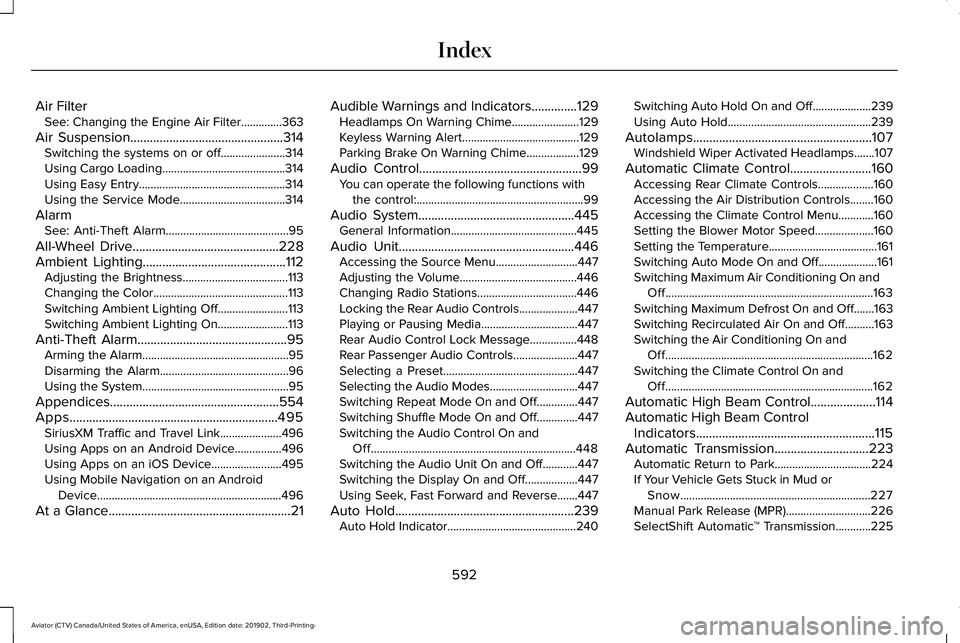
Air Filter
See: Changing the Engine Air Filter..............363
Air Suspension...............................................314 Switching the systems on or off......................314
Using Cargo Loading..........................................314
Using Easy Entry..................................................314
Using the Service Mode....................................314
Alarm See: Anti-Theft Alarm..........................................95
All-Wheel Drive.............................................228
Ambient Lighting............................................112 Adjusting the Brightness....................................113
Changing the Color..............................................113
Switching Ambient Lighting Off........................113
Switching Ambient Lighting On........................113
Anti-Theft Alarm..............................................95 Arming the Alarm..................................................95
Disarming the Alarm............................................96
Using the System..................................................95
Appendices....................................................554
Apps................................................................495 SiriusXM Traffic and Travel Link.....................496
Using Apps on an Android Device................496
Using Apps on an iOS Device........................495
Using Mobile Navigation on an Android
Device...............................................................496
At a Glance........................................................21 Audible Warnings and Indicators..............129
Headlamps On Warning Chime.......................
129
Keyless Warning Alert........................................129
Parking Brake On Warning Chime..................129
Audio Control
..................................................99
You can operate the following functions with
the control:.........................................................99
Audio System
................................................445
General Information...........................................445
Audio Unit
......................................................446
Accessing the Source Menu............................447
Adjusting the Volume........................................446
Changing Radio Stations..................................446
Locking the Rear Audio Controls....................447
Playing or Pausing Media.................................447
Rear Audio Control Lock Message................448
Rear Passenger Audio Controls......................447
Selecting a Preset..............................................447
Selecting the Audio Modes..............................447
Switching Repeat Mode On and Off..............447
Switching Shuffle Mode On and Off..............447
Switching the Audio Control On and
Off......................................................................448
Switching the Audio Unit On and Off............447
Switching the Display On and Off..................447
Using Seek, Fast Forward and Reverse.......447
Auto Hold
.......................................................239
Auto Hold Indicator............................................240 Switching Auto Hold On and Off....................239
Using Auto Hold.................................................239
Autolamps
.......................................................107
Windshield Wiper Activated Headlamps.......107
Automatic Climate Control
.........................160
Accessing Rear Climate Controls...................160
Accessing the Air Distribution Controls........160
Accessing the Climate Control Menu............160
Setting the Blower Motor Speed....................160
Setting the Temperature.....................................161
Switching Auto Mode On and Off....................161
Switching Maximum Air Conditioning On and Off.......................................................................163
Switching Maximum Defrost On and Off.......163
Switching Recirculated Air On and Off..........163
Switching the Air Conditioning On and Off.......................................................................162
Switching the Climate Control On and Off.......................................................................162
Automatic High Beam Control
....................114
Automatic High Beam Control Indicators.......................................................115
Automatic Transmission
.............................223
Automatic Return to Park.................................224
If Your Vehicle Gets Stuck in Mud or
Snow.................................................................227
Manual Park Release (MPR).............................226
SelectShift Automatic ™ Transmission............225
592
Aviator (CTV) Canada/United States of America, enUSA, Edition date: 201902, Third-Printing- Index
Page 597 of 609
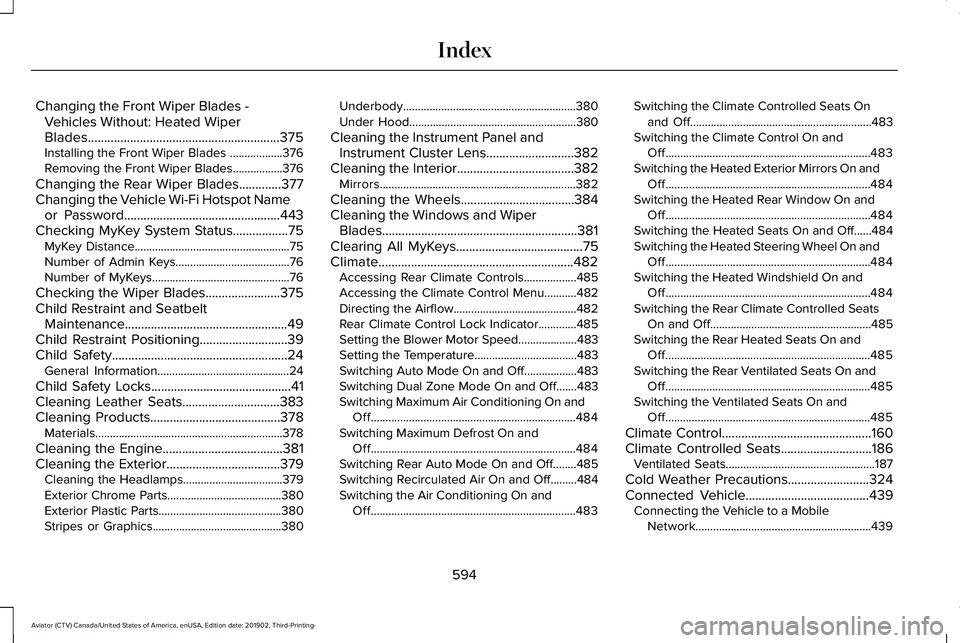
Changing the Front Wiper Blades -
Vehicles Without: Heated Wiper
Blades...........................................................375
Installing the Front Wiper Blades ..................376
Removing the Front Wiper Blades.................376
Changing the Rear Wiper Blades.............377
Changing the Vehicle Wi-Fi Hotspot Name or Password................................................443
Checking MyKey System Status.................75 MyKey Distance.....................................................75
Number of Admin Keys.......................................76
Number of MyKeys...............................................76
Checking the Wiper Blades.......................375
Child Restraint and Seatbelt Maintenance..................................................49
Child Restraint Positioning
...........................39
Child Safety......................................................24
General Information.............................................24
Child Safety Locks...........................................41
Cleaning Leather Seats..............................383
Cleaning Products
........................................378
Materials................................................................378
Cleaning the Engine
.....................................381
Cleaning the Exterior...................................379 Cleaning the Headlamps..................................379
Exterior Chrome Parts.......................................380
Exterior Plastic Parts..........................................380
Stripes or Graphics............................................380 Underbody...........................................................380
Under Hood.........................................................380
Cleaning the Instrument Panel and Instrument Cluster Lens...........................382
Cleaning the Interior
....................................382
Mirrors...................................................................382
Cleaning the Wheels
...................................384
Cleaning the Windows and Wiper Blades............................................................381
Clearing All MyKeys.......................................75
Climate............................................................482 Accessing Rear Climate Controls..................485
Accessing the Climate Control Menu...........
482
Directing the Airflow..........................................482
Rear Climate Control Lock Indicator.............485
Setting the Blower Motor Speed....................483
Setting the Temperature...................................483
Switching Auto Mode On and Off..................483
Switching Dual Zone Mode On and Off.......483
Switching Maximum Air Conditioning On and Off......................................................................484
Switching Maximum Defrost On and Off......................................................................484
Switching Rear Auto Mode On and Off........485
Switching Recirculated Air On and Off.........484
Switching the Air Conditioning On and Off......................................................................483 Switching the Climate Controlled Seats On
and Off..............................................................483
Switching the Climate Control On and Off......................................................................483
Switching the Heated Exterior Mirrors On and Off......................................................................484
Switching the Heated Rear Window On and Off......................................................................484
Switching the Heated Seats On and Off......484
Switching the Heated Steering Wheel On and Off......................................................................484
Switching the Heated Windshield On and Off......................................................................484
Switching the Rear Climate Controlled Seats On and Off.......................................................485
Switching the Rear Heated Seats On and Off......................................................................485
Switching the Rear Ventilated Seats On and Off......................................................................485
Switching the Ventilated Seats On and Off......................................................................485
Climate Control
..............................................160
Climate Controlled Seats............................186
Ventilated Seats...................................................187
Cold Weather Precautions.........................324
Connected Vehicle
......................................439
Connecting the Vehicle to a Mobile
Network............................................................439
594
Aviator (CTV) Canada/United States of America, enUSA, Edition date: 201902, Third-Printing- Index