auxiliary battery location LINCOLN AVIATOR 2020 Owners Manual
[x] Cancel search | Manufacturer: LINCOLN, Model Year: 2020, Model line: AVIATOR, Model: LINCOLN AVIATOR 2020Pages: 609, PDF Size: 5.4 MB
Page 200 of 609
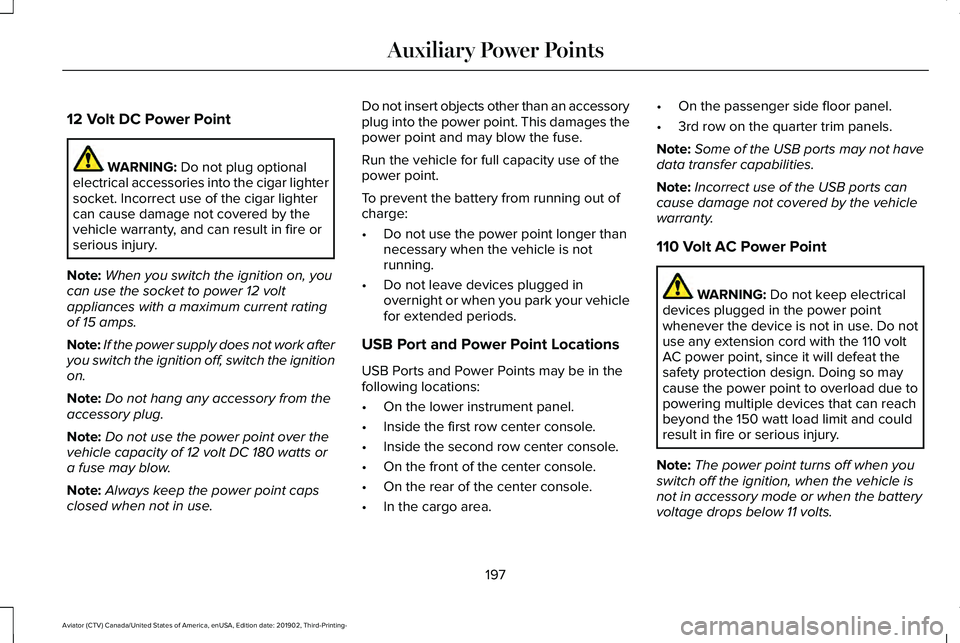
12 Volt DC Power Point
WARNING: Do not plug optional
electrical accessories into the cigar lighter
socket. Incorrect use of the cigar lighter
can cause damage not covered by the
vehicle warranty, and can result in fire or
serious injury.
Note: When you switch the ignition on, you
can use the socket to power 12 volt
appliances with a maximum current rating
of 15 amps.
Note: If the power supply does not work after
you switch the ignition off, switch the ignition
on.
Note: Do not hang any accessory from the
accessory plug.
Note: Do not use the power point over the
vehicle capacity of 12 volt DC 180 watts or
a fuse may blow.
Note: Always keep the power point caps
closed when not in use. Do not insert objects other than an accessory
plug into the power point. This damages the
power point and may blow the fuse.
Run the vehicle for full capacity use of the
power point.
To prevent the battery from running out of
charge:
•
Do not use the power point longer than
necessary when the vehicle is not
running.
• Do not leave devices plugged in
overnight or when you park your vehicle
for extended periods.
USB Port and Power Point Locations
USB Ports and Power Points may be in the
following locations:
• On the lower instrument panel.
• Inside the first row center console.
• Inside the second row center console.
• On the front of the center console.
• On the rear of the center console.
• In the cargo area. •
On the passenger side floor panel.
• 3rd row on the quarter trim panels.
Note: Some of the USB ports may not have
data transfer capabilities.
Note: Incorrect use of the USB ports can
cause damage not covered by the vehicle
warranty.
110 Volt AC Power Point WARNING:
Do not keep electrical
devices plugged in the power point
whenever the device is not in use. Do not
use any extension cord with the 110 volt
AC power point, since it will defeat the
safety protection design. Doing so may
cause the power point to overload due to
powering multiple devices that can reach
beyond the 150 watt load limit and could
result in fire or serious injury.
Note: The power point turns off when you
switch off the ignition, when the vehicle is
not in accessory mode or when the battery
voltage drops below 11 volts.
197
Aviator (CTV) Canada/United States of America, enUSA, Edition date: 201902, Third-Printing- Auxiliary Power Points
Page 596 of 609
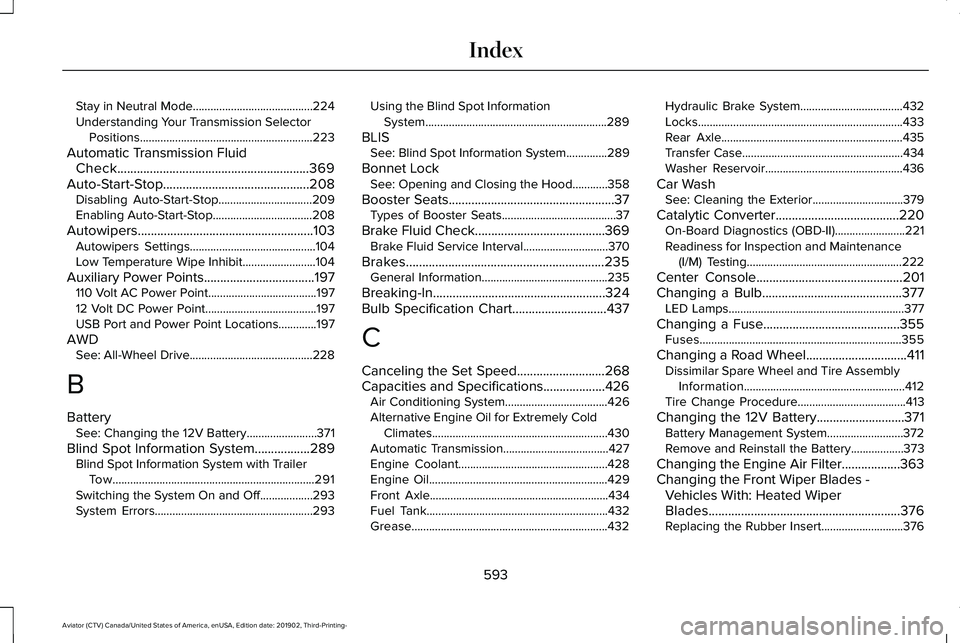
Stay in Neutral Mode.........................................224
Understanding Your Transmission Selector
Positions...........................................................223
Automatic Transmission Fluid Check...........................................................369
Auto-Start-Stop.............................................208 Disabling Auto-Start-Stop................................209
Enabling Auto-Start-Stop..................................208
Autowipers......................................................103 Autowipers Settings...........................................104
Low Temperature Wipe Inhibit.........................104
Auxiliary Power Points..................................197
110 Volt AC Power Point.....................................197
12 Volt DC Power Point......................................197
USB Port and Power Point Locations.............197
AWD See: All-Wheel Drive..........................................228
B
Battery See: Changing the 12V Battery........................
371
Blind Spot Information System.................289 Blind Spot Information System with Trailer
Tow.....................................................................291
Switching the System On and Off..................293
System Errors......................................................293 Using the Blind Spot Information
System..............................................................289
BLIS See: Blind Spot Information System..............289
Bonnet Lock See: Opening and Closing the Hood............358
Booster Seats...................................................37 Types of Booster Seats.......................................37
Brake Fluid Check........................................369 Brake Fluid Service Interval.............................370
Brakes.............................................................235 General Information...........................................235
Breaking-In.....................................................324
Bulb Specification Chart.............................437
C
Canceling the Set Speed...........................268
Capacities and Specifications...................426 Air Conditioning System...................................426
Alternative Engine Oil for Extremely Cold
Climates............................................................430
Automatic Transmission....................................427
Engine Coolant...................................................428
Engine Oil.............................................................429
Front Axle.............................................................434
Fuel Tank..............................................................432
Grease...................................................................432 Hydraulic Brake System...................................432
Locks......................................................................433
Rear Axle..............................................................435
Transfer Case.......................................................434
Washer Reservoir...............................................436
Car Wash See: Cleaning the Exterior...............................
379
Catalytic Converter......................................220 On-Board Diagnostics (OBD-II)........................221
Readiness for Inspection and Maintenance
(I/M) Testing.....................................................222
Center Console
.............................................201
Changing a Bulb...........................................377 LED Lamps............................................................377
Changing a Fuse..........................................355 Fuses.....................................................................355
Changing a Road Wheel...............................411 Dissimilar Spare Wheel and Tire Assembly
Information.......................................................412
Tire Change Procedure.....................................
413
Changing the 12V Battery...........................371 Battery Management System..........................372
Remove and Reinstall the Battery..................373
Changing the Engine Air Filter..................363
Changing the Front Wiper Blades - Vehicles With: Heated Wiper
Blades...........................................................376
Replacing the Rubber Insert............................376
593
Aviator (CTV) Canada/United States of America, enUSA, Edition date: 201902, Third-Printing- Index