traction control LINCOLN AVIATOR 2021 Owners Manual
[x] Cancel search | Manufacturer: LINCOLN, Model Year: 2021, Model line: AVIATOR, Model: LINCOLN AVIATOR 2021Pages: 667, PDF Size: 7.01 MB
Page 8 of 667
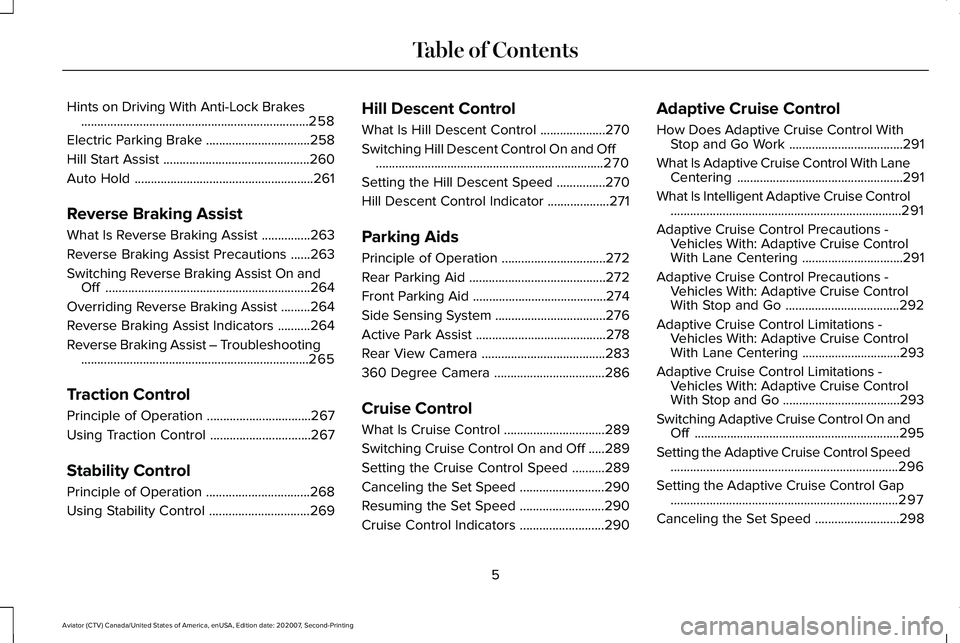
Hints on Driving With Anti-Lock Brakes
......................................................................258
Electric Parking Brake ................................
258
Hill Start Assist .............................................
260
Auto Hold .......................................................
261
Reverse Braking Assist
What Is Reverse Braking Assist ...............
263
Reverse Braking Assist Precautions ......
263
Switching Reverse Braking Assist On and Off ...............................................................
264
Overriding Reverse Braking Assist .........
264
Reverse Braking Assist Indicators ..........
264
Reverse Braking Assist – Troubleshooting ......................................................................
265
Traction Control
Principle of Operation ................................
267
Using Traction Control ...............................
267
Stability Control
Principle of Operation ................................
268
Using Stability Control ...............................
269Hill Descent Control
What Is Hill Descent Control
....................
270
Switching Hill Descent Control On and Off ......................................................................
270
Setting the Hill Descent Speed ...............
270
Hill Descent Control Indicator ...................
271
Parking Aids
Principle of Operation ................................
272
Rear Parking Aid ..........................................
272
Front Parking Aid .........................................
274
Side Sensing System ..................................
276
Active Park Assist ........................................
278
Rear View Camera ......................................
283
360 Degree Camera ..................................
286
Cruise Control
What Is Cruise Control ...............................
289
Switching Cruise Control On and Off .....
289
Setting the Cruise Control Speed ..........
289
Canceling the Set Speed ..........................
290
Resuming the Set Speed ..........................
290
Cruise Control Indicators ..........................
290Adaptive Cruise Control
How Does Adaptive Cruise Control With
Stop and Go Work ...................................
291
What Is Adaptive Cruise Control With Lane Centering ...................................................
291
What Is Intelligent Adaptive Cruise Control .......................................................................
291
Adaptive Cruise Control Precautions - Vehicles With: Adaptive Cruise Control
With Lane Centering ...............................
291
Adaptive Cruise Control Precautions - Vehicles With: Adaptive Cruise Control
With Stop and Go ...................................
292
Adaptive Cruise Control Limitations - Vehicles With: Adaptive Cruise Control
With Lane Centering ..............................
293
Adaptive Cruise Control Limitations - Vehicles With: Adaptive Cruise Control
With Stop and Go ....................................
293
Switching Adaptive Cruise Control On and Off ...............................................................
295
Setting the Adaptive Cruise Control Speed ......................................................................
296
Setting the Adaptive Cruise Control Gap ......................................................................
297
Canceling the Set Speed ..........................
298
5
Aviator (CTV) Canada/United States of America, enUSA, Edition date: 202007, Second-Printing Table of Contents
Page 26 of 667
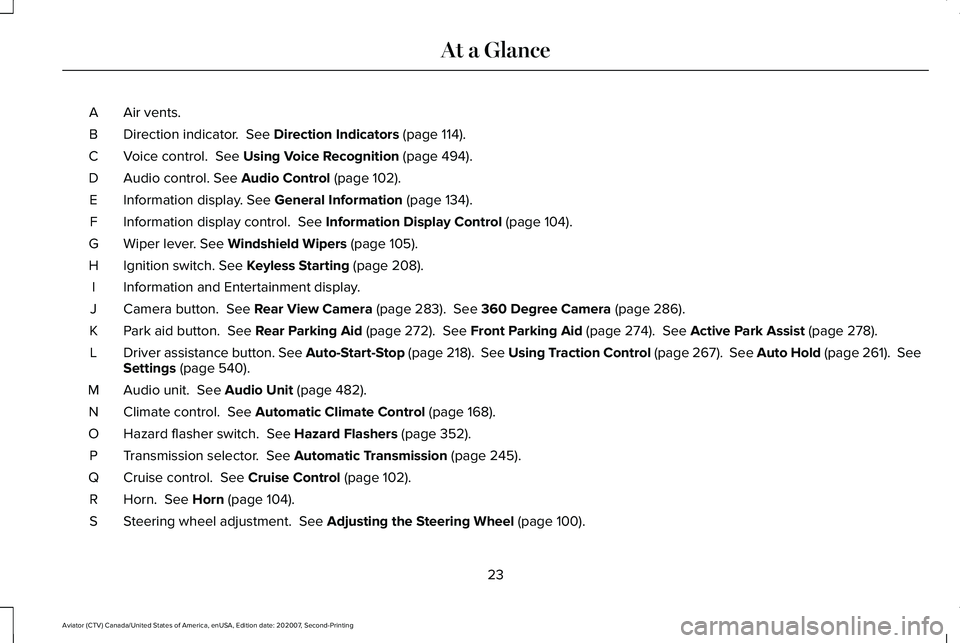
Air vents.
A
Direction indicator. See Direction Indicators (page 114).
B
Voice control.
See Using Voice Recognition (page 494).
C
Audio control.
See Audio Control (page 102).
D
Information display.
See General Information (page 134).
E
Information display control.
See Information Display Control (page 104).
F
Wiper lever.
See Windshield Wipers (page 105).
G
Ignition switch.
See Keyless Starting (page 208).
H
Information and Entertainment display.
I
Camera button.
See Rear View Camera (page 283). See 360 Degree Camera (page 286).
J
Park aid button.
See Rear Parking Aid (page 272). See Front Parking Aid (page 274). See Active Park Assist (page 278).
K
Driver assistance button. See Auto-Start-Stop (page 218). See Using Traction Control (page 267).
See Auto Hold (page 261). See
Settings (page 540).
L
Audio unit.
See Audio Unit (page 482).
M
Climate control.
See Automatic Climate Control (page 168).
N
Hazard flasher switch.
See Hazard Flashers (page 352).
O
Transmission selector.
See Automatic Transmission (page 245).
P
Cruise control.
See Cruise Control (page 102).
Q
Horn.
See Horn (page 104).
R
Steering wheel adjustment.
See Adjusting the Steering Wheel (page 100).
S
23
Aviator (CTV) Canada/United States of America, enUSA, Edition date: 202007, Second-Printing At a Glance
Page 80 of 667
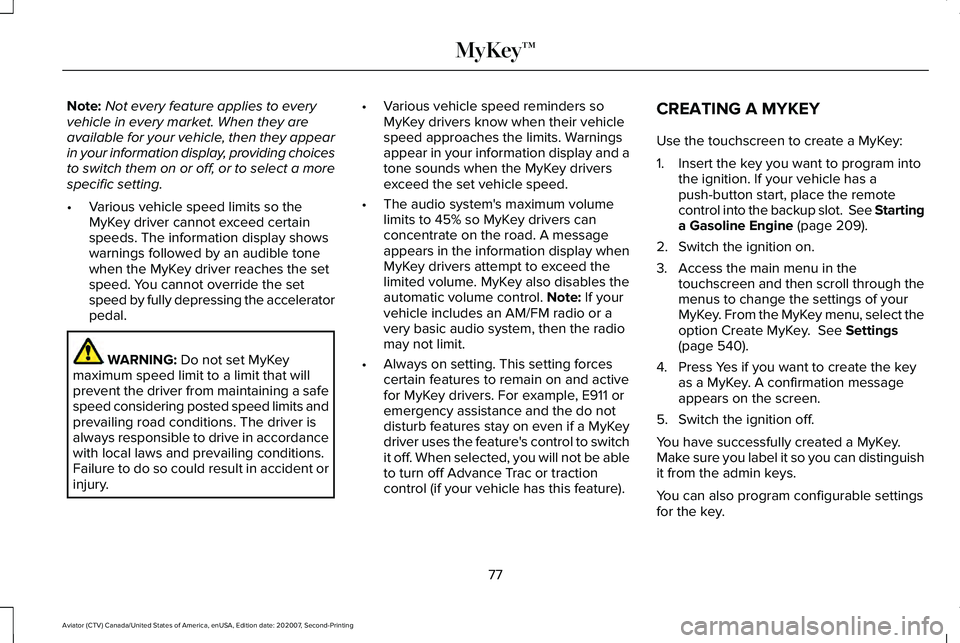
Note:
Not every feature applies to every
vehicle in every market. When they are
available for your vehicle, then they appear
in your information display, providing choices
to switch them on or off, or to select a more
specific setting.
• Various vehicle speed limits so the
MyKey driver cannot exceed certain
speeds. The information display shows
warnings followed by an audible tone
when the MyKey driver reaches the set
speed. You cannot override the set
speed by fully depressing the accelerator
pedal. WARNING: Do not set MyKey
maximum speed limit to a limit that will
prevent the driver from maintaining a safe
speed considering posted speed limits and
prevailing road conditions. The driver is
always responsible to drive in accordance
with local laws and prevailing conditions.
Failure to do so could result in accident or
injury. •
Various vehicle speed reminders so
MyKey drivers know when their vehicle
speed approaches the limits. Warnings
appear in your information display and a
tone sounds when the MyKey drivers
exceed the set vehicle speed.
• The audio system's maximum volume
limits to 45% so MyKey drivers can
concentrate on the road. A message
appears in the information display when
MyKey drivers attempt to exceed the
limited volume. MyKey also disables the
automatic volume control.
Note: If your
vehicle includes an AM/FM radio or a
very basic audio system, then the radio
may not limit.
• Always on setting. This setting forces
certain features to remain on and active
for MyKey drivers. For example, E911 or
emergency assistance and the do not
disturb features stay on even if a MyKey
driver uses the feature's control to switch
it off. When selected, you will not be able
to turn off Advance Trac or traction
control (if your vehicle has this feature). CREATING A MYKEY
Use the touchscreen to create a MyKey:
1. Insert the key you want to program into
the ignition. If your vehicle has a
push-button start, place the remote
control into the backup slot. See Starting
a Gasoline Engine
(page 209).
2. Switch the ignition on.
3. Access the main menu in the touchscreen and then scroll through the
menus to change the settings of your
MyKey. From the MyKey menu, select the
option Create MyKey.
See Settings
(page 540).
4. Press Yes if you want to create the key as a MyKey. A confirmation message
appears on the screen.
5. Switch the ignition off.
You have successfully created a MyKey.
Make sure you label it so you can distinguish
it from the admin keys.
You can also program configurable settings
for the key.
77
Aviator (CTV) Canada/United States of America, enUSA, Edition date: 202007, Second-Printing MyKey™
Page 145 of 667
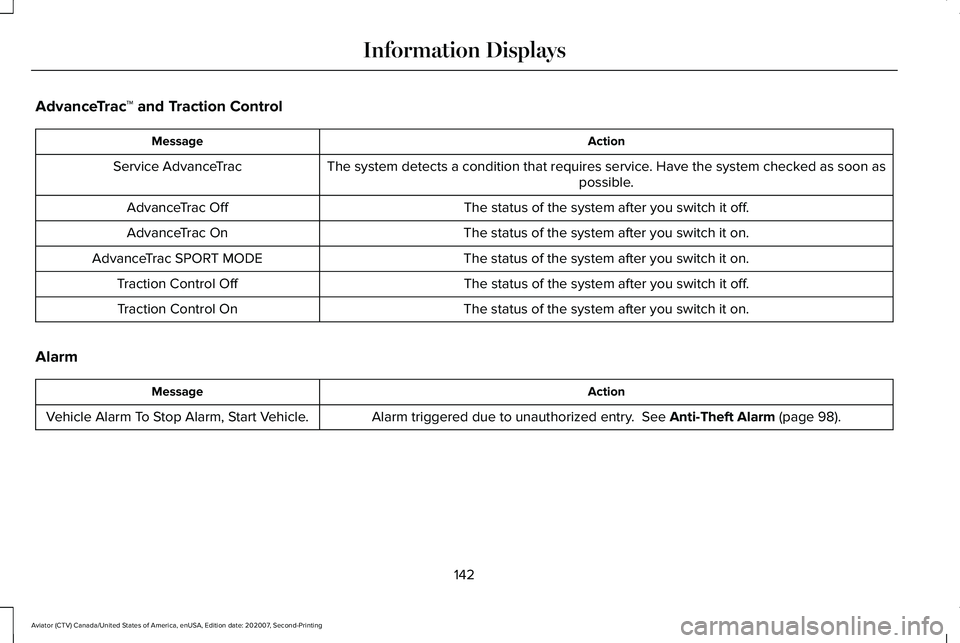
AdvanceTrac
™ and Traction Control Action
Message
The system detects a condition that requires service. Have the system checked as soon as possible.
Service AdvanceTrac
The status of the system after you switch it off.
AdvanceTrac Off
The status of the system after you switch it on.
AdvanceTrac On
The status of the system after you switch it on.
AdvanceTrac SPORT MODE
The status of the system after you switch it off.
Traction Control Off
The status of the system after you switch it on.
Traction Control On
Alarm Action
Message
Alarm triggered due to unauthorized entry. See Anti-Theft Alarm (page 98).
Vehicle Alarm To Stop Alarm, Start Vehicle.
142
Aviator (CTV) Canada/United States of America, enUSA, Edition date: 202007, Second-Printing Information Displays
Page 158 of 667
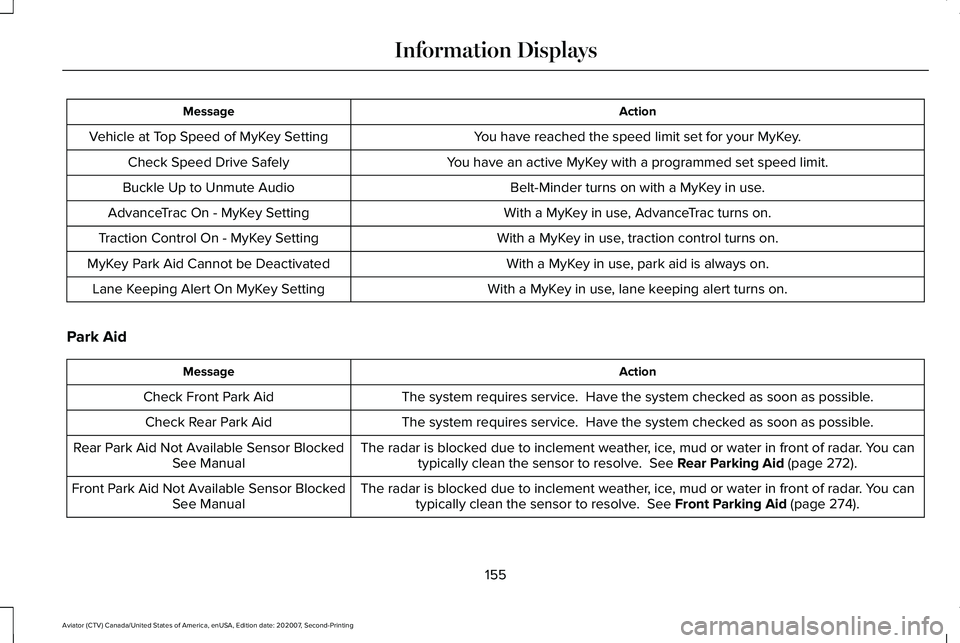
Action
Message
You have reached the speed limit set for your MyKey.
Vehicle at Top Speed of MyKey Setting
You have an active MyKey with a programmed set speed limit.
Check Speed Drive Safely
Belt-Minder turns on with a MyKey in use.
Buckle Up to Unmute Audio
With a MyKey in use, AdvanceTrac turns on.
AdvanceTrac On - MyKey Setting
With a MyKey in use, traction control turns on.
Traction Control On - MyKey Setting
With a MyKey in use, park aid is always on.
MyKey Park Aid Cannot be Deactivated
With a MyKey in use, lane keeping alert turns on.
Lane Keeping Alert On MyKey Setting
Park Aid Action
Message
The system requires service. Have the system checked as soon as possible.
Check Front Park Aid
The system requires service. Have the system checked as soon as possible.
Check Rear Park Aid
The radar is blocked due to inclement weather, ice, mud or water in front of radar. You cantypically clean the sensor to resolve. See Rear Parking Aid (page 272).
Rear Park Aid Not Available Sensor Blocked
See Manual
The radar is blocked due to inclement weather, ice, mud or water in front of radar. You cantypically clean the sensor to resolve.
See Front Parking Aid (page 274).
Front Park Aid Not Available Sensor Blocked
See Manual
155
Aviator (CTV) Canada/United States of America, enUSA, Edition date: 202007, Second-Printing Information Displays
Page 253 of 667
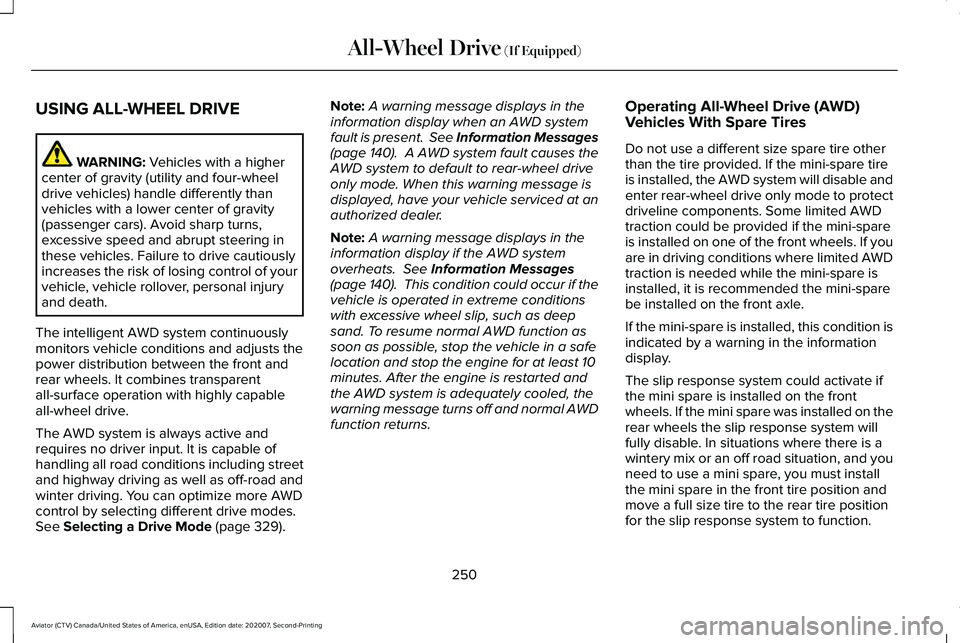
USING ALL-WHEEL DRIVE
WARNING: Vehicles with a higher
center of gravity (utility and four-wheel
drive vehicles) handle differently than
vehicles with a lower center of gravity
(passenger cars). Avoid sharp turns,
excessive speed and abrupt steering in
these vehicles. Failure to drive cautiously
increases the risk of losing control of your
vehicle, vehicle rollover, personal injury
and death.
The intelligent AWD system continuously
monitors vehicle conditions and adjusts the
power distribution between the front and
rear wheels. It combines transparent
all-surface operation with highly capable
all-wheel drive.
The AWD system is always active and
requires no driver input. It is capable of
handling all road conditions including street
and highway driving as well as off-road and
winter driving. You can optimize more AWD
control by selecting different drive modes.
See
Selecting a Drive Mode (page 329). Note:
A warning message displays in the
information display when an AWD system
fault is present. See Information Messages
(page 140). A AWD system fault causes the
AWD system to default to rear-wheel drive
only mode. When this warning message is
displayed, have your vehicle serviced at an
authorized dealer.
Note: A warning message displays in the
information display if the AWD system
overheats.
See Information Messages
(page 140). This condition could occur if the
vehicle is operated in extreme conditions
with excessive wheel slip, such as deep
sand. To resume normal AWD function as
soon as possible, stop the vehicle in a safe
location and stop the engine for at least 10
minutes. After the engine is restarted and
the AWD system is adequately cooled, the
warning message turns off and normal AWD
function returns. Operating All-Wheel Drive (AWD)
Vehicles With Spare Tires
Do not use a different size spare tire other
than the tire provided. If the mini-spare tire
is installed, the AWD system will disable and
enter rear-wheel drive only mode to protect
driveline components. Some limited AWD
traction could be provided if the mini-spare
is installed on one of the front wheels. If you
are in driving conditions where limited AWD
traction is needed while the mini-spare is
installed, it is recommended the mini-spare
be installed on the front axle.
If the mini-spare is installed, this condition is
indicated by a warning in the information
display.
The slip response system could activate if
the mini spare is installed on the front
wheels. If the mini spare was installed on the
rear wheels the slip response system will
fully disable. In situations where there is a
wintery mix or an off road situation, and you
need to use a mini spare, you must install
the mini spare in the front tire position and
move a full size tire to the rear tire position
for the slip response system to function.
250
Aviator (CTV) Canada/United States of America, enUSA, Edition date: 202007, Second-Printing All-Wheel Drive
(If Equipped)
Page 256 of 667
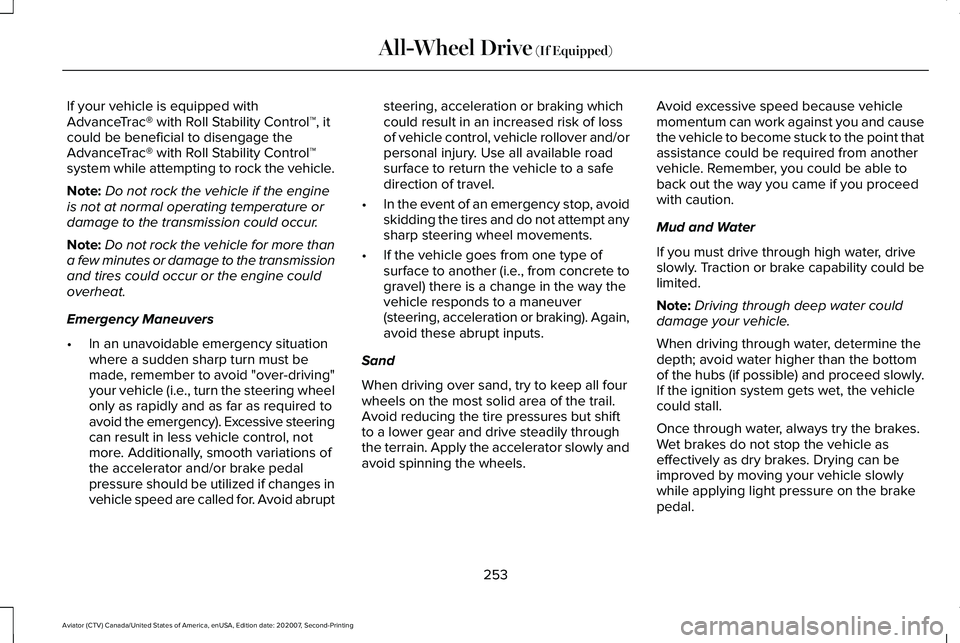
If your vehicle is equipped with
AdvanceTrac® with Roll Stability Control™, it
could be beneficial to disengage the
AdvanceTrac® with Roll Stability Control™
system while attempting to rock the vehicle.
Note:
Do not rock the vehicle if the engine
is not at normal operating temperature or
damage to the transmission could occur.
Note: Do not rock the vehicle for more than
a few minutes or damage to the transmission
and tires could occur or the engine could
overheat.
Emergency Maneuvers
• In an unavoidable emergency situation
where a sudden sharp turn must be
made, remember to avoid "over-driving"
your vehicle (i.e., turn the steering wheel
only as rapidly and as far as required to
avoid the emergency). Excessive steering
can result in less vehicle control, not
more. Additionally, smooth variations of
the accelerator and/or brake pedal
pressure should be utilized if changes in
vehicle speed are called for. Avoid abrupt steering, acceleration or braking which
could result in an increased risk of loss
of vehicle control, vehicle rollover and/or
personal injury. Use all available road
surface to return the vehicle to a safe
direction of travel.
• In the event of an emergency stop, avoid
skidding the tires and do not attempt any
sharp steering wheel movements.
• If the vehicle goes from one type of
surface to another (i.e., from concrete to
gravel) there is a change in the way the
vehicle responds to a maneuver
(steering, acceleration or braking). Again,
avoid these abrupt inputs.
Sand
When driving over sand, try to keep all four
wheels on the most solid area of the trail.
Avoid reducing the tire pressures but shift
to a lower gear and drive steadily through
the terrain. Apply the accelerator slowly and
avoid spinning the wheels. Avoid excessive speed because vehicle
momentum can work against you and cause
the vehicle to become stuck to the point that
assistance could be required from another
vehicle. Remember, you could be able to
back out the way you came if you proceed
with caution.
Mud and Water
If you must drive through high water, drive
slowly. Traction or brake capability could be
limited.
Note:
Driving through deep water could
damage your vehicle.
When driving through water, determine the
depth; avoid water higher than the bottom
of the hubs (if possible) and proceed slowly.
If the ignition system gets wet, the vehicle
could stall.
Once through water, always try the brakes.
Wet brakes do not stop the vehicle as
effectively as dry brakes. Drying can be
improved by moving your vehicle slowly
while applying light pressure on the brake
pedal.
253
Aviator (CTV) Canada/United States of America, enUSA, Edition date: 202007, Second-Printing All-Wheel Drive (If Equipped)
Page 257 of 667
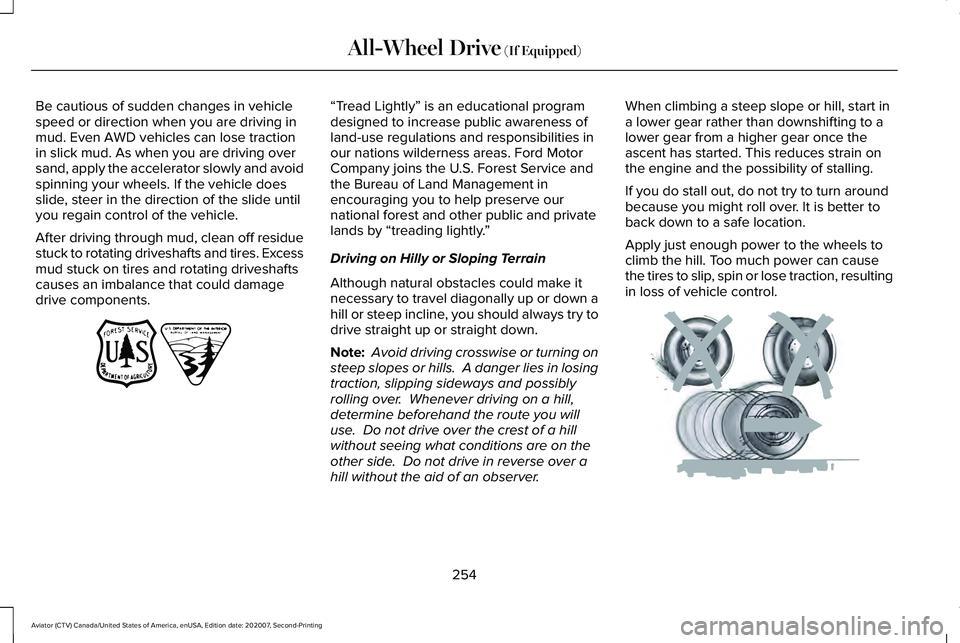
Be cautious of sudden changes in vehicle
speed or direction when you are driving in
mud. Even AWD vehicles can lose traction
in slick mud. As when you are driving over
sand, apply the accelerator slowly and avoid
spinning your wheels. If the vehicle does
slide, steer in the direction of the slide until
you regain control of the vehicle.
After driving through mud, clean off residue
stuck to rotating driveshafts and tires. Excess
mud stuck on tires and rotating driveshafts
causes an imbalance that could damage
drive components. “Tread Lightly” is an educational program
designed to increase public awareness of
land-use regulations and responsibilities in
our nations wilderness areas. Ford Motor
Company joins the U.S. Forest Service and
the Bureau of Land Management in
encouraging you to help preserve our
national forest and other public and private
lands by “treading lightly.
”
Driving on Hilly or Sloping Terrain
Although natural obstacles could make it
necessary to travel diagonally up or down a
hill or steep incline, you should always try to
drive straight up or straight down.
Note: Avoid driving crosswise or turning on
steep slopes or hills. A danger lies in losing
traction, slipping sideways and possibly
rolling over. Whenever driving on a hill,
determine beforehand the route you will
use. Do not drive over the crest of a hill
without seeing what conditions are on the
other side. Do not drive in reverse over a
hill without the aid of an observer. When climbing a steep slope or hill, start in
a lower gear rather than downshifting to a
lower gear from a higher gear once the
ascent has started. This reduces strain on
the engine and the possibility of stalling.
If you do stall out, do not try to turn around
because you might roll over. It is better to
back down to a safe location.
Apply just enough power to the wheels to
climb the hill. Too much power can cause
the tires to slip, spin or lose traction, resulting
in loss of vehicle control.
254
Aviator (CTV) Canada/United States of America, enUSA, Edition date: 202007, Second-Printing All-Wheel Drive (If Equipped)E143950 E143949
Page 269 of 667
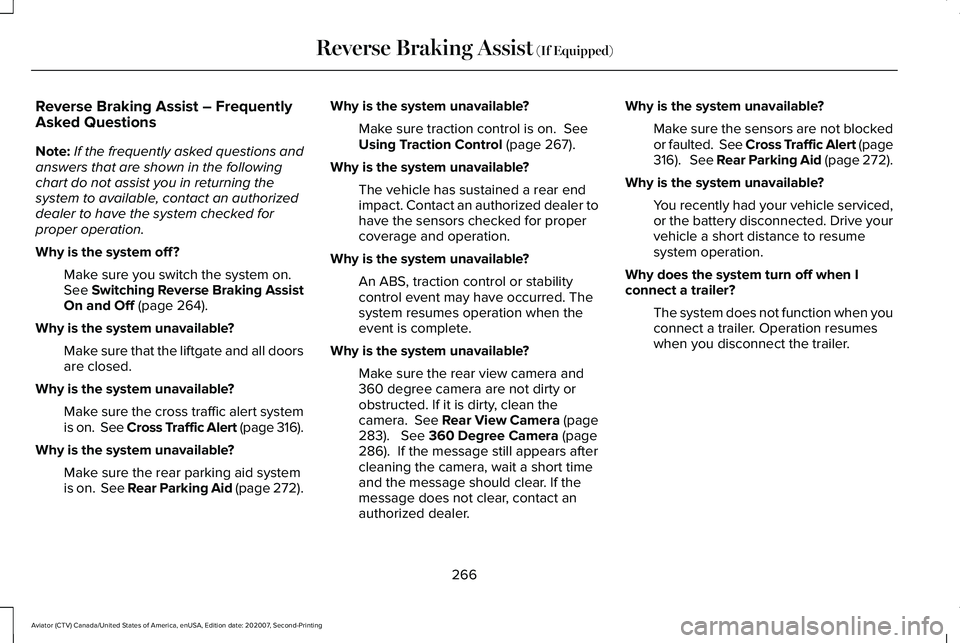
Reverse Braking Assist – Frequently
Asked Questions
Note:
If the frequently asked questions and
answers that are shown in the following
chart do not assist you in returning the
system to available, contact an authorized
dealer to have the system checked for
proper operation.
Why is the system off ?
Make sure you switch the system on.
See Switching Reverse Braking Assist
On and Off (page 264).
Why is the system unavailable? Make sure that the liftgate and all doors
are closed.
Why is the system unavailable? Make sure the cross traffic alert system
is on. See Cross Traffic Alert (page 316).
Why is the system unavailable? Make sure the rear parking aid system
is on. See Rear Parking Aid (page 272). Why is the system unavailable?
Make sure traction control is on.
See
Using Traction Control (page 267).
Why is the system unavailable? The vehicle has sustained a rear end
impact. Contact an authorized dealer to
have the sensors checked for proper
coverage and operation.
Why is the system unavailable? An ABS, traction control or stability
control event may have occurred. The
system resumes operation when the
event is complete.
Why is the system unavailable? Make sure the rear view camera and
360 degree camera are not dirty or
obstructed. If it is dirty, clean the
camera.
See Rear View Camera (page
283). See 360 Degree Camera (page
286). If the message still appears after
cleaning the camera, wait a short time
and the message should clear. If the
message does not clear, contact an
authorized dealer. Why is the system unavailable?
Make sure the sensors are not blocked
or faulted. See Cross Traffic Alert (page
316
). See Rear Parking Aid (page 272).
Why is the system unavailable? You recently had your vehicle serviced,
or the battery disconnected. Drive your
vehicle a short distance to resume
system operation.
Why does the system turn off when I
connect a trailer? The system does not function when you
connect a trailer. Operation resumes
when you disconnect the trailer.
266
Aviator (CTV) Canada/United States of America, enUSA, Edition date: 202007, Second-Printing Reverse Braking Assist
(If Equipped)
Page 270 of 667
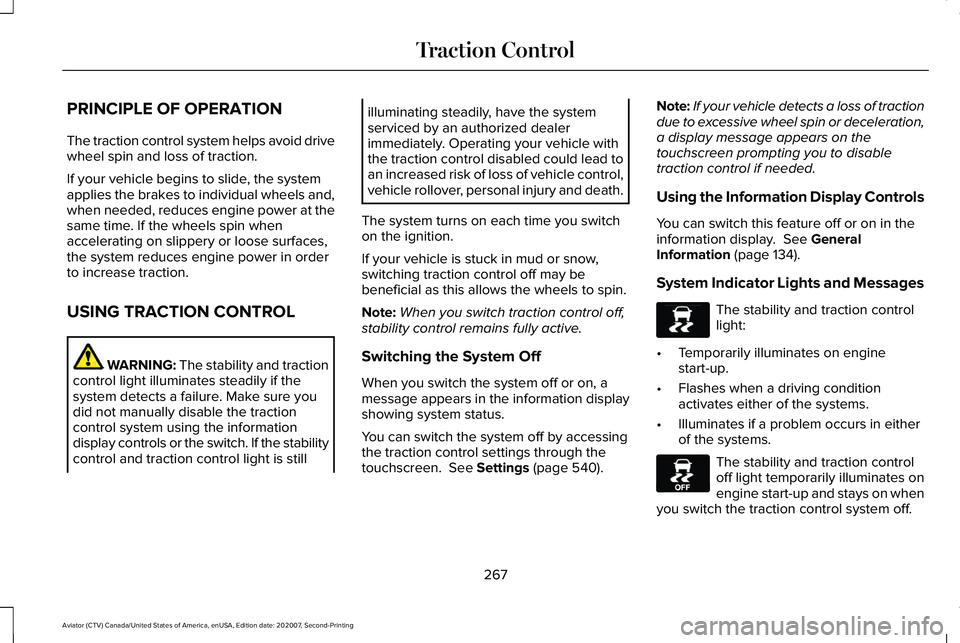
PRINCIPLE OF OPERATION
The traction control system helps avoid drive
wheel spin and loss of traction.
If your vehicle begins to slide, the system
applies the brakes to individual wheels and,
when needed, reduces engine power at the
same time. If the wheels spin when
accelerating on slippery or loose surfaces,
the system reduces engine power in order
to increase traction.
USING TRACTION CONTROL
WARNING: The stability and traction
control light illuminates steadily if the
system detects a failure. Make sure you
did not manually disable the traction
control system using the information
display controls or the switch. If the stability
control and traction control light is still illuminating steadily, have the system
serviced by an authorized dealer
immediately. Operating your vehicle with
the traction control disabled could lead to
an increased risk of loss of vehicle control,
vehicle rollover, personal injury and death.
The system turns on each time you switch
on the ignition.
If your vehicle is stuck in mud or snow,
switching traction control off may be
beneficial as this allows the wheels to spin.
Note: When you switch traction control off,
stability control remains fully active.
Switching the System Off
When you switch the system off or on, a
message appears in the information display
showing system status.
You can switch the system off by accessing
the traction control settings through the
touchscreen.
See Settings (page 540). Note:
If your vehicle detects a loss of traction
due to excessive wheel spin or deceleration,
a display message appears on the
touchscreen prompting you to disable
traction control if needed.
Using the Information Display Controls
You can switch this feature off or on in the
information display.
See General
Information (page 134).
System Indicator Lights and Messages The stability and traction control
light:
• Temporarily illuminates on engine
start-up.
• Flashes when a driving condition
activates either of the systems.
• Illuminates if a problem occurs in either
of the systems. The stability and traction control
off light temporarily illuminates on
engine start-up and stays on when
you switch the traction control system off.
267
Aviator (CTV) Canada/United States of America, enUSA, Edition date: 202007, Second-Printing Traction ControlE138639 E130458