service indicator LINCOLN AVIATOR 2021 User Guide
[x] Cancel search | Manufacturer: LINCOLN, Model Year: 2021, Model line: AVIATOR, Model: LINCOLN AVIATOR 2021Pages: 667, PDF Size: 7.01 MB
Page 355 of 667
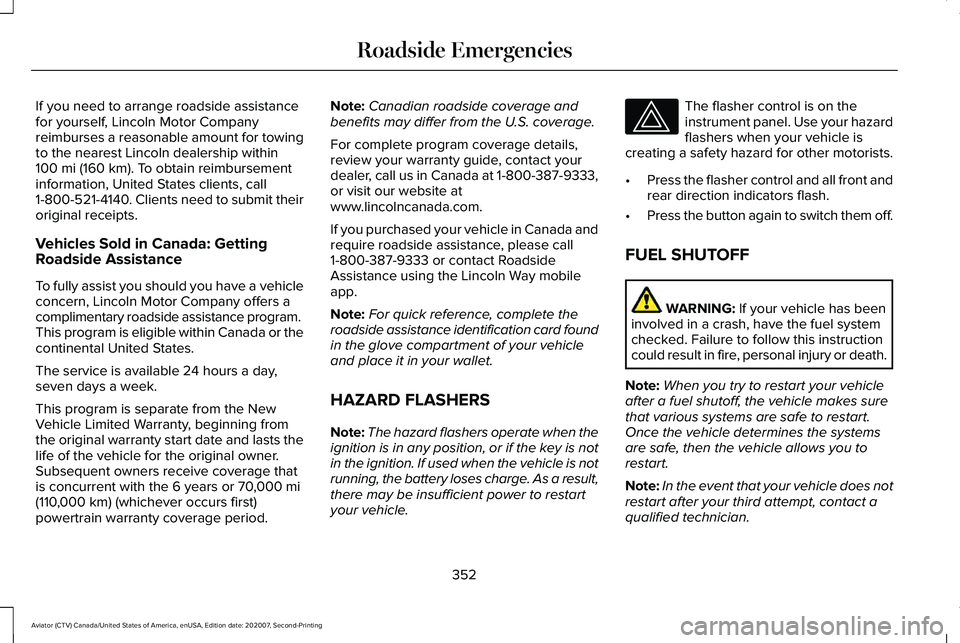
If you need to arrange roadside assistance
for yourself, Lincoln Motor Company
reimburses a reasonable amount for towing
to the nearest Lincoln dealership within
100 mi (160 km). To obtain reimbursement
information, United States clients, call
1-800-521-4140. Clients need to submit their
original receipts.
Vehicles Sold in Canada: Getting
Roadside Assistance
To fully assist you should you have a vehicle
concern, Lincoln Motor Company offers a
complimentary roadside assistance program.
This program is eligible within Canada or the
continental United States.
The service is available 24 hours a day,
seven days a week.
This program is separate from the New
Vehicle Limited Warranty, beginning from
the original warranty start date and lasts the
life of the vehicle for the original owner.
Subsequent owners receive coverage that
is concurrent with the 6 years or
70,000 mi
(110,000 km) (whichever occurs first)
powertrain warranty coverage period. Note:
Canadian roadside coverage and
benefits may differ from the U.S. coverage.
For complete program coverage details,
review your warranty guide, contact your
dealer, call us in Canada at 1-800-387-9333,
or visit our website at
www.lincolncanada.com.
If you purchased your vehicle in Canada and
require roadside assistance, please call
1-800-387-9333 or contact Roadside
Assistance using the Lincoln Way mobile
app.
Note: For quick reference, complete the
roadside assistance identification card found
in the glove compartment of your vehicle
and place it in your wallet.
HAZARD FLASHERS
Note: The hazard flashers operate when the
ignition is in any position, or if the key is not
in the ignition. If used when the vehicle is not
running, the battery loses charge. As a result,
there may be insufficient power to restart
your vehicle. The flasher control is on the
instrument panel. Use your hazard
flashers when your vehicle is
creating a safety hazard for other motorists.
• Press the flasher control and all front and
rear direction indicators flash.
• Press the button again to switch them off.
FUEL SHUTOFF WARNING:
If your vehicle has been
involved in a crash, have the fuel system
checked. Failure to follow this instruction
could result in fire, personal injury or death.
Note: When you try to restart your vehicle
after a fuel shutoff, the vehicle makes sure
that various systems are safe to restart.
Once the vehicle determines the systems
are safe, then the vehicle allows you to
restart.
Note: In the event that your vehicle does not
restart after your third attempt, contact a
qualified technician.
352
Aviator (CTV) Canada/United States of America, enUSA, Edition date: 202007, Second-Printing Roadside Emergencies
Page 428 of 667
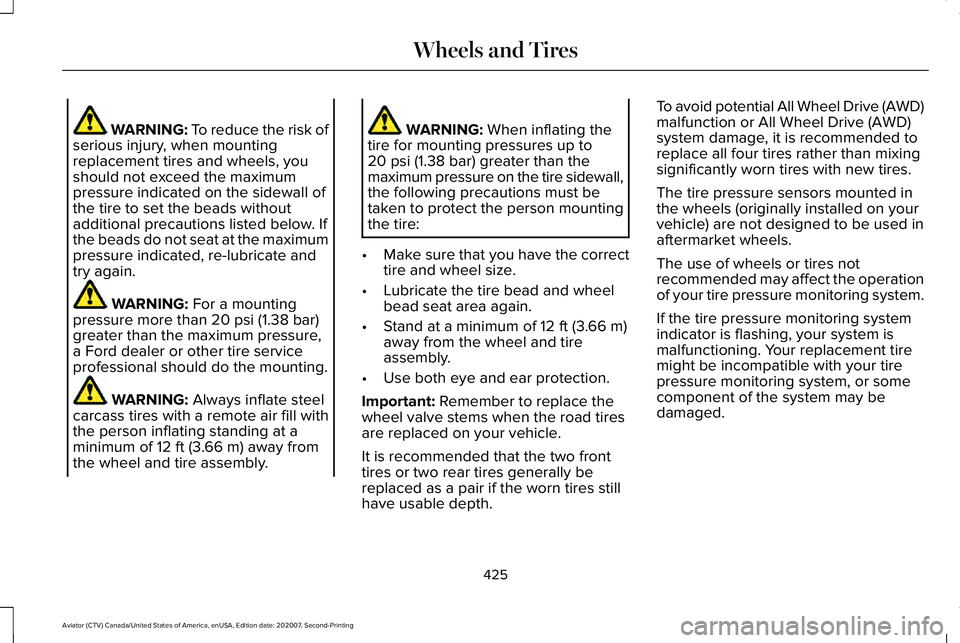
WARNING: To reduce the risk of
serious injury, when mounting
replacement tires and wheels, you
should not exceed the maximum
pressure indicated on the sidewall of
the tire to set the beads without
additional precautions listed below. If
the beads do not seat at the maximum
pressure indicated, re-lubricate and
try again. WARNING: For a mounting
pressure more than 20 psi (1.38 bar)
greater than the maximum pressure,
a Ford dealer or other tire service
professional should do the mounting. WARNING:
Always inflate steel
carcass tires with a remote air fill with
the person inflating standing at a
minimum of
12 ft (3.66 m) away from
the wheel and tire assembly. WARNING:
When inflating the
tire for mounting pressures up to
20 psi (1.38 bar)
greater than the
maximum pressure on the tire sidewall,
the following precautions must be
taken to protect the person mounting
the tire:
• Make sure that you have the correct
tire and wheel size.
• Lubricate the tire bead and wheel
bead seat area again.
• Stand at a minimum of
12 ft (3.66 m)
away from the wheel and tire
assembly.
• Use both eye and ear protection.
Important:
Remember to replace the
wheel valve stems when the road tires
are replaced on your vehicle.
It is recommended that the two front
tires or two rear tires generally be
replaced as a pair if the worn tires still
have usable depth. To avoid potential All Wheel Drive (AWD)
malfunction or All Wheel Drive (AWD)
system damage, it is recommended to
replace all four tires rather than mixing
significantly worn tires with new tires.
The tire pressure sensors mounted in
the wheels (originally installed on your
vehicle) are not designed to be used in
aftermarket wheels.
The use of wheels or tires not
recommended may affect the operation
of your tire pressure monitoring system.
If the tire pressure monitoring system
indicator is flashing, your system is
malfunctioning. Your replacement tire
might be incompatible with your tire
pressure monitoring system, or some
component of the system may be
damaged.
425
Aviator (CTV) Canada/United States of America, enUSA, Edition date: 202007, Second-Printing Wheels and Tires
Page 437 of 667
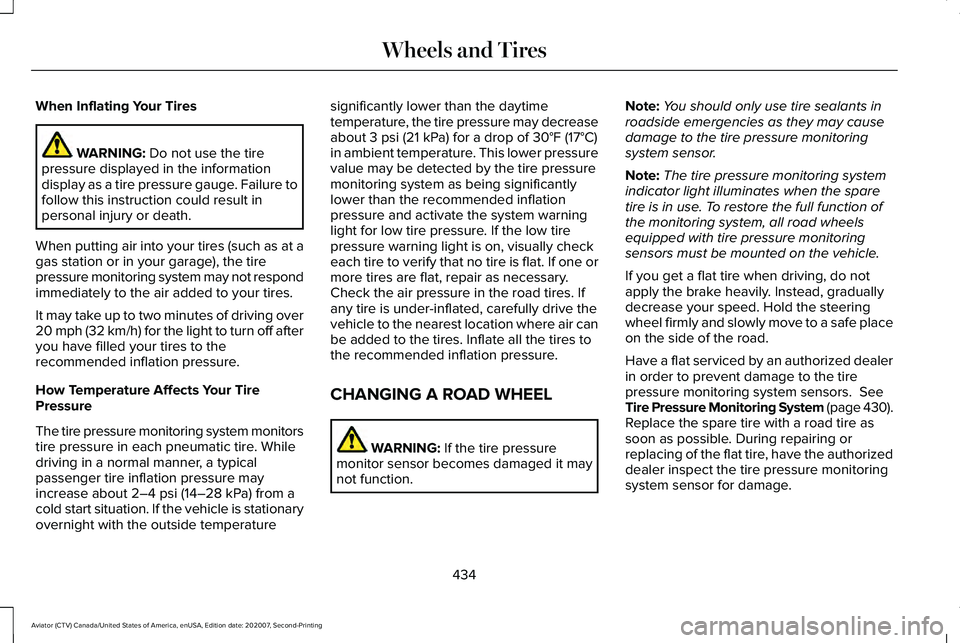
When Inflating Your Tires
WARNING: Do not use the tire
pressure displayed in the information
display as a tire pressure gauge. Failure to
follow this instruction could result in
personal injury or death.
When putting air into your tires (such as at a
gas station or in your garage), the tire
pressure monitoring system may not respond
immediately to the air added to your tires.
It may take up to two minutes of driving over
20 mph (32 km/h) for the light to turn off after
you have filled your tires to the
recommended inflation pressure.
How Temperature Affects Your Tire
Pressure
The tire pressure monitoring system monitors
tire pressure in each pneumatic tire. While
driving in a normal manner, a typical
passenger tire inflation pressure may
increase about
2–4 psi (14–28 kPa) from a
cold start situation. If the vehicle is stationary
overnight with the outside temperature significantly lower than the daytime
temperature, the tire pressure may decrease
about
3 psi (21 kPa) for a drop of 30°F (17°C)
in ambient temperature. This lower pressure
value may be detected by the tire pressure
monitoring system as being significantly
lower than the recommended inflation
pressure and activate the system warning
light for low tire pressure. If the low tire
pressure warning light is on, visually check
each tire to verify that no tire is flat. If one or
more tires are flat, repair as necessary.
Check the air pressure in the road tires. If
any tire is under-inflated, carefully drive the
vehicle to the nearest location where air can
be added to the tires. Inflate all the tires to
the recommended inflation pressure.
CHANGING A ROAD WHEEL WARNING:
If the tire pressure
monitor sensor becomes damaged it may
not function. Note:
You should only use tire sealants in
roadside emergencies as they may cause
damage to the tire pressure monitoring
system sensor.
Note: The tire pressure monitoring system
indicator light illuminates when the spare
tire is in use. To restore the full function of
the monitoring system, all road wheels
equipped with tire pressure monitoring
sensors must be mounted on the vehicle.
If you get a flat tire when driving, do not
apply the brake heavily. Instead, gradually
decrease your speed. Hold the steering
wheel firmly and slowly move to a safe place
on the side of the road.
Have a flat serviced by an authorized dealer
in order to prevent damage to the tire
pressure monitoring system sensors.
See
Tire Pressure Monitoring System (page 430).
Replace the spare tire with a road tire as
soon as possible. During repairing or
replacing of the flat tire, have the authorized
dealer inspect the tire pressure monitoring
system sensor for damage.
434
Aviator (CTV) Canada/United States of America, enUSA, Edition date: 202007, Second-Printing Wheels and Tires
Page 532 of 667
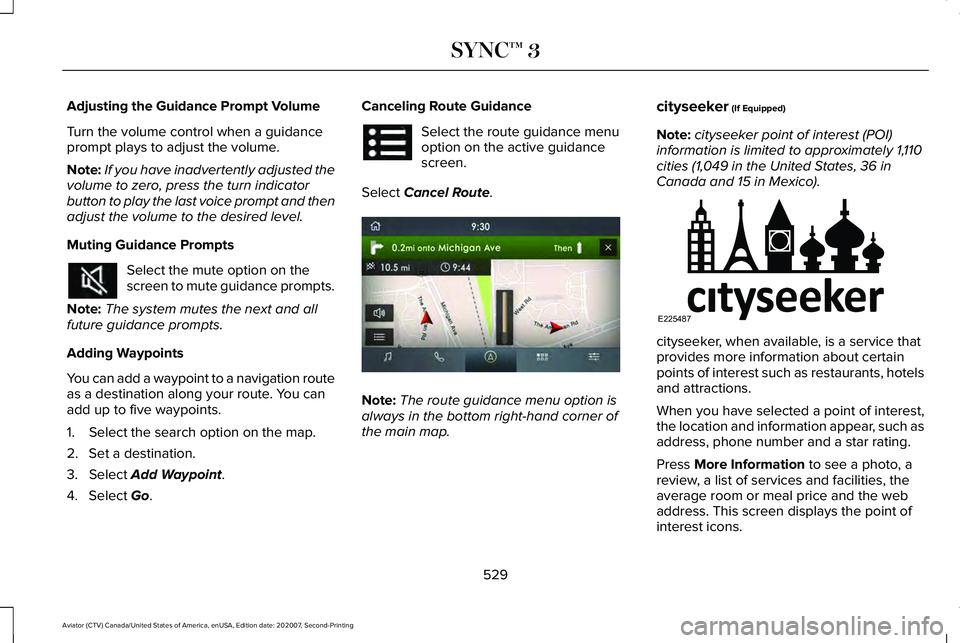
Adjusting the Guidance Prompt Volume
Turn the volume control when a guidance
prompt plays to adjust the volume.
Note:
If you have inadvertently adjusted the
volume to zero, press the turn indicator
button to play the last voice prompt and then
adjust the volume to the desired level.
Muting Guidance Prompts Select the mute option on the
screen to mute guidance prompts.
Note: The system mutes the next and all
future guidance prompts.
Adding Waypoints
You can add a waypoint to a navigation route
as a destination along your route. You can
add up to five waypoints.
1. Select the search option on the map.
2. Set a destination.
3. Select Add Waypoint.
4. Select
Go. Canceling Route Guidance Select the route guidance menu
option on the active guidance
screen.
Select
Cancel Route. Note:
The route guidance menu option is
always in the bottom right-hand corner of
the main map. cityseeker
(If Equipped)
Note: cityseeker point of interest (POI)
information is limited to approximately 1,110
cities (1,049 in the United States, 36 in
Canada and 15 in Mexico). cityseeker, when available, is a service that
provides more information about certain
points of interest such as restaurants, hotels
and attractions.
When you have selected a point of interest,
the location and information appear, such as
address, phone number and a star rating.
Press
More Information to see a photo, a
review, a list of services and facilities, the
average room or meal price and the web
address. This screen displays the point of
interest icons.
529
Aviator (CTV) Canada/United States of America, enUSA, Edition date: 202007, Second-Printing SYNC™ 3 E297860 E225487
Page 568 of 667
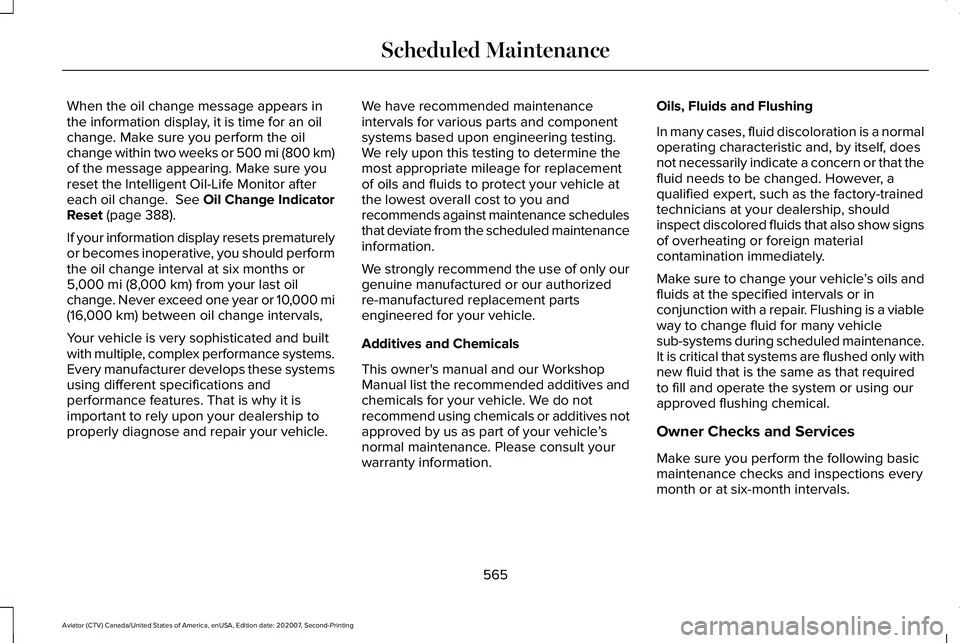
When the oil change message appears in
the information display, it is time for an oil
change. Make sure you perform the oil
change within two weeks or 500 mi (800 km)
of the message appearing. Make sure you
reset the Intelligent Oil-Life Monitor after
each oil change. See Oil Change Indicator
Reset (page 388).
If your information display resets prematurely
or becomes inoperative, you should perform
the oil change interval at six months or
5,000 mi (8,000 km)
from your last oil
change. Never exceed one year or 10,000 mi
(16,000 km)
between oil change intervals,
Your vehicle is very sophisticated and built
with multiple, complex performance systems.
Every manufacturer develops these systems
using different specifications and
performance features. That is why it is
important to rely upon your dealership to
properly diagnose and repair your vehicle. We have recommended maintenance
intervals for various parts and component
systems based upon engineering testing.
We rely upon this testing to determine the
most appropriate mileage for replacement
of oils and fluids to protect your vehicle at
the lowest overall cost to you and
recommends against maintenance schedules
that deviate from the scheduled maintenance
information.
We strongly recommend the use of only our
genuine manufactured or our authorized
re-manufactured replacement parts
engineered for your vehicle.
Additives and Chemicals
This owner's manual and our Workshop
Manual list the recommended additives and
chemicals for your vehicle. We do not
recommend using chemicals or additives not
approved by us as part of your vehicle
’s
normal maintenance. Please consult your
warranty information. Oils, Fluids and Flushing
In many cases, fluid discoloration is a normal
operating characteristic and, by itself, does
not necessarily indicate a concern or that the
fluid needs to be changed. However, a
qualified expert, such as the factory-trained
technicians at your dealership, should
inspect discolored fluids that also show signs
of overheating or foreign material
contamination immediately.
Make sure to change your vehicle
’s oils and
fluids at the specified intervals or in
conjunction with a repair. Flushing is a viable
way to change fluid for many vehicle
sub-systems during scheduled maintenance.
It is critical that systems are flushed only with
new fluid that is the same as that required
to fill and operate the system or using our
approved flushing chemical.
Owner Checks and Services
Make sure you perform the following basic
maintenance checks and inspections every
month or at six-month intervals.
565
Aviator (CTV) Canada/United States of America, enUSA, Edition date: 202007, Second-Printing Scheduled Maintenance
Page 577 of 667
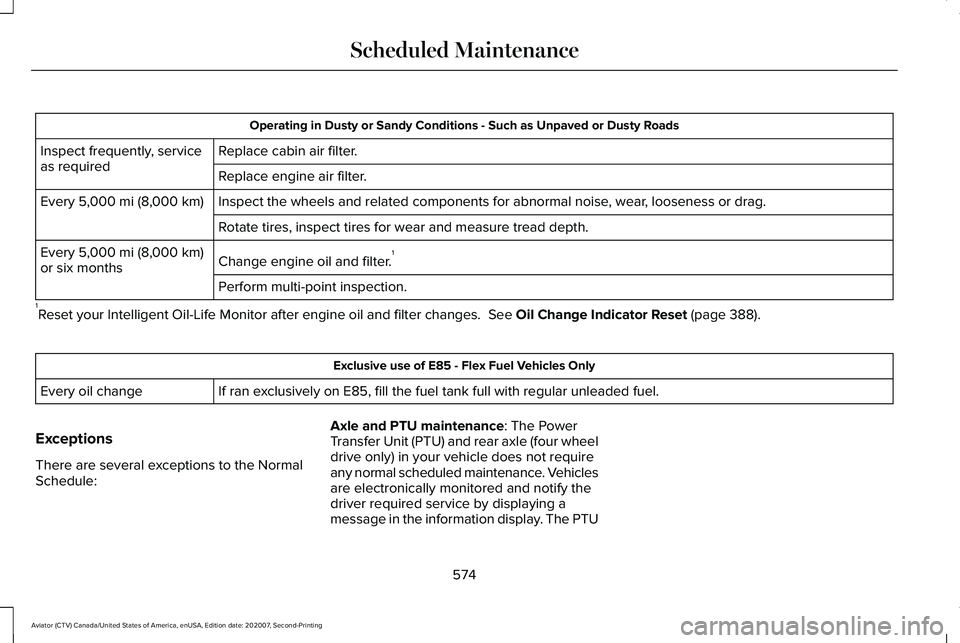
Operating in Dusty or Sandy Conditions - Such as Unpaved or Dusty Roads
Replace cabin air filter.
Inspect frequently, service
as required
Replace engine air filter.
Inspect the wheels and related components for abnormal noise, wear, looseness or drag.
Every 5,000 mi (8,000 km)
Rotate tires, inspect tires for wear and measure tread depth.
Change engine oil and filter. 1
Every
5,000 mi (8,000 km)
or six months
Perform multi-point inspection.
1 Reset your Intelligent Oil-Life Monitor after engine oil and filter chang\
es.
See Oil Change Indicator Reset (page 388). Exclusive use of E85 - Flex Fuel Vehicles Only
If ran exclusively on E85, fill the fuel tank full with regular unleaded fuel.
Every oil change
Exceptions
There are several exceptions to the Normal
Schedule: Axle and PTU maintenance
: The Power
Transfer Unit (PTU) and rear axle (four wheel
drive only) in your vehicle does not require
any normal scheduled maintenance. Vehicles
are electronically monitored and notify the
driver required service by displaying a
message in the information display. The PTU
574
Aviator (CTV) Canada/United States of America, enUSA, Edition date: 202007, Second-Printing Scheduled Maintenance
Page 651 of 667
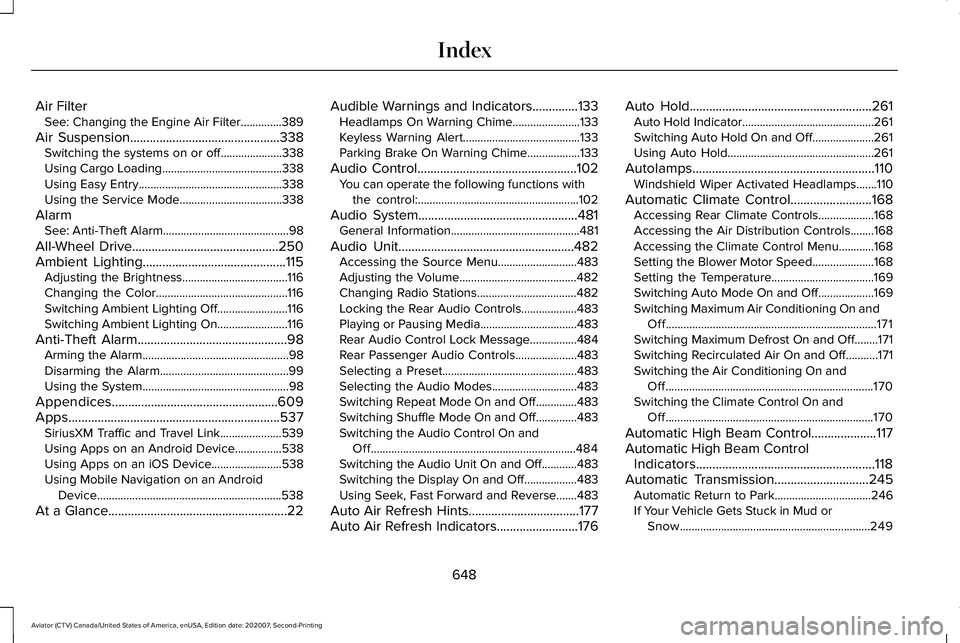
Air Filter
See: Changing the Engine Air Filter..............389
Air Suspension..............................................338 Switching the systems on or off.....................338
Using Cargo Loading.........................................338
Using Easy Entry.................................................338
Using the Service Mode...................................338
Alarm See: Anti-Theft Alarm...........................................98
All-Wheel Drive
.............................................250
Ambient Lighting............................................115
Adjusting the Brightness....................................116
Changing the Color.............................................116
Switching Ambient Lighting Off........................116
Switching Ambient Lighting On........................116
Anti-Theft Alarm
..............................................98
Arming the Alarm..................................................98
Disarming the Alarm............................................99
Using the System..................................................98
Appendices...................................................609
Apps.................................................................537 SiriusXM Traffic and Travel Link.....................539
Using Apps on an Android Device................
538
Using Apps on an iOS Device........................538
Using Mobile Navigation on an Android Device...............................................................538
At a Glance.......................................................22 Audible Warnings and Indicators
..............133
Headlamps On Warning Chime.......................133
Keyless Warning Alert........................................133
Parking Brake On Warning Chime..................133
Audio Control
.................................................102
You can operate the following functions with
the control:.......................................................102
Audio System
.................................................481
General Information............................................481
Audio Unit......................................................482 Accessing the Source Menu...........................483
Adjusting the Volume........................................
482
Changing Radio Stations..................................482
Locking the Rear Audio Controls...................483
Playing or Pausing Media.................................483
Rear Audio Control Lock Message................484
Rear Passenger Audio Controls.....................
483
Selecting a Preset..............................................483
Selecting the Audio Modes.............................483
Switching Repeat Mode On and Off ..............483
Switching Shuffle Mode On and Off..............483
Switching the Audio Control On and Off......................................................................484
Switching the Audio Unit On and Off............
483
Switching the Display On and Off..................483
Using Seek, Fast Forward and Reverse.......483
Auto Air Refresh Hints..................................177
Auto Air Refresh Indicators.........................176 Auto Hold
........................................................261
Auto Hold Indicator.............................................261
Switching Auto Hold On and Off.....................261
Using Auto Hold..................................................261
Autolamps........................................................110 Windshield Wiper Activated Headlamps.......110
Automatic Climate Control.........................168 Accessing Rear Climate Controls...................
168
Accessing the Air Distribution Controls........168
Accessing the Climate Control Menu............168
Setting the Blower Motor Speed.....................168
Setting the Temperature...................................169
Switching Auto Mode On and Off...................169
Switching Maximum Air Conditioning On and Off........................................................................\
171
Switching Maximum Defrost On and Off........171
Switching Recirculated Air On and Off...........171
Switching the Air Conditioning On and Off.......................................................................170
Switching the Climate Control On and Off.......................................................................170
Automatic High Beam Control....................117
Automatic High Beam Control Indicators.......................................................118
Automatic Transmission
.............................245
Automatic Return to Park.................................246
If Your Vehicle Gets Stuck in Mud or
Snow.................................................................249
648
Aviator (CTV) Canada/United States of America, enUSA, Edition date: 202007, Second-Printing Index
Page 654 of 667
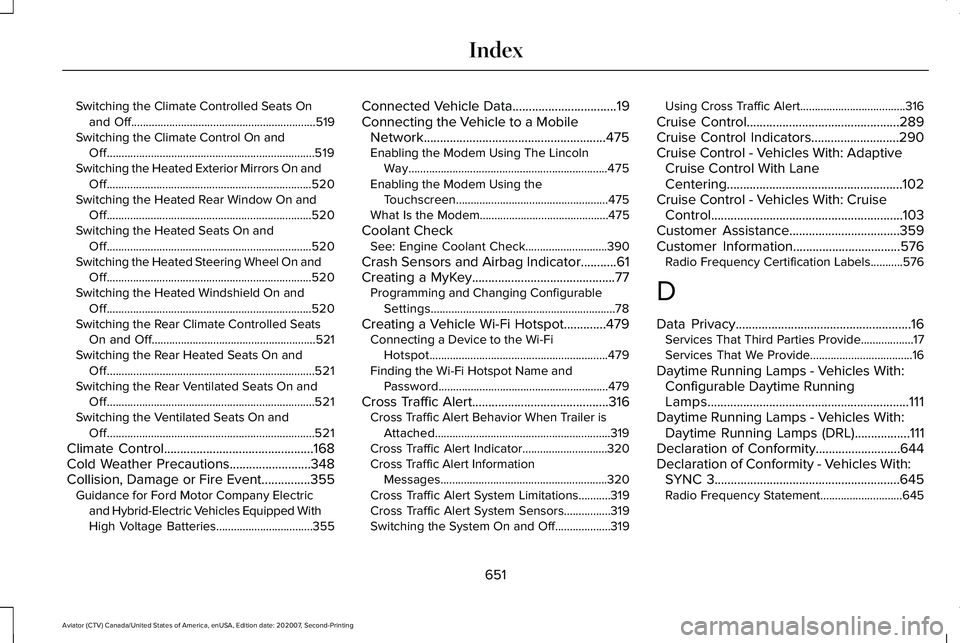
Switching the Climate Controlled Seats On
and Off...............................................................519
Switching the Climate Control On and Off.......................................................................519
Switching the Heated Exterior Mirrors On and Off......................................................................520
Switching the Heated Rear Window On and Off......................................................................520
Switching the Heated Seats On and Off......................................................................520
Switching the Heated Steering Wheel On and Off......................................................................520
Switching the Heated Windshield On and Off......................................................................520
Switching the Rear Climate Controlled Seats On and Off........................................................521
Switching the Rear Heated Seats On and Off.......................................................................521
Switching the Rear Ventilated Seats On and Off.......................................................................521
Switching the Ventilated Seats On and Off.......................................................................521
Climate Control..............................................168
Cold Weather Precautions.........................348
Collision, Damage or Fire Event...............355 Guidance for Ford Motor Company Electric
and Hybrid-Electric Vehicles Equipped With
High Voltage Batteries.................................355 Connected Vehicle Data................................19
Connecting the Vehicle to a Mobile Network........................................................475
Enabling the Modem Using The Lincoln Way....................................................................475
Enabling the Modem Using the Touchscreen....................................................475
What Is the Modem............................................475
Coolant Check See: Engine Coolant Check............................390
Crash Sensors and Airbag Indicator...........61
Creating a MyKey............................................77 Programming and Changing Configurable
Settings...............................................................78
Creating a Vehicle Wi-Fi Hotspot.............479 Connecting a Device to the Wi-Fi
Hotspot.............................................................479
Finding the Wi-Fi Hotspot Name and Password..........................................................479
Cross Traffic Alert
..........................................316
Cross Traffic Alert Behavior When Trailer is
Attached............................................................319
Cross Traffic Alert Indicator.............................320
Cross Traffic Alert Information Messages .........................................................320
Cross Traffic Alert System Limitations...........319
Cross Traffic Alert System Sensors................319
Switching the System On and Off...................319 Using Cross Traffic Alert....................................316
Cruise Control...............................................289
Cruise Control Indicators...........................290
Cruise Control - Vehicles With: Adaptive Cruise Control With Lane
Centering......................................................102
Cruise Control - Vehicles With: Cruise Control...........................................................103
Customer Assistance..................................359
Customer Information.................................576 Radio Frequency Certification Labels...........576
D
Data Privacy......................................................16 Services That Third Parties Provide..................17
Services That We Provide...................................
16
Daytime Running Lamps - Vehicles With: Configurable Daytime Running
Lamps..............................................................111
Daytime Running Lamps - Vehicles With: Daytime Running Lamps (DRL).................111
Declaration of Conformity..........................644
Declaration of Conformity - Vehicles With: SYNC 3
.........................................................645
Radio Frequency Statement............................645
651
Aviator (CTV) Canada/United States of America, enUSA, Edition date: 202007, Second-Printing Index
Page 657 of 667
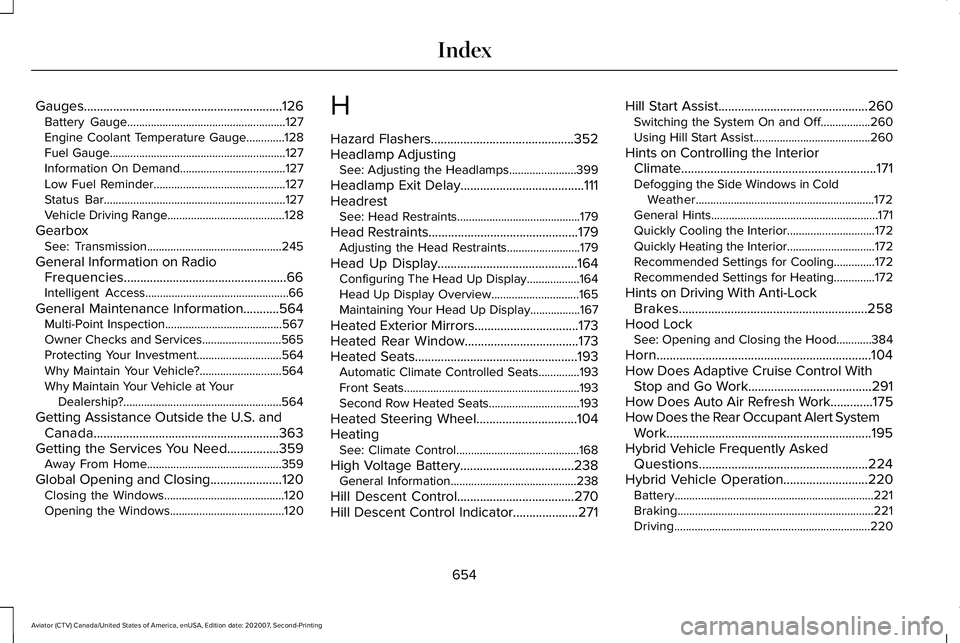
Gauges.............................................................126
Battery Gauge......................................................127
Engine Coolant Temperature Gauge.............128
Fuel Gauge............................................................127
Information On Demand....................................127
Low Fuel Reminder.............................................127
Status Bar..............................................................127
Vehicle Driving Range........................................128
Gearbox See: Transmission..............................................245
General Information on Radio Frequencies..................................................66
Intelligent Access.................................................66
General Maintenance Information...........564 Multi-Point Inspection........................................567
Owner Checks and Services...........................565
Protecting Your Investment.............................564
Why Maintain Your Vehicle?............................564
Why Maintain Your Vehicle at Your Dealership?......................................................564
Getting Assistance Outside the U.S. and Canada.........................................................363
Getting the Services You Need................359 Away From Home..............................................359
Global Opening and Closing ......................
120
Closing the Windows.........................................120
Opening the Windows.......................................120 H
Hazard Flashers
............................................352
Headlamp Adjusting See: Adjusting the Headlamps.......................
399
Headlamp Exit Delay......................................111
Headrest See: Head Restraints..........................................179
Head Restraints
..............................................179
Adjusting the Head Restraints.........................179
Head Up Display...........................................164 Configuring The Head Up Display..................164
Head Up Display Overview..............................165
Maintaining Your Head Up Display.................167
Heated Exterior Mirrors................................173
Heated Rear Window...................................173
Heated Seats..................................................193 Automatic Climate Controlled Seats..............193
Front Seats............................................................193
Second Row Heated Seats...............................
193
Heated Steering Wheel...............................104
Heating See: Climate Control..........................................168
High Voltage Battery
...................................238
General Information...........................................238
Hill Descent Control....................................270
Hill Descent Control Indicator
....................271 Hill Start Assist
..............................................260
Switching the System On and Off.................260
Using Hill Start Assist........................................260
Hints on Controlling the Interior Climate
............................................................171
Defogging the Side Windows in Cold
Weather.............................................................172
General Hints.........................................................171
Quickly Cooling the Interior..............................172
Quickly Heating the Interior..............................172
Recommended Settings for Cooling..............172
Recommended Settings for Heating..............
172
Hints on Driving With Anti-Lock Brakes..........................................................258
Hood Lock See: Opening and Closing the Hood............384
Horn..................................................................104
How Does Adaptive Cruise Control With Stop and Go Work......................................291
How Does Auto Air Refresh Work.............175
How Does the Rear Occupant Alert System Work...............................................................195
Hybrid Vehicle Frequently Asked Questions....................................................224
Hybrid Vehicle Operation
..........................220
Battery....................................................................221
Braking...................................................................221
Driving...................................................................220
654
Aviator (CTV) Canada/United States of America, enUSA, Edition date: 202007, Second-Printing Index
Page 659 of 667
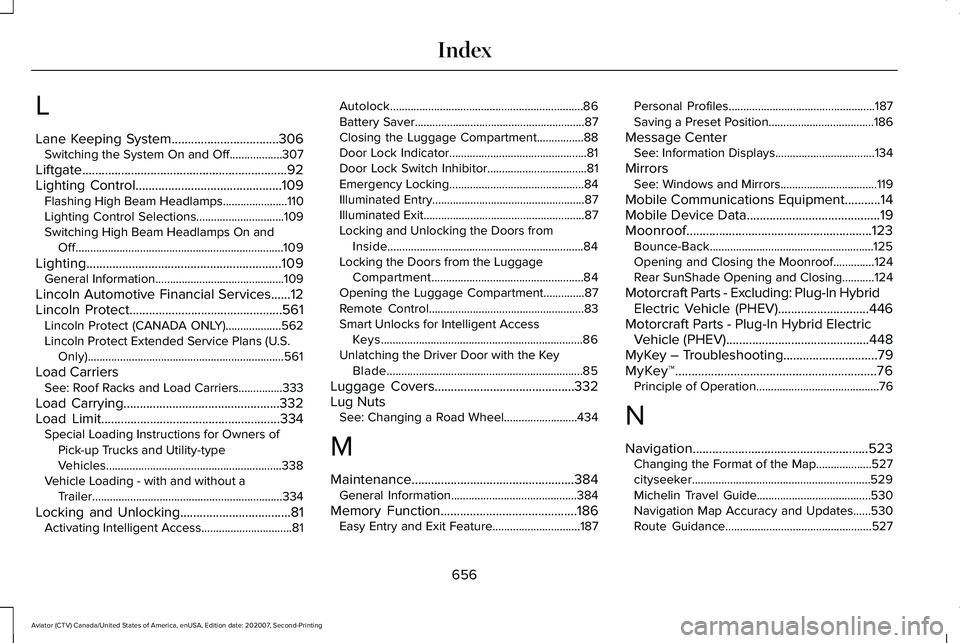
L
Lane Keeping System.................................306
Switching the System On and Off..................307
Liftgate...............................................................92
Lighting Control.............................................109 Flashing High Beam Headlamps......................
110
Lighting Control Selections..............................109
Switching High Beam Headlamps On and Off.......................................................................109
Lighting............................................................109 General Information............................................109
Lincoln Automotive Financial Services......12
Lincoln Protect...............................................561 Lincoln Protect (CANADA ONLY)...................
562
Lincoln Protect Extended Service Plans (U.S. Only)...................................................................561
Load Carriers See: Roof Racks and Load Carriers...............333
Load Carrying
................................................332
Load Limit.......................................................334
Special Loading Instructions for Owners of
Pick-up Trucks and Utility-type
Vehicles............................................................338
Vehicle Loading - with and without a Trailer.................................................................334
Locking and Unlocking
..................................81
Activating Intelligent Access...............................81 Autolock..................................................................86
Battery Saver..........................................................87
Closing the Luggage Compartment................
88
Door Lock Indicator...............................................81
Door Lock Switch Inhibitor..................................81
Emergency Locking..............................................84
Illuminated Entry....................................................87
Illuminated Exit.......................................................87
Locking and Unlocking the Doors from Inside...................................................................84
Locking the Doors from the Luggage Compartment....................................................84
Opening the Luggage Compartment..............87
Remote Control.....................................................83
Smart Unlocks for Intelligent Access Keys.....................................................................86
Unlatching the Driver Door with the Key Blade...................................................................85
Luggage Covers
...........................................332
Lug Nuts See: Changing a Road Wheel.........................434
M
Maintenance..................................................384 General Information...........................................384
Memory Function..........................................186 Easy Entry and Exit Feature..............................187 Personal Profiles..................................................187
Saving a Preset Position....................................186
Message Center See: Information Displays..................................134
Mirrors See: Windows and Mirrors.................................119
Mobile Communications Equipment
...........14
Mobile Device Data.........................................19
Moonroof.........................................................123 Bounce-Back........................................................125
Opening and Closing the Moonroof..............124
Rear SunShade Opening and Closing...........124
Motorcraft Parts - Excluding: Plug-In Hybrid Electric Vehicle (PHEV)............................446
Motorcraft Parts - Plug-In Hybrid Electric Vehicle (PHEV)
............................................448
MyKey – Troubleshooting.............................79
MyKey™..............................................................76 Principle of Operation..........................................76
N
Navigation......................................................523 Changing the Format of the Map...................527
cityseeker.............................................................529
Michelin Travel Guide.......................................530
Navigation Map Accuracy and Updates......530
Route Guidance..................................................527
656
Aviator (CTV) Canada/United States of America, enUSA, Edition date: 202007, Second-Printing Index