clock setting LINCOLN BLACKWOOD 2002 Navigation Manual
[x] Cancel search | Manufacturer: LINCOLN, Model Year: 2002, Model line: BLACKWOOD, Model: LINCOLN BLACKWOOD 2002Pages: 48, PDF Size: 0.89 MB
Page 9 of 48
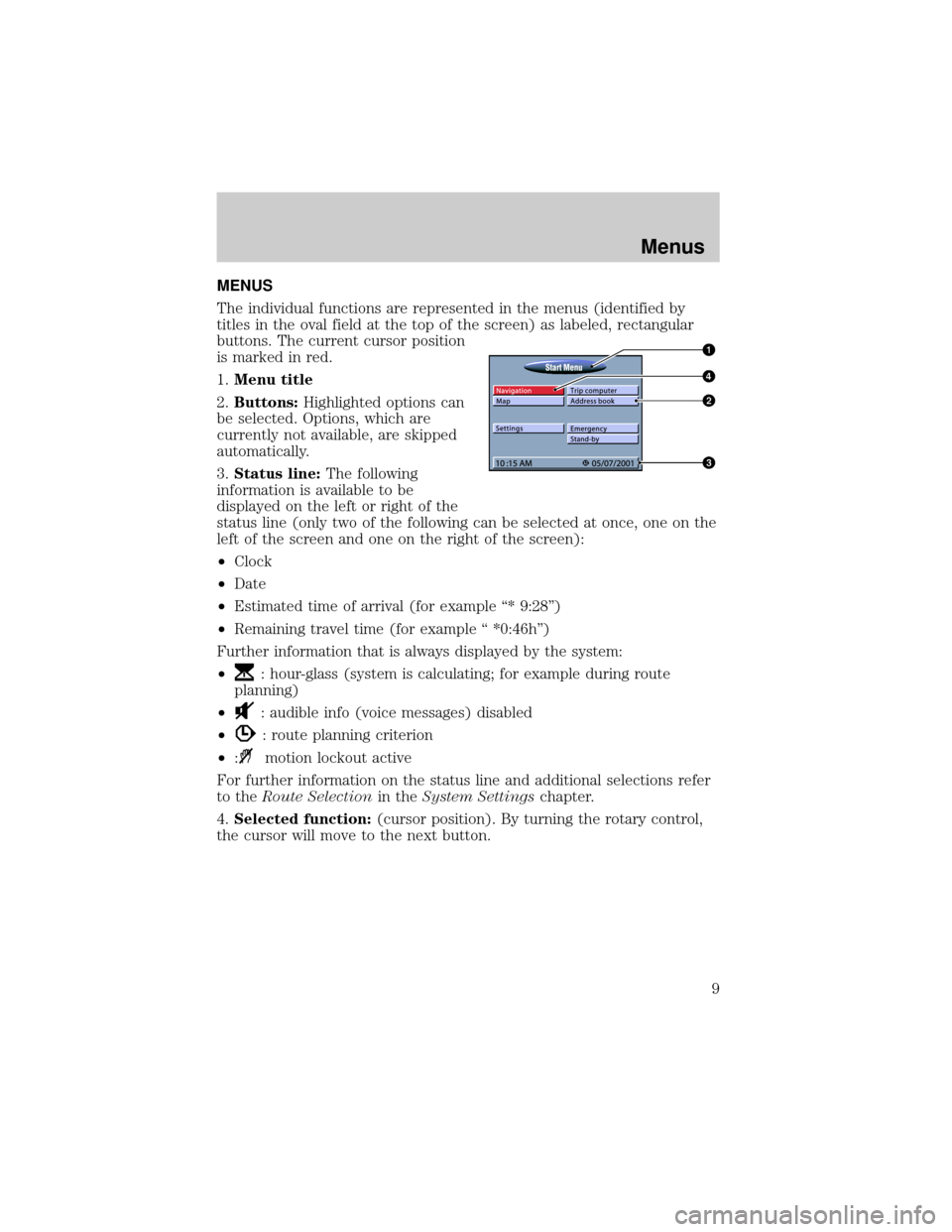
MENUS
The individual functions are represented in the menus (identified by
titles in the oval field at the top of the screen) as labeled, rectangular
buttons. The current cursor position
is marked in red.
1.Menu title
2.Buttons:Highlighted options can
be selected. Options, which are
currently not available, are skipped
automatically.
3.Status line:The following
information is available to be
displayed on the left or right of the
status line (only two of the following can be selected at once, one on the
left of the screen and one on the right of the screen):
²Clock
²Date
²Estimated time of arrival (for example ª* 9:28º)
²Remaining travel time (for example ª *0:46hº)
Further information that is always displayed by the system:
²
: hour-glass (system is calculating; for example during route
planning)
²
: audible info (voice messages) disabled
²
: route planning criterion
²:
motion lockout active
For further information on the status line and additional selections refer
to theRoute Selectionin theSystem Settingschapter.
4.Selected function:(cursor position). By turning the rotary control,
the cursor will move to the next button.
Menus
9
Page 32 of 48
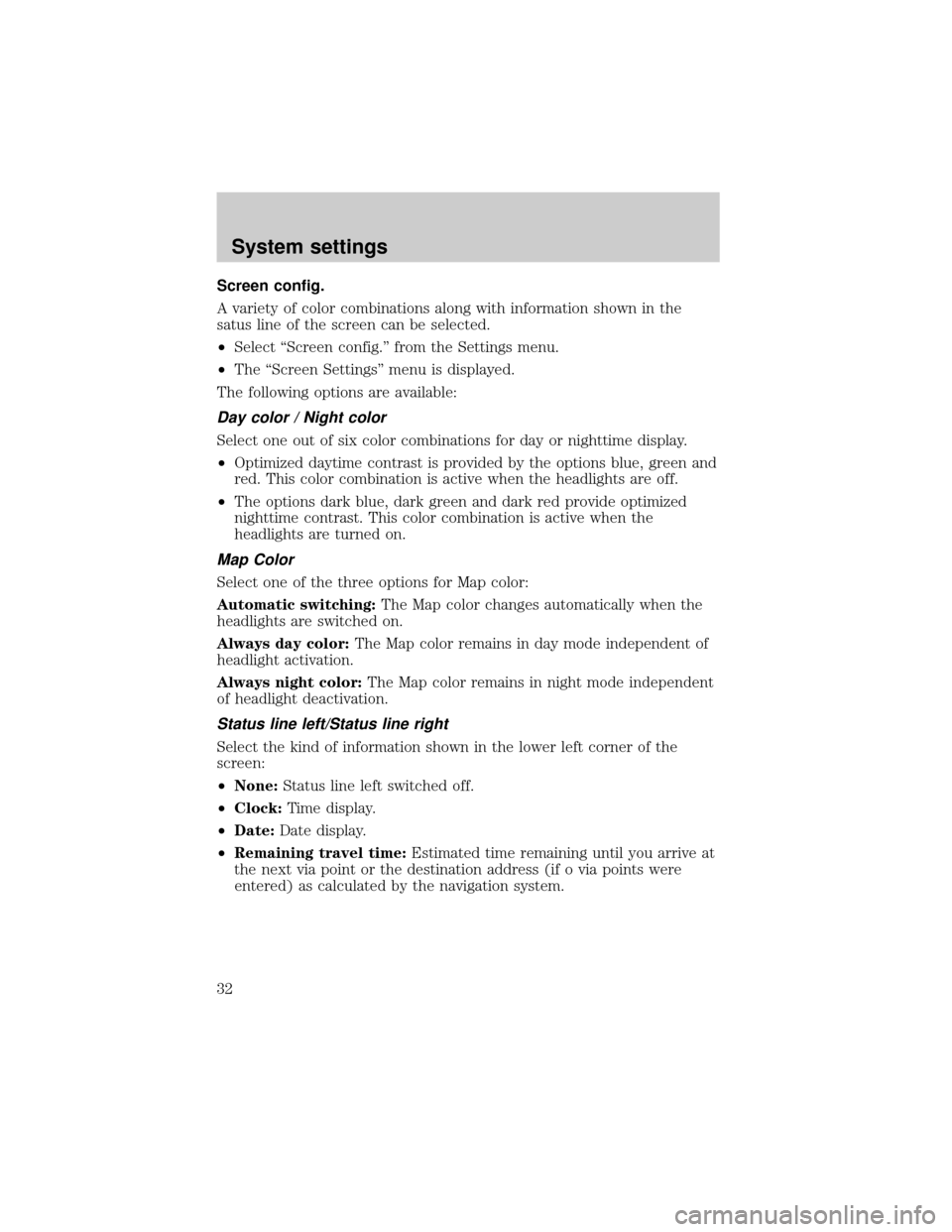
Screen config.
A variety of color combinations along with information shown in the
satus line of the screen can be selected.
²Select ªScreen config.º from the Settings menu.
²The ªScreen Settingsº menu is displayed.
The following options are available:
Day color / Night color
Select one out of six color combinations for day or nighttime display.
²Optimized daytime contrast is provided by the options blue, green and
red. This color combination is active when the headlights are off.
²The options dark blue, dark green and dark red provide optimized
nighttime contrast. This color combination is active when the
headlights are turned on.
Map Color
Select one of the three options for Map color:
Automatic switching:The Map color changes automatically when the
headlights are switched on.
Always day color:The Map color remains in day mode independent of
headlight activation.
Always night color:The Map color remains in night mode independent
of headlight deactivation.
Status line left/Status line right
Select the kind of information shown in the lower left corner of the
screen:
²None:Status line left switched off.
²Clock:Time display.
²Date:Date display.
²Remaining travel time:Estimated time remaining until you arrive at
the next via point or the destination address (if o via points were
entered) as calculated by the navigation system.
System settings
32
Page 34 of 48
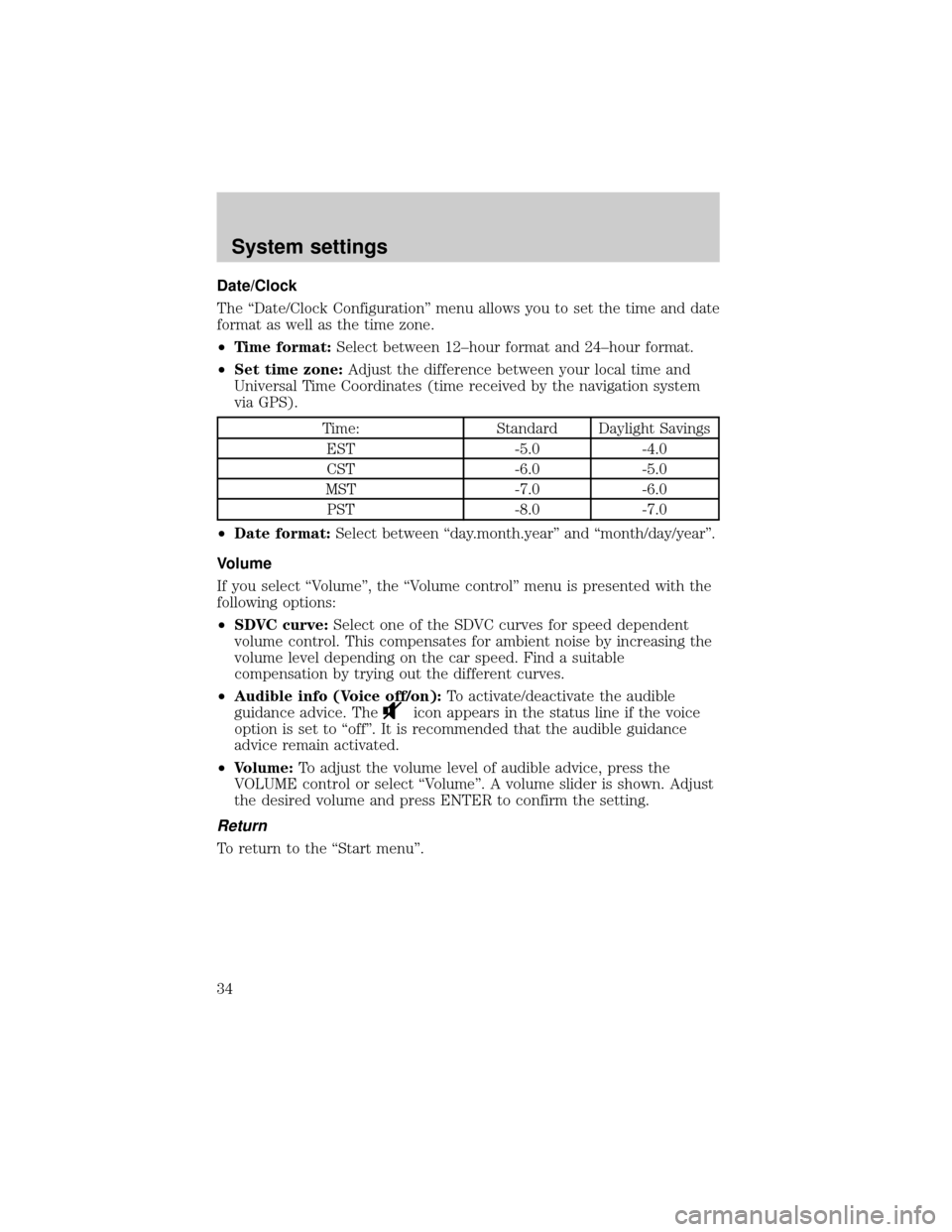
Date/Clock
The ªDate/Clock Configurationº menu allows you to set the time and date
format as well as the time zone.
²Time format:Select between 12±hour format and 24±hour format.
²Set time zone:Adjust the difference between your local time and
Universal Time Coordinates (time received by the navigation system
via GPS).
Time: Standard Daylight Savings
EST -5.0 -4.0
CST -6.0 -5.0
MST -7.0 -6.0
PST -8.0 -7.0
²Date format:Select between ªday.month.yearº and ªmonth/day/yearº.
Volume
If you select ªVolumeº, the ªVolume controlº menu is presented with the
following options:
²SDVC curve:Select one of the SDVC curves for speed dependent
volume control. This compensates for ambient noise by increasing the
volume level depending on the car speed. Find a suitable
compensation by trying out the different curves.
²Audible info (Voice off/on):To activate/deactivate the audible
guidance advice. The
icon appears in the status line if the voice
option is set to ªoffº. It is recommended that the audible guidance
advice remain activated.
²Volume:To adjust the volume level of audible advice, press the
VOLUME control or select ªVolumeº. A volume slider is shown. Adjust
the desired volume and press ENTER to confirm the setting.
Return
To return to the ªStart menuº.
System settings
34
Page 43 of 48
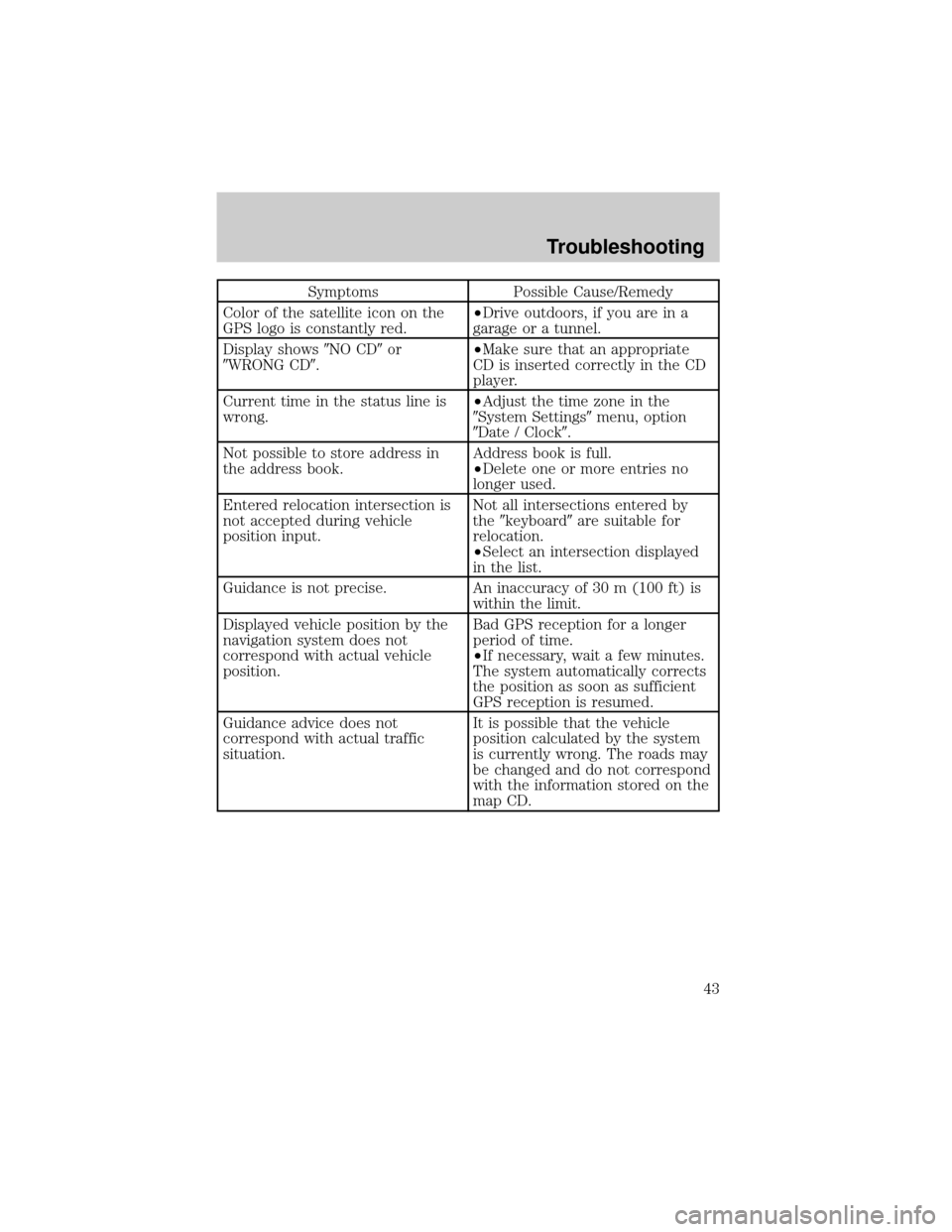
Symptoms Possible Cause/Remedy
Color of the satellite icon on the
GPS logo is constantly red.²Drive outdoors, if you are in a
garage or a tunnel.
Display shows9NO CD9or
9WRONG CD9.²Make sure that an appropriate
CD is inserted correctly in the CD
player.
Current time in the status line is
wrong.²Adjust the time zone in the
9System Settings9menu, option
9Date / Clock9.
Not possible to store address in
the address book.Address book is full.
²Delete one or more entries no
longer used.
Entered relocation intersection is
not accepted during vehicle
position input.Not all intersections entered by
the9keyboard9are suitable for
relocation.
²Select an intersection displayed
in the list.
Guidance is not precise. An inaccuracy of 30 m (100 ft) is
within the limit.
Displayed vehicle position by the
navigation system does not
correspond with actual vehicle
position.Bad GPS reception for a longer
period of time.
²If necessary, wait a few minutes.
The system automatically corrects
the position as soon as sufficient
GPS reception is resumed.
Guidance advice does not
correspond with actual traffic
situation.It is possible that the vehicle
position calculated by the system
is currently wrong. The roads may
be changed and do not correspond
with the information stored on the
map CD.
Troubleshooting
43