phone LINCOLN BLACKWOOD 2002 Navigation Manual
[x] Cancel search | Manufacturer: LINCOLN, Model Year: 2002, Model line: BLACKWOOD, Model: LINCOLN BLACKWOOD 2002Pages: 48, PDF Size: 0.89 MB
Page 12 of 48
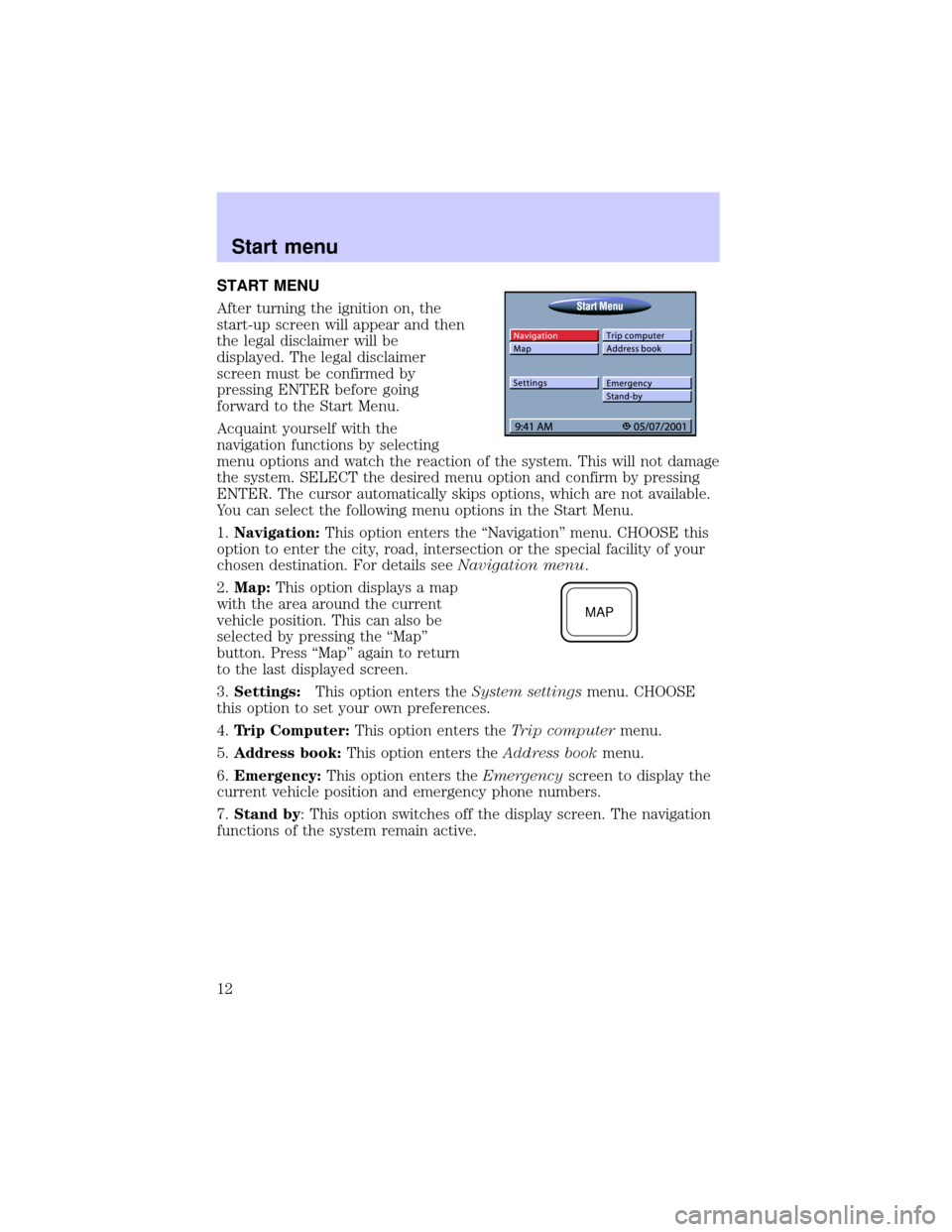
START MENU
After turning the ignition on, the
start-up screen will appear and then
the legal disclaimer will be
displayed. The legal disclaimer
screen must be confirmed by
pressing ENTER before going
forward to the Start Menu.
Acquaint yourself with the
navigation functions by selecting
menu options and watch the reaction of the system. This will not damage
the system. SELECT the desired menu option and confirm by pressing
ENTER. The cursor automatically skips options, which are not available.
You can select the following menu options in the Start Menu.
1.Navigation:This option enters the ªNavigationº menu. CHOOSE this
option to enter the city, road, intersection or the special facility of your
chosen destination. For details seeNavigation menu.
2.Map:This option displays a map
with the area around the current
vehicle position. This can also be
selected by pressing the ªMapº
button. Press ªMapº again to return
to the last displayed screen.
3.Settings:This option enters theSystem settingsmenu. CHOOSE
this option to set your own preferences.
4.Trip Computer:This option enters theTrip computermenu.
5.Address book:This option enters theAddress bookmenu.
6.Emergency:This option enters theEmergencyscreen to display the
current vehicle position and emergency phone numbers.
7.Stand by: This option switches off the display screen. The navigation
functions of the system remain active.
MAP
Start menu
12
Page 24 of 48
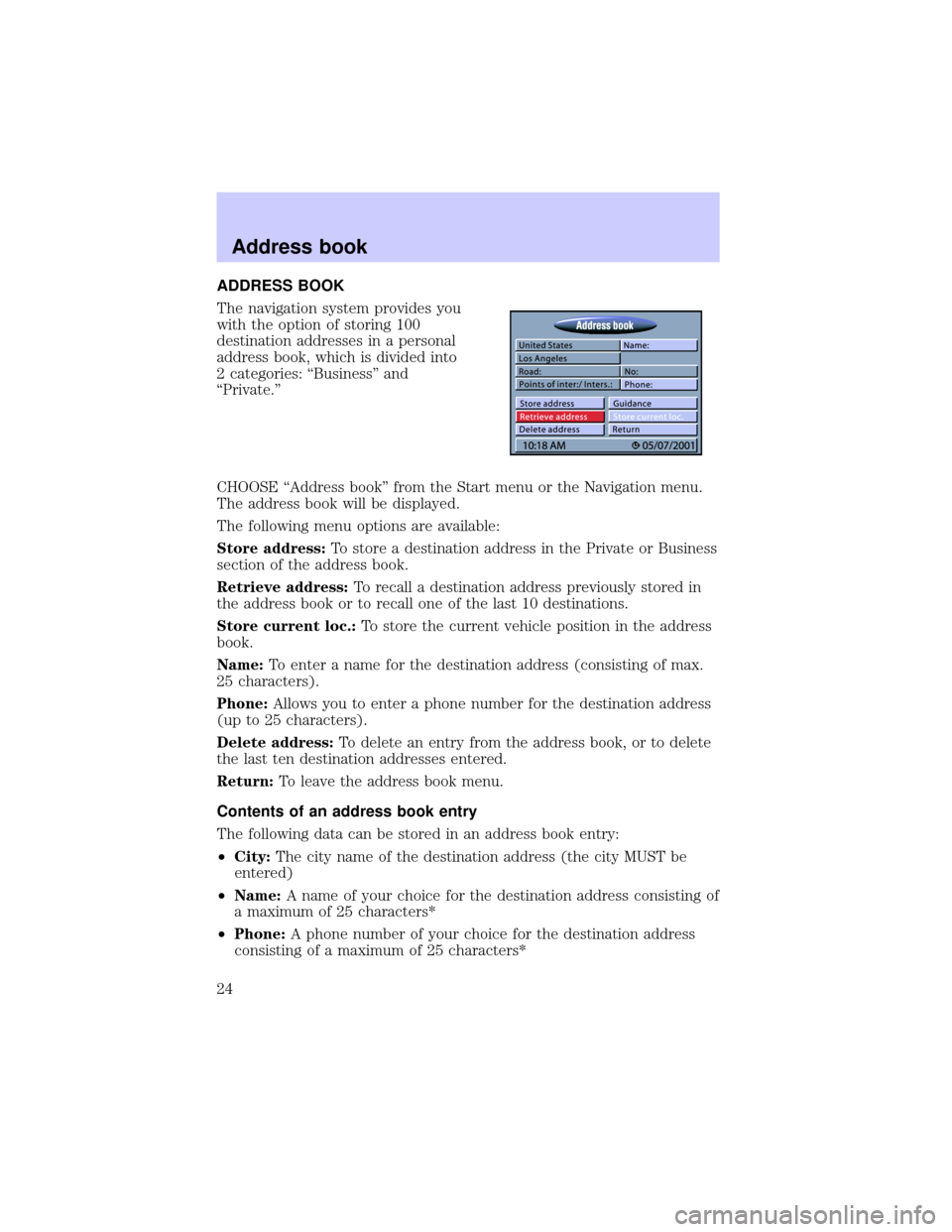
ADDRESS BOOK
The navigation system provides you
with the option of storing 100
destination addresses in a personal
address book, which is divided into
2 categories: ªBusinessº and
ªPrivate.º
CHOOSE ªAddress bookº from the Start menu or the Navigation menu.
The address book will be displayed.
The following menu options are available:
Store address:To store a destination address in the Private or Business
section of the address book.
Retrieve address:To recall a destination address previously stored in
the address book or to recall one of the last 10 destinations.
Store current loc.:To store the current vehicle position in the address
book.
Name:To enter a name for the destination address (consisting of max.
25 characters).
Phone:Allows you to enter a phone number for the destination address
(up to 25 characters).
Delete address:To delete an entry from the address book, or to delete
the last ten destination addresses entered.
Return:To leave the address book menu.
Contents of an address book entry
The following data can be stored in an address book entry:
²City:The city name of the destination address (the city MUST be
entered)
²Name:A name of your choice for the destination address consisting of
a maximum of 25 characters*
²Phone:A phone number of your choice for the destination address
consisting of a maximum of 25 characters*
Address book
24
Page 25 of 48
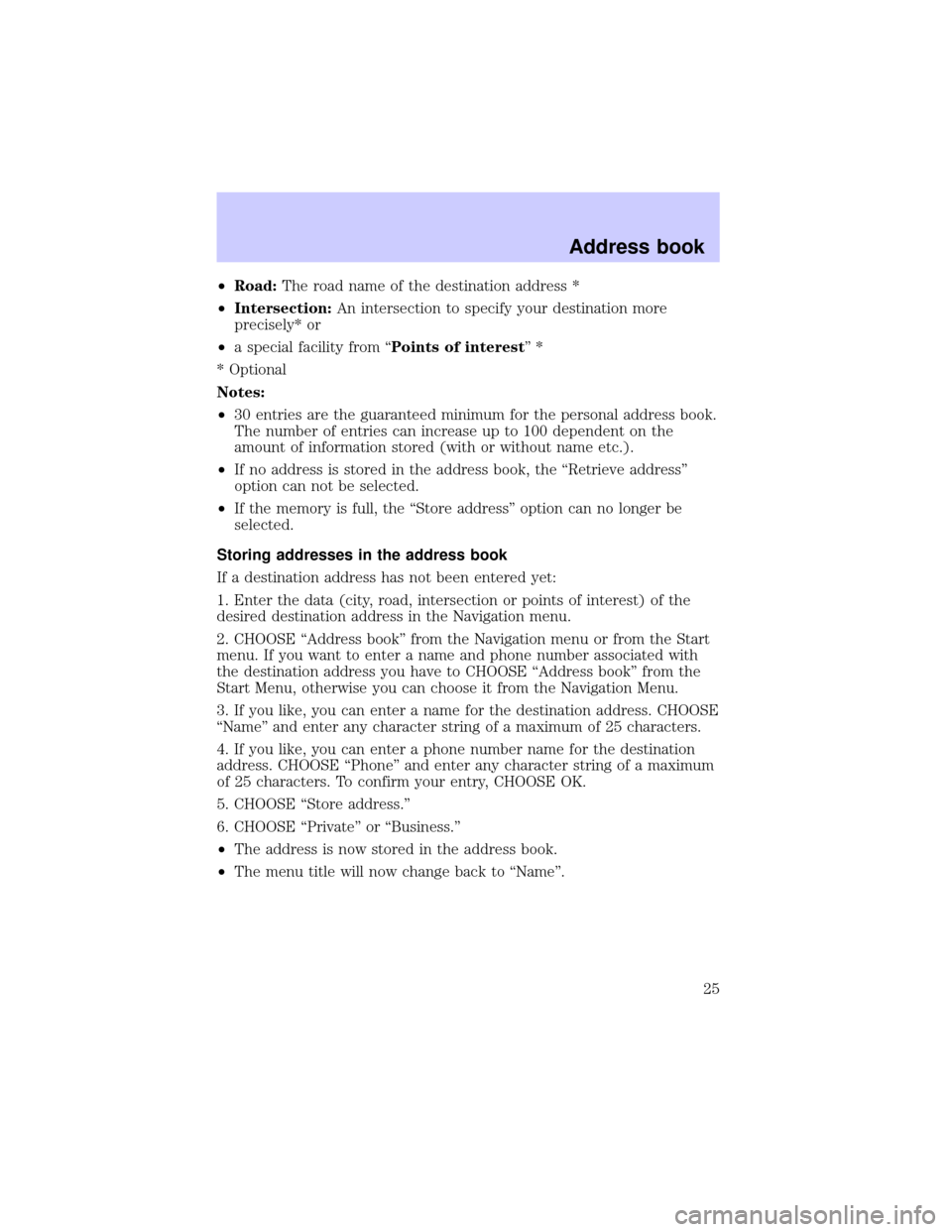
²Road:The road name of the destination address *
²Intersection:An intersection to specify your destination more
precisely* or
²a special facility from ªPoints of interestº*
* Optional
Notes:
²30 entries are the guaranteed minimum for the personal address book.
The number of entries can increase up to 100 dependent on the
amount of information stored (with or without name etc.).
²If no address is stored in the address book, the ªRetrieve addressº
option can not be selected.
²If the memory is full, the ªStore addressº option can no longer be
selected.
Storing addresses in the address book
If a destination address has not been entered yet:
1. Enter the data (city, road, intersection or points of interest) of the
desired destination address in the Navigation menu.
2. CHOOSE ªAddress bookº from the Navigation menu or from the Start
menu. If you want to enter a name and phone number associated with
the destination address you have to CHOOSE ªAddress bookº from the
Start Menu, otherwise you can choose it from the Navigation Menu.
3. If you like, you can enter a name for the destination address. CHOOSE
ªNameº and enter any character string of a maximum of 25 characters.
4. If you like, you can enter a phone number name for the destination
address. CHOOSE ªPhoneº and enter any character string of a maximum
of 25 characters. To confirm your entry, CHOOSE OK.
5. CHOOSE ªStore address.º
6. CHOOSE ªPrivateº or ªBusiness.º
²The address is now stored in the address book.
²The menu title will now change back to ªNameº.
Address book
25
Page 29 of 48
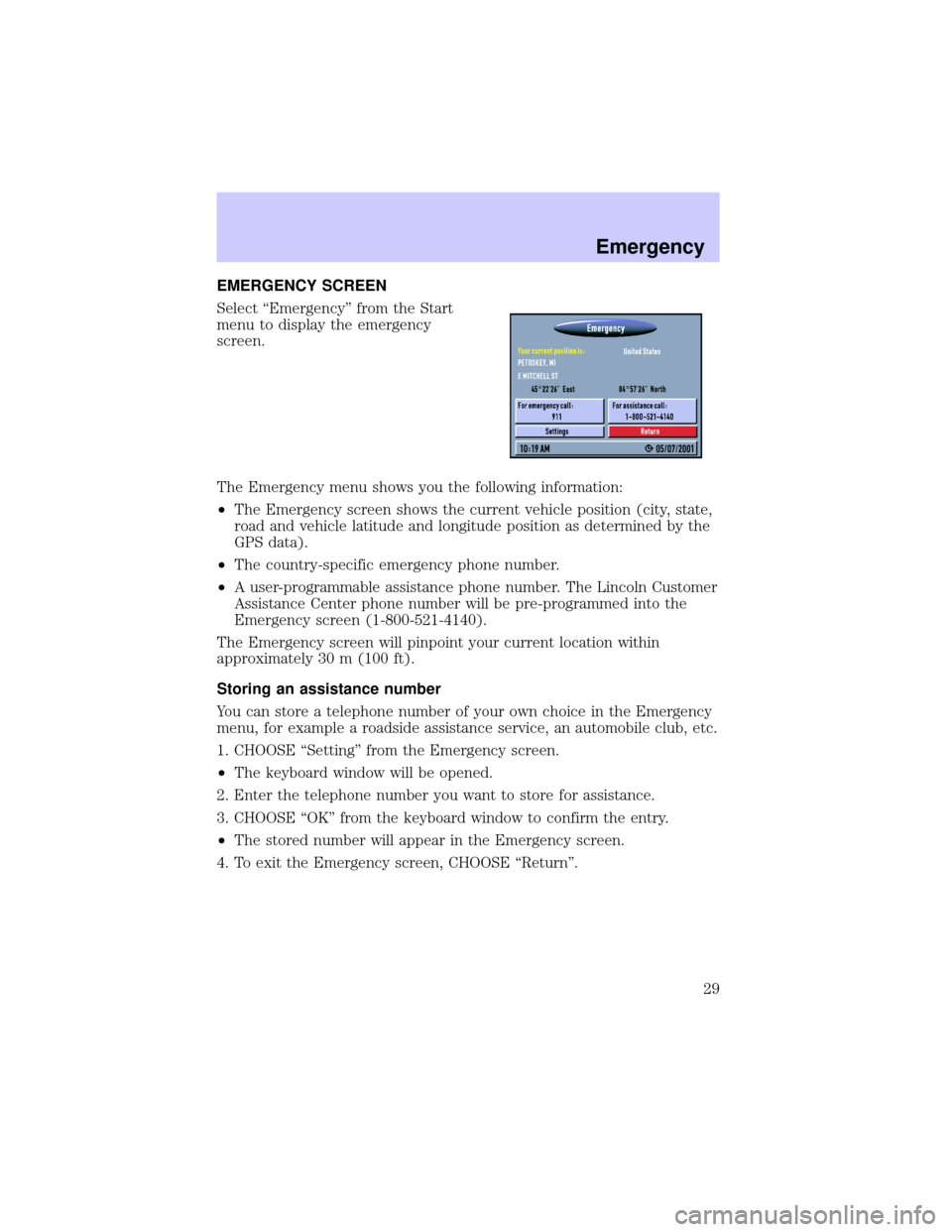
EMERGENCY SCREEN
Select ªEmergencyº from the Start
menu to display the emergency
screen.
The Emergency menu shows you the following information:
²The Emergency screen shows the current vehicle position (city, state,
road and vehicle latitude and longitude position as determined by the
GPS data).
²The country-specific emergency phone number.
²A user-programmable assistance phone number. The Lincoln Customer
Assistance Center phone number will be pre-programmed into the
Emergency screen (1-800-521-4140).
The Emergency screen will pinpoint your current location within
approximately 30 m (100 ft).
Storing an assistance number
You can store a telephone number of your own choice in the Emergency
menu, for example a roadside assistance service, an automobile club, etc.
1. CHOOSE ªSettingº from the Emergency screen.
²The keyboard window will be opened.
2. Enter the telephone number you want to store for assistance.
3. CHOOSE ªOKº from the keyboard window to confirm the entry.
²The stored number will appear in the Emergency screen.
4. To exit the Emergency screen, CHOOSE ªReturnº.
Emergency
29
Page 30 of 48
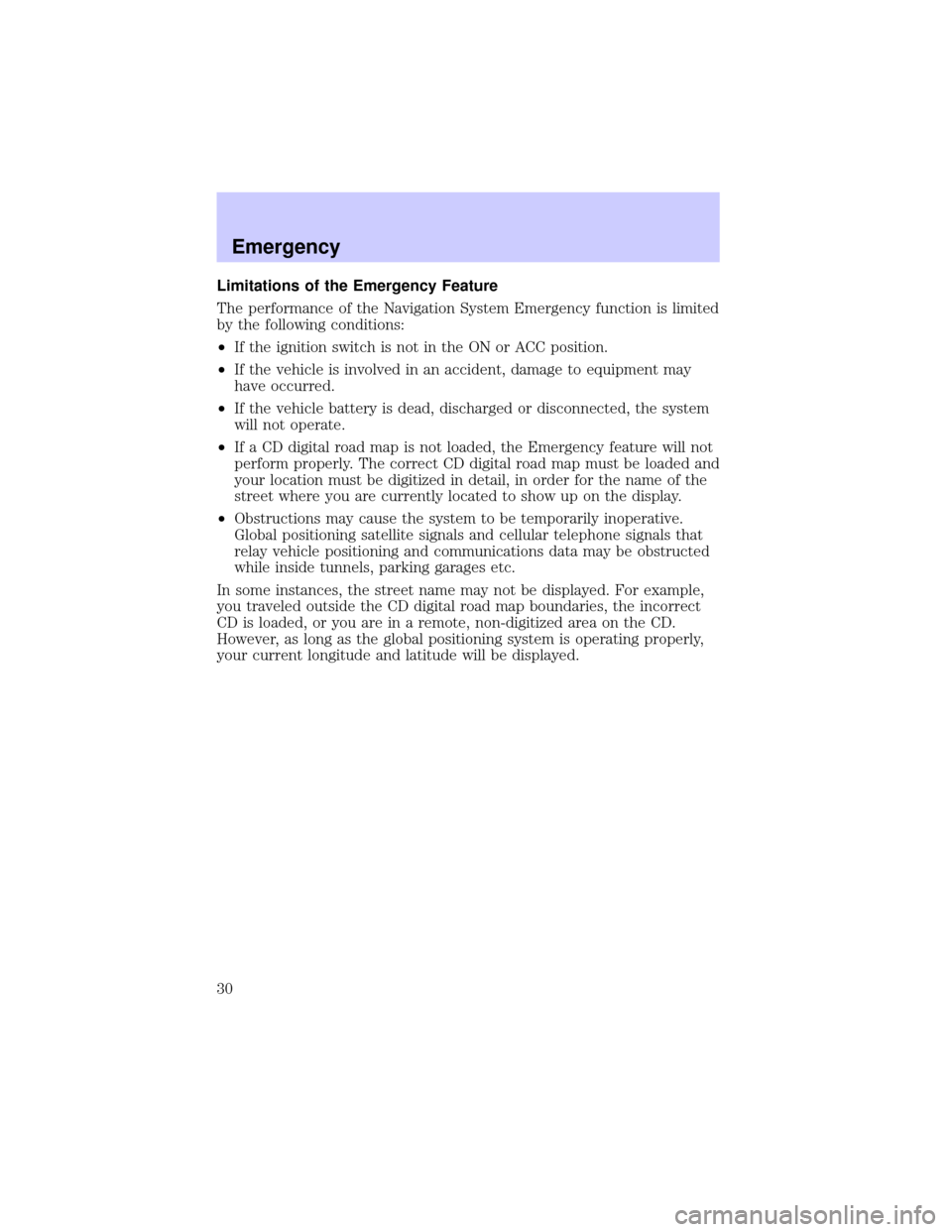
Limitations of the Emergency Feature
The performance of the Navigation System Emergency function is limited
by the following conditions:
²If the ignition switch is not in the ON or ACC position.
²If the vehicle is involved in an accident, damage to equipment may
have occurred.
²If the vehicle battery is dead, discharged or disconnected, the system
will not operate.
²If a CD digital road map is not loaded, the Emergency feature will not
perform properly. The correct CD digital road map must be loaded and
your location must be digitized in detail, in order for the name of the
street where you are currently located to show up on the display.
²Obstructions may cause the system to be temporarily inoperative.
Global positioning satellite signals and cellular telephone signals that
relay vehicle positioning and communications data may be obstructed
while inside tunnels, parking garages etc.
In some instances, the street name may not be displayed. For example,
you traveled outside the CD digital road map boundaries, the incorrect
CD is loaded, or you are in a remote, non-digitized area on the CD.
However, as long as the global positioning system is operating properly,
your current longitude and latitude will be displayed.
Emergency
30