ECO mode LINCOLN CONTINENTAL 1996 Customer Assistance Guide
[x] Cancel search | Manufacturer: LINCOLN, Model Year: 1996, Model line: CONTINENTAL, Model: LINCOLN CONTINENTAL 1996Pages: 320, PDF Size: 1.8 MB
Page 127 of 320
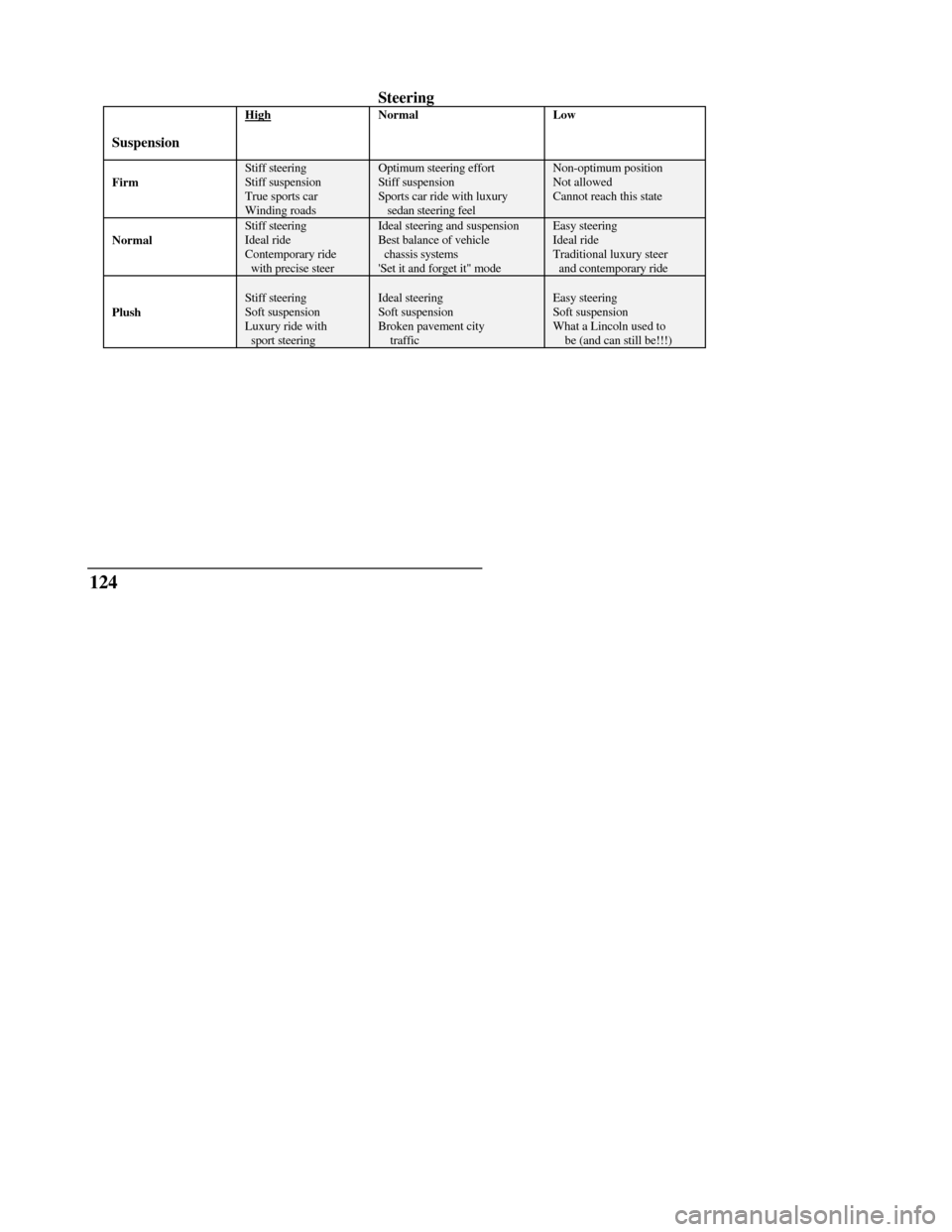
Steering
SuspensionHighNormalLowFirmStiff steeringStiff suspensionTrue sports carWinding roadsOptimum steering effortStiff suspensionSports car ride with luxury sedan steering feelNon-optimum positionNot allowedCannot reach this stateNormalStiff steeringIdeal rideContemporary ride with precise steerIdeal steering and suspensionBest balance of vehicle chassis systems'Set it and forget it" modeEasy steeringIdeal rideTraditional luxury steer and contemporary ridePlushStiff steeringSoft suspensionLuxury ride with sport steeringIdeal steeringSoft suspensionBroken pavement city trafficEasy steeringSoft suspensionWhat a Lincoln used to be (and can still be!!!)124
Page 144 of 320
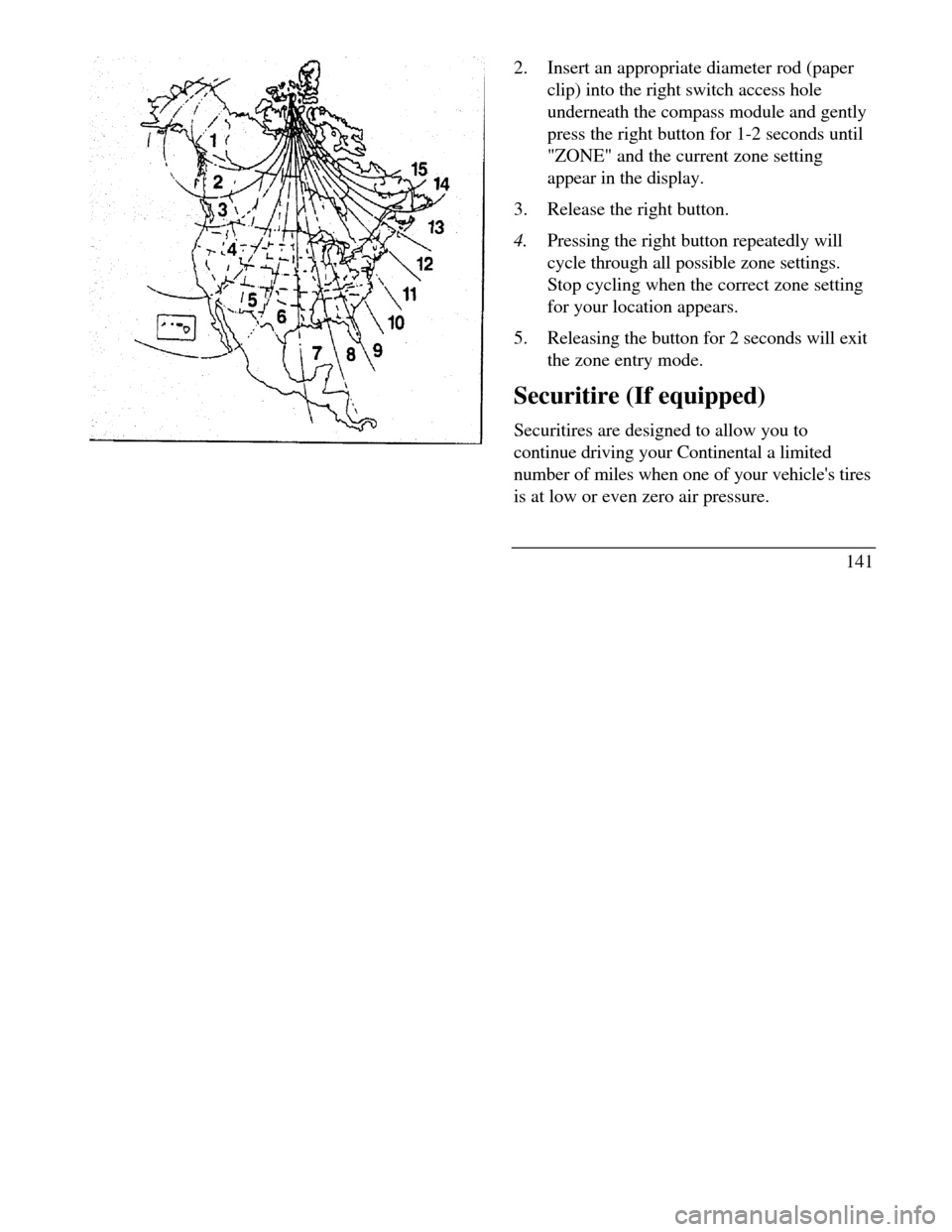
2.Insert an appropriate diameter rod (paper
clip) into the right switch access hole
underneath the compass module and gently
press the right button for 1-2 seconds until
"ZONE" and the current zone setting
appear in the display.
3.Release the right button.
4.Pressing the right button repeatedly will
cycle through all possible zone settings.
Stop cycling when the correct zone setting
for your location appears.
5.Releasing the button for 2 seconds will exit
the zone entry mode.
Securitire (If equipped)
Securitires are designed to allow you to
continue driving your Continental a limited
number of miles when one of your vehicle's tires
is at low or even zero air pressure.
141
Page 157 of 320
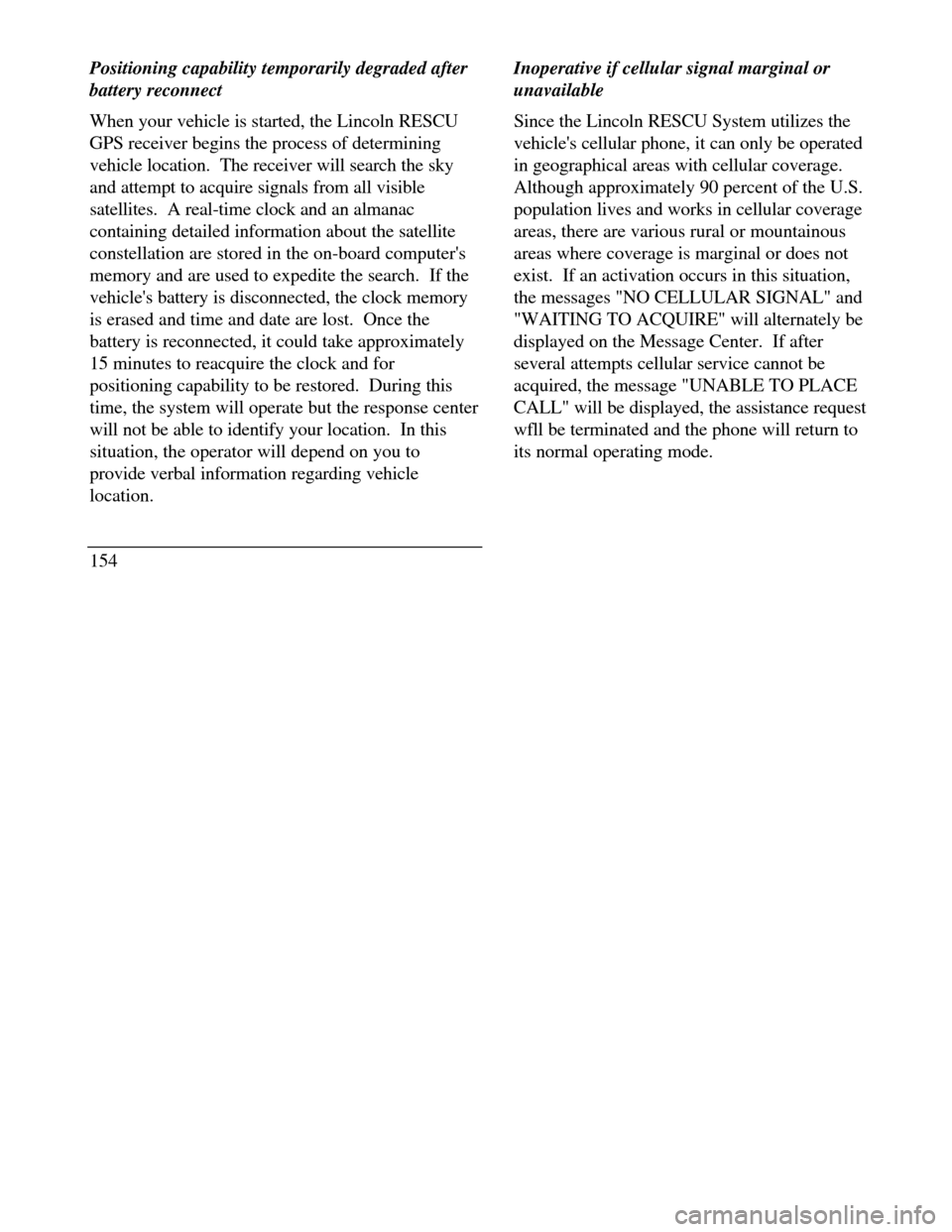
Positioning capability temporarily degraded after
battery reconnect
When your vehicle is started, the Lincoln RESCU
GPS receiver begins the process of determining
vehicle location. The receiver will search the sky
and attempt to acquire signals from all visible
satellites. A real-time clock and an almanac
containing detailed information about the satellite
constellation are stored in the on-board computer's
memory and are used to expedite the search. If the
vehicle's battery is disconnected, the clock memory
is erased and time and date are lost. Once the
battery is reconnected, it could take approximately
15 minutes to reacquire the clock and for
positioning capability to be restored. During this
time, the system will operate but the response center
will not be able to identify your location. In this
situation, the operator will depend on you to
provide verbal information regarding vehicle
location.
154Inoperative if cellular signal marginal or
unavailable
Since the Lincoln RESCU System utilizes the
vehicle's cellular phone, it can only be operated
in geographical areas with cellular coverage.
Although approximately 90 percent of the U.S.
population lives and works in cellular coverage
areas, there are various rural or mountainous
areas where coverage is marginal or does not
exist. If an activation occurs in this situation,
the messages "NO CELLULAR SIGNAL" and
"WAITING TO ACQUIRE" will alternately be
displayed on the Message Center. If after
several attempts cellular service cannot be
acquired, the message "UNABLE TO PLACE
CALL" will be displayed, the assistance request
wfll be terminated and the phone will return to
its normal operating mode.
Page 165 of 320
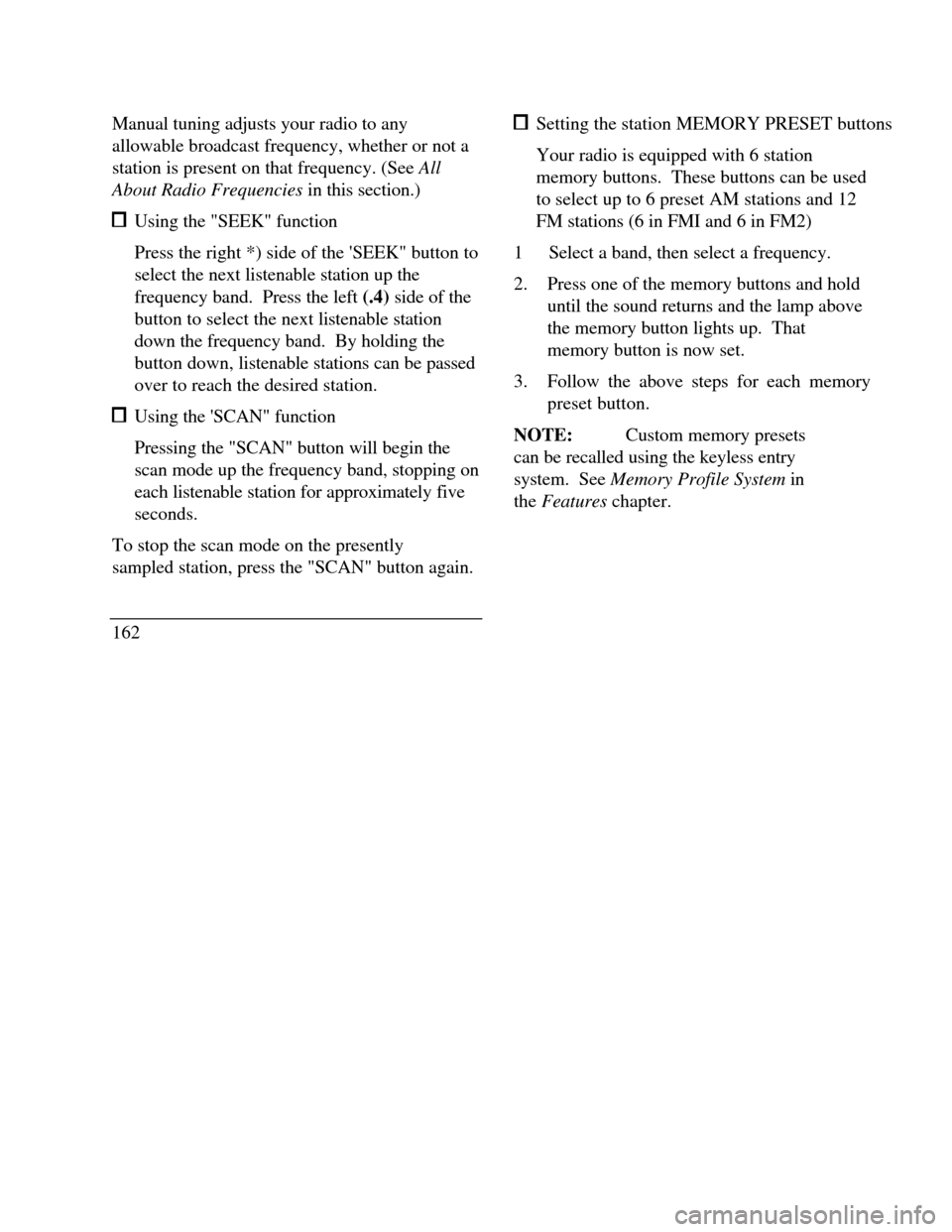
Manual tuning adjusts your radio to any
allowable broadcast frequency, whether or not a
station is present on that frequency. (See All
About Radio Frequencies in this section.) Using the "SEEK" function
Press the right *) side of the 'SEEK" button to
select the next listenable station up the
frequency band. Press the left (.4) side of the
button to select the next listenable station
down the frequency band. By holding the
button down, listenable stations can be passed
over to reach the desired station. Using the 'SCAN" function
Pressing the "SCAN" button will begin the
scan mode up the frequency band, stopping on
each listenable station for approximately five
seconds.
To stop the scan mode on the presently
sampled station, press the "SCAN" button again.
162 Setting the station MEMORY PRESET buttons
Your radio is equipped with 6 station
memory buttons. These buttons can be used
to select up to 6 preset AM stations and 12
FM stations (6 in FMI and 6 in FM2)
1Select a band, then select a frequency.
2.Press one of the memory buttons and hold
until the sound returns and the lamp above
the memory button lights up. That
memory button is now set.
3.Follow the above steps for each memory
preset button.
NOTE:Custom memory presets
can be recalled using the keyless entry
system. See Memory Profile System in
the Features chapter.
Page 169 of 320
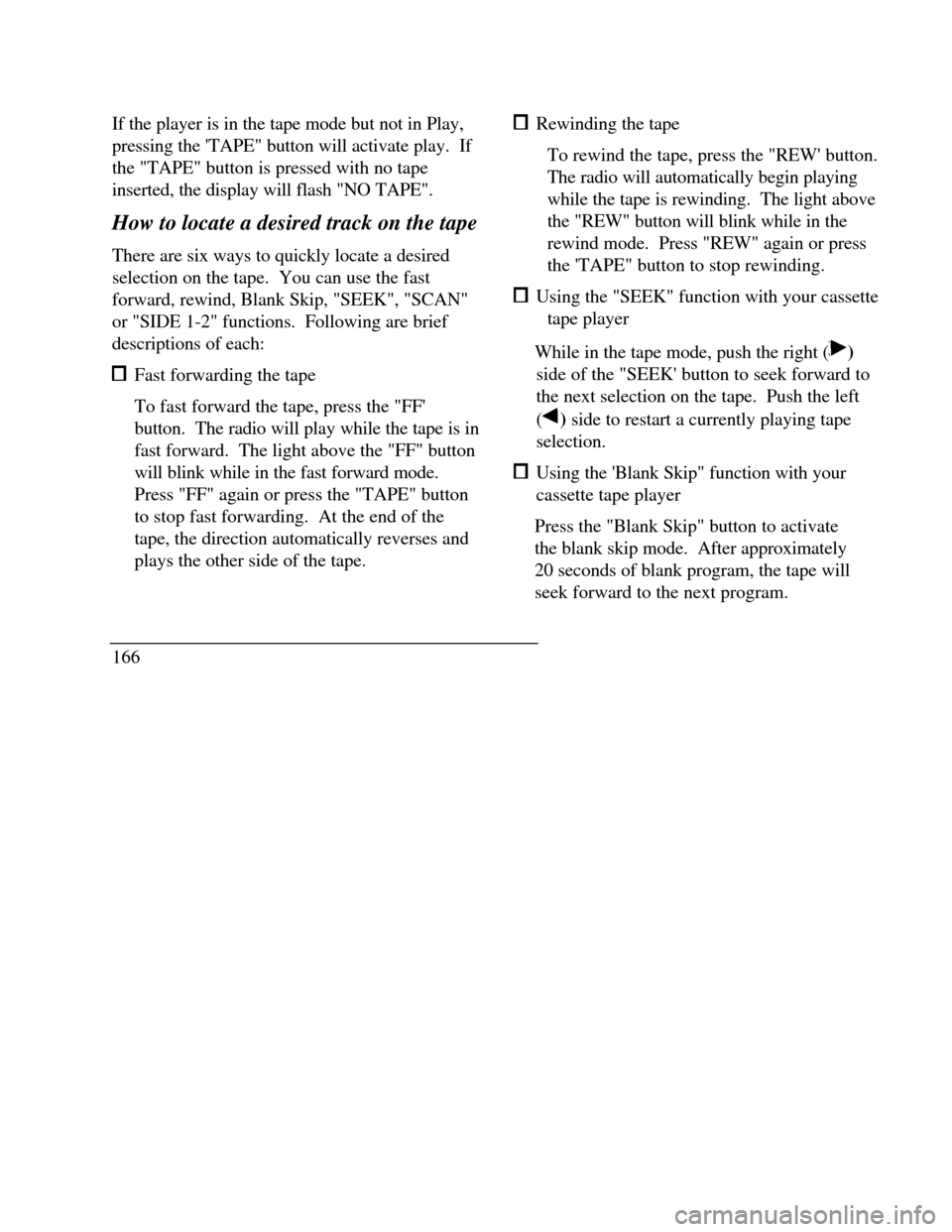
If the player is in the tape mode but not in Play,
pressing the 'TAPE" button will activate play. If
the "TAPE" button is pressed with no tape
inserted, the display will flash "NO TAPE".
How to locate a desired track on the tape
There are six ways to quickly locate a desired
selection on the tape. You can use the fast
forward, rewind, Blank Skip, "SEEK", "SCAN"
or "SIDE 1-2" functions. Following are brief
descriptions of each: Fast forwarding the tape
To fast forward the tape, press the "FF'
button. The radio will play while the tape is in
fast forward. The light above the "FF" button
will blink while in the fast forward mode.
Press "FF" again or press the "TAPE" button
to stop fast forwarding. At the end of the
tape, the direction automatically reverses and
plays the other side of the tape.
166 Rewinding the tape
To rewind the tape, press the "REW' button.
The radio will automatically begin playing
while the tape is rewinding. The light above
the "REW" button will blink while in the
rewind mode. Press "REW" again or press
the 'TAPE" button to stop rewinding. Using the "SEEK" function with your cassette
tape player
While in the tape mode, push the right ()
side of the "SEEK' button to seek forward to
the next selection on the tape. Push the left
() side to restart a currently playing tape
selection. Using the 'Blank Skip" function with your
cassette tape player
Press the "Blank Skip" button to activate
the blank skip mode. After approximately
20 seconds of blank program, the tape will
seek forward to the next program.
Page 170 of 320
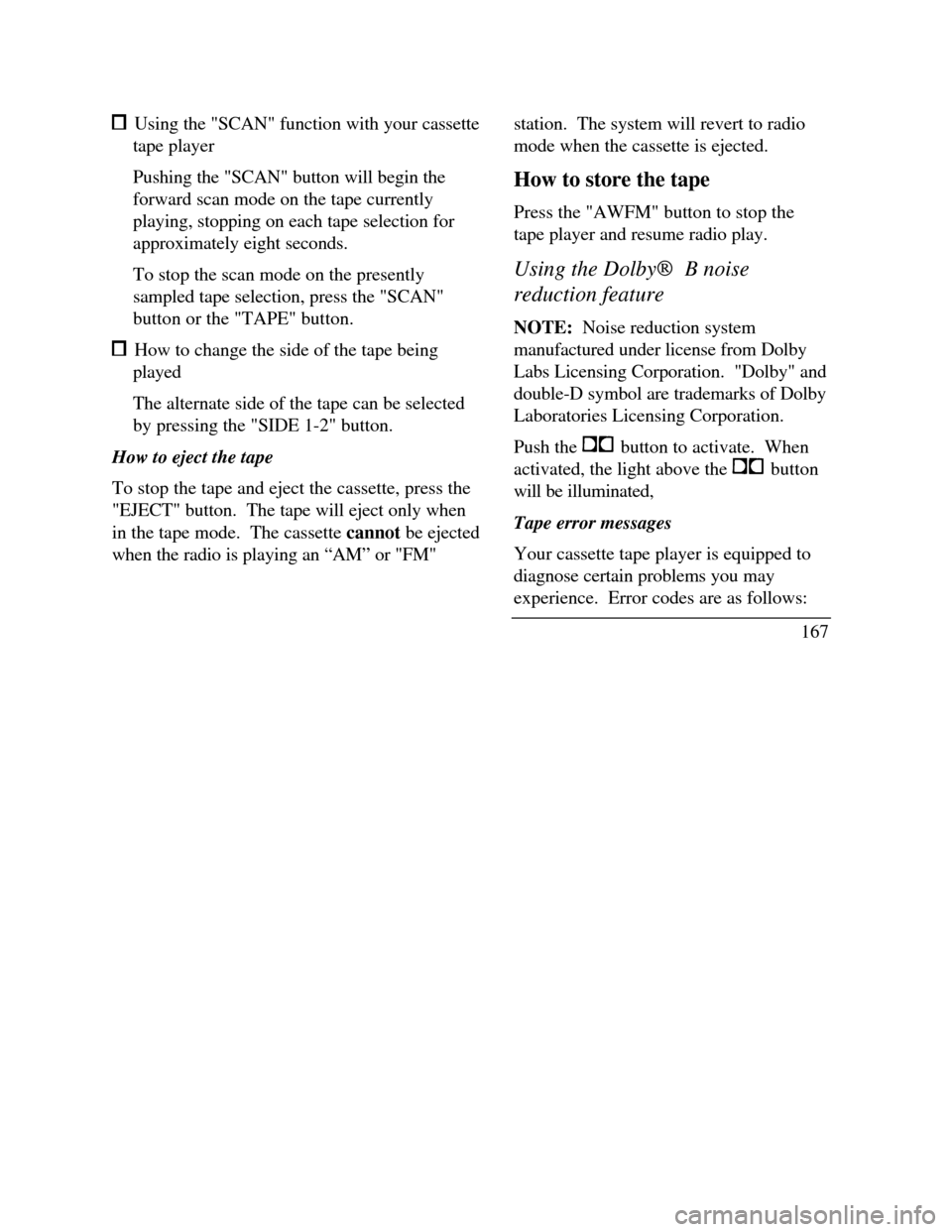
Using the "SCAN" function with your cassette
tape player
Pushing the "SCAN" button will begin the
forward scan mode on the tape currently
playing, stopping on each tape selection for
approximately eight seconds.
To stop the scan mode on the presently
sampled tape selection, press the "SCAN"
button or the "TAPE" button. How to change the side of the tape being
played
The alternate side of the tape can be selected
by pressing the "SIDE 1-2" button.
How to eject the tape
To stop the tape and eject the cassette, press the
"EJECT" button. The tape will eject only when
in the tape mode. The cassette cannot be ejected
when the radio is playing an “AM” or "FM"station. The system will revert to radio
mode when the cassette is ejected.
How to store the tape
Press the "AWFM" button to stop the
tape player and resume radio play.
Using the DolbyÒ B noise
reduction feature
NOTE: Noise reduction system
manufactured under license from Dolby
Labs Licensing Corporation. "Dolby" and
double-D symbol are trademarks of Dolby
Laboratories Licensing Corporation.
Push the button to activate. When
activated, the light above the button
will be illuminated,
Tape error messages
Your cassette tape player is equipped to
diagnose certain problems you may
experience. Error codes are as follows:
167
Page 171 of 320
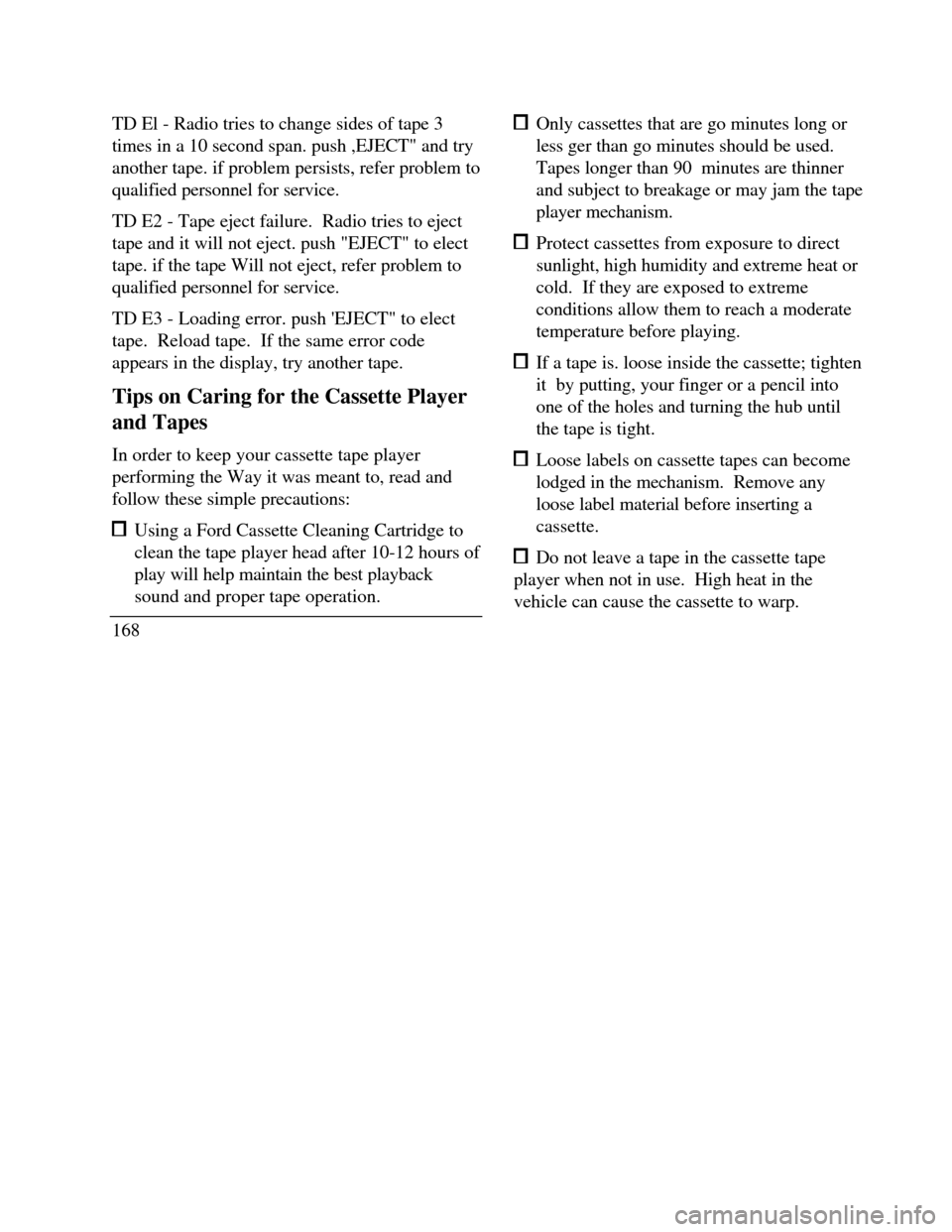
TD El - Radio tries to change sides of tape 3
times in a 10 second span. push ,EJECT" and try
another tape. if problem persists, refer problem to
qualified personnel for service.
TD E2 - Tape eject failure. Radio tries to eject
tape and it will not eject. push "EJECT" to elect
tape. if the tape Will not eject, refer problem to
qualified personnel for service.
TD E3 - Loading error. push 'EJECT" to elect
tape. Reload tape. If the same error code
appears in the display, try another tape.
Tips on Caring for the Cassette Player
and Tapes
In order to keep your cassette tape player
performing the Way it was meant to, read and
follow these simple precautions: Using a Ford Cassette Cleaning Cartridge to
clean the tape player head after 10-12 hours of
play will help maintain the best playback
sound and proper tape operation.
168 Only cassettes that are go minutes long or
less ger than go minutes should be used.
Tapes longer than 90 minutes are thinner
and subject to breakage or may jam the tape
player mechanism. Protect cassettes from exposure to direct
sunlight, high humidity and extreme heat or
cold. If they are exposed to extreme
conditions allow them to reach a moderate
temperature before playing. If a tape is. loose inside the cassette; tighten
it by putting, your finger or a pencil into
one of the holes and turning the hub until
the tape is tight. Loose labels on cassette tapes can become
lodged in the mechanism. Remove any
loose label material before inserting a
cassette. Do not leave a tape in the cassette tape
player when not in use. High heat in the
vehicle can cause the cassette to warp.
Page 175 of 320
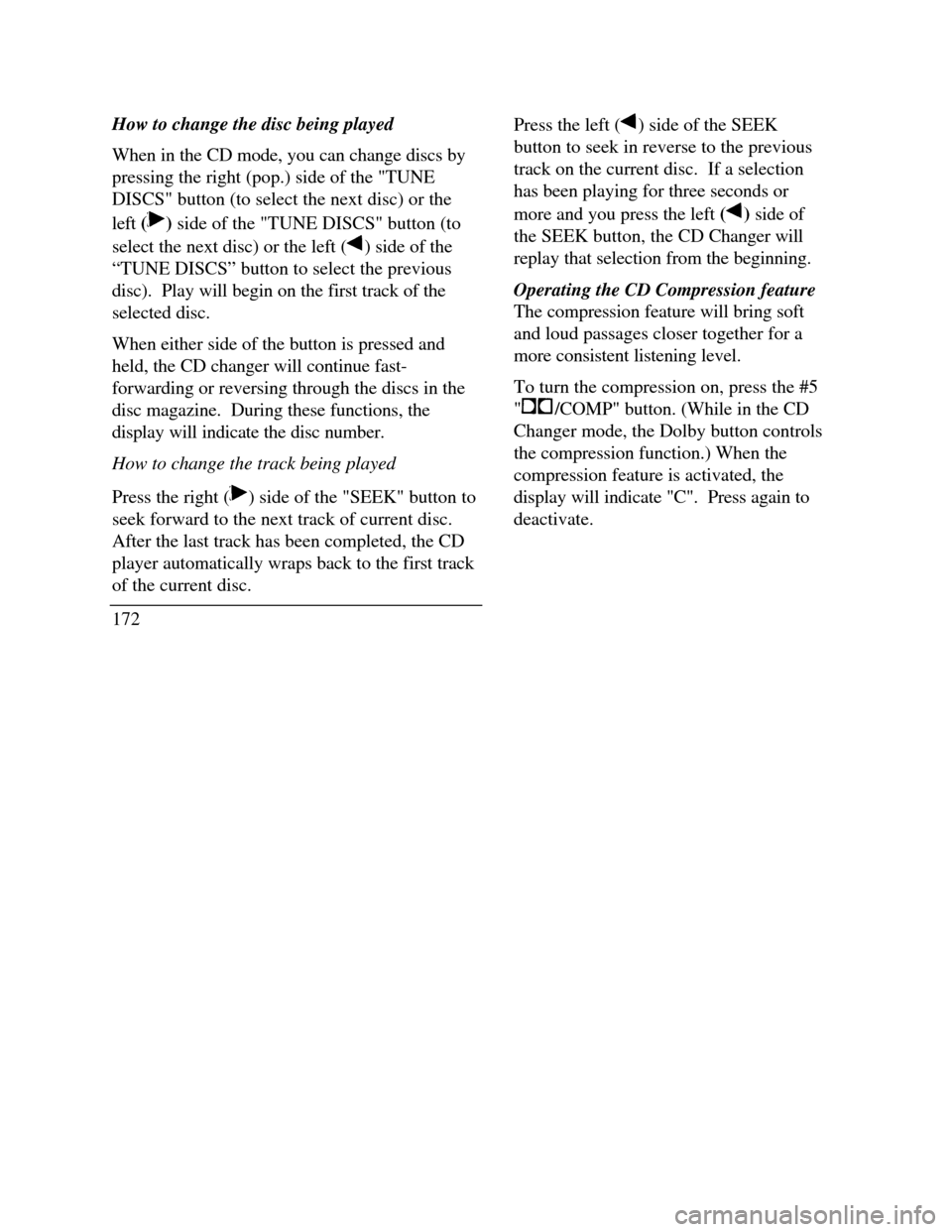
How to change the disc being played
When in the CD mode, you can change discs by
pressing the right (pop.) side of the "TUNE
DISCS" button (to select the next disc) or the
left () side of the "TUNE DISCS" button (to
select the next disc) or the left () side of the
“TUNE DISCS” button to select the previous
disc). Play will begin on the first track of the
selected disc.
When either side of the button is pressed and
held, the CD changer will continue fast-
forwarding or reversing through the discs in the
disc magazine. During these functions, the
display will indicate the disc number.
How to change the track being played
Press the right () side of the "SEEK" button to
seek forward to the next track of current disc.
After the last track has been completed, the CD
player automatically wraps back to the first track
of the current disc.
172Press the left () side of the SEEK
button to seek in reverse to the previous
track on the current disc. If a selection
has been playing for three seconds or
more and you press the left () side of
the SEEK button, the CD Changer will
replay that selection from the beginning.
Operating the CD Compression feature
The compression feature will bring soft
and loud passages closer together for a
more consistent listening level.
To turn the compression on, press the #5
"/COMP" button. (While in the CD
Changer mode, the Dolby button controls
the compression function.) When the
compression feature is activated, the
display will indicate "C". Press again to
deactivate.
Page 176 of 320
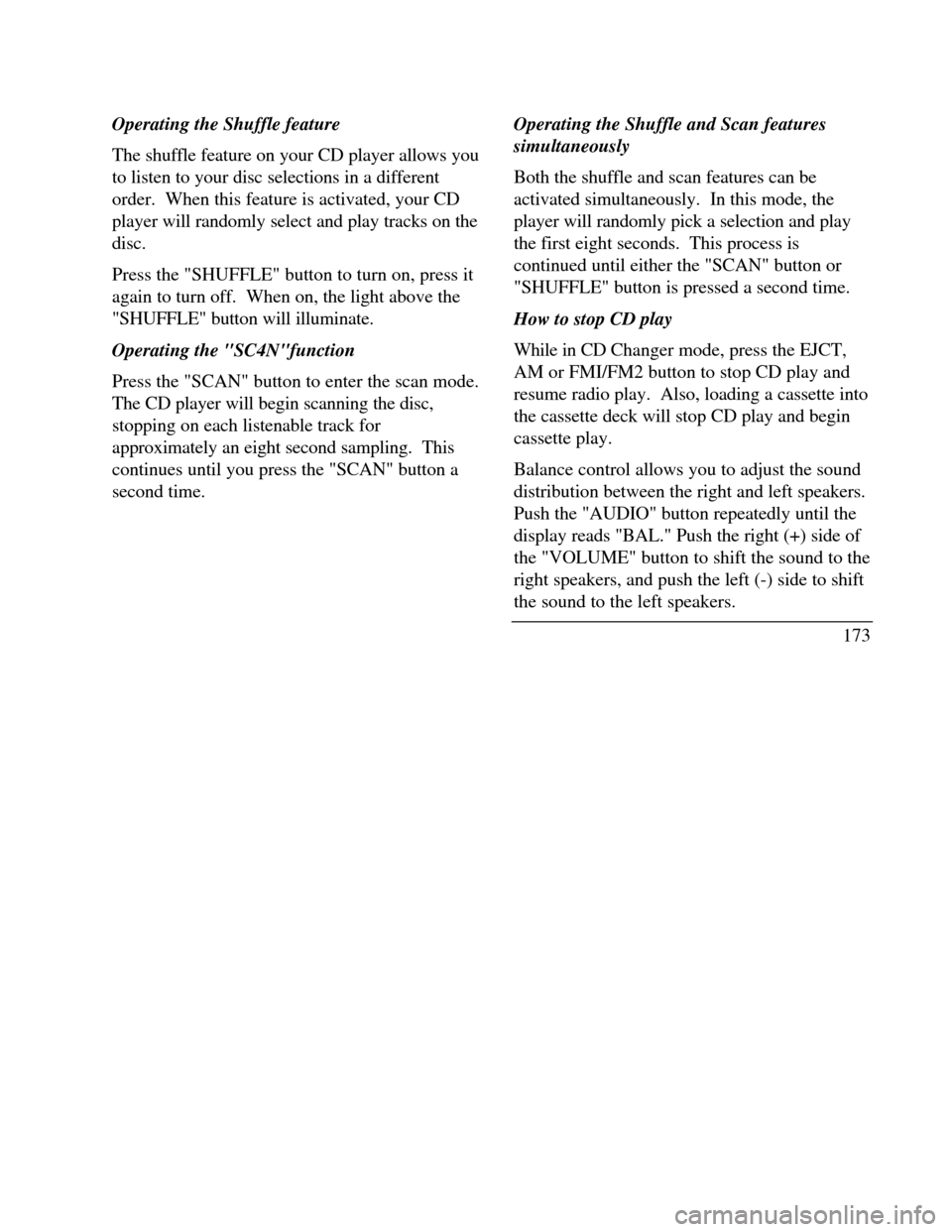
Operating the Shuffle feature
The shuffle feature on your CD player allows you
to listen to your disc selections in a different
order. When this feature is activated, your CD
player will randomly select and play tracks on the
disc.
Press the "SHUFFLE" button to turn on, press it
again to turn off. When on, the light above the
"SHUFFLE" button will illuminate.
Operating the "SC4N"function
Press the "SCAN" button to enter the scan mode.
The CD player will begin scanning the disc,
stopping on each listenable track for
approximately an eight second sampling. This
continues until you press the "SCAN" button a
second time.Operating the Shuffle and Scan features
simultaneously
Both the shuffle and scan features can be
activated simultaneously. In this mode, the
player will randomly pick a selection and play
the first eight seconds. This process is
continued until either the "SCAN" button or
"SHUFFLE" button is pressed a second time.
How to stop CD play
While in CD Changer mode, press the EJCT,
AM or FMI/FM2 button to stop CD play and
resume radio play. Also, loading a cassette into
the cassette deck will stop CD play and begin
cassette play.
Balance control allows you to adjust the sound
distribution between the right and left speakers.
Push the "AUDIO" button repeatedly until the
display reads "BAL." Push the right (+) side of
the "VOLUME" button to shift the sound to the
right speakers, and push the left (-) side to shift
the sound to the left speakers.
173
Page 178 of 320
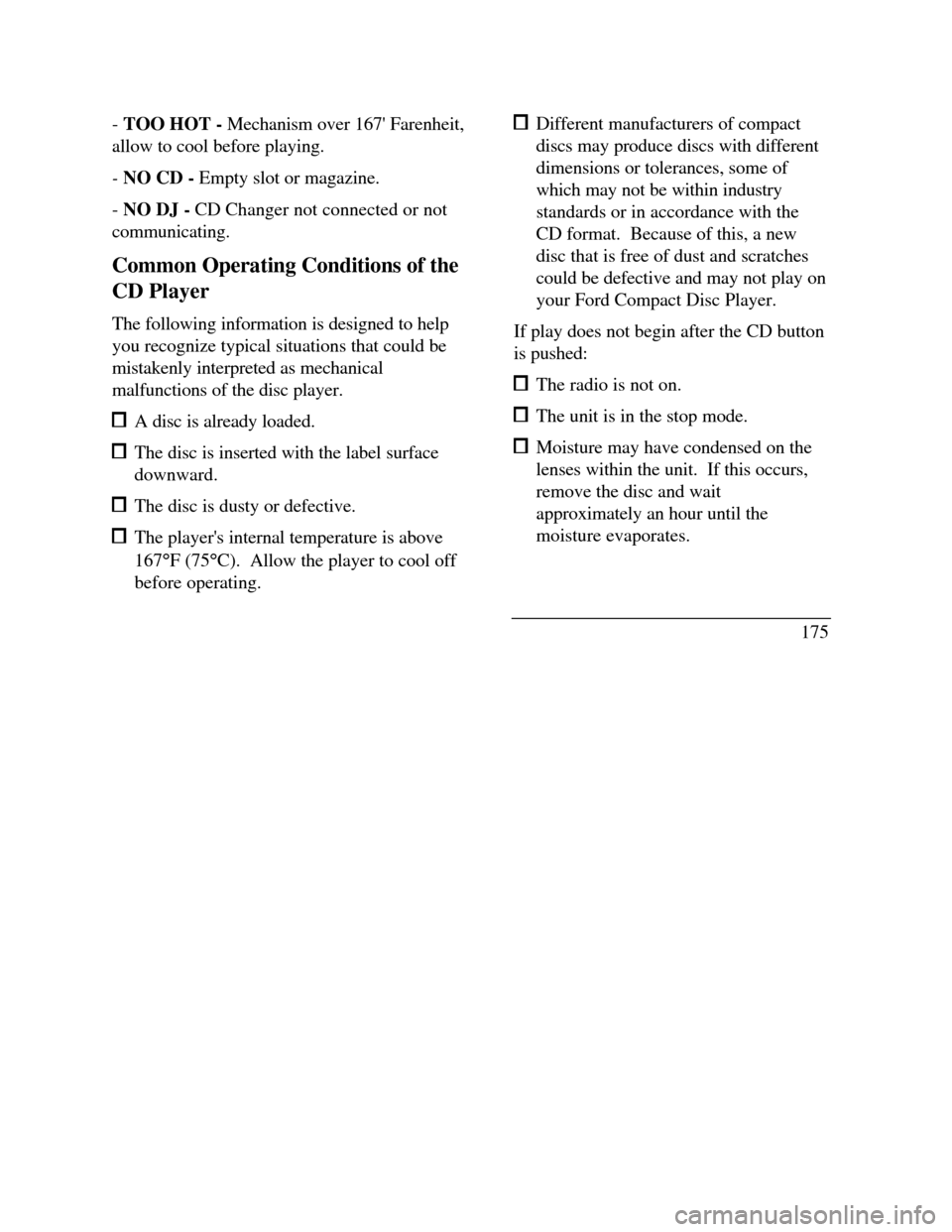
- TOO HOT - Mechanism over 167' Farenheit,
allow to cool before playing.
- NO CD - Empty slot or magazine.
- NO DJ - CD Changer not connected or not
communicating.
Common Operating Conditions of the
CD Player
The following information is designed to help
you recognize typical situations that could be
mistakenly interpreted as mechanical
malfunctions of the disc player. A disc is already loaded. The disc is inserted with the label surface
downward. The disc is dusty or defective. The player's internal temperature is above
167°F (75°C). Allow the player to cool off
before operating. Different manufacturers of compact
discs may produce discs with different
dimensions or tolerances, some of
which may not be within industry
standards or in accordance with the
CD format. Because of this, a new
disc that is free of dust and scratches
could be defective and may not play on
your Ford Compact Disc Player.
If play does not begin after the CD button
is pushed: The radio is not on. The unit is in the stop mode. Moisture may have condensed on the
lenses within the unit. If this occurs,
remove the disc and wait
approximately an hour until the
moisture evaporates.
175