set clock LINCOLN CONTINENTAL 1996 Customer Assistance Guide
[x] Cancel search | Manufacturer: LINCOLN, Model Year: 1996, Model line: CONTINENTAL, Model: LINCOLN CONTINENTAL 1996Pages: 320, PDF Size: 1.8 MB
Page 90 of 320
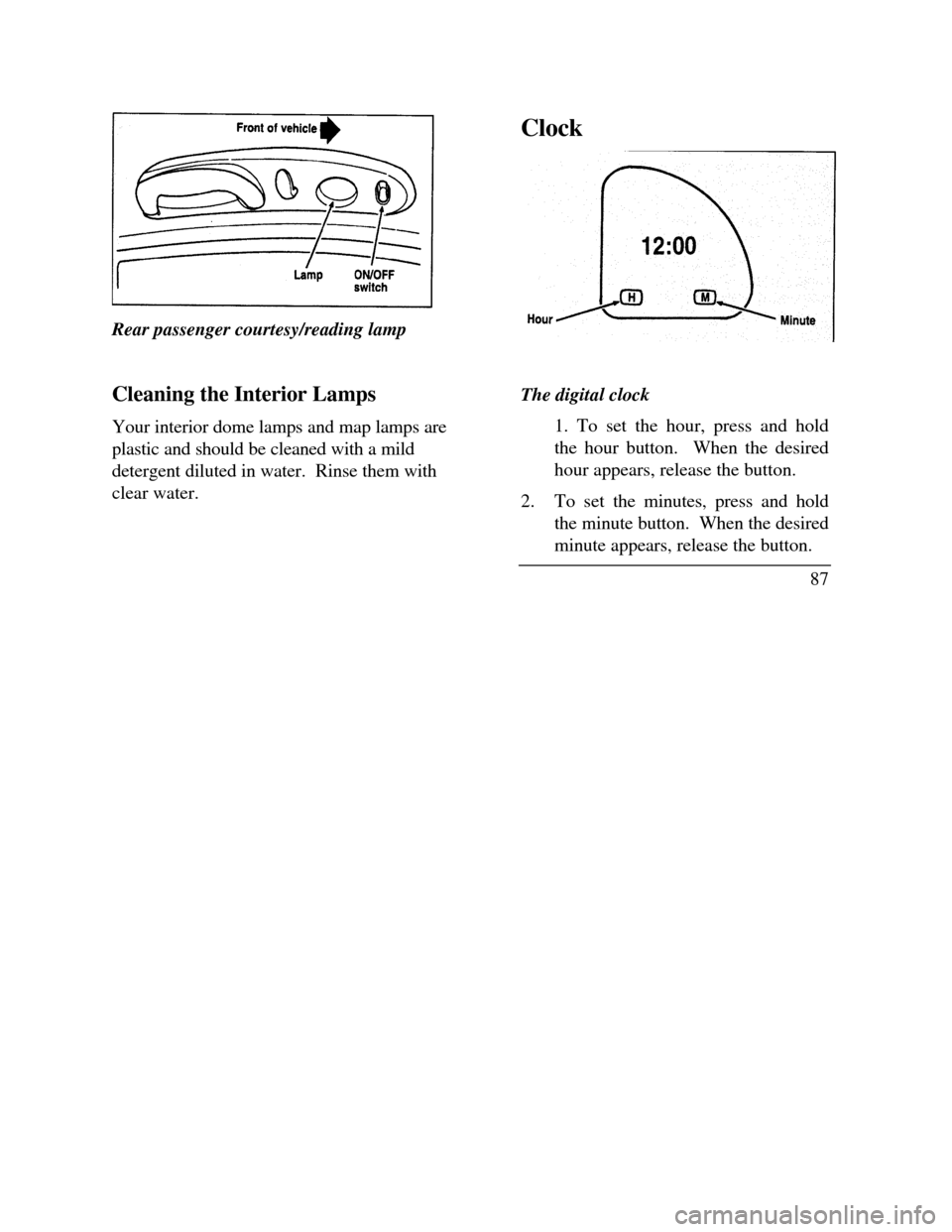
Rear passenger courtesy/reading lamp
Cleaning the Interior Lamps
Your interior dome lamps and map lamps are
plastic and should be cleaned with a mild
detergent diluted in water. Rinse them with
clear water.ClockThe digital clock
1. To set the hour, press and hold
the hour button. When the desired
hour appears, release the button.
2.To set the minutes, press and hold
the minute button. When the desired
minute appears, release the button.
87
Page 164 of 320
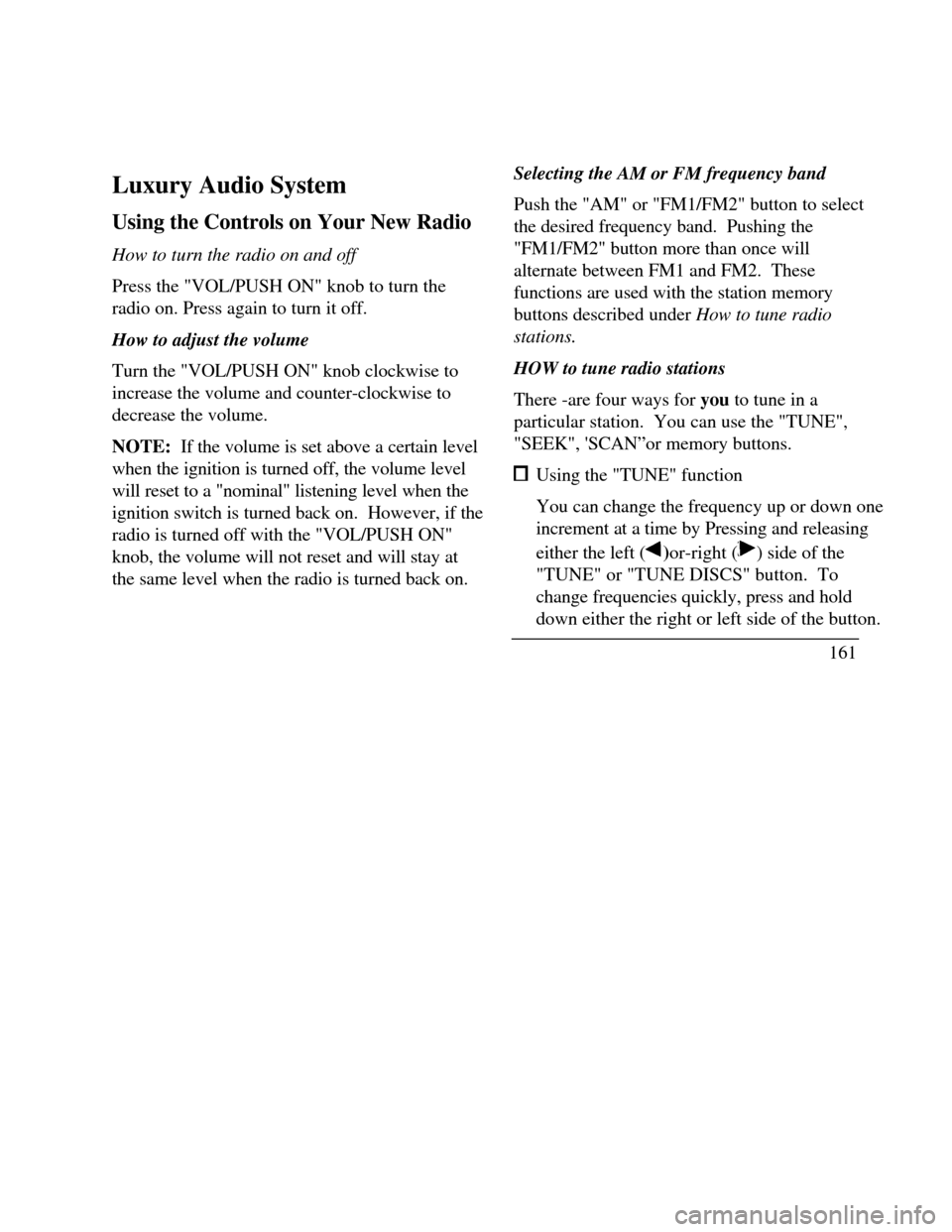
Luxury Audio System
Using the Controls on Your New Radio
How to turn the radio on and off
Press the "VOL/PUSH ON" knob to turn the
radio on. Press again to turn it off.
How to adjust the volume
Turn the "VOL/PUSH ON" knob clockwise to
increase the volume and counter-clockwise to
decrease the volume.
NOTE: If the volume is set above a certain level
when the ignition is turned off, the volume level
will reset to a "nominal" listening level when the
ignition switch is turned back on. However, if the
radio is turned off with the "VOL/PUSH ON"
knob, the volume will not reset and will stay at
the same level when the radio is turned back on.Selecting the AM or FM frequency band
Push the "AM" or "FM1/FM2" button to select
the desired frequency band. Pushing the
"FM1/FM2" button more than once will
alternate between FM1 and FM2. These
functions are used with the station memory
buttons described under How to tune radio
stations.
HOW to tune radio stations
There -are four ways for you to tune in a
particular station. You can use the "TUNE",
"SEEK", 'SCAN”or memory buttons. Using the "TUNE" function
You can change the frequency up or down one
increment at a time by Pressing and releasing
either the left ()or-right () side of the
"TUNE" or "TUNE DISCS" button. To
change frequencies quickly, press and hold
down either the right or left side of the button.
161
Page 166 of 320
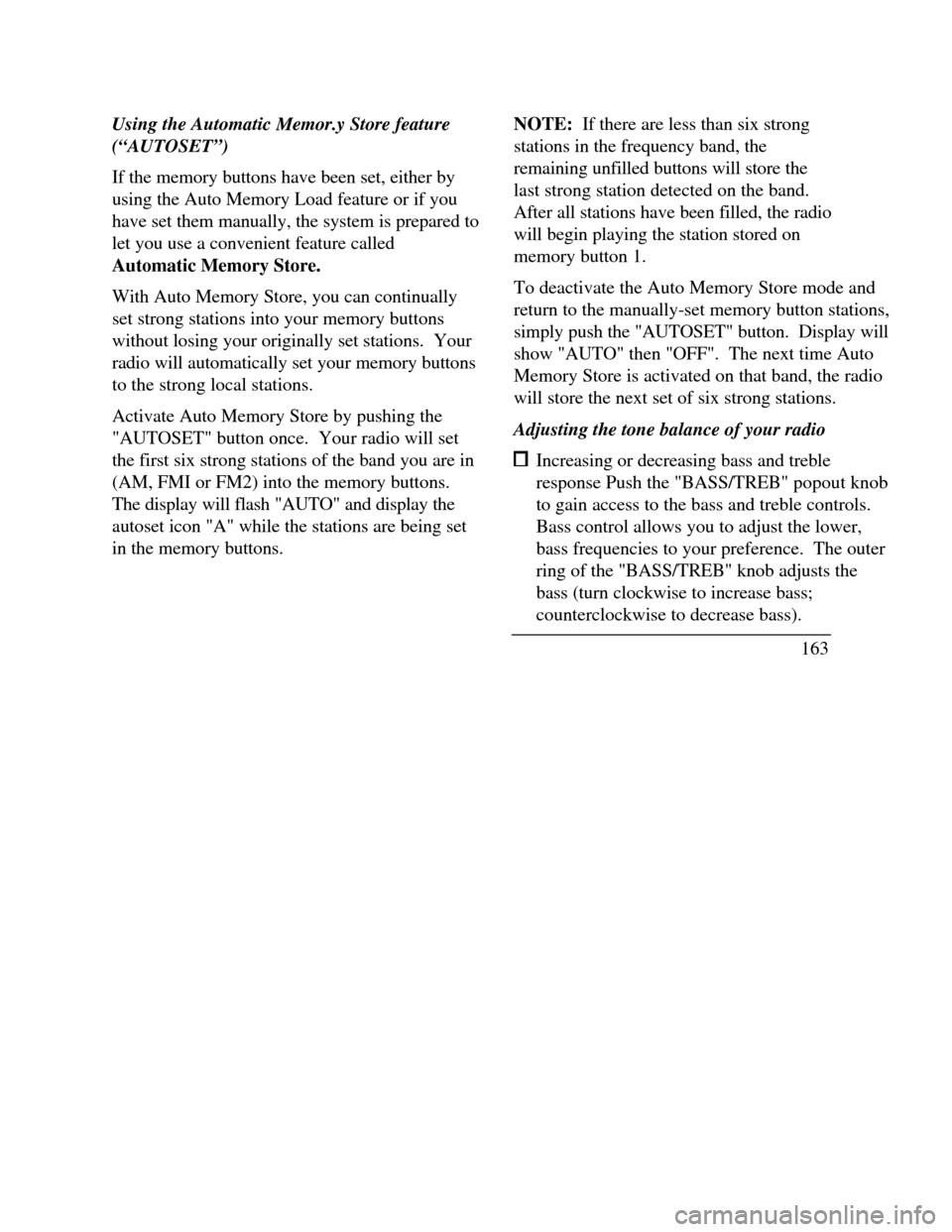
Using the Automatic Memor.y Store feature
(“AUTOSET”)
If the memory buttons have been set, either by
using the Auto Memory Load feature or if you
have set them manually, the system is prepared to
let you use a convenient feature called
Automatic Memory Store.
With Auto Memory Store, you can continually
set strong stations into your memory buttons
without losing your originally set stations. Your
radio will automatically set your memory buttons
to the strong local stations.
Activate Auto Memory Store by pushing the
"AUTOSET" button once. Your radio will set
the first six strong stations of the band you are in
(AM, FMI or FM2) into the memory buttons.
The display will flash "AUTO" and display the
autoset icon "A" while the stations are being set
in the memory buttons.NOTE: If there are less than six strong
stations in the frequency band, the
remaining unfilled buttons will store the
last strong station detected on the band.
After all stations have been filled, the radio
will begin playing the station stored on
memory button 1.
To deactivate the Auto Memory Store mode and
return to the manually-set memory button stations,
simply push the "AUTOSET" button. Display will
show "AUTO" then "OFF". The next time Auto
Memory Store is activated on that band, the radio
will store the next set of six strong stations.
Adjusting the tone balance of your radio Increasing or decreasing bass and treble
response Push the "BASS/TREB" popout knob
to gain access to the bass and treble controls.
Bass control allows you to adjust the lower,
bass frequencies to your preference. The outer
ring of the "BASS/TREB" knob adjusts the
bass (turn clockwise to increase bass;
counterclockwise to decrease bass).
163
Page 213 of 320
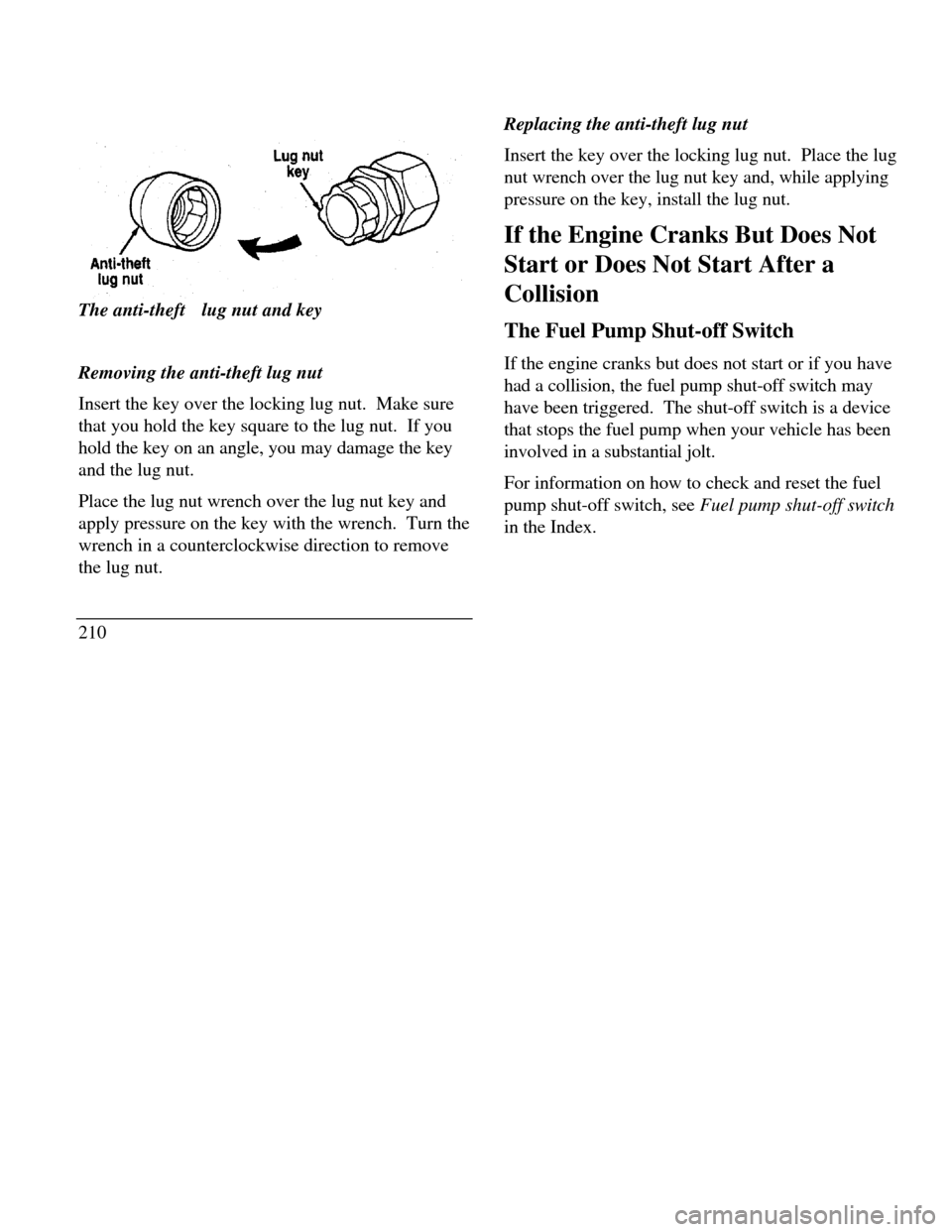
Lug nut key Anti-theft lug nutThe anti-theftft lug nut and key
Removing the anti-theft lug nut
Insert the key over the locking lug nut. Make sure
that you hold the key square to the lug nut. If you
hold the key on an angle, you may damage the key
and the lug nut.
Place the lug nut wrench over the lug nut key and
apply pressure on the key with the wrench. Turn the
wrench in a counterclockwise direction to remove
the lug nut.
210Replacing the anti-theft lug nut
Insert the key over the locking lug nut. Place the lug
nut wrench over the lug nut key and, while applying
pressure on the key, install the lug nut.
If the Engine Cranks But Does Not
Start or Does Not Start After a
Collision
The Fuel Pump Shut-off Switch
If the engine cranks but does not start or if you have
had a collision, the fuel pump shut-off switch may
have been triggered. The shut-off switch is a device
that stops the fuel pump when your vehicle has been
involved in a substantial jolt.
For information on how to check and reset the fuel
pump shut-off switch, see Fuel pump shut-off switch
in the Index.
Page 273 of 320
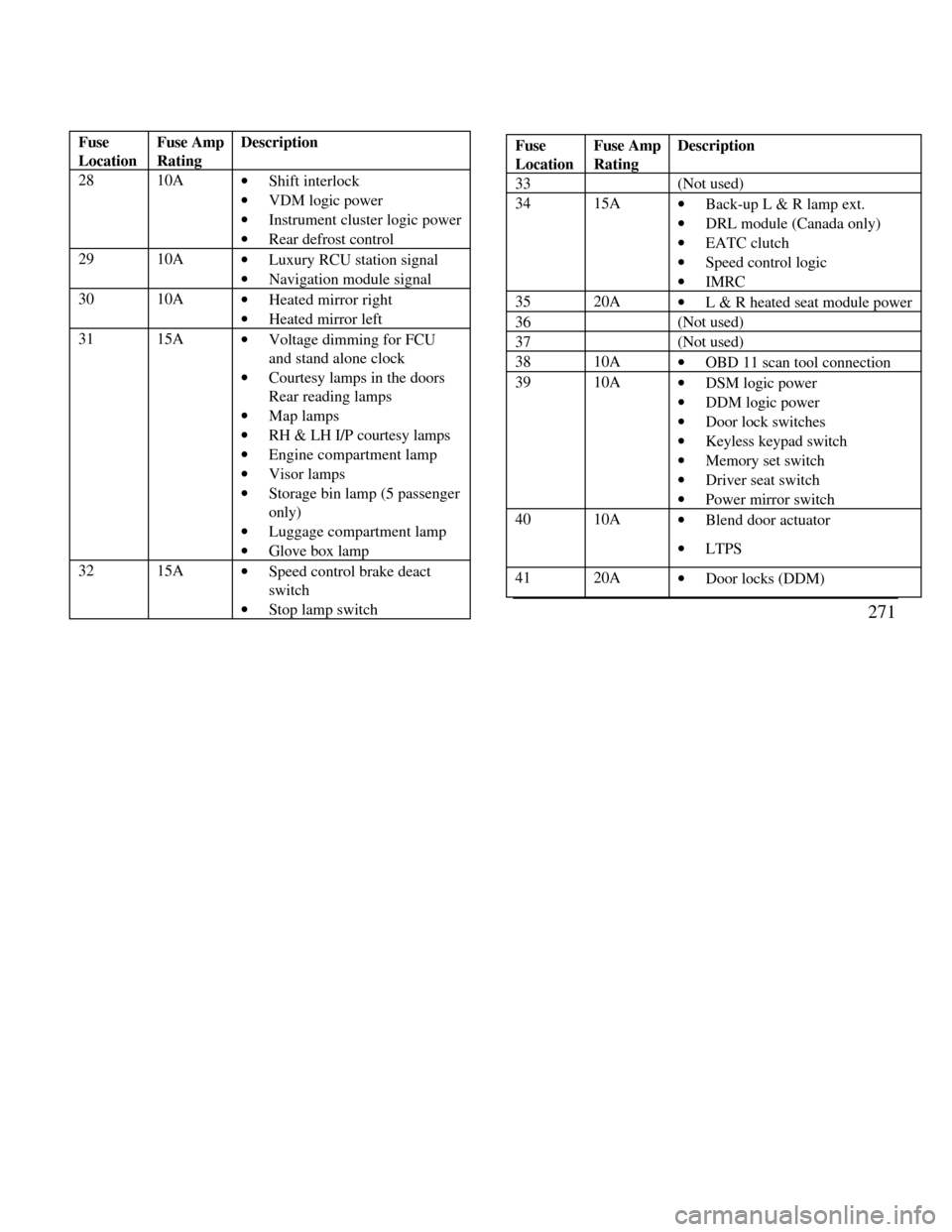
Fuse
LocationFuse Amp
RatingDescription2810A
· Shift interlock
· VDM logic power
· Instrument cluster logic power
· Rear defrost control2910A
· Luxury RCU station signal
· Navigation module signal3010A
· Heated mirror right
· Heated mirror left3115A
· Voltage dimming for FCU
and stand alone clock
· Courtesy lamps in the doors
Rear reading lamps
· Map lamps
· RH & LH I/P courtesy lamps
· Engine compartment lamp
· Visor lamps
· Storage bin lamp (5 passenger
only)
· Luggage compartment lamp
· Glove box lamp3215A
· Speed control brake deact
switch
· Stop lamp switchFuse
LocationFuse Amp
RatingDescription33(Not used)3415A
· Back-up L & R lamp ext.
· DRL module (Canada only)
· EATC clutch
· Speed control logic
· IMRC3520A
· L & R heated seat module power36(Not used)37(Not used)3810A
· OBD 11 scan tool connection3910A
· DSM logic power
· DDM logic power
· Door lock switches
· Keyless keypad switch
· Memory set switch
· Driver seat switch
· Power mirror switch4010A
· Blend door actuator
· LTPS4120A
· Door locks (DDM)271
Page 308 of 320
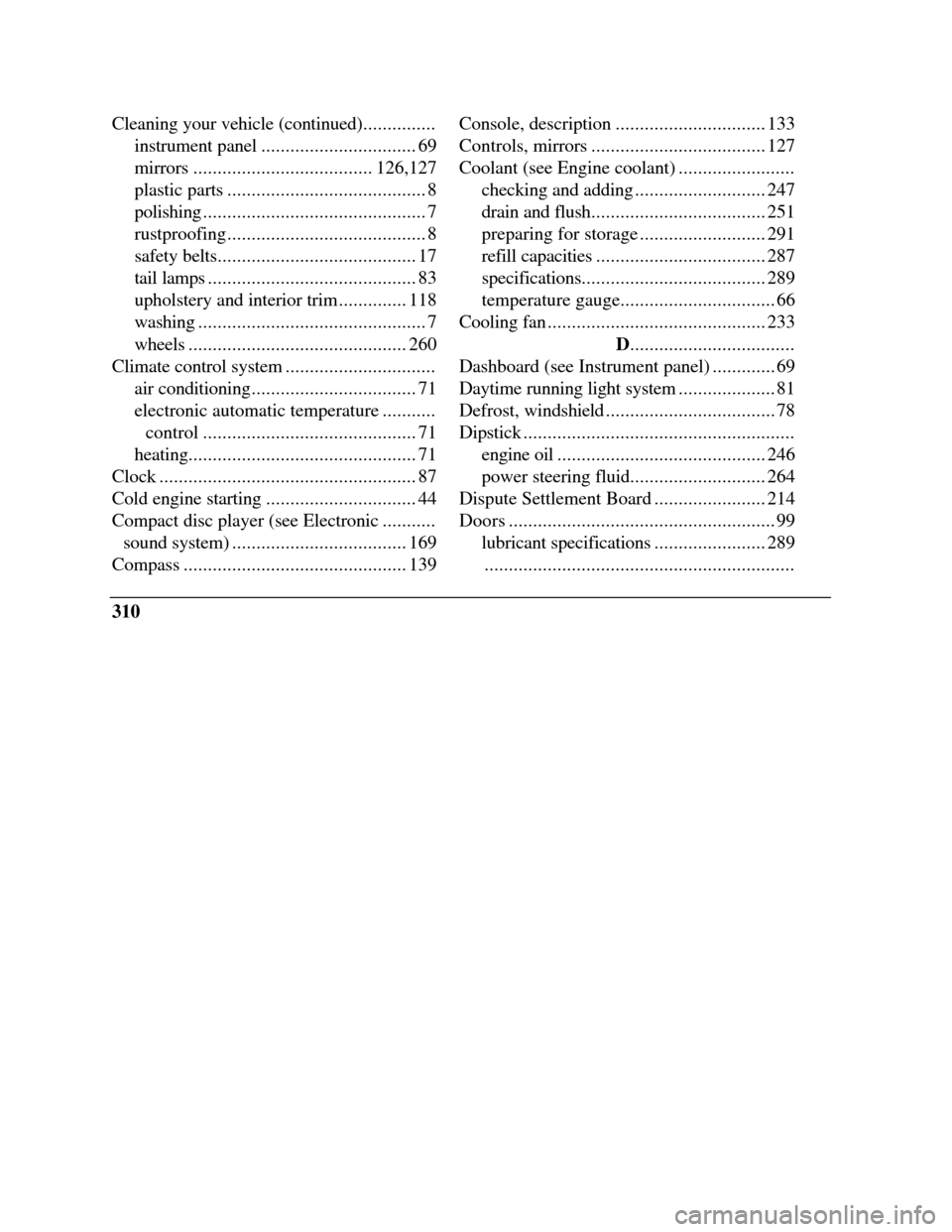
Cleaning your vehicle (continued)...............Console, description...............................133
instrument panel................................69Controls, mirrors....................................127
mirrors.....................................126,127Coolant (see Engine coolant)........................
plastic parts.........................................8checking and adding...........................247
polishing..............................................7drain and flush....................................251
rustproofing.........................................8preparing for storage..........................291
safety belts.........................................17refill capacities...................................287
tail lamps...........................................83specifications......................................289
upholstery and interior trim..............118temperature gauge................................66
washing...............................................7Cooling fan.............................................233
wheels.............................................260D..................................
Climate control system...............................Dashboard (see Instrument panel).............69
air conditioning..................................71Daytime running light system....................81
electronic automatic temperature...........Defrost, windshield...................................78
control............................................71Dipstick........................................................
heating...............................................71engine oil...........................................246
Clock.....................................................87power steering fluid............................264
Cold engine starting...............................44Dispute Settlement Board.......................214
Compact disc player (see Electronic...........Doors.......................................................99
sound system)....................................169lubricant specifications.......................289
Compass..............................................139................................................................
310