CD changer LINCOLN CONTINENTAL 1997 Owners Manual
[x] Cancel search | Manufacturer: LINCOLN, Model Year: 1997, Model line: CONTINENTAL, Model: LINCOLN CONTINENTAL 1997Pages: 321, PDF Size: 2.37 MB
Page 39 of 321
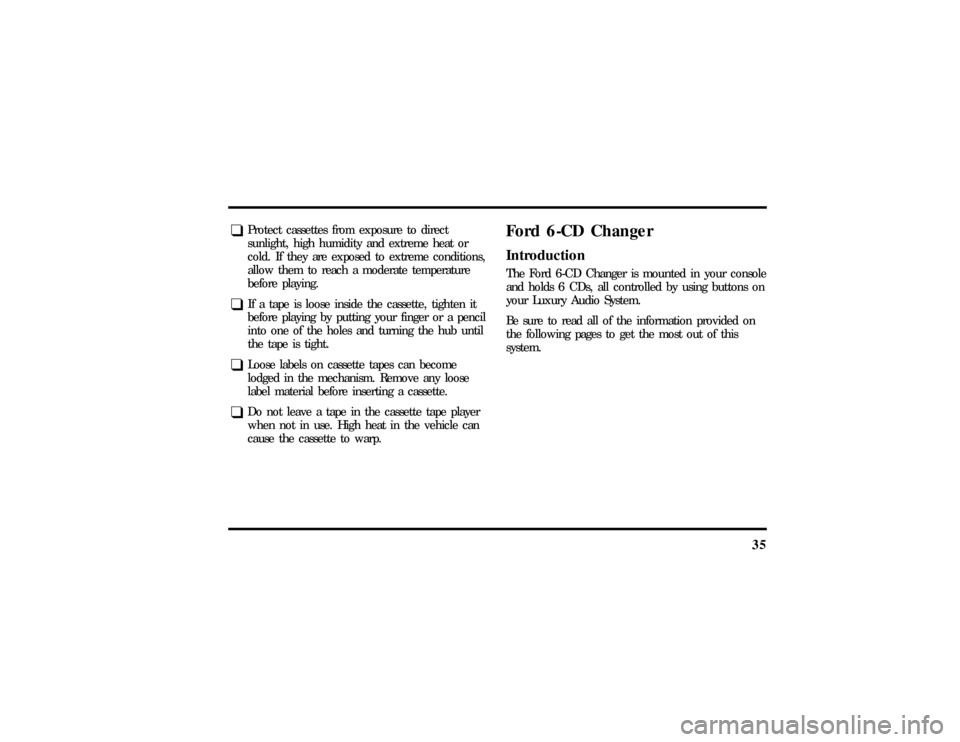
35
q
Protect cassettes from exposure to direct
sunlight, high humidity and extreme heat or
cold. If they are exposed to extreme conditions,
allow them to reach a moderate temperature
before playing.
q
If a tape is loose inside the cassette, tighten it
before playing by putting your finger or a pencil
into one of the holes and turning the hub until
the tape is tight.
q
Loose labels on cassette tapes can become
lodged in the mechanism. Remove any loose
label material before inserting a cassette.
q
Do not leave a tape in the cassette tape player
when not in use. High heat in the vehicle can
cause the cassette to warp.
Ford 6-CD ChangerIntroductionThe Ford 6-CD Changer is mounted in your console
and holds 6 CDs, all controlled by using buttons on
your Luxury Audio System.
Be sure to read all of the information provided on
the following pages to get the most out of this
system.
File:04fnasc.ex
Update:Mon Jun 17 14:15:17 1996
Page 40 of 321
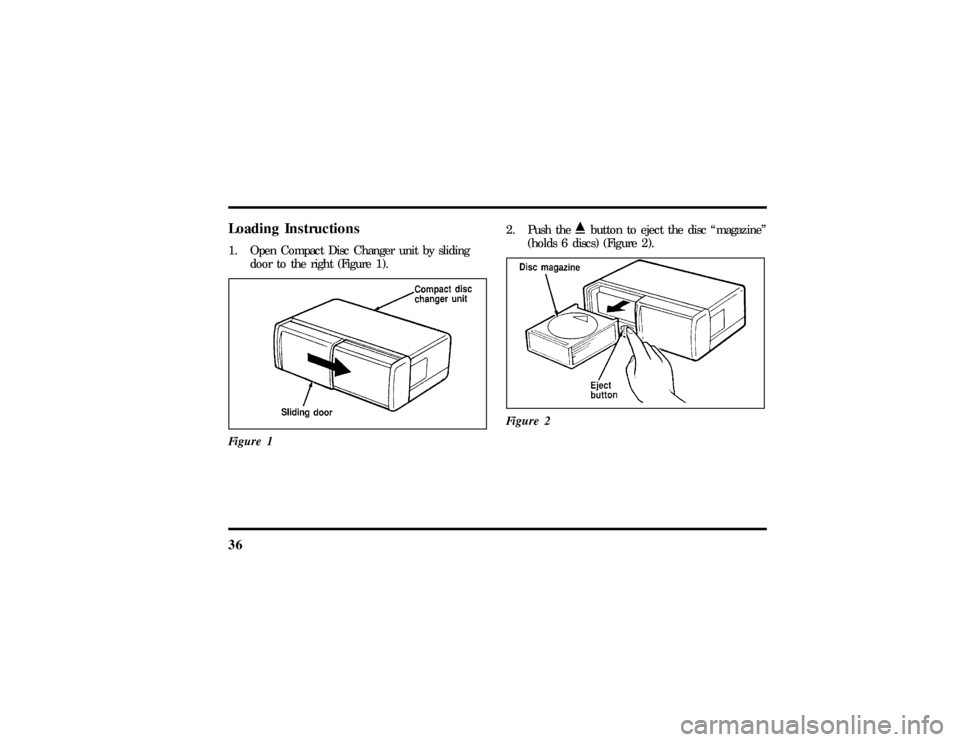
36Loading Instructions1. Open Compact Disc Changer unit by sliding
door to the right (Figure 1).
Figure 1
2. Push theibutton to eject the disc ªmagazineº
(holds 6 discs) (Figure 2).
Figure 2
File:04fnasc.ex
Update:Mon Jun 17 14:15:17 1996
Page 41 of 321
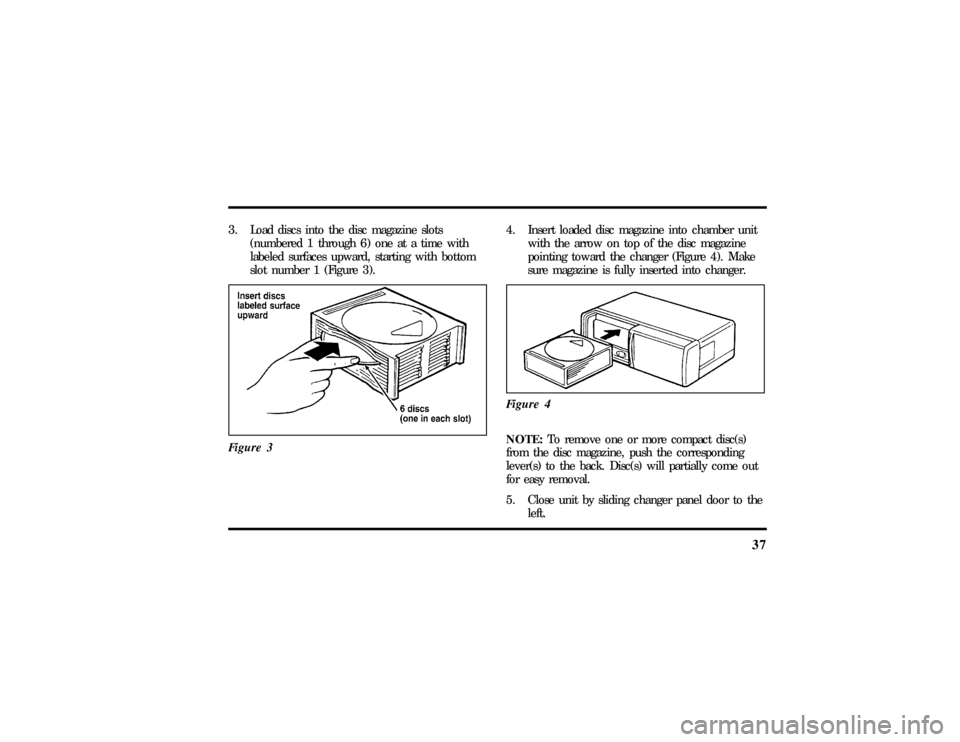
37
3. Load discs into the disc magazine slots
(numbered 1 through 6) one at a time with
labeled surfaces upward, starting with bottom
slot number 1 (Figure 3).
Figure 3
4. Insert loaded disc magazine into chamber unit
with the arrow on top of the disc magazine
pointing toward the changer (Figure 4). Make
sure magazine is fully inserted into changer.
Figure 4NOTE:To remove one or more compact disc(s)
from the disc magazine, push the corresponding
lever(s) to the back. Disc(s) will partially come out
for easy removal.
5. Close unit by sliding changer panel door to the
left.
File:04fnasc.ex
Update:Mon Jun 17 14:15:17 1996
Page 42 of 321
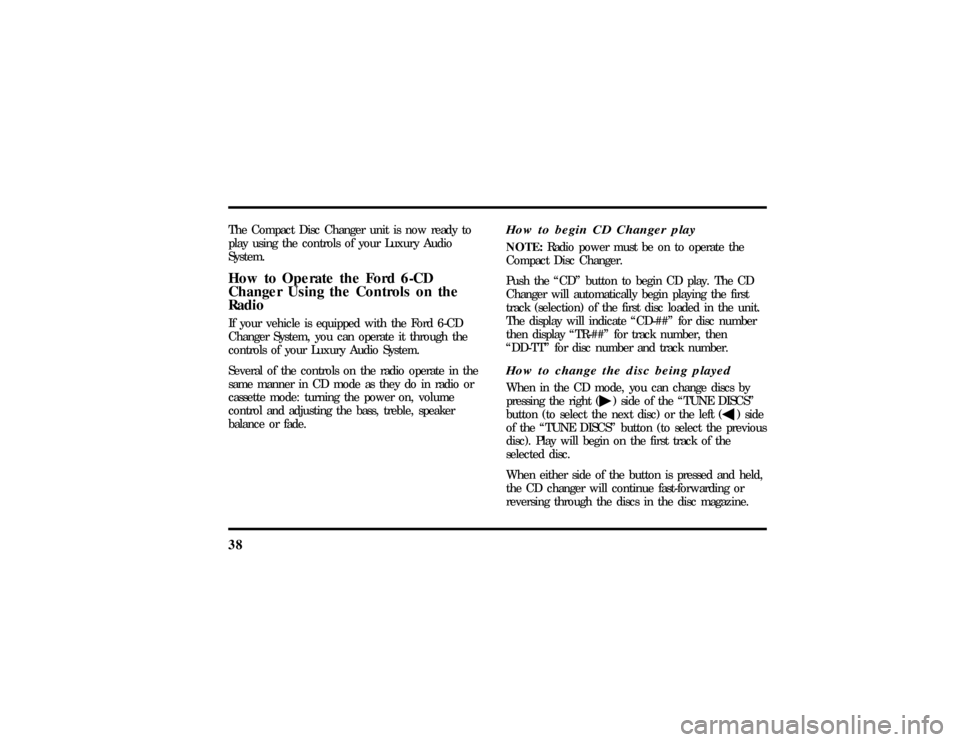
38The Compact Disc Changer unit is now ready to
play using the controls of your Luxury Audio
System.How to Operate the Ford 6-CD
Changer Using the Controls on the
RadioIf your vehicle is equipped with the Ford 6-CD
Changer System, you can operate it through the
controls of your Luxury Audio System.
Several of the controls on the radio operate in the
same manner in CD mode as they do in radio or
cassette mode: turning the power on, volume
control and adjusting the bass, treble, speaker
balance or fade.
How to begin CD Changer playNOTE:Radio power must be on to operate the
Compact Disc Changer.
Push the ªCDº button to begin CD play. The CD
Changer will automatically begin playing the first
track (selection) of the first disc loaded in the unit.
The display will indicate ªCD-##º for disc number
then display ªTR-##º for track number, then
ªDD-TTº for disc number and track number.How to change the disc being playedWhen in the CD mode, you can change discs by
pressing the right (
a) side of the ªTUNE DISCSº
button (to select the next disc) or the left (
b) side
of the ªTUNE DISCSº button (to select the previous
disc). Play will begin on the first track of the
selected disc.
When either side of the button is pressed and held,
the CD changer will continue fast-forwarding or
reversing through the discs in the disc magazine.
File:04fnasc.ex
Update:Mon Jun 17 14:15:17 1996
Page 43 of 321
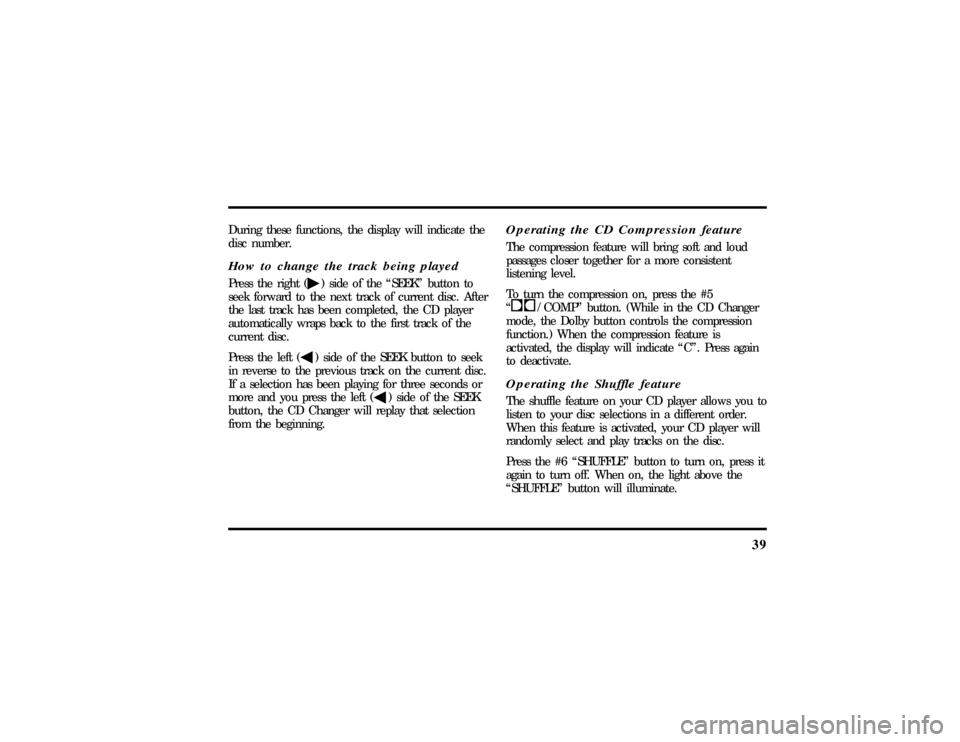
39
During these functions, the display will indicate the
disc number.How to change the track being playedPress the right (
a) side of the ªSEEKº button to
seek forward to the next track of current disc. After
the last track has been completed, the CD player
automatically wraps back to the first track of the
current disc.
Press the left (
b) side of the SEEK button to seek
in reverse to the previous track on the current disc.
If a selection has been playing for three seconds or
more and you press the left (
b) side of the SEEK
button, the CD Changer will replay that selection
from the beginning.
Operating the CD Compression featureThe compression feature will bring soft and loud
passages closer together for a more consistent
listening level.
To turn the compression on, press the #5
ªk/COMPº button. (While in the CD Changer
mode, the Dolby button controls the compression
function.) When the compression feature is
activated, the display will indicate ªCº. Press again
to deactivate.Operating the Shuffle featureThe shuffle feature on your CD player allows you to
listen to your disc selections in a different order.
When this feature is activated, your CD player will
randomly select and play tracks on the disc.
Press the #6 ªSHUFFLEº button to turn on, press it
again to turn off. When on, the light above the
ªSHUFFLEº button will illuminate.
File:04fnasc.ex
Update:Mon Jun 17 14:15:17 1996
Page 44 of 321
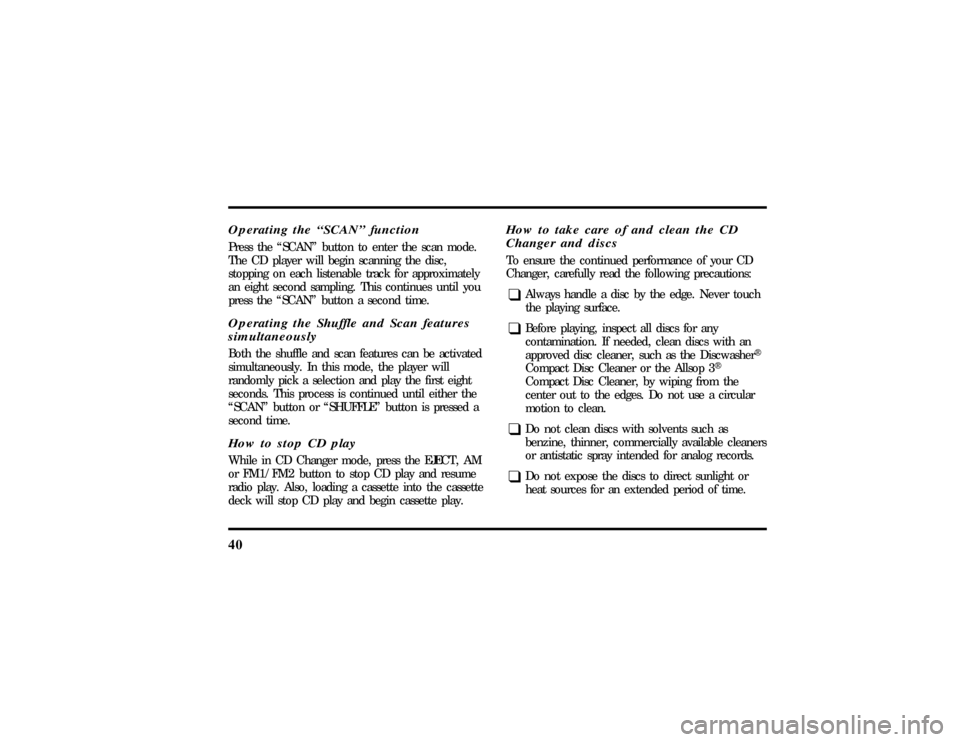
40Operating the ªSCANº functionPress the ªSCANº button to enter the scan mode.
The CD player will begin scanning the disc,
stopping on each listenable track for approximately
an eight second sampling. This continues until you
press the ªSCANº button a second time.Operating the Shuffle and Scan features
simultaneouslyBoth the shuffle and scan features can be activated
simultaneously. In this mode, the player will
randomly pick a selection and play the first eight
seconds. This process is continued until either the
ªSCANº button or ªSHUFFLEº button is pressed a
second time.How to stop CD playWhile in CD Changer mode, press the EJECT, AM
or FM1/FM2 button to stop CD play and resume
radio play. Also, loading a cassette into the cassette
deck will stop CD play and begin cassette play.
How to take care of and clean the CD
Changer and discsTo ensure the continued performance of your CD
Changer, carefully read the following precautions:q
Always handle a disc by the edge. Never touch
the playing surface.
q
Before playing, inspect all discs for any
contamination. If needed, clean discs with an
approved disc cleaner, such as the DiscwasherH
Compact Disc Cleaner or the Allsop 3H
Compact Disc Cleaner, by wiping from the
center out to the edges. Do not use a circular
motion to clean.
q
Do not clean discs with solvents such as
benzine, thinner, commercially available cleaners
or antistatic spray intended for analog records.
q
Do not expose the discs to direct sunlight or
heat sources for an extended period of time.
File:04fnasc.ex
Update:Mon Jun 17 14:15:17 1996