odometer LINCOLN CONTINENTAL 1998 Owners Manual
[x] Cancel search | Manufacturer: LINCOLN, Model Year: 1998, Model line: CONTINENTAL, Model: LINCOLN CONTINENTAL 1998Pages: 176, PDF Size: 1.32 MB
Page 10 of 176
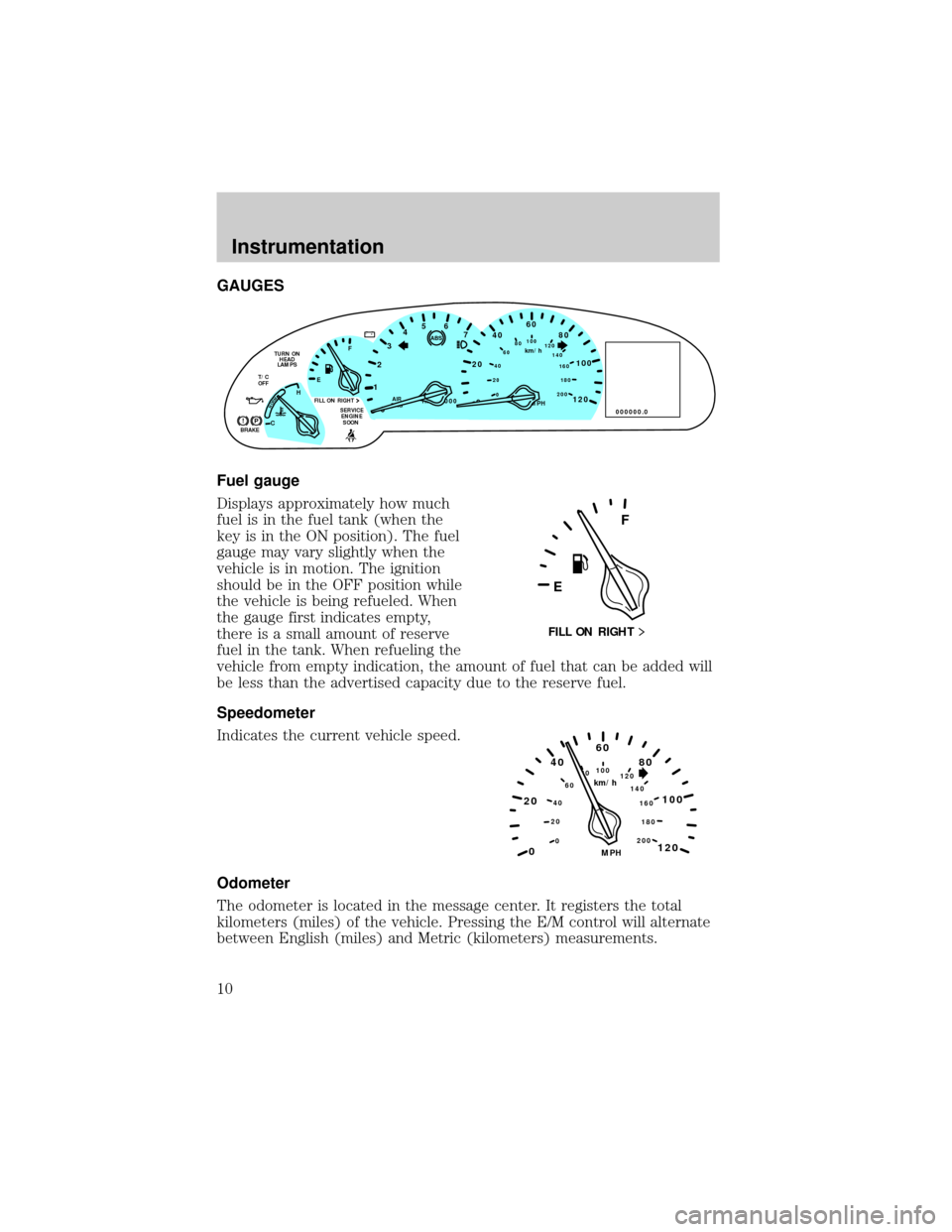
GAUGES
Fuel gauge
Displays approximately how much
fuel is in the fuel tank (when the
key is in the ON position). The fuel
gauge may vary slightly when the
vehicle is in motion. The ignition
should be in the OFF position while
the vehicle is being refueled. When
the gauge first indicates empty,
there is a small amount of reserve
fuel in the tank. When refueling the
vehicle from empty indication, the amount of fuel that can be added will
be less than the advertised capacity due to the reserve fuel.
Speedometer
Indicates the current vehicle speed.
Odometer
The odometer is located in the message center. It registers the total
kilometers (miles) of the vehicle. Pressing the E/M control will alternate
between English (miles) and Metric (kilometers) measurements.
80
MPH km/h
ABS
P!BRAKE
+ –
RPMx1000NORM
T/C
OFF
CHEF
FILL ON RIGHT
SERVICE
ENGINE
SOON AIR
BAG TURN ON
HEAD
LAMPS0 123456
7
0 2060
80
100
120
0 204060100
120
140
160
180
200
40
000000.0
EF
FILL ON RIGHT
80
MPH km/h0 2060
80
100
1200 204060100
120
140
160
180
200
40
Instrumentation
10
Page 14 of 176
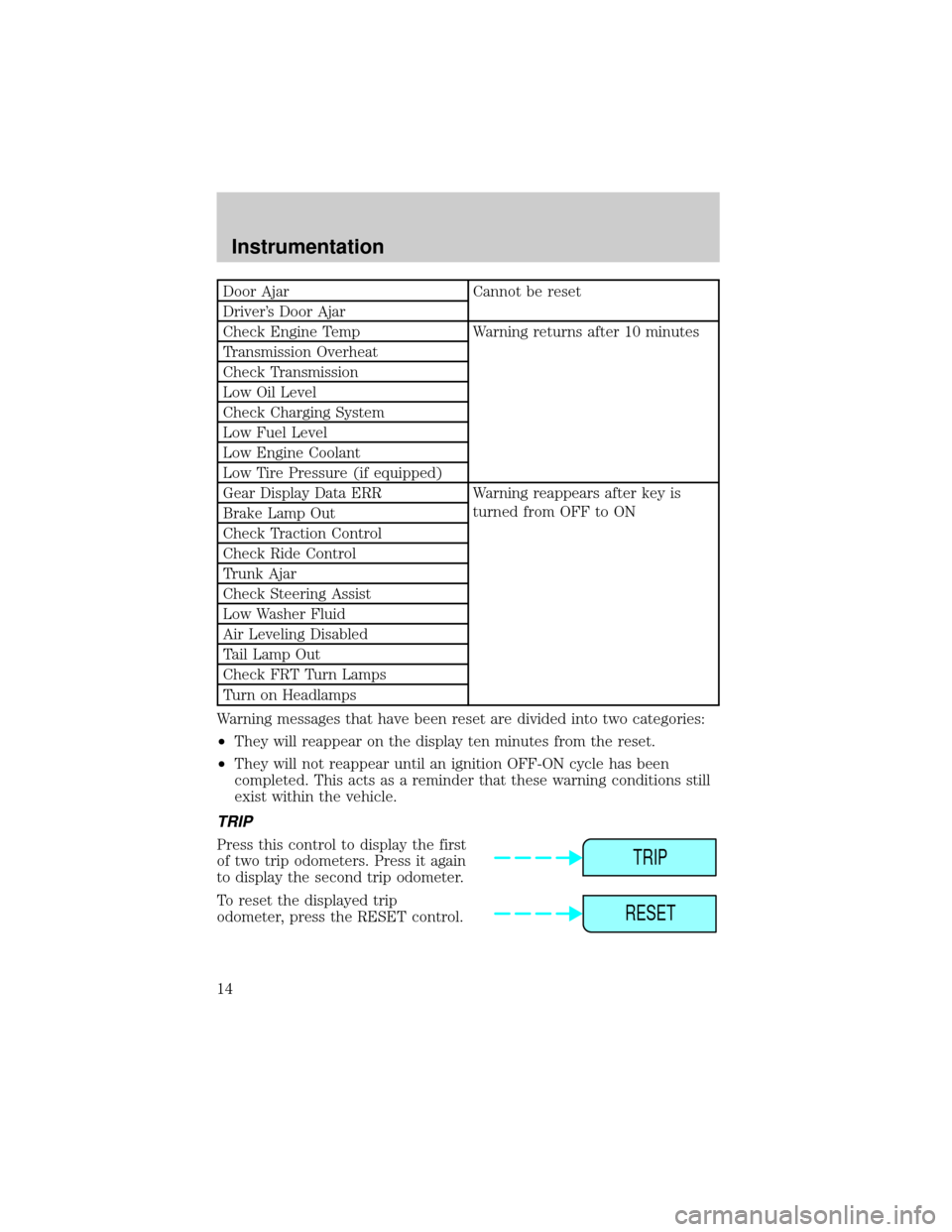
Door Ajar Cannot be reset
Driver's Door Ajar
Check Engine Temp Warning returns after 10 minutes
Transmission Overheat
Check Transmission
Low Oil Level
Check Charging System
Low Fuel Level
Low Engine Coolant
Low Tire Pressure (if equipped)
Gear Display Data ERR Warning reappears after key is
turned from OFF to ON
Brake Lamp Out
Check Traction Control
Check Ride Control
Trunk Ajar
Check Steering Assist
Low Washer Fluid
Air Leveling Disabled
Tail Lamp Out
Check FRT Turn Lamps
Turn on Headlamps
Warning messages that have been reset are divided into two categories:
²They will reappear on the display ten minutes from the reset.
²They will not reappear until an ignition OFF-ON cycle has been
completed. This acts as a reminder that these warning conditions still
exist within the vehicle.
TRIP
Press this control to display the first
of two trip odometers. Press it again
to display the second trip odometer.
To reset the displayed trip
odometer, press the RESET control.
TRIP
RESET
Instrumentation
14
Page 15 of 176
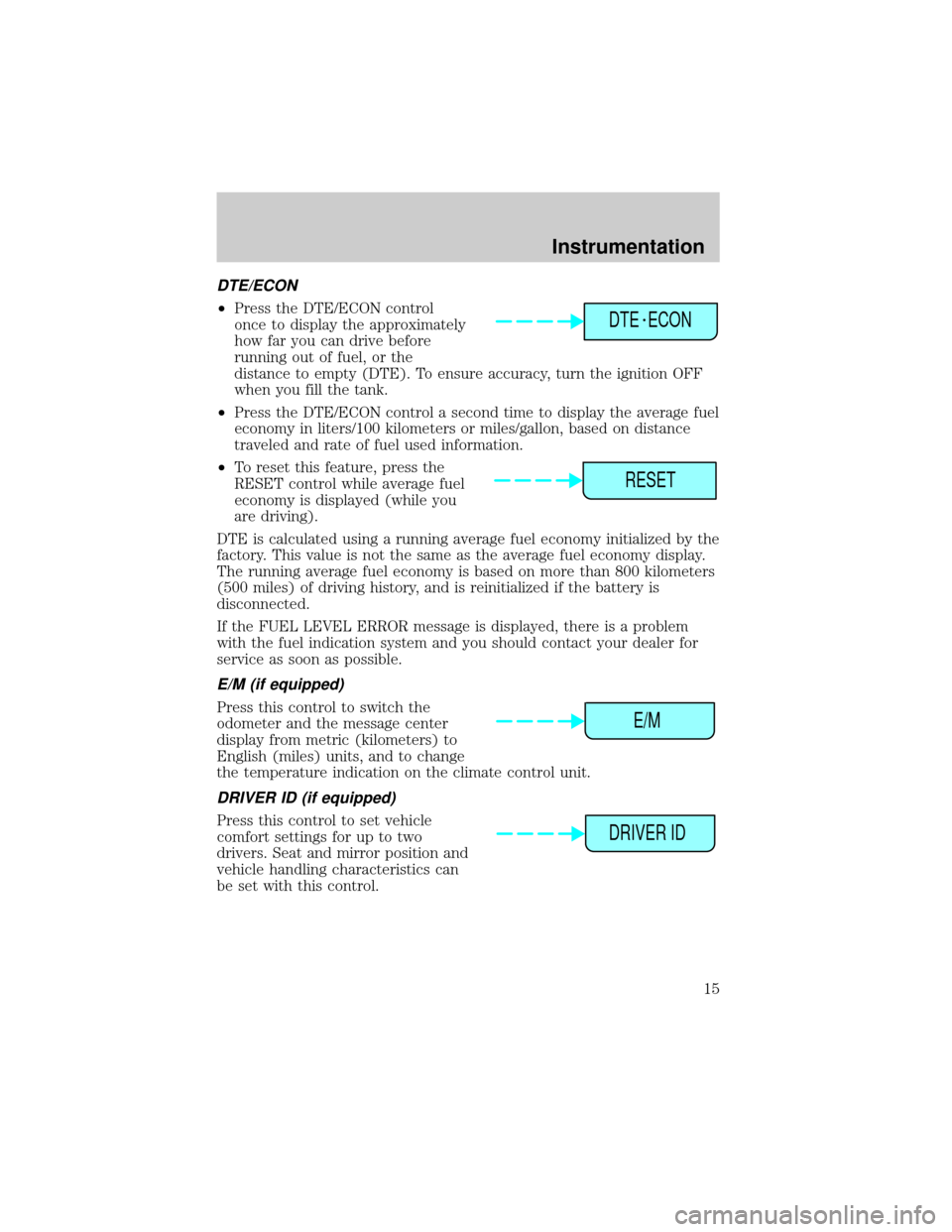
DTE/ECON
²Press the DTE/ECON control
once to display the approximately
how far you can drive before
running out of fuel, or the
distance to empty (DTE). To ensure accuracy, turn the ignition OFF
when you fill the tank.
²Press the DTE/ECON control a second time to display the average fuel
economy in liters/100 kilometers or miles/gallon, based on distance
traveled and rate of fuel used information.
²To reset this feature, press the
RESET control while average fuel
economy is displayed (while you
are driving).
DTE is calculated using a running average fuel economy initialized by the
factory. This value is not the same as the average fuel economy display.
The running average fuel economy is based on more than 800 kilometers
(500 miles) of driving history, and is reinitialized if the battery is
disconnected.
If the FUEL LEVEL ERROR message is displayed, there is a problem
with the fuel indication system and you should contact your dealer for
service as soon as possible.
E/M (if equipped)
Press this control to switch the
odometer and the message center
display from metric (kilometers) to
English (miles) units, and to change
the temperature indication on the climate control unit.
DRIVER ID (if equipped)
Press this control to set vehicle
comfort settings for up to two
drivers. Seat and mirror position and
vehicle handling characteristics can
be set with this control.
DTE ECON
RESET
E/M
DRIVER ID
Instrumentation
15
Page 16 of 176
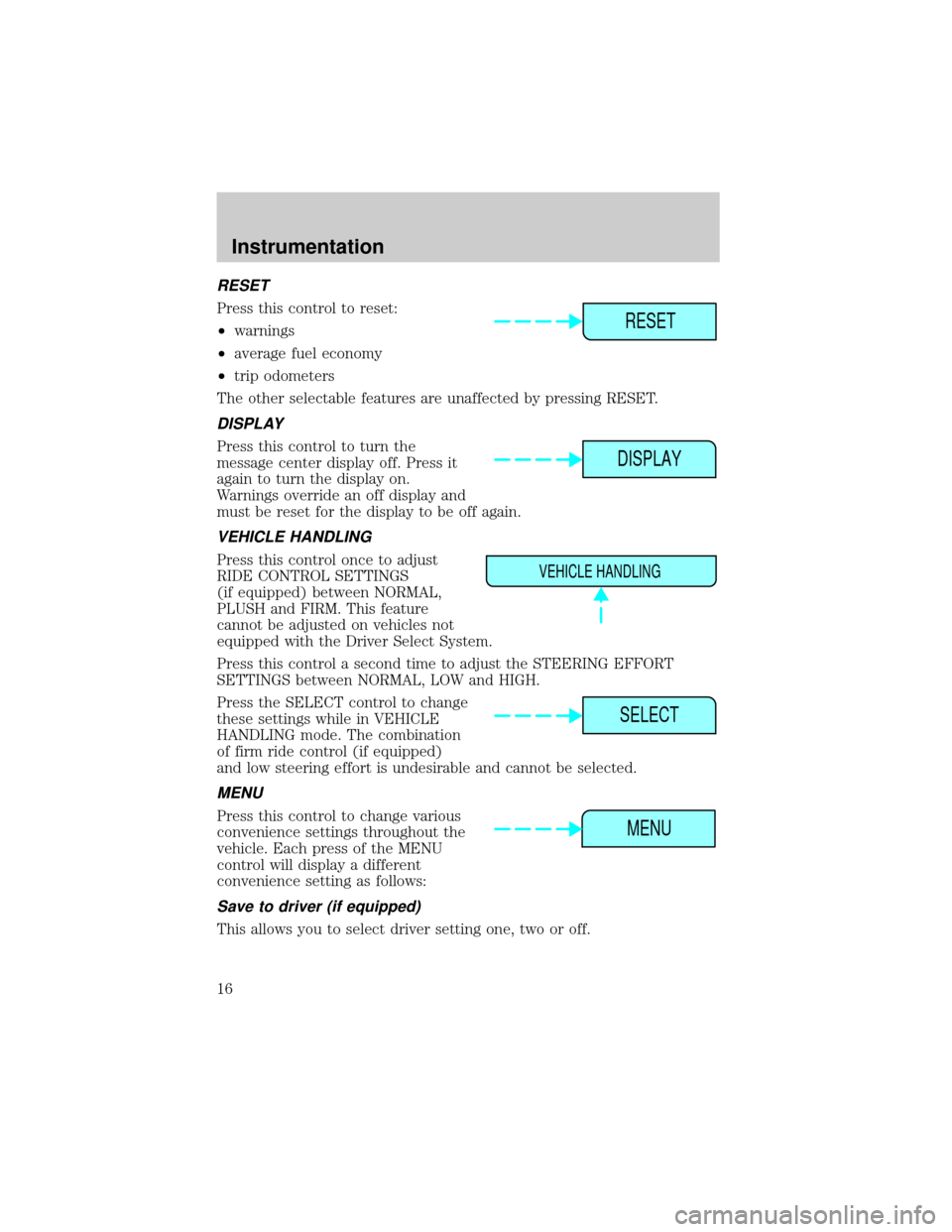
RESET
Press this control to reset:
²warnings
²average fuel economy
²trip odometers
The other selectable features are unaffected by pressing RESET.
DISPLAY
Press this control to turn the
message center display off. Press it
again to turn the display on.
Warnings override an off display and
must be reset for the display to be off again.
VEHICLE HANDLING
Press this control once to adjust
RIDE CONTROL SETTINGS
(if equipped) between NORMAL,
PLUSH and FIRM. This feature
cannot be adjusted on vehicles not
equipped with the Driver Select System.
Press this control a second time to adjust the STEERING EFFORT
SETTINGS between NORMAL, LOW and HIGH.
Press the SELECT control to change
these settings while in VEHICLE
HANDLING mode. The combination
of firm ride control (if equipped)
and low steering effort is undesirable and cannot be selected.
MENU
Press this control to change various
convenience settings throughout the
vehicle. Each press of the MENU
control will display a different
convenience setting as follows:
Save to driver (if equipped)
This allows you to select driver setting one, two or off.
RESET
DISPLAY
VEHICLE HANDLING
SELECT
MENU
Instrumentation
16
Page 148 of 176
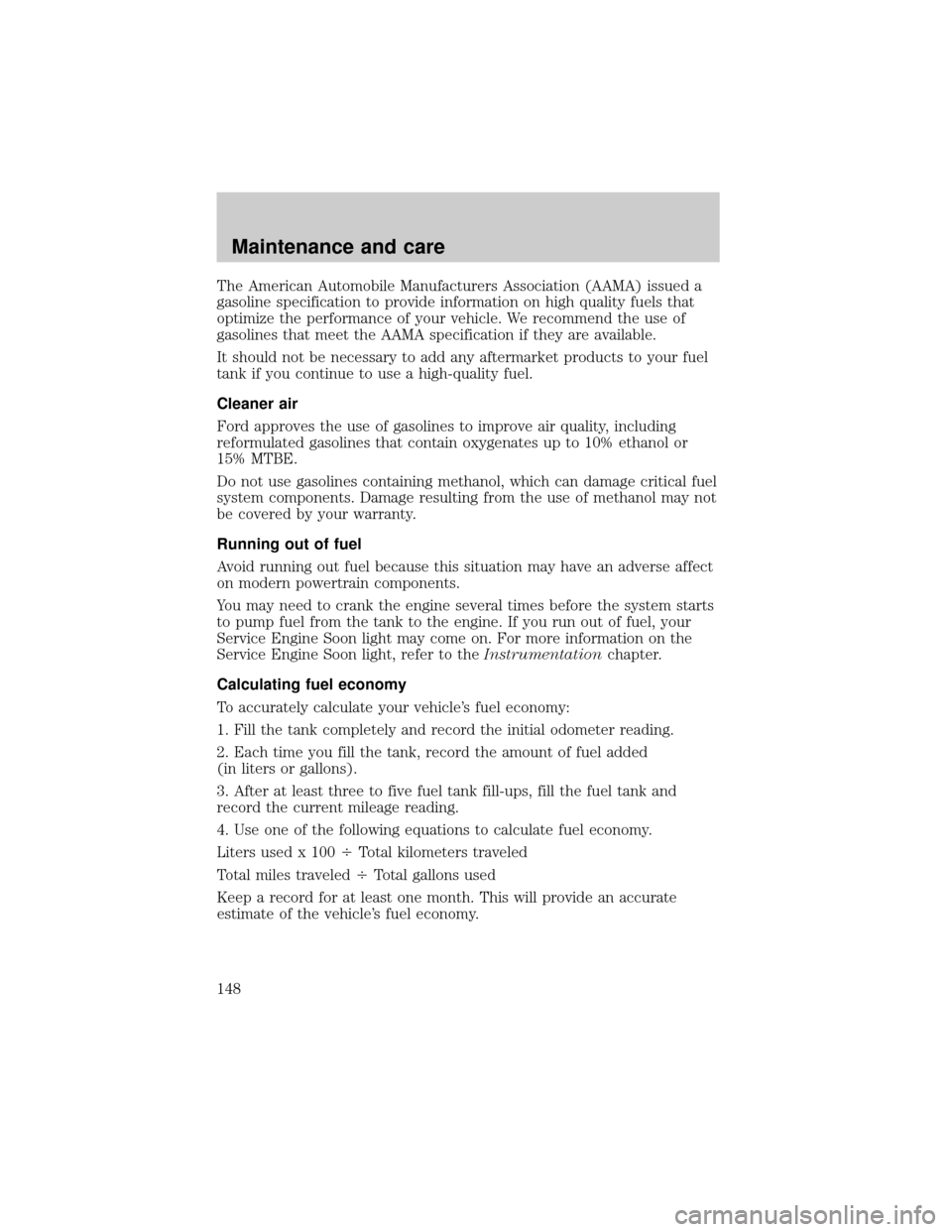
The American Automobile Manufacturers Association (AAMA) issued a
gasoline specification to provide information on high quality fuels that
optimize the performance of your vehicle. We recommend the use of
gasolines that meet the AAMA specification if they are available.
It should not be necessary to add any aftermarket products to your fuel
tank if you continue to use a high-quality fuel.
Cleaner air
Ford approves the use of gasolines to improve air quality, including
reformulated gasolines that contain oxygenates up to 10% ethanol or
15% MTBE.
Do not use gasolines containing methanol, which can damage critical fuel
system components. Damage resulting from the use of methanol may not
be covered by your warranty.
Running out of fuel
Avoid running out fuel because this situation may have an adverse affect
on modern powertrain components.
You may need to crank the engine several times before the system starts
to pump fuel from the tank to the engine. If you run out of fuel, your
Service Engine Soon light may come on. For more information on the
Service Engine Soon light, refer to theInstrumentationchapter.
Calculating fuel economy
To accurately calculate your vehicle's fuel economy:
1. Fill the tank completely and record the initial odometer reading.
2. Each time you fill the tank, record the amount of fuel added
(in liters or gallons).
3. After at least three to five fuel tank fill-ups, fill the fuel tank and
record the current mileage reading.
4. Use one of the following equations to calculate fuel economy.
Liters used x 1004Total kilometers traveled
Total miles traveled4Total gallons used
Keep a record for at least one month. This will provide an accurate
estimate of the vehicle's fuel economy.
Maintenance and care
148
Page 168 of 176
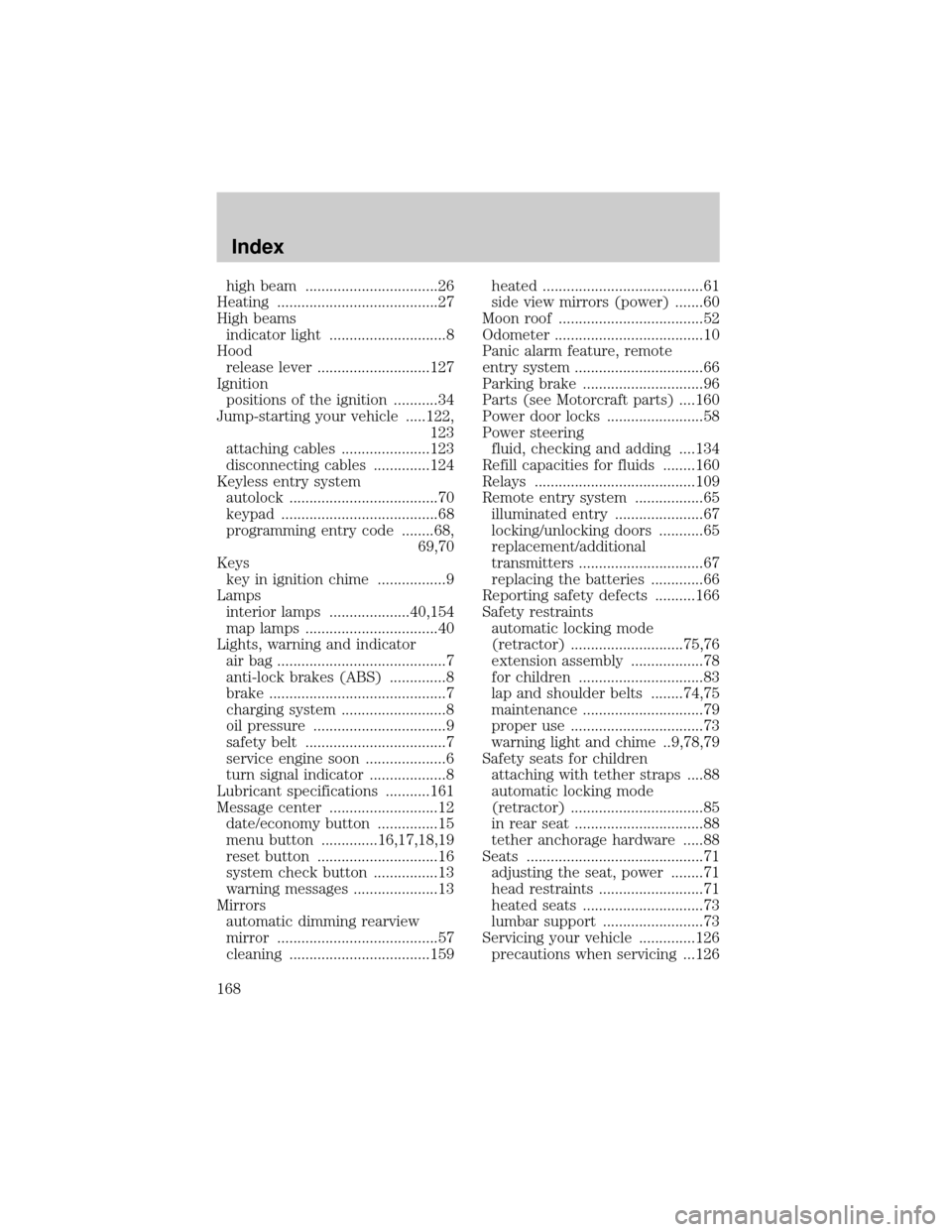
high beam .................................26
Heating ........................................27
High beams
indicator light .............................8
Hood
release lever ............................127
Ignition
positions of the ignition ...........34
Jump-starting your vehicle .....122,
123
attaching cables ......................123
disconnecting cables ..............124
Keyless entry system
autolock .....................................70
keypad .......................................68
programming entry code ........68,
69,70
Keys
key in ignition chime .................9
Lamps
interior lamps ....................40,154
map lamps .................................40
Lights, warning and indicator
air bag ..........................................7
anti-lock brakes (ABS) ..............8
brake ............................................7
charging system ..........................8
oil pressure .................................9
safety belt ...................................7
service engine soon ....................6
turn signal indicator ...................8
Lubricant specifications ...........161
Message center ...........................12
date/economy button ...............15
menu button ..............16,17,18,19
reset button ..............................16
system check button ................13
warning messages .....................13
Mirrors
automatic dimming rearview
mirror ........................................57
cleaning ...................................159heated ........................................61
side view mirrors (power) .......60
Moon roof ....................................52
Odometer .....................................10
Panic alarm feature, remote
entry system ................................66
Parking brake ..............................96
Parts (see Motorcraft parts) ....160
Power door locks ........................58
Power steering
fluid, checking and adding ....134
Refill capacities for fluids ........160
Relays ........................................109
Remote entry system .................65
illuminated entry ......................67
locking/unlocking doors ...........65
replacement/additional
transmitters ...............................67
replacing the batteries .............66
Reporting safety defects ..........166
Safety restraints
automatic locking mode
(retractor) ............................75,76
extension assembly ..................78
for children ...............................83
lap and shoulder belts ........74,75
maintenance ..............................79
proper use .................................73
warning light and chime ..9,78,79
Safety seats for children
attaching with tether straps ....88
automatic locking mode
(retractor) .................................85
in rear seat ................................88
tether anchorage hardware .....88
Seats ............................................71
adjusting the seat, power ........71
head restraints ..........................71
heated seats ..............................73
lumbar support .........................73
Servicing your vehicle ..............126
precautions when servicing ...126
Index
168