mirror controls LINCOLN CONTINENTAL 2017 Owners Manual
[x] Cancel search | Manufacturer: LINCOLN, Model Year: 2017, Model line: CONTINENTAL, Model: LINCOLN CONTINENTAL 2017Pages: 584, PDF Size: 6.13 MB
Page 5 of 584
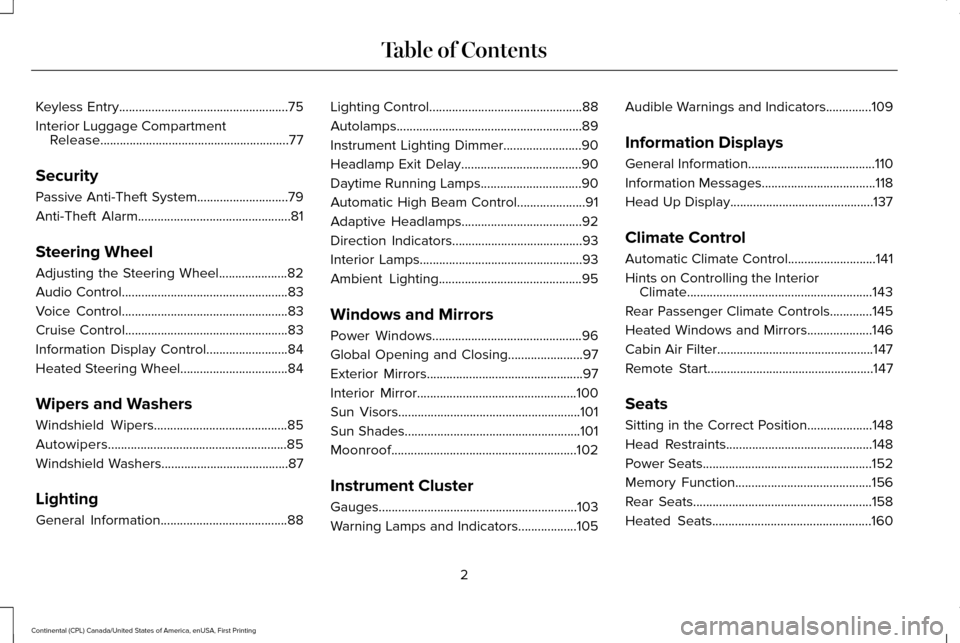
Keyless Entry....................................................75
Interior Luggage Compartment Release..........................................................77
Security
Passive Anti-Theft System............................79
Anti-Theft Alarm
...............................................81
Steering Wheel
Adjusting the Steering Wheel.....................82
Audio Control
...................................................83
Voice Control
...................................................83
Cruise Control..................................................83
Information Display Control.........................84
Heated Steering Wheel.................................84
Wipers and Washers
Windshield Wipers
.........................................85
Autowipers.......................................................85
Windshield Washers.......................................87
Lighting
General Information
.......................................88 Lighting Control...............................................88
Autolamps.........................................................89
Instrument Lighting Dimmer........................90
Headlamp Exit Delay.....................................90
Daytime Running Lamps...............................90
Automatic High Beam Control.....................91
Adaptive Headlamps
.....................................92
Direction Indicators
........................................93
Interior Lamps
..................................................93
Ambient Lighting............................................95
Windows and Mirrors
Power Windows
..............................................96
Global Opening and Closing.......................97
Exterior Mirrors
................................................97
Interior Mirror
.................................................100
Sun Visors
........................................................101
Sun Shades
......................................................101
Moonroof.........................................................102
Instrument Cluster
Gauges.............................................................103
Warning Lamps and Indicators..................105 Audible Warnings and Indicators
..............109
Information Displays
General Information
.......................................110
Information Messages
...................................118
Head Up Display............................................137
Climate Control
Automatic Climate Control...........................141
Hints on Controlling the Interior Climate.........................................................143
Rear Passenger Climate Controls.............145
Heated Windows and Mirrors....................146
Cabin Air Filter................................................147
Remote Start
...................................................147
Seats
Sitting in the Correct Position
....................148
Head Restraints.............................................148
Power Seats....................................................152
Memory Function
..........................................156
Rear Seats
.......................................................158
Heated Seats.................................................160
2
Continental (CPL) Canada/United States of America, enUSA, First Printing Table of Contents
Page 100 of 584
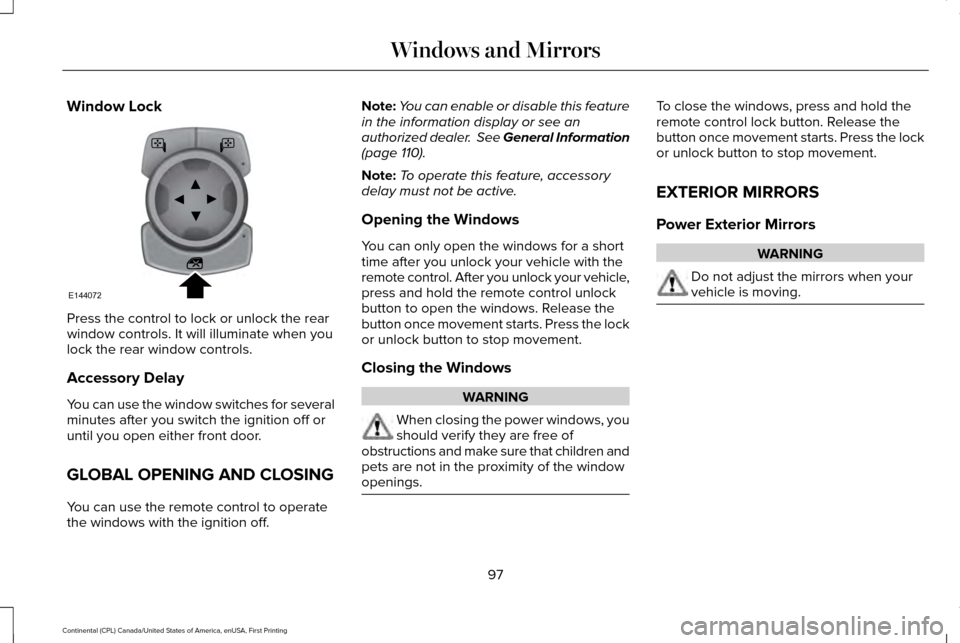
Window Lock
Press the control to lock or unlock the rear
window controls. It will illuminate when you
lock the rear window controls.
Accessory Delay
You can use the window switches for several
minutes after you switch the ignition off or
until you open either front door.
GLOBAL OPENING AND CLOSING
You can use the remote control to operate
the windows with the ignition off. Note:
You can enable or disable this feature
in the information display or see an
authorized dealer. See General Information
(page 110).
Note: To operate this feature, accessory
delay must not be active.
Opening the Windows
You can only open the windows for a short
time after you unlock your vehicle with the
remote control. After you unlock your vehicle,
press and hold the remote control unlock
button to open the windows. Release the
button once movement starts. Press the lock
or unlock button to stop movement.
Closing the Windows WARNING
When closing the power windows, you
should verify they are free of
obstructions and make sure that children and
pets are not in the proximity of the window
openings. To close the windows, press and hold the
remote control lock button. Release the
button once movement starts. Press the lock
or unlock button to stop movement.
EXTERIOR MIRRORS
Power Exterior Mirrors
WARNING
Do not adjust the mirrors when your
vehicle is moving.
97
Continental (CPL) Canada/United States of America, enUSA, First Printing Windows and MirrorsE144072
Page 105 of 584
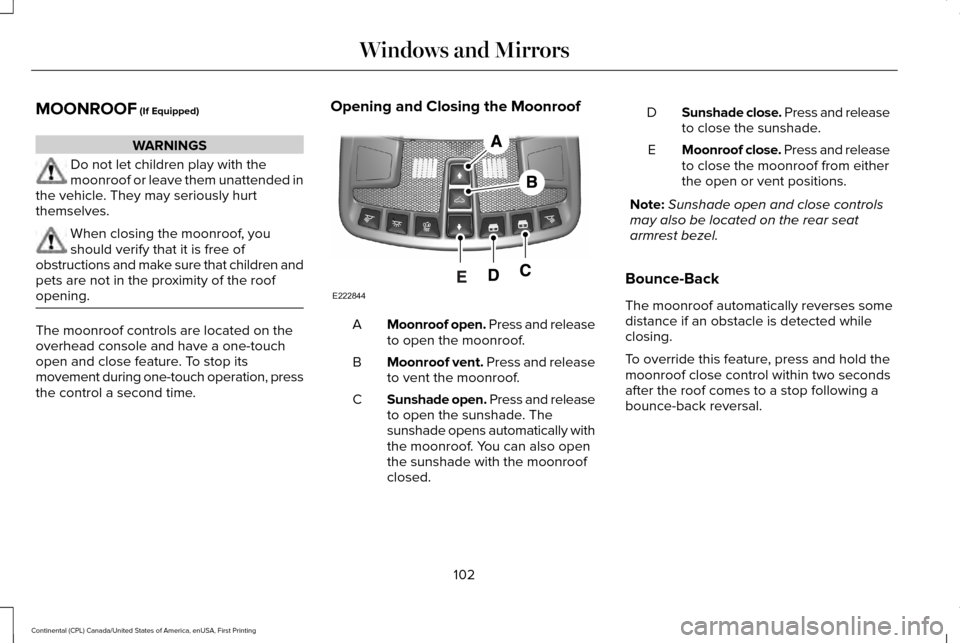
MOONROOF (If Equipped)
WARNINGS
Do not let children play with the
moonroof or leave them unattended in
the vehicle. They may seriously hurt
themselves. When closing the moonroof, you
should verify that it is free of
obstructions and make sure that children and
pets are not in the proximity of the roof
opening. The moonroof controls are located on the
overhead console and have a one-touch
open and close feature. To stop its
movement during one-touch operation, press
the control a second time. Opening and Closing the Moonroof
Moonroof open. Press and release
to open the moonroof.
A
Moonroof vent. Press and release
to vent the moonroof.
B
Sunshade open. Press and release
to open the sunshade. The
sunshade opens automatically with
the moonroof. You can also open
the sunshade with the moonroof
closed.
C Sunshade close. Press and release
to close the sunshade.
D
Moonroof close. Press and release
to close the moonroof from either
the open or vent positions.
E
Note: Sunshade open and close controls
may also be located on the rear seat
armrest bezel.
Bounce-Back
The moonroof automatically reverses some
distance if an obstacle is detected while
closing.
To override this feature, press and hold the
moonroof close control within two seconds
after the roof comes to a stop following a
bounce-back reversal.
102
Continental (CPL) Canada/United States of America, enUSA, First Printing Windows and MirrorsE222844
Page 149 of 584
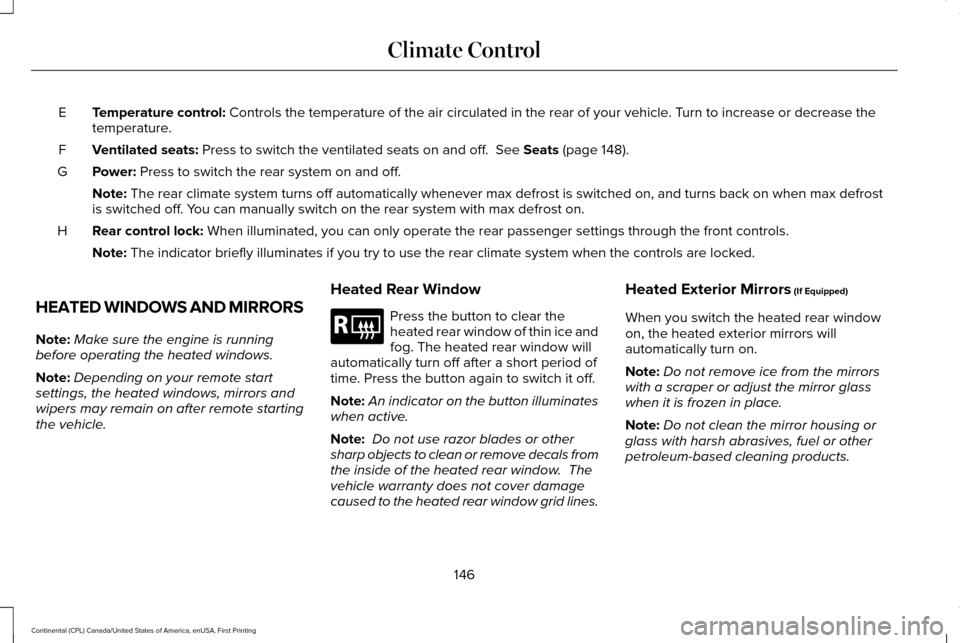
Temperature control: Controls the temperature of the air circulated in the rear of your vehi\
cle. Turn to increase or decrease the
temperature.
E
Ventilated seats:
Press to switch the ventilated seats on and off. See Seats (page 148).
F
Power:
Press to switch the rear system on and off.
G
Note:
The rear climate system turns off automatically whenever max defrost is\
switched on, and turns back on when max defrost
is switched off. You can manually switch on the rear system with max defrost on.
Rear control lock:
When illuminated, you can only operate the rear passenger settings thro\
ugh the front controls.
H
Note:
The indicator briefly illuminates if you try to use the rear climate sy\
stem when the controls are locked.
HEATED WINDOWS AND MIRRORS
Note: Make sure the engine is running
before operating the heated windows.
Note: Depending on your remote start
settings, the heated windows, mirrors and
wipers may remain on after remote starting
the vehicle. Heated Rear Window Press the button to clear the
heated rear window of thin ice and
fog. The heated rear window will
automatically turn off after a short period of
time. Press the button again to switch it off.
Note: An indicator on the button illuminates
when active.
Note: Do not use razor blades or other
sharp objects to clean or remove decals from
the inside of the heated rear window. The
vehicle warranty does not cover damage
caused to the heated rear window grid lines. Heated Exterior Mirrors
(If Equipped)
When you switch the heated rear window
on, the heated exterior mirrors will
automatically turn on.
Note: Do not remove ice from the mirrors
with a scraper or adjust the mirror glass
when it is frozen in place.
Note: Do not clean the mirror housing or
glass with harsh abrasives, fuel or other
petroleum-based cleaning products.
146
Continental (CPL) Canada/United States of America, enUSA, First Printing Climate ControlE184884
Page 150 of 584
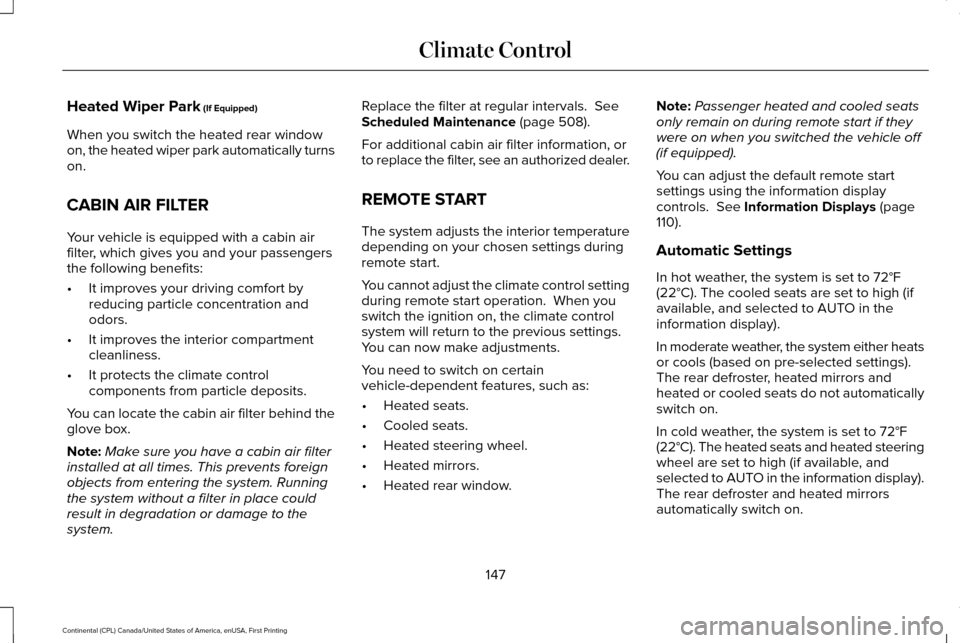
Heated Wiper Park (If Equipped)
When you switch the heated rear window
on, the heated wiper park automatically turns
on.
CABIN AIR FILTER
Your vehicle is equipped with a cabin air
filter, which gives you and your passengers
the following benefits:
• It improves your driving comfort by
reducing particle concentration and
odors.
• It improves the interior compartment
cleanliness.
• It protects the climate control
components from particle deposits.
You can locate the cabin air filter behind the
glove box.
Note: Make sure you have a cabin air filter
installed at all times. This prevents foreign
objects from entering the system. Running
the system without a filter in place could
result in degradation or damage to the
system. Replace the filter at regular intervals. See
Scheduled Maintenance (page 508).
For additional cabin air filter information, or
to replace the filter, see an authorized dealer.
REMOTE START
The system adjusts the interior temperature
depending on your chosen settings during
remote start.
You cannot adjust the climate control setting
during remote start operation. When you
switch the ignition on, the climate control
system will return to the previous settings.
You can now make adjustments.
You need to switch on certain
vehicle-dependent features, such as:
• Heated seats.
• Cooled seats.
• Heated steering wheel.
• Heated mirrors.
• Heated rear window. Note:
Passenger heated and cooled seats
only remain on during remote start if they
were on when you switched the vehicle off
(if equipped).
You can adjust the default remote start
settings using the information display
controls.
See Information Displays (page
110).
Automatic Settings
In hot weather, the system is set to 72°F
(22°C). The cooled seats are set to high (if
available, and selected to AUTO in the
information display).
In moderate weather, the system either heats
or cools (based on pre-selected settings).
The rear defroster, heated mirrors and
heated or cooled seats do not automatically
switch on.
In cold weather, the system is set to 72°F
(22°C). The heated seats and heated steering
wheel are set to high (if available, and
selected to AUTO in the information display).
The rear defroster and heated mirrors
automatically switch on.
147
Continental (CPL) Canada/United States of America, enUSA, First Printing Climate Control
Page 450 of 584
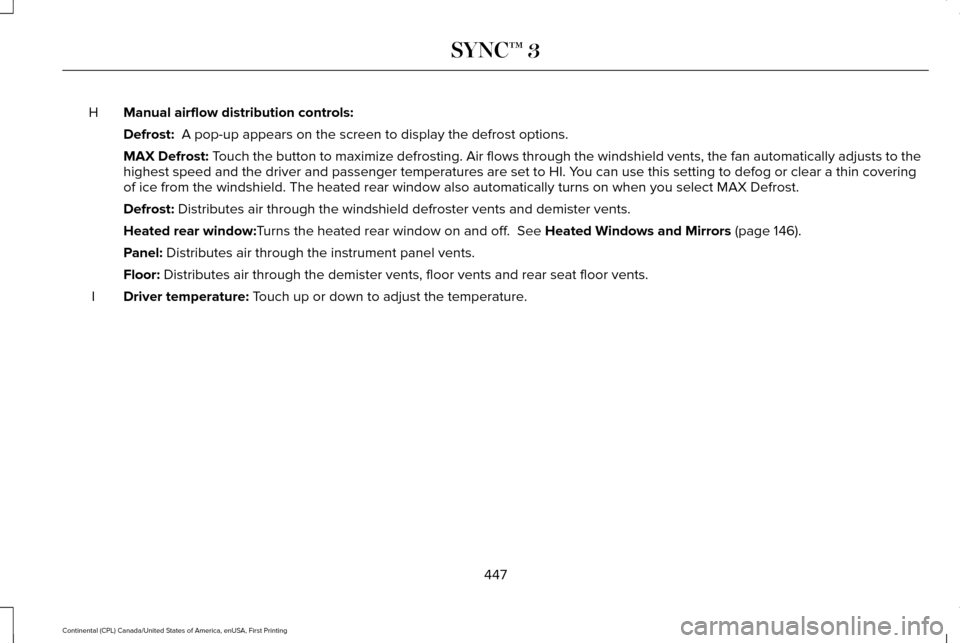
Manual airflow distribution controls:
H
Defrost: A pop-up appears on the screen to display the defrost options.
MAX Defrost: Touch the button to maximize defrosting. Air flows through the windshield\
vents, the fan automatically adjusts to the
highest speed and the driver and passenger temperatures are set to HI. Y\
ou can use this setting to defog or clear a thin covering
of ice from the windshield. The heated rear window also automatically tu\
rns on when you select MAX Defrost.
Defrost:
Distributes air through the windshield defroster vents and demister vent\
s.
Heated rear window:
Turns the heated rear window on and off. See Heated Windows and Mirrors (page 146).
Panel:
Distributes air through the instrument panel vents.
Floor:
Distributes air through the demister vents, floor vents and rear seat f\
loor vents.
Driver temperature:
Touch up or down to adjust the temperature.
I
447
Continental (CPL) Canada/United States of America, enUSA, First Printing SYNC™ 3
Page 579 of 584
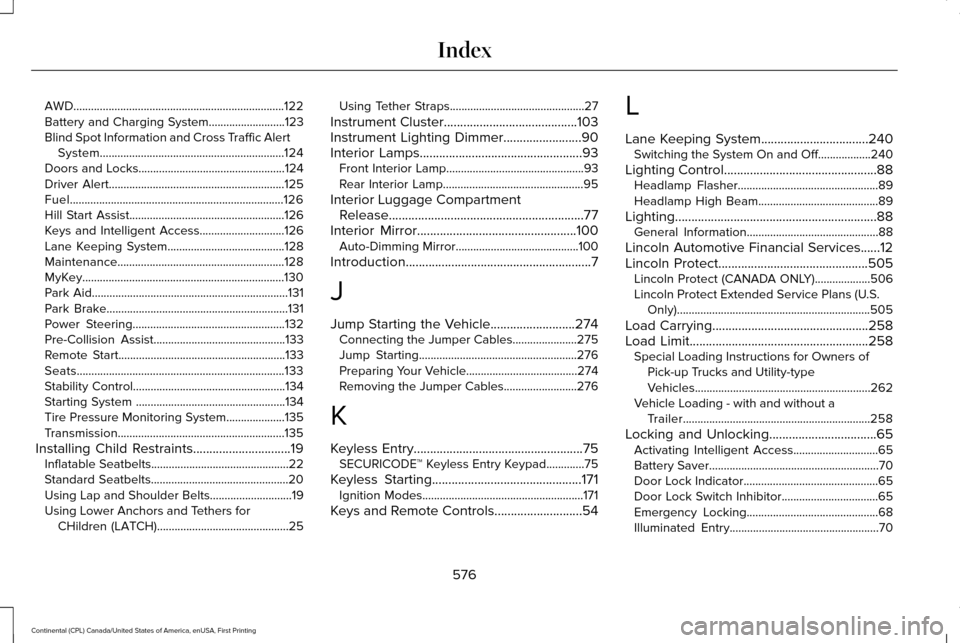
AWD........................................................................\
122
Battery and Charging System..........................123
Blind Spot Information and Cross Traffic Alert
System...............................................................124
Doors and Locks..................................................124
Driver Alert............................................................125
Fuel........................................................................\
.126
Hill Start Assist.....................................................126
Keys and Intelligent Access.............................126
Lane Keeping System........................................128
Maintenance.........................................................128
MyKey.....................................................................130
Park Aid...................................................................131
Park Brake..............................................................131
Power Steering....................................................132
Pre-Collision Assist.............................................133
Remote Start.........................................................133
Seats.......................................................................133
Stability Control....................................................134
Starting System ...................................................134
Tire Pressure Monitoring System....................135
Transmission.........................................................135
Installing Child Restraints..............................19
Inflatable Seatbelts...............................................22
Standard Seatbelts...............................................20
Using Lap and Shoulder Belts............................19
Using Lower Anchors and Tethers for
CHildren (LATCH).............................................25 Using Tether Straps..............................................27
Instrument Cluster
.........................................103
Instrument Lighting Dimmer........................90
Interior Lamps
..................................................93
Front Interior Lamp...............................................93
Rear Interior Lamp................................................95
Interior Luggage Compartment Release............................................................77
Interior Mirror
.................................................100
Auto-Dimming Mirror..........................................100
Introduction
.........................................................7
J
Jump Starting the Vehicle..........................274 Connecting the Jumper Cables......................275
Jump Starting......................................................276
Preparing Your Vehicle......................................274
Removing the Jumper Cables.........................276
K
Keyless Entry
....................................................75
SECURICODE™ Keyless Entry Keypad.............75
Keyless Starting..............................................171 Ignition Modes.......................................................171
Keys and Remote Controls
...........................54 L
Lane Keeping System
.................................240
Switching the System On and Off..................240
Lighting Control...............................................88 Headlamp Flasher................................................89
Headlamp High Beam.........................................89
Lighting..............................................................88 General Information.............................................88
Lincoln Automotive Financial Services......12
Lincoln Protect
..............................................505
Lincoln Protect (CANADA ONLY)...................506
Lincoln Protect Extended Service Plans (U.S.
Only)..................................................................505
Load Carrying
................................................258
Load Limit.......................................................258 Special Loading Instructions for Owners of
Pick-up Trucks and Utility-type
Vehicles............................................................262
Vehicle Loading - with and without a Trailer................................................................258
Locking and Unlocking
.................................65
Activating Intelligent Access.............................65
Battery Saver..........................................................70
Door Lock Indicator..............................................65
Door Lock Switch Inhibitor.................................65
Emergency Locking.............................................68
Illuminated Entry...................................................70
576
Continental (CPL) Canada/United States of America, enUSA, First Printing Index