seat adjustment LINCOLN CONTINENTAL 2018 Owners Manual
[x] Cancel search | Manufacturer: LINCOLN, Model Year: 2018, Model line: CONTINENTAL, Model: LINCOLN CONTINENTAL 2018Pages: 615, PDF Size: 5.31 MB
Page 4 of 615
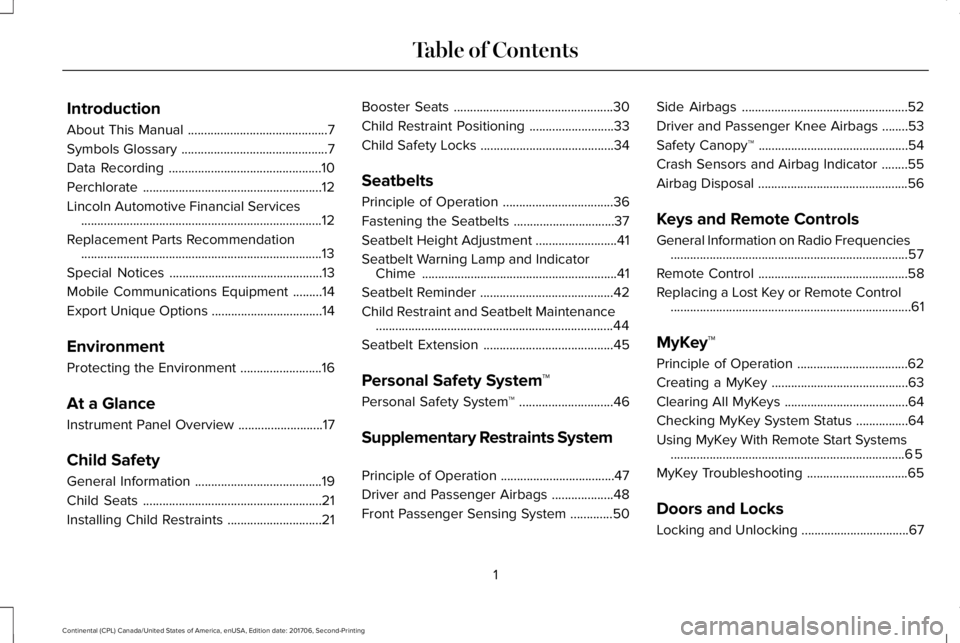
Introduction
About This Manual...........................................7
Symbols Glossary.............................................7
Data Recording...............................................10
Perchlorate.......................................................12
Lincoln Automotive Financial Services..........................................................................12
Replacement Parts Recommendation..........................................................................13
Special Notices...............................................13
Mobile Communications Equipment.........14
Export Unique Options..................................14
Environment
Protecting the Environment.........................16
At a Glance
Instrument Panel Overview..........................17
Child Safety
General Information.......................................19
Child Seats.......................................................21
Installing Child Restraints.............................21
Booster Seats.................................................30
Child Restraint Positioning..........................33
Child Safety Locks.........................................34
Seatbelts
Principle of Operation..................................36
Fastening the Seatbelts...............................37
Seatbelt Height Adjustment.........................41
Seatbelt Warning Lamp and IndicatorChime............................................................41
Seatbelt Reminder.........................................42
Child Restraint and Seatbelt Maintenance.........................................................................44
Seatbelt Extension........................................45
Personal Safety System™
Personal Safety System™.............................46
Supplementary Restraints System
Principle of Operation...................................47
Driver and Passenger Airbags...................48
Front Passenger Sensing System.............50
Side Airbags...................................................52
Driver and Passenger Knee Airbags........53
Safety Canopy™..............................................54
Crash Sensors and Airbag Indicator........55
Airbag Disposal..............................................56
Keys and Remote Controls
General Information on Radio Frequencies.........................................................................57
Remote Control..............................................58
Replacing a Lost Key or Remote Control..........................................................................61
MyKey™
Principle of Operation..................................62
Creating a MyKey..........................................63
Clearing All MyKeys......................................64
Checking MyKey System Status................64
Using MyKey With Remote Start Systems........................................................................65
MyKey Troubleshooting...............................65
Doors and Locks
Locking and Unlocking.................................67
1
Continental (CPL) Canada/United States of America, enUSA, Edition date: 201706, Second-Printing
Table of Contents
Page 41 of 615
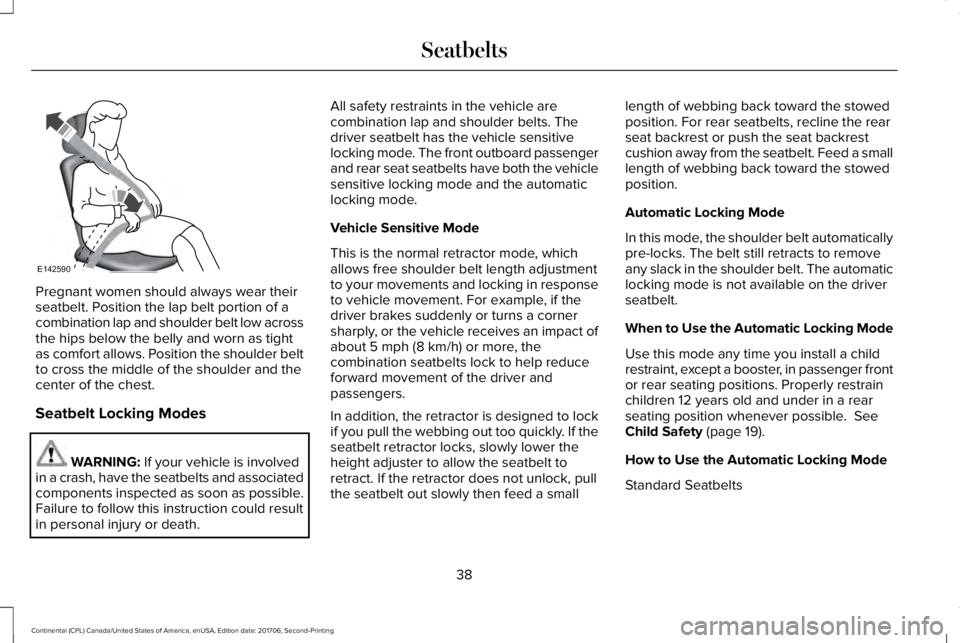
Pregnant women should always wear theirseatbelt. Position the lap belt portion of acombination lap and shoulder belt low acrossthe hips below the belly and worn as tightas comfort allows. Position the shoulder beltto cross the middle of the shoulder and thecenter of the chest.
Seatbelt Locking Modes
WARNING: If your vehicle is involvedin a crash, have the seatbelts and associatedcomponents inspected as soon as possible.Failure to follow this instruction could resultin personal injury or death.
All safety restraints in the vehicle arecombination lap and shoulder belts. Thedriver seatbelt has the vehicle sensitivelocking mode. The front outboard passengerand rear seat seatbelts have both the vehiclesensitive locking mode and the automaticlocking mode.
Vehicle Sensitive Mode
This is the normal retractor mode, whichallows free shoulder belt length adjustmentto your movements and locking in responseto vehicle movement. For example, if thedriver brakes suddenly or turns a cornersharply, or the vehicle receives an impact ofabout 5 mph (8 km/h) or more, thecombination seatbelts lock to help reduceforward movement of the driver andpassengers.
In addition, the retractor is designed to lockif you pull the webbing out too quickly. If theseatbelt retractor locks, slowly lower theheight adjuster to allow the seatbelt toretract. If the retractor does not unlock, pullthe seatbelt out slowly then feed a small
length of webbing back toward the stowedposition. For rear seatbelts, recline the rearseat backrest or push the seat backrestcushion away from the seatbelt. Feed a smalllength of webbing back toward the stowedposition.
Automatic Locking Mode
In this mode, the shoulder belt automaticallypre-locks. The belt still retracts to removeany slack in the shoulder belt. The automaticlocking mode is not available on the driverseatbelt.
When to Use the Automatic Locking Mode
Use this mode any time you install a childrestraint, except a booster, in passenger frontor rear seating positions. Properly restrainchildren 12 years old and under in a rearseating position whenever possible. SeeChild Safety (page 19).
How to Use the Automatic Locking Mode
Standard Seatbelts
38
Continental (CPL) Canada/United States of America, enUSA, Edition date: 201706, Second-Printing
SeatbeltsE142590
Page 44 of 615
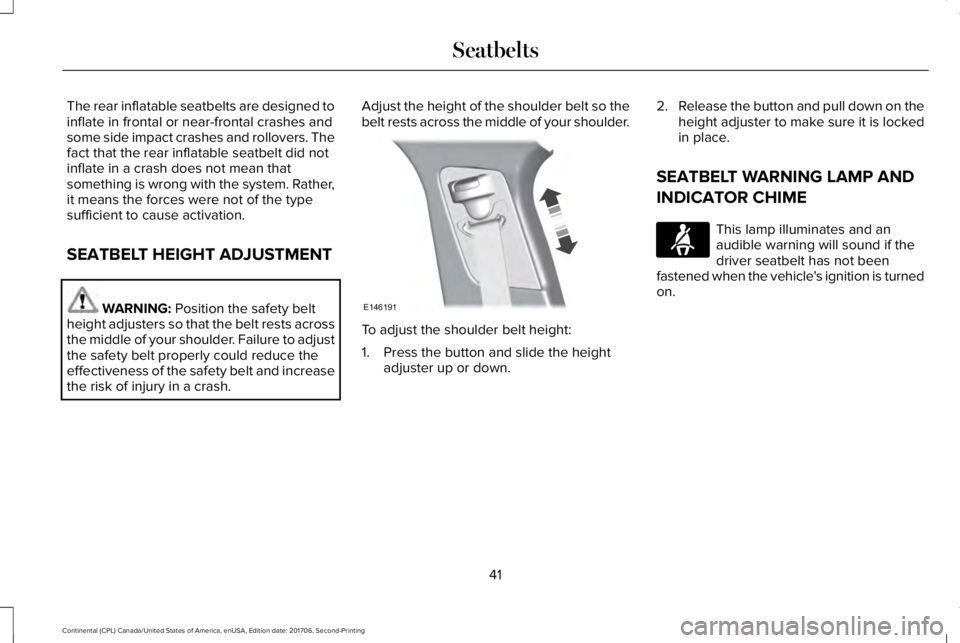
The rear inflatable seatbelts are designed toinflate in frontal or near-frontal crashes andsome side impact crashes and rollovers. Thefact that the rear inflatable seatbelt did notinflate in a crash does not mean thatsomething is wrong with the system. Rather,it means the forces were not of the typesufficient to cause activation.
SEATBELT HEIGHT ADJUSTMENT
WARNING: Position the safety beltheight adjusters so that the belt rests acrossthe middle of your shoulder. Failure to adjustthe safety belt properly could reduce theeffectiveness of the safety belt and increasethe risk of injury in a crash.
Adjust the height of the shoulder belt so thebelt rests across the middle of your shoulder.
To adjust the shoulder belt height:
1. Press the button and slide the heightadjuster up or down.
2.Release the button and pull down on theheight adjuster to make sure it is lockedin place.
SEATBELT WARNING LAMP AND
INDICATOR CHIME
This lamp illuminates and anaudible warning will sound if thedriver seatbelt has not beenfastened when the vehicle's ignition is turnedon.
41
Continental (CPL) Canada/United States of America, enUSA, Edition date: 201706, Second-Printing
SeatbeltsE146191 E71880
Page 52 of 615
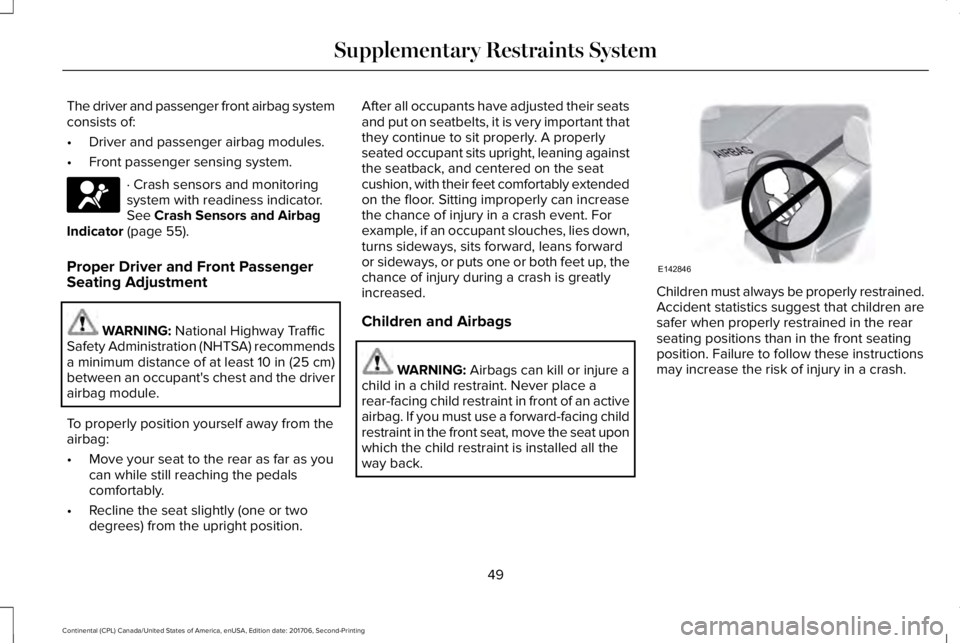
The driver and passenger front airbag systemconsists of:
•Driver and passenger airbag modules.
•Front passenger sensing system.
· Crash sensors and monitoringsystem with readiness indicator.See Crash Sensors and AirbagIndicator (page 55).
Proper Driver and Front PassengerSeating Adjustment
WARNING: National Highway TrafficSafety Administration (NHTSA) recommendsa minimum distance of at least 10 in (25 cm)between an occupant's chest and the driverairbag module.
To properly position yourself away from theairbag:
•Move your seat to the rear as far as youcan while still reaching the pedalscomfortably.
•Recline the seat slightly (one or twodegrees) from the upright position.
After all occupants have adjusted their seatsand put on seatbelts, it is very important thatthey continue to sit properly. A properlyseated occupant sits upright, leaning againstthe seatback, and centered on the seatcushion, with their feet comfortably extendedon the floor. Sitting improperly can increasethe chance of injury in a crash event. Forexample, if an occupant slouches, lies down,turns sideways, sits forward, leans forwardor sideways, or puts one or both feet up, thechance of injury during a crash is greatlyincreased.
Children and Airbags
WARNING: Airbags can kill or injure achild in a child restraint. Never place arear-facing child restraint in front of an activeairbag. If you must use a forward-facing childrestraint in the front seat, move the seat uponwhich the child restraint is installed all theway back.
Children must always be properly restrained.Accident statistics suggest that children aresafer when properly restrained in the rearseating positions than in the front seatingposition. Failure to follow these instructionsmay increase the risk of injury in a crash.
49
Continental (CPL) Canada/United States of America, enUSA, Edition date: 201706, Second-Printing
Supplementary Restraints SystemE67017 E142846
Page 128 of 615
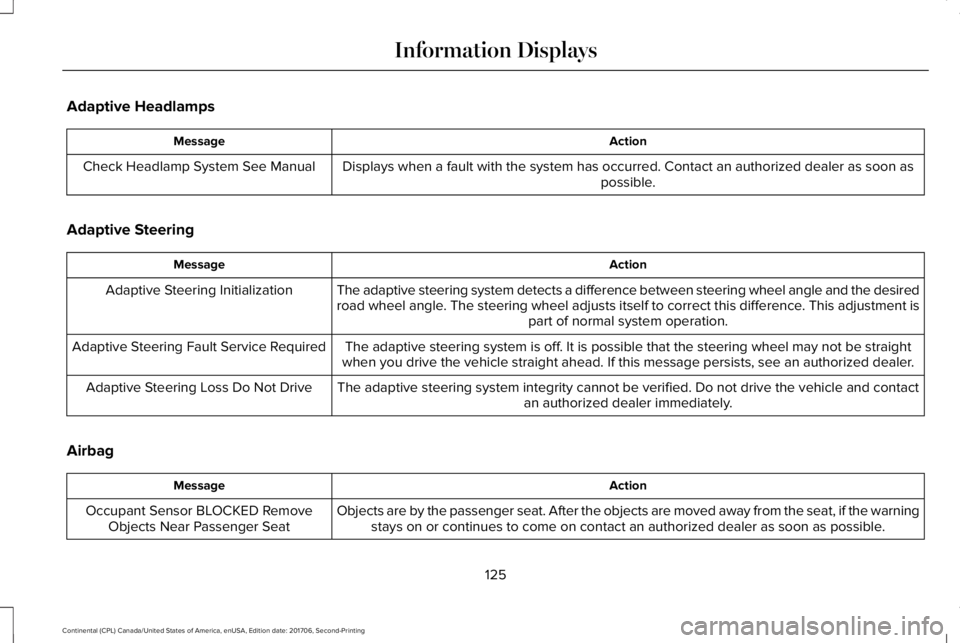
Adaptive Headlamps
ActionMessage
Displays when a fault with the system has occurred. Contact an authorized dealer as soon aspossible.Check Headlamp System See Manual
Adaptive Steering
ActionMessage
The adaptive steering system detects a difference between steering wheel angle and the desiredroad wheel angle. The steering wheel adjusts itself to correct this difference. This adjustment ispart of normal system operation.
Adaptive Steering Initialization
The adaptive steering system is off. It is possible that the steering wheel may not be straightwhen you drive the vehicle straight ahead. If this message persists, see an authorized dealer.Adaptive Steering Fault Service Required
The adaptive steering system integrity cannot be verified. Do not drive the vehicle and contactan authorized dealer immediately.Adaptive Steering Loss Do Not Drive
Airbag
ActionMessage
Objects are by the passenger seat. After the objects are moved away from the seat, if the warningstays on or continues to come on contact an authorized dealer as soon as possible.Occupant Sensor BLOCKED RemoveObjects Near Passenger Seat
125
Continental (CPL) Canada/United States of America, enUSA, Edition date: 201706, Second-Printing
Information Displays
Page 155 of 615
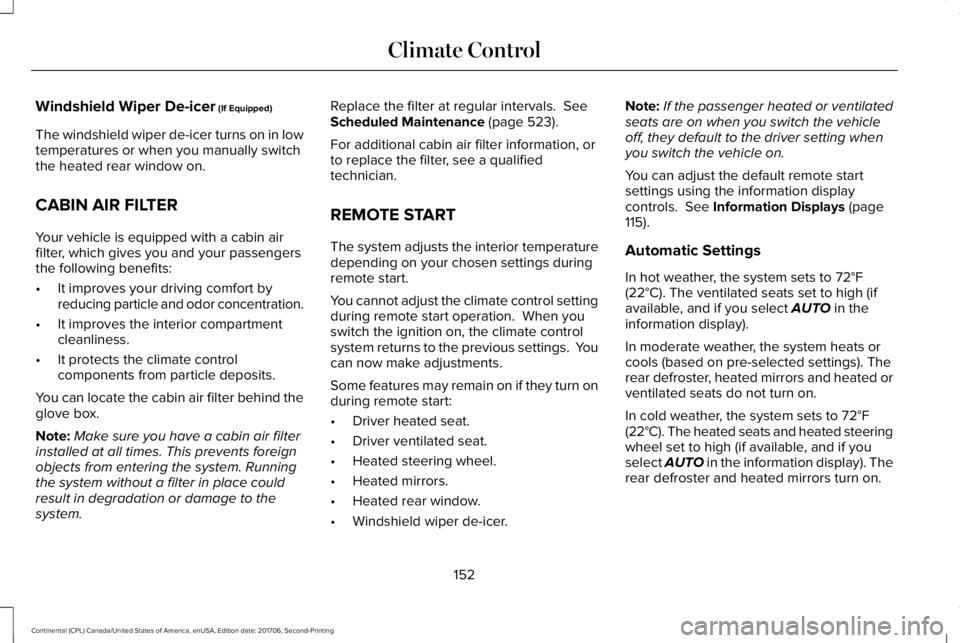
Windshield Wiper De-icer (If Equipped)
The windshield wiper de-icer turns on in lowtemperatures or when you manually switchthe heated rear window on.
CABIN AIR FILTER
Your vehicle is equipped with a cabin airfilter, which gives you and your passengersthe following benefits:
•It improves your driving comfort byreducing particle and odor concentration.
•It improves the interior compartmentcleanliness.
•It protects the climate controlcomponents from particle deposits.
You can locate the cabin air filter behind theglove box.
Note:Make sure you have a cabin air filterinstalled at all times. This prevents foreignobjects from entering the system. Runningthe system without a filter in place couldresult in degradation or damage to thesystem.
Replace the filter at regular intervals. SeeScheduled Maintenance (page 523).
For additional cabin air filter information, orto replace the filter, see a qualifiedtechnician.
REMOTE START
The system adjusts the interior temperaturedepending on your chosen settings duringremote start.
You cannot adjust the climate control settingduring remote start operation. When youswitch the ignition on, the climate controlsystem returns to the previous settings. Youcan now make adjustments.
Some features may remain on if they turn onduring remote start:
•Driver heated seat.
•Driver ventilated seat.
•Heated steering wheel.
•Heated mirrors.
•Heated rear window.
•Windshield wiper de-icer.
Note:If the passenger heated or ventilatedseats are on when you switch the vehicleoff, they default to the driver setting whenyou switch the vehicle on.
You can adjust the default remote startsettings using the information displaycontrols. See Information Displays (page115).
Automatic Settings
In hot weather, the system sets to 72°F(22°C). The ventilated seats set to high (ifavailable, and if you select AUTO in theinformation display).
In moderate weather, the system heats orcools (based on pre-selected settings). Therear defroster, heated mirrors and heated orventilated seats do not turn on.
In cold weather, the system sets to 72°F(22°C). The heated seats and heated steeringwheel set to high (if available, and if youselect AUTO in the information display). Therear defroster and heated mirrors turn on.
152
Continental (CPL) Canada/United States of America, enUSA, Edition date: 201706, Second-Printing
Climate Control
Page 160 of 615
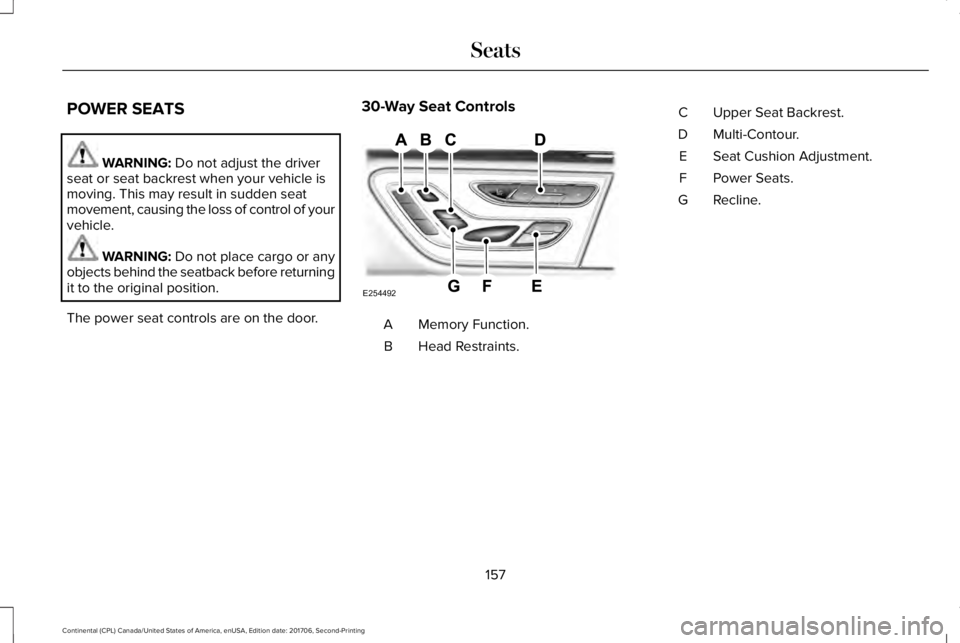
POWER SEATS
WARNING: Do not adjust the driverseat or seat backrest when your vehicle ismoving. This may result in sudden seatmovement, causing the loss of control of yourvehicle.
WARNING: Do not place cargo or anyobjects behind the seatback before returningit to the original position.
The power seat controls are on the door.
30-Way Seat Controls
Memory Function.A
Head Restraints.B
Upper Seat Backrest.C
Multi-Contour.D
Seat Cushion Adjustment.E
Power Seats.F
Recline.G
157
Continental (CPL) Canada/United States of America, enUSA, Edition date: 201706, Second-Printing
SeatsE254492
Page 166 of 615
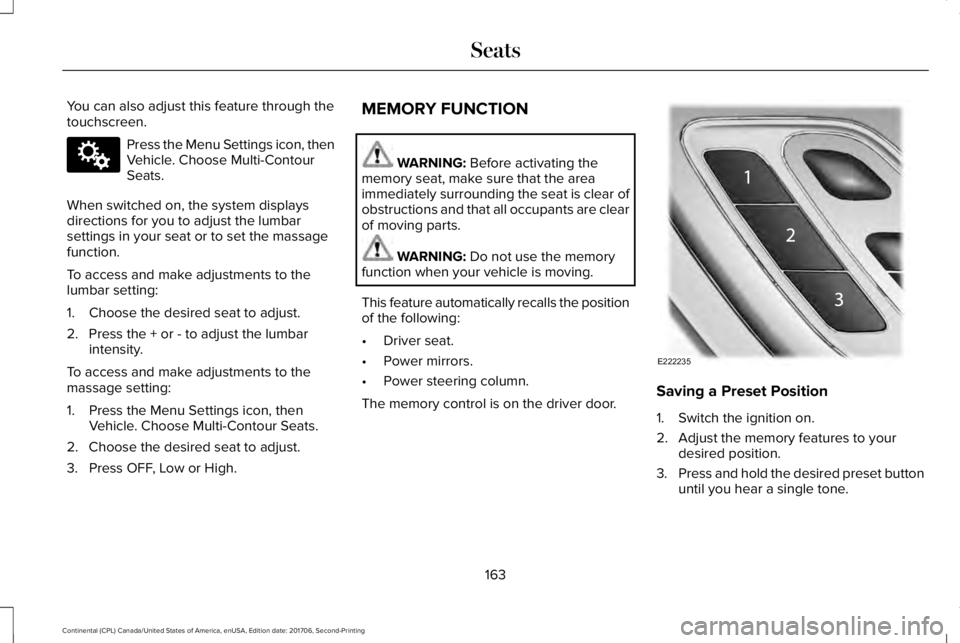
You can also adjust this feature through thetouchscreen.
Press the Menu Settings icon, thenVehicle. Choose Multi-ContourSeats.
When switched on, the system displaysdirections for you to adjust the lumbarsettings in your seat or to set the massagefunction.
To access and make adjustments to thelumbar setting:
1. Choose the desired seat to adjust.
2. Press the + or - to adjust the lumbarintensity.
To access and make adjustments to themassage setting:
1. Press the Menu Settings icon, thenVehicle. Choose Multi-Contour Seats.
2. Choose the desired seat to adjust.
3. Press OFF, Low or High.
MEMORY FUNCTION
WARNING: Before activating thememory seat, make sure that the areaimmediately surrounding the seat is clear ofobstructions and that all occupants are clearof moving parts.
WARNING: Do not use the memoryfunction when your vehicle is moving.
This feature automatically recalls the positionof the following:
•Driver seat.
•Power mirrors.
•Power steering column.
The memory control is on the driver door.Saving a Preset Position
1. Switch the ignition on.
2. Adjust the memory features to yourdesired position.
3.Press and hold the desired preset buttonuntil you hear a single tone.
163
Continental (CPL) Canada/United States of America, enUSA, Edition date: 201706, Second-Printing
SeatsE142607 E222235
Page 167 of 615
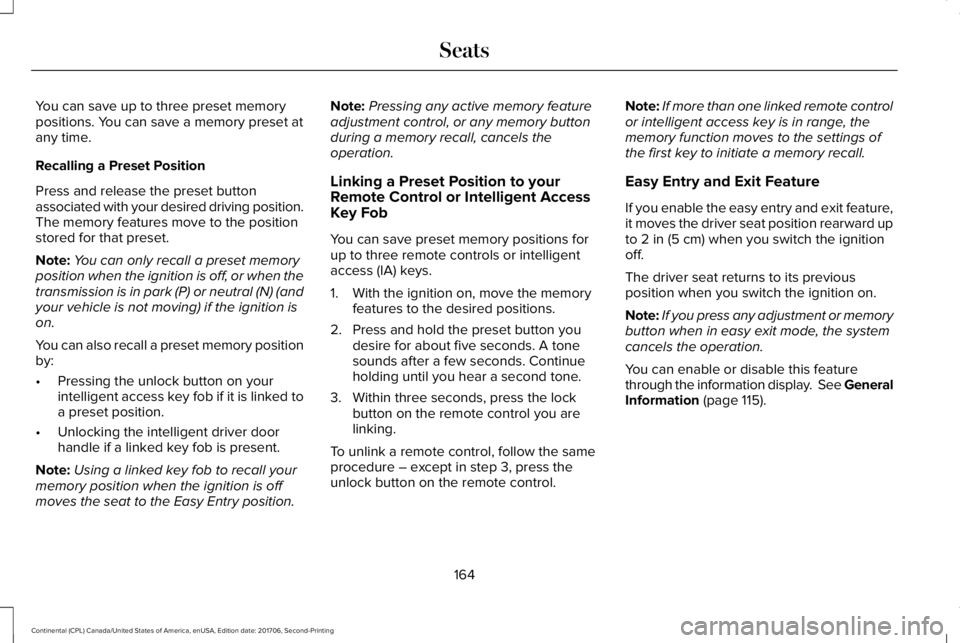
You can save up to three preset memorypositions. You can save a memory preset atany time.
Recalling a Preset Position
Press and release the preset buttonassociated with your desired driving position.The memory features move to the positionstored for that preset.
Note:You can only recall a preset memoryposition when the ignition is off, or when thetransmission is in park (P) or neutral (N) (andyour vehicle is not moving) if the ignition ison.
You can also recall a preset memory positionby:
•Pressing the unlock button on yourintelligent access key fob if it is linked toa preset position.
•Unlocking the intelligent driver doorhandle if a linked key fob is present.
Note:Using a linked key fob to recall yourmemory position when the ignition is offmoves the seat to the Easy Entry position.
Note:Pressing any active memory featureadjustment control, or any memory buttonduring a memory recall, cancels theoperation.
Linking a Preset Position to yourRemote Control or Intelligent AccessKey Fob
You can save preset memory positions forup to three remote controls or intelligentaccess (IA) keys.
1. With the ignition on, move the memoryfeatures to the desired positions.
2. Press and hold the preset button youdesire for about five seconds. A tonesounds after a few seconds. Continueholding until you hear a second tone.
3. Within three seconds, press the lockbutton on the remote control you arelinking.
To unlink a remote control, follow the sameprocedure – except in step 3, press theunlock button on the remote control.
Note:If more than one linked remote controlor intelligent access key is in range, thememory function moves to the settings ofthe first key to initiate a memory recall.
Easy Entry and Exit Feature
If you enable the easy entry and exit feature,it moves the driver seat position rearward upto 2 in (5 cm) when you switch the ignitionoff.
The driver seat returns to its previousposition when you switch the ignition on.
Note:If you press any adjustment or memorybutton when in easy exit mode, the systemcancels the operation.
You can enable or disable this featurethrough the information display. See GeneralInformation (page 115).
164
Continental (CPL) Canada/United States of America, enUSA, Edition date: 201706, Second-Printing
Seats
Page 607 of 615
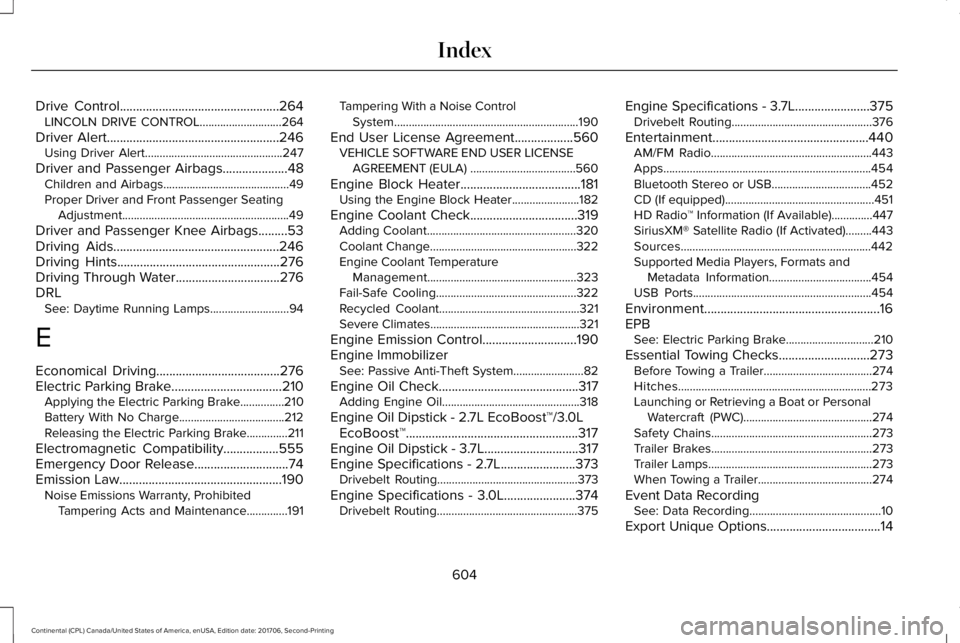
Drive Control.................................................264LINCOLN DRIVE CONTROL............................264
Driver Alert.....................................................246Using Driver Alert...............................................247
Driver and Passenger Airbags....................48Children and Airbags...........................................49Proper Driver and Front Passenger SeatingAdjustment.........................................................49
Driver and Passenger Knee Airbags.........53Driving Aids...................................................246Driving Hints..................................................276Driving Through Water................................276DRLSee: Daytime Running Lamps...........................94
E
Economical Driving......................................276Electric Parking Brake..................................210Applying the Electric Parking Brake...............210Battery With No Charge....................................212Releasing the Electric Parking Brake..............211
Electromagnetic Compatibility.................555Emergency Door Release.............................74Emission Law..................................................190Noise Emissions Warranty, ProhibitedTampering Acts and Maintenance..............191
Tampering With a Noise ControlSystem...............................................................190
End User License Agreement..................560VEHICLE SOFTWARE END USER LICENSEAGREEMENT (EULA) ....................................560
Engine Block Heater.....................................181Using the Engine Block Heater.......................182
Engine Coolant Check.................................319Adding Coolant...................................................320Coolant Change..................................................322Engine Coolant TemperatureManagement...................................................323Fail-Safe Cooling................................................322Recycled Coolant................................................321Severe Climates...................................................321
Engine Emission Control.............................190Engine ImmobilizerSee: Passive Anti-Theft System........................82
Engine Oil Check...........................................317Adding Engine Oil...............................................318
Engine Oil Dipstick - 2.7L EcoBoost™/3.0LEcoBoost™.....................................................317Engine Oil Dipstick - 3.7L.............................317Engine Specifications - 2.7L.......................373Drivebelt Routing................................................373
Engine Specifications - 3.0L......................374Drivebelt Routing................................................375
Engine Specifications - 3.7L.......................375Drivebelt Routing................................................376
Entertainment................................................440AM/FM Radio.......................................................443Apps.......................................................................454Bluetooth Stereo or USB..................................452CD (If equipped)...................................................451HD Radio™ Information (If Available)..............447SiriusXM® Satellite Radio (If Activated).........443Sources.................................................................442Supported Media Players, Formats andMetadata Information...................................454USB Ports.............................................................454
Environment......................................................16EPBSee: Electric Parking Brake..............................210
Essential Towing Checks............................273Before Towing a Trailer.....................................274Hitches..................................................................273Launching or Retrieving a Boat or PersonalWatercraft (PWC)............................................274Safety Chains.......................................................273Trailer Brakes.......................................................273Trailer Lamps........................................................273When Towing a Trailer.......................................274
Event Data RecordingSee: Data Recording.............................................10
Export Unique Options...................................14
604
Continental (CPL) Canada/United States of America, enUSA, Edition date: 201706, Second-Printing
Index