radio controls LINCOLN CONTINENTAL 2020 Owners Manual
[x] Cancel search | Manufacturer: LINCOLN, Model Year: 2020, Model line: CONTINENTAL, Model: LINCOLN CONTINENTAL 2020Pages: 609, PDF Size: 6.24 MB
Page 4 of 609
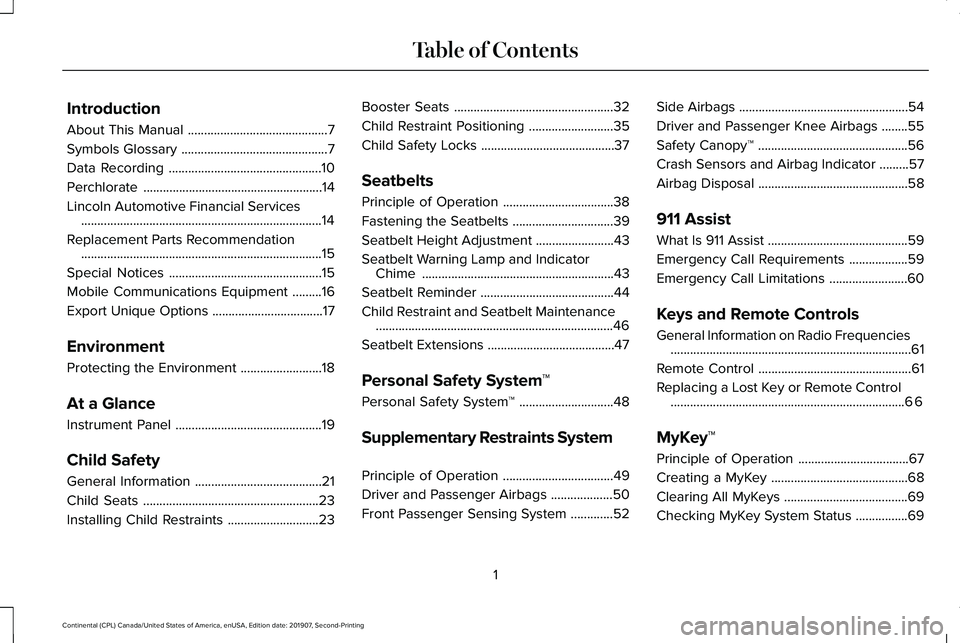
Introduction
About This Manual
...........................................7
Symbols Glossary .............................................
7
Data Recording ...............................................
10
Perchlorate .......................................................
14
Lincoln Automotive Financial Services ........................................................................\
..
14
Replacement Parts Recommendation ........................................................................\
..
15
Special Notices ...............................................
15
Mobile Communications Equipment .........
16
Export Unique Options ..................................
17
Environment
Protecting the Environment .........................
18
At a Glance
Instrument Panel .............................................
19
Child Safety
General Information .......................................
21
Child Seats ......................................................
23
Installing Child Restraints ............................
23Booster Seats
.................................................
32
Child Restraint Positioning ..........................
35
Child Safety Locks .........................................
37
Seatbelts
Principle of Operation ..................................
38
Fastening the Seatbelts ...............................
39
Seatbelt Height Adjustment ........................
43
Seatbelt Warning Lamp and Indicator Chime ...........................................................
43
Seatbelt Reminder .........................................
44
Child Restraint and Seatbelt Maintenance ........................................................................\
.
46
Seatbelt Extensions .......................................
47
Personal Safety System ™
Personal Safety System ™.............................
48
Supplementary Restraints System
Principle of Operation ..................................
49
Driver and Passenger Airbags ...................
50
Front Passenger Sensing System .............
52Side Airbags
....................................................
54
Driver and Passenger Knee Airbags ........
55
Safety Canopy™ ..............................................
56
Crash Sensors and Airbag Indicator .........
57
Airbag Disposal ..............................................
58
911 Assist
What Is 911 Assist ...........................................
59
Emergency Call Requirements ..................
59
Emergency Call Limitations ........................
60
Keys and Remote Controls
General Information on Radio Frequencies ........................................................................\
..
61
Remote Control ...............................................
61
Replacing a Lost Key or Remote Control ........................................................................\
66
MyKey™
Principle of Operation ..................................
67
Creating a MyKey ..........................................
68
Clearing All MyKeys ......................................
69
Checking MyKey System Status ................
69
1
Continental (CPL) Canada/United States of America, enUSA, Edition date: 201907, Second-Printing Table of Contents
Page 64 of 609
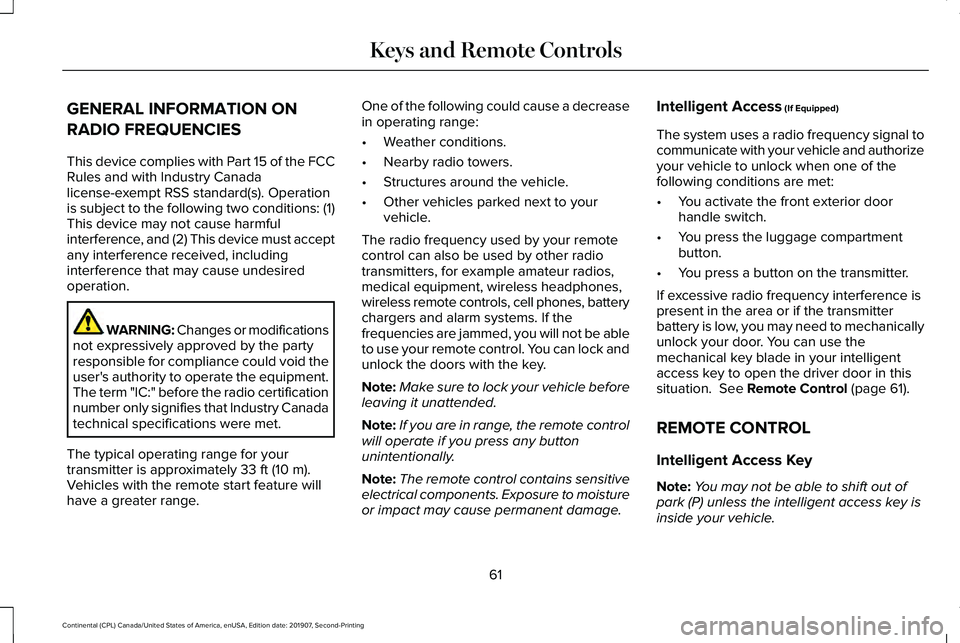
GENERAL INFORMATION ON
RADIO FREQUENCIES
This device complies with Part 15 of the FCC
Rules and with Industry Canada
license-exempt RSS standard(s). Operation
is subject to the following two conditions: (1)
This device may not cause harmful
interference, and (2) This device must accept
any interference received, including
interference that may cause undesired
operation.
WARNING: Changes or modifications
not expressively approved by the party
responsible for compliance could void the
user's authority to operate the equipment.
The term "IC:" before the radio certification
number only signifies that Industry Canada
technical specifications were met.
The typical operating range for your
transmitter is approximately 33 ft (10 m).
Vehicles with the remote start feature will
have a greater range. One of the following could cause a decrease
in operating range:
•
Weather conditions.
• Nearby radio towers.
• Structures around the vehicle.
• Other vehicles parked next to your
vehicle.
The radio frequency used by your remote
control can also be used by other radio
transmitters, for example amateur radios,
medical equipment, wireless headphones,
wireless remote controls, cell phones, battery
chargers and alarm systems. If the
frequencies are jammed, you will not be able
to use your remote control. You can lock and
unlock the doors with the key.
Note: Make sure to lock your vehicle before
leaving it unattended.
Note: If you are in range, the remote control
will operate if you press any button
unintentionally.
Note: The remote control contains sensitive
electrical components. Exposure to moisture
or impact may cause permanent damage. Intelligent Access
(If Equipped)
The system uses a radio frequency signal to
communicate with your vehicle and authorize
your vehicle to unlock when one of the
following conditions are met:
• You activate the front exterior door
handle switch.
• You press the luggage compartment
button.
• You press a button on the transmitter.
If excessive radio frequency interference is
present in the area or if the transmitter
battery is low, you may need to mechanically
unlock your door. You can use the
mechanical key blade in your intelligent
access key to open the driver door in this
situation.
See Remote Control (page 61).
REMOTE CONTROL
Intelligent Access Key
Note: You may not be able to shift out of
park (P) unless the intelligent access key is
inside your vehicle.
61
Continental (CPL) Canada/United States of America, enUSA, Edition date: 201907, Second-Printing Keys and Remote Controls
Page 68 of 609
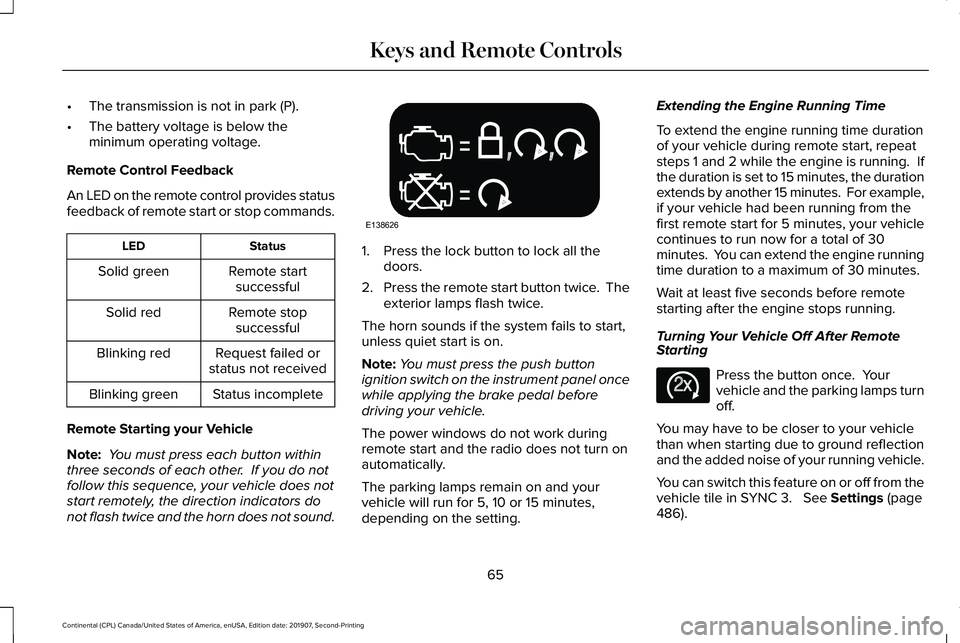
•
The transmission is not in park (P).
• The battery voltage is below the
minimum operating voltage.
Remote Control Feedback
An LED on the remote control provides status
feedback of remote start or stop commands. Status
LED
Remote startsuccessful
Solid green
Remote stopsuccessful
Solid red
Request failed or
status not received
Blinking red
Status incomplete
Blinking green
Remote Starting your Vehicle
Note: You must press each button within
three seconds of each other. If you do not
follow this sequence, your vehicle does not
start remotely, the direction indicators do
not flash twice and the horn does not sound. 1. Press the lock button to lock all the
doors.
2. Press the remote start button twice. The
exterior lamps flash twice.
The horn sounds if the system fails to start,
unless quiet start is on.
Note: You must press the push button
ignition switch on the instrument panel once
while applying the brake pedal before
driving your vehicle.
The power windows do not work during
remote start and the radio does not turn on
automatically.
The parking lamps remain on and your
vehicle will run for 5, 10 or 15 minutes,
depending on the setting. Extending the Engine Running Time
To extend the engine running time duration
of your vehicle during remote start, repeat
steps 1 and 2 while the engine is running. If
the duration is set to 15 minutes, the duration
extends by another 15 minutes. For example,
if your vehicle had been running from the
first remote start for 5 minutes, your vehicle
continues to run now for a total of 30
minutes. You can extend the engine running
time duration to a maximum of 30 minutes.
Wait at least five seconds before remote
starting after the engine stops running.
Turning Your Vehicle Off After Remote
Starting
Press the button once. Your
vehicle and the parking lamps turn
off.
You may have to be closer to your vehicle
than when starting due to ground reflection
and the added noise of your running vehicle.
You can switch this feature on or off from the
vehicle tile in SYNC 3. See Settings (page
486).
65
Continental (CPL) Canada/United States of America, enUSA, Edition date: 201907, Second-Printing Keys and Remote ControlsE138626 E138625
Page 438 of 609
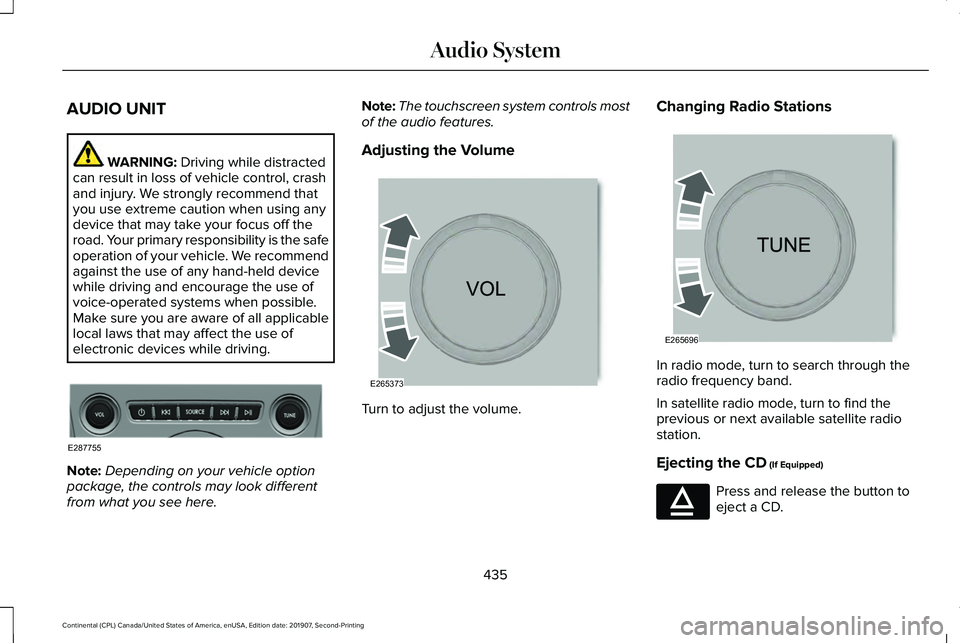
AUDIO UNIT
WARNING: Driving while distracted
can result in loss of vehicle control, crash
and injury. We strongly recommend that
you use extreme caution when using any
device that may take your focus off the
road. Your primary responsibility is the safe
operation of your vehicle. We recommend
against the use of any hand-held device
while driving and encourage the use of
voice-operated systems when possible.
Make sure you are aware of all applicable
local laws that may affect the use of
electronic devices while driving. Note:
Depending on your vehicle option
package, the controls may look different
from what you see here. Note:
The touchscreen system controls most
of the audio features.
Adjusting the Volume Turn to adjust the volume.Changing Radio Stations
In radio mode, turn to search through the
radio frequency band.
In satellite radio mode, turn to find the
previous or next available satellite radio
station.
Ejecting the CD
(If Equipped)
Press and release the button to
eject a CD.
435
Continental (CPL) Canada/United States of America, enUSA, Edition date: 201907, Second-Printing Audio SystemE287755 E265373 E265696 E265032
Page 439 of 609
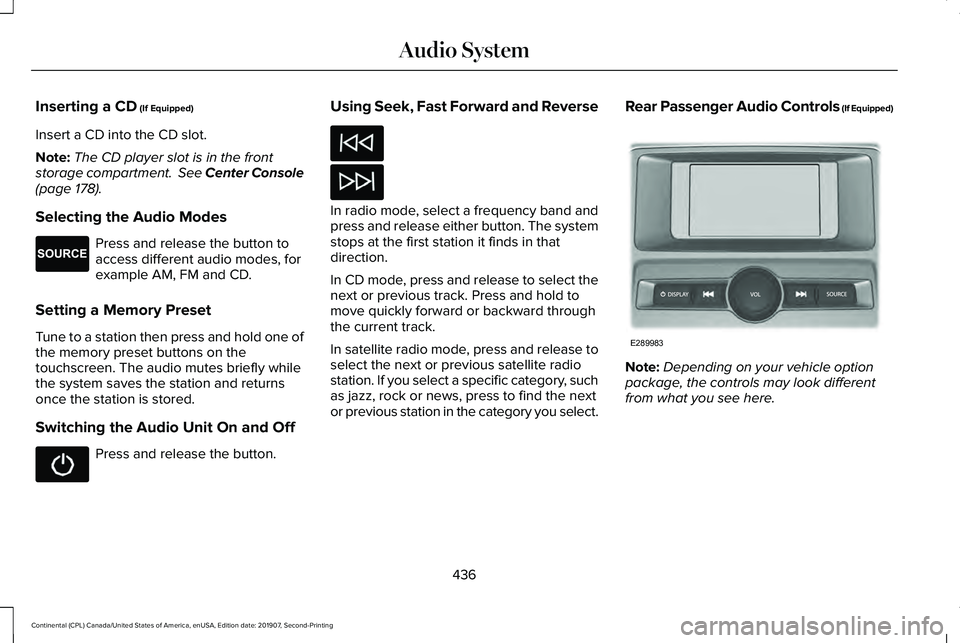
Inserting a CD (If Equipped)
Insert a CD into the CD slot.
Note: The CD player slot is in the front
storage compartment.
See Center Console
(page 178).
Selecting the Audio Modes Press and release the button to
access different audio modes, for
example AM, FM and CD.
Setting a Memory Preset
Tune to a station then press and hold one of
the memory preset buttons on the
touchscreen. The audio mutes briefly while
the system saves the station and returns
once the station is stored.
Switching the Audio Unit On and Off Press and release the button. Using Seek, Fast Forward and Reverse In radio mode, select a frequency band and
press and release either button. The system
stops at the first station it finds in that
direction.
In CD mode, press and release to select the
next or previous track. Press and hold to
move quickly forward or backward through
the current track.
In satellite radio mode, press and release to
select the next or previous satellite radio
station. If you select a specific category, such
as jazz, rock or news, press to find the next
or previous station in the category you select.
Rear Passenger Audio Controls (If Equipped)
Note:
Depending on your vehicle option
package, the controls may look different
from what you see here.
436
Continental (CPL) Canada/United States of America, enUSA, Edition date: 201907, Second-Printing Audio SystemE265276 E289983
Page 462 of 609
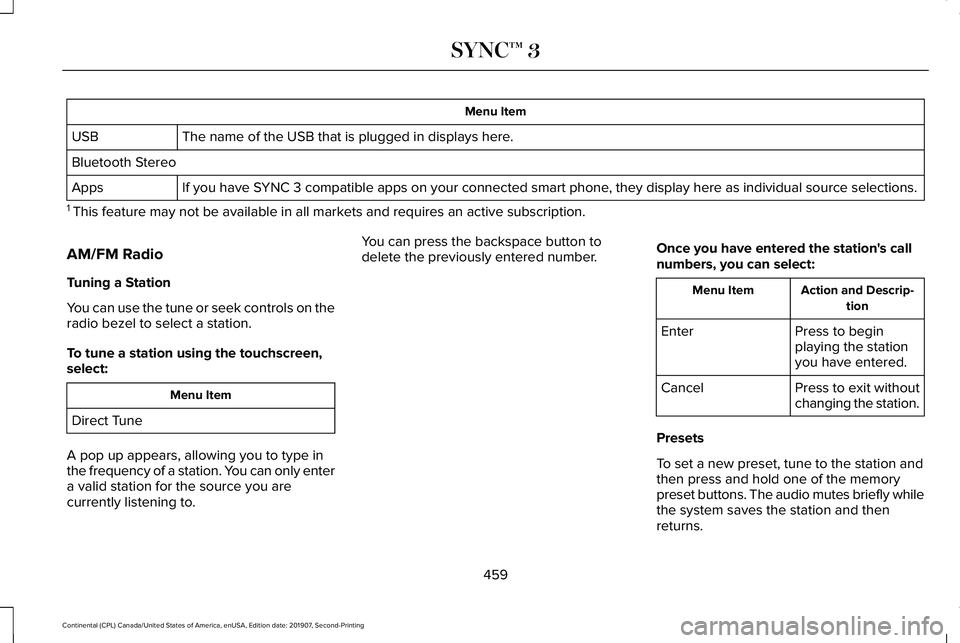
Menu Item
The name of the USB that is plugged in displays here.
USB
Bluetooth Stereo
If you have SYNC 3 compatible apps on your connected smart phone, they display here as individual source selections.
Apps
1 This feature may not be available in all markets and requires an active subscription.
AM/FM Radio
Tuning a Station
You can use the tune or seek controls on the
radio bezel to select a station.
To tune a station using the touchscreen,
select: Menu Item
Direct Tune
A pop up appears, allowing you to type in
the frequency of a station. You can only enter
a valid station for the source you are
currently listening to. You can press the backspace button to
delete the previously entered number.
Once you have entered the station's call
numbers, you can select: Action and Descrip-
tion
Menu Item
Press to begin
playing the station
you have entered.
Enter
Press to exit without
changing the station.
Cancel
Presets
To set a new preset, tune to the station and
then press and hold one of the memory
preset buttons. The audio mutes briefly while
the system saves the station and then
returns.
459
Continental (CPL) Canada/United States of America, enUSA, Edition date: 201907, Second-Printing SYNC™ 3
Page 473 of 609
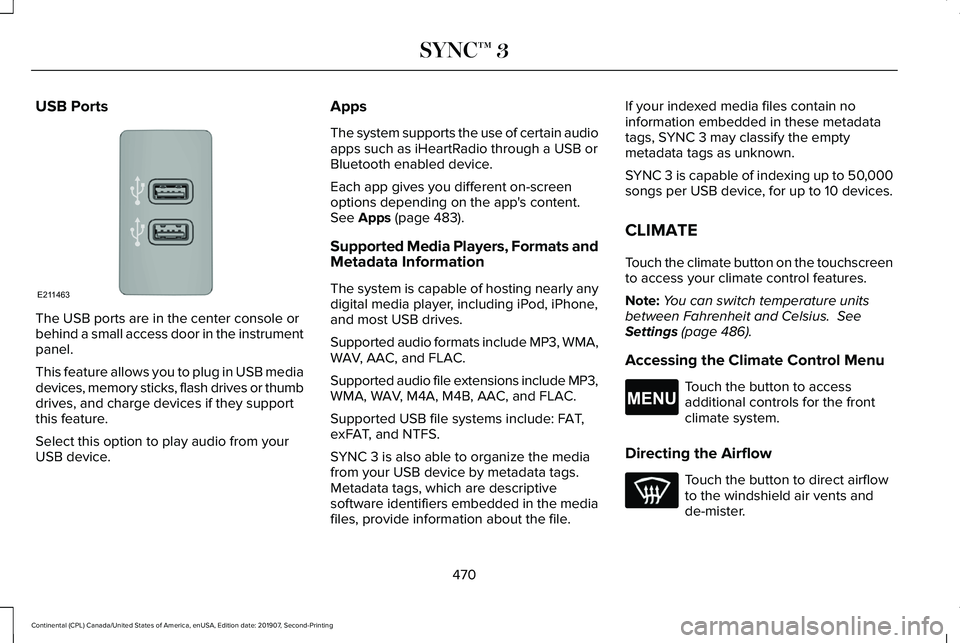
USB Ports
The USB ports are in the center console or
behind a small access door in the instrument
panel.
This feature allows you to plug in USB media
devices, memory sticks, flash drives or thumb
drives, and charge devices if they support
this feature.
Select this option to play audio from your
USB device. Apps
The system supports the use of certain audio
apps such as iHeartRadio through a USB or
Bluetooth enabled device.
Each app gives you different on-screen
options depending on the app's content.
See Apps (page 483).
Supported Media Players, Formats and
Metadata Information
The system is capable of hosting nearly any
digital media player, including iPod, iPhone,
and most USB drives.
Supported audio formats include MP3, WMA,
WAV, AAC, and FLAC.
Supported audio file extensions include MP3,
WMA, WAV, M4A, M4B, AAC, and FLAC.
Supported USB file systems include: FAT,
exFAT, and NTFS.
SYNC 3 is also able to organize the media
from your USB device by metadata tags.
Metadata tags, which are descriptive
software identifiers embedded in the media
files, provide information about the file. If your indexed media files contain no
information embedded in these metadata
tags, SYNC 3 may classify the empty
metadata tags as unknown.
SYNC 3 is capable of indexing up to 50,000
songs per USB device, for up to 10 devices.
CLIMATE
Touch the climate button on the touchscreen
to access your climate control features.
Note:
You can switch temperature units
between Fahrenheit and Celsius.
See
Settings (page 486).
Accessing the Climate Control Menu Touch the button to access
additional controls for the front
climate system.
Directing the Airflow Touch the button to direct airflow
to the windshield air vents and
de-mister.
470
Continental (CPL) Canada/United States of America, enUSA, Edition date: 201907, Second-Printing SYNC™ 3E211463 E265038
Page 594 of 609
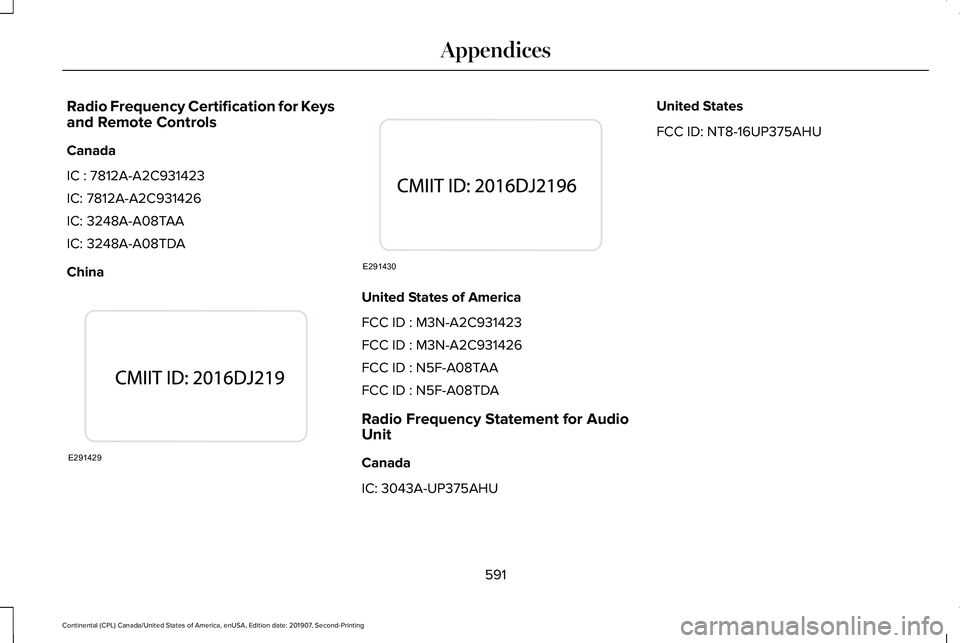
Radio Frequency Certification for Keys
and Remote Controls
Canada
IC : 7812A-A2C931423
IC: 7812A-A2C931426
IC: 3248A-A08TAA
IC: 3248A-A08TDA
China
United States of America
FCC ID : M3N-A2C931423
FCC ID : M3N-A2C931426
FCC ID : N5F-A08TAA
FCC ID : N5F-A08TDA
Radio Frequency Statement for Audio
Unit
Canada
IC: 3043A-UP375AHUUnited States
FCC ID: NT8-16UP375AHU
591
Continental (CPL) Canada/United States of America, enUSA, Edition date: 201907, Second-Printing AppendicesE291429 E291430
Page 596 of 609
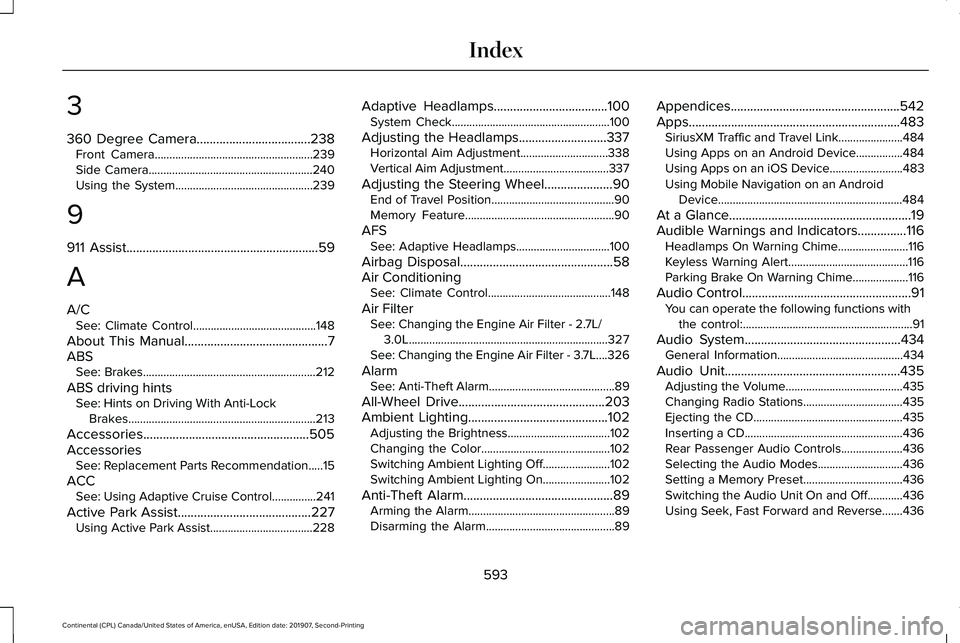
3
360 Degree Camera...................................238
Front Camera......................................................239
Side Camera........................................................240
Using the System...............................................239
9
911 Assist...........................................................59
A
A/C See: Climate Control..........................................148
About This Manual
............................................7
ABS See: Brakes...........................................................212
ABS driving hints See: Hints on Driving With Anti-Lock
Brakes................................................................213
Accessories...................................................505
Accessories See: Replacement Parts Recommendation.....15
ACC See: Using Adaptive Cruise Control...............241
Active Park Assist
.........................................227
Using Active Park Assist...................................228 Adaptive Headlamps...................................100
System Check......................................................100
Adjusting the Headlamps...........................337 Horizontal Aim Adjustment..............................
338
Vertical Aim Adjustment....................................337
Adjusting the Steering Wheel.....................90 End of Travel Position..........................................90
Memory Feature...................................................90
AFS See: Adaptive Headlamps................................100
Airbag Disposal
...............................................58
Air Conditioning See: Climate Control..........................................148
Air Filter See: Changing the Engine Air Filter - 2.7L/
3.0L....................................................................327
See: Changing the Engine Air Filter - 3.7L....326
Alarm See: Anti-Theft Alarm...........................................89
All-Wheel Drive
.............................................203
Ambient Lighting...........................................102
Adjusting the Brightness...................................102
Changing the Color............................................102
Switching Ambient Lighting Off.......................102
Switching Ambient Lighting On.......................102
Anti-Theft Alarm
..............................................89
Arming the Alarm..................................................89
Disarming the Alarm............................................89 Appendices....................................................542
Apps
.................................................................483
SiriusXM Traffic and Travel Link......................484
Using Apps on an Android Device................484
Using Apps on an iOS Device.........................483
Using Mobile Navigation on an Android
Device...............................................................484
At a Glance
........................................................19
Audible Warnings and Indicators...............116 Headlamps On Warning Chime
........................116
Keyless Warning Alert.........................................116
Parking Brake On Warning Chime
...................116
Audio Control....................................................91 You can operate the following functions with
the control:..........................................................91
Audio System
................................................434
General Information...........................................434
Audio Unit
......................................................435
Adjusting the Volume........................................435
Changing Radio Stations..................................435
Ejecting the CD...................................................435
Inserting a CD......................................................436
Rear Passenger Audio Controls.....................436
Selecting the Audio Modes.............................436
Setting a Memory Preset..................................436
Switching the Audio Unit On and Off............
436
Using Seek, Fast Forward and Reverse.......436
593
Continental (CPL) Canada/United States of America, enUSA, Edition date: 201907, Second-Printing Index
Page 608 of 609
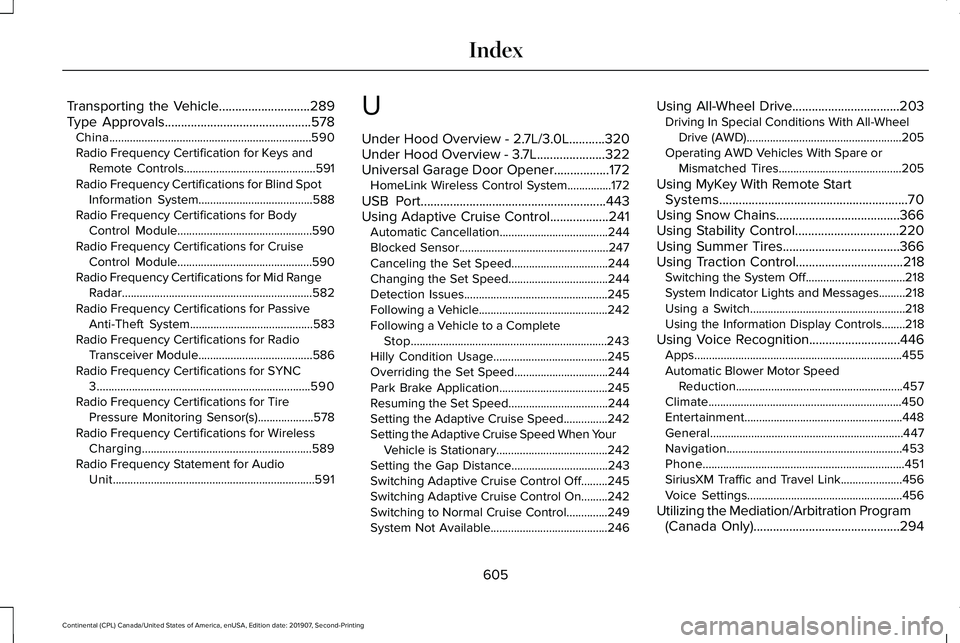
Transporting the Vehicle............................289
Type Approvals.............................................578
China.....................................................................590
Radio Frequency Certification for Keys and
Remote Controls.............................................591
Radio Frequency Certifications for Blind Spot Information System.......................................588
Radio Frequency Certifications for Body Control Module..............................................590
Radio Frequency Certifications for Cruise Control Module..............................................590
Radio Frequency Certifications for Mid Range Radar.................................................................582
Radio Frequency Certifications for Passive Anti-Theft System..........................................583
Radio Frequency Certifications for Radio Transceiver Module.......................................
586
Radio Frequency Certifications for SYNC 3........................................................................\
.590
Radio Frequency Certifications for Tire Pressure Monitoring Sensor(s)...................578
Radio Frequency Certifications for Wireless Charging..........................................................589
Radio Frequency Statement for Audio Unit.....................................................................591 U
Under Hood Overview - 2.7L/3.0L...........320
Under Hood Overview - 3.7L.....................322
Universal Garage Door Opener.................172
HomeLink Wireless Control System...............
172
USB Port
.........................................................443
Using Adaptive Cruise Control..................241 Automatic Cancellation.....................................244
Blocked Sensor...................................................247
Canceling the Set Speed.................................244
Changing the Set Speed..................................244
Detection Issues.................................................245
Following a Vehicle............................................242
Following a Vehicle to a Complete
Stop...................................................................243
Hilly Condition Usage.......................................245
Overriding the Set Speed................................244
Park Brake Application.....................................245
Resuming the Set Speed..................................244
Setting the Adaptive Cruise Speed...............242
Setting the Adaptive Cruise Speed When Your Vehicle is Stationary......................................242
Setting the Gap Distance.................................243
Switching Adaptive Cruise Control Off.........245
Switching Adaptive Cruise Control On.........242
Switching to Normal Cruise Control..............249
System Not Available........................................246 Using All-Wheel Drive
.................................203
Driving In Special Conditions With All-Wheel
Drive (AWD).....................................................205
Operating AWD Vehicles With Spare or Mismatched Tires..........................................205
Using MyKey With Remote Start Systems..........................................................70
Using Snow Chains
......................................366
Using Stability Control................................220
Using Summer Tires....................................366
Using Traction Control
.................................218
Switching the System Off..................................218
System Indicator Lights and Messages.........218
Using a Switch.....................................................218
Using the Information Display Controls........218
Using Voice Recognition............................446 Apps.......................................................................455
Automatic Blower Motor Speed
Reduction.........................................................457
Climate..................................................................450
Entertainment......................................................448
General..................................................................447
Navigation............................................................453
Phone.....................................................................451
SiriusXM Traffic and Travel Link.....................456
Voice Settings.....................................................456
Utilizing the Mediation/Arbitration Program (Canada Only)
.............................................294
605
Continental (CPL) Canada/United States of America, enUSA, Edition date: 201907, Second-Printing Index