key LINCOLN CORSAIR 2020 Repair Manual
[x] Cancel search | Manufacturer: LINCOLN, Model Year: 2020, Model line: CORSAIR, Model: LINCOLN CORSAIR 2020Pages: 591, PDF Size: 6 MB
Page 467 of 591
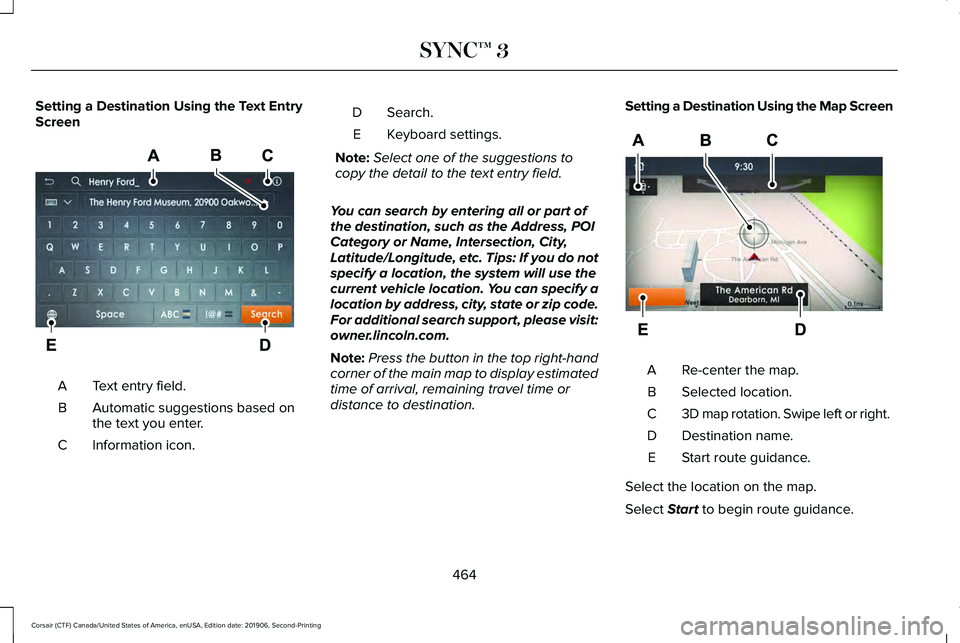
Setting a Destination Using the Text Entry
Screen
Text entry field.
A
Automatic suggestions based on
the text you enter.
B
Information icon.
C Search.
D
Keyboard settings.
E
Note: Select one of the suggestions to
copy the detail to the text entry field.
You can search by entering all or part of
the destination, such as the Address, POI
Category or Name, Intersection, City,
Latitude/Longitude, etc. Tips: If you do not
specify a location, the system will use the
current vehicle location. You can specify a
location by address, city, state or zip code.
For additional search support, please visit:
owner.lincoln.com.
Note: Press the button in the top right-hand
corner of the main map to display estimated
time of arrival, remaining travel time or
distance to destination. Setting a Destination Using the Map Screen
Re-center the map.
A
Selected location.
B
3D map rotation. Swipe left or right.
C
Destination name.
D
Start route guidance.
E
Select the location on the map.
Select Start to begin route guidance.
464
Corsair (CTF) Canada/United States of America, enUSA, Edition date: 201906, Second-Printing SYNC™ 3E297857 E297858
Page 482 of 591
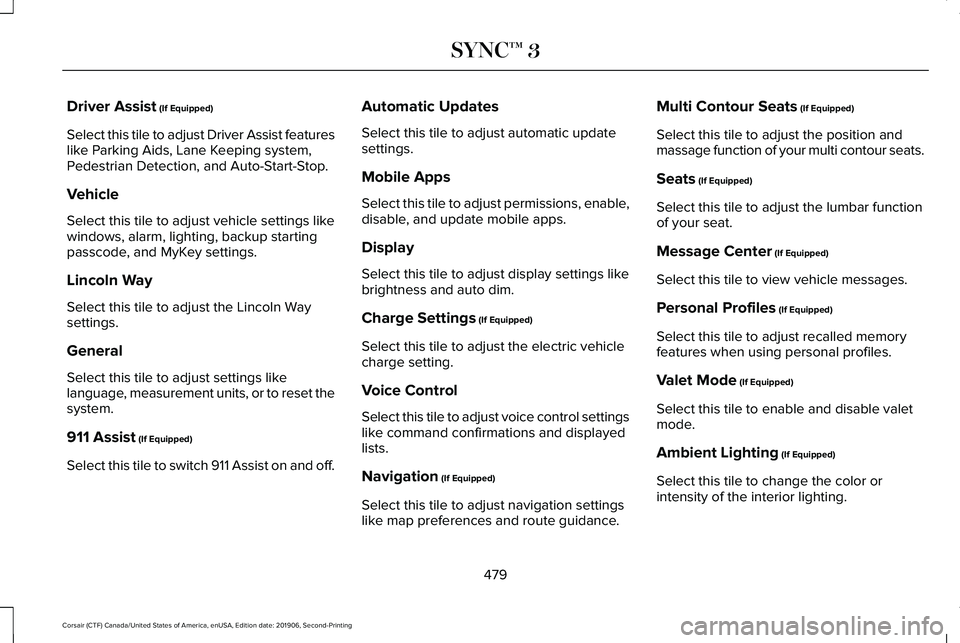
Driver Assist (If Equipped)
Select this tile to adjust Driver Assist features
like Parking Aids, Lane Keeping system,
Pedestrian Detection, and Auto-Start-Stop.
Vehicle
Select this tile to adjust vehicle settings like
windows, alarm, lighting, backup starting
passcode, and MyKey settings.
Lincoln Way
Select this tile to adjust the Lincoln Way
settings.
General
Select this tile to adjust settings like
language, measurement units, or to reset the
system.
911 Assist
(If Equipped)
Select this tile to switch 911 Assist on and off. Automatic Updates
Select this tile to adjust automatic update
settings.
Mobile Apps
Select this tile to adjust permissions, enable,
disable, and update mobile apps.
Display
Select this tile to adjust display settings like
brightness and auto dim.
Charge Settings
(If Equipped)
Select this tile to adjust the electric vehicle
charge setting.
Voice Control
Select this tile to adjust voice control settings
like command confirmations and displayed
lists.
Navigation
(If Equipped)
Select this tile to adjust navigation settings
like map preferences and route guidance. Multi Contour Seats
(If Equipped)
Select this tile to adjust the position and
massage function of your multi contour seats.
Seats
(If Equipped)
Select this tile to adjust the lumbar function
of your seat.
Message Center
(If Equipped)
Select this tile to view vehicle messages.
Personal Profiles
(If Equipped)
Select this tile to adjust recalled memory
features when using personal profiles.
Valet Mode
(If Equipped)
Select this tile to enable and disable valet
mode.
Ambient Lighting
(If Equipped)
Select this tile to change the color or
intensity of the interior lighting.
479
Corsair (CTF) Canada/United States of America, enUSA, Edition date: 201906, Second-Printing SYNC™ 3
Page 577 of 591
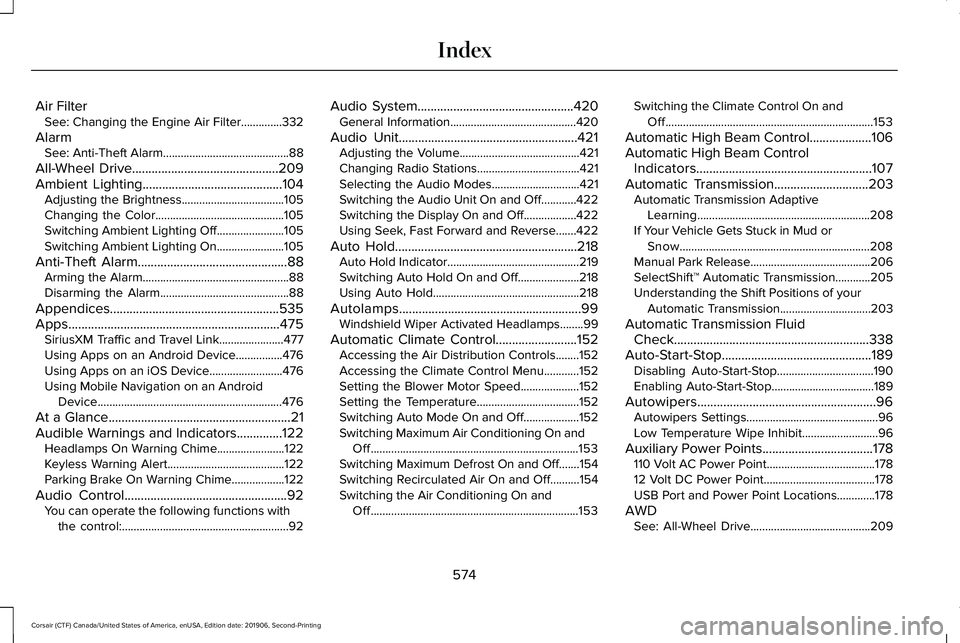
Air Filter
See: Changing the Engine Air Filter..............332
Alarm See: Anti-Theft Alarm...........................................88
All-Wheel Drive.............................................209
Ambient Lighting...........................................104 Adjusting the Brightness...................................105
Changing the Color............................................105
Switching Ambient Lighting Off.......................
105
Switching Ambient Lighting On.......................105
Anti-Theft Alarm
..............................................88
Arming the Alarm..................................................88
Disarming the Alarm............................................88
Appendices
....................................................535
Apps.................................................................475 SiriusXM Traffic and Travel Link......................
477
Using Apps on an Android Device................476
Using Apps on an iOS Device.........................
476
Using Mobile Navigation on an Android Device...............................................................476
At a Glance........................................................21
Audible Warnings and Indicators..............122 Headlamps On Warning Chime
.......................122
Keyless Warning Alert........................................122
Parking Brake On Warning Chime..................122
Audio Control..................................................92 You can operate the following functions with
the control:.........................................................92 Audio System
................................................420
General Information...........................................420
Audio Unit.......................................................421 Adjusting the Volume.........................................421
Changing Radio Stations...................................421
Selecting the Audio Modes..............................
421
Switching the Audio Unit On and Off............422
Switching the Display On and Off..................422
Using Seek, Fast Forward and Reverse.......
422
Auto Hold
........................................................218
Auto Hold Indicator.............................................219
Switching Auto Hold On and Off.....................218
Using Auto Hold..................................................218
Autolamps
........................................................99
Windshield Wiper Activated Headlamps........99
Automatic Climate Control
.........................152
Accessing the Air Distribution Controls........152
Accessing the Climate Control Menu............
152
Setting the Blower Motor Speed....................152
Setting the Temperature...................................152
Switching Auto Mode On and Off...................152
Switching Maximum Air Conditioning On and Off.......................................................................153
Switching Maximum Defrost On and Off.......154
Switching Recirculated Air On and Off..........154
Switching the Air Conditioning On and Off.......................................................................153 Switching the Climate Control On and
Off.......................................................................153
Automatic High Beam Control...................106
Automatic High Beam Control Indicators......................................................107
Automatic Transmission.............................203 Automatic Transmission Adaptive
Learning...........................................................208
If Your Vehicle Gets Stuck in Mud or Snow.................................................................208
Manual Park Release.........................................206
SelectShift™ Automatic Transmission............205
Understanding the Shift Positions of your Automatic Transmission...............................203
Automatic Transmission Fluid Check............................................................338
Auto-Start-Stop..............................................189 Disabling Auto-Start-Stop.................................190
Enabling Auto-Start-Stop...................................189
Autowipers.......................................................96 Autowipers Settings.............................................96
Low Temperature Wipe Inhibit..........................96
Auxiliary Power Points
..................................178
110 Volt AC Power Point.....................................178
12 Volt DC Power Point......................................178
USB Port and Power Point Locations.............178
AWD See: All-Wheel Drive.........................................209
574
Corsair (CTF) Canada/United States of America, enUSA, Edition date: 201906, Second-Printing Index
Page 578 of 591
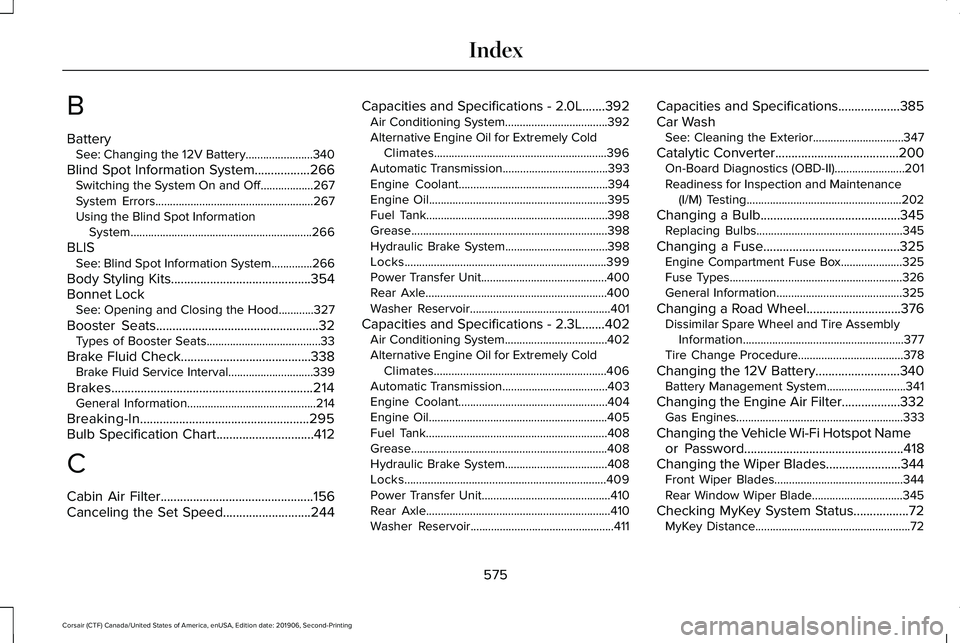
B
Battery
See: Changing the 12V Battery.......................340
Blind Spot Information System.................266 Switching the System On and Off..................267
System Errors......................................................267
Using the Blind Spot Information
System..............................................................266
BLIS See: Blind Spot Information System..............266
Body Styling Kits...........................................354
Bonnet Lock See: Opening and Closing the Hood............327
Booster Seats..................................................32
Types of Booster Seats.......................................33
Brake Fluid Check........................................338 Brake Fluid Service Interval.............................339
Brakes..............................................................214 General Information............................................214
Breaking-In....................................................295
Bulb Specification Chart..............................412
C
Cabin Air Filter...............................................156
Canceling the Set Speed...........................244 Capacities and Specifications - 2.0L
.......392
Air Conditioning System...................................392
Alternative Engine Oil for Extremely Cold
Climates...........................................................396
Automatic Transmission....................................393
Engine Coolant...................................................394
Engine Oil.............................................................395
Fuel Tank..............................................................398
Grease...................................................................398
Hydraulic Brake System...................................398
Locks.....................................................................399
Power Transfer Unit...........................................400
Rear Axle..............................................................400
Washer Reservoir................................................401
Capacities and Specifications - 2.3L.......402 Air Conditioning System...................................
402
Alternative Engine Oil for Extremely Cold Climates...........................................................406
Automatic Transmission....................................403
Engine Coolant...................................................404
Engine Oil.............................................................405
Fuel Tank..............................................................408
Grease...................................................................408
Hydraulic Brake System...................................408
Locks.....................................................................409
Power Transfer Unit............................................410
Rear Axle...............................................................410
Washer Reservoir.................................................411 Capacities and Specifications...................385
Car Wash
See: Cleaning the Exterior...............................347
Catalytic Converter......................................200 On-Board Diagnostics (OBD-II)........................201
Readiness for Inspection and Maintenance
(I/M) Testing.....................................................202
Changing a Bulb
...........................................345
Replacing Bulbs..................................................345
Changing a Fuse..........................................325 Engine Compartment Fuse Box.....................325
Fuse Types...........................................................326
General Information...........................................325
Changing a Road Wheel.............................376 Dissimilar Spare Wheel and Tire Assembly
Information.......................................................377
Tire Change Procedure....................................378
Changing the 12V Battery..........................340 Battery Management System...........................341
Changing the Engine Air Filter..................332 Gas Engines.........................................................333
Changing the Vehicle Wi-Fi Hotspot Name or Password
.................................................418
Changing the Wiper Blades.......................344
Front Wiper Blades............................................344
Rear Window Wiper Blade...............................345
Checking MyKey System Status.................72 MyKey Distance.....................................................72
575
Corsair (CTF) Canada/United States of America, enUSA, Edition date: 201906, Second-Printing Index
Page 579 of 591
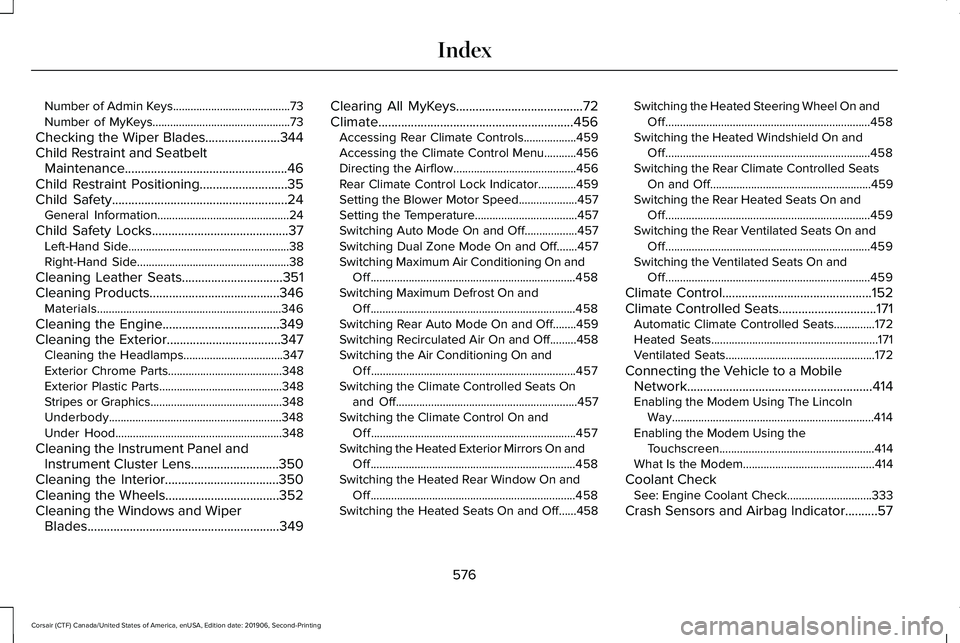
Number of Admin Keys........................................73
Number of MyKeys...............................................73
Checking the Wiper Blades.......................344
Child Restraint and Seatbelt Maintenance..................................................46
Child Restraint Positioning...........................35
Child Safety......................................................24
General Information.............................................24
Child Safety Locks
..........................................37
Left-Hand Side.......................................................38
Right-Hand Side....................................................38
Cleaning Leather Seats
...............................351
Cleaning Products........................................346 Materials...............................................................346
Cleaning the Engine....................................349
Cleaning the Exterior...................................347 Cleaning the Headlamps..................................347
Exterior Chrome Parts.......................................
348
Exterior Plastic Parts..........................................348
Stripes or Graphics.............................................348
Underbody...........................................................348
Under Hood.........................................................348
Cleaning the Instrument Panel and Instrument Cluster Lens
...........................350
Cleaning the Interior...................................350
Cleaning the Wheels...................................352
Cleaning the Windows and Wiper Blades...........................................................349 Clearing All MyKeys.......................................72
Climate............................................................456
Accessing Rear Climate Controls..................459
Accessing the Climate Control Menu...........456
Directing the Airflow..........................................456
Rear Climate Control Lock Indicator.............459
Setting the Blower Motor Speed....................457
Setting the Temperature...................................457
Switching Auto Mode On and Off..................457
Switching Dual Zone Mode On and Off.......457
Switching Maximum Air Conditioning On and
Off......................................................................458
Switching Maximum Defrost On and Off......................................................................458
Switching Rear Auto Mode On and Off........459
Switching Recirculated Air On and Off.........
458
Switching the Air Conditioning On and Off......................................................................457
Switching the Climate Controlled Seats On and Off..............................................................457
Switching the Climate Control On and Off......................................................................457
Switching the Heated Exterior Mirrors On and Off......................................................................458
Switching the Heated Rear Window On and Off......................................................................458
Switching the Heated Seats On and Off......458 Switching the Heated Steering Wheel On and
Off......................................................................458
Switching the Heated Windshield On and Off......................................................................458
Switching the Rear Climate Controlled Seats On and Off.......................................................459
Switching the Rear Heated Seats On and Off......................................................................459
Switching the Rear Ventilated Seats On and Off......................................................................459
Switching the Ventilated Seats On and Off......................................................................459
Climate Control
..............................................152
Climate Controlled Seats..............................171 Automatic Climate Controlled Seats..............172
Heated Seats.........................................................171
Ventilated Seats...................................................172
Connecting the Vehicle to a Mobile Network.........................................................414
Enabling the Modem Using The Lincoln Way.....................................................................414
Enabling the Modem Using the Touchscreen.....................................................414
What Is the Modem.............................................414
Coolant Check See: Engine Coolant Check.............................333
Crash Sensors and Airbag Indicator
..........57
576
Corsair (CTF) Canada/United States of America, enUSA, Edition date: 201906, Second-Printing Index
Page 580 of 591
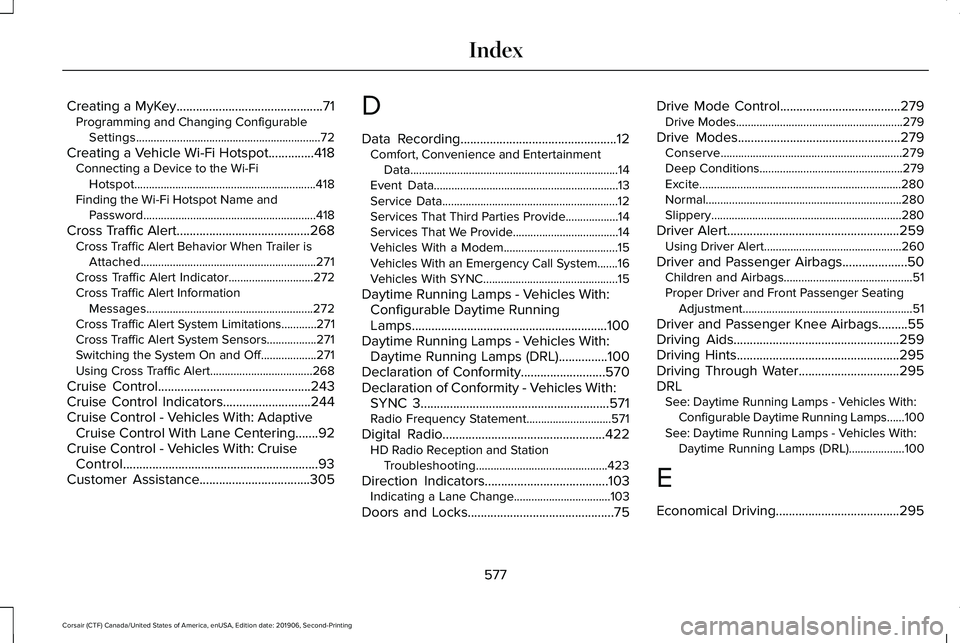
Creating a MyKey.............................................71
Programming and Changing Configurable
Settings...............................................................72
Creating a Vehicle Wi-Fi Hotspot..............418 Connecting a Device to the Wi-Fi
Hotspot..............................................................418
Finding the Wi-Fi Hotspot Name and Password...........................................................418
Cross Traffic Alert.........................................268 Cross Traffic Alert Behavior When Trailer is
Attached............................................................271
Cross Traffic Alert Indicator.............................272
Cross Traffic Alert Information Messages.........................................................272
Cross Traffic Alert System Limitations............
271
Cross Traffic Alert System Sensors.................271
Switching the System On and Off...................271
Using Cross Traffic Alert...................................268
Cruise Control...............................................243
Cruise Control Indicators
...........................244
Cruise Control - Vehicles With: Adaptive Cruise Control With Lane Centering
.......92
Cruise Control - Vehicles With: Cruise Control............................................................93
Customer Assistance
..................................305 D
Data Recording
................................................12
Comfort, Convenience and Entertainment
Data.......................................................................14
Event Data...............................................................13
Service Data............................................................12
Services That Third Parties Provide..................14
Services That We Provide....................................14
Vehicles With a Modem.......................................15
Vehicles With an Emergency Call System.......16
Vehicles With SYNC..............................................15
Daytime Running Lamps - Vehicles With: Configurable Daytime Running
Lamps............................................................100
Daytime Running Lamps - Vehicles With: Daytime Running Lamps (DRL)...............100
Declaration of Conformity..........................570
Declaration of Conformity - Vehicles With: SYNC 3..........................................................571
Radio Frequency Statement.............................
571
Digital Radio..................................................422 HD Radio Reception and Station
Troubleshooting.............................................423
Direction Indicators
......................................103
Indicating a Lane Change.................................103
Doors and Locks.............................................75 Drive Mode Control
.....................................279
Drive Modes.........................................................279
Drive Modes..................................................279 Conserve..............................................................279
Deep Conditions.................................................279
Excite.....................................................................280
Normal..................................................................\
.280
Slippery.................................................................280
Driver Alert.....................................................259 Using Driver Alert...............................................260
Driver and Passenger Airbags
....................50
Children and Airbags............................................51
Proper Driver and Front Passenger Seating
Adjustment..........................................................51
Driver and Passenger Knee Airbags.........55
Driving Aids
...................................................259
Driving Hints..................................................295
Driving Through Water
...............................295
DRL See: Daytime Running Lamps - Vehicles With:
Configurable Daytime Running Lamps......100
See: Daytime Running Lamps - Vehicles With: Daytime Running Lamps (DRL)...................100
E
Economical Driving
......................................295
577
Corsair (CTF) Canada/United States of America, enUSA, Edition date: 201906, Second-Printing Index
Page 583 of 591
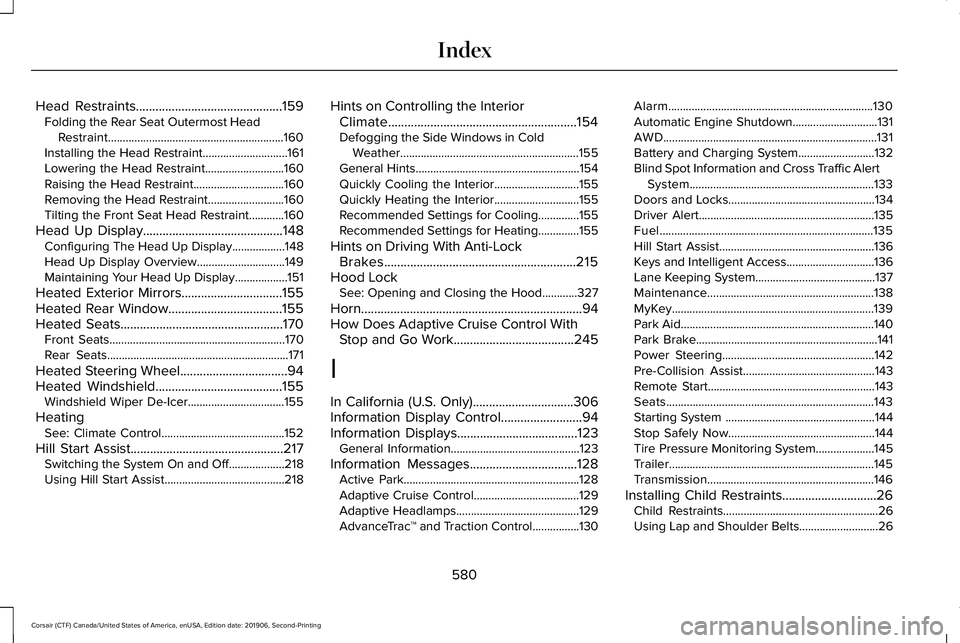
Head Restraints.............................................159
Folding the Rear Seat Outermost Head
Restraint............................................................160
Installing the Head Restraint.............................161
Lowering the Head Restraint...........................160
Raising the Head Restraint...............................
160
Removing the Head Restraint..........................160
Tilting the Front Seat Head Restraint............160
Head Up Display...........................................148 Configuring The Head Up Display..................148
Head Up Display Overview..............................149
Maintaining Your Head Up Display..................151
Heated Exterior Mirrors...............................155
Heated Rear Window
...................................155
Heated Seats..................................................170
Front Seats............................................................170
Rear Seats..............................................................171
Heated Steering Wheel.................................94
Heated Windshield
.......................................155
Windshield Wiper De-Icer.................................155
Heating See: Climate Control..........................................152
Hill Start Assist...............................................217 Switching the System On and Off...................218
Using Hill Start Assist.........................................218 Hints on Controlling the Interior
Climate..........................................................154
Defogging the Side Windows in Cold Weather.............................................................155
General Hints........................................................154
Quickly Cooling the Interior.............................155
Quickly Heating the Interior.............................155
Recommended Settings for Cooling..............
155
Recommended Settings for Heating..............155
Hints on Driving With Anti-Lock Brakes...........................................................215
Hood Lock See: Opening and Closing the Hood............327
Horn
....................................................................94
How Does Adaptive Cruise Control With Stop and Go Work
.....................................245
I
In California (U.S. Only)...............................306
Information Display Control
.........................94
Information Displays.....................................123
General Information............................................123
Information Messages.................................128 Active Park............................................................128
Adaptive Cruise Control....................................129
Adaptive Headlamps..........................................129
AdvanceTrac ™ and Traction Control................
130Alarm......................................................................130
Automatic Engine Shutdown.............................
131
AWD........................................................................\
.131
Battery and Charging System..........................132
Blind Spot Information and Cross Traffic Alert System...............................................................133
Doors and Locks..................................................134
Driver Alert............................................................135
Fuel........................................................................\
.135
Hill Start Assist.....................................................136
Keys and Intelligent Access..............................136
Lane Keeping System.........................................137
Maintenance.........................................................138
MyKey.....................................................................139
Park Aid..................................................................140
Park Brake..............................................................141
Power Steering....................................................142
Pre-Collision Assist.............................................143
Remote Start.........................................................143
Seats.......................................................................143
Starting System ...................................................144
Stop Safely Now..................................................144
Tire Pressure Monitoring System....................145
Trailer......................................................................145
Transmission.........................................................146
Installing Child Restraints.............................26 Child Restraints.....................................................26
Using Lap and Shoulder Belts...........................26
580
Corsair (CTF) Canada/United States of America, enUSA, Edition date: 201906, Second-Printing Index
Page 584 of 591
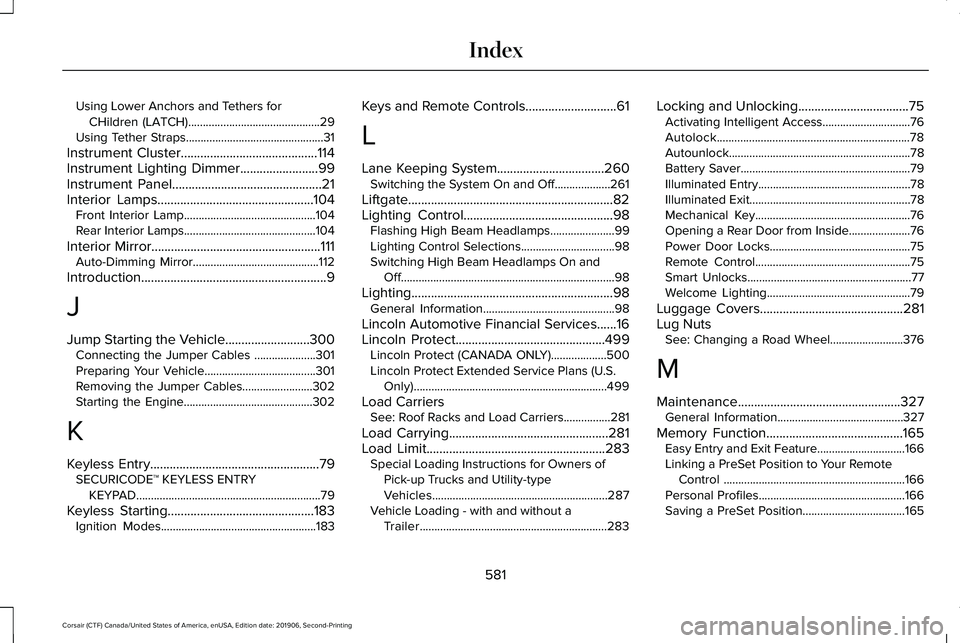
Using Lower Anchors and Tethers for
CHildren (LATCH).............................................29
Using Tether Straps...............................................31
Instrument Cluster..........................................114
Instrument Lighting Dimmer........................99
Instrument Panel..............................................21
Interior Lamps................................................104 Front Interior Lamp.............................................104
Rear Interior Lamps.............................................104
Interior Mirror
....................................................111
Auto-Dimming Mirror...........................................112
Introduction.........................................................9
J
Jump Starting the Vehicle..........................300 Connecting the Jumper Cables .....................301
Preparing Your Vehicle......................................301
Removing the Jumper Cables........................302
Starting the Engine............................................302
K
Keyless Entry
....................................................79
SECURICODE™ KEYLESS ENTRY
KEYPAD...............................................................79
Keyless Starting
.............................................183
Ignition Modes.....................................................183 Keys and Remote Controls............................61
L
Lane Keeping System.................................260
Switching the System On and Off...................261
Liftgate...............................................................82
Lighting Control
..............................................98
Flashing High Beam Headlamps......................99
Lighting Control Selections................................98
Switching High Beam Headlamps On and
Off........................................................................\
.98
Lighting..............................................................98 General Information.............................................98
Lincoln Automotive Financial Services......16
Lincoln Protect
..............................................499
Lincoln Protect (CANADA ONLY)...................500
Lincoln Protect Extended Service Plans (U.S.
Only)..................................................................499
Load Carriers See: Roof Racks and Load Carriers................281
Load Carrying
.................................................281
Load Limit.......................................................283
Special Loading Instructions for Owners of
Pick-up Trucks and Utility-type
Vehicles............................................................287
Vehicle Loading - with and without a Trailer................................................................283 Locking and Unlocking..................................75
Activating Intelligent Access..............................
76
Autolock..................................................................78
Autounlock..............................................................78
Battery Saver..........................................................79
Illuminated Entry....................................................78
Illuminated Exit.......................................................78
Mechanical Key.....................................................76
Opening a Rear Door from Inside.....................76
Power Door Locks................................................75
Remote Control.....................................................75
Smart Unlocks........................................................77
Welcome Lighting.................................................79
Luggage Covers............................................281
Lug Nuts See: Changing a Road Wheel.........................376
M
Maintenance..................................................327 General Information...........................................327
Memory Function
..........................................165
Easy Entry and Exit Feature..............................166
Linking a PreSet Position to Your Remote
Control ..............................................................166
Personal Profiles..................................................166
Saving a PreSet Position...................................
165
581
Corsair (CTF) Canada/United States of America, enUSA, Edition date: 201906, Second-Printing Index
Page 585 of 591
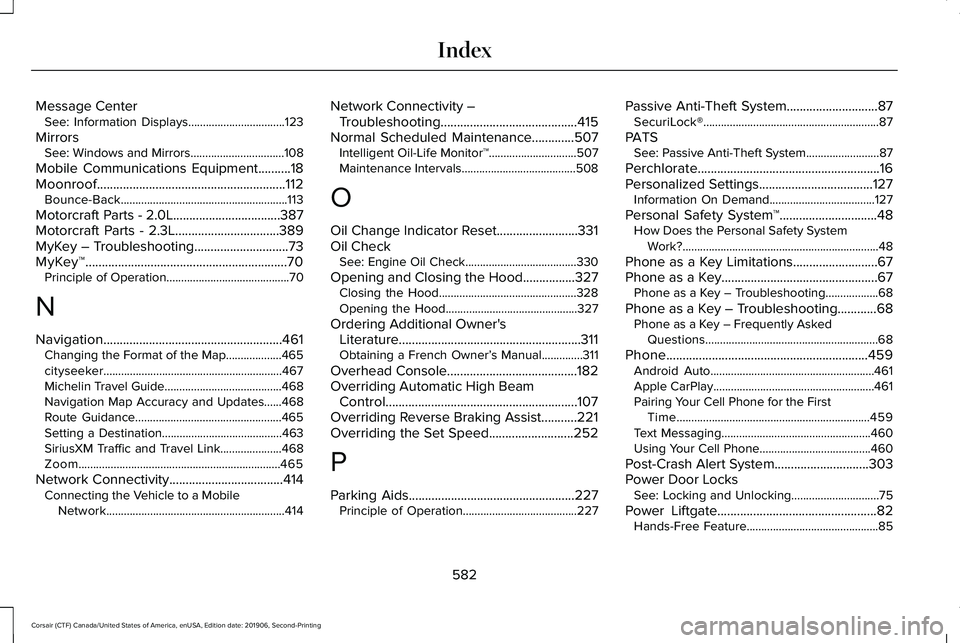
Message Center
See: Information Displays.................................123
Mirrors See: Windows and Mirrors................................108
Mobile Communications Equipment..........18
Moonroof..........................................................112 Bounce-Back.........................................................113
Motorcraft Parts - 2.0L.................................387
Motorcraft Parts - 2.3L................................389
MyKey – Troubleshooting.............................73
MyKey™..............................................................70 Principle of Operation..........................................70
N
Navigation.......................................................461 Changing the Format of the Map...................465
cityseeker.............................................................467
Michelin Travel Guide........................................
468
Navigation Map Accuracy and Updates......468
Route Guidance..................................................465
Setting a Destination.........................................463
SiriusXM Traffic and Travel Link.....................468
Zoom.....................................................................465
Network Connectivity...................................414 Connecting the Vehicle to a Mobile
Network.............................................................414 Network Connectivity –
Troubleshooting..........................................415
Normal Scheduled Maintenance
.............507
Intelligent Oil-Life Monitor™..............................507
Maintenance Intervals.......................................508
O
Oil Change Indicator Reset.........................331
Oil Check See: Engine Oil Check......................................
330
Opening and Closing the Hood................327 Closing the Hood...............................................328
Opening the Hood.............................................327
Ordering Additional Owner's Literature........................................................311
Obtaining a French Owner’ s Manual..............311
Overhead Console........................................182
Overriding Automatic High Beam Control...........................................................107
Overriding Reverse Braking Assist...........221
Overriding the Set Speed
..........................252
P
Parking Aids
...................................................227
Principle of Operation.......................................227 Passive Anti-Theft System............................87
SecuriLock®............................................................87
PATS See: Passive Anti-Theft System
.........................87
Perchlorate........................................................16
Personalized Settings...................................127 Information On Demand....................................127
Personal Safety System ™
..............................48
How Does the Personal Safety System
Work?...................................................................48
Phone as a Key Limitations..........................67
Phone as a Key................................................67 Phone as a Key – Troubleshooting..................68
Phone as a Key – Troubleshooting............68 Phone as a Key – Frequently Asked
Questions...........................................................68
Phone..............................................................459 Android Auto........................................................461
Apple CarPlay.......................................................461
Pairing Your Cell Phone for the First
Time..................................................................459
Text Messaging...................................................460
Using Your Cell Phone......................................
460
Post-Crash Alert System
.............................303
Power Door Locks See: Locking and Unlocking..............................75
Power Liftgate
.................................................82
Hands-Free Feature.............................................85
582
Corsair (CTF) Canada/United States of America, enUSA, Edition date: 201906, Second-Printing Index
Page 586 of 591
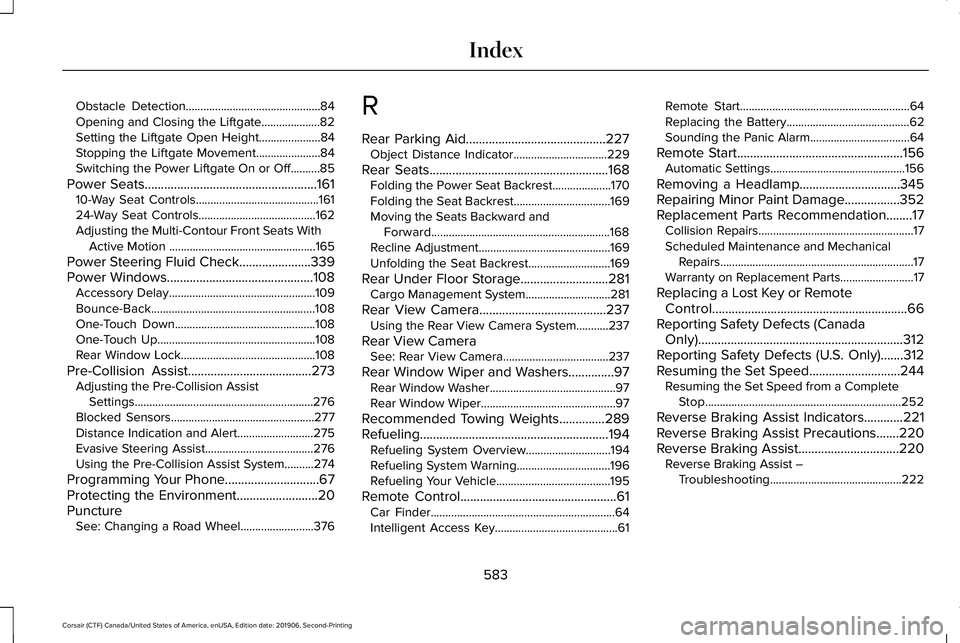
Obstacle Detection..............................................84
Opening and Closing the Liftgate....................82
Setting the Liftgate Open Height.....................84
Stopping the Liftgate Movement......................84
Switching the Power Liftgate On or Off..........85
Power Seats.....................................................161 10-Way Seat Controls..........................................161
24-Way Seat Controls........................................162
Adjusting the Multi-Contour Front Seats With
Active Motion ..................................................165
Power Steering Fluid Check......................339
Power Windows
.............................................108
Accessory Delay..................................................109
Bounce-Back........................................................108
One-Touch Down................................................108
One-Touch Up......................................................108
Rear Window Lock..............................................108
Pre-Collision Assist
......................................273
Adjusting the Pre-Collision Assist
Settings.............................................................276
Blocked Sensors.................................................277
Distance Indication and Alert..........................275
Evasive Steering Assist.....................................276
Using the Pre-Collision Assist System..........274
Programming Your Phone.............................67
Protecting the Environment.........................20
Puncture See: Changing a Road Wheel.........................376 R
Rear Parking Aid...........................................227
Object Distance Indicator................................
229
Rear Seats.......................................................168 Folding the Power Seat Backrest....................170
Folding the Seat Backrest.................................
169
Moving the Seats Backward and Forward.............................................................168
Recline Adjustment.............................................169
Unfolding the Seat Backrest............................169
Rear Under Floor Storage...........................281 Cargo Management System.............................281
Rear View Camera
.......................................237
Using the Rear View Camera System...........237
Rear View Camera See: Rear View Camera....................................
237
Rear Window Wiper and Washers..............97 Rear Window Washer...........................................97
Rear Window Wiper..............................................97
Recommended Towing Weights..............289
Refueling ..........................................................
194
Refueling System Overview.............................194
Refueling System Warning................................
196
Refueling Your Vehicle.......................................195
Remote Control
................................................61
Car Finder...............................................................64
Intelligent Access Key..........................................61 Remote Start..........................................................64
Replacing the Battery..........................................
62
Sounding the Panic Alarm..................................64
Remote Start
...................................................156
Automatic Settings..............................................156
Removing a Headlamp
...............................345
Repairing Minor Paint Damage.................352
Replacement Parts Recommendation
........17
Collision Repairs.....................................................17
Scheduled Maintenance and Mechanical
Repairs..................................................................17
Warranty on Replacement Parts.........................17
Replacing a Lost Key or Remote Control............................................................66
Reporting Safety Defects (Canada Only)...............................................................312
Reporting Safety Defects (U.S. Only)
.......312
Resuming the Set Speed............................244 Resuming the Set Speed from a Complete
Stop...................................................................252
Reverse Braking Assist Indicators............221
Reverse Braking Assist Precautions.......220
Reverse Braking Assist...............................220 Reverse Braking Assist –
Troubleshooting.............................................222
583
Corsair (CTF) Canada/United States of America, enUSA, Edition date: 201906, Second-Printing Index