sport mode LINCOLN CORSAIR 2020 Owners Manual
[x] Cancel search | Manufacturer: LINCOLN, Model Year: 2020, Model line: CORSAIR, Model: LINCOLN CORSAIR 2020Pages: 591, PDF Size: 6 MB
Page 8 of 591
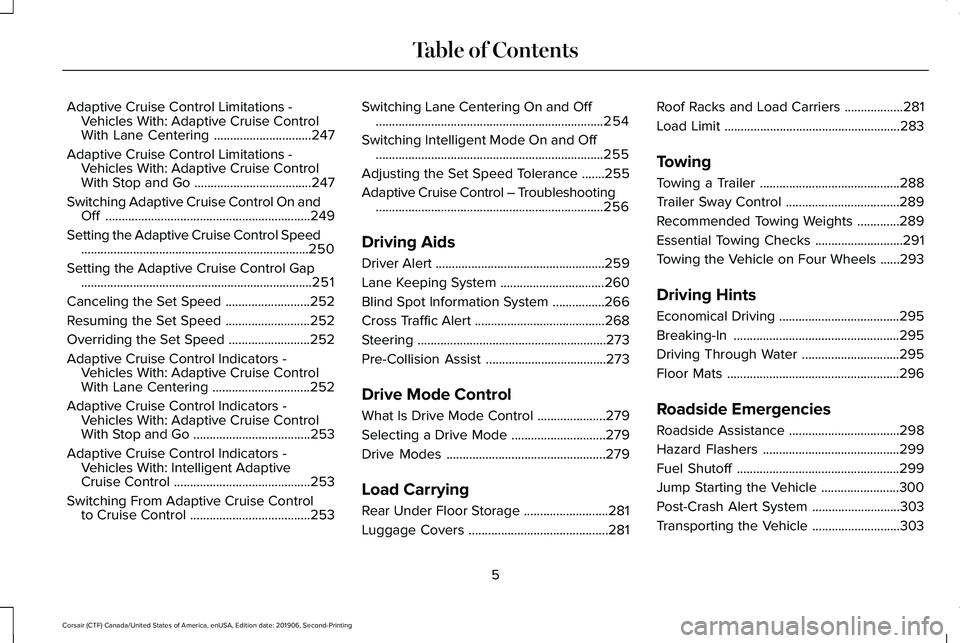
Adaptive Cruise Control Limitations -
Vehicles With: Adaptive Cruise Control
With Lane Centering ..............................247
Adaptive Cruise Control Limitations - Vehicles With: Adaptive Cruise Control
With Stop and Go ....................................
247
Switching Adaptive Cruise Control On and Off ...............................................................
249
Setting the Adaptive Cruise Control Speed ......................................................................
250
Setting the Adaptive Cruise Control Gap .......................................................................
251
Canceling the Set Speed ..........................
252
Resuming the Set Speed ..........................
252
Overriding the Set Speed .........................
252
Adaptive Cruise Control Indicators - Vehicles With: Adaptive Cruise Control
With Lane Centering ..............................
252
Adaptive Cruise Control Indicators - Vehicles With: Adaptive Cruise Control
With Stop and Go ....................................
253
Adaptive Cruise Control Indicators - Vehicles With: Intelligent Adaptive
Cruise Control ..........................................
253
Switching From Adaptive Cruise Control to Cruise Control .....................................
253Switching Lane Centering On and Off
......................................................................
254
Switching Intelligent Mode On and Off ......................................................................
255
Adjusting the Set Speed Tolerance .......
255
Adaptive Cruise Control – Troubleshooting ......................................................................
256
Driving Aids
Driver Alert ....................................................
259
Lane Keeping System ................................
260
Blind Spot Information System ................
266
Cross Traffic Alert ........................................
268
Steering ..........................................................
273
Pre-Collision Assist .....................................
273
Drive Mode Control
What Is Drive Mode Control .....................
279
Selecting a Drive Mode .............................
279
Drive Modes .................................................
279
Load Carrying
Rear Under Floor Storage ..........................
281
Luggage Covers ...........................................
281Roof Racks and Load Carriers
..................
281
Load Limit ......................................................
283
Towing
Towing a Trailer ...........................................
288
Trailer Sway Control ...................................
289
Recommended Towing Weights .............
289
Essential Towing Checks ...........................
291
Towing the Vehicle on Four Wheels ......
293
Driving Hints
Economical Driving .....................................
295
Breaking-In ...................................................
295
Driving Through Water ..............................
295
Floor Mats .....................................................
296
Roadside Emergencies
Roadside Assistance ..................................
298
Hazard Flashers ..........................................
299
Fuel Shutoff ..................................................
299
Jump Starting the Vehicle ........................
300
Post-Crash Alert System ...........................
303
Transporting the Vehicle ...........................
303
5
Corsair (CTF) Canada/United States of America, enUSA, Edition date: 201906, Second-Printing Table of Contents
Page 32 of 591
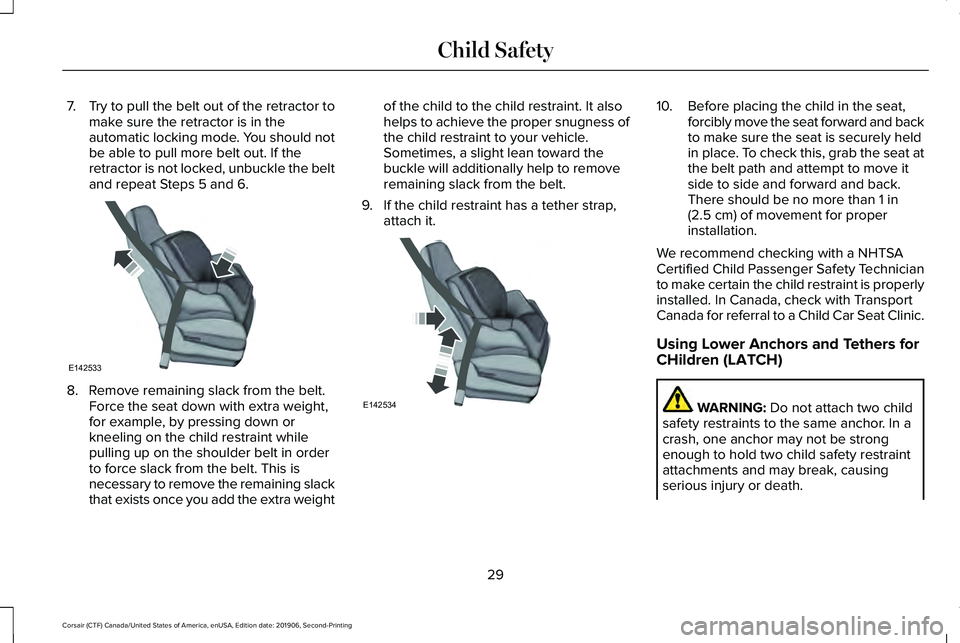
7.
Try to pull the belt out of the retractor to
make sure the retractor is in the
automatic locking mode. You should not
be able to pull more belt out. If the
retractor is not locked, unbuckle the belt
and repeat Steps 5 and 6. 8. Remove remaining slack from the belt.
Force the seat down with extra weight,
for example, by pressing down or
kneeling on the child restraint while
pulling up on the shoulder belt in order
to force slack from the belt. This is
necessary to remove the remaining slack
that exists once you add the extra weight of the child to the child restraint. It also
helps to achieve the proper snugness of
the child restraint to your vehicle.
Sometimes, a slight lean toward the
buckle will additionally help to remove
remaining slack from the belt.
9. If the child restraint has a tether strap, attach it. 10. Before placing the child in the seat,
forcibly move the seat forward and back
to make sure the seat is securely held
in place. To check this, grab the seat at
the belt path and attempt to move it
side to side and forward and back.
There should be no more than 1 in
(2.5 cm) of movement for proper
installation.
We recommend checking with a NHTSA
Certified Child Passenger Safety Technician
to make certain the child restraint is properly
installed. In Canada, check with Transport
Canada for referral to a Child Car Seat Clinic.
Using Lower Anchors and Tethers for
CHildren (LATCH) WARNING:
Do not attach two child
safety restraints to the same anchor. In a
crash, one anchor may not be strong
enough to hold two child safety restraint
attachments and may break, causing
serious injury or death.
29
Corsair (CTF) Canada/United States of America, enUSA, Edition date: 201906, Second-Printing Child SafetyE142533 E142534
Page 133 of 591
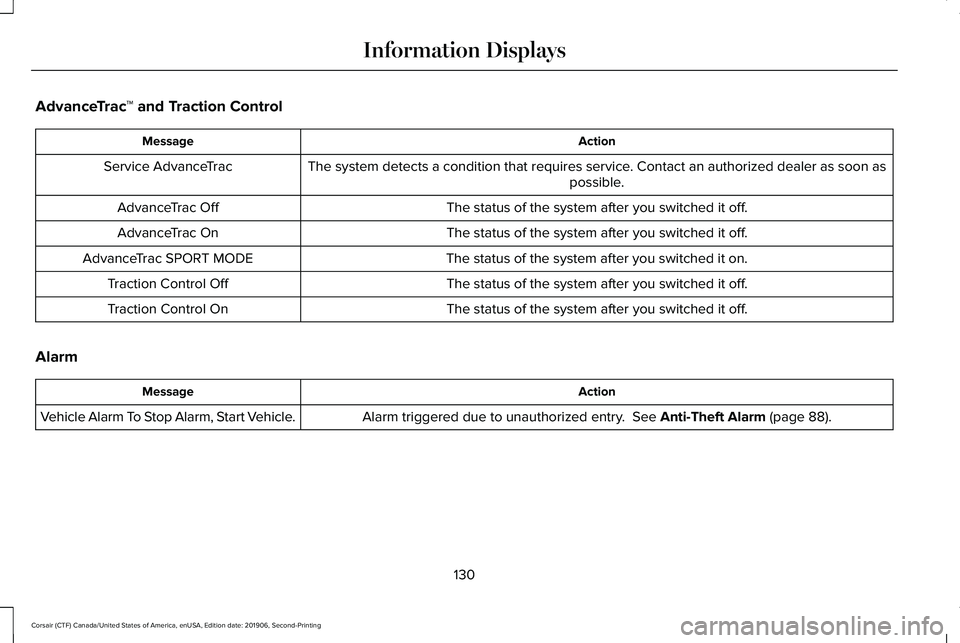
AdvanceTrac
™ and Traction Control Action
Message
The system detects a condition that requires service. Contact an authorized dealer as soon as possible.
Service AdvanceTrac
The status of the system after you switched it off.
AdvanceTrac Off
The status of the system after you switched it off.
AdvanceTrac On
The status of the system after you switched it on.
AdvanceTrac SPORT MODE
The status of the system after you switched it off.
Traction Control Off
The status of the system after you switched it off.
Traction Control On
Alarm Action
Message
Alarm triggered due to unauthorized entry. See Anti-Theft Alarm (page 88).
Vehicle Alarm To Stop Alarm, Start Vehicle.
130
Corsair (CTF) Canada/United States of America, enUSA, Edition date: 201906, Second-Printing Information Displays
Page 141 of 591
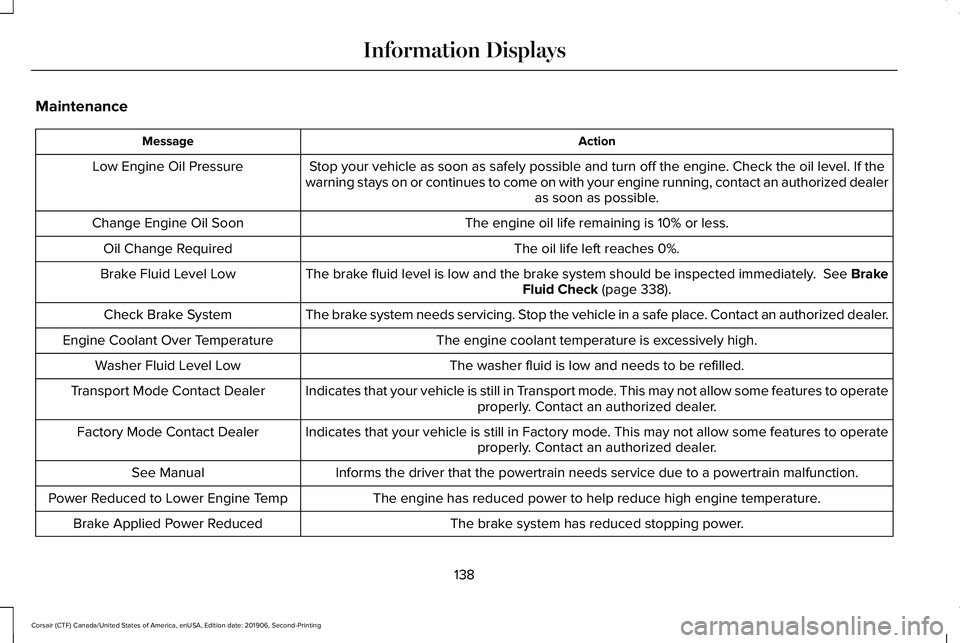
Maintenance
Action
Message
Stop your vehicle as soon as safely possible and turn off the engine. Check the oil level. If the
warning stays on or continues to come on with your engine running, conta\
ct an authorized dealer as soon as possible.
Low Engine Oil Pressure
The engine oil life remaining is 10% or less.
Change Engine Oil Soon
The oil life left reaches 0%.
Oil Change Required
The brake fluid level is low and the brake system should be inspected immediately. See Brake
Fluid Check (page 338).
Brake Fluid Level Low
The brake system needs servicing. Stop the vehicle in a safe place. Contact an authorized dealer.
Check Brake System
The engine coolant temperature is excessively high.
Engine Coolant Over Temperature
The washer fluid is low and needs to be refilled.
Washer Fluid Level Low
Indicates that your vehicle is still in Transport mode. This may not allow some features to operateproperly. Contact an authorized dealer.
Transport Mode Contact Dealer
Indicates that your vehicle is still in Factory mode. This may not allow some features to operateproperly. Contact an authorized dealer.
Factory Mode Contact Dealer
Informs the driver that the powertrain needs service due to a powertrain\
malfunction.
See Manual
The engine has reduced power to help reduce high engine temperature.
Power Reduced to Lower Engine Temp
The brake system has reduced stopping power.
Brake Applied Power Reduced
138
Corsair (CTF) Canada/United States of America, enUSA, Edition date: 201906, Second-Printing Information Displays
Page 150 of 591
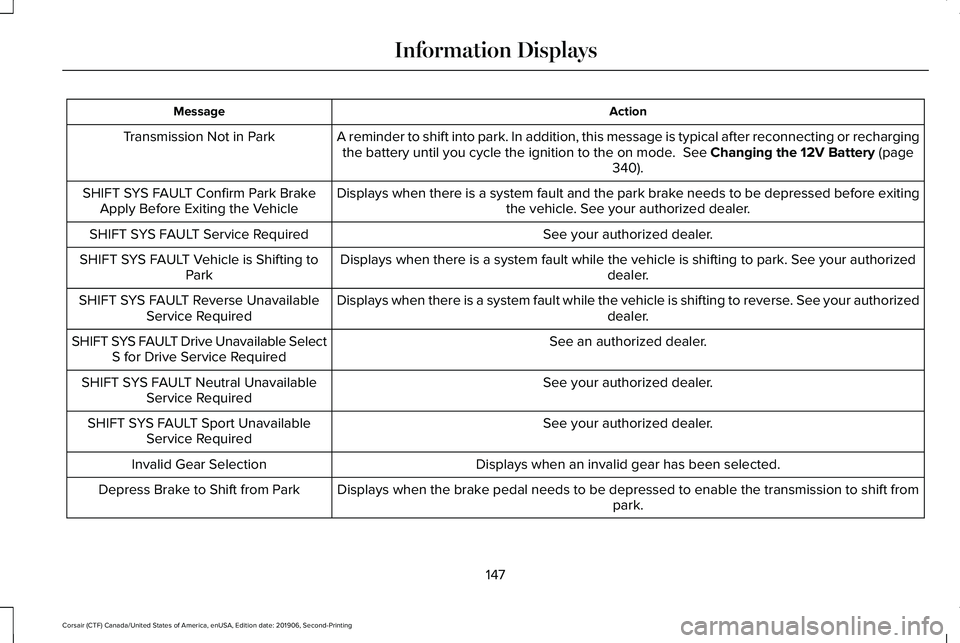
Action
Message
A reminder to shift into park. In addition, this message is typical afte\
r reconnecting or rechargingthe battery until you cycle the ignition to the on mode. See Changing the 12V Battery (page
340).
Transmission Not in Park
Displays when there is a system fault and the park brake needs to be depressed before exitingthe vehicle. See your authorized dealer.
SHIFT SYS FAULT Confirm Park Brake
Apply Before Exiting the Vehicle
See your authorized dealer.
SHIFT SYS FAULT Service Required
Displays when there is a system fault while the vehicle is shifting to p\
ark. See your authorized dealer.
SHIFT SYS FAULT Vehicle is Shifting to
Park
Displays when there is a system fault while the vehicle is shifting to r\
everse. See your authorized dealer.
SHIFT SYS FAULT Reverse Unavailable
Service Required
See an authorized dealer.
SHIFT SYS FAULT Drive Unavailable Select
S for Drive Service Required
See your authorized dealer.
SHIFT SYS FAULT Neutral Unavailable
Service Required
See your authorized dealer.
SHIFT SYS FAULT Sport Unavailable
Service Required
Displays when an invalid gear has been selected.
Invalid Gear Selection
Displays when the brake pedal needs to be depressed to enable the transmission to shift from park.
Depress Brake to Shift from Park
147
Corsair (CTF) Canada/United States of America, enUSA, Edition date: 201906, Second-Printing Information Displays
Page 183 of 591
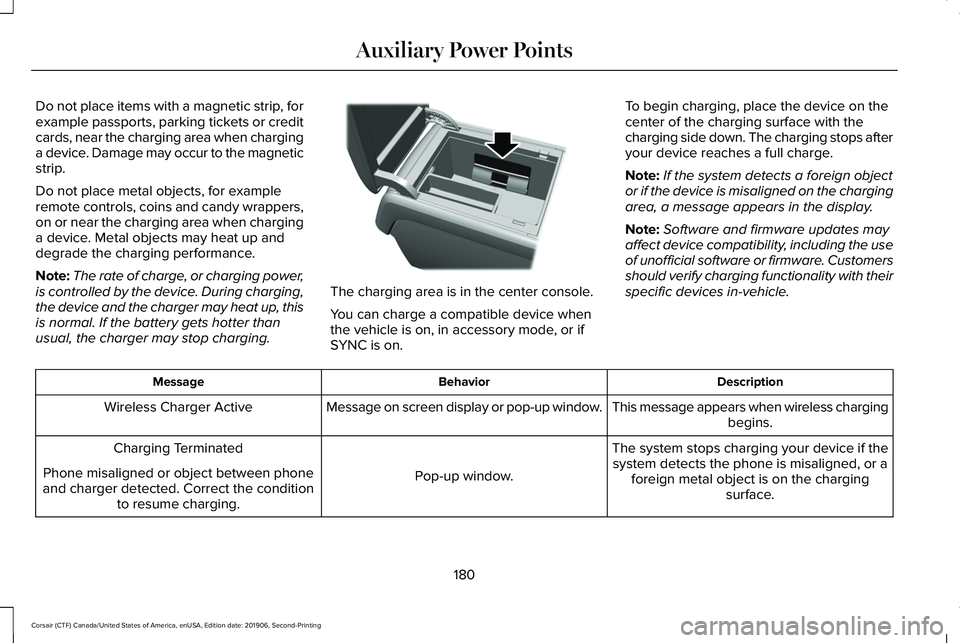
Do not place items with a magnetic strip, for
example passports, parking tickets or credit
cards, near the charging area when charging
a device. Damage may occur to the magnetic
strip.
Do not place metal objects, for example
remote controls, coins and candy wrappers,
on or near the charging area when charging
a device. Metal objects may heat up and
degrade the charging performance.
Note:
The rate of charge, or charging power,
is controlled by the device. During charging,
the device and the charger may heat up, this
is normal. If the battery gets hotter than
usual, the charger may stop charging. The charging area is in the center console.
You can charge a compatible device when
the vehicle is on, in accessory mode, or if
SYNC is on.
To begin charging, place the device on the
center of the charging surface with the
charging side down. The charging stops after
your device reaches a full charge.
Note:
If the system detects a foreign object
or if the device is misaligned on the charging
area, a message appears in the display.
Note: Software and firmware updates may
affect device compatibility, including the use
of unofficial software or firmware. Customers
should verify charging functionality with their
specific devices in-vehicle. Description
Behavior
Message
This message appears when wireless chargingbegins.
Message on screen display or pop-up window.
Wireless Charger Active
The system stops charging your device if thesystem detects the phone is misaligned, or a foreign metal object is on the charging surface.
Pop-up window.
Charging Terminated
Phone misaligned or object between phone
and charger detected. Correct the condition to resume charging.
180
Corsair (CTF) Canada/United States of America, enUSA, Edition date: 201906, Second-Printing Auxiliary Power PointsE317944
Page 283 of 591
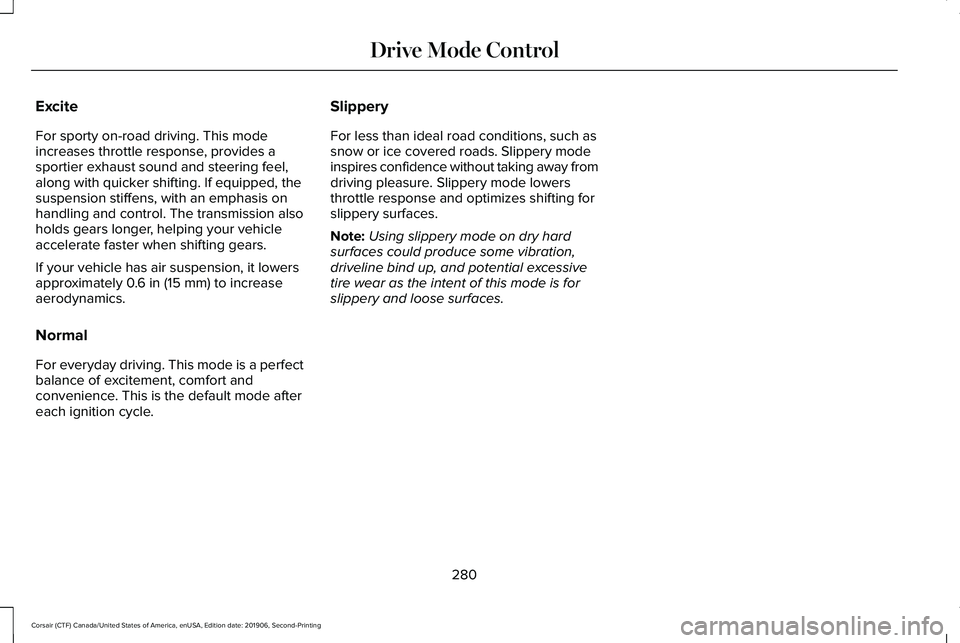
Excite
For sporty on-road driving. This mode
increases throttle response, provides a
sportier exhaust sound and steering feel,
along with quicker shifting. If equipped, the
suspension stiffens, with an emphasis on
handling and control. The transmission also
holds gears longer, helping your vehicle
accelerate faster when shifting gears.
If your vehicle has air suspension, it lowers
approximately 0.6 in (15 mm) to increase
aerodynamics.
Normal
For everyday driving. This mode is a perfect
balance of excitement, comfort and
convenience. This is the default mode after
each ignition cycle. Slippery
For less than ideal road conditions, such as
snow or ice covered roads. Slippery mode
inspires confidence without taking away from
driving pleasure. Slippery mode lowers
throttle response and optimizes shifting for
slippery surfaces.
Note:
Using slippery mode on dry hard
surfaces could produce some vibration,
driveline bind up, and potential excessive
tire wear as the intent of this mode is for
slippery and loose surfaces.
280
Corsair (CTF) Canada/United States of America, enUSA, Edition date: 201906, Second-Printing Drive Mode Control
Page 589 of 591
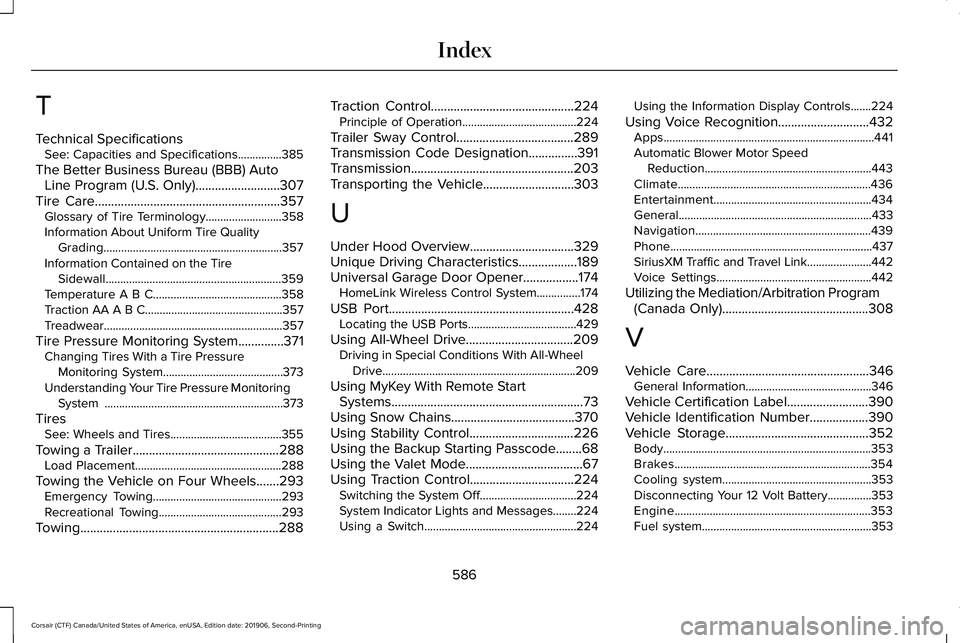
T
Technical Specifications
See: Capacities and Specifications...............385
The Better Business Bureau (BBB) Auto Line Program (U.S. Only)..........................307
Tire Care
.........................................................357
Glossary of Tire Terminology..........................358
Information About Uniform Tire Quality Grading.............................................................357
Information Contained on the Tire Sidewall............................................................359
Temperature A B C............................................358
Traction AA A B C...............................................357
Treadwear.............................................................357
Tire Pressure Monitoring System..............371 Changing Tires With a Tire Pressure
Monitoring System.........................................373
Understanding Your Tire Pressure Monitoring System .............................................................373
Tires See: Wheels and Tires......................................355
Towing a Trailer
.............................................288
Load Placement..................................................288
Towing the Vehicle on Four Wheels
.......293
Emergency Towing............................................293
Recreational Towing..........................................293
Towing.............................................................288 Traction Control
............................................224
Principle of Operation.......................................224
Trailer Sway Control....................................289
Transmission Code Designation
...............391
Transmission..................................................203
Transporting the Vehicle............................303
U
Under Hood Overview................................329
Unique Driving Characteristics..................189
Universal Garage Door Opener.................174 HomeLink Wireless Control System...............174
USB Port
.........................................................428
Locating the USB Ports.....................................429
Using All-Wheel Drive
.................................209
Driving in Special Conditions With All-Wheel
Drive..................................................................209
Using MyKey With Remote Start Systems...........................................................73
Using Snow Chains
......................................370
Using Stability Control................................226
Using the Backup Starting Passcode........68
Using the Valet Mode....................................67
Using Traction Control................................224 Switching the System Off.................................224
System Indicator Lights and Messages........
224
Using a Switch....................................................224 Using the Information Display Controls.......224
Using Voice Recognition............................432 Apps........................................................................\
441
Automatic Blower Motor Speed
Reduction.........................................................443
Climate..................................................................436
Entertainment
......................................................434
General..................................................................433
Navigation............................................................439
Phone.....................................................................437
SiriusXM Traffic and Travel Link......................
442
Voice Settings.....................................................442
Utilizing the Mediation/Arbitration Program (Canada Only)
.............................................308
V
Vehicle Care
..................................................346
General Information...........................................346
Vehicle Certification Label
.........................390
Vehicle Identification Number..................390
Vehicle Storage............................................352
Body.......................................................................353
Brakes...................................................................354
Cooling system...................................................353
Disconnecting Your 12 Volt Battery...............353
Engine...................................................................353
Fuel system..........................................................353
586
Corsair (CTF) Canada/United States of America, enUSA, Edition date: 201906, Second-Printing Index