roof rack LINCOLN CORSAIR 2021 Owners Manual
[x] Cancel search | Manufacturer: LINCOLN, Model Year: 2021, Model line: CORSAIR, Model: LINCOLN CORSAIR 2021Pages: 638, PDF Size: 5.7 MB
Page 10 of 638
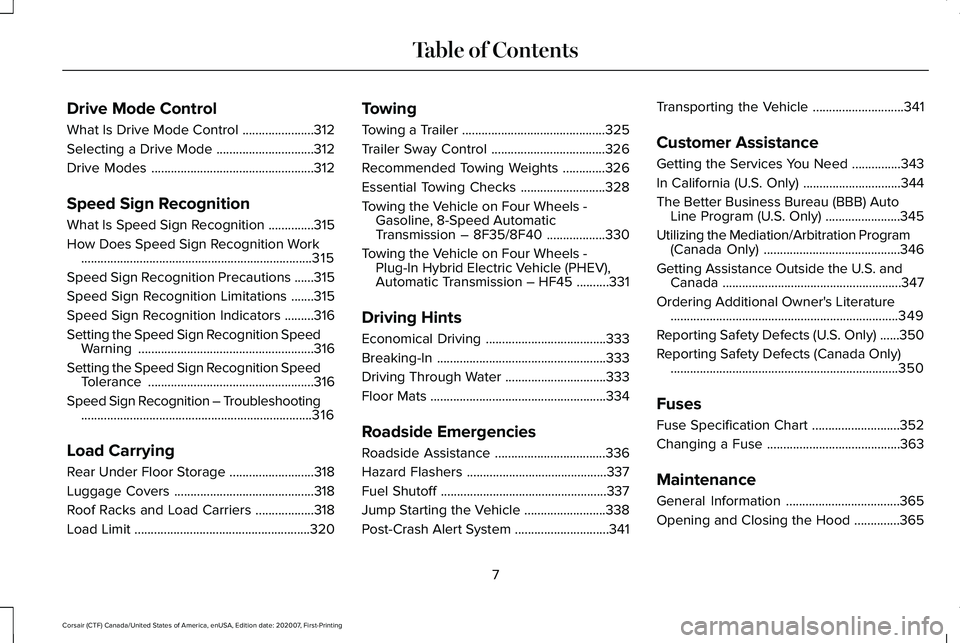
Drive Mode Control
What Is Drive Mode Control
......................312
Selecting a Drive Mode ..............................
312
Drive Modes ..................................................
312
Speed Sign Recognition
What Is Speed Sign Recognition ..............
315
How Does Speed Sign Recognition Work .......................................................................
315
Speed Sign Recognition Precautions ......
315
Speed Sign Recognition Limitations .......
315
Speed Sign Recognition Indicators .........
316
Setting the Speed Sign Recognition Speed Warning ......................................................
316
Setting the Speed Sign Recognition Speed Tolerance ...................................................
316
Speed Sign Recognition – Troubleshooting .......................................................................
316
Load Carrying
Rear Under Floor Storage ..........................
318
Luggage Covers ...........................................
318
Roof Racks and Load Carriers ..................
318
Load Limit ......................................................
320Towing
Towing a Trailer
............................................
325
Trailer Sway Control ...................................
326
Recommended Towing Weights .............
326
Essential Towing Checks ..........................
328
Towing the Vehicle on Four Wheels - Gasoline, 8-Speed Automatic
Transmission – 8F35/8F40 ..................
330
Towing the Vehicle on Four Wheels - Plug-In Hybrid Electric Vehicle (PHEV),
Automatic Transmission – HF45 ..........
331
Driving Hints
Economical Driving .....................................
333
Breaking-In ....................................................
333
Driving Through Water ...............................
333
Floor Mats ......................................................
334
Roadside Emergencies
Roadside Assistance ..................................
336
Hazard Flashers ...........................................
337
Fuel Shutoff ...................................................
337
Jump Starting the Vehicle .........................
338
Post-Crash Alert System .............................
341Transporting the Vehicle
............................
341
Customer Assistance
Getting the Services You Need ...............
343
In California (U.S. Only) ..............................
344
The Better Business Bureau (BBB) Auto Line Program (U.S. Only) .......................
345
Utilizing the Mediation/Arbitration Program (Canada Only) ..........................................
346
Getting Assistance Outside the U.S. and Canada .......................................................
347
Ordering Additional Owner's Literature ......................................................................
349
Reporting Safety Defects (U.S. Only) ......
350
Reporting Safety Defects (Canada Only) ......................................................................
350
Fuses
Fuse Specification Chart ...........................
352
Changing a Fuse .........................................
363
Maintenance
General Information ...................................
365
Opening and Closing the Hood ..............
365
7
Corsair (CTF) Canada/United States of America, enUSA, Edition date: 202007, First-Printing Table of Contents
Page 259 of 638
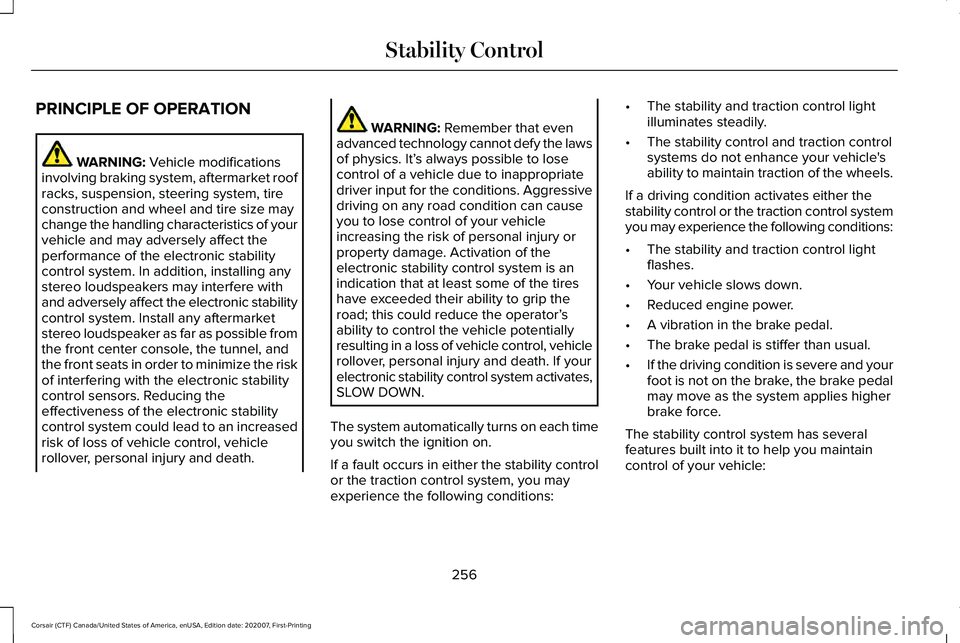
PRINCIPLE OF OPERATION
WARNING: Vehicle modifications
involving braking system, aftermarket roof
racks, suspension, steering system, tire
construction and wheel and tire size may
change the handling characteristics of your
vehicle and may adversely affect the
performance of the electronic stability
control system. In addition, installing any
stereo loudspeakers may interfere with
and adversely affect the electronic stability
control system. Install any aftermarket
stereo loudspeaker as far as possible from
the front center console, the tunnel, and
the front seats in order to minimize the risk
of interfering with the electronic stability
control sensors. Reducing the
effectiveness of the electronic stability
control system could lead to an increased
risk of loss of vehicle control, vehicle
rollover, personal injury and death. WARNING:
Remember that even
advanced technology cannot defy the laws
of physics. It’ s always possible to lose
control of a vehicle due to inappropriate
driver input for the conditions. Aggressive
driving on any road condition can cause
you to lose control of your vehicle
increasing the risk of personal injury or
property damage. Activation of the
electronic stability control system is an
indication that at least some of the tires
have exceeded their ability to grip the
road; this could reduce the operator’ s
ability to control the vehicle potentially
resulting in a loss of vehicle control, vehicle
rollover, personal injury and death. If your
electronic stability control system activates,
SLOW DOWN.
The system automatically turns on each time
you switch the ignition on.
If a fault occurs in either the stability control
or the traction control system, you may
experience the following conditions: •
The stability and traction control light
illuminates steadily.
• The stability control and traction control
systems do not enhance your vehicle's
ability to maintain traction of the wheels.
If a driving condition activates either the
stability control or the traction control system
you may experience the following conditions:
• The stability and traction control light
flashes.
• Your vehicle slows down.
• Reduced engine power.
• A vibration in the brake pedal.
• The brake pedal is stiffer than usual.
• If the driving condition is severe and your
foot is not on the brake, the brake pedal
may move as the system applies higher
brake force.
The stability control system has several
features built into it to help you maintain
control of your vehicle:
256
Corsair (CTF) Canada/United States of America, enUSA, Edition date: 202007, First-Printing Stability Control
Page 321 of 638
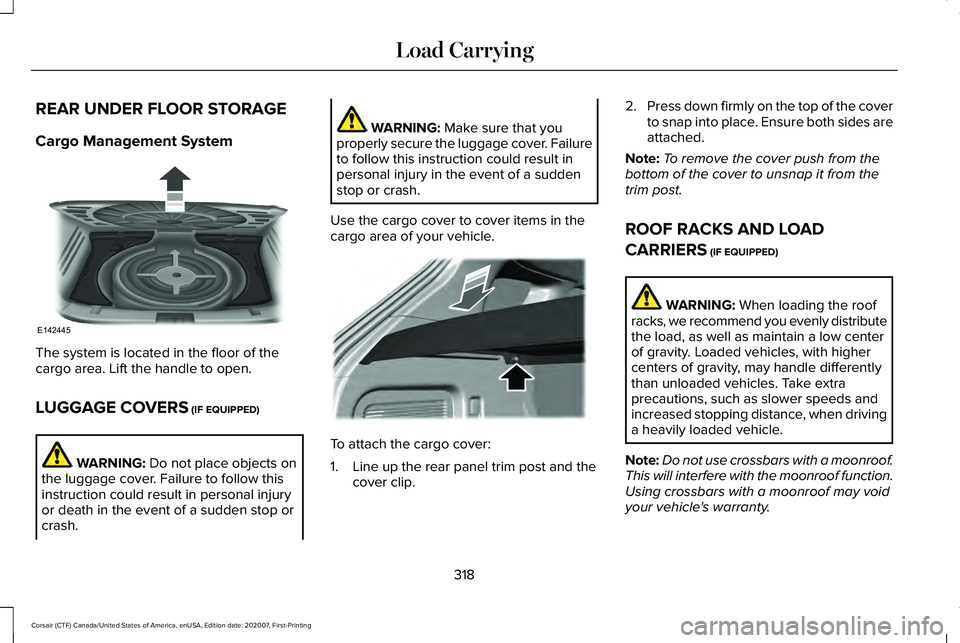
REAR UNDER FLOOR STORAGE
Cargo Management System
The system is located in the floor of the
cargo area. Lift the handle to open.
LUGGAGE COVERS (IF EQUIPPED)
WARNING:
Do not place objects on
the luggage cover. Failure to follow this
instruction could result in personal injury
or death in the event of a sudden stop or
crash. WARNING:
Make sure that you
properly secure the luggage cover. Failure
to follow this instruction could result in
personal injury in the event of a sudden
stop or crash.
Use the cargo cover to cover items in the
cargo area of your vehicle. To attach the cargo cover:
1. Line up the rear panel trim post and the
cover clip. 2.
Press down firmly on the top of the cover
to snap into place. Ensure both sides are
attached.
Note: To remove the cover push from the
bottom of the cover to unsnap it from the
trim post.
ROOF RACKS AND LOAD
CARRIERS
(IF EQUIPPED) WARNING:
When loading the roof
racks, we recommend you evenly distribute
the load, as well as maintain a low center
of gravity. Loaded vehicles, with higher
centers of gravity, may handle differently
than unloaded vehicles. Take extra
precautions, such as slower speeds and
increased stopping distance, when driving
a heavily loaded vehicle.
Note: Do not use crossbars with a moonroof.
This will interfere with the moonroof function.
Using crossbars with a moonroof may void
your vehicle's warranty.
318
Corsair (CTF) Canada/United States of America, enUSA, Edition date: 202007, First-Printing Load CarryingE142445 E299325
Page 327 of 638
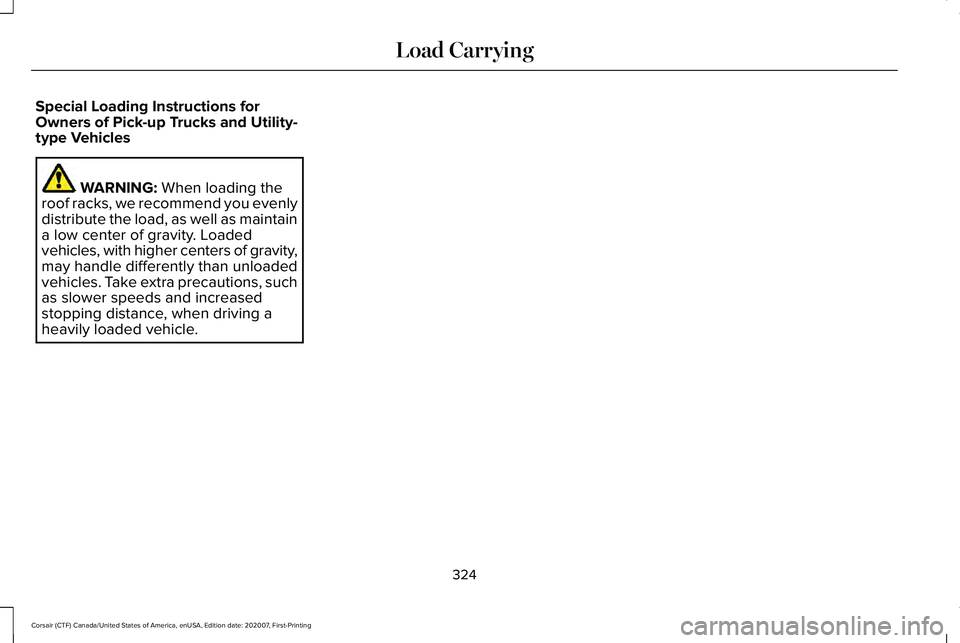
Special Loading Instructions for
Owners of Pick-up Trucks and Utility-
type Vehicles
WARNING: When loading the
roof racks, we recommend you evenly
distribute the load, as well as maintain
a low center of gravity. Loaded
vehicles, with higher centers of gravity,
may handle differently than unloaded
vehicles. Take extra precautions, such
as slower speeds and increased
stopping distance, when driving a
heavily loaded vehicle.
324
Corsair (CTF) Canada/United States of America, enUSA, Edition date: 202007, First-Printing Load Carrying
Page 392 of 638
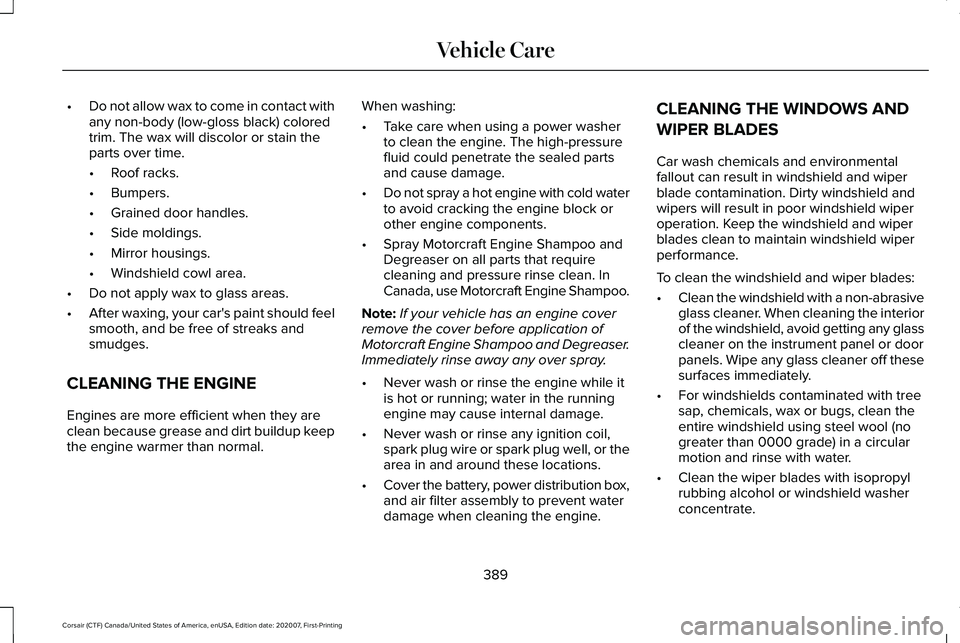
•
Do not allow wax to come in contact with
any non-body (low-gloss black) colored
trim. The wax will discolor or stain the
parts over time.
•Roof racks.
• Bumpers.
• Grained door handles.
• Side moldings.
• Mirror housings.
• Windshield cowl area.
• Do not apply wax to glass areas.
• After waxing, your car's paint should feel
smooth, and be free of streaks and
smudges.
CLEANING THE ENGINE
Engines are more efficient when they are
clean because grease and dirt buildup keep
the engine warmer than normal. When washing:
•
Take care when using a power washer
to clean the engine. The high-pressure
fluid could penetrate the sealed parts
and cause damage.
• Do not spray a hot engine with cold water
to avoid cracking the engine block or
other engine components.
• Spray Motorcraft Engine Shampoo and
Degreaser on all parts that require
cleaning and pressure rinse clean. In
Canada, use Motorcraft Engine Shampoo.
Note: If your vehicle has an engine cover
remove the cover before application of
Motorcraft Engine Shampoo and Degreaser.
Immediately rinse away any over spray.
• Never wash or rinse the engine while it
is hot or running; water in the running
engine may cause internal damage.
• Never wash or rinse any ignition coil,
spark plug wire or spark plug well, or the
area in and around these locations.
• Cover the battery, power distribution box,
and air filter assembly to prevent water
damage when cleaning the engine. CLEANING THE WINDOWS AND
WIPER BLADES
Car wash chemicals and environmental
fallout can result in windshield and wiper
blade contamination. Dirty windshield and
wipers will result in poor windshield wiper
operation. Keep the windshield and wiper
blades clean to maintain windshield wiper
performance.
To clean the windshield and wiper blades:
•
Clean the windshield with a non-abrasive
glass cleaner. When cleaning the interior
of the windshield, avoid getting any glass
cleaner on the instrument panel or door
panels. Wipe any glass cleaner off these
surfaces immediately.
• For windshields contaminated with tree
sap, chemicals, wax or bugs, clean the
entire windshield using steel wool (no
greater than 0000 grade) in a circular
motion and rinse with water.
• Clean the wiper blades with isopropyl
rubbing alcohol or windshield washer
concentrate.
389
Corsair (CTF) Canada/United States of America, enUSA, Edition date: 202007, First-Printing Vehicle Care
Page 629 of 638
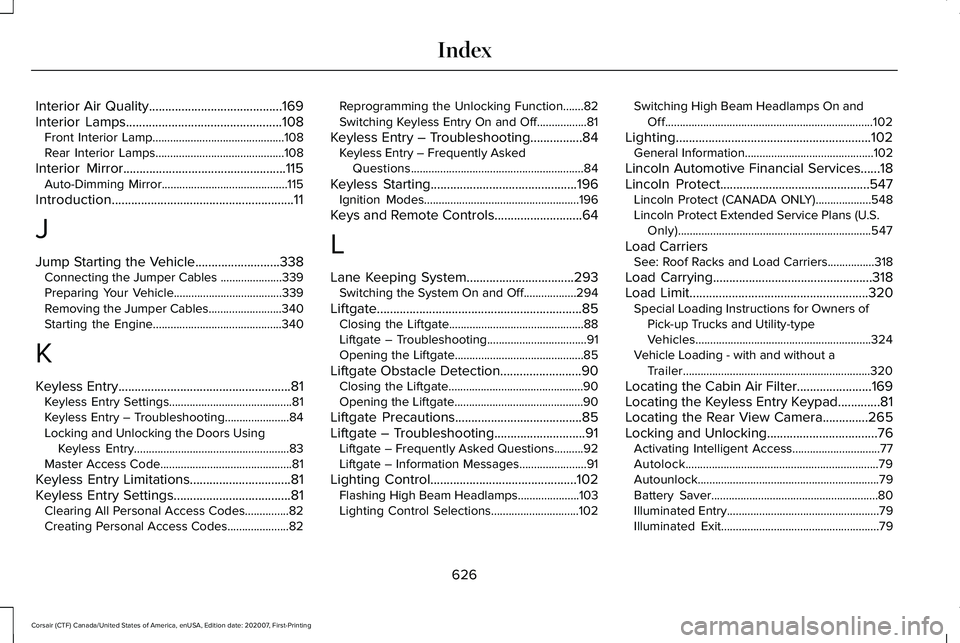
Interior Air Quality.........................................169
Interior Lamps................................................108
Front Interior Lamp.............................................108
Rear Interior Lamps............................................108
Interior Mirror
..................................................115
Auto-Dimming Mirror...........................................115
Introduction........................................................11
J
Jump Starting the Vehicle
..........................338
Connecting the Jumper Cables .....................339
Preparing Your Vehicle.....................................339
Removing the Jumper Cables.........................340
Starting the Engine............................................340
K
Keyless Entry
.....................................................81
Keyless Entry Settings..........................................81
Keyless Entry – Troubleshooting......................84
Locking and Unlocking the Doors Using
Keyless Entry.....................................................83
Master Access Code.............................................81
Keyless Entry Limitations...............................81
Keyless Entry Settings....................................81 Clearing All Personal Access Codes...............82
Creating Personal Access Codes.....................
82 Reprogramming the Unlocking Function.......82
Switching Keyless Entry On and Off.................81
Keyless Entry – Troubleshooting................84 Keyless Entry – Frequently Asked
Questions...........................................................84
Keyless Starting
.............................................196
Ignition Modes.....................................................196
Keys and Remote Controls...........................64
L
Lane Keeping System
.................................293
Switching the System On and Off..................294
Liftgate...............................................................85 Closing the Liftgate..............................................88
Liftgate – Troubleshooting..................................91
Opening the Liftgate............................................85
Liftgate Obstacle Detection
.........................90
Closing the Liftgate..............................................90
Opening the Liftgate............................................90
Liftgate Precautions.......................................85
Liftgate – Troubleshooting............................91 Liftgate – Frequently Asked Questions..........92
Liftgate – Information Messages.......................91
Lighting Control
.............................................102
Flashing High Beam Headlamps.....................103
Lighting Control Selections..............................102 Switching High Beam Headlamps On and
Off.......................................................................102
Lighting............................................................102 General Information............................................102
Lincoln Automotive Financial Services......18
Lincoln Protect
..............................................547
Lincoln Protect (CANADA ONLY)...................548
Lincoln Protect Extended Service Plans (U.S. Only)..................................................................547
Load Carriers See: Roof Racks and Load Carriers................318
Load Carrying
.................................................318
Load Limit.......................................................320
Special Loading Instructions for Owners of
Pick-up Trucks and Utility-type
Vehicles............................................................324
Vehicle Loading - with and without a Trailer................................................................320
Locating the Cabin Air Filter.......................169
Locating the Keyless Entry Keypad.............81
Locating the Rear View Camera..............265
Locking and Unlocking..................................76 Activating Intelligent Access..............................77
Autolock..................................................................79
Autounlock..............................................................79
Battery Saver.........................................................80
Illuminated Entry....................................................79
Illuminated Exit......................................................79
626
Corsair (CTF) Canada/United States of America, enUSA, Edition date: 202007, First-Printing Index
Page 633 of 638

Resuming the Set Speed............................277
Resuming the Set Speed from a Complete
Stop...................................................................285
Reverse Braking Assist Indicators...........252
Reverse Braking Assist Precautions........251
Reverse Braking Assist................................251 Reverse Braking Assist –
Troubleshooting.............................................253
Reverse Braking Assist – Troubleshooting.........................................253
Reverse Braking Assist – Frequently Asked Questions.........................................................254
Reverse Braking Assist – Information Messages.........................................................253
Roadside Assistance...................................336 Vehicles Sold in Canada: Getting Roadside
Assistance........................................................337
Vehicles sold in the United States: Getting Roadside Assistance.....................................336
Vehicles Sold in the United States: Using Roadside Assistance.....................................336
Roadside Emergencies
...............................336
Roof Racks and Load Carriers...................318 Maximum Recommended Load
Amounts............................................................319
Running-In See: Breaking-In.................................................333 Running Out of Fuel.....................................212
Adding Fuel From a Portable Fuel
Container..........................................................212
Filling a Portable Fuel Container.....................212
S
Safety Canopy™...............................................58
Safety Precautions
.......................................209
Satellite Radio................................................473
Satellite Radio Electronic Serial Number
(ESN)..................................................................474
Satellite Radio Reception Factors..................
473
SiriusXM Satellite Radio Service.....................474
Troubleshooting..................................................475
Scheduled Maintenance
............................550
Seatbelt Extensions.......................................48
Seatbelt Height Adjustment.........................45
Seatbelt Reminder..........................................46 Seatbelt Status.......................................................47
Seatbelts............................................................41 Principle of Operation...........................................41
Seatbelt Warning Lamp and Indicator Chime..............................................................45
Conditions of operation......................................46
Seats.................................................................170
Security..............................................................93 Anti-Theft Alarm System.....................................93 Anti-Theft Alarm System Settings.....................94
Passive Anti-Theft System..................................
93
Security – Troubleshooting................................95
Security – Troubleshooting..........................95 Security – Frequently Asked Questions.........96
Security – Information Messages.....................95
Selecting a Drive Mode...............................312
Settings...........................................................526 911 Assist...............................................................527
Ambient Lighting................................................527
Audio.....................................................................526
Automatic Updates............................................527
Bluetooth..............................................................526
Charge Settings..................................................527
Clock ......................................................................526
Display...................................................................527
Driver Assist.........................................................527
General..................................................................527
Lincoln Way..........................................................527
Message Center.................................................527
Mobile Apps.........................................................527
Multi Contour Seats...........................................527
Navigation............................................................527
Personal Profiles.................................................527
Phone....................................................................526
Seats......................................................................527
Sound....................................................................526
Valet Mode...........................................................527
630
Corsair (CTF) Canada/United States of America, enUSA, Edition date: 202007, First-Printing Index