lock LINCOLN CORSAIR 2022 Owners Manual
[x] Cancel search | Manufacturer: LINCOLN, Model Year: 2022, Model line: CORSAIR, Model: LINCOLN CORSAIR 2022Pages: 676, PDF Size: 7.67 MB
Page 4 of 676
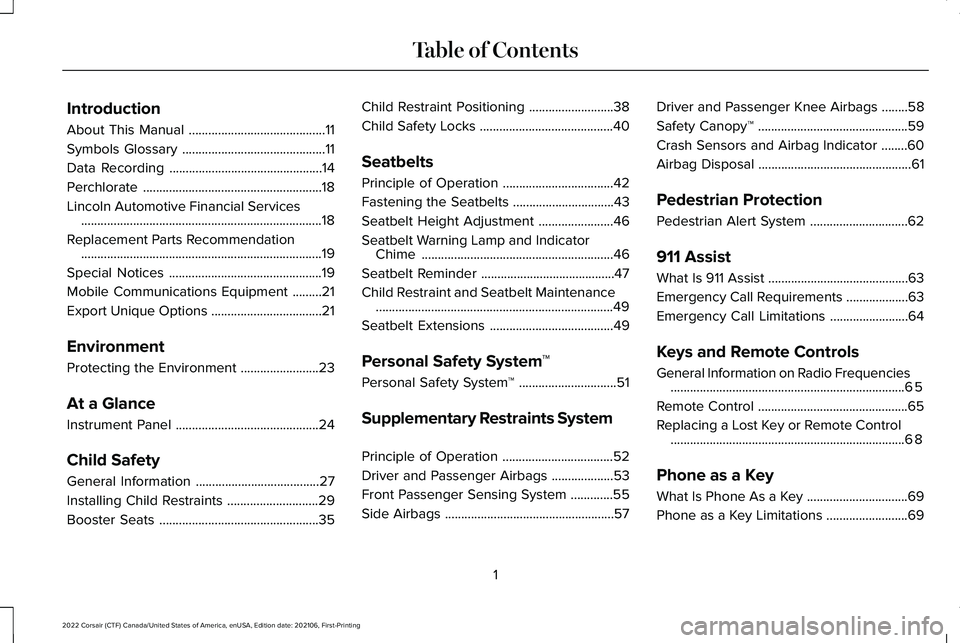
Introduction
About This Manual
..........................................11
Symbols Glossary ............................................
11
Data Recording ...............................................
14
Perchlorate .......................................................
18
Lincoln Automotive Financial Services ........................................................................\
..
18
Replacement Parts Recommendation ........................................................................\
..
19
Special Notices ...............................................
19
Mobile Communications Equipment .........
21
Export Unique Options ..................................
21
Environment
Protecting the Environment ........................
23
At a Glance
Instrument Panel ............................................
24
Child Safety
General Information ......................................
27
Installing Child Restraints ............................
29
Booster Seats .................................................
35Child Restraint Positioning
..........................
38
Child Safety Locks .........................................
40
Seatbelts
Principle of Operation ..................................
42
Fastening the Seatbelts ...............................
43
Seatbelt Height Adjustment .......................
46
Seatbelt Warning Lamp and Indicator Chime ...........................................................
46
Seatbelt Reminder .........................................
47
Child Restraint and Seatbelt Maintenance ........................................................................\
.
49
Seatbelt Extensions ......................................
49
Personal Safety System ™
Personal Safety System ™..............................
51
Supplementary Restraints System
Principle of Operation ..................................
52
Driver and Passenger Airbags ...................
53
Front Passenger Sensing System .............
55
Side Airbags ....................................................
57Driver and Passenger Knee Airbags
........
58
Safety Canopy™ ..............................................
59
Crash Sensors and Airbag Indicator ........
60
Airbag Disposal ...............................................
61
Pedestrian Protection
Pedestrian Alert System ..............................
62
911 Assist
What Is 911 Assist ...........................................
63
Emergency Call Requirements ...................
63
Emergency Call Limitations ........................
64
Keys and Remote Controls
General Information on Radio Frequencies ........................................................................\
65
Remote Control ..............................................
65
Replacing a Lost Key or Remote Control ........................................................................\
68
Phone as a Key
What Is Phone As a Key ...............................
69
Phone as a Key Limitations .........................
69
1
2022 Corsair (CTF) Canada/United States of America, enUSA, Edition date: 202106, First-Printing Table of Contents
Page 5 of 676
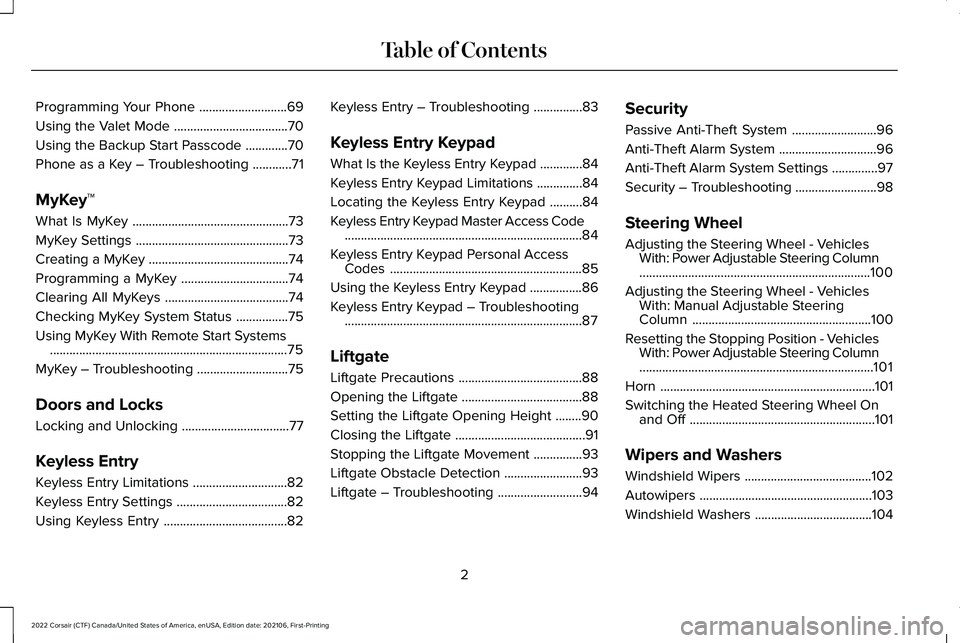
Programming Your Phone
...........................69
Using the Valet Mode ...................................
70
Using the Backup Start Passcode .............
70
Phone as a Key – Troubleshooting ............
71
MyKey™
What Is MyKey ................................................
73
MyKey Settings ...............................................
73
Creating a MyKey ...........................................
74
Programming a MyKey .................................
74
Clearing All MyKeys ......................................
74
Checking MyKey System Status ................
75
Using MyKey With Remote Start Systems ........................................................................\
.
75
MyKey – Troubleshooting ............................
75
Doors and Locks
Locking and Unlocking .................................
77
Keyless Entry
Keyless Entry Limitations .............................
82
Keyless Entry Settings ..................................
82
Using Keyless Entry ......................................
82Keyless Entry – Troubleshooting
...............
83
Keyless Entry Keypad
What Is the Keyless Entry Keypad .............
84
Keyless Entry Keypad Limitations ..............
84
Locating the Keyless Entry Keypad ..........
84
Keyless Entry Keypad Master Access Code ........................................................................\
.
84
Keyless Entry Keypad Personal Access Codes ...........................................................
85
Using the Keyless Entry Keypad ................
86
Keyless Entry Keypad – Troubleshooting ........................................................................\
.
87
Liftgate
Liftgate Precautions ......................................
88
Opening the Liftgate .....................................
88
Setting the Liftgate Opening Height ........
90
Closing the Liftgate ........................................
91
Stopping the Liftgate Movement ...............
93
Liftgate Obstacle Detection ........................
93
Liftgate – Troubleshooting ..........................
94Security
Passive Anti-Theft System
..........................
96
Anti-Theft Alarm System ..............................
96
Anti-Theft Alarm System Settings ..............
97
Security – Troubleshooting .........................
98
Steering Wheel
Adjusting the Steering Wheel - Vehicles With: Power Adjustable Steering Column
.......................................................................
100
Adjusting the Steering Wheel - Vehicles With: Manual Adjustable Steering
Column .......................................................
100
Resetting the Stopping Position - Vehicles With: Power Adjustable Steering Column
........................................................................\
101
Horn ..................................................................
101
Switching the Heated Steering Wheel On and Off .........................................................
101
Wipers and Washers
Windshield Wipers .......................................
102
Autowipers .....................................................
103
Windshield Washers ....................................
104
2
2022 Corsair (CTF) Canada/United States of America, enUSA, Edition date: 202106, First-Printing Table of Contents
Page 7 of 676
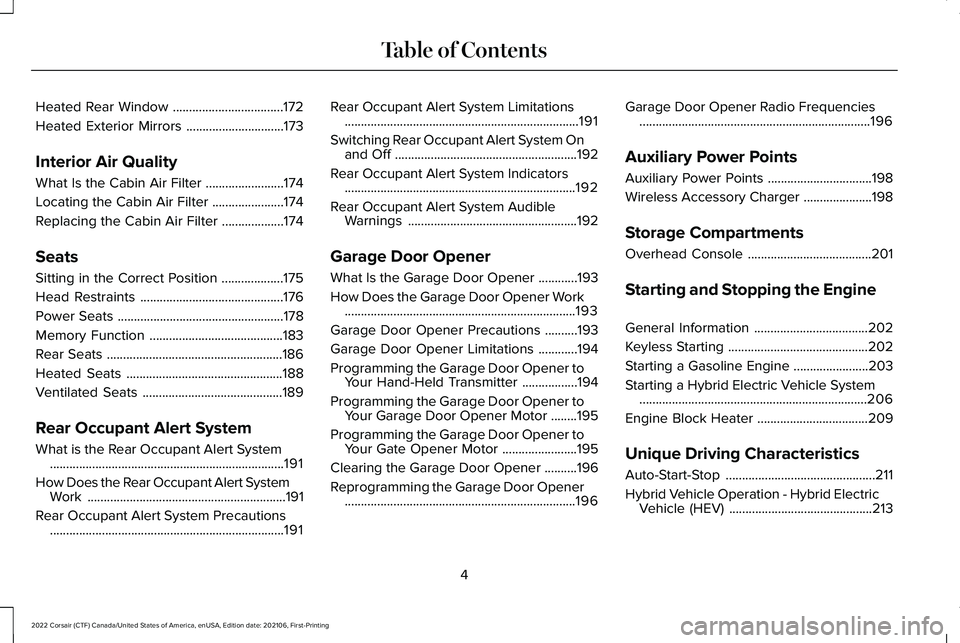
Heated Rear Window
..................................172
Heated Exterior Mirrors ..............................
173
Interior Air Quality
What Is the Cabin Air Filter ........................
174
Locating the Cabin Air Filter ......................
174
Replacing the Cabin Air Filter ...................
174
Seats
Sitting in the Correct Position ...................
175
Head Restraints ............................................
176
Power Seats ...................................................
178
Memory Function .........................................
183
Rear Seats ......................................................
186
Heated Seats ................................................
188
Ventilated Seats ...........................................
189
Rear Occupant Alert System
What is the Rear Occupant Alert System ........................................................................\
191
How Does the Rear Occupant Alert System Work .............................................................
191
Rear Occupant Alert System Precautions ........................................................................\
191 Rear Occupant Alert System Limitations
........................................................................\
191
Switching Rear Occupant Alert System On and Off ........................................................
192
Rear Occupant Alert System Indicators .......................................................................
192
Rear Occupant Alert System Audible Warnings ....................................................
192
Garage Door Opener
What Is the Garage Door Opener ............
193
How Does the Garage Door Opener Work .......................................................................
193
Garage Door Opener Precautions ..........
193
Garage Door Opener Limitations ............
194
Programming the Garage Door Opener to Your Hand-Held Transmitter .................
194
Programming the Garage Door Opener to Your Garage Door Opener Motor ........
195
Programming the Garage Door Opener to Your Gate Opener Motor .......................
195
Clearing the Garage Door Opener ..........
196
Reprogramming the Garage Door Opener .......................................................................
196 Garage Door Opener Radio Frequencies
.......................................................................
196
Auxiliary Power Points
Auxiliary Power Points ................................
198
Wireless Accessory Charger .....................
198
Storage Compartments
Overhead Console ......................................
201
Starting and Stopping the Engine
General Information ...................................
202
Keyless Starting ...........................................
202
Starting a Gasoline Engine .......................
203
Starting a Hybrid Electric Vehicle System ......................................................................
206
Engine Block Heater ..................................
209
Unique Driving Characteristics
Auto-Start-Stop ..............................................
211
Hybrid Vehicle Operation - Hybrid Electric Vehicle (HEV) ............................................
213
4
2022 Corsair (CTF) Canada/United States of America, enUSA, Edition date: 202106, First-Printing Table of Contents
Page 8 of 676
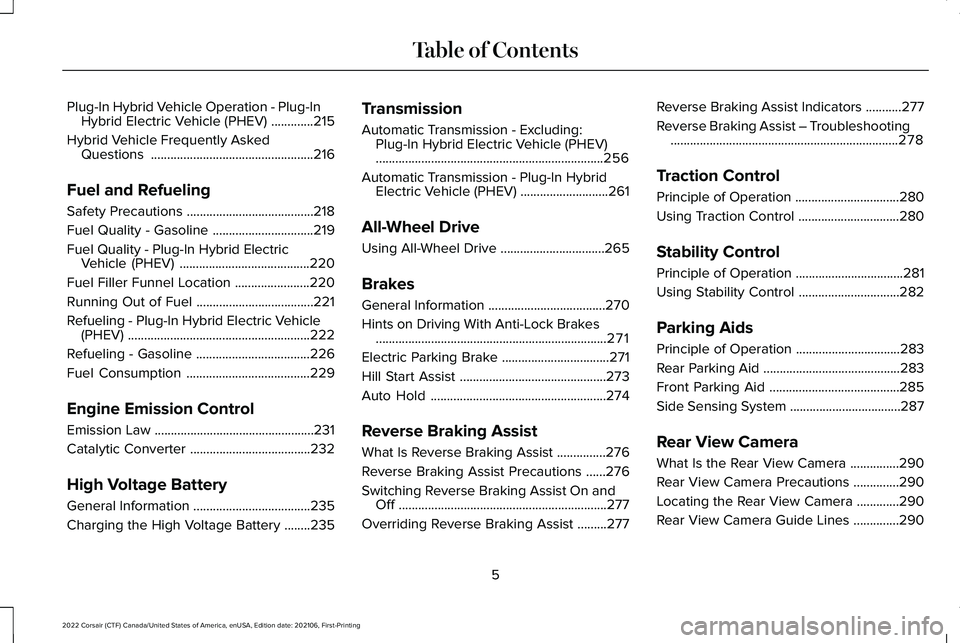
Plug-In Hybrid Vehicle Operation - Plug-In
Hybrid Electric Vehicle (PHEV) .............215
Hybrid Vehicle Frequently Asked Questions ..................................................
216
Fuel and Refueling
Safety Precautions .......................................
218
Fuel Quality - Gasoline ...............................
219
Fuel Quality - Plug-In Hybrid Electric Vehicle (PHEV) ........................................
220
Fuel Filler Funnel Location .......................
220
Running Out of Fuel ....................................
221
Refueling - Plug-In Hybrid Electric Vehicle (PHEV) ........................................................
222
Refueling - Gasoline ...................................
226
Fuel Consumption ......................................
229
Engine Emission Control
Emission Law .................................................
231
Catalytic Converter .....................................
232
High Voltage Battery
General Information ....................................
235
Charging the High Voltage Battery ........
235Transmission
Automatic Transmission - Excluding:
Plug-In Hybrid Electric Vehicle (PHEV)
......................................................................
256
Automatic Transmission - Plug-In Hybrid Electric Vehicle (PHEV) ...........................
261
All-Wheel Drive
Using All-Wheel Drive ................................
265
Brakes
General Information ....................................
270
Hints on Driving With Anti-Lock Brakes .......................................................................
271
Electric Parking Brake .................................
271
Hill Start Assist .............................................
273
Auto Hold ......................................................
274
Reverse Braking Assist
What Is Reverse Braking Assist ...............
276
Reverse Braking Assist Precautions ......
276
Switching Reverse Braking Assist On and Off ................................................................
277
Overriding Reverse Braking Assist .........
277Reverse Braking Assist Indicators
...........
277
Reverse Braking Assist – Troubleshooting ......................................................................
278
Traction Control
Principle of Operation ................................
280
Using Traction Control ...............................
280
Stability Control
Principle of Operation .................................
281
Using Stability Control ...............................
282
Parking Aids
Principle of Operation ................................
283
Rear Parking Aid ..........................................
283
Front Parking Aid ........................................
285
Side Sensing System ..................................
287
Rear View Camera
What Is the Rear View Camera ...............
290
Rear View Camera Precautions ..............
290
Locating the Rear View Camera .............
290
Rear View Camera Guide Lines ..............
290
5
2022 Corsair (CTF) Canada/United States of America, enUSA, Edition date: 202106, First-Printing Table of Contents
Page 15 of 676
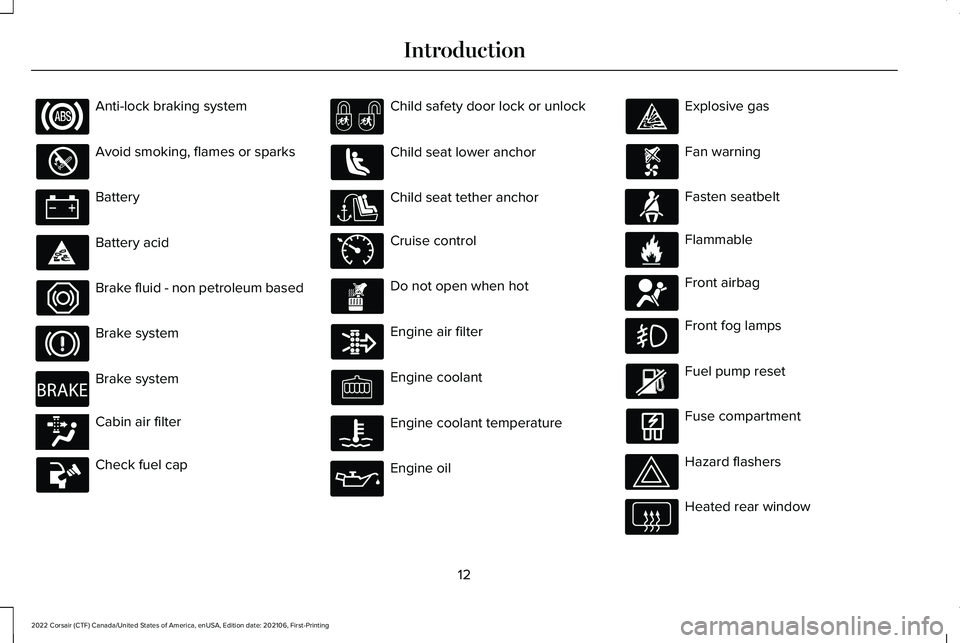
Anti-lock braking system
Avoid smoking, flames or sparks
Battery
Battery acid
Brake fluid - non petroleum based
Brake system
Brake system
Cabin air filter
Check fuel cap Child safety door lock or unlock
Child seat lower anchor
Child seat tether anchor
Cruise control
Do not open when hot
Engine air filter
Engine coolant
Engine coolant temperature
Engine oil Explosive gas
Fan warning
Fasten seatbelt
Flammable
Front airbag
Front fog lamps
Fuel pump reset
Fuse compartment
Hazard flashers
Heated rear window
12
2022 Corsair (CTF) Canada/United States of America, enUSA, Edition date: 202106, First-Printing Introduction E270480 E139223 E141128 E71340 E71880 E231160 E67017
Page 16 of 676
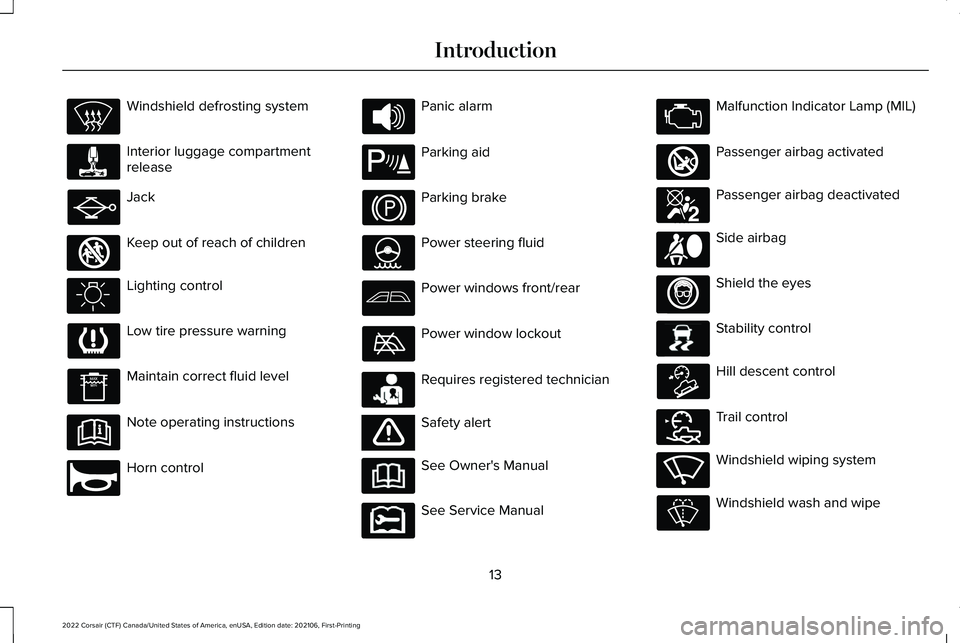
Windshield defrosting system
Interior luggage compartment
release
Jack
Keep out of reach of children
Lighting control
Low tire pressure warning
Maintain correct fluid level
Note operating instructions
Horn control Panic alarm
Parking aid
Parking brake
Power steering fluid
Power windows front/rear
Power window lockout
Requires registered technician
Safety alert
See Owner's Manual
See Service Manual Malfunction Indicator Lamp (MIL)
Passenger airbag activated
Passenger airbag deactivated
Side airbag
Shield the eyes
Stability control
Hill descent control
Trail control
Windshield wiping system
Windshield wash and wipe
13
2022 Corsair (CTF) Canada/United States of America, enUSA, Edition date: 202106, First-Printing Introduction E161353 E270945 E139213 E231159 E65963 E231158 E270849 E270850 E167012 E138639 E163957 E272858 E270969
Page 33 of 676
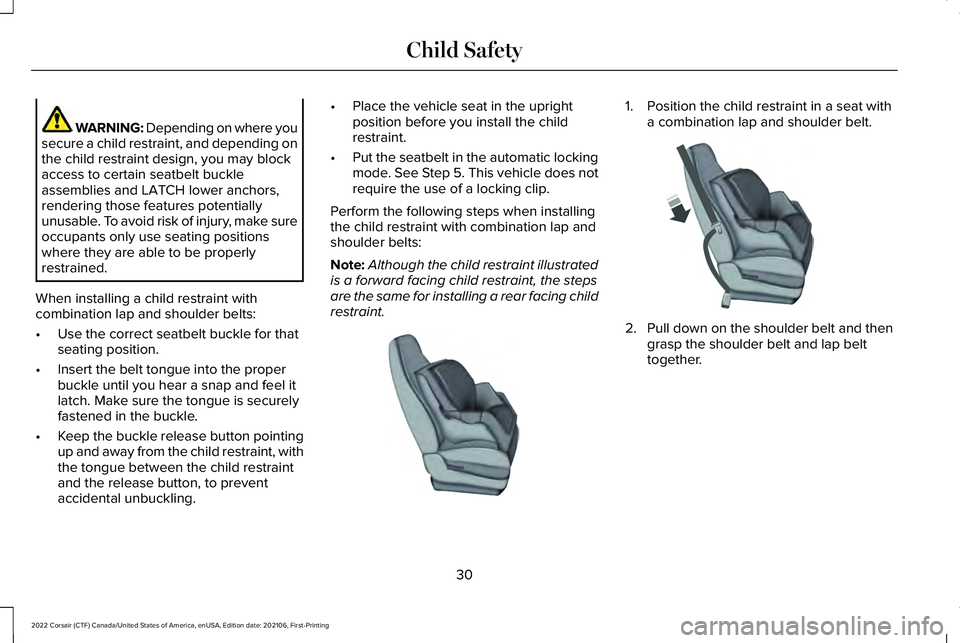
WARNING: Depending on where you
secure a child restraint, and depending on
the child restraint design, you may block
access to certain seatbelt buckle
assemblies and LATCH lower anchors,
rendering those features potentially
unusable. To avoid risk of injury, make sure
occupants only use seating positions
where they are able to be properly
restrained.
When installing a child restraint with
combination lap and shoulder belts:
• Use the correct seatbelt buckle for that
seating position.
• Insert the belt tongue into the proper
buckle until you hear a snap and feel it
latch. Make sure the tongue is securely
fastened in the buckle.
• Keep the buckle release button pointing
up and away from the child restraint, with
the tongue between the child restraint
and the release button, to prevent
accidental unbuckling. •
Place the vehicle seat in the upright
position before you install the child
restraint.
• Put the seatbelt in the automatic locking
mode. See Step 5. This vehicle does not
require the use of a locking clip.
Perform the following steps when installing
the child restraint with combination lap and
shoulder belts:
Note: Although the child restraint illustrated
is a forward facing child restraint, the steps
are the same for installing a rear facing child
restraint. 1. Position the child restraint in a seat with
a combination lap and shoulder belt. 2.
Pull down on the shoulder belt and then
grasp the shoulder belt and lap belt
together.
30
2022 Corsair (CTF) Canada/United States of America, enUSA, Edition date: 202106, First-Printing Child SafetyE142528 E142529
Page 34 of 676
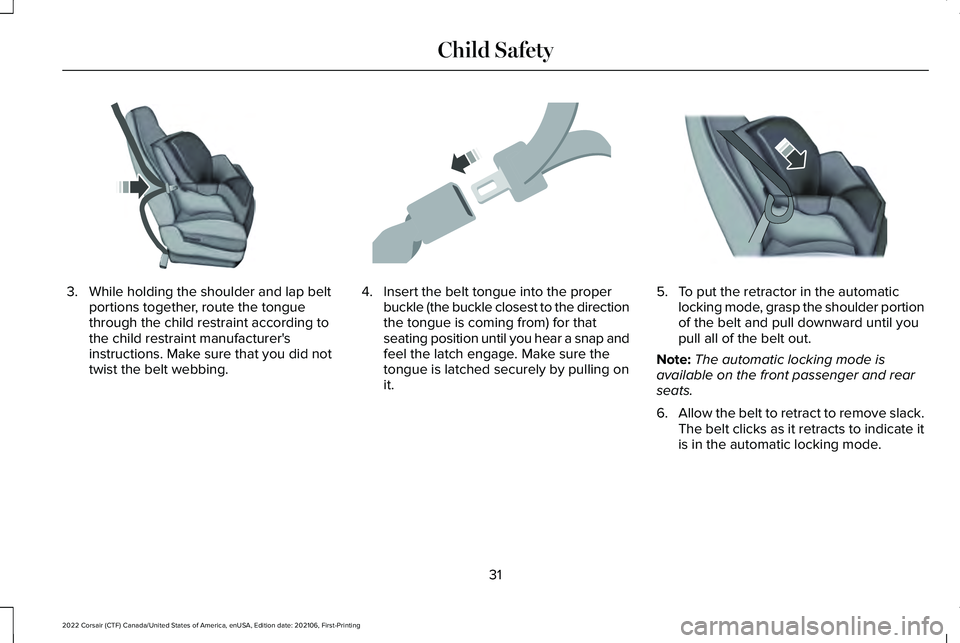
3. While holding the shoulder and lap belt
portions together, route the tongue
through the child restraint according to
the child restraint manufacturer's
instructions. Make sure that you did not
twist the belt webbing. 4. Insert the belt tongue into the proper
buckle (the buckle closest to the direction
the tongue is coming from) for that
seating position until you hear a snap and
feel the latch engage. Make sure the
tongue is latched securely by pulling on
it. 5. To put the retractor in the automatic
locking mode, grasp the shoulder portion
of the belt and pull downward until you
pull all of the belt out.
Note: The automatic locking mode is
available on the front passenger and rear
seats.
6. Allow the belt to retract to remove slack.
The belt clicks as it retracts to indicate it
is in the automatic locking mode.
31
2022 Corsair (CTF) Canada/United States of America, enUSA, Edition date: 202106, First-Printing Child SafetyE142530 E142531 E142875
Page 35 of 676
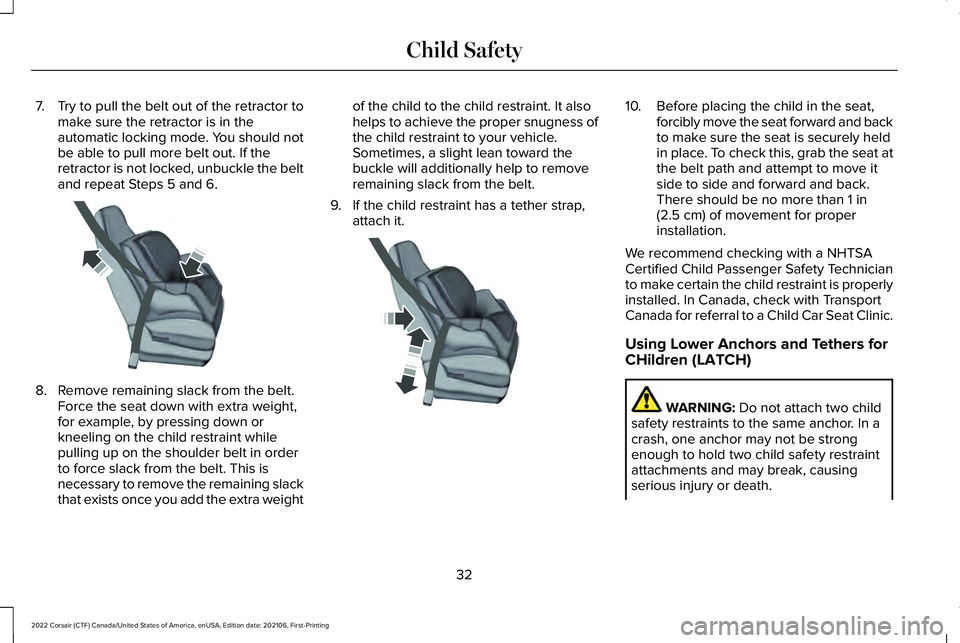
7.
Try to pull the belt out of the retractor to
make sure the retractor is in the
automatic locking mode. You should not
be able to pull more belt out. If the
retractor is not locked, unbuckle the belt
and repeat Steps 5 and 6. 8. Remove remaining slack from the belt.
Force the seat down with extra weight,
for example, by pressing down or
kneeling on the child restraint while
pulling up on the shoulder belt in order
to force slack from the belt. This is
necessary to remove the remaining slack
that exists once you add the extra weight of the child to the child restraint. It also
helps to achieve the proper snugness of
the child restraint to your vehicle.
Sometimes, a slight lean toward the
buckle will additionally help to remove
remaining slack from the belt.
9. If the child restraint has a tether strap, attach it. 10. Before placing the child in the seat,
forcibly move the seat forward and back
to make sure the seat is securely held
in place. To check this, grab the seat at
the belt path and attempt to move it
side to side and forward and back.
There should be no more than 1 in
(2.5 cm) of movement for proper
installation.
We recommend checking with a NHTSA
Certified Child Passenger Safety Technician
to make certain the child restraint is properly
installed. In Canada, check with Transport
Canada for referral to a Child Car Seat Clinic.
Using Lower Anchors and Tethers for
CHildren (LATCH) WARNING:
Do not attach two child
safety restraints to the same anchor. In a
crash, one anchor may not be strong
enough to hold two child safety restraint
attachments and may break, causing
serious injury or death.
32
2022 Corsair (CTF) Canada/United States of America, enUSA, Edition date: 202106, First-Printing Child SafetyE142533 E142534
Page 36 of 676
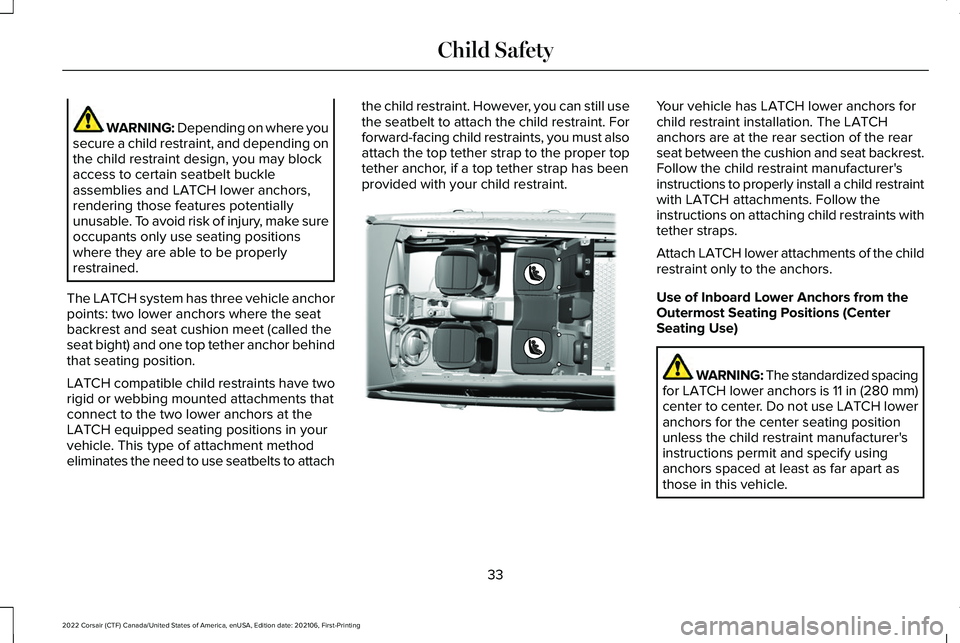
WARNING: Depending on where you
secure a child restraint, and depending on
the child restraint design, you may block
access to certain seatbelt buckle
assemblies and LATCH lower anchors,
rendering those features potentially
unusable. To avoid risk of injury, make sure
occupants only use seating positions
where they are able to be properly
restrained.
The LATCH system has three vehicle anchor
points: two lower anchors where the seat
backrest and seat cushion meet (called the
seat bight) and one top tether anchor behind
that seating position.
LATCH compatible child restraints have two
rigid or webbing mounted attachments that
connect to the two lower anchors at the
LATCH equipped seating positions in your
vehicle. This type of attachment method
eliminates the need to use seatbelts to attach the child restraint. However, you can still use
the seatbelt to attach the child restraint. For
forward-facing child restraints, you must also
attach the top tether strap to the proper top
tether anchor, if a top tether strap has been
provided with your child restraint. Your vehicle has LATCH lower anchors for
child restraint installation. The LATCH
anchors are at the rear section of the rear
seat between the cushion and seat backrest.
Follow the child restraint manufacturer's
instructions to properly install a child restraint
with LATCH attachments. Follow the
instructions on attaching child restraints with
tether straps.
Attach LATCH lower attachments of the child
restraint only to the anchors.
Use of Inboard Lower Anchors from the
Outermost Seating Positions (Center
Seating Use)
WARNING: The standardized spacing
for LATCH lower anchors is 11 in (280 mm)
center to center. Do not use LATCH lower
anchors for the center seating position
unless the child restraint manufacturer's
instructions permit and specify using
anchors spaced at least as far apart as
those in this vehicle.
33
2022 Corsair (CTF) Canada/United States of America, enUSA, Edition date: 202106, First-Printing Child SafetyE316405