park assist LINCOLN CORSAIR 2022 Owners Manual
[x] Cancel search | Manufacturer: LINCOLN, Model Year: 2022, Model line: CORSAIR, Model: LINCOLN CORSAIR 2022Pages: 676, PDF Size: 7.67 MB
Page 8 of 676
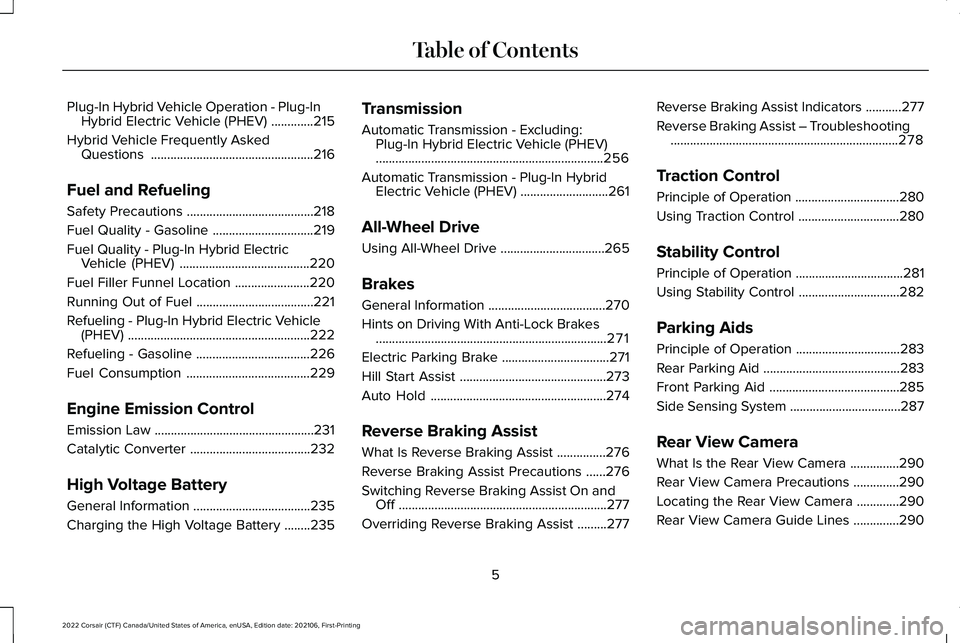
Plug-In Hybrid Vehicle Operation - Plug-In
Hybrid Electric Vehicle (PHEV) .............215
Hybrid Vehicle Frequently Asked Questions ..................................................
216
Fuel and Refueling
Safety Precautions .......................................
218
Fuel Quality - Gasoline ...............................
219
Fuel Quality - Plug-In Hybrid Electric Vehicle (PHEV) ........................................
220
Fuel Filler Funnel Location .......................
220
Running Out of Fuel ....................................
221
Refueling - Plug-In Hybrid Electric Vehicle (PHEV) ........................................................
222
Refueling - Gasoline ...................................
226
Fuel Consumption ......................................
229
Engine Emission Control
Emission Law .................................................
231
Catalytic Converter .....................................
232
High Voltage Battery
General Information ....................................
235
Charging the High Voltage Battery ........
235Transmission
Automatic Transmission - Excluding:
Plug-In Hybrid Electric Vehicle (PHEV)
......................................................................
256
Automatic Transmission - Plug-In Hybrid Electric Vehicle (PHEV) ...........................
261
All-Wheel Drive
Using All-Wheel Drive ................................
265
Brakes
General Information ....................................
270
Hints on Driving With Anti-Lock Brakes .......................................................................
271
Electric Parking Brake .................................
271
Hill Start Assist .............................................
273
Auto Hold ......................................................
274
Reverse Braking Assist
What Is Reverse Braking Assist ...............
276
Reverse Braking Assist Precautions ......
276
Switching Reverse Braking Assist On and Off ................................................................
277
Overriding Reverse Braking Assist .........
277Reverse Braking Assist Indicators
...........
277
Reverse Braking Assist – Troubleshooting ......................................................................
278
Traction Control
Principle of Operation ................................
280
Using Traction Control ...............................
280
Stability Control
Principle of Operation .................................
281
Using Stability Control ...............................
282
Parking Aids
Principle of Operation ................................
283
Rear Parking Aid ..........................................
283
Front Parking Aid ........................................
285
Side Sensing System ..................................
287
Rear View Camera
What Is the Rear View Camera ...............
290
Rear View Camera Precautions ..............
290
Locating the Rear View Camera .............
290
Rear View Camera Guide Lines ..............
290
5
2022 Corsair (CTF) Canada/United States of America, enUSA, Edition date: 202106, First-Printing Table of Contents
Page 9 of 676
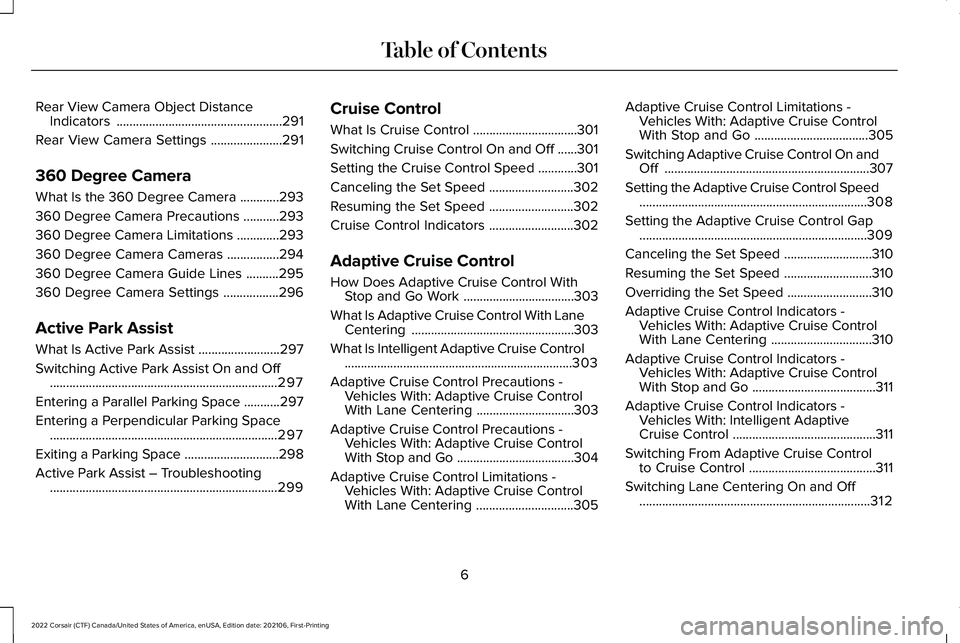
Rear View Camera Object Distance
Indicators ...................................................291
Rear View Camera Settings ......................
291
360 Degree Camera
What Is the 360 Degree Camera ............
293
360 Degree Camera Precautions ...........
293
360 Degree Camera Limitations .............
293
360 Degree Camera Cameras ................
294
360 Degree Camera Guide Lines ..........
295
360 Degree Camera Settings .................
296
Active Park Assist
What Is Active Park Assist .........................
297
Switching Active Park Assist On and Off ......................................................................
297
Entering a Parallel Parking Space ...........
297
Entering a Perpendicular Parking Space ......................................................................
297
Exiting a Parking Space .............................
298
Active Park Assist – Troubleshooting ......................................................................
299 Cruise Control
What Is Cruise Control
................................
301
Switching Cruise Control On and Off ......
301
Setting the Cruise Control Speed ............
301
Canceling the Set Speed ..........................
302
Resuming the Set Speed ..........................
302
Cruise Control Indicators ..........................
302
Adaptive Cruise Control
How Does Adaptive Cruise Control With Stop and Go Work ..................................
303
What Is Adaptive Cruise Control With Lane Centering ..................................................
303
What Is Intelligent Adaptive Cruise Control ......................................................................
303
Adaptive Cruise Control Precautions - Vehicles With: Adaptive Cruise Control
With Lane Centering ..............................
303
Adaptive Cruise Control Precautions - Vehicles With: Adaptive Cruise Control
With Stop and Go ....................................
304
Adaptive Cruise Control Limitations - Vehicles With: Adaptive Cruise Control
With Lane Centering ..............................
305Adaptive Cruise Control Limitations -
Vehicles With: Adaptive Cruise Control
With Stop and Go ...................................
305
Switching Adaptive Cruise Control On and Off ...............................................................
307
Setting the Adaptive Cruise Control Speed ......................................................................
308
Setting the Adaptive Cruise Control Gap ......................................................................
309
Canceling the Set Speed ...........................
310
Resuming the Set Speed ...........................
310
Overriding the Set Speed ..........................
310
Adaptive Cruise Control Indicators - Vehicles With: Adaptive Cruise Control
With Lane Centering ...............................
310
Adaptive Cruise Control Indicators - Vehicles With: Adaptive Cruise Control
With Stop and Go ......................................
311
Adaptive Cruise Control Indicators - Vehicles With: Intelligent Adaptive
Cruise Control ............................................
311
Switching From Adaptive Cruise Control to Cruise Control .......................................
311
Switching Lane Centering On and Off .......................................................................
312
6
2022 Corsair (CTF) Canada/United States of America, enUSA, Edition date: 202106, First-Printing Table of Contents
Page 28 of 676
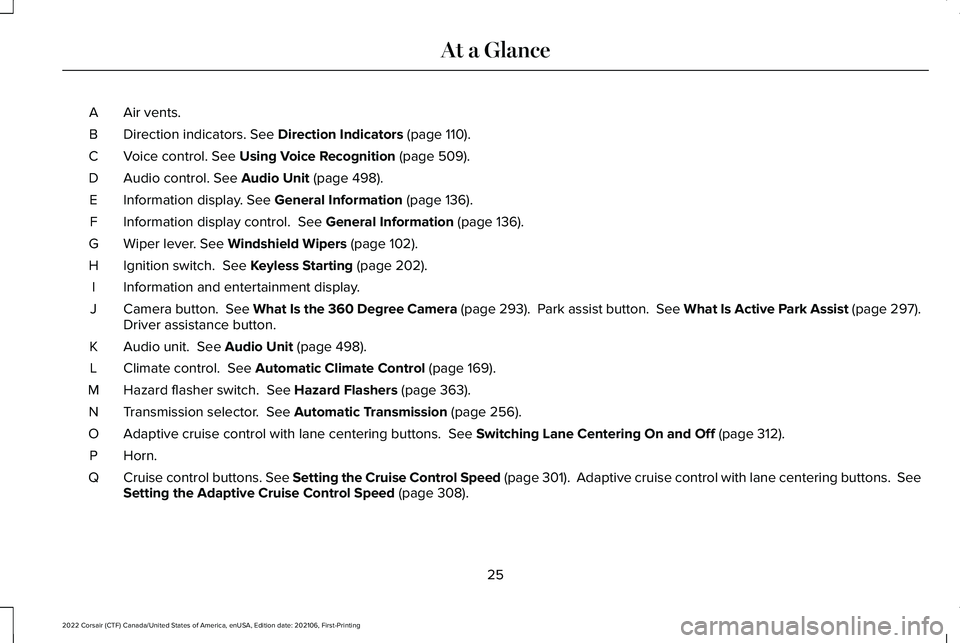
Air vents.
A
Direction indicators. See Direction Indicators (page 110).
B
Voice control.
See Using Voice Recognition (page 509).
C
Audio control.
See Audio Unit (page 498).
D
Information display.
See General Information (page 136).
E
Information display control.
See General Information (page 136).
F
Wiper lever.
See Windshield Wipers (page 102).
G
Ignition switch.
See Keyless Starting (page 202).
H
Information and entertainment display.
I
Camera button. See What Is the 360 Degree Camera (page 293). Park assist button. See What Is Active Park Assist (page 297).
Driver assistance button.
J
Audio unit.
See Audio Unit (page 498).
K
Climate control.
See Automatic Climate Control (page 169).
L
Hazard flasher switch.
See Hazard Flashers (page 363).
M
Transmission selector.
See Automatic Transmission (page 256).
N
Adaptive cruise control with lane centering buttons.
See Switching Lane Centering On and Off (page 312).
O
Horn.P
Cruise control buttons. See Setting the Cruise Control Speed (page 301). Adaptive cruise control with lane centering buttons. Se\
e
Setting the Adaptive Cruise Control Speed
(page 308).
Q
25
2022 Corsair (CTF) Canada/United States of America, enUSA, Edition date: 202106, First-Printing At a Glance
Page 76 of 676
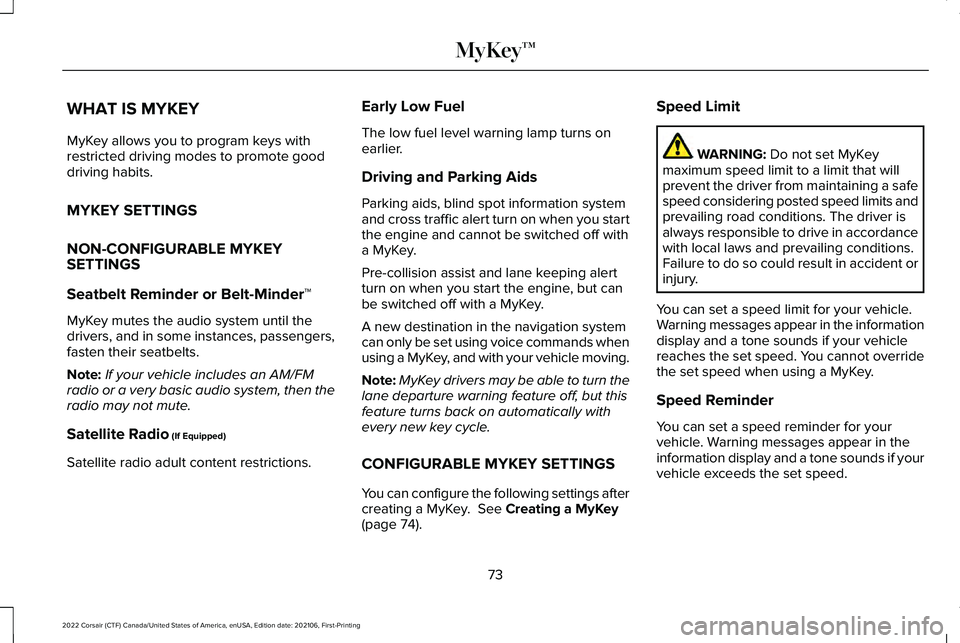
WHAT IS MYKEY
MyKey allows you to program keys with
restricted driving modes to promote good
driving habits.
MYKEY SETTINGS
NON-CONFIGURABLE MYKEY
SETTINGS
Seatbelt Reminder or Belt-Minder™
MyKey mutes the audio system until the
drivers, and in some instances, passengers,
fasten their seatbelts.
Note:
If your vehicle includes an AM/FM
radio or a very basic audio system, then the
radio may not mute.
Satellite Radio (If Equipped)
Satellite radio adult content restrictions. Early Low Fuel
The low fuel level warning lamp turns on
earlier.
Driving and Parking Aids
Parking aids, blind spot information system
and cross traffic alert turn on when you start
the engine and cannot be switched off with
a MyKey.
Pre-collision assist and lane keeping alert
turn on when you start the engine, but can
be switched off with a MyKey.
A new destination in the navigation system
can only be set using voice commands when
using a MyKey, and with your vehicle moving.
Note:
MyKey drivers may be able to turn the
lane departure warning feature off, but this
feature turns back on automatically with
every new key cycle.
CONFIGURABLE MYKEY SETTINGS
You can configure the following settings after
creating a MyKey.
See Creating a MyKey
(page 74). Speed Limit WARNING:
Do not set MyKey
maximum speed limit to a limit that will
prevent the driver from maintaining a safe
speed considering posted speed limits and
prevailing road conditions. The driver is
always responsible to drive in accordance
with local laws and prevailing conditions.
Failure to do so could result in accident or
injury.
You can set a speed limit for your vehicle.
Warning messages appear in the information
display and a tone sounds if your vehicle
reaches the set speed. You cannot override
the set speed when using a MyKey.
Speed Reminder
You can set a speed reminder for your
vehicle. Warning messages appear in the
information display and a tone sounds if your
vehicle exceeds the set speed.
73
2022 Corsair (CTF) Canada/United States of America, enUSA, Edition date: 202106, First-Printing MyKey™
Page 135 of 676

Auto Hold Unavailable
Illuminates when the system is on,
but unavailable to hold your
vehicle stationary.
Auto Start-Stop (If Equipped) Illuminates to inform you when the
engine shuts down or in
conjunction with a message.
Battery If it illuminates while driving, it
indicates a system error. Switch off
all unnecessary electrical
equipment and have the system checked
immediately.
Blind Spot Monitor Illuminates when you switch this
feature off or in conjunction with a
message.
See Blind Spot
Information System (page 324). Brake System Warning Lamp WARNING:
Driving your vehicle with
the warning lamp on is dangerous. A
significant decrease in braking
performance may occur. It may take you
longer to stop your vehicle. Have your
vehicle checked as soon as possible.
Driving extended distances with the
parking brake engaged can cause brake
failure and the risk of personal injury.
This lamp is a dual function lamp and
illuminates when:
• You apply the parking brake with the
ignition on.
• Your vehicle has a brake fault or low
brake fluid level, regardless of parking
brake position. If the lamp illuminates when you
are moving, you may have the
parking brake applied. Make sure
the parking brake is off. Have your
vehicle checked as soon as
possible if the lamp continues to
illuminate. Note:
Indicator varies depending on region.
Cruise Control
(If Equipped) Illuminates when you switch this
feature on.
Direction Indicator Illuminates when you switch on the
left-hand or right-hand direction
indicator or the hazard flasher. If
the indicators stay on or flash faster, check
for a burned out bulb. See Changing a Bulb
(page
412).
Distance Alert Flashes when your vehicle is
rapidly approaching another
vehicle or a pedestrian within your
driving path. See Pre-Collision Assist (page
331
).
132
2022 Corsair (CTF) Canada/United States of America, enUSA, Edition date: 202106, First-Printing Instrument ClusterE197934 E151262 E270480 E71340 E281485
Page 161 of 676
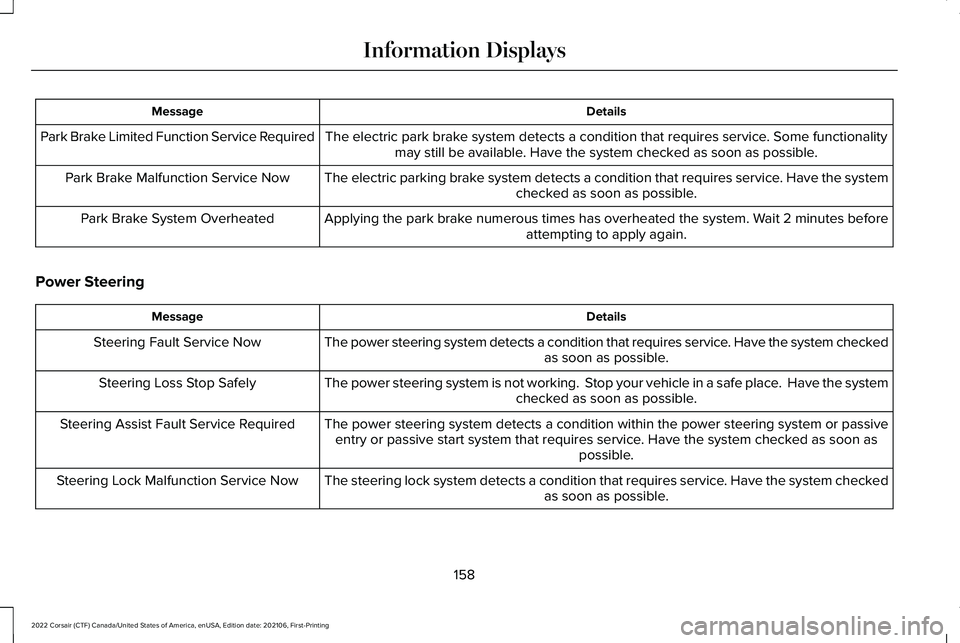
Details
Message
The electric park brake system detects a condition that requires service. Some functionalitymay still be available. Have the system checked as soon as possible.
Park Brake Limited Function Service Required
The electric parking brake system detects a condition that requires service. Have the systemchecked as soon as possible.
Park Brake Malfunction Service Now
Applying the park brake numerous times has overheated the system. Wait 2 minutes beforeattempting to apply again.
Park Brake System Overheated
Power Steering Details
Message
The power steering system detects a condition that requires service. Have the system checked as soon as possible.
Steering Fault Service Now
The power steering system is not working. Stop your vehicle in a safe place. Have the systemchecked as soon as possible.
Steering Loss Stop Safely
The power steering system detects a condition within the power steering \
system or passiveentry or passive start system that requires service. Have the system checked as soon as possible.
Steering Assist Fault Service Required
The steering lock system detects a condition that requires service. Have the system checkedas soon as possible.
Steering Lock Malfunction Service Now
158
2022 Corsair (CTF) Canada/United States of America, enUSA, Edition date: 202106, First-Printing Information Displays
Page 165 of 676
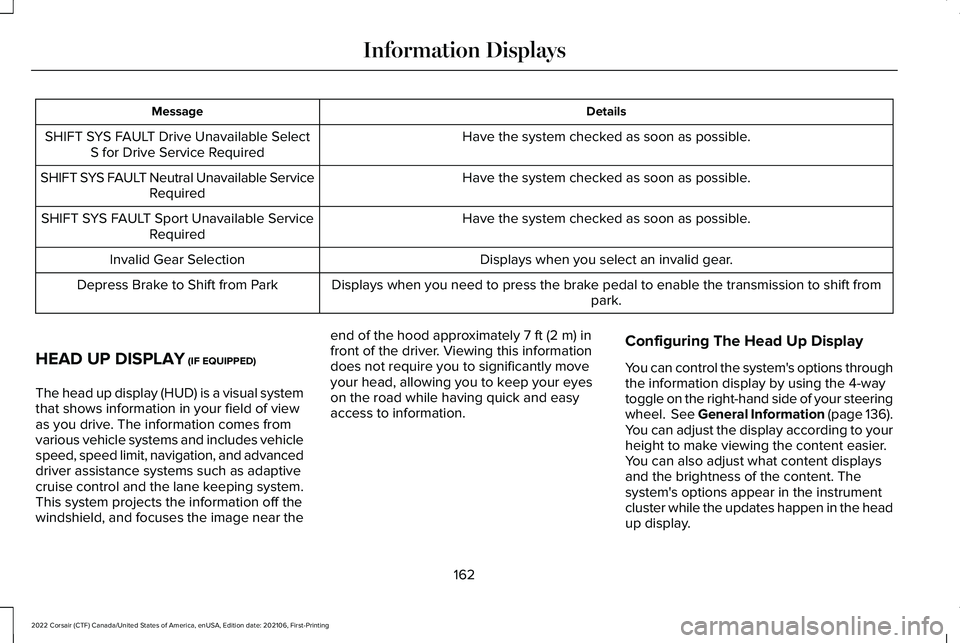
Details
Message
Have the system checked as soon as possible.
SHIFT SYS FAULT Drive Unavailable Select
S for Drive Service Required
Have the system checked as soon as possible.
SHIFT SYS FAULT Neutral Unavailable Service
Required
Have the system checked as soon as possible.
SHIFT SYS FAULT Sport Unavailable Service
Required
Displays when you select an invalid gear.
Invalid Gear Selection
Displays when you need to press the brake pedal to enable the transmission to shift from park.
Depress Brake to Shift from Park
HEAD UP DISPLAY (IF EQUIPPED)
The head up display (HUD) is a visual system
that shows information in your field of view
as you drive. The information comes from
various vehicle systems and includes vehicle
speed, speed limit, navigation, and advanced
driver assistance systems such as adaptive
cruise control and the lane keeping system.
This system projects the information off the
windshield, and focuses the image near the end of the hood approximately
7 ft (2 m) in
front of the driver. Viewing this information
does not require you to significantly move
your head, allowing you to keep your eyes
on the road while having quick and easy
access to information. Configuring The Head Up Display
You can control the system's options through
the information display by using the 4-way
toggle on the right-hand side of your steering
wheel.
See General Information (page 136).
You can adjust the display according to your
height to make viewing the content easier.
You can also adjust what content displays
and the brightness of the content. The
system's options appear in the instrument
cluster while the updates happen in the head
up display.
162
2022 Corsair (CTF) Canada/United States of America, enUSA, Edition date: 202106, First-Printing Information Displays
Page 188 of 676
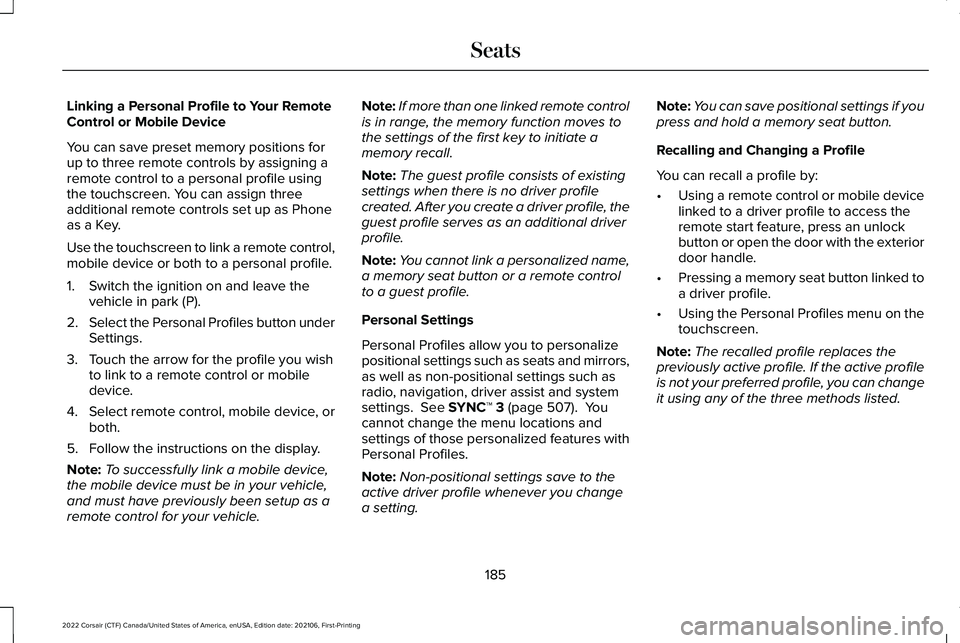
Linking a Personal Profile to Your Remote
Control or Mobile Device
You can save preset memory positions for
up to three remote controls by assigning a
remote control to a personal profile using
the touchscreen. You can assign three
additional remote controls set up as Phone
as a Key.
Use the touchscreen to link a remote control,
mobile device or both to a personal profile.
1. Switch the ignition on and leave the
vehicle in park (P).
2. Select the Personal Profiles button under
Settings.
3. Touch the arrow for the profile you wish to link to a remote control or mobile
device.
4. Select remote control, mobile device, or
both.
5. Follow the instructions on the display.
Note: To successfully link a mobile device,
the mobile device must be in your vehicle,
and must have previously been setup as a
remote control for your vehicle. Note:
If more than one linked remote control
is in range, the memory function moves to
the settings of the first key to initiate a
memory recall.
Note: The guest profile consists of existing
settings when there is no driver profile
created. After you create a driver profile, the
guest profile serves as an additional driver
profile.
Note: You cannot link a personalized name,
a memory seat button or a remote control
to a guest profile.
Personal Settings
Personal Profiles allow you to personalize
positional settings such as seats and mirrors,
as well as non-positional settings such as
radio, navigation, driver assist and system
settings. See SYNC™ 3 (page 507). You
cannot change the menu locations and
settings of those personalized features with
Personal Profiles.
Note: Non-positional settings save to the
active driver profile whenever you change
a setting. Note:
You can save positional settings if you
press and hold a memory seat button.
Recalling and Changing a Profile
You can recall a profile by:
• Using a remote control or mobile device
linked to a driver profile to access the
remote start feature, press an unlock
button or open the door with the exterior
door handle.
• Pressing a memory seat button linked to
a driver profile.
• Using the Personal Profiles menu on the
touchscreen.
Note: The recalled profile replaces the
previously active profile. If the active profile
is not your preferred profile, you can change
it using any of the three methods listed.
185
2022 Corsair (CTF) Canada/United States of America, enUSA, Edition date: 202106, First-Printing Seats
Page 208 of 676
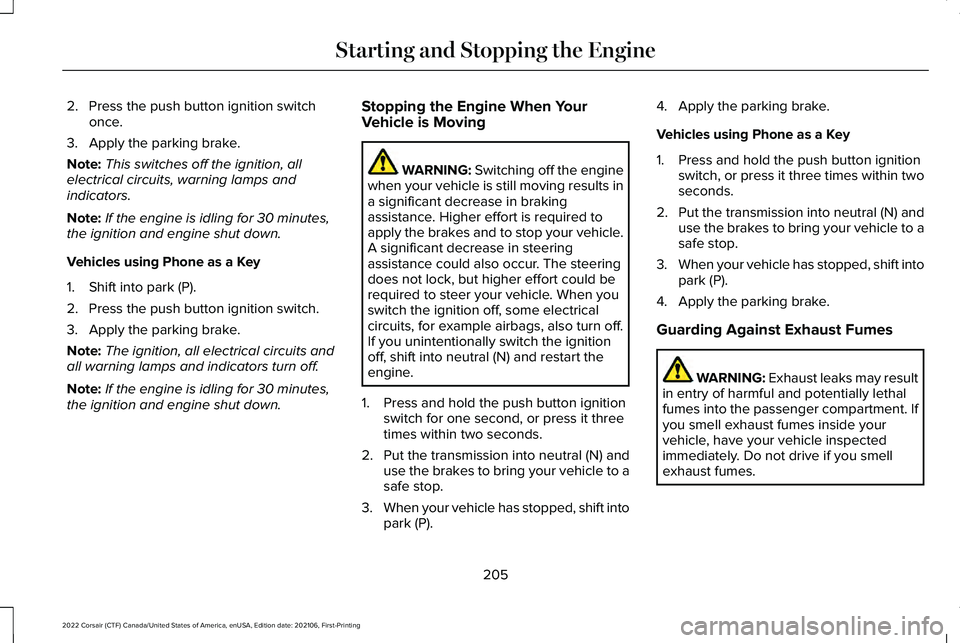
2. Press the push button ignition switch
once.
3. Apply the parking brake.
Note: This switches off the ignition, all
electrical circuits, warning lamps and
indicators.
Note: If the engine is idling for 30 minutes,
the ignition and engine shut down.
Vehicles using Phone as a Key
1. Shift into park (P).
2. Press the push button ignition switch.
3. Apply the parking brake.
Note: The ignition, all electrical circuits and
all warning lamps and indicators turn off.
Note: If the engine is idling for 30 minutes,
the ignition and engine shut down. Stopping the Engine When Your
Vehicle is Moving WARNING: Switching off the engine
when your vehicle is still moving results in
a significant decrease in braking
assistance. Higher effort is required to
apply the brakes and to stop your vehicle.
A significant decrease in steering
assistance could also occur. The steering
does not lock, but higher effort could be
required to steer your vehicle. When you
switch the ignition off, some electrical
circuits, for example airbags, also turn off.
If you unintentionally switch the ignition
off, shift into neutral (N) and restart the
engine.
1. Press and hold the push button ignition switch for one second, or press it three
times within two seconds.
2. Put the transmission into neutral (N) and
use the brakes to bring your vehicle to a
safe stop.
3. When your vehicle has stopped, shift into
park (P). 4. Apply the parking brake.
Vehicles using Phone as a Key
1. Press and hold the push button ignition
switch, or press it three times within two
seconds.
2. Put the transmission into neutral (N) and
use the brakes to bring your vehicle to a
safe stop.
3. When your vehicle has stopped, shift into
park (P).
4. Apply the parking brake.
Guarding Against Exhaust Fumes WARNING: Exhaust leaks may result
in entry of harmful and potentially lethal
fumes into the passenger compartment. If
you smell exhaust fumes inside your
vehicle, have your vehicle inspected
immediately. Do not drive if you smell
exhaust fumes.
205
2022 Corsair (CTF) Canada/United States of America, enUSA, Edition date: 202106, First-Printing Starting and Stopping the Engine
Page 211 of 676

Vehicles using Phone as a Key
1. Shift into park (P).
2. Press the push button ignition switch.
3. Apply the parking brake.
Note:
This switches off the ignition, all
electrical circuits, warning lamps and
indicators.
Note: If the engine is idling for 30 minutes,
the ignition and engine shut down.
Switching Off Your Vehicle When It Is
Moving WARNING: Switching off the engine
when your vehicle is still moving results in
a significant decrease in braking
assistance. Higher effort is required to
apply the brakes and to stop your vehicle.
A significant decrease in steering
assistance could also occur. The steering
does not lock, but higher effort could be required to steer your vehicle. When you
switch the ignition off, some electrical
circuits, for example airbags, also turn off.
If you unintentionally switch the ignition
off, shift into neutral (N) and restart the
engine.
1. Press and hold the push button ignition switch for one second, or press it three
times within two seconds.
2. Put the transmission into neutral (N) and
use the brakes to bring your vehicle to a
safe stop.
3. When your vehicle has stopped, shift into
park (P).
4. Apply the parking brake.
Vehicles using Phone as a Key
1. Press and hold the push button ignition switch, or press it three times within two
seconds.
2. Put the transmission into neutral (N) and
use the brakes to bring your vehicle to a
safe stop. 3.
When your vehicle has stopped, shift into
park (P).
4. Apply the parking brake.
Guarding Against Exhaust Fumes WARNING: Exhaust leaks may result
in entry of harmful and potentially lethal
fumes into the passenger compartment. If
you smell exhaust fumes inside your
vehicle, have your vehicle inspected
immediately. Do not drive if you smell
exhaust fumes.
Important Ventilating Information
If you stop your vehicle and then leave the
engine idling for long periods of time, we
recommend that you do one of the following:
• Open the windows at least
1 in (3 cm).
• Set your climate control to outside air.
208
2022 Corsair (CTF) Canada/United States of America, enUSA, Edition date: 202106, First-Printing Starting and Stopping the Engine