LINCOLN CORSAIR 2023 Owners Manual
Manufacturer: LINCOLN, Model Year: 2023, Model line: CORSAIR, Model: LINCOLN CORSAIR 2023Pages: 690, PDF Size: 15.04 MB
Page 241 of 690
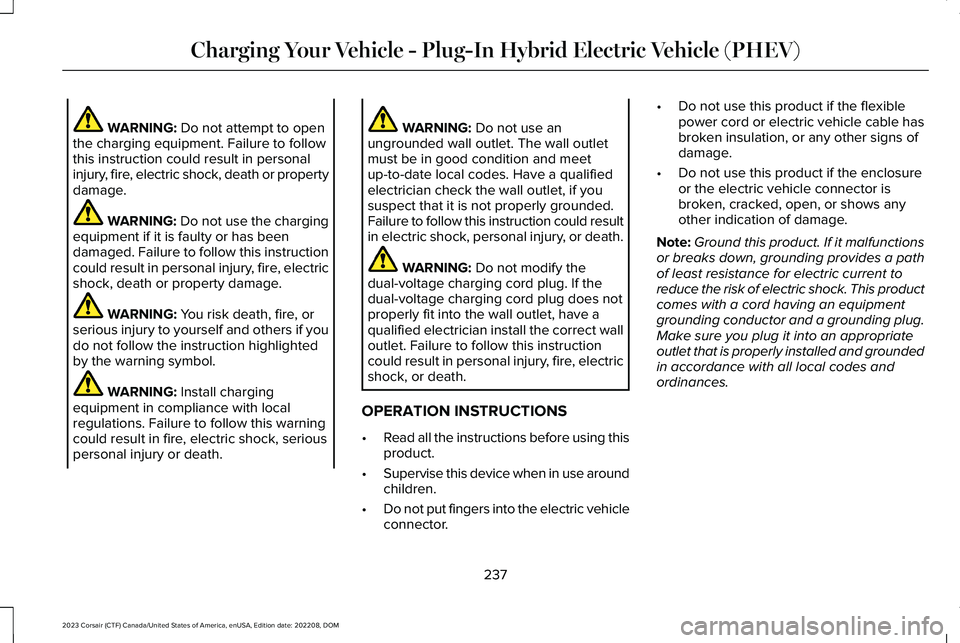
WARNING: Do not attempt to openthe charging equipment. Failure to followthis instruction could result in personalinjury, fire, electric shock, death or propertydamage.
WARNING: Do not use the chargingequipment if it is faulty or has beendamaged. Failure to follow this instructioncould result in personal injury, fire, electricshock, death or property damage.
WARNING: You risk death, fire, orserious injury to yourself and others if youdo not follow the instruction highlightedby the warning symbol.
WARNING: Install chargingequipment in compliance with localregulations. Failure to follow this warningcould result in fire, electric shock, seriouspersonal injury or death.
WARNING: Do not use anungrounded wall outlet. The wall outletmust be in good condition and meetup-to-date local codes. Have a qualifiedelectrician check the wall outlet, if yoususpect that it is not properly grounded.Failure to follow this instruction could resultin electric shock, personal injury, or death.
WARNING: Do not modify thedual-voltage charging cord plug. If thedual-voltage charging cord plug does notproperly fit into the wall outlet, have aqualified electrician install the correct walloutlet. Failure to follow this instructioncould result in personal injury, fire, electricshock, or death.
OPERATION INSTRUCTIONS
•Read all the instructions before using thisproduct.
•Supervise this device when in use aroundchildren.
•Do not put fingers into the electric vehicleconnector.
•Do not use this product if the flexiblepower cord or electric vehicle cable hasbroken insulation, or any other signs ofdamage.
•Do not use this product if the enclosureor the electric vehicle connector isbroken, cracked, open, or shows anyother indication of damage.
Note:Ground this product. If it malfunctionsor breaks down, grounding provides a pathof least resistance for electric current toreduce the risk of electric shock. This productcomes with a cord having an equipmentgrounding conductor and a grounding plug.Make sure you plug it into an appropriateoutlet that is properly installed and groundedin accordance with all local codes andordinances.
237
2023 Corsair (CTF) Canada/United States of America, enUSA, Edition date: 202208, DOMCharging Your Vehicle - Plug-In Hybrid Electric Vehicle (PHEV)
Page 242 of 690
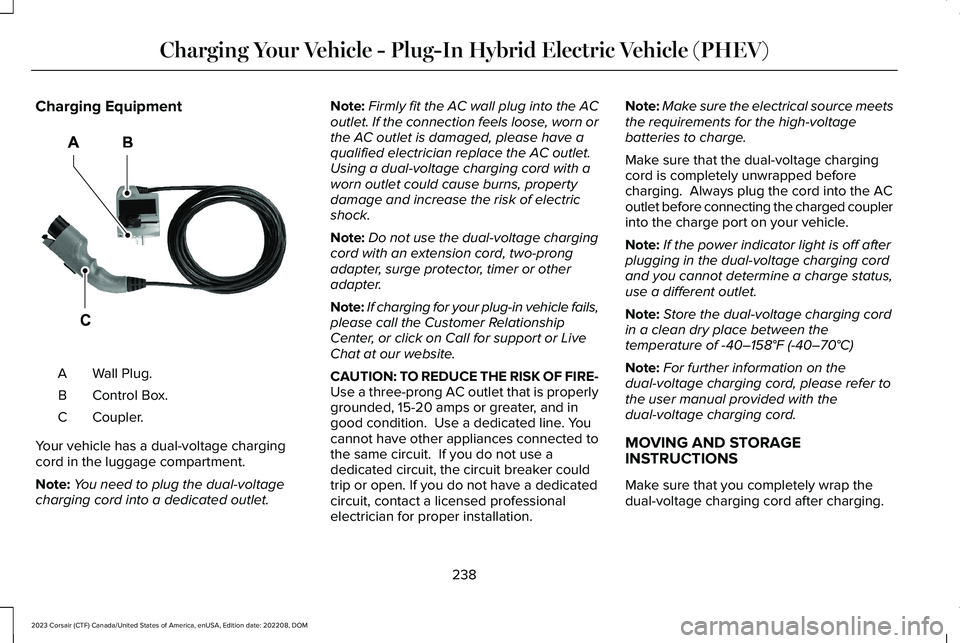
Charging Equipment
Wall Plug.A
Control Box.B
Coupler.C
Your vehicle has a dual-voltage chargingcord in the luggage compartment.
Note:You need to plug the dual-voltagecharging cord into a dedicated outlet.
Note:Firmly fit the AC wall plug into the ACoutlet. If the connection feels loose, worn orthe AC outlet is damaged, please have aqualified electrician replace the AC outlet.Using a dual-voltage charging cord with aworn outlet could cause burns, propertydamage and increase the risk of electricshock.
Note:Do not use the dual-voltage chargingcord with an extension cord, two-prongadapter, surge protector, timer or otheradapter.
Note:If charging for your plug-in vehicle fails,please call the Customer RelationshipCenter, or click on Call for support or LiveChat at our website.
CAUTION: TO REDUCE THE RISK OF FIRE-Use a three-prong AC outlet that is properlygrounded, 15-20 amps or greater, and ingood condition. Use a dedicated line. Youcannot have other appliances connected tothe same circuit. If you do not use adedicated circuit, the circuit breaker couldtrip or open. If you do not have a dedicatedcircuit, contact a licensed professionalelectrician for proper installation.
Note:Make sure the electrical source meetsthe requirements for the high-voltagebatteries to charge.
Make sure that the dual-voltage chargingcord is completely unwrapped beforecharging. Always plug the cord into the ACoutlet before connecting the charged couplerinto the charge port on your vehicle.
Note:If the power indicator light is off afterplugging in the dual-voltage charging cordand you cannot determine a charge status,use a different outlet.
Note:Store the dual-voltage charging cordin a clean dry place between thetemperature of -40–158°F (-40–70°C)
Note:For further information on thedual-voltage charging cord, please refer tothe user manual provided with thedual-voltage charging cord.
MOVING AND STORAGEINSTRUCTIONS
Make sure that you completely wrap thedual-voltage charging cord after charging.
238
2023 Corsair (CTF) Canada/United States of America, enUSA, Edition date: 202208, DOMCharging Your Vehicle - Plug-In Hybrid Electric Vehicle (PHEV)E366554
Page 243 of 690
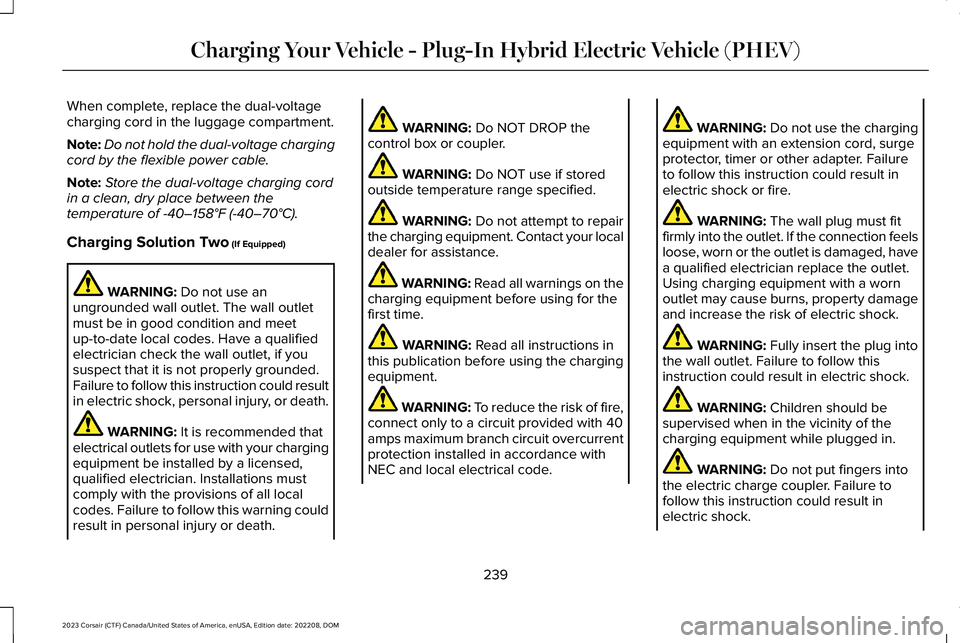
When complete, replace the dual-voltagecharging cord in the luggage compartment.
Note:Do not hold the dual-voltage chargingcord by the flexible power cable.
Note:Store the dual-voltage charging cordin a clean, dry place between thetemperature of -40–158°F (-40–70°C).
Charging Solution Two (If Equipped)
WARNING: Do not use anungrounded wall outlet. The wall outletmust be in good condition and meetup-to-date local codes. Have a qualifiedelectrician check the wall outlet, if yoususpect that it is not properly grounded.Failure to follow this instruction could resultin electric shock, personal injury, or death.
WARNING: It is recommended thatelectrical outlets for use with your chargingequipment be installed by a licensed,qualified electrician. Installations mustcomply with the provisions of all localcodes. Failure to follow this warning couldresult in personal injury or death.
WARNING: Do NOT DROP thecontrol box or coupler.
WARNING: Do NOT use if storedoutside temperature range specified.
WARNING: Do not attempt to repairthe charging equipment. Contact your localdealer for assistance.
WARNING: Read all warnings on thecharging equipment before using for thefirst time.
WARNING: Read all instructions inthis publication before using the chargingequipment.
WARNING: To reduce the risk of fire,connect only to a circuit provided with 40amps maximum branch circuit overcurrentprotection installed in accordance withNEC and local electrical code.
WARNING: Do not use the chargingequipment with an extension cord, surgeprotector, timer or other adapter. Failureto follow this instruction could result inelectric shock or fire.
WARNING: The wall plug must fitfirmly into the outlet. If the connection feelsloose, worn or the outlet is damaged, havea qualified electrician replace the outlet.Using charging equipment with a wornoutlet may cause burns, property damageand increase the risk of electric shock.
WARNING: Fully insert the plug intothe wall outlet. Failure to follow thisinstruction could result in electric shock.
WARNING: Children should besupervised when in the vicinity of thecharging equipment while plugged in.
WARNING: Do not put fingers intothe electric charge coupler. Failure tofollow this instruction could result inelectric shock.
239
2023 Corsair (CTF) Canada/United States of America, enUSA, Edition date: 202208, DOMCharging Your Vehicle - Plug-In Hybrid Electric Vehicle (PHEV)
Page 244 of 690
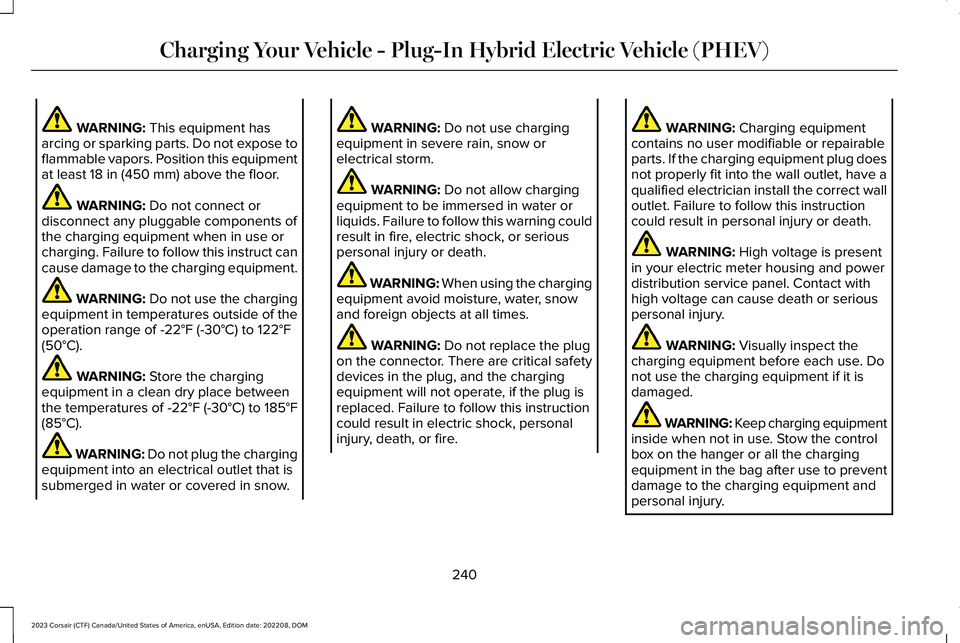
WARNING: This equipment hasarcing or sparking parts. Do not expose toflammable vapors. Position this equipmentat least 18 in (450 mm) above the floor.
WARNING: Do not connect ordisconnect any pluggable components ofthe charging equipment when in use orcharging. Failure to follow this instruct cancause damage to the charging equipment.
WARNING: Do not use the chargingequipment in temperatures outside of theoperation range of -22°F (-30°C) to 122°F(50°C).
WARNING: Store the chargingequipment in a clean dry place betweenthe temperatures of -22°F (-30°C) to 185°F(85°C).
WARNING: Do not plug the chargingequipment into an electrical outlet that issubmerged in water or covered in snow.
WARNING: Do not use chargingequipment in severe rain, snow orelectrical storm.
WARNING: Do not allow chargingequipment to be immersed in water orliquids. Failure to follow this warning couldresult in fire, electric shock, or seriouspersonal injury or death.
WARNING: When using the chargingequipment avoid moisture, water, snowand foreign objects at all times.
WARNING: Do not replace the plugon the connector. There are critical safetydevices in the plug, and the chargingequipment will not operate, if the plug isreplaced. Failure to follow this instructioncould result in electric shock, personalinjury, death, or fire.
WARNING: Charging equipmentcontains no user modifiable or repairableparts. If the charging equipment plug doesnot properly fit into the wall outlet, have aqualified electrician install the correct walloutlet. Failure to follow this instructioncould result in personal injury or death.
WARNING: High voltage is presentin your electric meter housing and powerdistribution service panel. Contact withhigh voltage can cause death or seriouspersonal injury.
WARNING: Visually inspect thecharging equipment before each use. Donot use the charging equipment if it isdamaged.
WARNING: Keep charging equipmentinside when not in use. Stow the controlbox on the hanger or all the chargingequipment in the bag after use to preventdamage to the charging equipment andpersonal injury.
240
2023 Corsair (CTF) Canada/United States of America, enUSA, Edition date: 202208, DOMCharging Your Vehicle - Plug-In Hybrid Electric Vehicle (PHEV)
Page 245 of 690
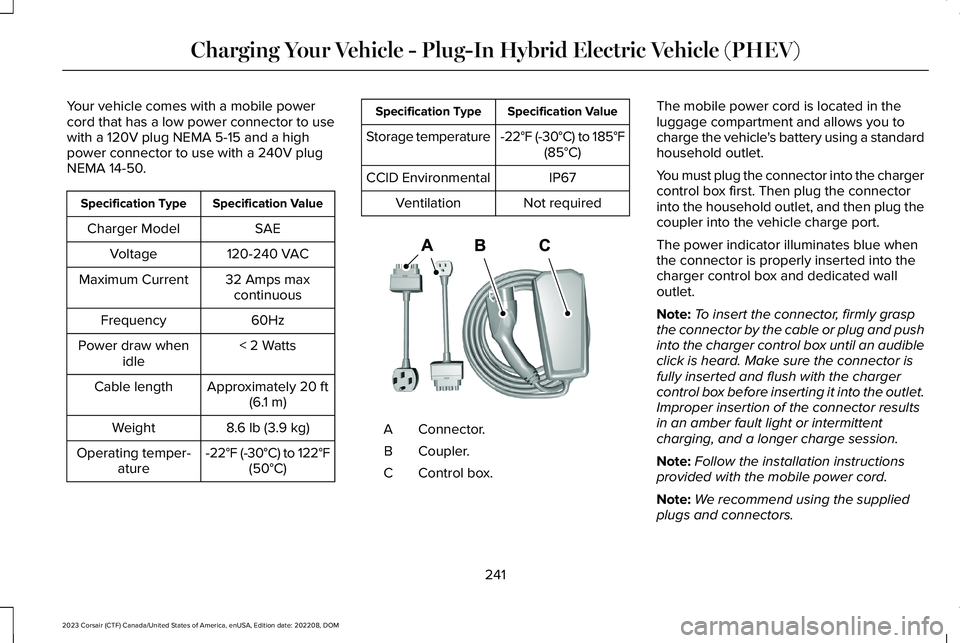
Your vehicle comes with a mobile powercord that has a low power connector to usewith a 120V plug NEMA 5-15 and a highpower connector to use with a 240V plugNEMA 14-50.
Specification ValueSpecification Type
SAECharger Model
120-240 VACVoltage
32 Amps maxcontinuousMaximum Current
60HzFrequency
< 2 WattsPower draw whenidle
Approximately 20 ft(6.1 m)Cable length
8.6 lb (3.9 kg)Weight
-22°F (-30°C) to 122°F(50°C)Operating temper-ature
Specification ValueSpecification Type
-22°F (-30°C) to 185°F(85°C)Storage temperature
IP67CCID Environmental
Not requiredVentilation
Connector.A
Coupler.B
Control box.C
The mobile power cord is located in theluggage compartment and allows you tocharge the vehicle's battery using a standardhousehold outlet.
You must plug the connector into the chargercontrol box first. Then plug the connectorinto the household outlet, and then plug thecoupler into the vehicle charge port.
The power indicator illuminates blue whenthe connector is properly inserted into thecharger control box and dedicated walloutlet.
Note:To insert the connector, firmly graspthe connector by the cable or plug and pushinto the charger control box until an audibleclick is heard. Make sure the connector isfully inserted and flush with the chargercontrol box before inserting it into the outlet.Improper insertion of the connector resultsin an amber fault light or intermittentcharging, and a longer charge session.
Note:Follow the installation instructionsprovided with the mobile power cord.
Note:We recommend using the suppliedplugs and connectors.
241
2023 Corsair (CTF) Canada/United States of America, enUSA, Edition date: 202208, DOMCharging Your Vehicle - Plug-In Hybrid Electric Vehicle (PHEV)E336365
Page 246 of 690
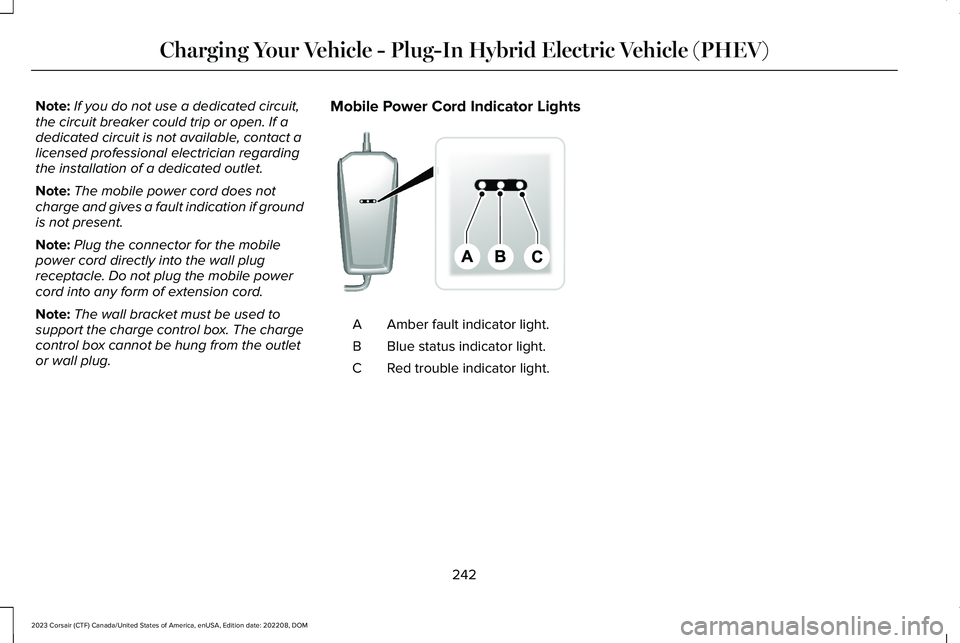
Note:If you do not use a dedicated circuit,the circuit breaker could trip or open. If adedicated circuit is not available, contact alicensed professional electrician regardingthe installation of a dedicated outlet.
Note:The mobile power cord does notcharge and gives a fault indication if groundis not present.
Note:Plug the connector for the mobilepower cord directly into the wall plugreceptacle. Do not plug the mobile powercord into any form of extension cord.
Note:The wall bracket must be used tosupport the charge control box. The chargecontrol box cannot be hung from the outletor wall plug.
Mobile Power Cord Indicator Lights
Amber fault indicator light.A
Blue status indicator light.B
Red trouble indicator light.C
242
2023 Corsair (CTF) Canada/United States of America, enUSA, Edition date: 202208, DOMCharging Your Vehicle - Plug-In Hybrid Electric Vehicle (PHEV)E336515
Page 247 of 690
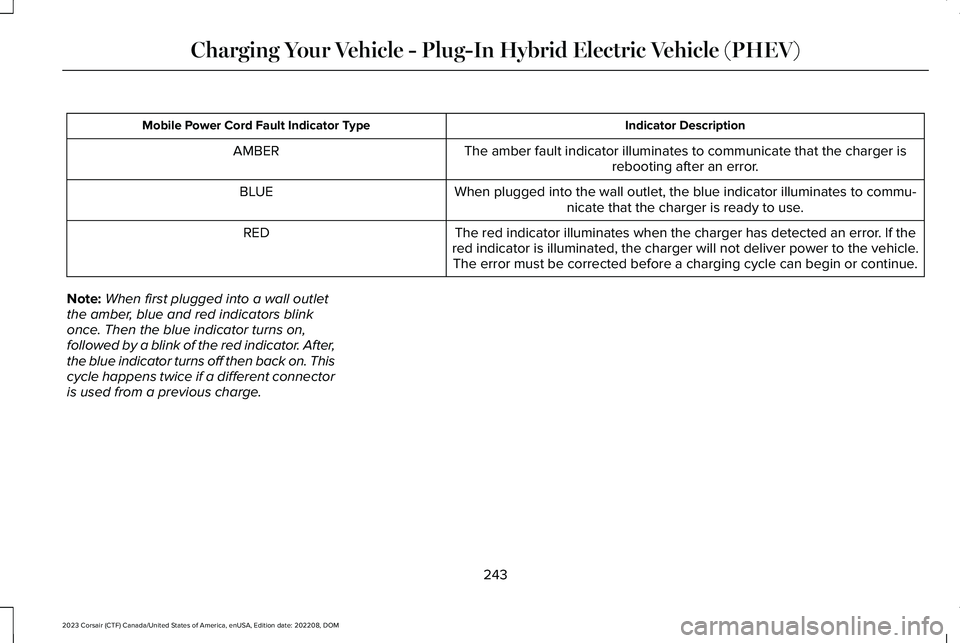
Indicator DescriptionMobile Power Cord Fault Indicator Type
The amber fault indicator illuminates to communicate that the charger isrebooting after an error.AMBER
When plugged into the wall outlet, the blue indicator illuminates to commu-nicate that the charger is ready to use.BLUE
The red indicator illuminates when the charger has detected an error. If thered indicator is illuminated, the charger will not deliver power to the vehicle.The error must be corrected before a charging cycle can begin or continue.
RED
Note:When first plugged into a wall outletthe amber, blue and red indicators blinkonce. Then the blue indicator turns on,followed by a blink of the red indicator. After,the blue indicator turns off then back on. Thiscycle happens twice if a different connectoris used from a previous charge.
243
2023 Corsair (CTF) Canada/United States of America, enUSA, Edition date: 202208, DOMCharging Your Vehicle - Plug-In Hybrid Electric Vehicle (PHEV)
Page 248 of 690
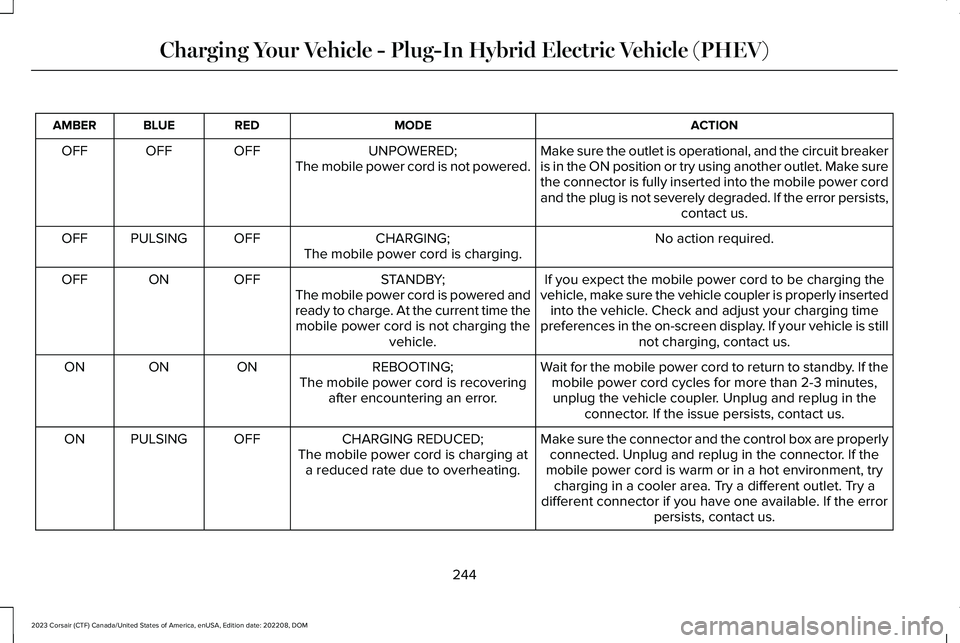
ACTIONMODEREDBLUEAMBER
Make sure the outlet is operational, and the circuit breakeris in the ON position or try using another outlet. Make surethe connector is fully inserted into the mobile power cordand the plug is not severely degraded. If the error persists,contact us.
UNPOWERED;The mobile power cord is not powered.OFFOFFOFF
No action required.CHARGING;OFFPULSINGOFFThe mobile power cord is charging.
If you expect the mobile power cord to be charging thevehicle, make sure the vehicle coupler is properly insertedinto the vehicle. Check and adjust your charging timepreferences in the on-screen display. If your vehicle is stillnot charging, contact us.
STANDBY;The mobile power cord is powered andready to charge. At the current time themobile power cord is not charging thevehicle.
OFFONOFF
Wait for the mobile power cord to return to standby. If themobile power cord cycles for more than 2-3 minutes,unplug the vehicle coupler. Unplug and replug in theconnector. If the issue persists, contact us.
REBOOTING;The mobile power cord is recoveringafter encountering an error.
ONONON
Make sure the connector and the control box are properlyconnected. Unplug and replug in the connector. If themobile power cord is warm or in a hot environment, trycharging in a cooler area. Try a different outlet. Try adifferent connector if you have one available. If the errorpersists, contact us.
CHARGING REDUCED;The mobile power cord is charging ata reduced rate due to overheating.
OFFPULSINGON
244
2023 Corsair (CTF) Canada/United States of America, enUSA, Edition date: 202208, DOMCharging Your Vehicle - Plug-In Hybrid Electric Vehicle (PHEV)
Page 249 of 690
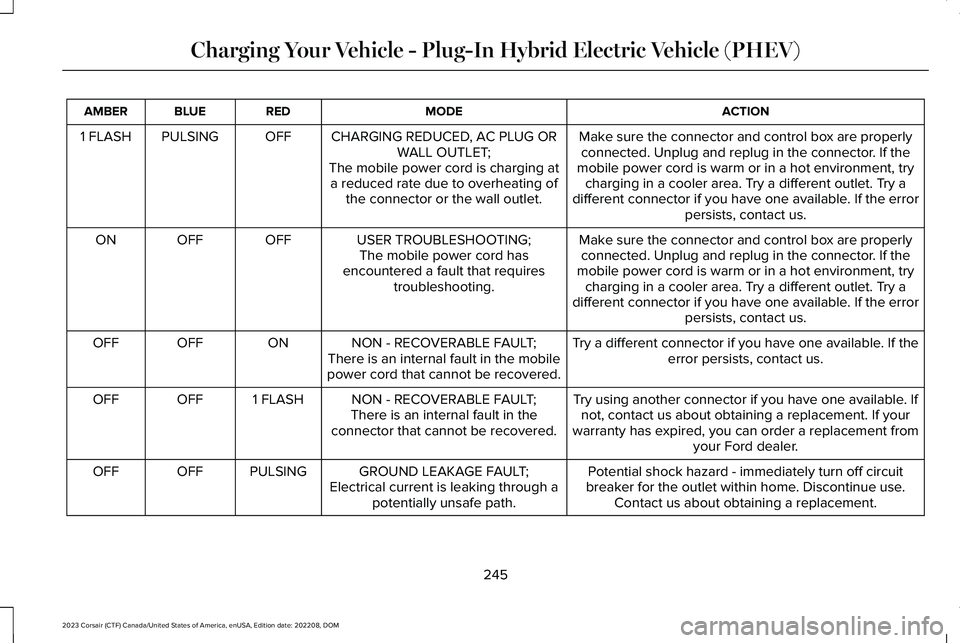
ACTIONMODEREDBLUEAMBER
Make sure the connector and control box are properlyconnected. Unplug and replug in the connector. If themobile power cord is warm or in a hot environment, trycharging in a cooler area. Try a different outlet. Try adifferent connector if you have one available. If the errorpersists, contact us.
CHARGING REDUCED, AC PLUG ORWALL OUTLET;The mobile power cord is charging ata reduced rate due to overheating ofthe connector or the wall outlet.
OFFPULSING1 FLASH
Make sure the connector and control box are properlyconnected. Unplug and replug in the connector. If themobile power cord is warm or in a hot environment, trycharging in a cooler area. Try a different outlet. Try adifferent connector if you have one available. If the errorpersists, contact us.
USER TROUBLESHOOTING;The mobile power cord hasencountered a fault that requirestroubleshooting.
OFFOFFON
Try a different connector if you have one available. If theerror persists, contact us.NON - RECOVERABLE FAULT;There is an internal fault in the mobilepower cord that cannot be recovered.
ONOFFOFF
Try using another connector if you have one available. Ifnot, contact us about obtaining a replacement. If yourwarranty has expired, you can order a replacement fromyour Ford dealer.
NON - RECOVERABLE FAULT;There is an internal fault in theconnector that cannot be recovered.
1 FLASHOFFOFF
Potential shock hazard - immediately turn off circuitbreaker for the outlet within home. Discontinue use.Contact us about obtaining a replacement.
GROUND LEAKAGE FAULT;Electrical current is leaking through apotentially unsafe path.
PULSINGOFFOFF
245
2023 Corsair (CTF) Canada/United States of America, enUSA, Edition date: 202208, DOMCharging Your Vehicle - Plug-In Hybrid Electric Vehicle (PHEV)
Page 250 of 690
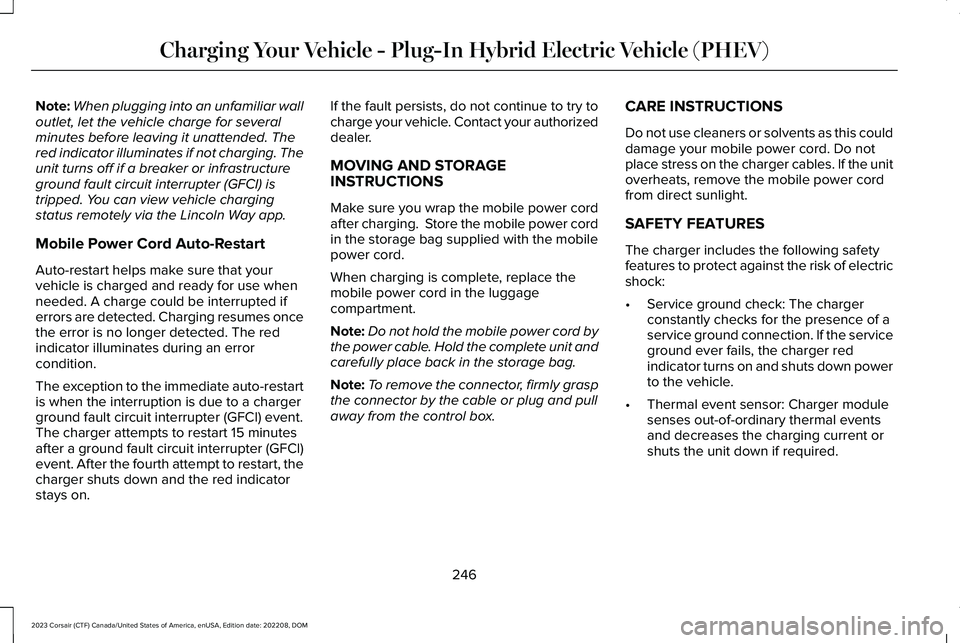
Note:When plugging into an unfamiliar walloutlet, let the vehicle charge for severalminutes before leaving it unattended. Thered indicator illuminates if not charging. Theunit turns off if a breaker or infrastructureground fault circuit interrupter (GFCI) istripped. You can view vehicle chargingstatus remotely via the Lincoln Way app.
Mobile Power Cord Auto-Restart
Auto-restart helps make sure that yourvehicle is charged and ready for use whenneeded. A charge could be interrupted iferrors are detected. Charging resumes oncethe error is no longer detected. The redindicator illuminates during an errorcondition.
The exception to the immediate auto-restartis when the interruption is due to a chargerground fault circuit interrupter (GFCI) event.The charger attempts to restart 15 minutesafter a ground fault circuit interrupter (GFCI)event. After the fourth attempt to restart, thecharger shuts down and the red indicatorstays on.
If the fault persists, do not continue to try tocharge your vehicle. Contact your authorizeddealer.
MOVING AND STORAGEINSTRUCTIONS
Make sure you wrap the mobile power cordafter charging. Store the mobile power cordin the storage bag supplied with the mobilepower cord.
When charging is complete, replace themobile power cord in the luggagecompartment.
Note:Do not hold the mobile power cord bythe power cable. Hold the complete unit andcarefully place back in the storage bag.
Note:To remove the connector, firmly graspthe connector by the cable or plug and pullaway from the control box.
CARE INSTRUCTIONS
Do not use cleaners or solvents as this coulddamage your mobile power cord. Do notplace stress on the charger cables. If the unitoverheats, remove the mobile power cordfrom direct sunlight.
SAFETY FEATURES
The charger includes the following safetyfeatures to protect against the risk of electricshock:
•Service ground check: The chargerconstantly checks for the presence of aservice ground connection. If the serviceground ever fails, the charger redindicator turns on and shuts down powerto the vehicle.
•Thermal event sensor: Charger modulesenses out-of-ordinary thermal eventsand decreases the charging current orshuts the unit down if required.
246
2023 Corsair (CTF) Canada/United States of America, enUSA, Edition date: 202208, DOMCharging Your Vehicle - Plug-In Hybrid Electric Vehicle (PHEV)