check oil LINCOLN CORSAIR 2023 Owners Manual
[x] Cancel search | Manufacturer: LINCOLN, Model Year: 2023, Model line: CORSAIR, Model: LINCOLN CORSAIR 2023Pages: 690, PDF Size: 15.04 MB
Page 18 of 690
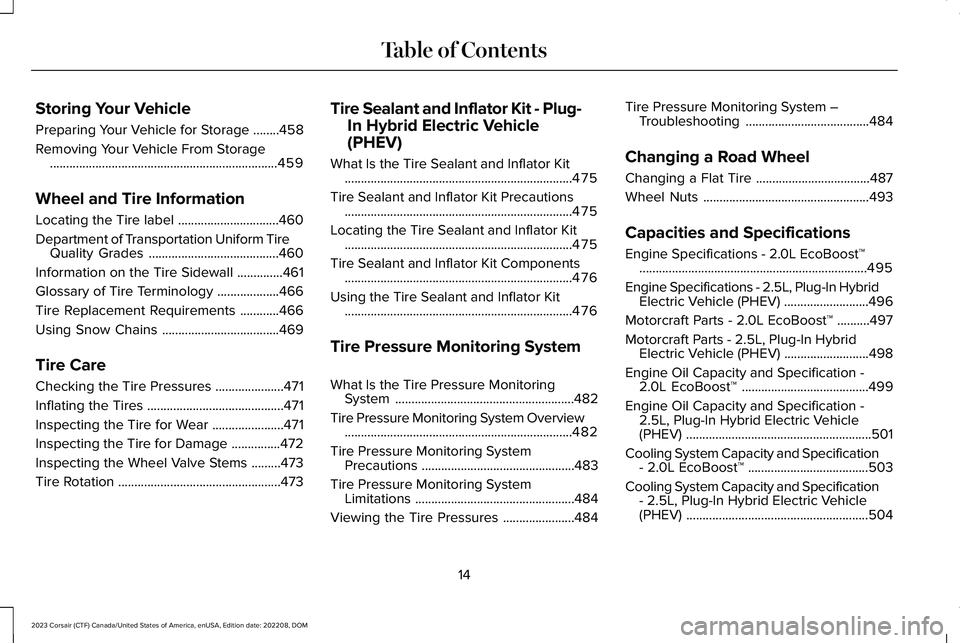
Storing Your Vehicle
Preparing Your Vehicle for Storage........458
Removing Your Vehicle From Storage......................................................................459
Wheel and Tire Information
Locating the Tire label...............................460
Department of Transportation Uniform TireQuality Grades........................................460
Information on the Tire Sidewall..............461
Glossary of Tire Terminology...................466
Tire Replacement Requirements............466
Using Snow Chains....................................469
Tire Care
Checking the Tire Pressures.....................471
Inflating the Tires..........................................471
Inspecting the Tire for Wear......................471
Inspecting the Tire for Damage...............472
Inspecting the Wheel Valve Stems.........473
Tire Rotation..................................................473
Tire Sealant and Inflator Kit - Plug-
In Hybrid Electric Vehicle
(PHEV)
What Is the Tire Sealant and Inflator Kit......................................................................475
Tire Sealant and Inflator Kit Precautions......................................................................475
Locating the Tire Sealant and Inflator Kit......................................................................475
Tire Sealant and Inflator Kit Components......................................................................476
Using the Tire Sealant and Inflator Kit......................................................................476
Tire Pressure Monitoring System
What Is the Tire Pressure MonitoringSystem.......................................................482
Tire Pressure Monitoring System Overview......................................................................482
Tire Pressure Monitoring SystemPrecautions...............................................483
Tire Pressure Monitoring SystemLimitations.................................................484
Viewing the Tire Pressures......................484
Tire Pressure Monitoring System –Troubleshooting......................................484
Changing a Road Wheel
Changing a Flat Tire...................................487
Wheel Nuts...................................................493
Capacities and Specifications
Engine Specifications - 2.0L EcoBoost™......................................................................495
Engine Specifications - 2.5L, Plug-In HybridElectric Vehicle (PHEV)..........................496
Motorcraft Parts - 2.0L EcoBoost™..........497
Motorcraft Parts - 2.5L, Plug-In HybridElectric Vehicle (PHEV)..........................498
Engine Oil Capacity and Specification -2.0L EcoBoost™.......................................499
Engine Oil Capacity and Specification -2.5L, Plug-In Hybrid Electric Vehicle(PHEV).........................................................501
Cooling System Capacity and Specification- 2.0L EcoBoost™.....................................503
Cooling System Capacity and Specification- 2.5L, Plug-In Hybrid Electric Vehicle(PHEV)........................................................504
14
2023 Corsair (CTF) Canada/United States of America, enUSA, Edition date: 202208, DOMTable of Contents
Page 27 of 690
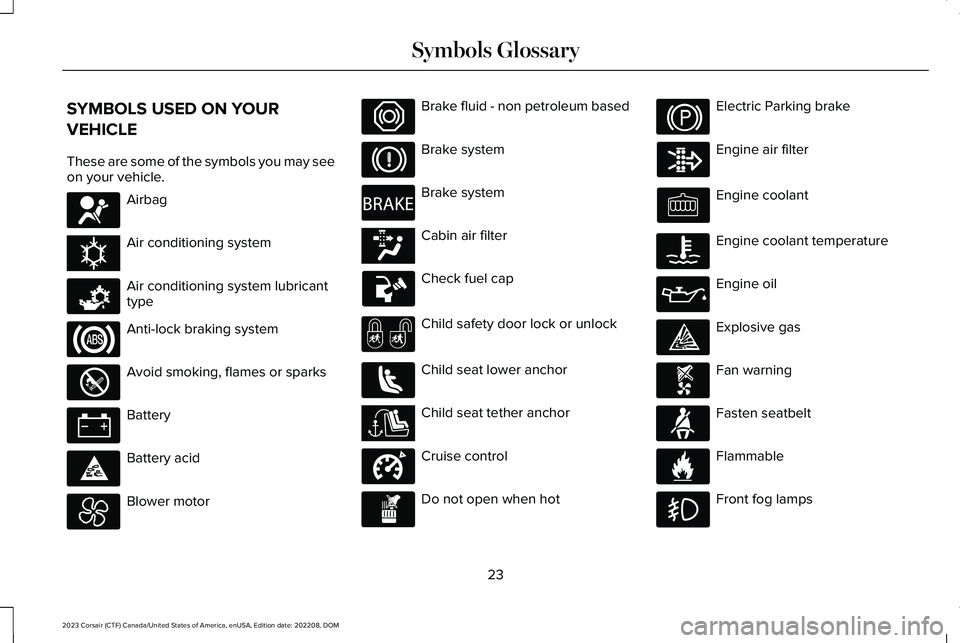
SYMBOLS USED ON YOUR
VEHICLE
These are some of the symbols you may seeon your vehicle.
Airbag
Air conditioning system
Air conditioning system lubricanttype
Anti-lock braking system
Avoid smoking, flames or sparks
Battery
Battery acid
Blower motor
Brake fluid - non petroleum based
Brake system
Brake system
Cabin air filter
Check fuel cap
Child safety door lock or unlock
Child seat lower anchor
Child seat tether anchor
Cruise control
Do not open when hot
Electric Parking brake
Engine air filter
Engine coolant
Engine coolant temperature
Engine oil
Explosive gas
Fan warning
Fasten seatbelt
Flammable
Front fog lamps
23
2023 Corsair (CTF) Canada/United States of America, enUSA, Edition date: 202208, DOMSymbols GlossaryE67017 E162384 E231157 E67020 E139220 E67021 E139227 E139209 E67024 E270480 E139223 E139211 E141128 E332905 E139219 E139212 E103308 E67022 E139221 E139228 E71880 E231160
Page 146 of 690
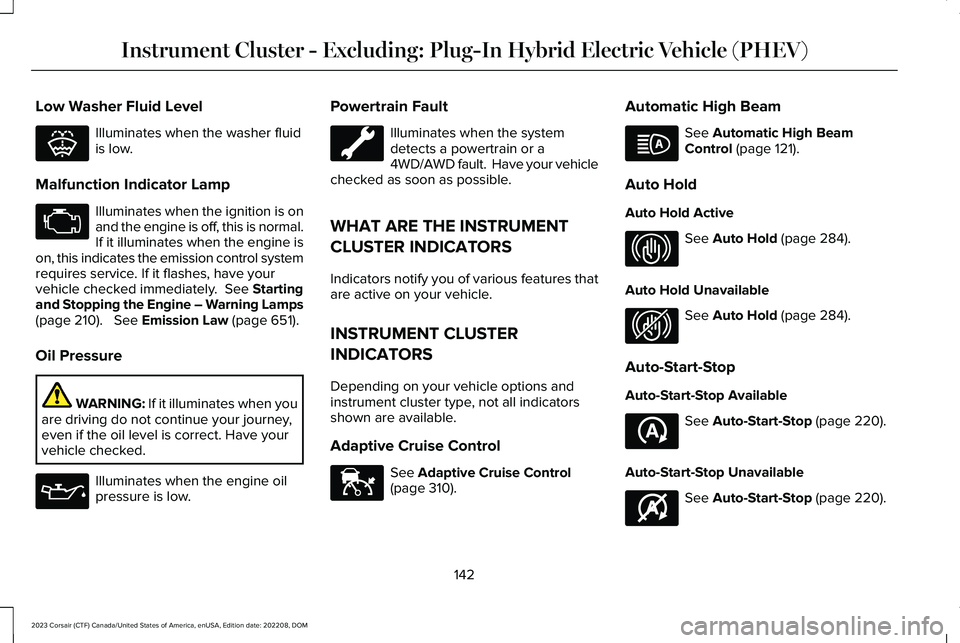
Low Washer Fluid Level
Illuminates when the washer fluidis low.
Malfunction Indicator Lamp
Illuminates when the ignition is onand the engine is off, this is normal.If it illuminates when the engine ison, this indicates the emission control systemrequires service. If it flashes, have yourvehicle checked immediately. See Startingand Stopping the Engine – Warning Lamps(page 210). See Emission Law (page 651).
Oil Pressure
WARNING: If it illuminates when youare driving do not continue your journey,even if the oil level is correct. Have yourvehicle checked.
Illuminates when the engine oilpressure is low.
Powertrain Fault
Illuminates when the systemdetects a powertrain or a4WD/AWD fault. Have your vehiclechecked as soon as possible.
WHAT ARE THE INSTRUMENT
CLUSTER INDICATORS
Indicators notify you of various features thatare active on your vehicle.
INSTRUMENT CLUSTER
INDICATORS
Depending on your vehicle options andinstrument cluster type, not all indicatorsshown are available.
Adaptive Cruise Control
See Adaptive Cruise Control(page 310).
Automatic High Beam
See Automatic High BeamControl (page 121).
Auto Hold
Auto Hold Active
See Auto Hold (page 284).
Auto Hold Unavailable
See Auto Hold (page 284).
Auto-Start-Stop
Auto-Start-Stop Available
See Auto-Start-Stop (page 220).
Auto-Start-Stop Unavailable
See Auto-Start-Stop (page 220).
142
2023 Corsair (CTF) Canada/United States of America, enUSA, Edition date: 202208, DOMInstrument Cluster - Excluding: Plug-In Hybrid Electric Vehicle (PHEV)E132353 E67028 E67022 E144524 E146105 E323448 E323449 E121377 E146361
Page 153 of 690
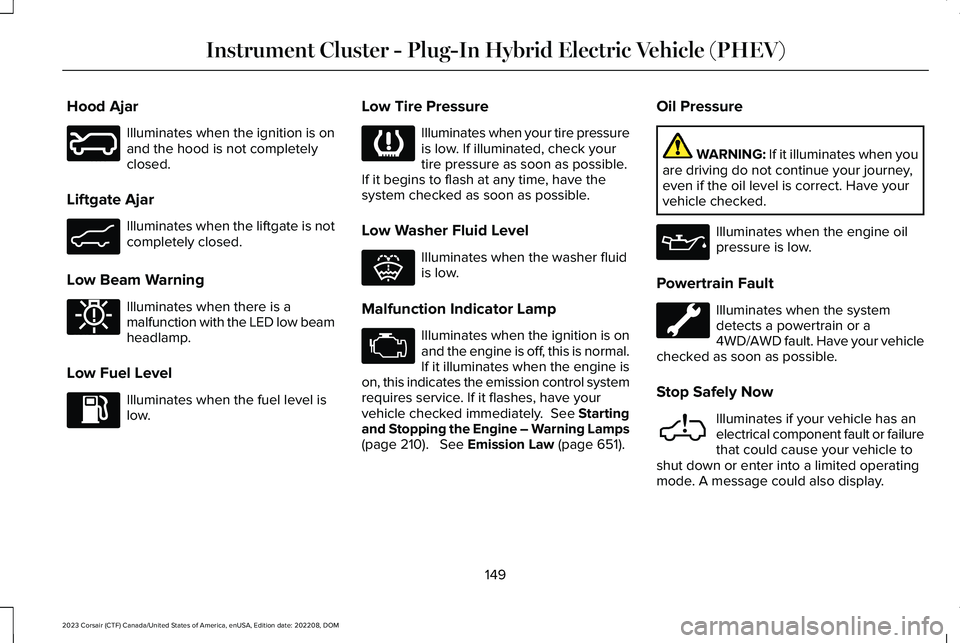
Hood Ajar
Illuminates when the ignition is onand the hood is not completelyclosed.
Liftgate Ajar
Illuminates when the liftgate is notcompletely closed.
Low Beam Warning
Illuminates when there is amalfunction with the LED low beamheadlamp.
Low Fuel Level
Illuminates when the fuel level islow.
Low Tire Pressure
Illuminates when your tire pressureis low. If illuminated, check yourtire pressure as soon as possible.If it begins to flash at any time, have thesystem checked as soon as possible.
Low Washer Fluid Level
Illuminates when the washer fluidis low.
Malfunction Indicator Lamp
Illuminates when the ignition is onand the engine is off, this is normal.If it illuminates when the engine ison, this indicates the emission control systemrequires service. If it flashes, have yourvehicle checked immediately. See Startingand Stopping the Engine – Warning Lamps(page 210). See Emission Law (page 651).
Oil Pressure
WARNING: If it illuminates when youare driving do not continue your journey,even if the oil level is correct. Have yourvehicle checked.
Illuminates when the engine oilpressure is low.
Powertrain Fault
Illuminates when the systemdetects a powertrain or a4WD/AWD fault. Have your vehiclechecked as soon as possible.
Stop Safely Now
Illuminates if your vehicle has anelectrical component fault or failurethat could cause your vehicle toshut down or enter into a limited operatingmode. A message could also display.
149
2023 Corsair (CTF) Canada/United States of America, enUSA, Edition date: 202208, DOMInstrument Cluster - Plug-In Hybrid Electric Vehicle (PHEV)E246598 E162453 E181350 E139232 E132353 E67028 E67022 E384927
Page 220 of 690

The engine may not start because yourvehicle has a silent key start feature. Thisfuel saving feature allows your vehicle to beready to drive without requiring the gasengine to be running.
The indicator remains on when your vehicleis on, whether the engine is running or not,to indicate your vehicle is capable ofmovement using the electric motor, gasengine or both.
Typically, the engine does not start unlessthe vehicle is cold, a climate control changeis requested or you press the acceleratorpedal.
WHAT IS LOW ENGINE USE MODE
Low engine use mode maintains properengine lubrication at sufficient temperatureand activates when you drive your vehiclewith limited engine operation.
HOW DOES LOW ENGINE USE MODEWORK
When in low engine use mode, your vehicleruns the engine as necessary. When lowengine use mode begins, a message appearsin the information display. If low engine usemode does not complete before you switchyour vehicle off, it continues the next timeyou start your vehicle and the messagereappears.
Note:Pure EV now mode is not availablewhen in low engine use mode.
Note:Cold temperatures affect the enginewarm up time and the low engine use modemay operate more frequently.
Note:An oil change is not required but givesyou the option of not running a low engineuse cycle. Resetting the oil life monitoringsystem suspends the low engine use mode.
PLUG-IN HYBRID ELECTRIC VEHICLE
INFORMATION – TROUBLESHOOTING
PLUG-IN HYBRID ELECTRIC VEHICLEINFORMATION – WARNING LAMPS
Illuminates if your vehicle'selectrical system requires serviceto identify the cause for yourvehicle to shut down or enter a limitedoperating mode. A message may appear inthe instrument cluster display. Have yourvehicle checked as soon as possible.
216
2023 Corsair (CTF) Canada/United States of America, enUSA, Edition date: 202208, DOMHybrid Electric Vehicle Information - Plug-In Hybrid Electric Vehicle (PHEV)E384927
Page 253 of 690
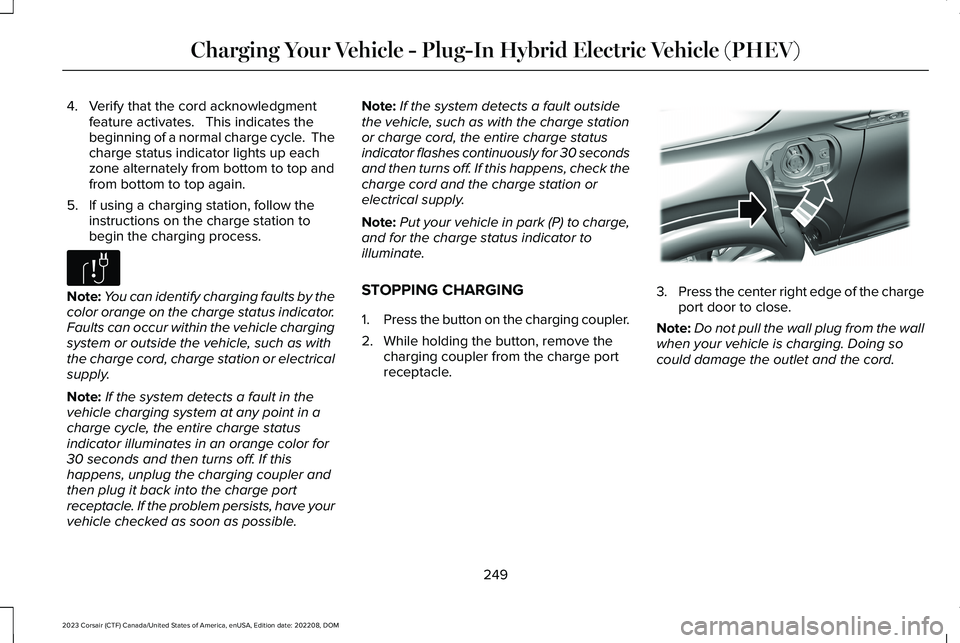
4.Verify that the cord acknowledgmentfeature activates. This indicates thebeginning of a normal charge cycle. Thecharge status indicator lights up eachzone alternately from bottom to top andfrom bottom to top again.
5.If using a charging station, follow theinstructions on the charge station tobegin the charging process.
Note:You can identify charging faults by thecolor orange on the charge status indicator.Faults can occur within the vehicle chargingsystem or outside the vehicle, such as withthe charge cord, charge station or electricalsupply.
Note:If the system detects a fault in thevehicle charging system at any point in acharge cycle, the entire charge statusindicator illuminates in an orange color for30 seconds and then turns off. If thishappens, unplug the charging coupler andthen plug it back into the charge portreceptacle. If the problem persists, have yourvehicle checked as soon as possible.
Note:If the system detects a fault outsidethe vehicle, such as with the charge stationor charge cord, the entire charge statusindicator flashes continuously for 30 secondsand then turns off. If this happens, check thecharge cord and the charge station orelectrical supply.
Note:Put your vehicle in park (P) to charge,and for the charge status indicator toilluminate.
STOPPING CHARGING
1.Press the button on the charging coupler.
2.While holding the button, remove thecharging coupler from the charge portreceptacle.
3.Press the center right edge of the chargeport door to close.
Note:Do not pull the wall plug from the wallwhen your vehicle is charging. Doing socould damage the outlet and the cord.
249
2023 Corsair (CTF) Canada/United States of America, enUSA, Edition date: 202208, DOMCharging Your Vehicle - Plug-In Hybrid Electric Vehicle (PHEV)E306677 E295444
Page 435 of 690
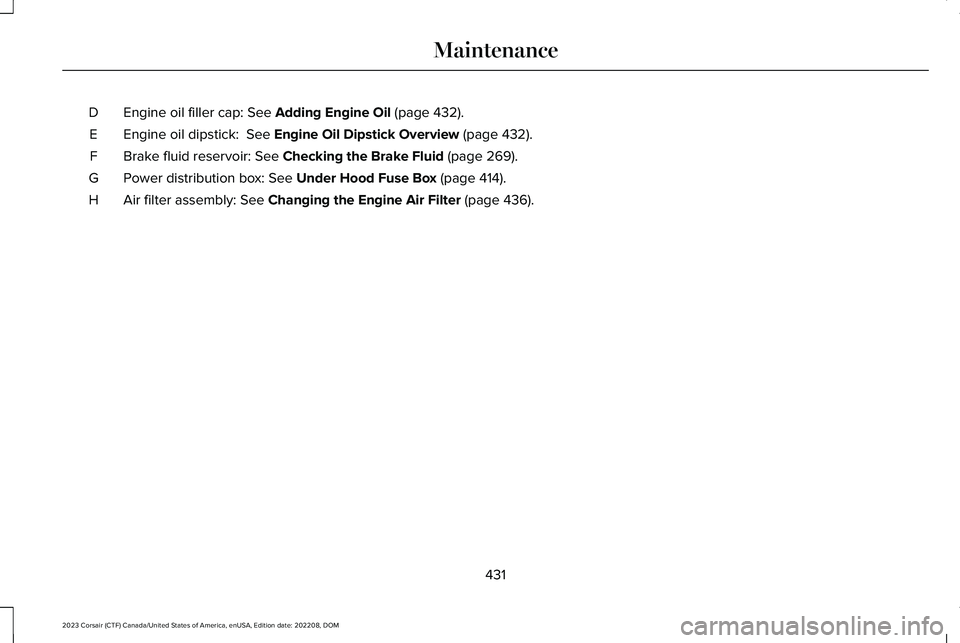
Engine oil filler cap: See Adding Engine Oil (page 432).D
Engine oil dipstick: See Engine Oil Dipstick Overview (page 432).E
Brake fluid reservoir: See Checking the Brake Fluid (page 269).F
Power distribution box: See Under Hood Fuse Box (page 414).G
Air filter assembly: See Changing the Engine Air Filter (page 436).H
431
2023 Corsair (CTF) Canada/United States of America, enUSA, Edition date: 202208, DOMMaintenance
Page 436 of 690
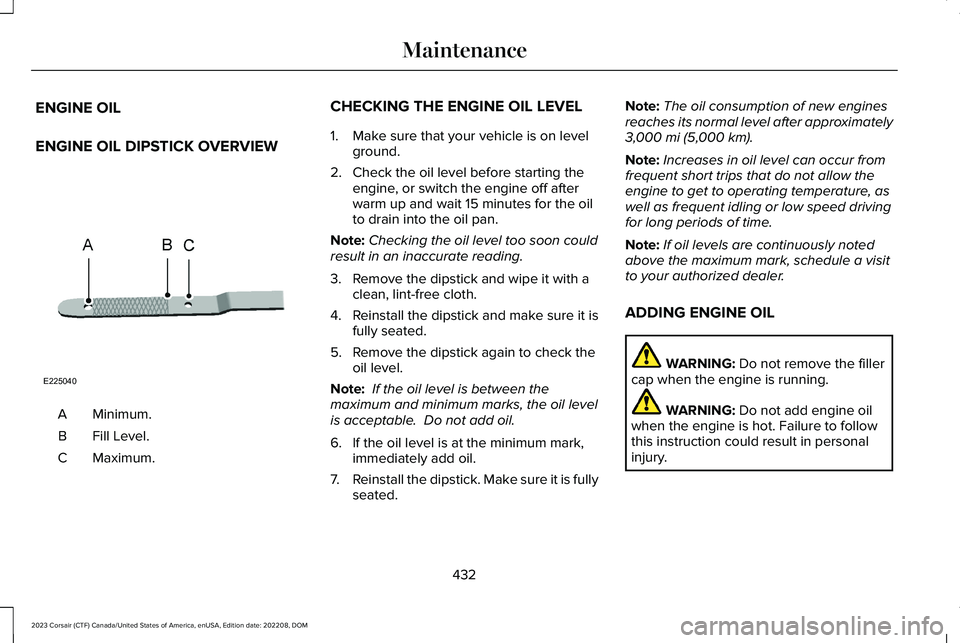
ENGINE OIL
ENGINE OIL DIPSTICK OVERVIEW
Minimum.A
Fill Level.B
Maximum.C
CHECKING THE ENGINE OIL LEVEL
1.Make sure that your vehicle is on levelground.
2.Check the oil level before starting theengine, or switch the engine off afterwarm up and wait 15 minutes for the oilto drain into the oil pan.
Note:Checking the oil level too soon couldresult in an inaccurate reading.
3.Remove the dipstick and wipe it with aclean, lint-free cloth.
4.Reinstall the dipstick and make sure it isfully seated.
5.Remove the dipstick again to check theoil level.
Note: If the oil level is between themaximum and minimum marks, the oil levelis acceptable. Do not add oil.
6.If the oil level is at the minimum mark,immediately add oil.
7.Reinstall the dipstick. Make sure it is fullyseated.
Note:The oil consumption of new enginesreaches its normal level after approximately3,000 mi (5,000 km).
Note:Increases in oil level can occur fromfrequent short trips that do not allow theengine to get to operating temperature, aswell as frequent idling or low speed drivingfor long periods of time.
Note:If oil levels are continuously notedabove the maximum mark, schedule a visitto your authorized dealer.
ADDING ENGINE OIL
WARNING: Do not remove the fillercap when the engine is running.
WARNING: Do not add engine oilwhen the engine is hot. Failure to followthis instruction could result in personalinjury.
432
2023 Corsair (CTF) Canada/United States of America, enUSA, Edition date: 202208, DOMMaintenanceE225040
Page 463 of 690
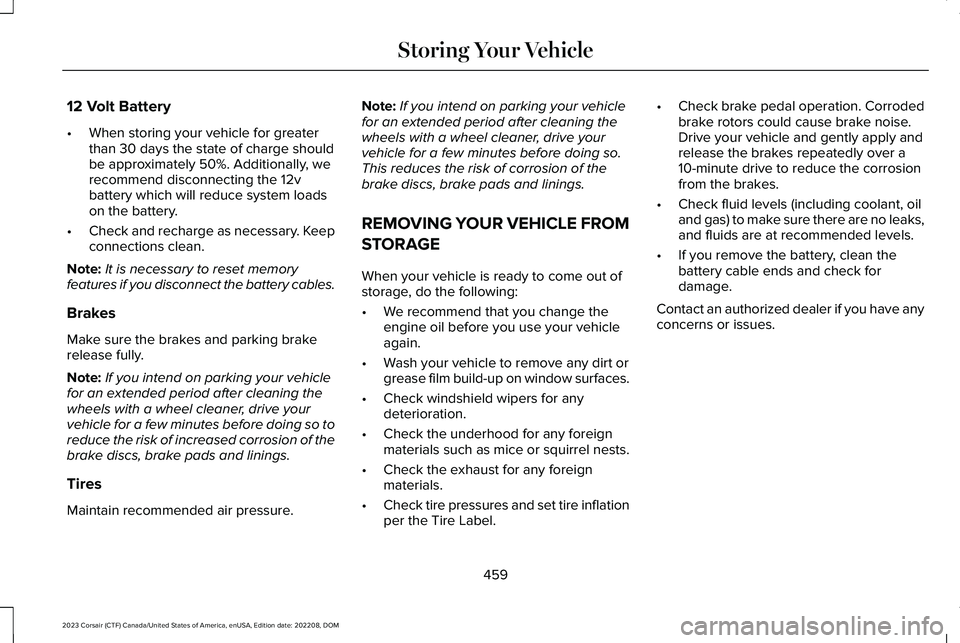
12 Volt Battery
•When storing your vehicle for greaterthan 30 days the state of charge shouldbe approximately 50%. Additionally, werecommend disconnecting the 12vbattery which will reduce system loadson the battery.
•Check and recharge as necessary. Keepconnections clean.
Note:It is necessary to reset memoryfeatures if you disconnect the battery cables.
Brakes
Make sure the brakes and parking brakerelease fully.
Note:If you intend on parking your vehiclefor an extended period after cleaning thewheels with a wheel cleaner, drive yourvehicle for a few minutes before doing so toreduce the risk of increased corrosion of thebrake discs, brake pads and linings.
Tires
Maintain recommended air pressure.
Note:If you intend on parking your vehiclefor an extended period after cleaning thewheels with a wheel cleaner, drive yourvehicle for a few minutes before doing so.This reduces the risk of corrosion of thebrake discs, brake pads and linings.
REMOVING YOUR VEHICLE FROM
STORAGE
When your vehicle is ready to come out ofstorage, do the following:
•We recommend that you change theengine oil before you use your vehicleagain.
•Wash your vehicle to remove any dirt orgrease film build-up on window surfaces.
•Check windshield wipers for anydeterioration.
•Check the underhood for any foreignmaterials such as mice or squirrel nests.
•Check the exhaust for any foreignmaterials.
•Check tire pressures and set tire inflationper the Tire Label.
•Check brake pedal operation. Corrodedbrake rotors could cause brake noise.Drive your vehicle and gently apply andrelease the brakes repeatedly over a10-minute drive to reduce the corrosionfrom the brakes.
•Check fluid levels (including coolant, oiland gas) to make sure there are no leaks,and fluids are at recommended levels.
•If you remove the battery, clean thebattery cable ends and check fordamage.
Contact an authorized dealer if you have anyconcerns or issues.
459
2023 Corsair (CTF) Canada/United States of America, enUSA, Edition date: 202208, DOMStoring Your Vehicle
Page 494 of 690
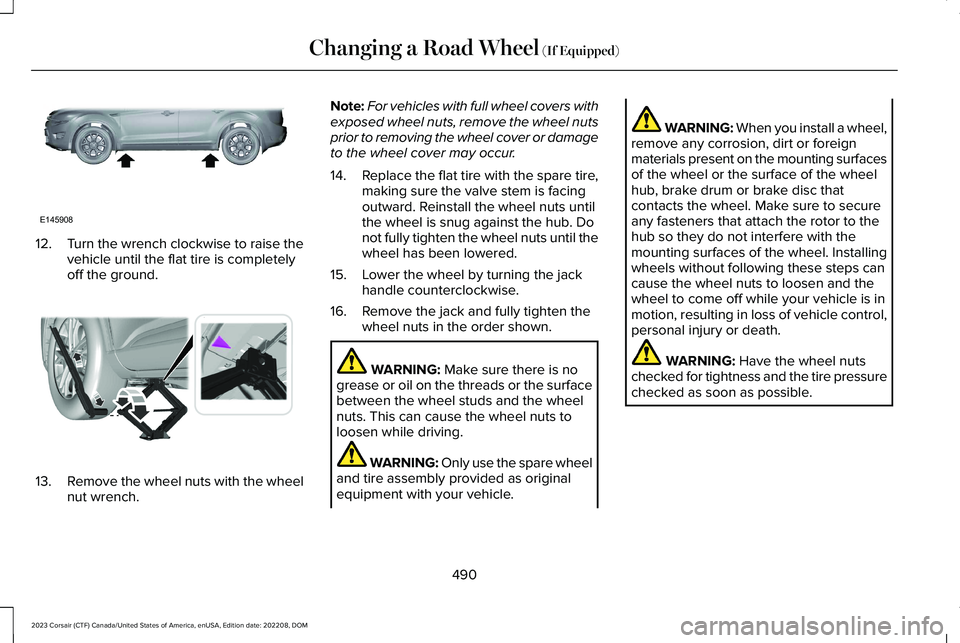
12.Turn the wrench clockwise to raise thevehicle until the flat tire is completelyoff the ground.
13.Remove the wheel nuts with the wheelnut wrench.
Note:For vehicles with full wheel covers withexposed wheel nuts, remove the wheel nutsprior to removing the wheel cover or damageto the wheel cover may occur.
14.Replace the flat tire with the spare tire,making sure the valve stem is facingoutward. Reinstall the wheel nuts untilthe wheel is snug against the hub. Donot fully tighten the wheel nuts until thewheel has been lowered.
15.Lower the wheel by turning the jackhandle counterclockwise.
16.Remove the jack and fully tighten thewheel nuts in the order shown.
WARNING: Make sure there is nogrease or oil on the threads or the surfacebetween the wheel studs and the wheelnuts. This can cause the wheel nuts toloosen while driving.
WARNING: Only use the spare wheeland tire assembly provided as originalequipment with your vehicle.
WARNING: When you install a wheel,remove any corrosion, dirt or foreignmaterials present on the mounting surfacesof the wheel or the surface of the wheelhub, brake drum or brake disc thatcontacts the wheel. Make sure to secureany fasteners that attach the rotor to thehub so they do not interfere with themounting surfaces of the wheel. Installingwheels without following these steps cancause the wheel nuts to loosen and thewheel to come off while your vehicle is inmotion, resulting in loss of vehicle control,personal injury or death.
WARNING: Have the wheel nutschecked for tightness and the tire pressurechecked as soon as possible.
490
2023 Corsair (CTF) Canada/United States of America, enUSA, Edition date: 202208, DOMChanging a Road Wheel (If Equipped)E145908 E338668