display LINCOLN LS 2000 User Guide
[x] Cancel search | Manufacturer: LINCOLN, Model Year: 2000, Model line: LS, Model: LINCOLN LS 2000Pages: 272, PDF Size: 2.36 MB
Page 25 of 272
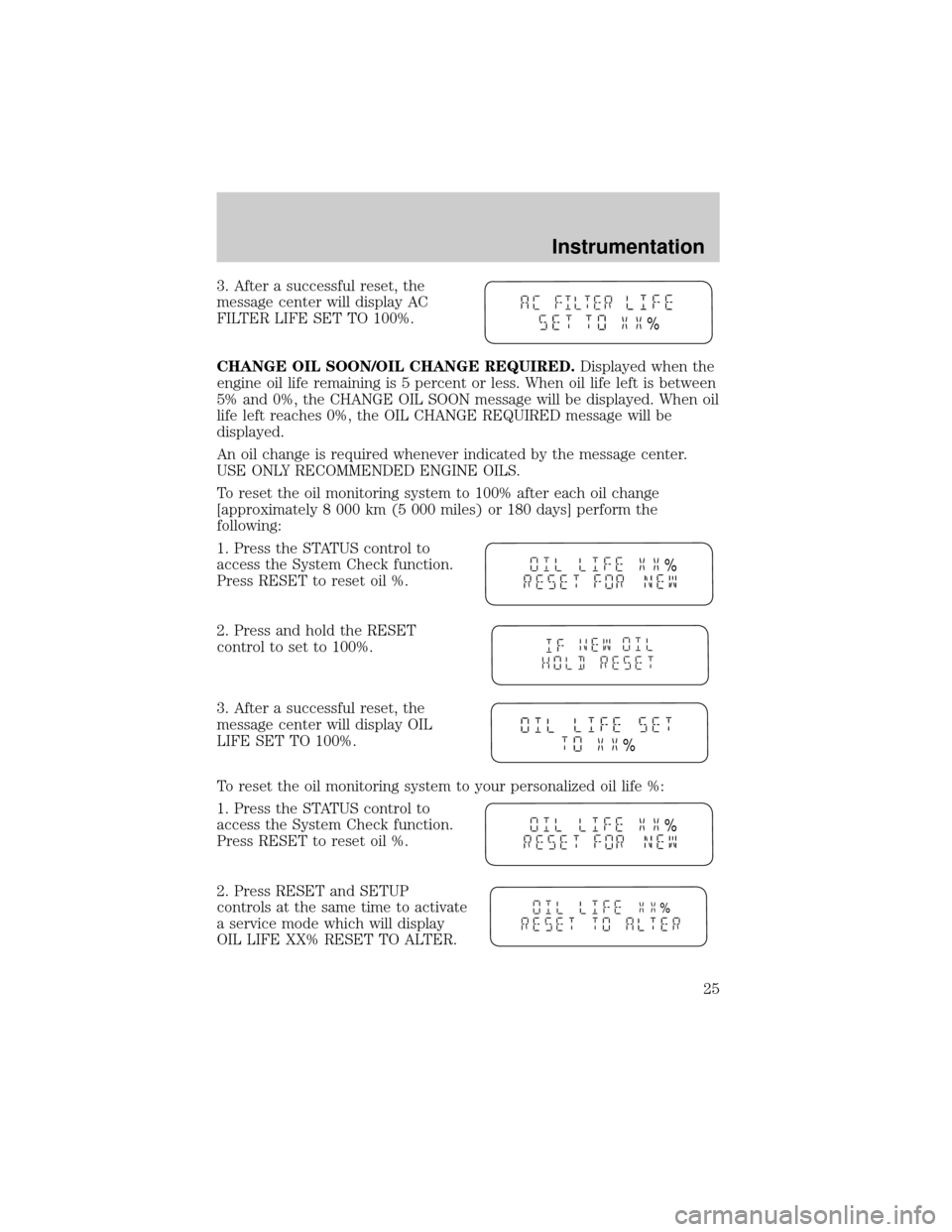
3. After a successful reset, the
message center will display AC
FILTER LIFE SET TO 100%.
CHANGE OIL SOON/OIL CHANGE REQUIRED.Displayed when the
engine oil life remaining is 5 percent or less. When oil life left is between
5% and 0%, the CHANGE OIL SOON message will be displayed. When oil
life left reaches 0%, the OIL CHANGE REQUIRED message will be
displayed.
An oil change is required whenever indicated by the message center.
USE ONLY RECOMMENDED ENGINE OILS.
To reset the oil monitoring system to 100% after each oil change
[approximately 8 000 km (5 000 miles) or 180 days] perform the
following:
1. Press the STATUS control to
access the System Check function.
Press RESET to reset oil %.
2. Press and hold the RESET
control to set to 100%.
3. After a successful reset, the
message center will display OIL
LIFE SET TO 100%.
To reset the oil monitoring system to your personalized oil life %:
1. Press the STATUS control to
access the System Check function.
Press RESET to reset oil %.
2. Press RESET and SETUP
controls at the same time to activate
a service mode which will display
OIL LIFE XX% RESET TO ALTER.
%
%
%
%
%
Instrumentation
25
Page 32 of 272
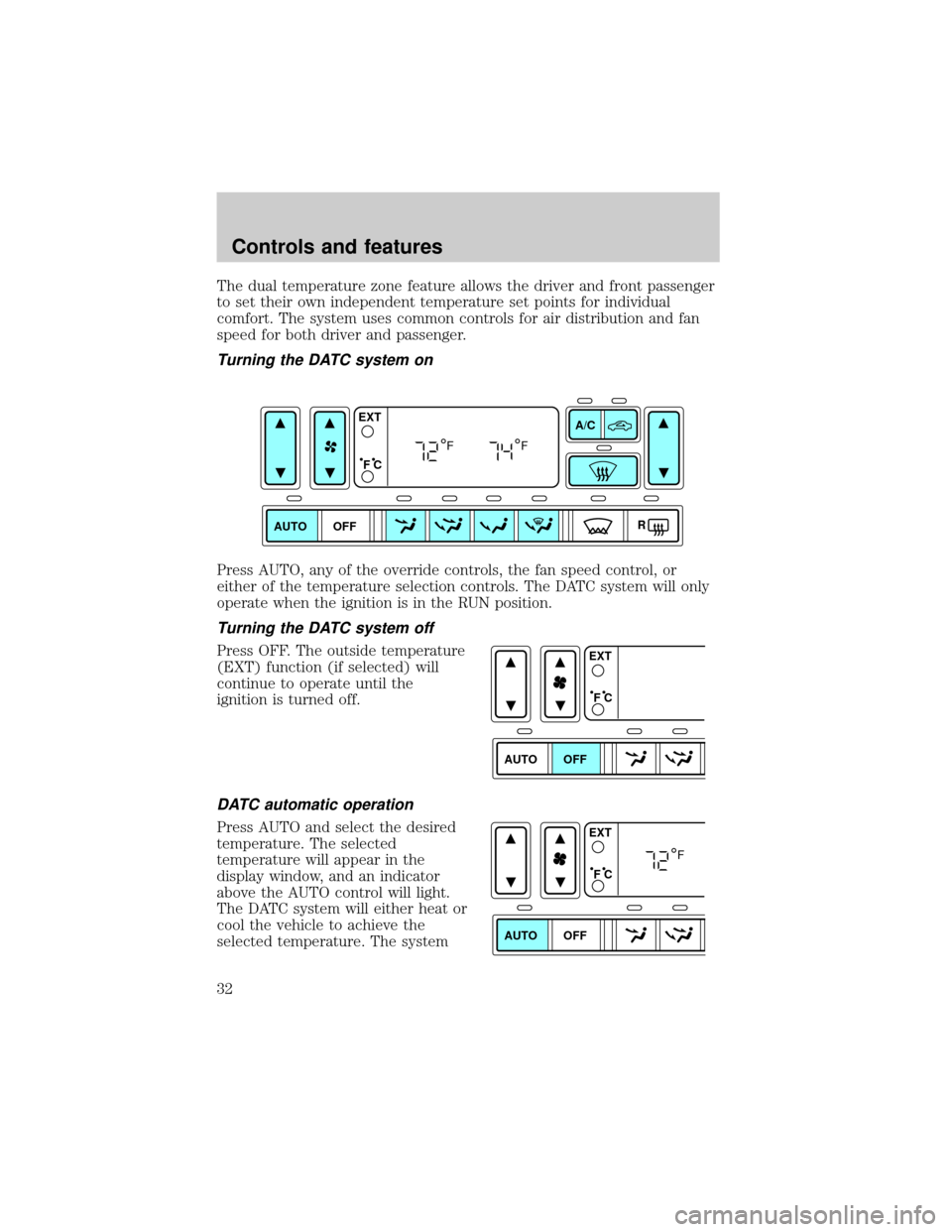
The dual temperature zone feature allows the driver and front passenger
to set their own independent temperature set points for individual
comfort. The system uses common controls for air distribution and fan
speed for both driver and passenger.
Turning the DATC system on
Press AUTO, any of the override controls, the fan speed control, or
either of the temperature selection controls. The DATC system will only
operate when the ignition is in the RUN position.
Turning the DATC system off
Press OFF. The outside temperature
(EXT) function (if selected) will
continue to operate until the
ignition is turned off.
DATC automatic operation
Press AUTO and select the desired
temperature. The selected
temperature will appear in the
display window, and an indicator
above the AUTO control will light.
The DATC system will either heat or
cool the vehicle to achieve the
selected temperature. The system
AUTO OFFA/C
R EXT
F C
FF
AUTO OFFEXT
F C
AUTO OFFEXT
F C
F
Controls and features
32
Page 34 of 272
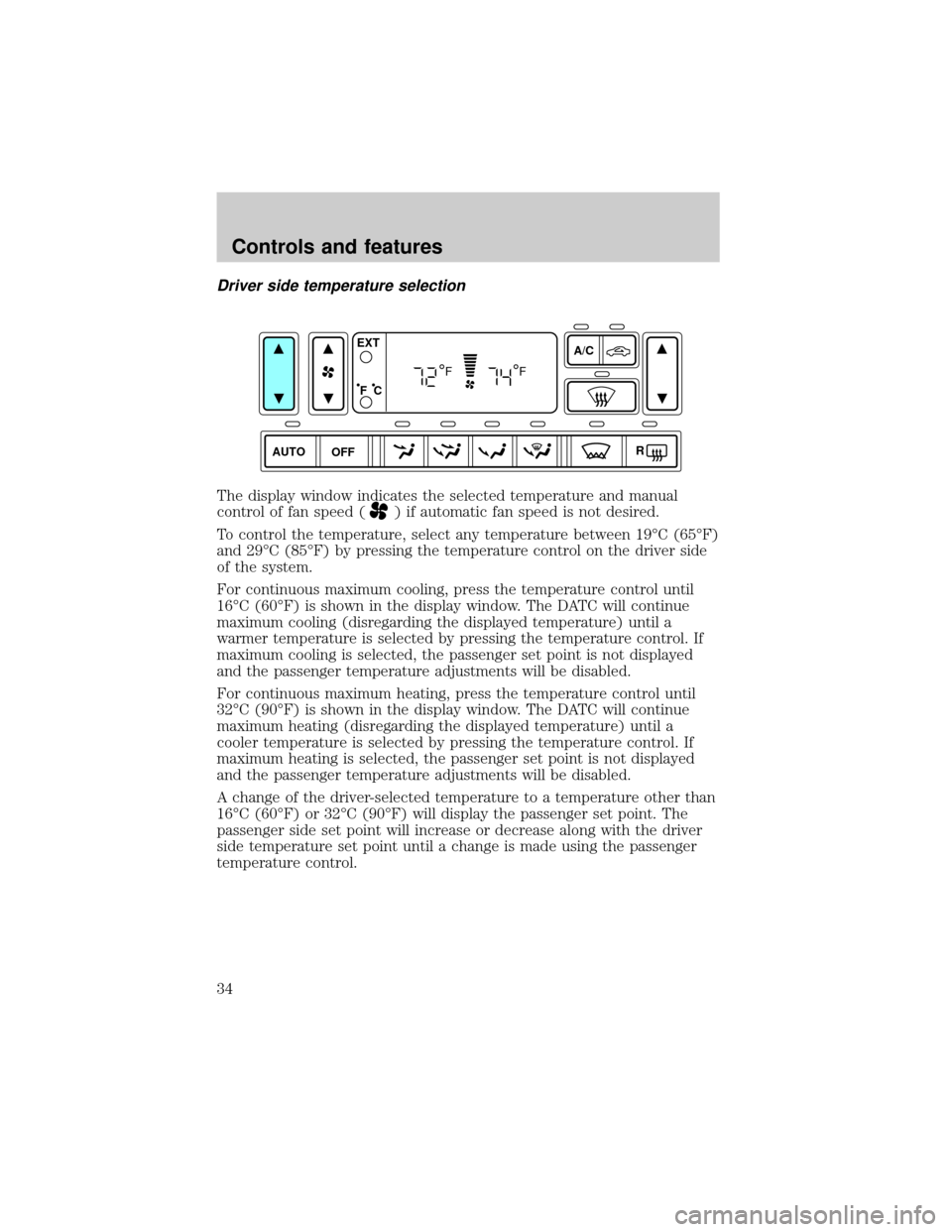
Driver side temperature selection
The display window indicates the selected temperature and manual
control of fan speed (
) if automatic fan speed is not desired.
To control the temperature, select any temperature between 19ÉC (65ÉF)
and 29ÉC (85ÉF) by pressing the temperature control on the driver side
of the system.
For continuous maximum cooling, press the temperature control until
16ÉC (60ÉF) is shown in the display window. The DATC will continue
maximum cooling (disregarding the displayed temperature) until a
warmer temperature is selected by pressing the temperature control. If
maximum cooling is selected, the passenger set point is not displayed
and the passenger temperature adjustments will be disabled.
For continuous maximum heating, press the temperature control until
32ÉC (90ÉF) is shown in the display window. The DATC will continue
maximum heating (disregarding the displayed temperature) until a
cooler temperature is selected by pressing the temperature control. If
maximum heating is selected, the passenger set point is not displayed
and the passenger temperature adjustments will be disabled.
A change of the driver-selected temperature to a temperature other than
16ÉC (60ÉF) or 32ÉC (90ÉF) will display the passenger set point. The
passenger side set point will increase or decrease along with the driver
side temperature set point until a change is made using the passenger
temperature control.
AUTO OFFA/C
R EXT
F C
FF
Controls and features
34
Page 35 of 272

Passenger side temperature selection
To control the temperature, select
any temperature between 19ÉC
(65ÉF) and 29ÉC (85ÉF) by pressing
the temperature control on the
passenger side of the system.
If the driver side temperature
selection is set for maximum cooling
(16ÉC (60ÉF)) or maximum heating
(32ÉC (90ÉF)), the passenger side
temperature adjustments will be
disabled and the passenger set point will not be displayed.
Temperature conversion
Press the Fahrenheit/Celsius (ÉF ÉC)
control to switch between
Fahrenheit and Celsius temperature
on the DATC display only. The
temperature in Celsius will be
displayed in half-degree increments.
The English/Metric control on the
trip computer and message center
(if equipped) will not change the
DATC temperature display. Refer toElectronic Message Centerin the
Instrumentationchapter.
Fan speed ()
When AUTO is pressed, fan speed is adjusted automatically for existing
conditions. You can override fan speed at any time. To control fan speed
A/C
R
F
AUTO OFFEXT
F C
C
,
AUTO OFFA/C
R EXT
F C
FF
Controls and features
35
Page 36 of 272
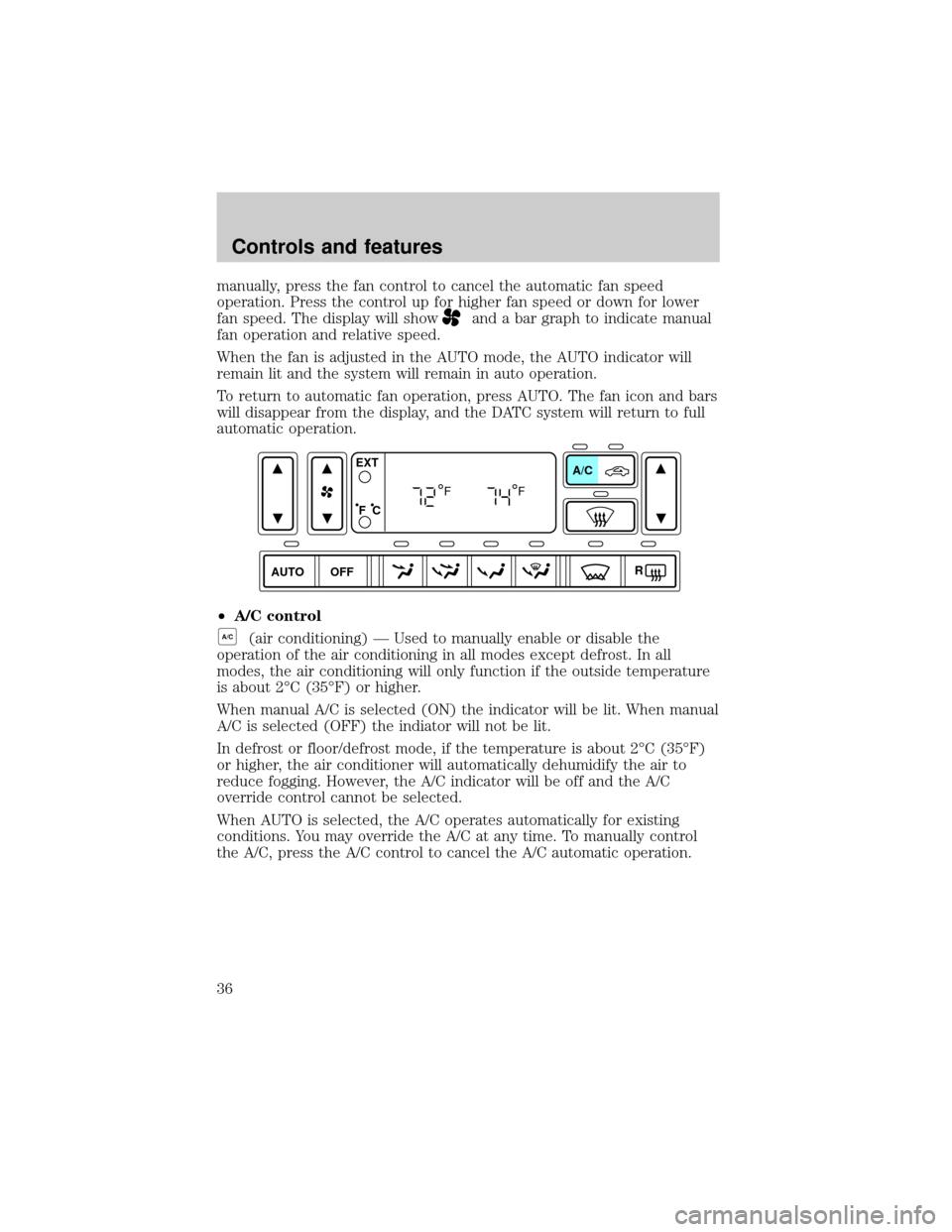
manually, press the fan control to cancel the automatic fan speed
operation. Press the control up for higher fan speed or down for lower
fan speed. The display will show
and a bar graph to indicate manual
fan operation and relative speed.
When the fan is adjusted in the AUTO mode, the AUTO indicator will
remain lit and the system will remain in auto operation.
To return to automatic fan operation, press AUTO. The fan icon and bars
will disappear from the display, and the DATC system will return to full
automatic operation.
²A/C control
A/C(air conditioning) Ð Used to manually enable or disable the
operation of the air conditioning in all modes except defrost. In all
modes, the air conditioning will only function if the outside temperature
is about 2ÉC (35ÉF) or higher.
When manual A/C is selected (ON) the indicator will be lit. When manual
A/C is selected (OFF) the indiator will not be lit.
In defrost or floor/defrost mode, if the temperature is about 2ÉC (35ÉF)
or higher, the air conditioner will automatically dehumidify the air to
reduce fogging. However, the A/C indicator will be off and the A/C
override control cannot be selected.
When AUTO is selected, the A/C operates automatically for existing
conditions. You may override the A/C at any time. To manually control
the A/C, press the A/C control to cancel the A/C automatic operation.
AUTO OFFA/C
R EXT
F C
FF
Controls and features
36
Page 38 of 272
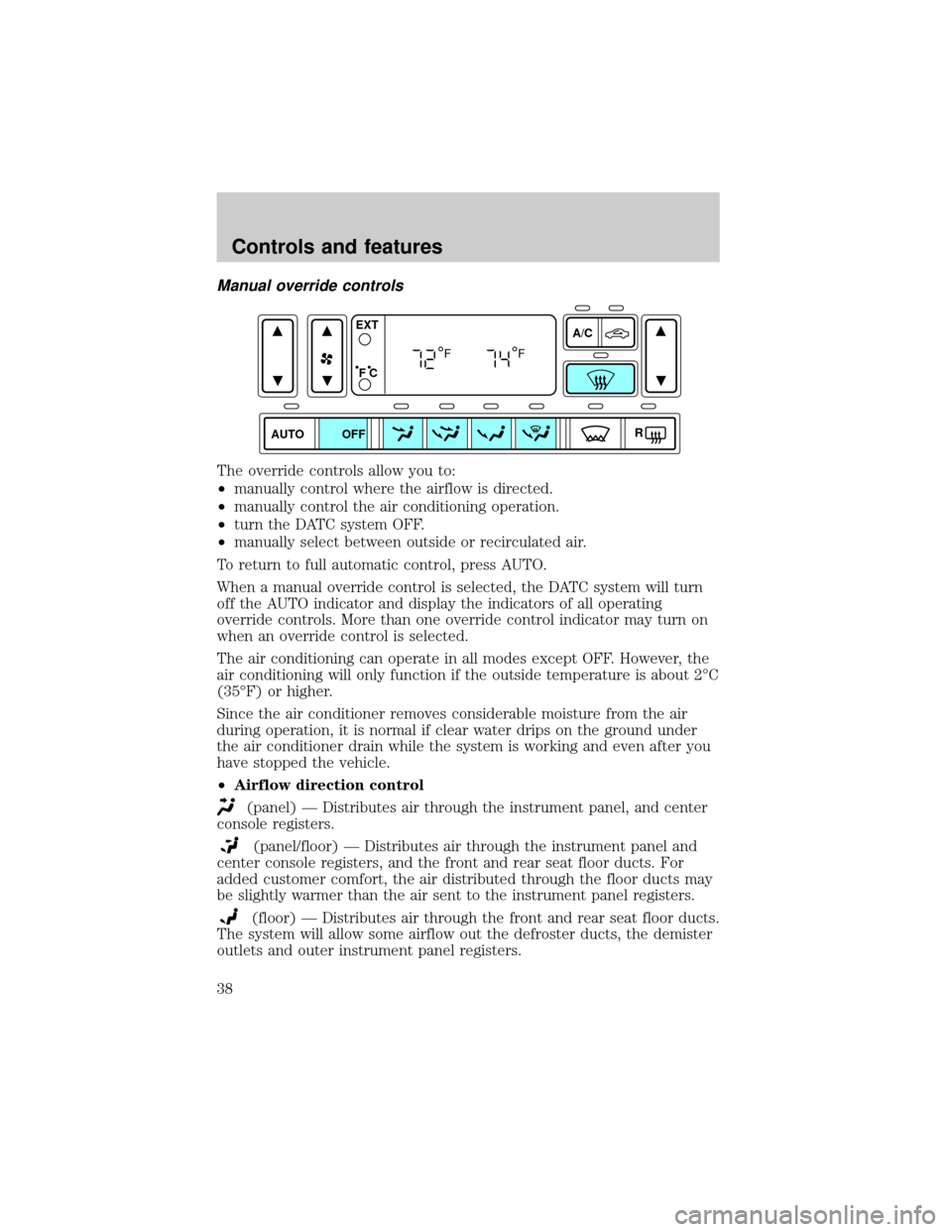
Manual override controls
The override controls allow you to:
²manually control where the airflow is directed.
²manually control the air conditioning operation.
²turn the DATC system OFF.
²manually select between outside or recirculated air.
To return to full automatic control, press AUTO.
When a manual override control is selected, the DATC system will turn
off the AUTO indicator and display the indicators of all operating
override controls. More than one override control indicator may turn on
when an override control is selected.
The air conditioning can operate in all modes except OFF. However, the
air conditioning will only function if the outside temperature is about 2ÉC
(35ÉF) or higher.
Since the air conditioner removes considerable moisture from the air
during operation, it is normal if clear water drips on the ground under
the air conditioner drain while the system is working and even after you
have stopped the vehicle.
²Airflow direction control
(panel) Ð Distributes air through the instrument panel, and center
console registers.
(panel/floor) Ð Distributes air through the instrument panel and
center console registers, and the front and rear seat floor ducts. For
added customer comfort, the air distributed through the floor ducts may
be slightly warmer than the air sent to the instrument panel registers.
(floor) Ð Distributes air through the front and rear seat floor ducts.
The system will allow some airflow out the defroster ducts, the demister
outlets and outer instrument panel registers.
AUTO
A/C
R EXT
F C
FF
OFF
Controls and features
38
Page 39 of 272
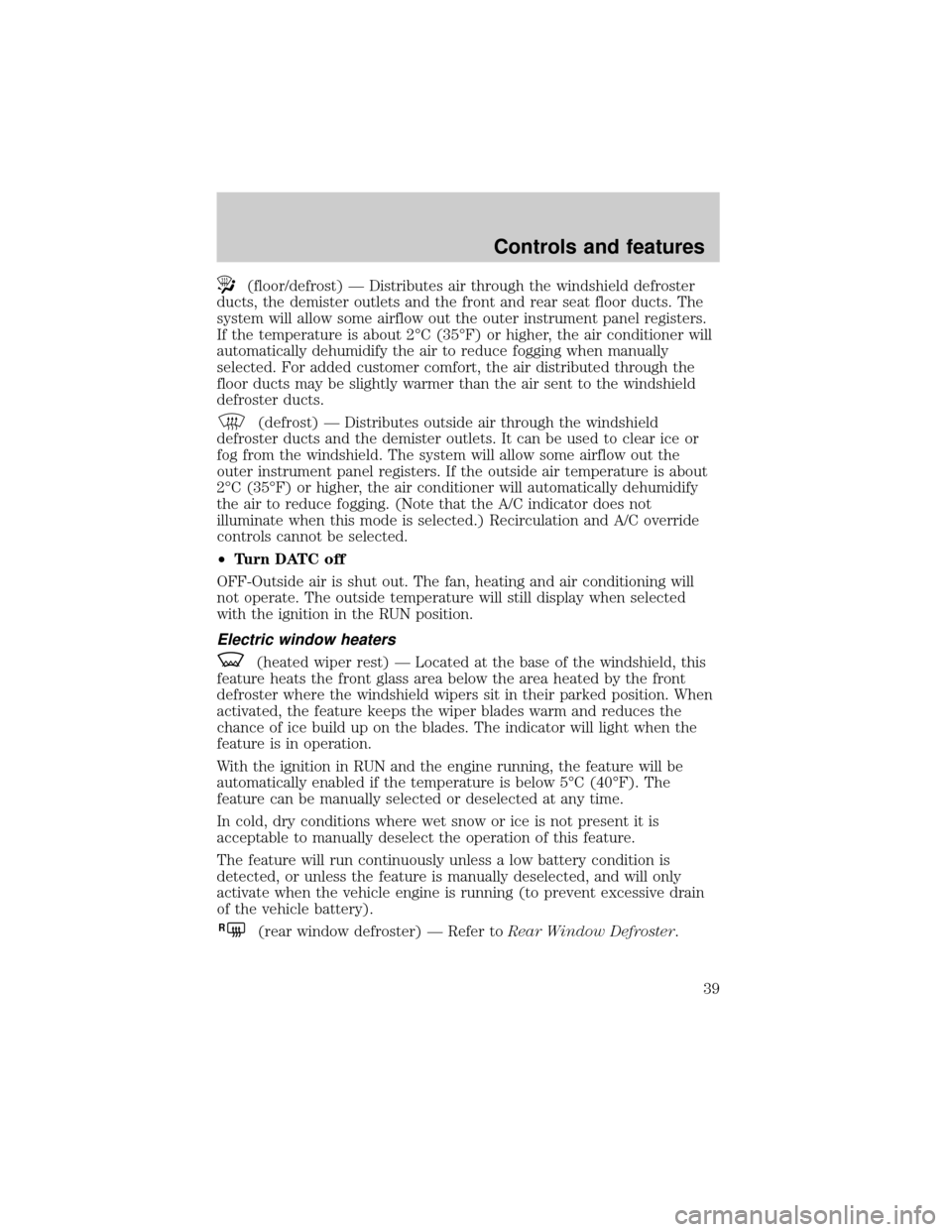
(floor/defrost) Ð Distributes air through the windshield defroster
ducts, the demister outlets and the front and rear seat floor ducts. The
system will allow some airflow out the outer instrument panel registers.
If the temperature is about 2ÉC (35ÉF) or higher, the air conditioner will
automatically dehumidify the air to reduce fogging when manually
selected. For added customer comfort, the air distributed through the
floor ducts may be slightly warmer than the air sent to the windshield
defroster ducts.
(defrost) Ð Distributes outside air through the windshield
defroster ducts and the demister outlets. It can be used to clear ice or
fog from the windshield. The system will allow some airflow out the
outer instrument panel registers. If the outside air temperature is about
2ÉC (35ÉF) or higher, the air conditioner will automatically dehumidify
the air to reduce fogging. (Note that the A/C indicator does not
illuminate when this mode is selected.) Recirculation and A/C override
controls cannot be selected.
²Turn DATC off
OFF-Outside air is shut out. The fan, heating and air conditioning will
not operate. The outside temperature will still display when selected
with the ignition in the RUN position.
Electric window heaters
(heated wiper rest) Ð Located at the base of the windshield, this
feature heats the front glass area below the area heated by the front
defroster where the windshield wipers sit in their parked position. When
activated, the feature keeps the wiper blades warm and reduces the
chance of ice build up on the blades. The indicator will light when the
feature is in operation.
With the ignition in RUN and the engine running, the feature will be
automatically enabled if the temperature is below 5ÉC (40ÉF). The
feature can be manually selected or deselected at any time.
In cold, dry conditions where wet snow or ice is not present it is
acceptable to manually deselect the operation of this feature.
The feature will run continuously unless a low battery condition is
detected, or unless the feature is manually deselected, and will only
activate when the vehicle engine is running (to prevent excessive drain
of the vehicle battery).
R(rear window defroster) Ð Refer toRear Window Defroster.
Controls and features
39
Page 40 of 272
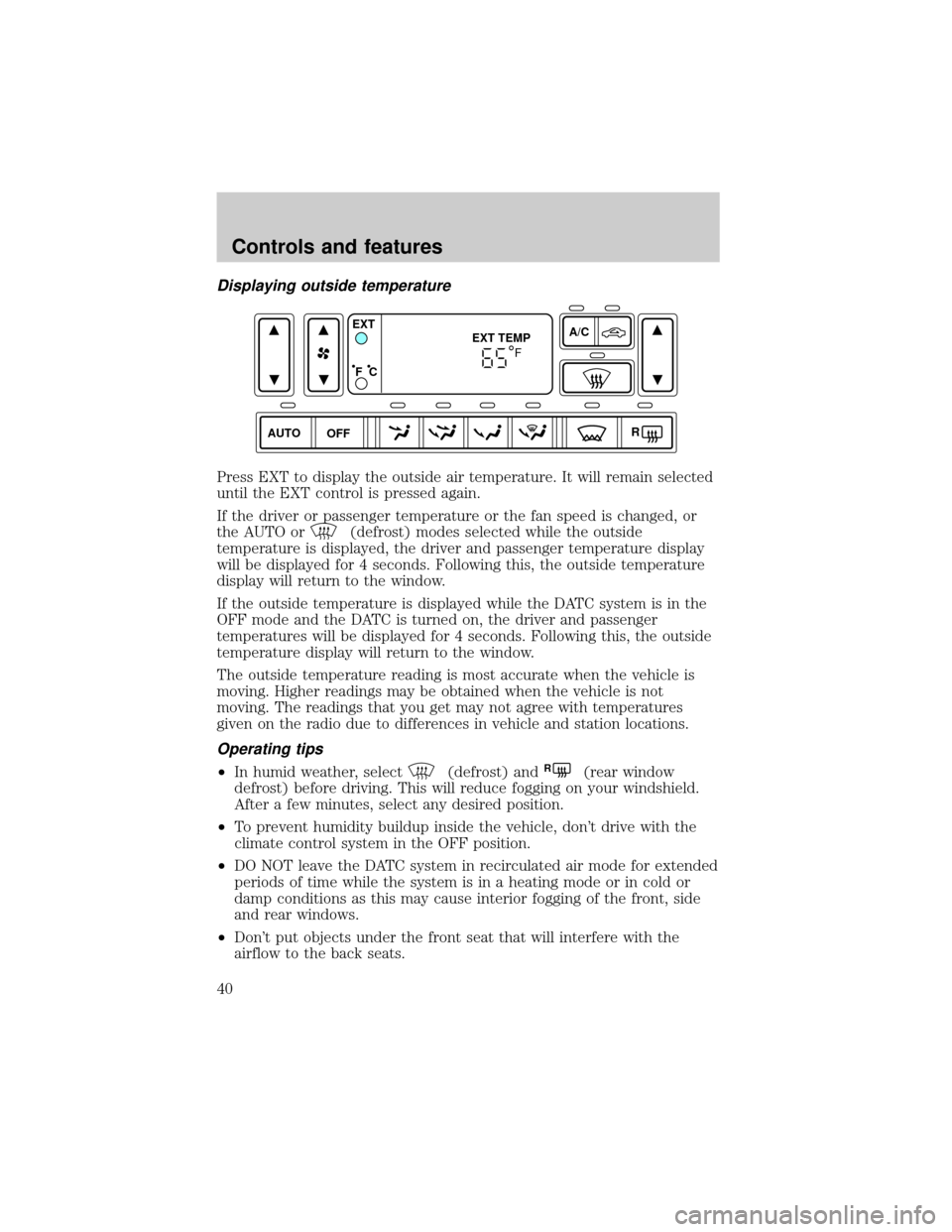
Displaying outside temperature
Press EXT to display the outside air temperature. It will remain selected
until the EXT control is pressed again.
If the driver or passenger temperature or the fan speed is changed, or
the AUTO or
(defrost) modes selected while the outside
temperature is displayed, the driver and passenger temperature display
will be displayed for 4 seconds. Following this, the outside temperature
display will return to the window.
If the outside temperature is displayed while the DATC system is in the
OFF mode and the DATC is turned on, the driver and passenger
temperatures will be displayed for 4 seconds. Following this, the outside
temperature display will return to the window.
The outside temperature reading is most accurate when the vehicle is
moving. Higher readings may be obtained when the vehicle is not
moving. The readings that you get may not agree with temperatures
given on the radio due to differences in vehicle and station locations.
Operating tips
²In humid weather, select(defrost) andR(rear window
defrost) before driving. This will reduce fogging on your windshield.
After a few minutes, select any desired position.
²To prevent humidity buildup inside the vehicle, don't drive with the
climate control system in the OFF position.
²DO NOT leave the DATC system in recirculated air mode for extended
periods of time while the system is in a heating mode or in cold or
damp conditions as this may cause interior fogging of the front, side
and rear windows.
²Don't put objects under the front seat that will interfere with the
airflow to the back seats.
AUTO OFFA/C
R EXT
EXT TEMP
F C
F
Controls and features
40
Page 51 of 272
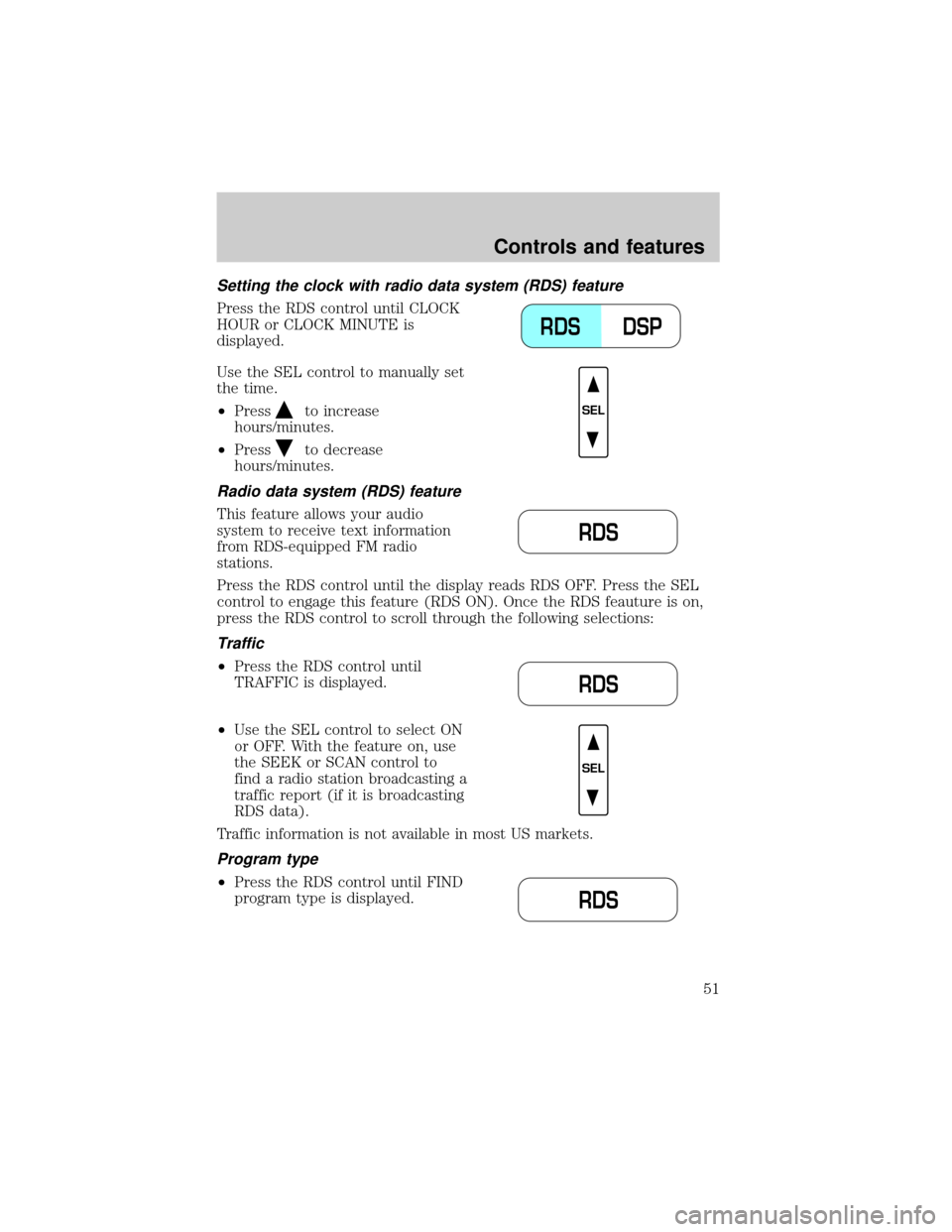
Setting the clock with radio data system (RDS) feature
Press the RDS control until CLOCK
HOUR or CLOCK MINUTE is
displayed.
Use the SEL control to manually set
the time.
²Press
to increase
hours/minutes.
²Press
to decrease
hours/minutes.
Radio data system (RDS) feature
This feature allows your audio
system to receive text information
from RDS-equipped FM radio
stations.
Press the RDS control until the display reads RDS OFF. Press the SEL
control to engage this feature (RDS ON). Once the RDS feauture is on,
press the RDS control to scroll through the following selections:
Traffic
²Press the RDS control until
TRAFFIC is displayed.
²Use the SEL control to select ON
or OFF. With the feature on, use
the SEEK or SCAN control to
find a radio station broadcasting a
traffic report (if it is broadcasting
RDS data).
Traffic information is not available in most US markets.
Program type
²Press the RDS control until FIND
program type is displayed.
DSP RDS
SEL
RDS
RDS
SEL
RDS
Controls and features
51
Page 52 of 272
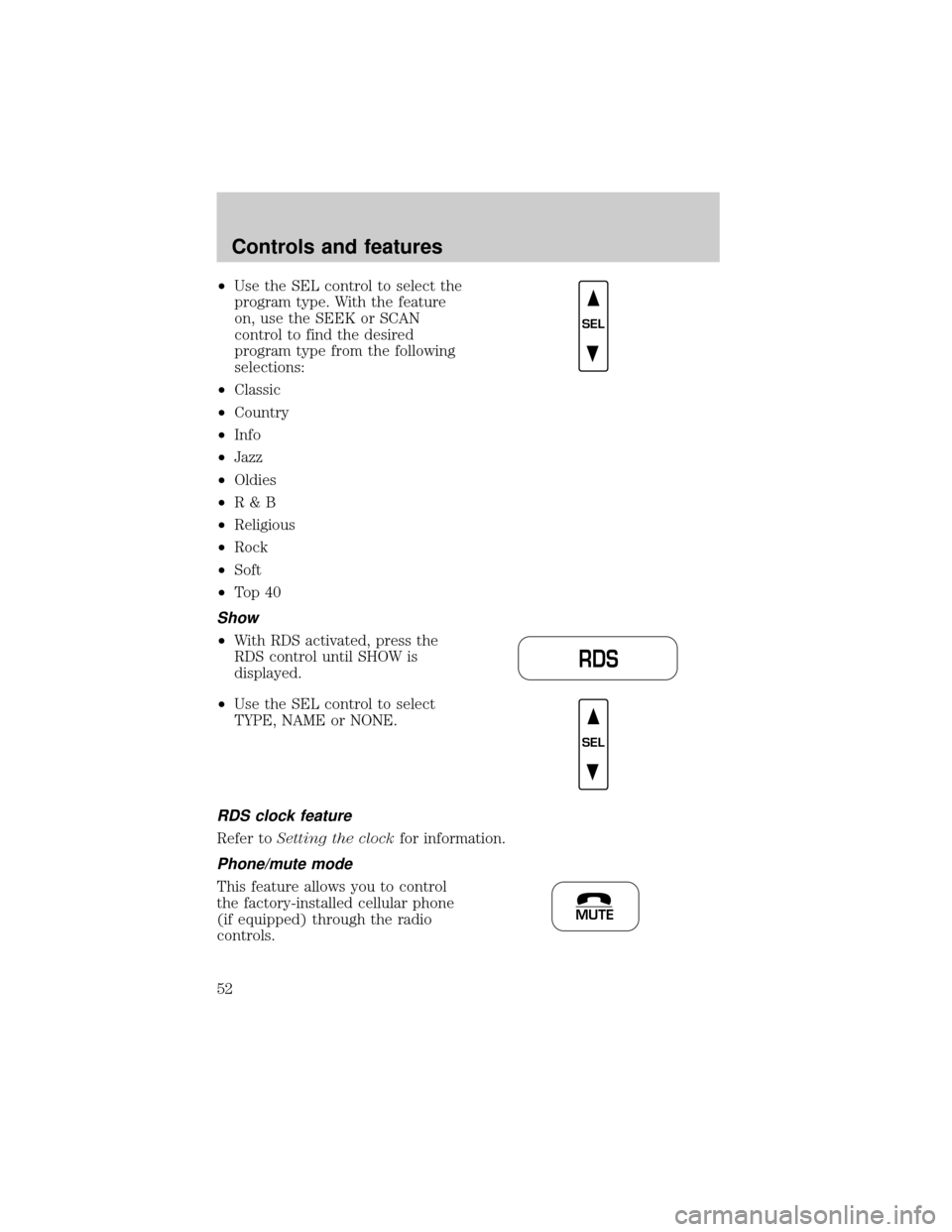
²Use the SEL control to select the
program type. With the feature
on, use the SEEK or SCAN
control to find the desired
program type from the following
selections:
²Classic
²Country
²Info
²Jazz
²Oldies
²R&B
²Religious
²Rock
²Soft
²To p 4 0
Show
²With RDS activated, press the
RDS control until SHOW is
displayed.
²Use the SEL control to select
TYPE, NAME or NONE.
RDS clock feature
Refer toSetting the clockfor information.
Phone/mute mode
This feature allows you to control
the factory-installed cellular phone
(if equipped) through the radio
controls.
SEL
RDS
SEL
MUTE
Controls and features
52