LINCOLN LS 2002 Owners Manual
Manufacturer: LINCOLN, Model Year: 2002, Model line: LS, Model: LINCOLN LS 2002Pages: 288, PDF Size: 2.44 MB
Page 171 of 288
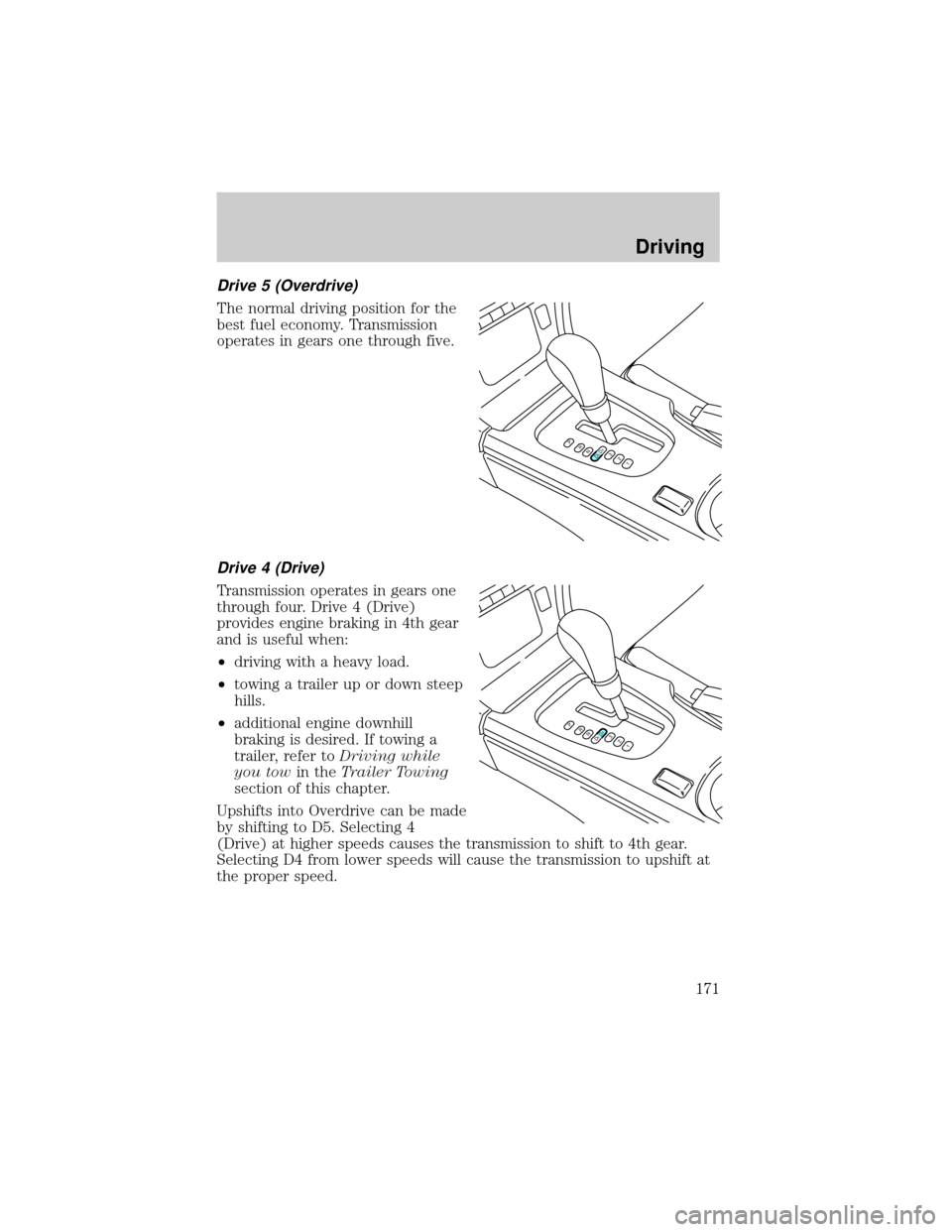
Drive 5 (Overdrive)
The normal driving position for the
best fuel economy. Transmission
operates in gears one through five.
Drive 4 (Drive)
Transmission operates in gears one
through four. Drive 4 (Drive)
provides engine braking in 4th gear
and is useful when:
²driving with a heavy load.
²towing a trailer up or down steep
hills.
²additional engine downhill
braking is desired. If towing a
trailer, refer toDriving while
you towin theTrailer Towing
section of this chapter.
Upshifts into Overdrive can be made
by shifting to D5. Selecting 4
(Drive) at higher speeds causes the transmission to shift to 4th gear.
Selecting D4 from lower speeds will cause the transmission to upshift at
the proper speed.
PRND5D4321
PRND5D4321
Driving
171
Page 172 of 288
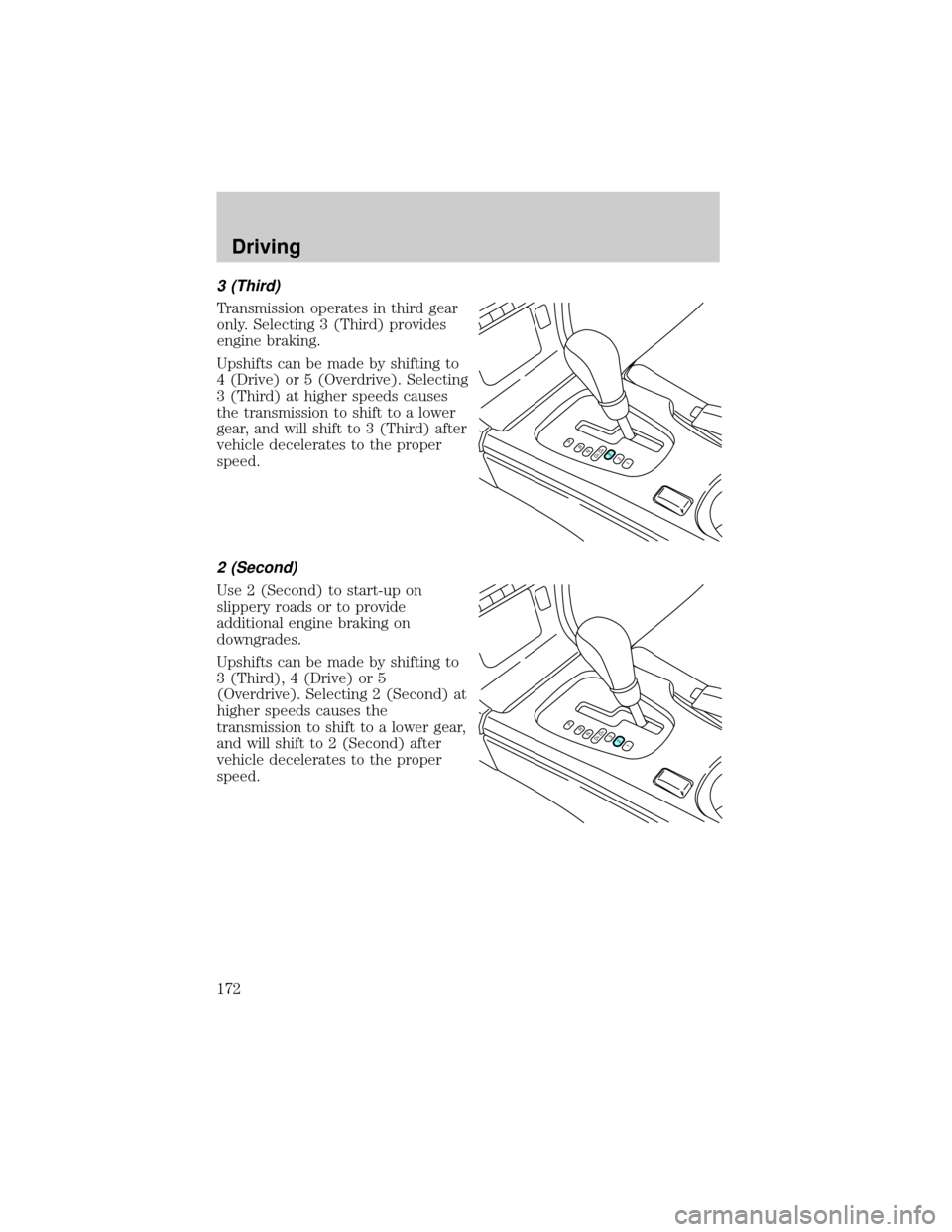
3 (Third)
Transmission operates in third gear
only. Selecting 3 (Third) provides
engine braking.
Upshifts can be made by shifting to
4 (Drive) or 5 (Overdrive). Selecting
3 (Third) at higher speeds causes
the transmission to shift to a lower
gear, and will shift to 3 (Third) after
vehicle decelerates to the proper
speed.
2 (Second)
Use 2 (Second) to start-up on
slippery roads or to provide
additional engine braking on
downgrades.
Upshifts can be made by shifting to
3 (Third), 4 (Drive) or 5
(Overdrive). Selecting 2 (Second) at
higher speeds causes the
transmission to shift to a lower gear,
and will shift to 2 (Second) after
vehicle decelerates to the proper
speed.
PRND5D4321
PRND5D4321
Driving
172
Page 173 of 288
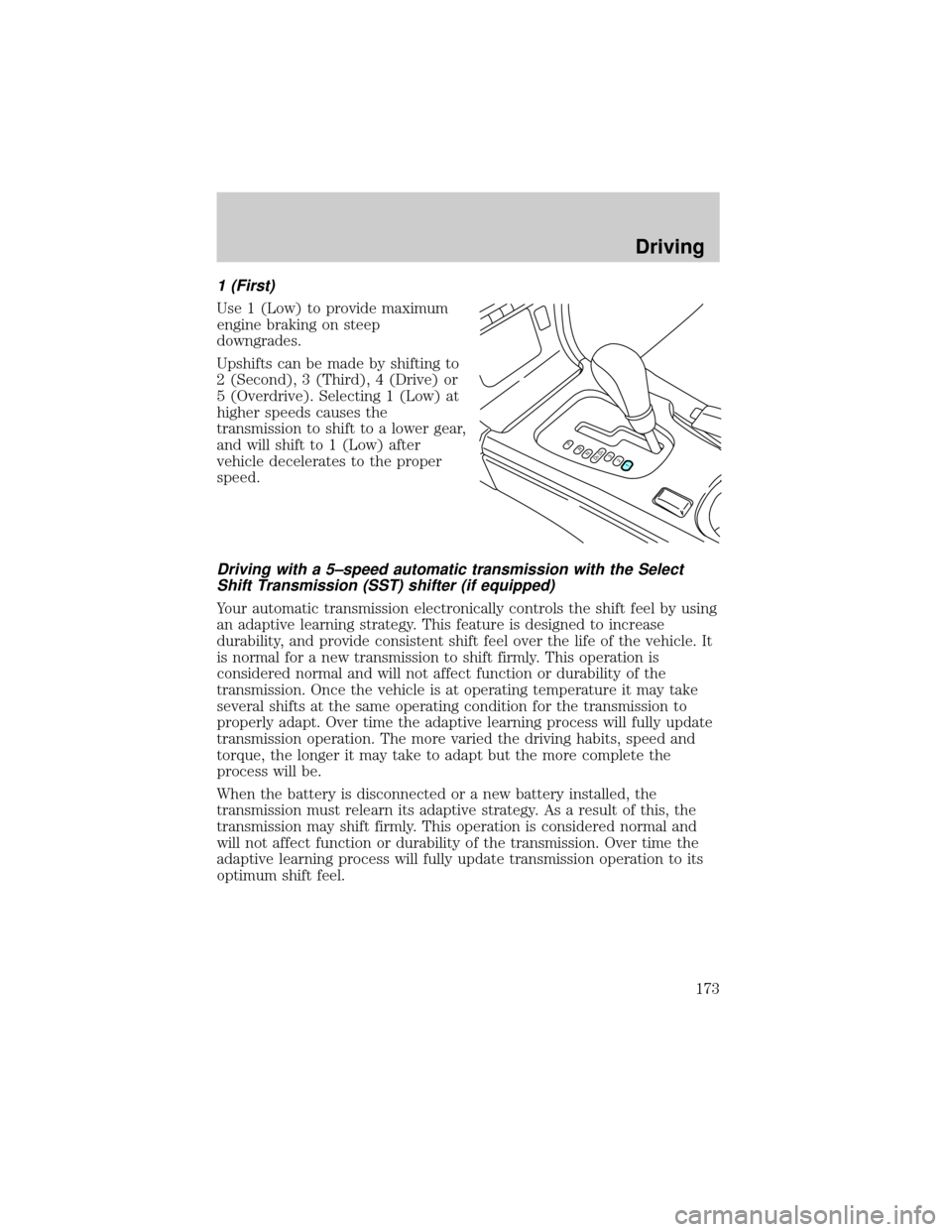
1 (First)
Use 1 (Low) to provide maximum
engine braking on steep
downgrades.
Upshifts can be made by shifting to
2 (Second), 3 (Third), 4 (Drive) or
5 (Overdrive). Selecting 1 (Low) at
higher speeds causes the
transmission to shift to a lower gear,
and will shift to 1 (Low) after
vehicle decelerates to the proper
speed.
Driving with a 5±speed automatic transmission with the Select
Shift Transmission (SST) shifter (if equipped)
Your automatic transmission electronically controls the shift feel by using
an adaptive learning strategy. This feature is designed to increase
durability, and provide consistent shift feel over the life of the vehicle. It
is normal for a new transmission to shift firmly. This operation is
considered normal and will not affect function or durability of the
transmission. Once the vehicle is at operating temperature it may take
several shifts at the same operating condition for the transmission to
properly adapt. Over time the adaptive learning process will fully update
transmission operation. The more varied the driving habits, speed and
torque, the longer it may take to adapt but the more complete the
process will be.
When the battery is disconnected or a new battery installed, the
transmission must relearn its adaptive strategy. As a result of this, the
transmission may shift firmly. This operation is considered normal and
will not affect function or durability of the transmission. Over time the
adaptive learning process will fully update transmission operation to its
optimum shift feel.
PRND5D4321
Driving
173
Page 174 of 288
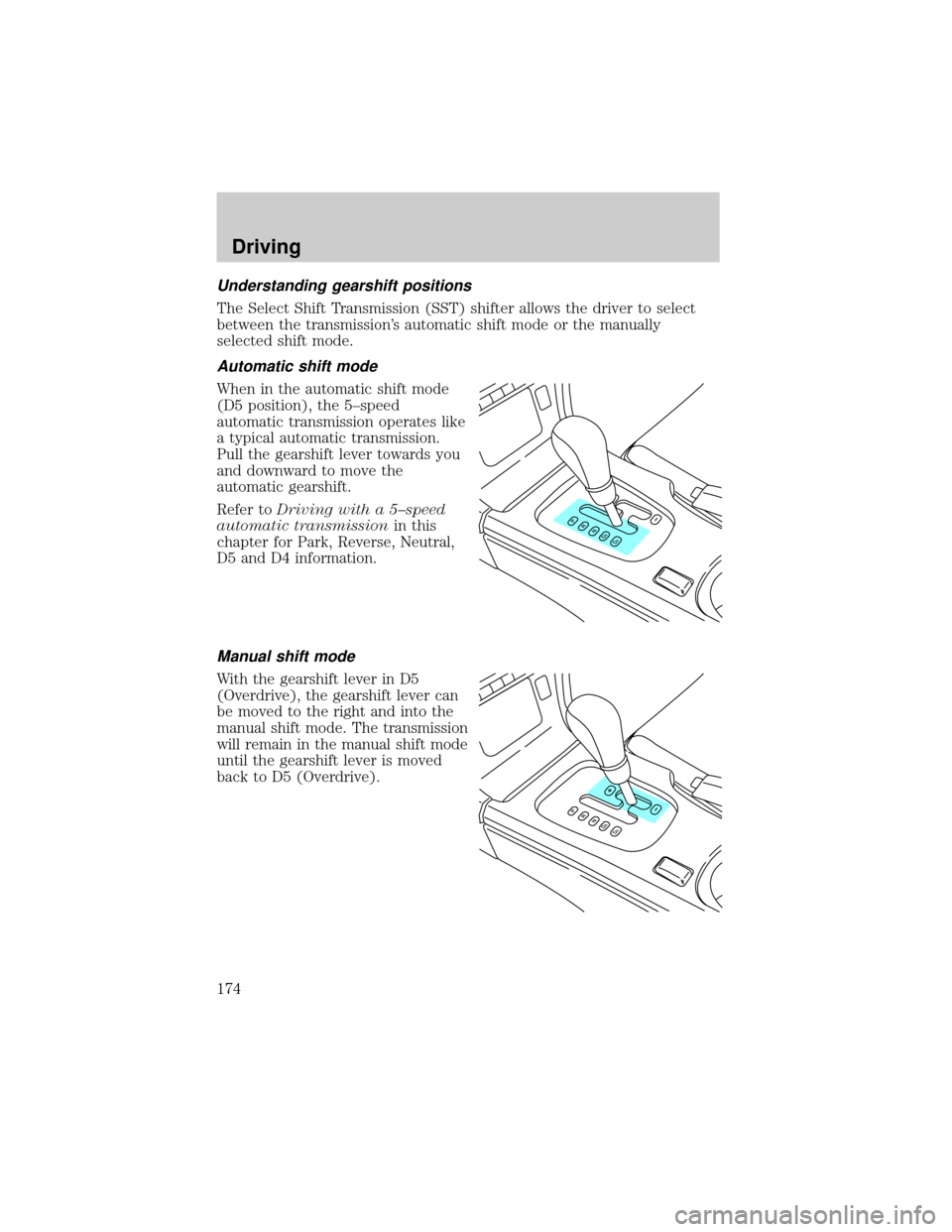
Understanding gearshift positions
The Select Shift Transmission (SST) shifter allows the driver to select
between the transmission's automatic shift mode or the manually
selected shift mode.
Automatic shift mode
When in the automatic shift mode
(D5 position), the 5±speed
automatic transmission operates like
a typical automatic transmission.
Pull the gearshift lever towards you
and downward to move the
automatic gearshift.
Refer toDriving with a 5±speed
automatic transmissionin this
chapter for Park, Reverse, Neutral,
D5 and D4 information.
Manual shift mode
With the gearshift lever in D5
(Overdrive), the gearshift lever can
be moved to the right and into the
manual shift mode. The transmission
will remain in the manual shift mode
until the gearshift lever is moved
back to D5 (Overdrive).
Driving
174
Page 175 of 288
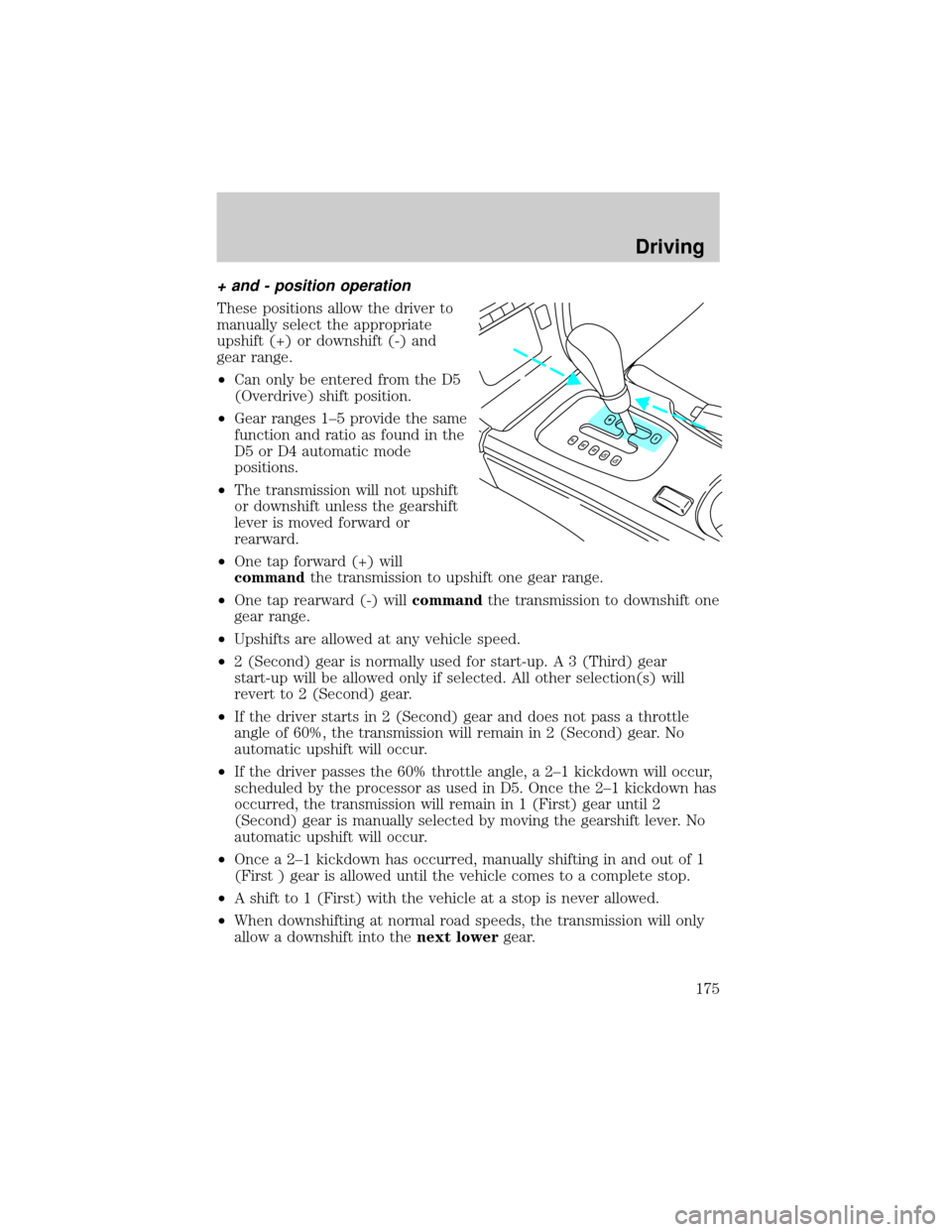
+ and - position operation
These positions allow the driver to
manually select the appropriate
upshift (+) or downshift (-) and
gear range.
²Can only be entered from the D5
(Overdrive) shift position.
²Gear ranges 1±5 provide the same
function and ratio as found in the
D5 or D4 automatic mode
positions.
²The transmission will not upshift
or downshift unless the gearshift
lever is moved forward or
rearward.
²One tap forward (+) will
commandthe transmission to upshift one gear range.
²One tap rearward (-) willcommandthe transmission to downshift one
gear range.
²Upshifts are allowed at any vehicle speed.
²2 (Second) gear is normally used for start-up. A 3 (Third) gear
start-up will be allowed only if selected. All other selection(s) will
revert to 2 (Second) gear.
²If the driver starts in 2 (Second) gear and does not pass a throttle
angle of 60%, the transmission will remain in 2 (Second) gear. No
automatic upshift will occur.
²If the driver passes the 60% throttle angle, a 2±1 kickdown will occur,
scheduled by the processor as used in D5. Once the 2±1 kickdown has
occurred, the transmission will remain in 1 (First) gear until 2
(Second) gear is manually selected by moving the gearshift lever. No
automatic upshift will occur.
²Once a 2±1 kickdown has occurred, manually shifting in and out of 1
(First ) gear is allowed until the vehicle comes to a complete stop.
²A shift to 1 (First) with the vehicle at a stop is never allowed.
²When downshifting at normal road speeds, the transmission will only
allow a downshift into thenext lowergear.
Driving
175
Page 176 of 288
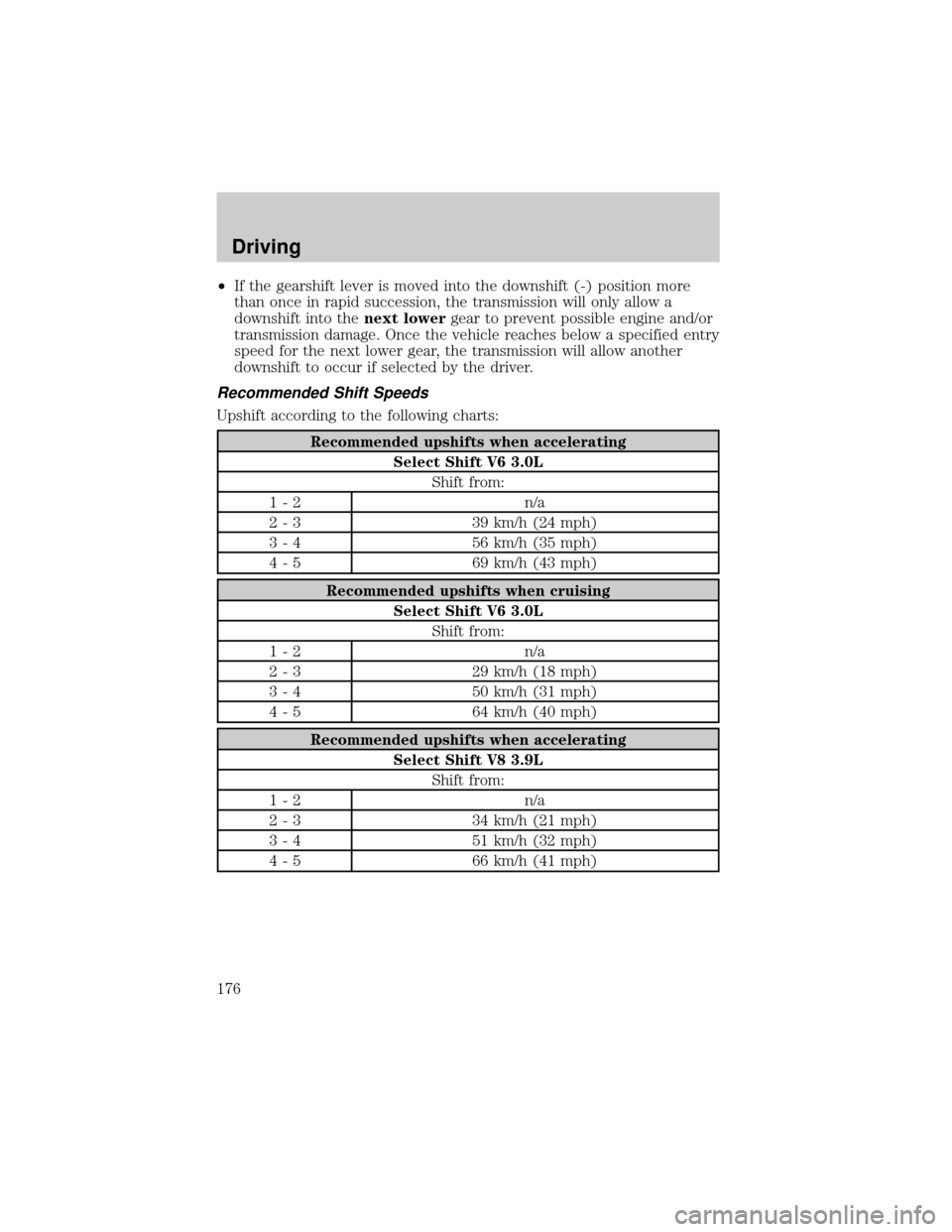
²If the gearshift lever is moved into the downshift (-) position more
than once in rapid succession, the transmission will only allow a
downshift into thenext lowergear to prevent possible engine and/or
transmission damage. Once the vehicle reaches below a specified entry
speed for the next lower gear, the transmission will allow another
downshift to occur if selected by the driver.
Recommended Shift Speeds
Upshift according to the following charts:
Recommended upshifts when accelerating
Select Shift V6 3.0L
Shift from:
1-2 n/a
2 - 3 39 km/h (24 mph)
3 - 4 56 km/h (35 mph)
4 - 5 69 km/h (43 mph)
Recommended upshifts when cruising
Select Shift V6 3.0L
Shift from:
1-2 n/a
2 - 3 29 km/h (18 mph)
3 - 4 50 km/h (31 mph)
4 - 5 64 km/h (40 mph)
Recommended upshifts when accelerating
Select Shift V8 3.9L
Shift from:
1-2 n/a
2 - 3 34 km/h (21 mph)
3 - 4 51 km/h (32 mph)
4 - 5 66 km/h (41 mph)
Driving
176
Page 177 of 288
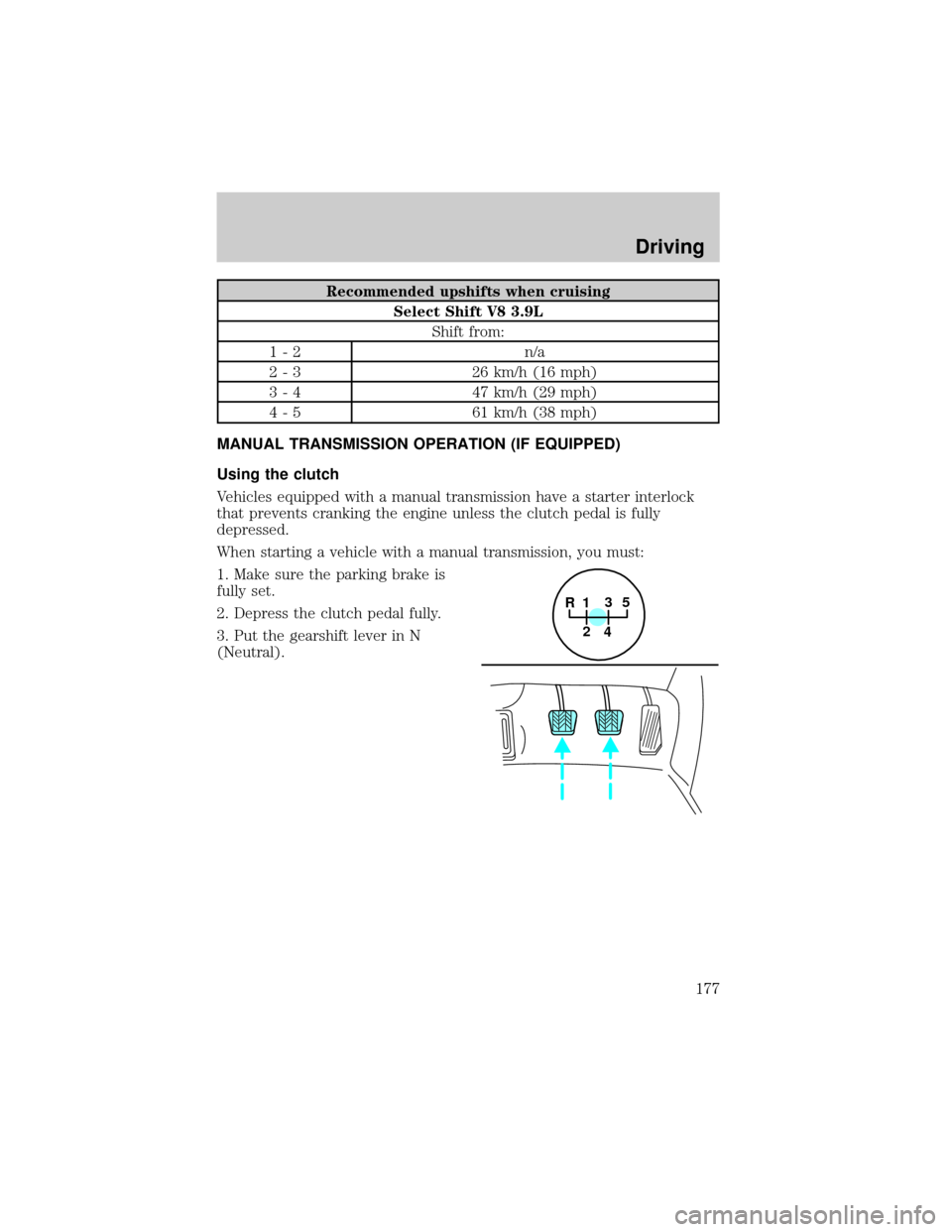
Recommended upshifts when cruising
Select Shift V8 3.9L
Shift from:
1-2 n/a
2 - 3 26 km/h (16 mph)
3 - 4 47 km/h (29 mph)
4 - 5 61 km/h (38 mph)
MANUAL TRANSMISSION OPERATION (IF EQUIPPED)
Using the clutch
Vehicles equipped with a manual transmission have a starter interlock
that prevents cranking the engine unless the clutch pedal is fully
depressed.
When starting a vehicle with a manual transmission, you must:
1. Make sure the parking brake is
fully set.
2. Depress the clutch pedal fully.
3. Put the gearshift lever in N
(Neutral).
1
2
45
R3
Driving
177
Page 178 of 288
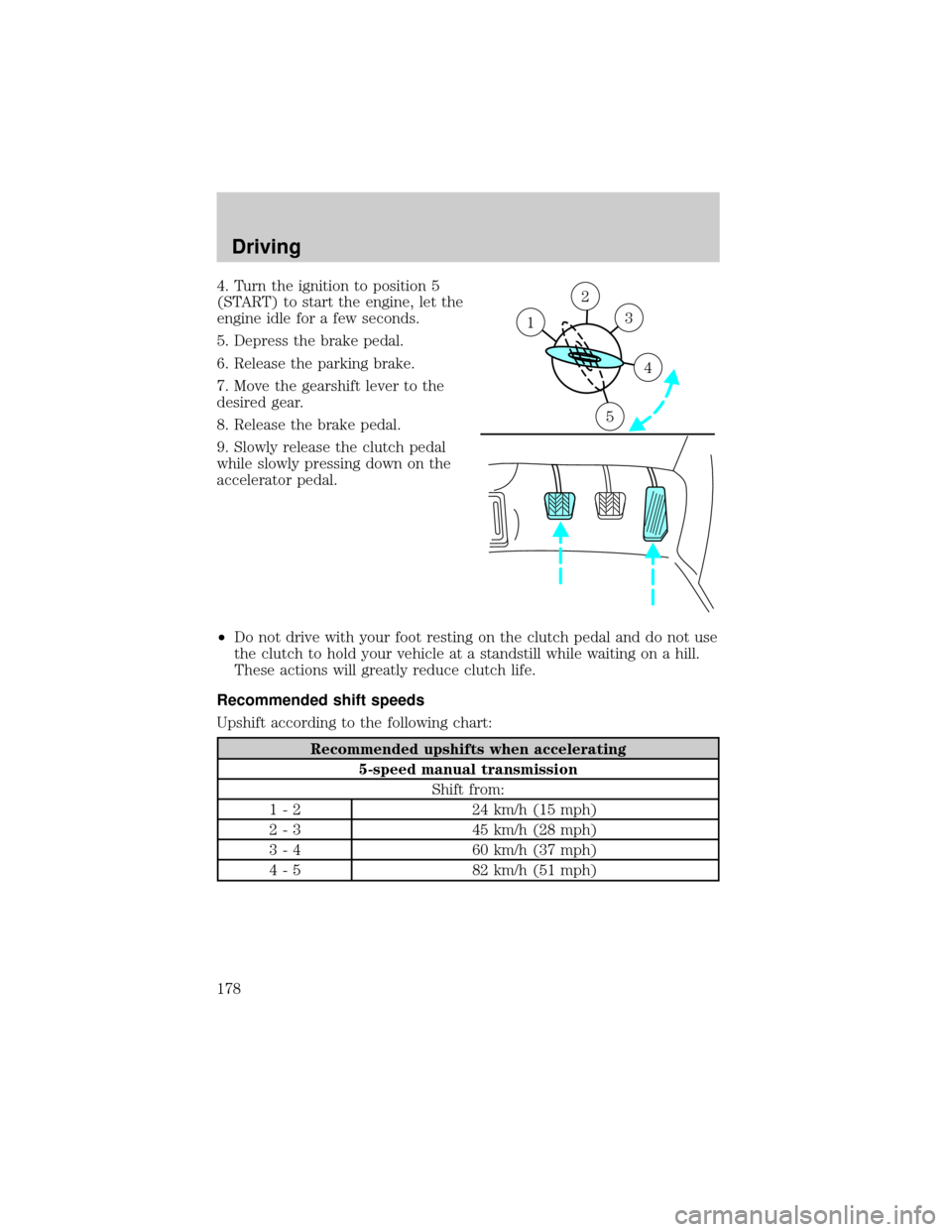
4. Turn the ignition to position 5
(START) to start the engine, let the
engine idle for a few seconds.
5. Depress the brake pedal.
6. Release the parking brake.
7. Move the gearshift lever to the
desired gear.
8. Release the brake pedal.
9. Slowly release the clutch pedal
while slowly pressing down on the
accelerator pedal.
²Do not drive with your foot resting on the clutch pedal and do not use
the clutch to hold your vehicle at a standstill while waiting on a hill.
These actions will greatly reduce clutch life.
Recommended shift speeds
Upshift according to the following chart:
Recommended upshifts when accelerating
5-speed manual transmission
Shift from:
1 - 2 24 km/h (15 mph)
2 - 3 45 km/h (28 mph)
3 - 4 60 km/h (37 mph)
4 - 5 82 km/h (51 mph)
2
3
4
5
1
Driving
178
Page 179 of 288
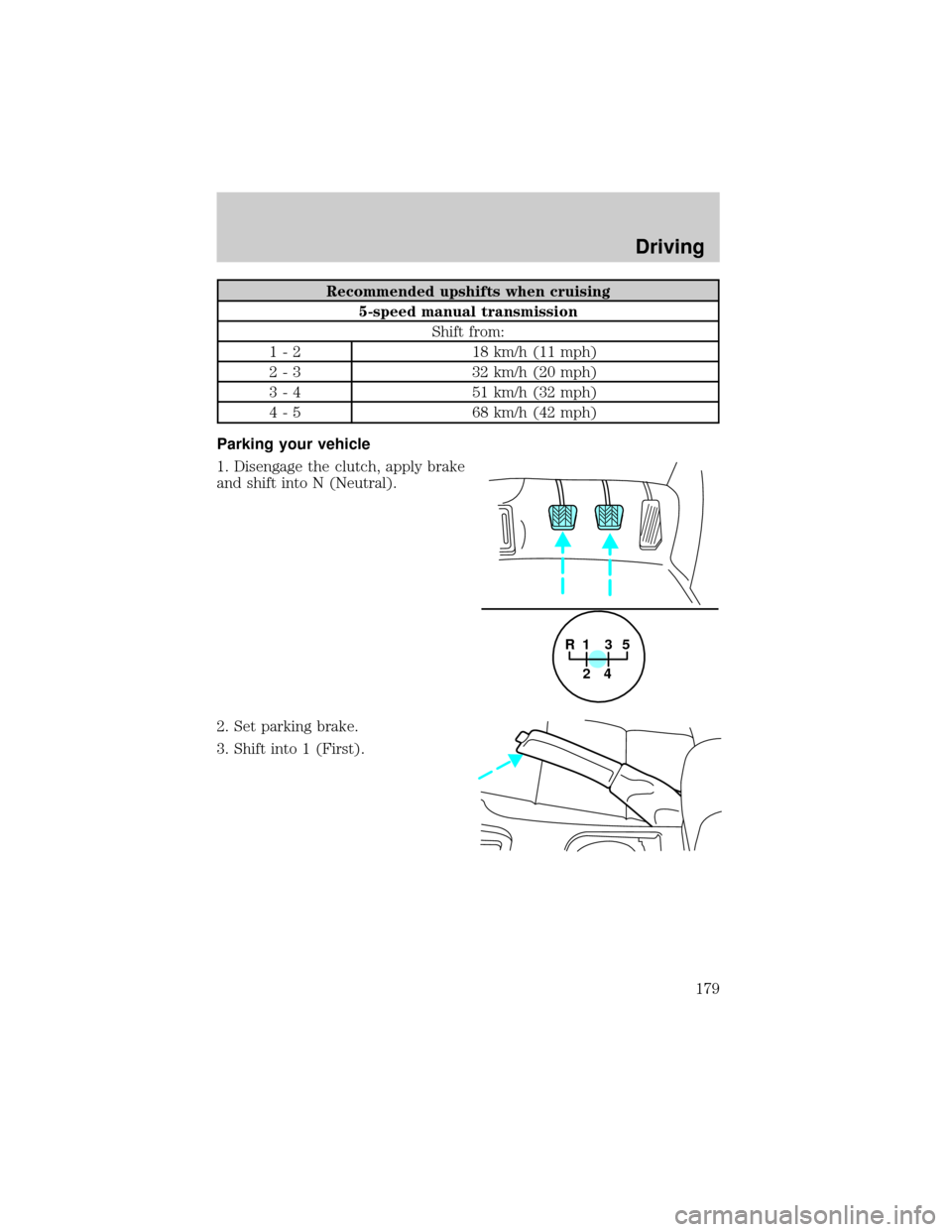
Recommended upshifts when cruising
5-speed manual transmission
Shift from:
1 - 2 18 km/h (11 mph)
2 - 3 32 km/h (20 mph)
3 - 4 51 km/h (32 mph)
4 - 5 68 km/h (42 mph)
Parking your vehicle
1. Disengage the clutch, apply brake
and shift into N (Neutral).
2. Set parking brake.
3. Shift into 1 (First).
1
2
45
R3
Driving
179
Page 180 of 288
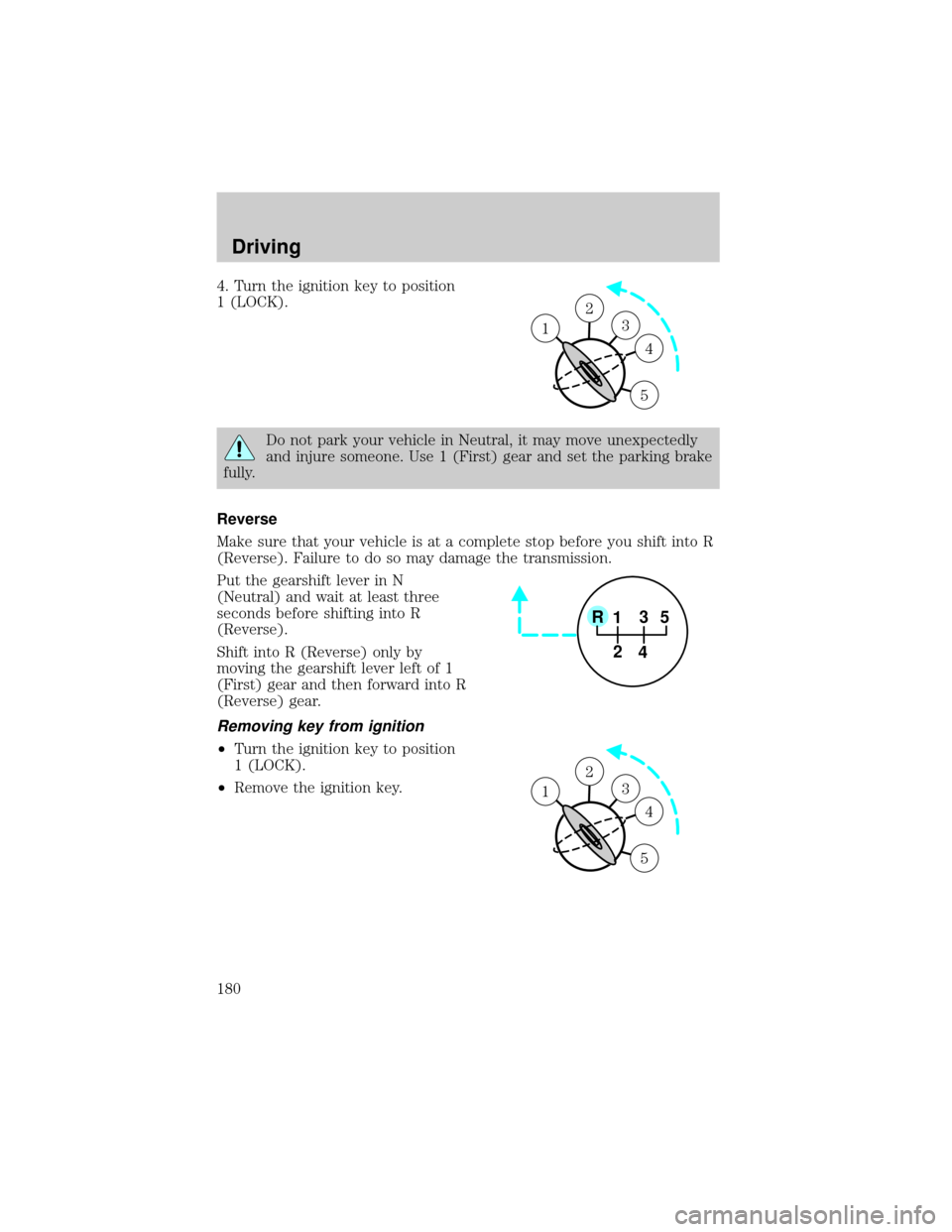
4. Turn the ignition key to position
1 (LOCK).
Do not park your vehicle in Neutral, it may move unexpectedly
and injure someone. Use 1 (First) gear and set the parking brake
fully.
Reverse
Make sure that your vehicle is at a complete stop before you shift into R
(Reverse). Failure to do so may damage the transmission.
Put the gearshift lever in N
(Neutral) and wait at least three
seconds before shifting into R
(Reverse).
Shift into R (Reverse) only by
moving the gearshift lever left of 1
(First) gear and then forward into R
(Reverse) gear.
Removing key from ignition
²Turn the ignition key to position
1 (LOCK).
²Remove the ignition key.
1
2
3
4
5
1
1
2
45
R3
1
2
3
4
5
1
Driving
180