fuel LINCOLN MARK VIII 1998 User Guide
[x] Cancel search | Manufacturer: LINCOLN, Model Year: 1998, Model line: MARK VIII, Model: LINCOLN MARK VIII 1998Pages: 170, PDF Size: 1.37 MB
Page 17 of 170
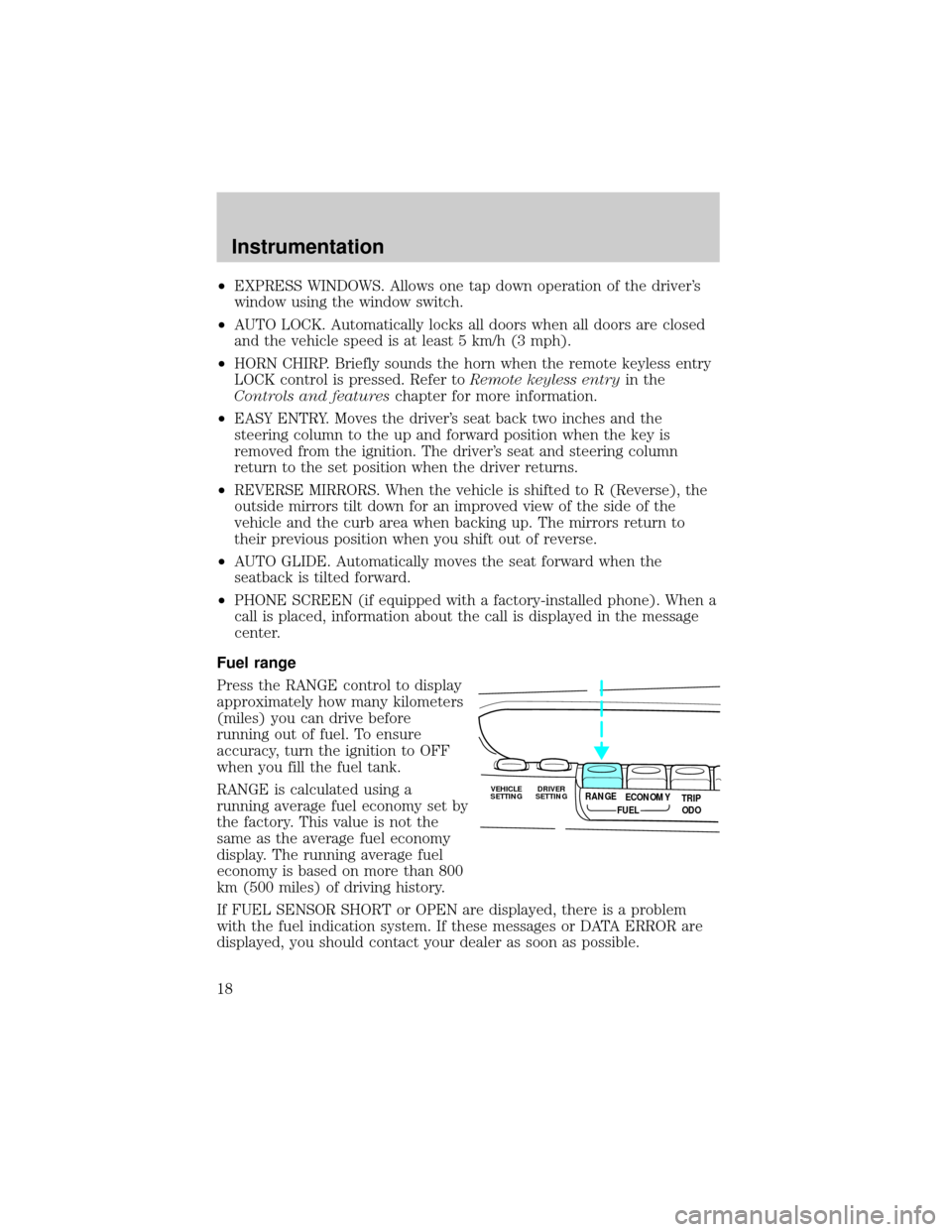
²EXPRESS WINDOWS. Allows one tap down operation of the driver's
window using the window switch.
²AUTO LOCK. Automatically locks all doors when all doors are closed
and the vehicle speed is at least 5 km/h (3 mph).
²HORN CHIRP. Briefly sounds the horn when the remote keyless entry
LOCK control is pressed. Refer toRemote keyless entryin the
Controls and featureschapter for more information.
²EASY ENTRY. Moves the driver's seat back two inches and the
steering column to the up and forward position when the key is
removed from the ignition. The driver's seat and steering column
return to the set position when the driver returns.
²REVERSE MIRRORS. When the vehicle is shifted to R (Reverse), the
outside mirrors tilt down for an improved view of the side of the
vehicle and the curb area when backing up. The mirrors return to
their previous position when you shift out of reverse.
²AUTO GLIDE. Automatically moves the seat forward when the
seatback is tilted forward.
²PHONE SCREEN (if equipped with a factory-installed phone). When a
call is placed, information about the call is displayed in the message
center.
Fuel range
Press the RANGE control to display
approximately how many kilometers
(miles) you can drive before
running out of fuel. To ensure
accuracy, turn the ignition to OFF
when you fill the fuel tank.
RANGE is calculated using a
running average fuel economy set by
the factory. This value is not the
same as the average fuel economy
display. The running average fuel
economy is based on more than 800
km (500 miles) of driving history.
If FUEL SENSOR SHORT or OPEN are displayed, there is a problem
with the fuel indication system. If these messages or DATA ERROR are
displayed, you should contact your dealer as soon as possible.
VEHICLE
SETTINGDRIVER
SETTINGTRIP
ODO RANGE
FUELECONOMY
Instrumentation
18
Page 18 of 170
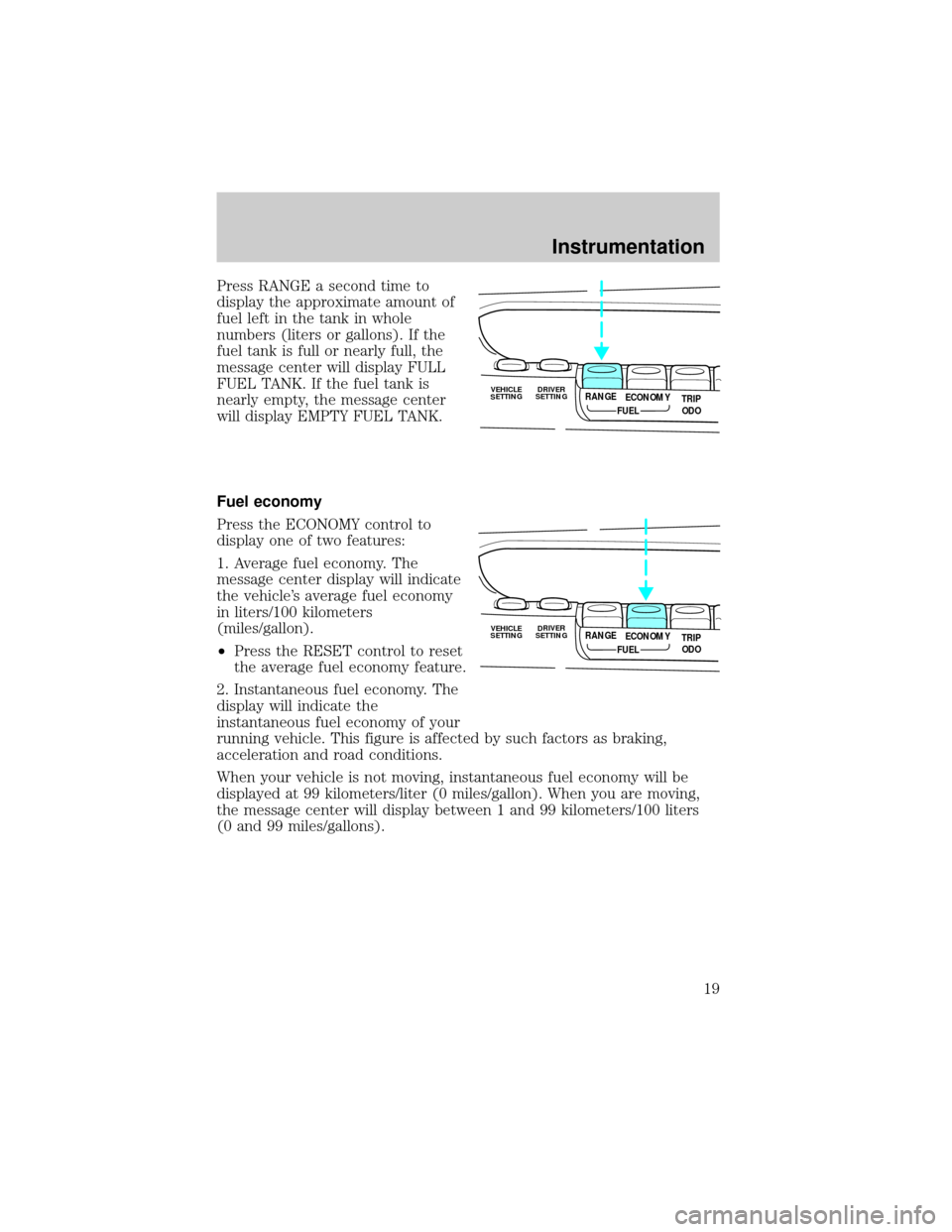
Press RANGE a second time to
display the approximate amount of
fuel left in the tank in whole
numbers (liters or gallons). If the
fuel tank is full or nearly full, the
message center will display FULL
FUEL TANK. If the fuel tank is
nearly empty, the message center
will display EMPTY FUEL TANK.
Fuel economy
Press the ECONOMY control to
display one of two features:
1. Average fuel economy. The
message center display will indicate
the vehicle's average fuel economy
in liters/100 kilometers
(miles/gallon).
²Press the RESET control to reset
the average fuel economy feature.
2. Instantaneous fuel economy. The
display will indicate the
instantaneous fuel economy of your
running vehicle. This figure is affected by such factors as braking,
acceleration and road conditions.
When your vehicle is not moving, instantaneous fuel economy will be
displayed at 99 kilometers/liter (0 miles/gallon). When you are moving,
the message center will display between 1 and 99 kilometers/100 liters
(0 and 99 miles/gallons).
VEHICLE
SETTINGDRIVER
SETTINGTRIP
ODO RANGE
FUELECONOMY
VEHICLE
SETTINGDRIVER
SETTINGTRIP
ODO RANGE
FUELECONOMY
Instrumentation
19
Page 19 of 170
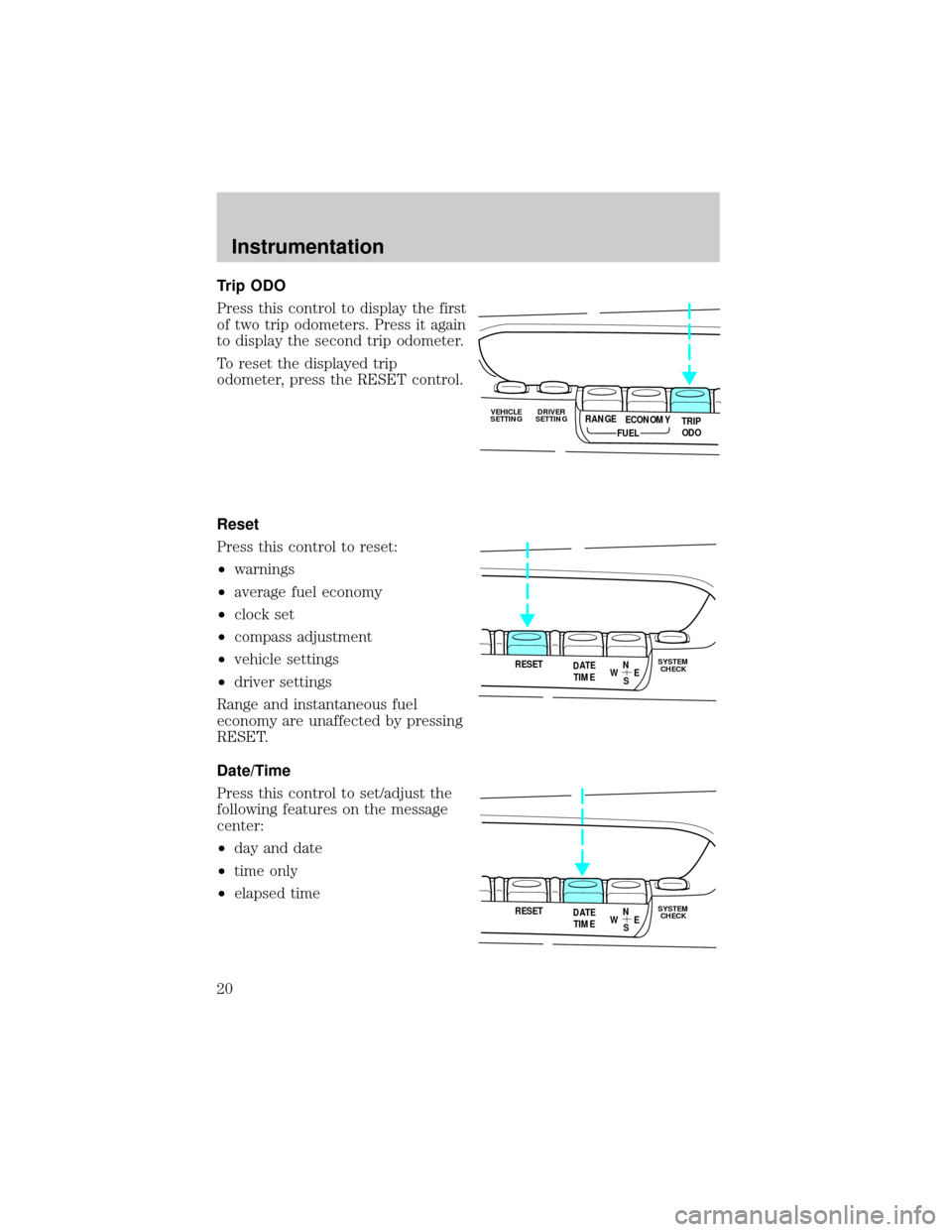
Trip ODO
Press this control to display the first
of two trip odometers. Press it again
to display the second trip odometer.
To reset the displayed trip
odometer, press the RESET control.
Reset
Press this control to reset:
²warnings
²average fuel economy
²clock set
²compass adjustment
²vehicle settings
²driver settings
Range and instantaneous fuel
economy are unaffected by pressing
RESET.
Date/Time
Press this control to set/adjust the
following features on the message
center:
²day and date
²time only
²elapsed time
VEHICLE
SETTINGDRIVER
SETTINGTRIP
ODO RANGE
FUELECONOMY
RESET
N
S W
E DATE
TIMESYSTEM
CHECK
RESET
N
S W
E DATE
TIMESYSTEM
CHECK
Instrumentation
20
Page 23 of 170
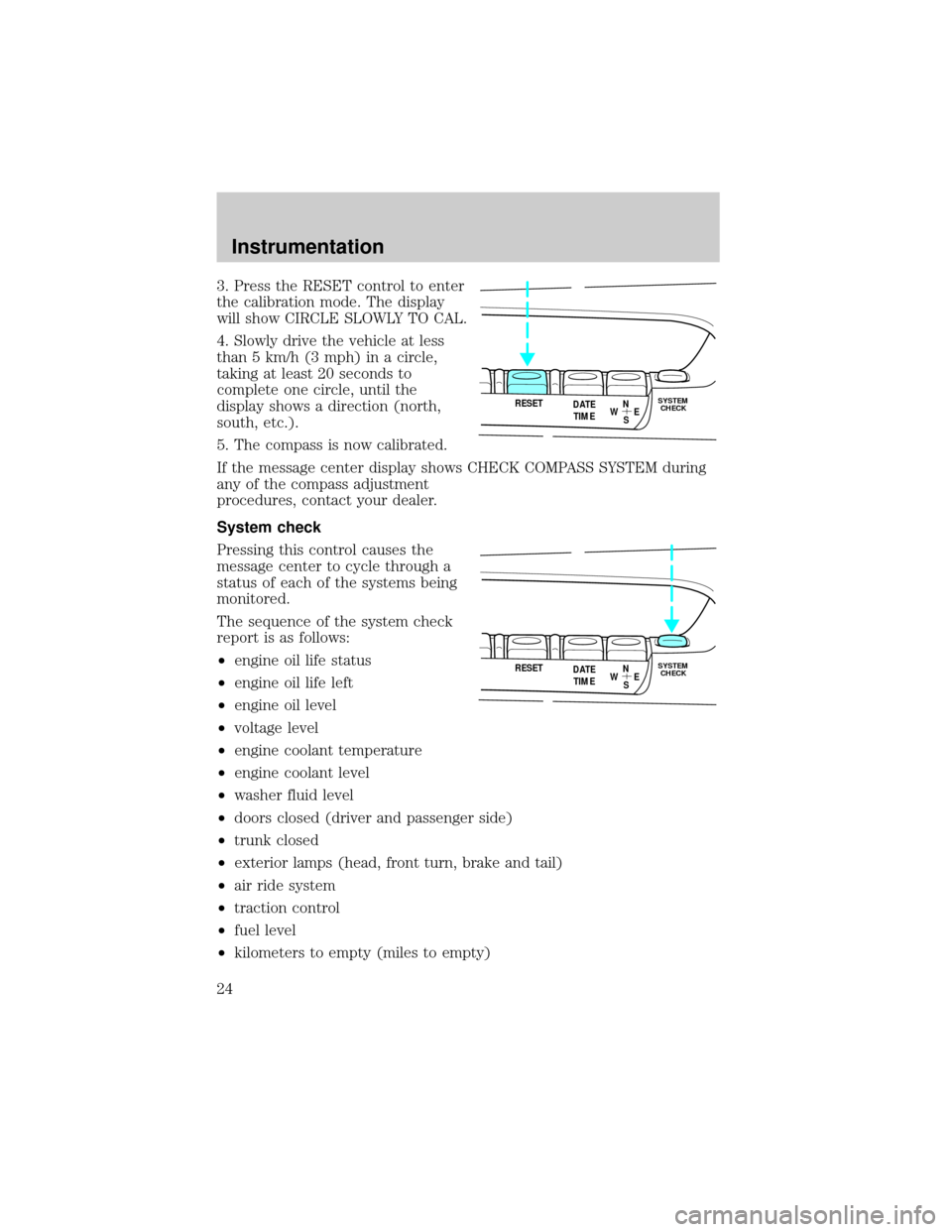
3. Press the RESET control to enter
the calibration mode. The display
will show CIRCLE SLOWLY TO CAL.
4. Slowly drive the vehicle at less
than 5 km/h (3 mph) in a circle,
taking at least 20 seconds to
complete one circle, until the
display shows a direction (north,
south, etc.).
5. The compass is now calibrated.
If the message center display shows CHECK COMPASS SYSTEM during
any of the compass adjustment
procedures, contact your dealer.
System check
Pressing this control causes the
message center to cycle through a
status of each of the systems being
monitored.
The sequence of the system check
report is as follows:
²engine oil life status
²engine oil life left
²engine oil level
²voltage level
²engine coolant temperature
²engine coolant level
²washer fluid level
²doors closed (driver and passenger side)
²trunk closed
²exterior lamps (head, front turn, brake and tail)
²air ride system
²traction control
²fuel level
²kilometers to empty (miles to empty)
RESET
N
S W
E DATE
TIMESYSTEM
CHECK
RESET
N
S W
E DATE
TIMESYSTEM
CHECK
Instrumentation
24
Page 26 of 170
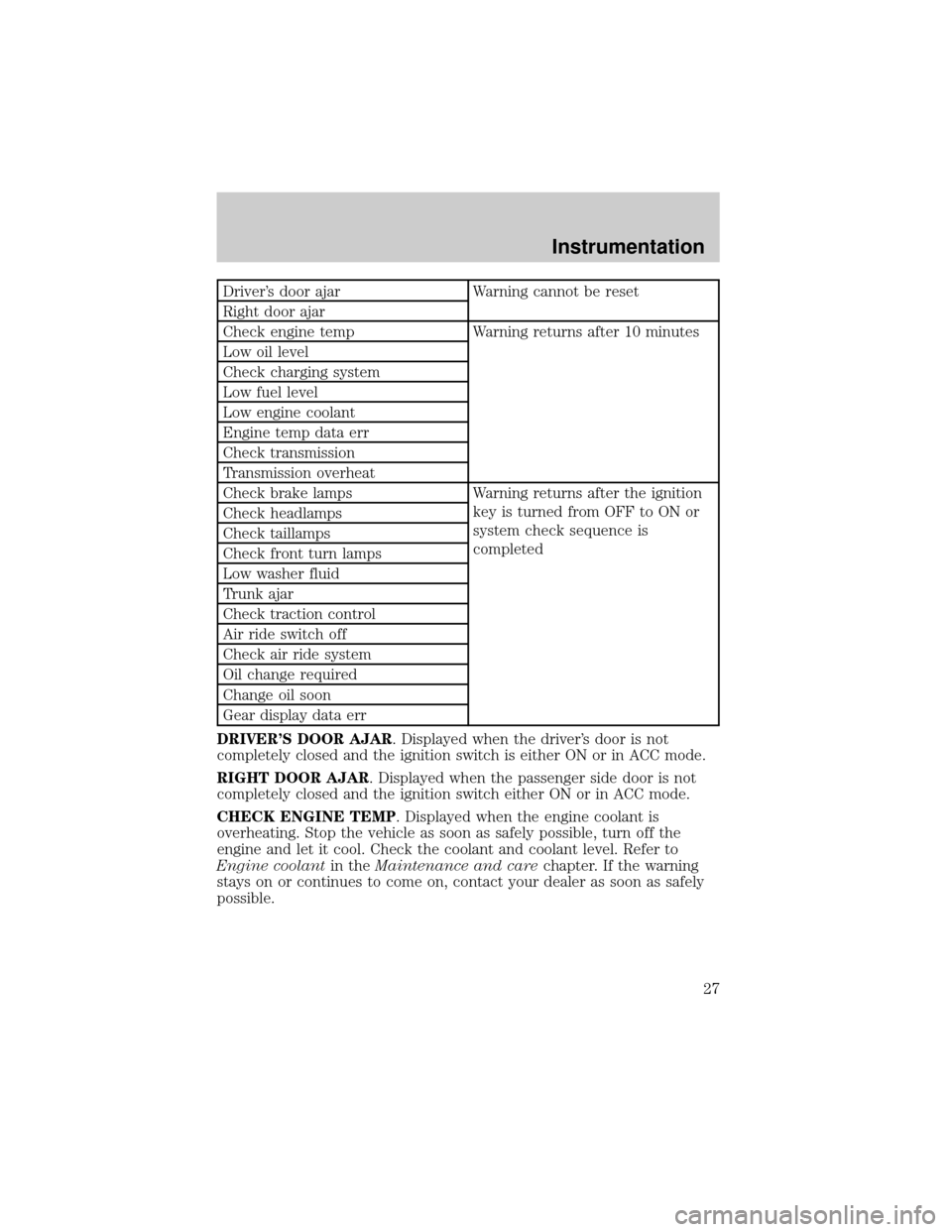
Driver's door ajar Warning cannot be reset
Right door ajar
Check engine temp Warning returns after 10 minutes
Low oil level
Check charging system
Low fuel level
Low engine coolant
Engine temp data err
Check transmission
Transmission overheat
Check brake lamps Warning returns after the ignition
key is turned from OFF to ON or
system check sequence is
completed Check headlamps
Check taillamps
Check front turn lamps
Low washer fluid
Trunk ajar
Check traction control
Air ride switch off
Check air ride system
Oil change required
Change oil soon
Gear display data err
DRIVER'S DOOR AJAR. Displayed when the driver's door is not
completely closed and the ignition switch is either ON or in ACC mode.
RIGHT DOOR AJAR. Displayed when the passenger side door is not
completely closed and the ignition switch either ON or in ACC mode.
CHECK ENGINE TEMP. Displayed when the engine coolant is
overheating. Stop the vehicle as soon as safely possible, turn off the
engine and let it cool. Check the coolant and coolant level. Refer to
Engine coolantin theMaintenance and carechapter. If the warning
stays on or continues to come on, contact your dealer as soon as safely
possible.
Instrumentation
27
Page 27 of 170
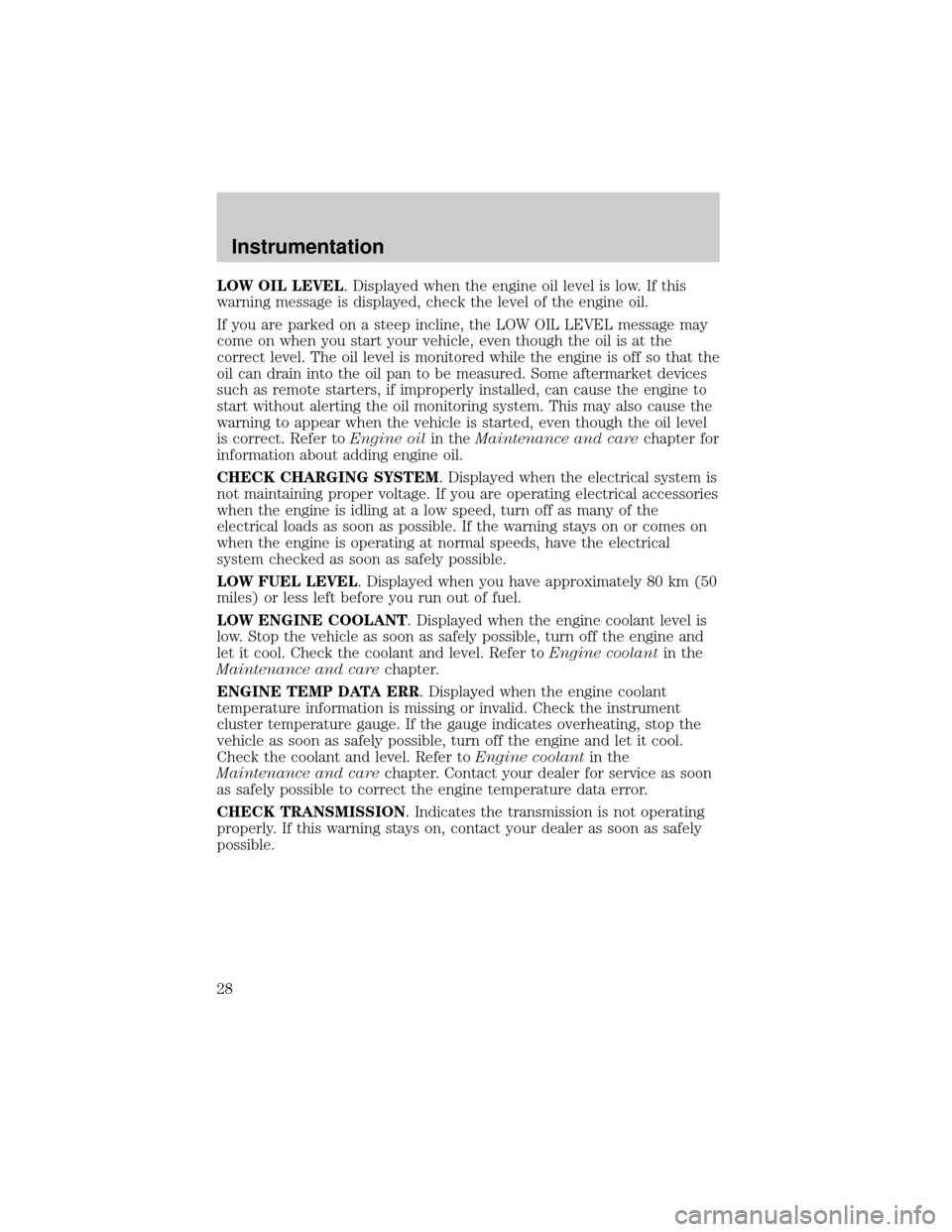
LOW OIL LEVEL. Displayed when the engine oil level is low. If this
warning message is displayed, check the level of the engine oil.
If you are parked on a steep incline, the LOW OIL LEVEL message may
come on when you start your vehicle, even though the oil is at the
correct level. The oil level is monitored while the engine is off so that the
oil can drain into the oil pan to be measured. Some aftermarket devices
such as remote starters, if improperly installed, can cause the engine to
start without alerting the oil monitoring system. This may also cause the
warning to appear when the vehicle is started, even though the oil level
is correct. Refer toEngine oilin theMaintenance and carechapter for
information about adding engine oil.
CHECK CHARGING SYSTEM. Displayed when the electrical system is
not maintaining proper voltage. If you are operating electrical accessories
when the engine is idling at a low speed, turn off as many of the
electrical loads as soon as possible. If the warning stays on or comes on
when the engine is operating at normal speeds, have the electrical
system checked as soon as safely possible.
LOW FUEL LEVEL. Displayed when you have approximately 80 km (50
miles) or less left before you run out of fuel.
LOW ENGINE COOLANT. Displayed when the engine coolant level is
low. Stop the vehicle as soon as safely possible, turn off the engine and
let it cool. Check the coolant and level. Refer toEngine coolantin the
Maintenance and carechapter.
ENGINE TEMP DATA ERR. Displayed when the engine coolant
temperature information is missing or invalid. Check the instrument
cluster temperature gauge. If the gauge indicates overheating, stop the
vehicle as soon as safely possible, turn off the engine and let it cool.
Check the coolant and level. Refer toEngine coolantin the
Maintenance and carechapter. Contact your dealer for service as soon
as safely possible to correct the engine temperature data error.
CHECK TRANSMISSION. Indicates the transmission is not operating
properly. If this warning stays on, contact your dealer as soon as safely
possible.
Instrumentation
28
Page 29 of 170
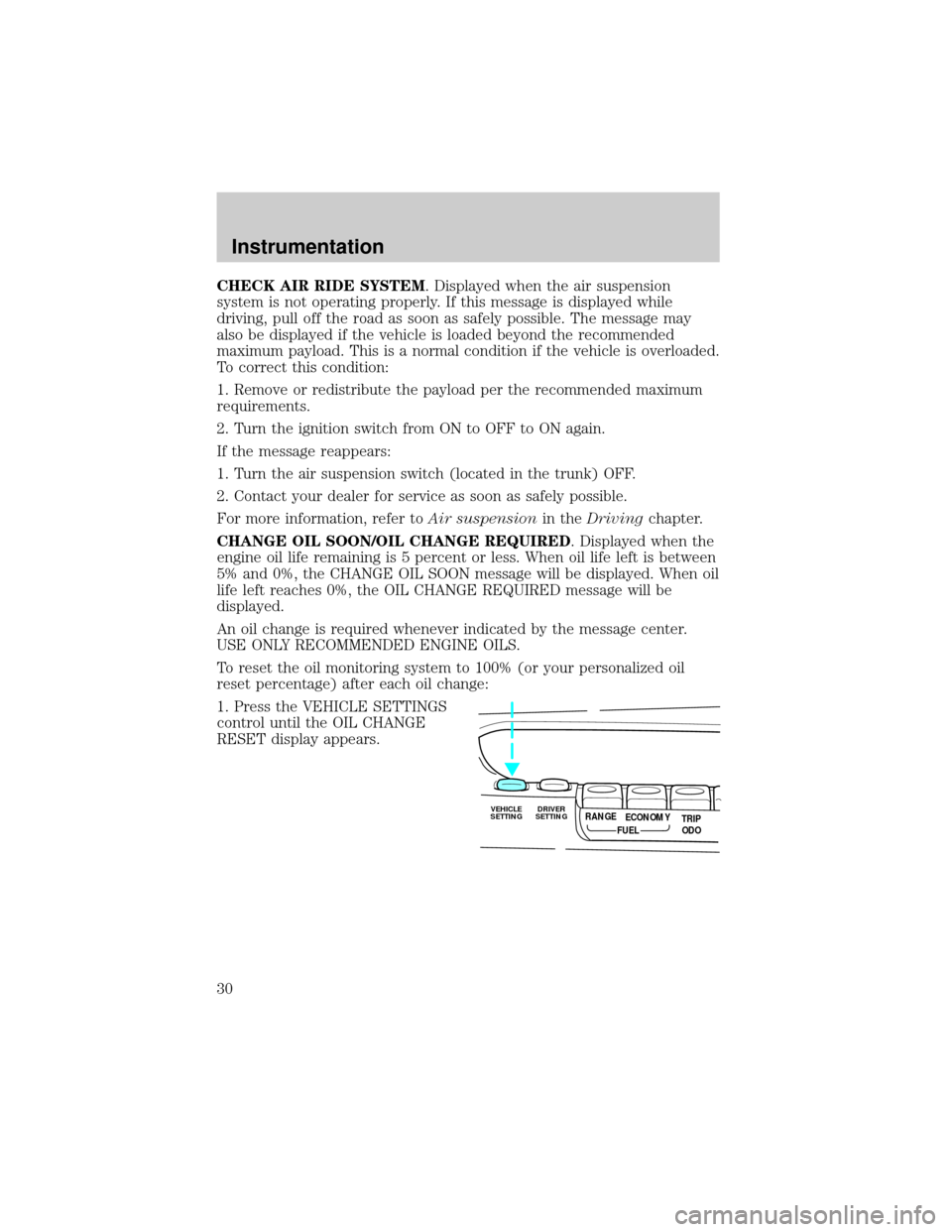
CHECK AIR RIDE SYSTEM. Displayed when the air suspension
system is not operating properly. If this message is displayed while
driving, pull off the road as soon as safely possible. The message may
also be displayed if the vehicle is loaded beyond the recommended
maximum payload. This is a normal condition if the vehicle is overloaded.
To correct this condition:
1. Remove or redistribute the payload per the recommended maximum
requirements.
2. Turn the ignition switch from ON to OFF to ON again.
If the message reappears:
1. Turn the air suspension switch (located in the trunk) OFF.
2. Contact your dealer for service as soon as safely possible.
For more information, refer toAir suspensionin theDrivingchapter.
CHANGE OIL SOON/OIL CHANGE REQUIRED. Displayed when the
engine oil life remaining is 5 percent or less. When oil life left is between
5% and 0%, the CHANGE OIL SOON message will be displayed. When oil
life left reaches 0%, the OIL CHANGE REQUIRED message will be
displayed.
An oil change is required whenever indicated by the message center.
USE ONLY RECOMMENDED ENGINE OILS.
To reset the oil monitoring system to 100% (or your personalized oil
reset percentage) after each oil change:
1. Press the VEHICLE SETTINGS
control until the OIL CHANGE
RESET display appears.
VEHICLE
SETTINGDRIVER
SETTINGTRIP
ODO RANGE
FUELECONOMY
Instrumentation
30
Page 76 of 170
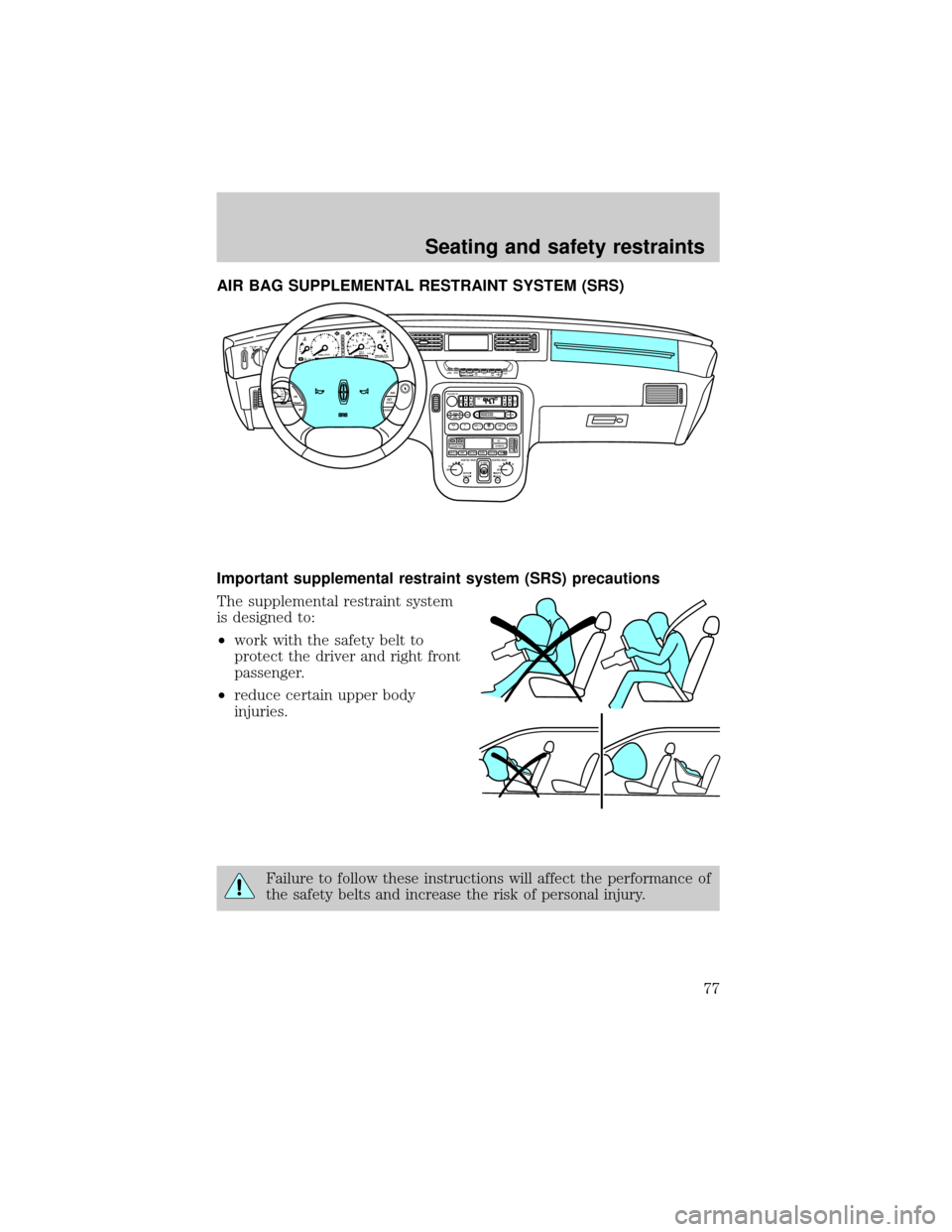
AIR BAG SUPPLEMENTAL RESTRAINT SYSTEM (SRS)
Important supplemental restraint system (SRS) precautions
The supplemental restraint system
is designed to:
²work with the safety belt to
protect the driver and right front
passenger.
²reduce certain upper body
injuries.
Failure to follow these instructions will affect the performance of
the safety belts and increase the risk of personal injury.
VEHICLE
SETTINGDRIVER
SETTINGTRIP
ODO RANGE
RESET
N
S W
E
FUELECONOMY
DATE
TIMESYSTEM
CHECK
P5
0 123
4
6
7 RPMx1000H
C20406080
100
120
1404080120
200160MPHkm/hFUEL
FILL DOORFEBRAKE888888.80R
N
D
2
1
ABSPREMIUM FUEL
RECOMMENDEDOFFAUTO LAMP
DELAYPPANEL
DIM
INT
TIMEHILOINTOFFMISTON
OFFRESSETACCEL
COASTVOL-PUSH ONAM
FMBASS
TREBBAL FADEAUTO
SETSEEKTUNEDISCSSCAN EJTAPE
CDDOLBY 8 NR
REW
1FF
2SIDE 1-2
34COMP
5SHUFFLE
6
ST FM 1
OUTSIDE TEMPOFF
AUTOMATIC
MAX A/C VENT PNL•FLR FLOORFLR•DEF
DEFHI
LO
OFFLOHI
BOTH
BACK HEATED SEATOFFLOHI
BOTH
BACK HEATED SEATPUSH PUSH
R.DEF.
Seating and safety restraints
77
Page 87 of 170
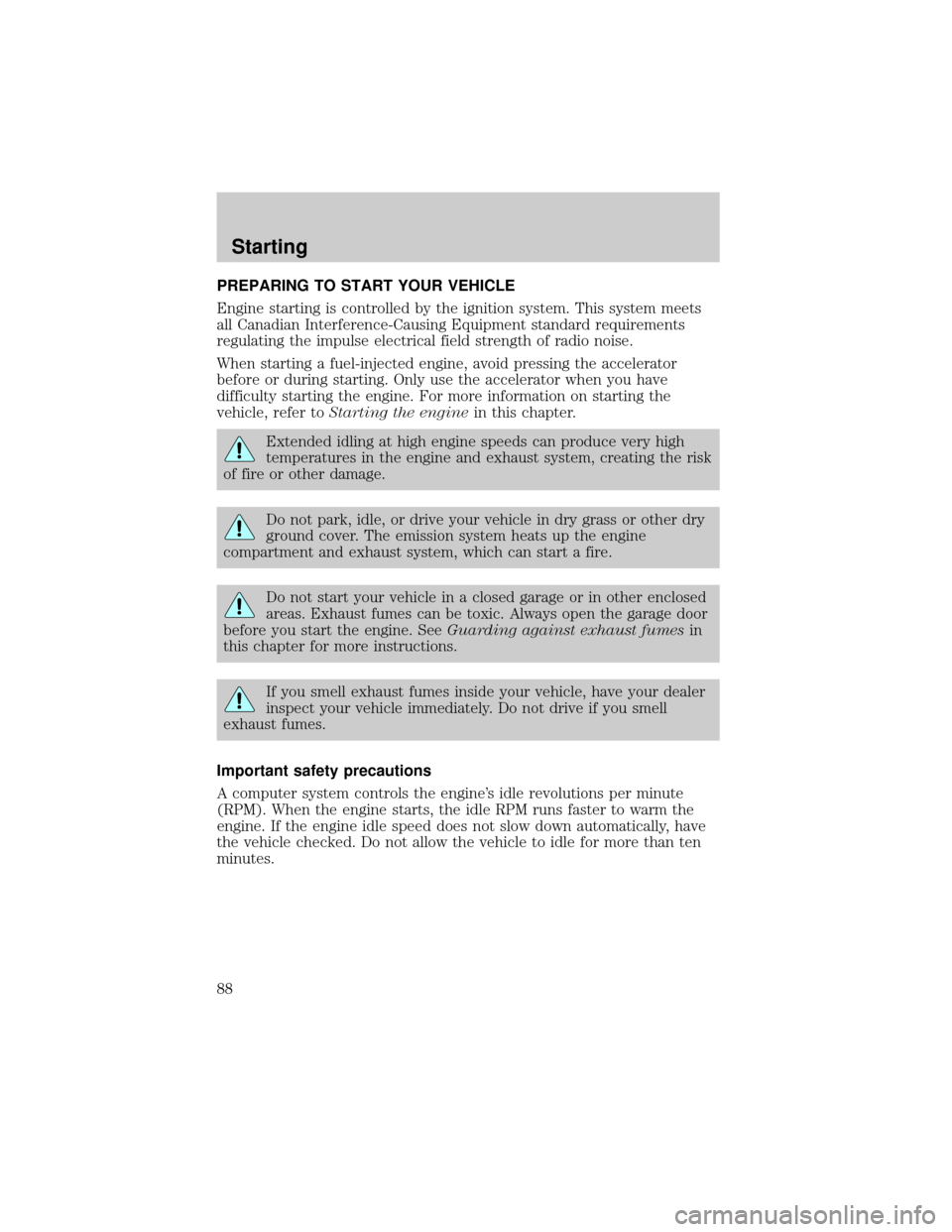
PREPARING TO START YOUR VEHICLE
Engine starting is controlled by the ignition system. This system meets
all Canadian Interference-Causing Equipment standard requirements
regulating the impulse electrical field strength of radio noise.
When starting a fuel-injected engine, avoid pressing the accelerator
before or during starting. Only use the accelerator when you have
difficulty starting the engine. For more information on starting the
vehicle, refer toStarting the enginein this chapter.
Extended idling at high engine speeds can produce very high
temperatures in the engine and exhaust system, creating the risk
of fire or other damage.
Do not park, idle, or drive your vehicle in dry grass or other dry
ground cover. The emission system heats up the engine
compartment and exhaust system, which can start a fire.
Do not start your vehicle in a closed garage or in other enclosed
areas. Exhaust fumes can be toxic. Always open the garage door
before you start the engine. SeeGuarding against exhaust fumesin
this chapter for more instructions.
If you smell exhaust fumes inside your vehicle, have your dealer
inspect your vehicle immediately. Do not drive if you smell
exhaust fumes.
Important safety precautions
A computer system controls the engine's idle revolutions per minute
(RPM). When the engine starts, the idle RPM runs faster to warm the
engine. If the engine idle speed does not slow down automatically, have
the vehicle checked. Do not allow the vehicle to idle for more than ten
minutes.
Starting
88
Page 89 of 170
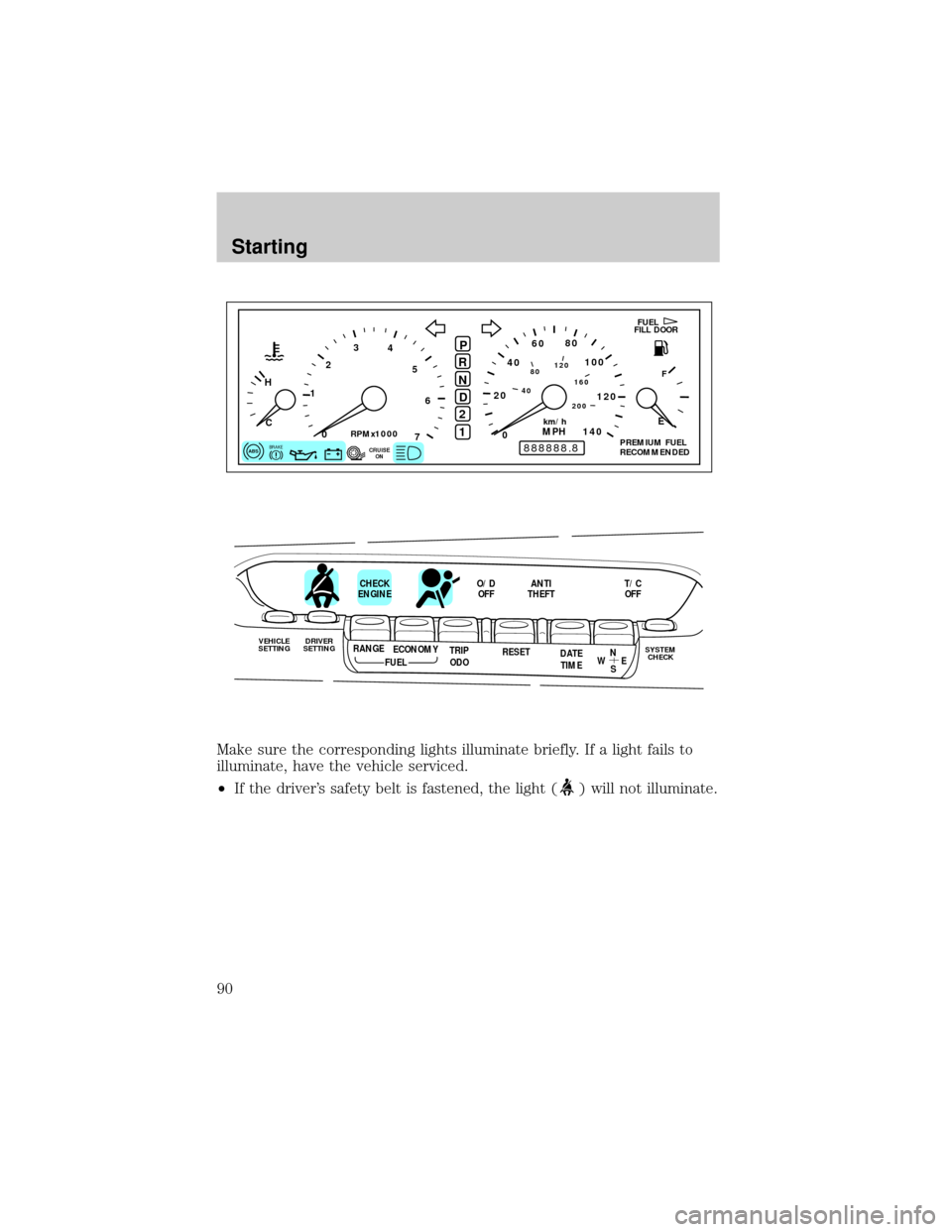
Make sure the corresponding lights illuminate briefly. If a light fails to
illuminate, have the vehicle serviced.
²If the driver's safety belt is fastened, the light (
) will not illuminate.
P
5
0 123
4
6
7
RPMx1000
H
C20406080
100
120
1404080120
200160
MPHkm/hFUEL
FILL DOOR
F
E
BRAKE888888.80
R
N
D
2
1
ABSCRUISE
ONPREMIUM FUEL
RECOMMENDED
VEHICLE
SETTINGDRIVER
SETTINGTRIP
ODO RANGE
RESET
N
S W
E
FUELECONOMY
DATE
TIMESYSTEM
CHECK
CHECK
ENGINEO/D
OFFANTI
THEFTT/C
OFF
Starting
90