headlamp LINCOLN MARK VIII 1998 Owners Manual
[x] Cancel search | Manufacturer: LINCOLN, Model Year: 1998, Model line: MARK VIII, Model: LINCOLN MARK VIII 1998Pages: 170, PDF Size: 1.37 MB
Page 3 of 170
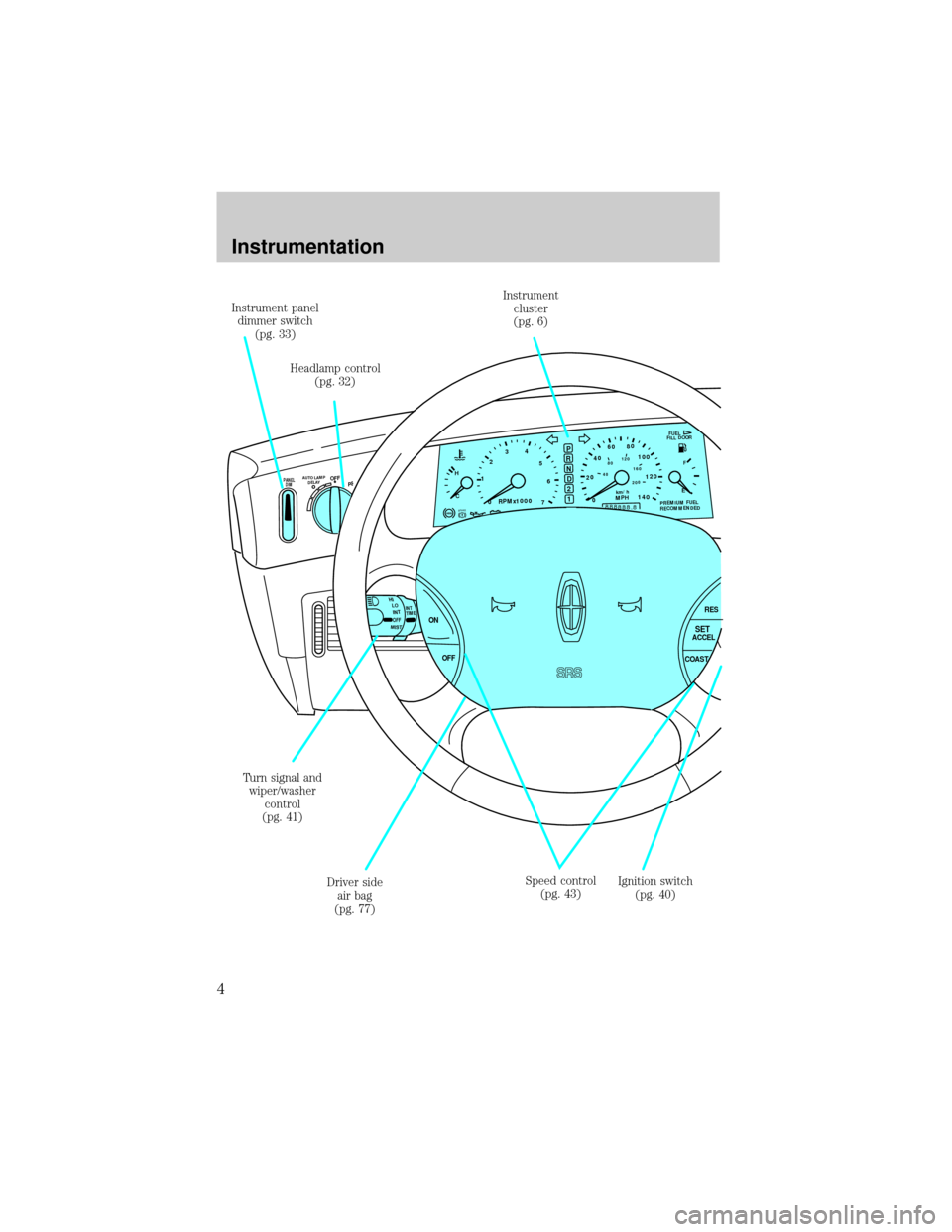
P5
0 123
4
6
7 RPMx1000H
C20406080
100
120
1404080120
200160
MPHkm/hFUEL
FILL DOOR
F
E
BRAKE888888.80
R
N
D
2
1
ABSPREMIUM FUEL
RECOMMENDED
OFFAUTO LAMP
DELAYPPANEL
DIM
INT
TIMEHILOINTOFFMISTON
OFFRESSETACCEL
COAST
Headlamp control
(pg. 32)
Speed control
(pg. 43) Driver side
air bag
(pg. 77) Turn signal and
wiper/washer
control
(pg. 41)Instrument
cluster
(pg. 6)
Ignition switch
(pg. 40) Instrument panel
dimmer switch
(pg. 33)
Instrumentation
4
Page 7 of 170
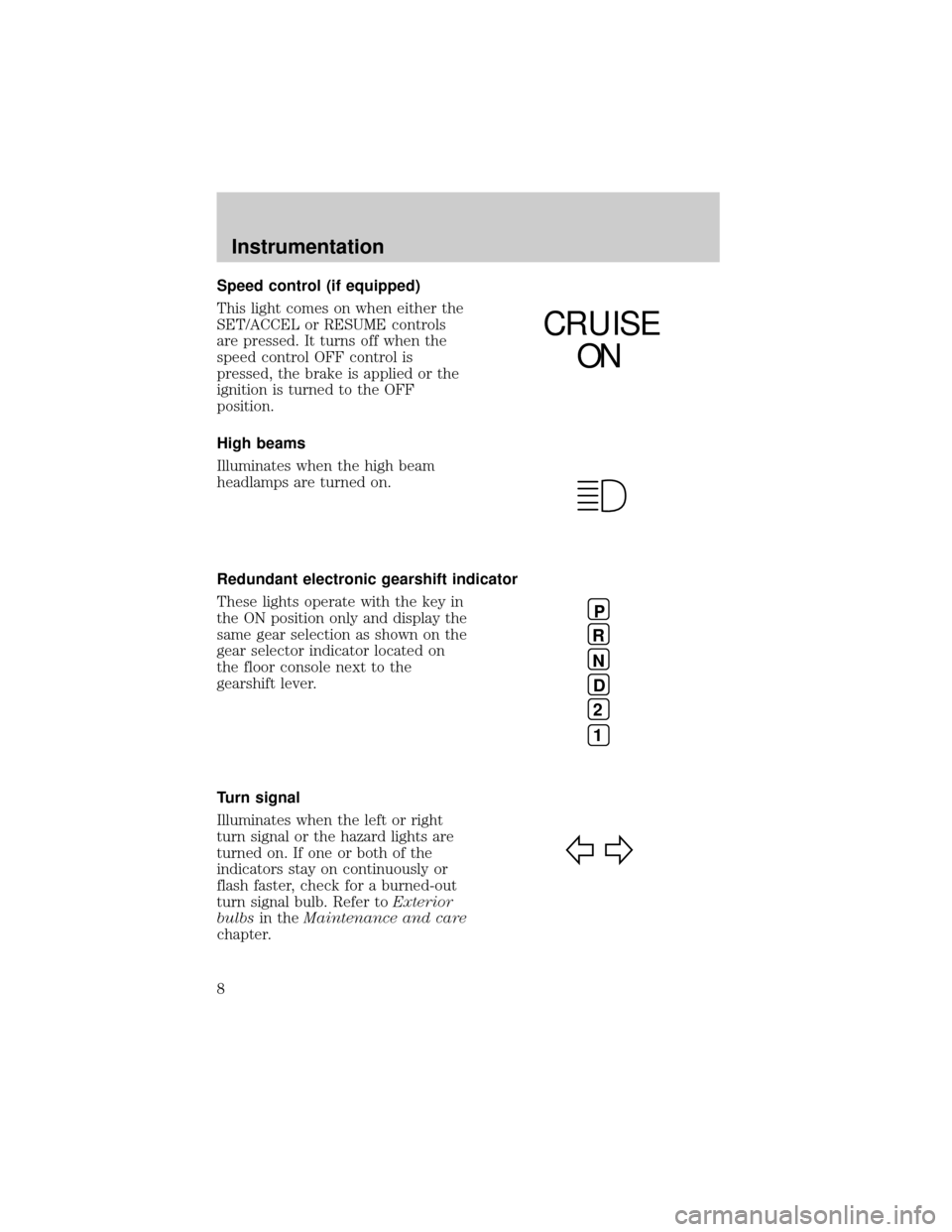
Speed control (if equipped)
This light comes on when either the
SET/ACCEL or RESUME controls
are pressed. It turns off when the
speed control OFF control is
pressed, the brake is applied or the
ignition is turned to the OFF
position.
High beams
Illuminates when the high beam
headlamps are turned on.
Redundant electronic gearshift indicator
These lights operate with the key in
the ON position only and display the
same gear selection as shown on the
gear selector indicator located on
the floor console next to the
gearshift lever.
Turn signal
Illuminates when the left or right
turn signal or the hazard lights are
turned on. If one or both of the
indicators stay on continuously or
flash faster, check for a burned-out
turn signal bulb. Refer toExterior
bulbsin theMaintenance and care
chapter.
CRUISE
ON
P
R
N
D
2
1
Instrumentation
8
Page 10 of 170
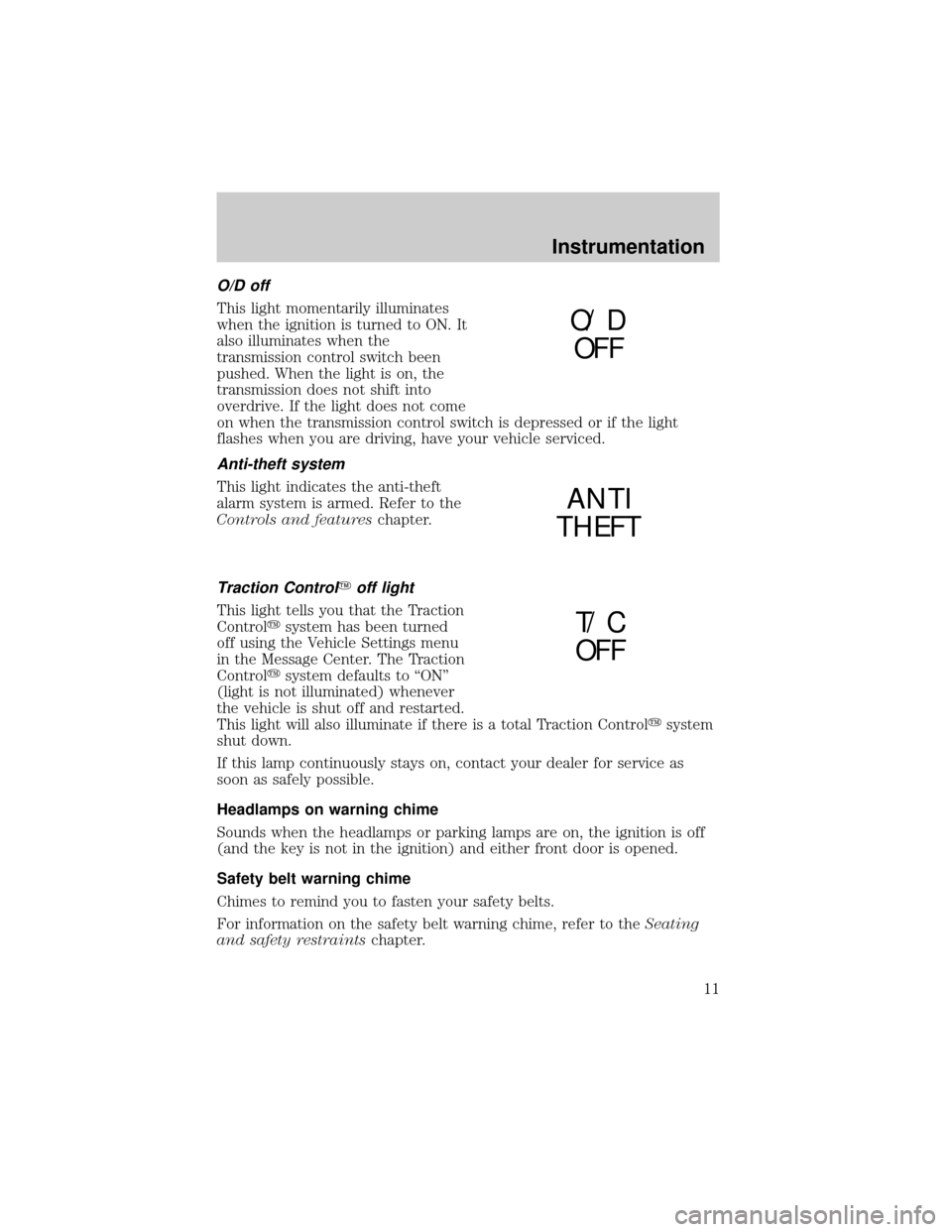
O/D off
This light momentarily illuminates
when the ignition is turned to ON. It
also illuminates when the
transmission control switch been
pushed. When the light is on, the
transmission does not shift into
overdrive. If the light does not come
on when the transmission control switch is depressed or if the light
flashes when you are driving, have your vehicle serviced.
Anti-theft system
This light indicates the anti-theft
alarm system is armed. Refer to the
Controls and featureschapter.
Traction ControlYoff light
This light tells you that the Traction
Controlysystem has been turned
off using the Vehicle Settings menu
in the Message Center. The Traction
Controlysystem defaults to ªONº
(light is not illuminated) whenever
the vehicle is shut off and restarted.
This light will also illuminate if there is a total Traction Controlysystem
shut down.
If this lamp continuously stays on, contact your dealer for service as
soon as safely possible.
Headlamps on warning chime
Sounds when the headlamps or parking lamps are on, the ignition is off
(and the key is not in the ignition) and either front door is opened.
Safety belt warning chime
Chimes to remind you to fasten your safety belts.
For information on the safety belt warning chime, refer to theSeating
and safety restraintschapter.
O/ D
OFF
ANTI
THEFT
T/ C
OFF
Instrumentation
11
Page 14 of 170
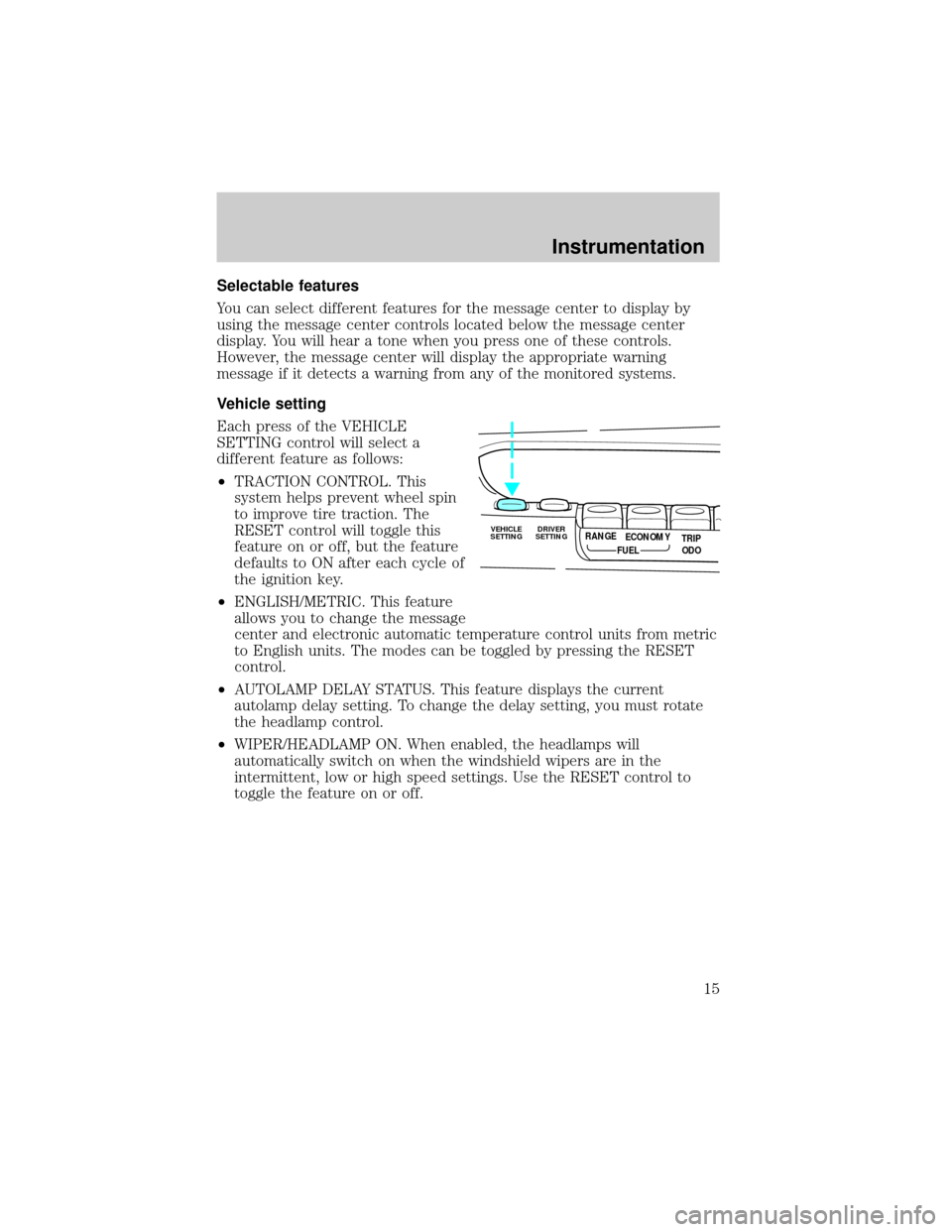
Selectable features
You can select different features for the message center to display by
using the message center controls located below the message center
display. You will hear a tone when you press one of these controls.
However, the message center will display the appropriate warning
message if it detects a warning from any of the monitored systems.
Vehicle setting
Each press of the VEHICLE
SETTING control will select a
different feature as follows:
²TRACTION CONTROL. This
system helps prevent wheel spin
to improve tire traction. The
RESET control will toggle this
feature on or off, but the feature
defaults to ON after each cycle of
the ignition key.
²ENGLISH/METRIC. This feature
allows you to change the message
center and electronic automatic temperature control units from metric
to English units. The modes can be toggled by pressing the RESET
control.
²AUTOLAMP DELAY STATUS. This feature displays the current
autolamp delay setting. To change the delay setting, you must rotate
the headlamp control.
²WIPER/HEADLAMP ON. When enabled, the headlamps will
automatically switch on when the windshield wipers are in the
intermittent, low or high speed settings. Use the RESET control to
toggle the feature on or off.
VEHICLE
SETTINGDRIVER
SETTINGTRIP
ODO RANGE
FUELECONOMY
Instrumentation
15
Page 26 of 170
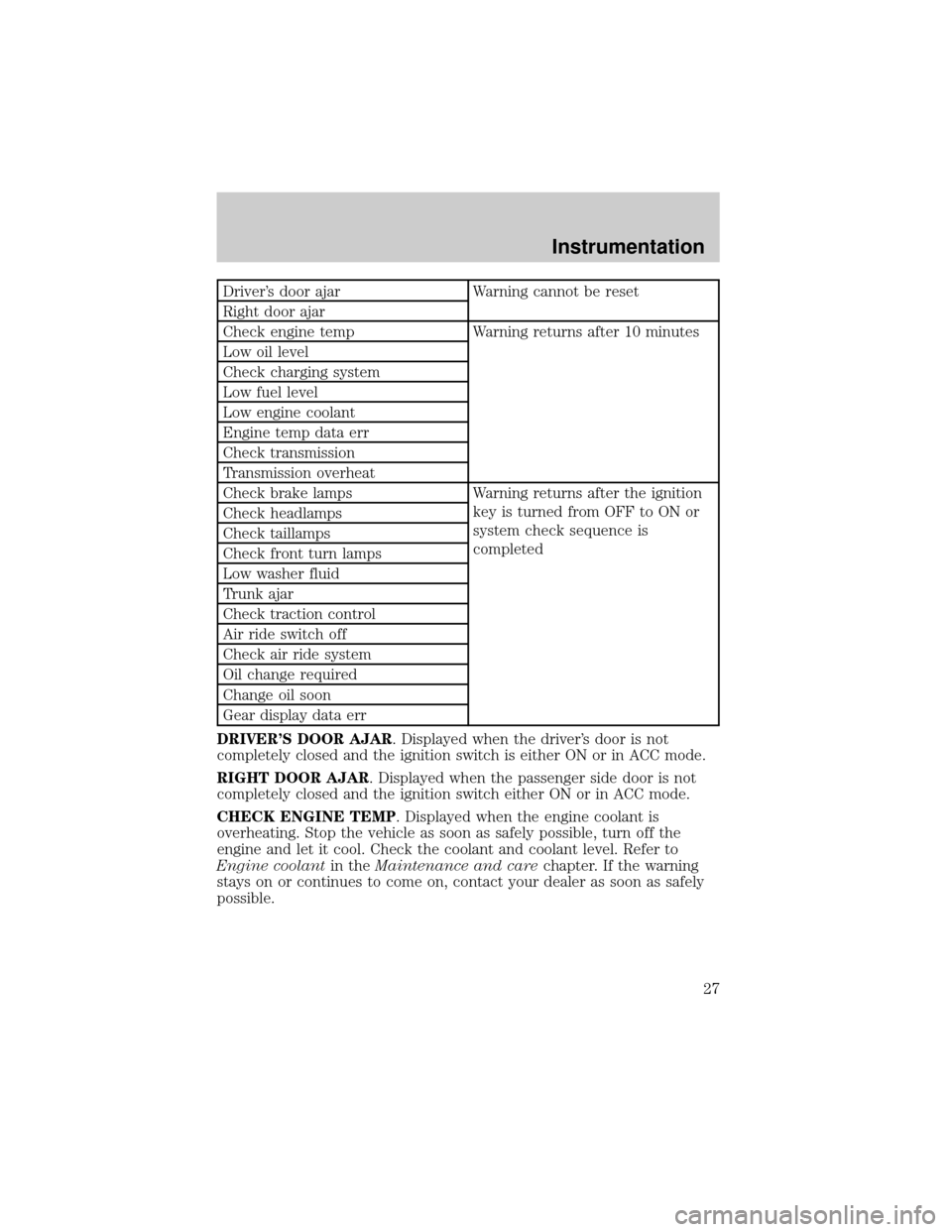
Driver's door ajar Warning cannot be reset
Right door ajar
Check engine temp Warning returns after 10 minutes
Low oil level
Check charging system
Low fuel level
Low engine coolant
Engine temp data err
Check transmission
Transmission overheat
Check brake lamps Warning returns after the ignition
key is turned from OFF to ON or
system check sequence is
completed Check headlamps
Check taillamps
Check front turn lamps
Low washer fluid
Trunk ajar
Check traction control
Air ride switch off
Check air ride system
Oil change required
Change oil soon
Gear display data err
DRIVER'S DOOR AJAR. Displayed when the driver's door is not
completely closed and the ignition switch is either ON or in ACC mode.
RIGHT DOOR AJAR. Displayed when the passenger side door is not
completely closed and the ignition switch either ON or in ACC mode.
CHECK ENGINE TEMP. Displayed when the engine coolant is
overheating. Stop the vehicle as soon as safely possible, turn off the
engine and let it cool. Check the coolant and coolant level. Refer to
Engine coolantin theMaintenance and carechapter. If the warning
stays on or continues to come on, contact your dealer as soon as safely
possible.
Instrumentation
27
Page 28 of 170
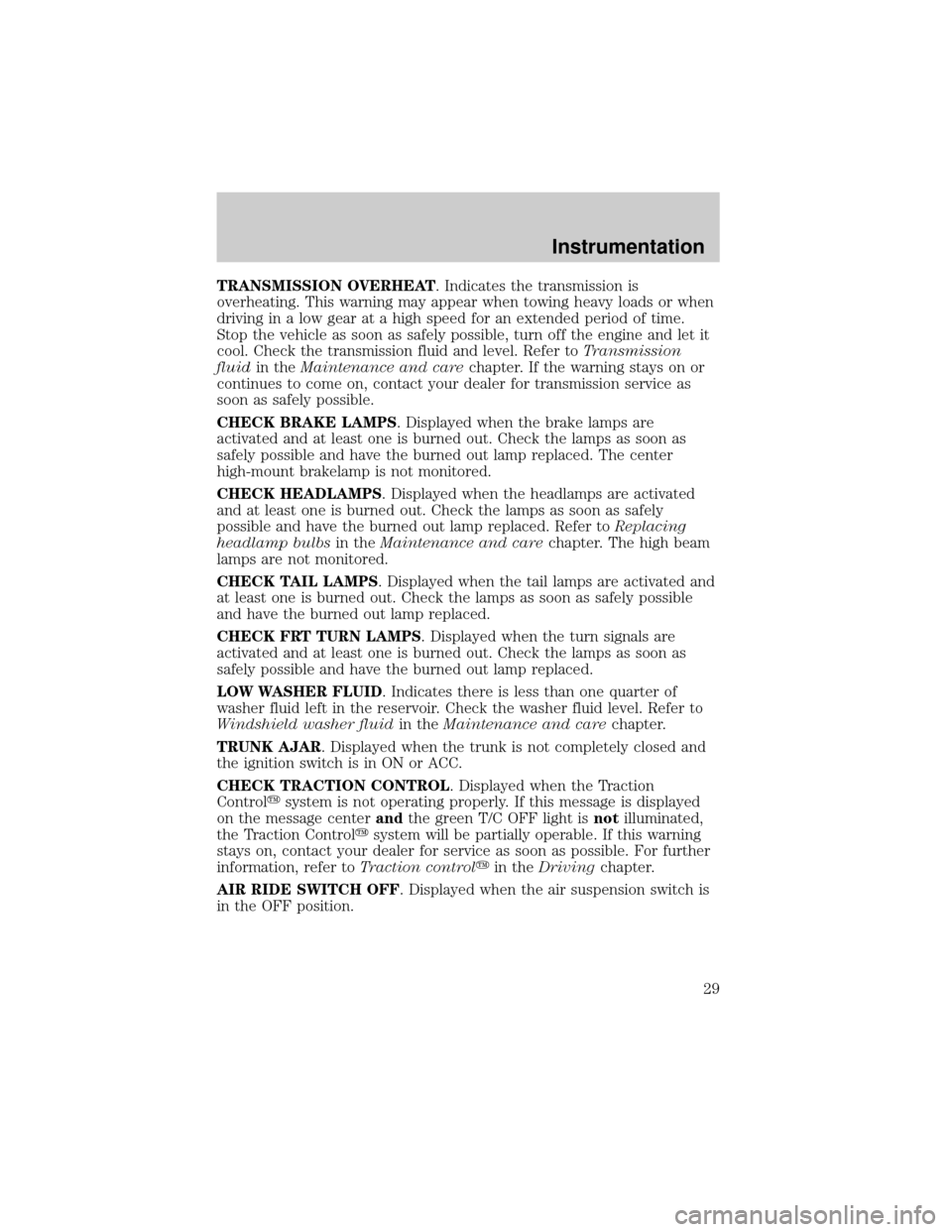
TRANSMISSION OVERHEAT. Indicates the transmission is
overheating. This warning may appear when towing heavy loads or when
driving in a low gear at a high speed for an extended period of time.
Stop the vehicle as soon as safely possible, turn off the engine and let it
cool. Check the transmission fluid and level. Refer toTransmission
fluidin theMaintenance and carechapter. If the warning stays on or
continues to come on, contact your dealer for transmission service as
soon as safely possible.
CHECK BRAKE LAMPS. Displayed when the brake lamps are
activated and at least one is burned out. Check the lamps as soon as
safely possible and have the burned out lamp replaced. The center
high-mount brakelamp is not monitored.
CHECK HEADLAMPS. Displayed when the headlamps are activated
and at least one is burned out. Check the lamps as soon as safely
possible and have the burned out lamp replaced. Refer toReplacing
headlamp bulbsin theMaintenance and carechapter. The high beam
lamps are not monitored.
CHECK TAIL LAMPS. Displayed when the tail lamps are activated and
at least one is burned out. Check the lamps as soon as safely possible
and have the burned out lamp replaced.
CHECK FRT TURN LAMPS. Displayed when the turn signals are
activated and at least one is burned out. Check the lamps as soon as
safely possible and have the burned out lamp replaced.
LOW WASHER FLUID. Indicates there is less than one quarter of
washer fluid left in the reservoir. Check the washer fluid level. Refer to
Windshield washer fluidin theMaintenance and carechapter.
TRUNK AJAR. Displayed when the trunk is not completely closed and
the ignition switch is in ON or ACC.
CHECK TRACTION CONTROL. Displayed when the Traction
Controlysystem is not operating properly. If this message is displayed
on the message centerandthe green T/C OFF light isnotilluminated,
the Traction Controlysystem will be partially operable. If this warning
stays on, contact your dealer for service as soon as possible. For further
information, refer toTraction controlyin theDrivingchapter.
AIR RIDE SWITCH OFF. Displayed when the air suspension switch is
in the OFF position.
Instrumentation
29
Page 31 of 170
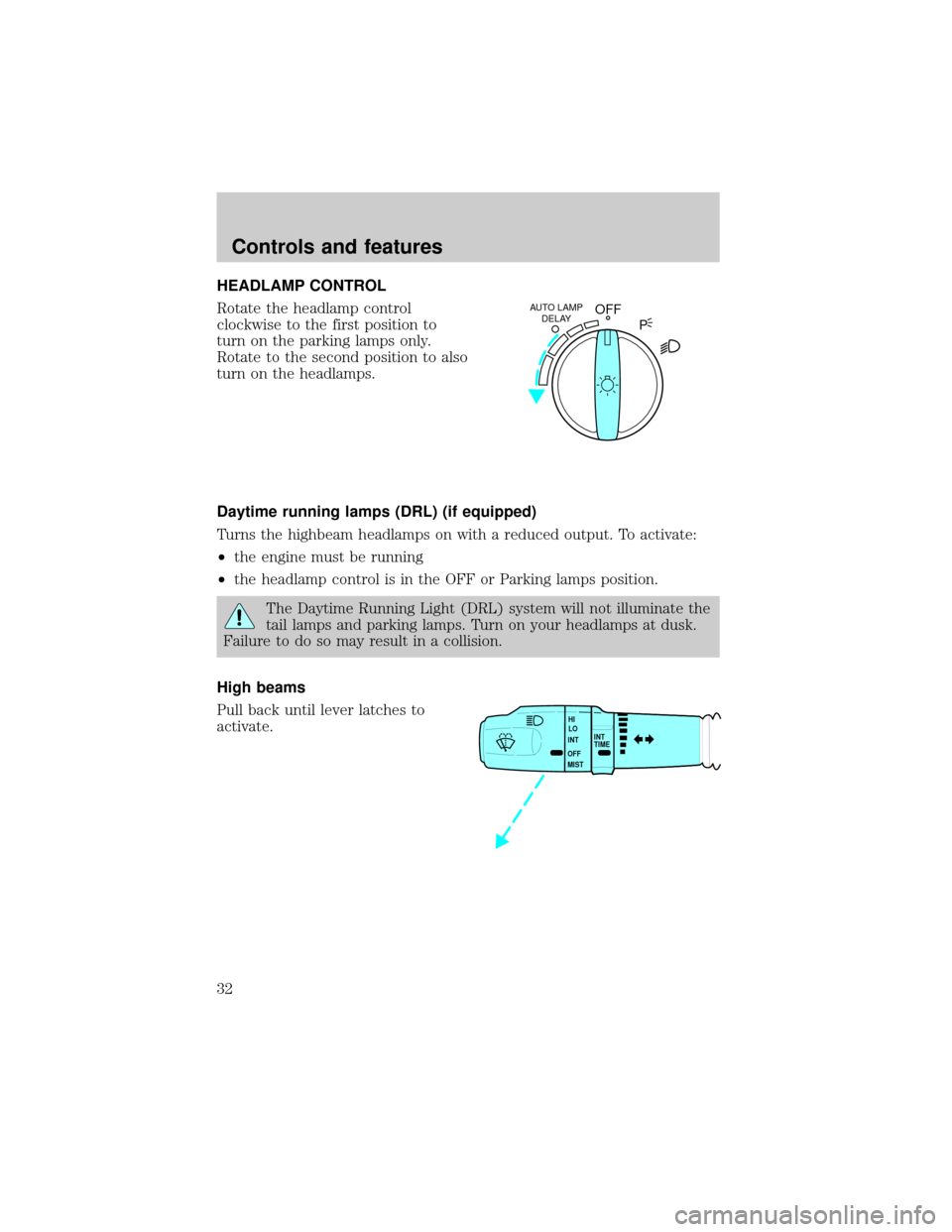
HEADLAMP CONTROL
Rotate the headlamp control
clockwise to the first position to
turn on the parking lamps only.
Rotate to the second position to also
turn on the headlamps.
Daytime running lamps (DRL) (if equipped)
Turns the highbeam headlamps on with a reduced output. To activate:
²the engine must be running
²the headlamp control is in the OFF or Parking lamps position.
The Daytime Running Light (DRL) system will not illuminate the
tail lamps and parking lamps. Turn on your headlamps at dusk.
Failure to do so may result in a collision.
High beams
Pull back until lever latches to
activate.
OFFAUTO LAMP
DELAY
P
INT
TIME HI
LO
INT
OFF
MIST
Controls and features
32
Page 32 of 170
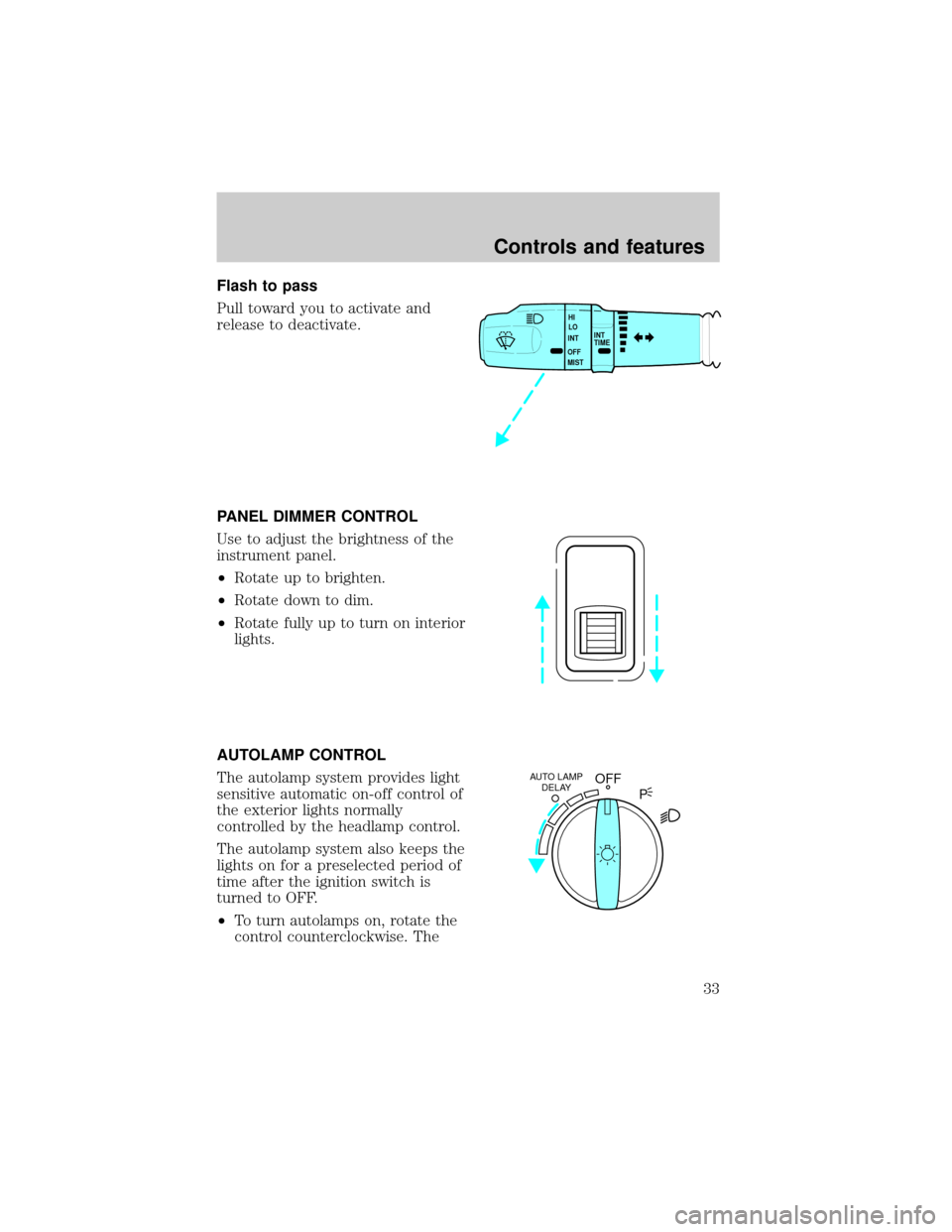
Flash to pass
Pull toward you to activate and
release to deactivate.
PANEL DIMMER CONTROL
Use to adjust the brightness of the
instrument panel.
²Rotate up to brighten.
²Rotate down to dim.
²Rotate fully up to turn on interior
lights.
AUTOLAMP CONTROL
The autolamp system provides light
sensitive automatic on-off control of
the exterior lights normally
controlled by the headlamp control.
The autolamp system also keeps the
lights on for a preselected period of
time after the ignition switch is
turned to OFF.
²To turn autolamps on, rotate the
control counterclockwise. The
INT
TIME HI
LO
INT
OFF
MIST
OFFAUTO LAMP
DELAY
P
Controls and features
33
Page 33 of 170
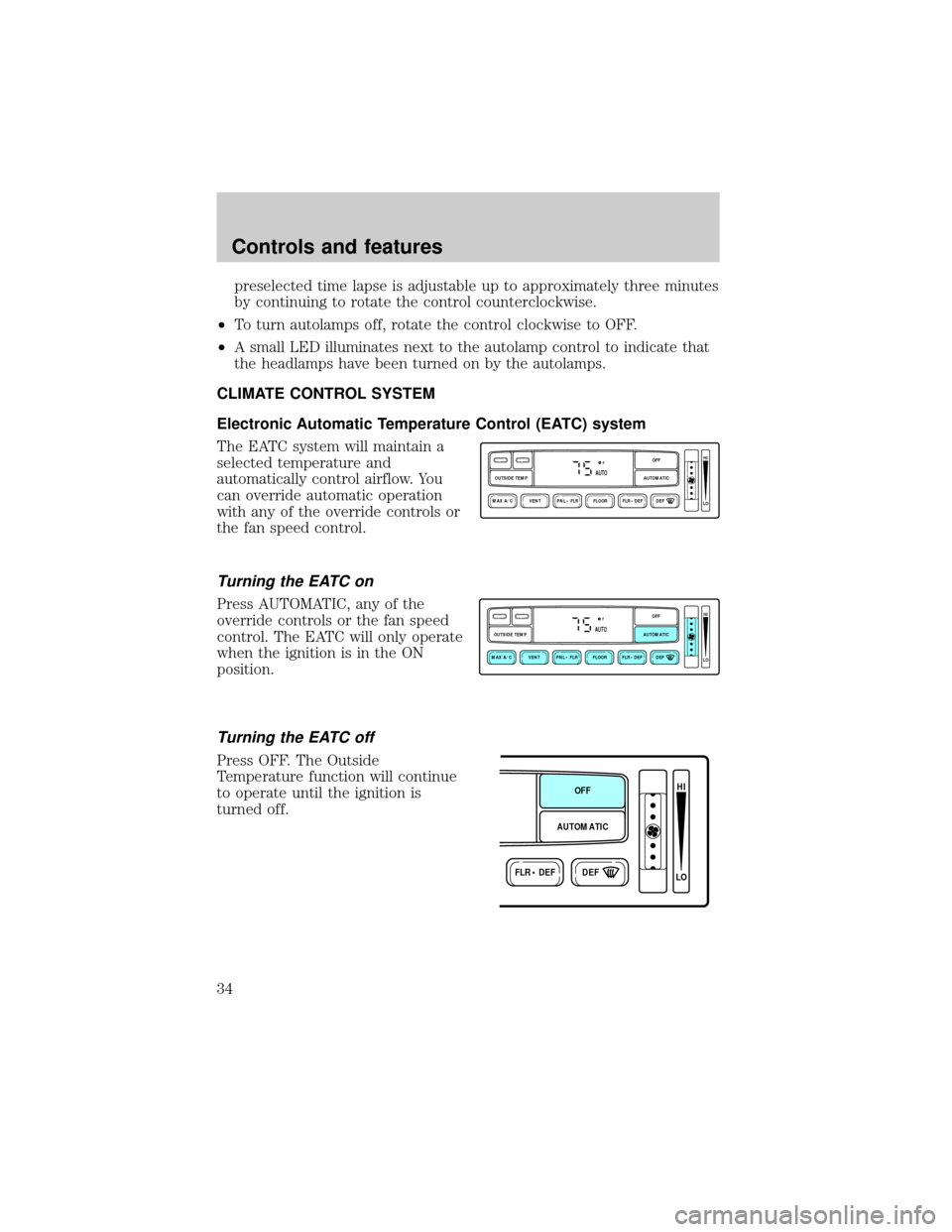
preselected time lapse is adjustable up to approximately three minutes
by continuing to rotate the control counterclockwise.
²To turn autolamps off, rotate the control clockwise to OFF.
²A small LED illuminates next to the autolamp control to indicate that
the headlamps have been turned on by the autolamps.
CLIMATE CONTROL SYSTEM
Electronic Automatic Temperature Control (EATC) system
The EATC system will maintain a
selected temperature and
automatically control airflow. You
can override automatic operation
with any of the override controls or
the fan speed control.
Turning the EATC on
Press AUTOMATIC, any of the
override controls or the fan speed
control. The EATC will only operate
when the ignition is in the ON
position.
Turning the EATC off
Press OFF. The Outside
Temperature function will continue
to operate until the ignition is
turned off.
VENT PNL • FLR FLOOR FLR • DEF DEF
HI
LO
MAX A/C
OUTSIDE TEMP AUTOMATICOFFFAUTO
VENT PNL • FLR FLOOR FLR • DEF DEF
HI
LO
MAX A/C
OUTSIDE TEMP AUTOMATICOFFFAUTO
FLR • DEFDEF
HI
LO
AUTOMATICOFF
Controls and features
34
Page 40 of 170
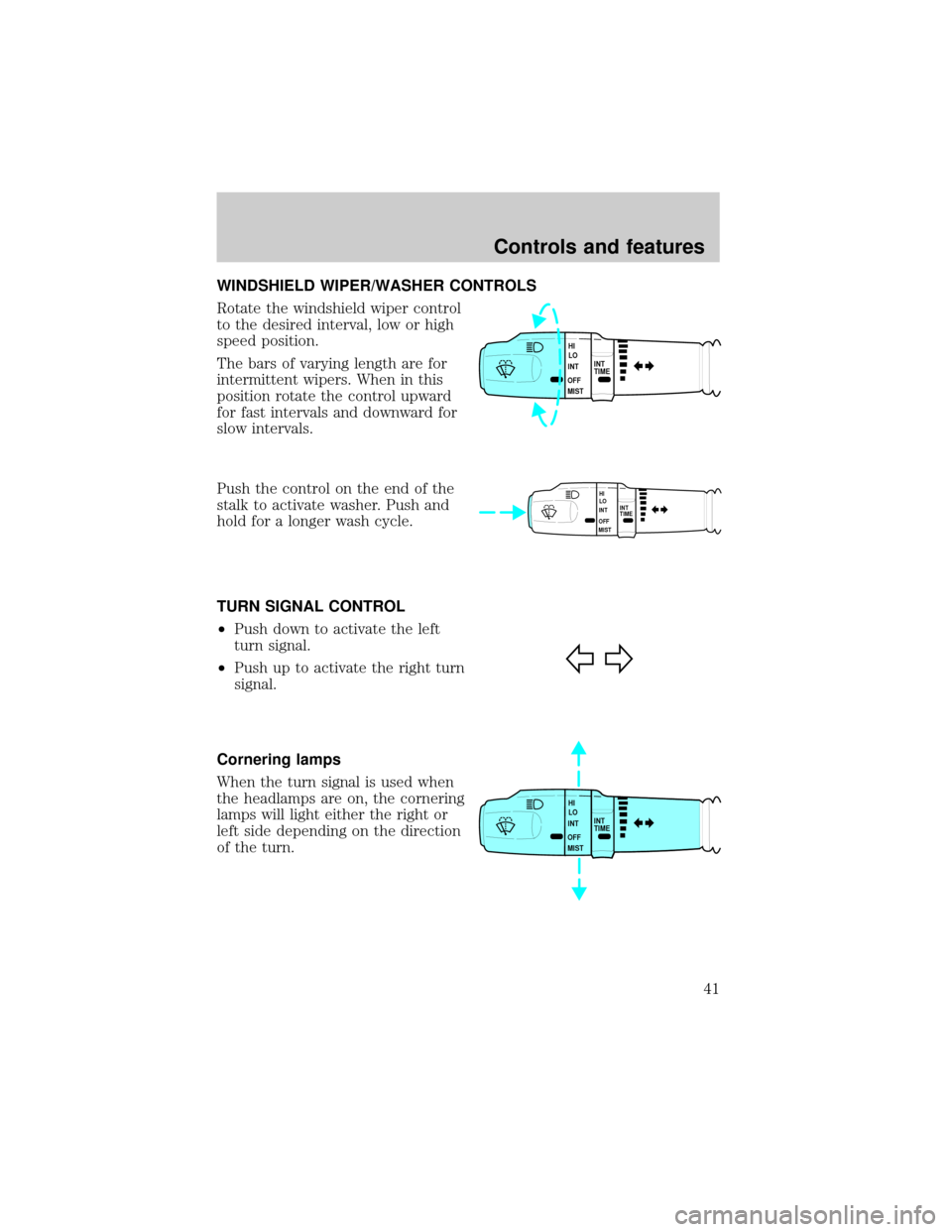
WINDSHIELD WIPER/WASHER CONTROLS
Rotate the windshield wiper control
to the desired interval, low or high
speed position.
The bars of varying length are for
intermittent wipers. When in this
position rotate the control upward
for fast intervals and downward for
slow intervals.
Push the control on the end of the
stalk to activate washer. Push and
hold for a longer wash cycle.
TURN SIGNAL CONTROL
²Push down to activate the left
turn signal.
²Push up to activate the right turn
signal.
Cornering lamps
When the turn signal is used when
the headlamps are on, the cornering
lamps will light either the right or
left side depending on the direction
of the turn.
INT
TIME HI
LO
INT
OFF
MIST
INT
TIME HI
LO
INT
OFF
MIST
INT
TIME HI
LO
INT
OFF
MIST
Controls and features
41