Power is off LINCOLN MKC 2015 Owners Manual
[x] Cancel search | Manufacturer: LINCOLN, Model Year: 2015, Model line: MKC, Model: LINCOLN MKC 2015Pages: 490, PDF Size: 4.74 MB
Page 7 of 490
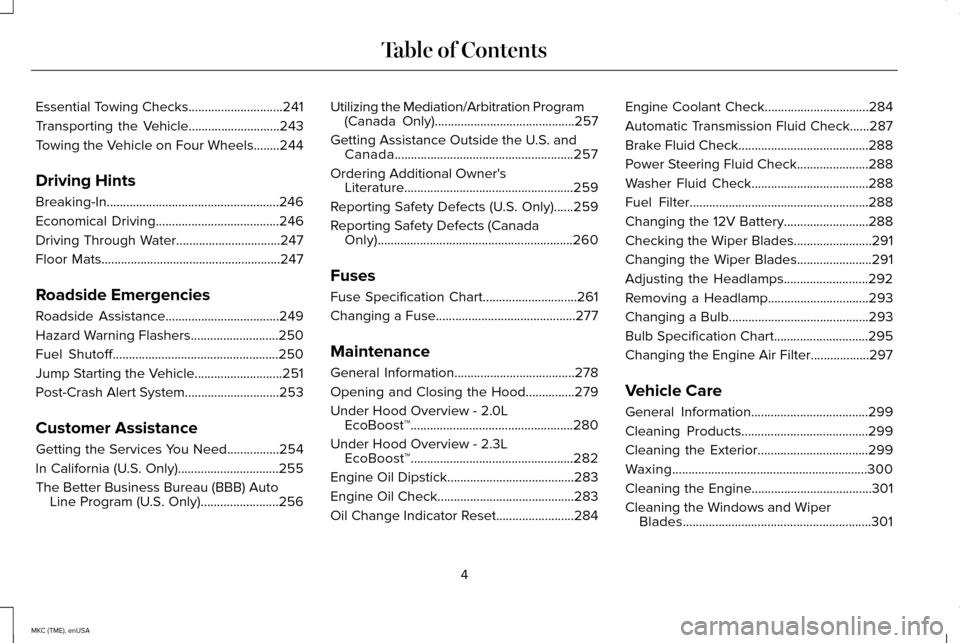
Essential Towing Checks.............................241
Transporting the Vehicle............................243
Towing the Vehicle on Four Wheels........244
Driving Hints
Breaking-In.....................................................246
Economical Driving......................................246
Driving Through Water................................247
Floor Mats.......................................................247
Roadside Emergencies
Roadside Assistance
...................................249
Hazard Warning Flashers
...........................250
Fuel Shutoff
...................................................250
Jump Starting the Vehicle...........................251
Post-Crash Alert System.............................253
Customer Assistance
Getting the Services You Need
................254
In California (U.S. Only)...............................255
The Better Business Bureau (BBB) Auto Line Program (U.S. Only)........................256 Utilizing the Mediation/Arbitration Program
(Canada Only)
...........................................257
Getting Assistance Outside the U.S. and Canada.......................................................257
Ordering Additional Owner's Literature....................................................259
Reporting Safety Defects (U.S. Only)......259
Reporting Safety Defects (Canada Only)............................................................260
Fuses
Fuse Specification Chart
.............................261
Changing a Fuse...........................................277
Maintenance
General Information
.....................................278
Opening and Closing the Hood
...............279
Under Hood Overview -
2.0L
EcoBoost™..................................................280
Under Hood Overview -
2.3L
EcoBoost™..................................................282
Engine Oil Dipstick
.......................................283
Engine Oil Check
..........................................283
Oil Change Indicator Reset........................284 Engine Coolant Check................................284
Automatic Transmission Fluid Check......287
Brake Fluid Check
........................................288
Power Steering Fluid Check ......................
288
Washer Fluid Check....................................288
Fuel Filter
.......................................................288
Changing the 12V Battery..........................288
Checking the Wiper Blades
........................291
Changing the Wiper Blades.......................291
Adjusting the Headlamps..........................292
Removing a Headlamp
...............................293
Changing a Bulb
...........................................293
Bulb Specification Chart
.............................295
Changing the Engine Air Filter..................297
Vehicle Care
General Information....................................299
Cleaning Products
.......................................299
Cleaning the Exterior..................................299
Waxing
............................................................300
Cleaning the Engine.....................................301
Cleaning the Windows and Wiper Blades..........................................................301
4
MKC (TME), enUSA Table of Contents
Page 61 of 490
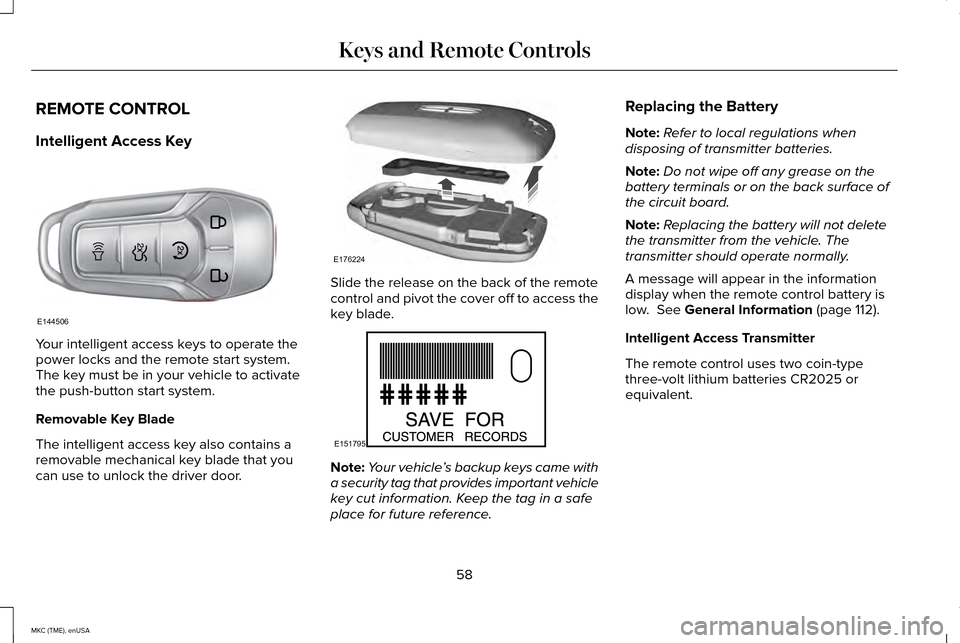
REMOTE CONTROL
Intelligent Access Key
Your intelligent access keys to operate the
power locks and the remote start system.
The key must be in your vehicle to activate
the push-button start system.
Removable Key Blade
The intelligent access key also contains a
removable mechanical key blade that you
can use to unlock the driver door. Slide the release on the back of the remote
control and pivot the cover off to access the
key blade.
Note:
Your vehicle ’s backup keys came with
a security tag that provides important vehicle
key cut information. Keep the tag in a safe
place for future reference. Replacing the Battery
Note:
Refer to local regulations when
disposing of transmitter batteries.
Note: Do not wipe off any grease on the
battery terminals or on the back surface of
the circuit board.
Note: Replacing the battery will not delete
the transmitter from the vehicle. The
transmitter should operate normally.
A message will appear in the information
display when the remote control battery is
low. See General Information (page 112).
Intelligent Access Transmitter
The remote control uses two coin-type
three-volt lithium batteries CR2025 or
equivalent.
58
MKC (TME), enUSA Keys and Remote ControlsE144506 E176224 E151795
Page 63 of 490
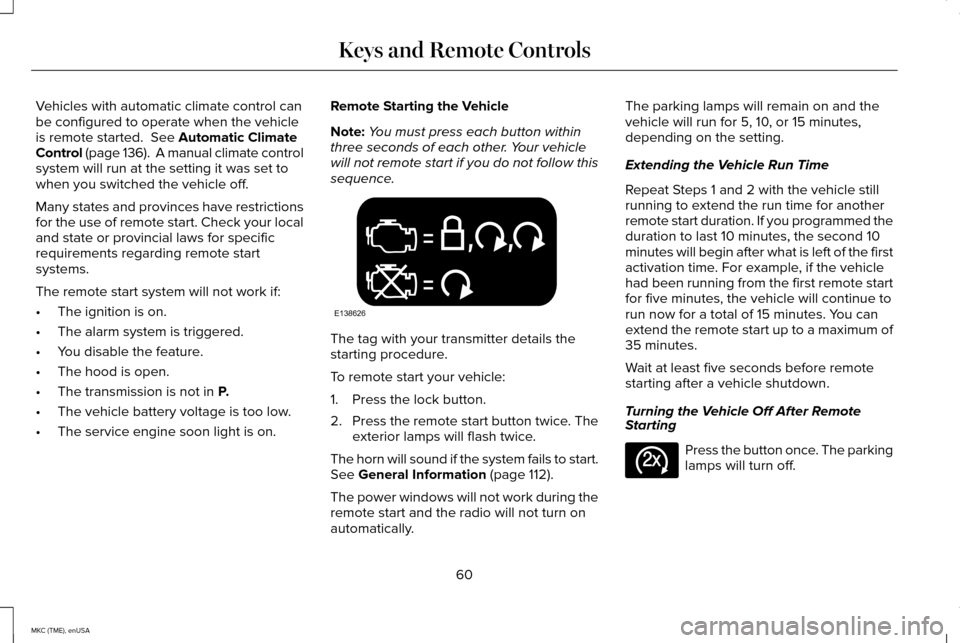
Vehicles with automatic climate control can
be configured to operate when the vehicle
is remote started. See Automatic Climate
Control (page 136). A manual climate control
system will run at the setting it was set to
when you switched the vehicle off.
Many states and provinces have restrictions
for the use of remote start. Check your local
and state or provincial laws for specific
requirements regarding remote start
systems.
The remote start system will not work if:
• The ignition is on.
• The alarm system is triggered.
• You disable the feature.
• The hood is open.
• The transmission is not in
P.
• The vehicle battery voltage is too low.
• The service engine soon light is on. Remote Starting the Vehicle
Note:
You must press each button within
three seconds of each other. Your vehicle
will not remote start if you do not follow this
sequence. The tag with your transmitter details the
starting procedure.
To remote start your vehicle:
1. Press the lock button.
2.
Press the remote start button twice. The
exterior lamps will flash twice.
The horn will sound if the system fails to start.
See
General Information (page 112).
The power windows will not work during the
remote start and the radio will not turn on
automatically. The parking lamps will remain on and the
vehicle will run for 5, 10, or 15 minutes,
depending on the setting.
Extending the Vehicle Run Time
Repeat Steps 1 and 2 with the vehicle still
running to extend the run time for another
remote start duration. If you programmed the
duration to last 10 minutes, the second 10
minutes will begin after what is left of the first
activation time. For example, if the vehicle
had been running from the first remote start
for five minutes, the vehicle will continue to
run now for a total of 15 minutes. You can
extend the remote start up to a maximum of
35 minutes.
Wait at least five seconds before remote
starting after a vehicle shutdown.
Turning the Vehicle Off After Remote
Starting
Press the button once. The parking
lamps will turn off.
60
MKC (TME), enUSA Keys and Remote ControlsE138626 E138625
Page 71 of 490
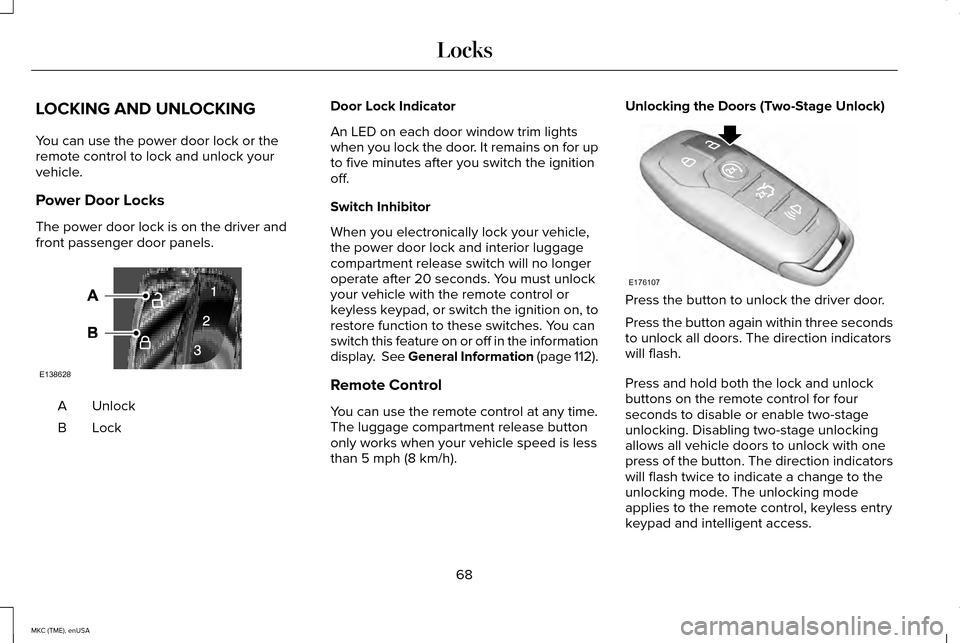
LOCKING AND UNLOCKING
You can use the power door lock or the
remote control to lock and unlock your
vehicle.
Power Door Locks
The power door lock is on the driver and
front passenger door panels.
Unlock
A
LockB Door Lock Indicator
An LED on each door window trim lights
when you lock the door. It remains on for up
to five minutes after you switch the ignition
off.
Switch Inhibitor
When you electronically lock your vehicle,
the power door lock and interior luggage
compartment release switch will no longer
operate after 20 seconds. You must unlock
your vehicle with the remote control or
keyless keypad, or switch the ignition on, to
restore function to these switches. You can
switch this feature on or off in the information
display. See General Information (page 112).
Remote Control
You can use the remote control at any time.
The luggage compartment release button
only works when your vehicle speed is less
than 5 mph (8 km/h).Unlocking the Doors (Two-Stage Unlock)
Press the button to unlock the driver door.
Press the button again within three seconds
to unlock all doors. The direction indicators
will flash.
Press and hold both the lock and unlock
buttons on the remote control for four
seconds to disable or enable two-stage
unlocking. Disabling two-stage unlocking
allows all vehicle doors to unlock with one
press of the button. The direction indicators
will flash twice to indicate a change to the
unlocking mode. The unlocking mode
applies to the remote control, keyless entry
keypad and intelligent access.
68
MKC (TME), enUSA LocksE138628 E176107
Page 74 of 490
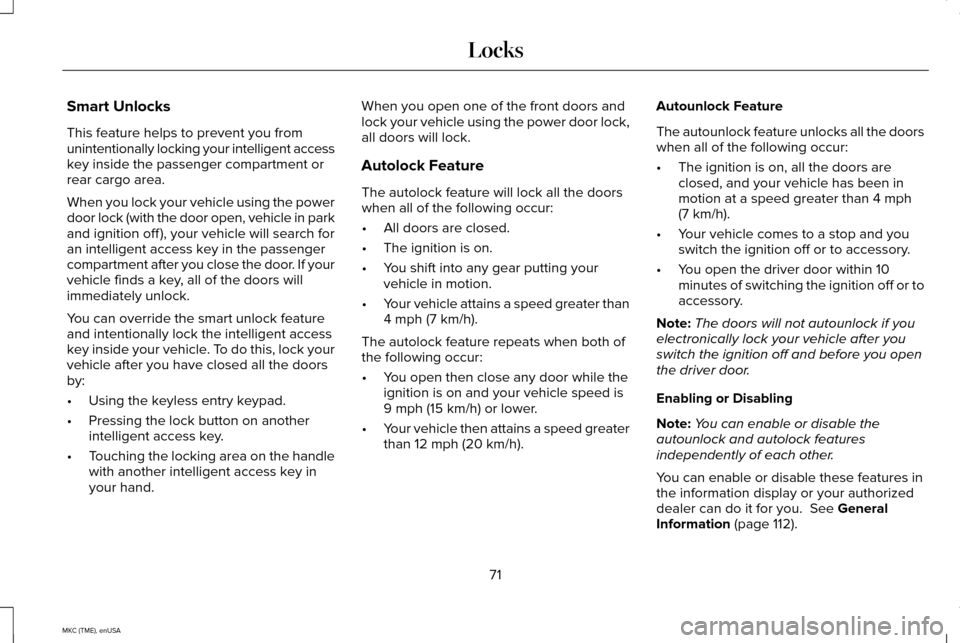
Smart Unlocks
This feature helps to prevent you from
unintentionally locking your intelligent access
key inside the passenger compartment or
rear cargo area.
When you lock your vehicle using the power
door lock (with the door open, vehicle in park
and ignition off ), your vehicle will search for
an intelligent access key in the passenger
compartment after you close the door. If your
vehicle finds a key, all of the doors will
immediately unlock.
You can override the smart unlock feature
and intentionally lock the intelligent access
key inside your vehicle. To do this, lock your
vehicle after you have closed all the doors
by:
•
Using the keyless entry keypad.
• Pressing the lock button on another
intelligent access key.
• Touching the locking area on the handle
with another intelligent access key in
your hand. When you open one of the front doors and
lock your vehicle using the power door lock,
all doors will lock.
Autolock Feature
The autolock feature will lock all the doors
when all of the following occur:
•
All doors are closed.
• The ignition is on.
• You shift into any gear putting your
vehicle in motion.
• Your vehicle attains a speed greater than
4 mph (7 km/h).
The autolock feature repeats when both of
the following occur:
• You open then close any door while the
ignition is on and your vehicle speed is
9 mph (15 km/h)
or lower.
• Your vehicle then attains a speed greater
than
12 mph (20 km/h). Autounlock Feature
The autounlock feature unlocks all the doors
when all of the following occur:
•
The ignition is on, all the doors are
closed, and your vehicle has been in
motion at a speed greater than
4 mph
(7 km/h).
• Your vehicle comes to a stop and you
switch the ignition off or to accessory.
• You open the driver door within 10
minutes of switching the ignition off or to
accessory.
Note: The doors will not autounlock if you
electronically lock your vehicle after you
switch the ignition off and before you open
the driver door.
Enabling or Disabling
Note: You can enable or disable the
autounlock and autolock features
independently of each other.
You can enable or disable these features in
the information display or your authorized
dealer can do it for you.
See General
Information (page 112).
71
MKC (TME), enUSA Locks
Page 80 of 490
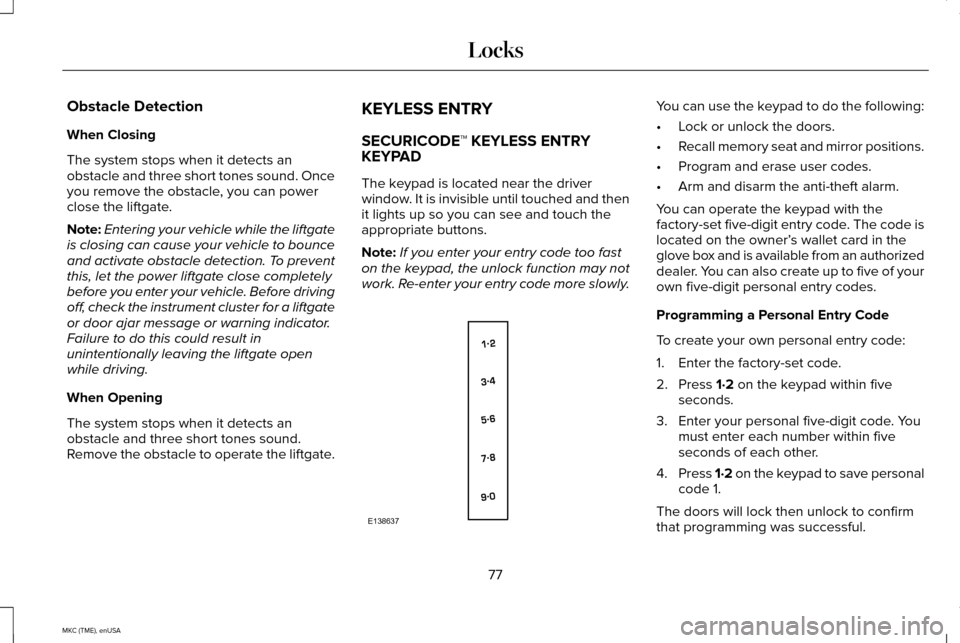
Obstacle Detection
When Closing
The system stops when it detects an
obstacle and three short tones sound. Once
you remove the obstacle, you can power
close the liftgate.
Note:
Entering your vehicle while the liftgate
is closing can cause your vehicle to bounce
and activate obstacle detection. To prevent
this, let the power liftgate close completely
before you enter your vehicle. Before driving
off, check the instrument cluster for a liftgate
or door ajar message or warning indicator.
Failure to do this could result in
unintentionally leaving the liftgate open
while driving.
When Opening
The system stops when it detects an
obstacle and three short tones sound.
Remove the obstacle to operate the liftgate. KEYLESS ENTRY
SECURICODE™ KEYLESS ENTRY
KEYPAD
The keypad is located near the driver
window. It is invisible until touched and then
it lights up so you can see and touch the
appropriate buttons.
Note:
If you enter your entry code too fast
on the keypad, the unlock function may not
work. Re-enter your entry code more slowly. You can use the keypad to do the following:
•
Lock or unlock the doors.
• Recall memory seat and mirror positions.
• Program and erase user codes.
• Arm and disarm the anti-theft alarm.
You can operate the keypad with the
factory-set five-digit entry code. The code is
located on the owner’ s wallet card in the
glove box and is available from an authorized
dealer. You can also create up to five of your
own five-digit personal entry codes.
Programming a Personal Entry Code
To create your own personal entry code:
1. Enter the factory-set code.
2. Press 1·2 on the keypad within five
seconds.
3. Enter your personal five-digit code. You must enter each number within five
seconds of each other.
4. Press 1·2 on the keypad to save personal
code 1.
The doors will lock then unlock to confirm
that programming was successful.
77
MKC (TME), enUSA LocksE138637
Page 101 of 490
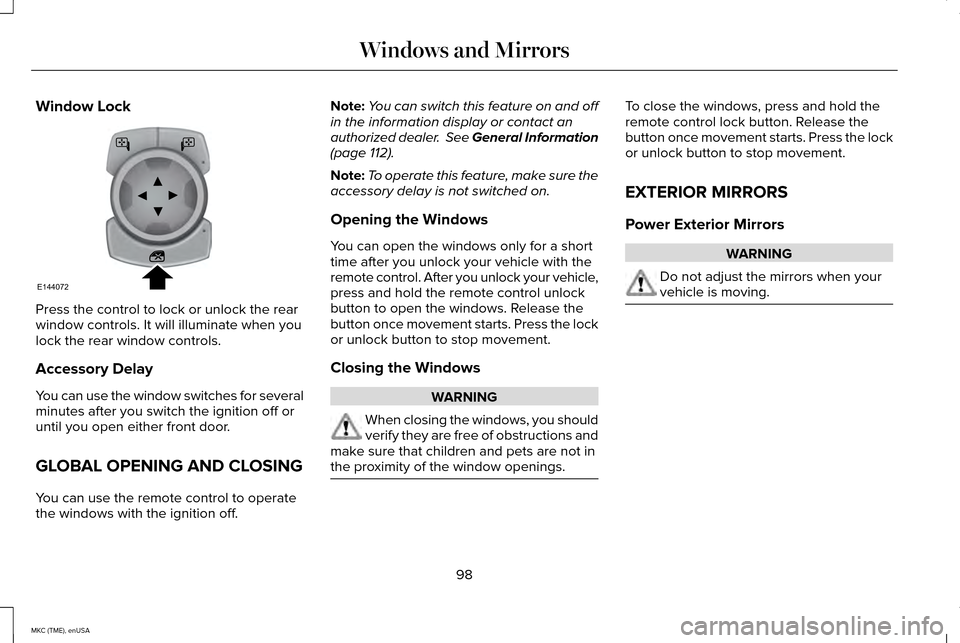
Window Lock
Press the control to lock or unlock the rear
window controls. It will illuminate when you
lock the rear window controls.
Accessory Delay
You can use the window switches for several
minutes after you switch the ignition off or
until you open either front door.
GLOBAL OPENING AND CLOSING
You can use the remote control to operate
the windows with the ignition off. Note:
You can switch this feature on and off
in the information display or contact an
authorized dealer. See General Information
(page 112).
Note: To operate this feature, make sure the
accessory delay is not switched on.
Opening the Windows
You can open the windows only for a short
time after you unlock your vehicle with the
remote control. After you unlock your vehicle,
press and hold the remote control unlock
button to open the windows. Release the
button once movement starts. Press the lock
or unlock button to stop movement.
Closing the Windows WARNING
When closing the windows, you should
verify they are free of obstructions and
make sure that children and pets are not in
the proximity of the window openings. To close the windows, press and hold the
remote control lock button. Release the
button once movement starts. Press the lock
or unlock button to stop movement.
EXTERIOR MIRRORS
Power Exterior Mirrors
WARNING
Do not adjust the mirrors when your
vehicle is moving.
98
MKC (TME), enUSA Windows and MirrorsE144072
Page 113 of 490
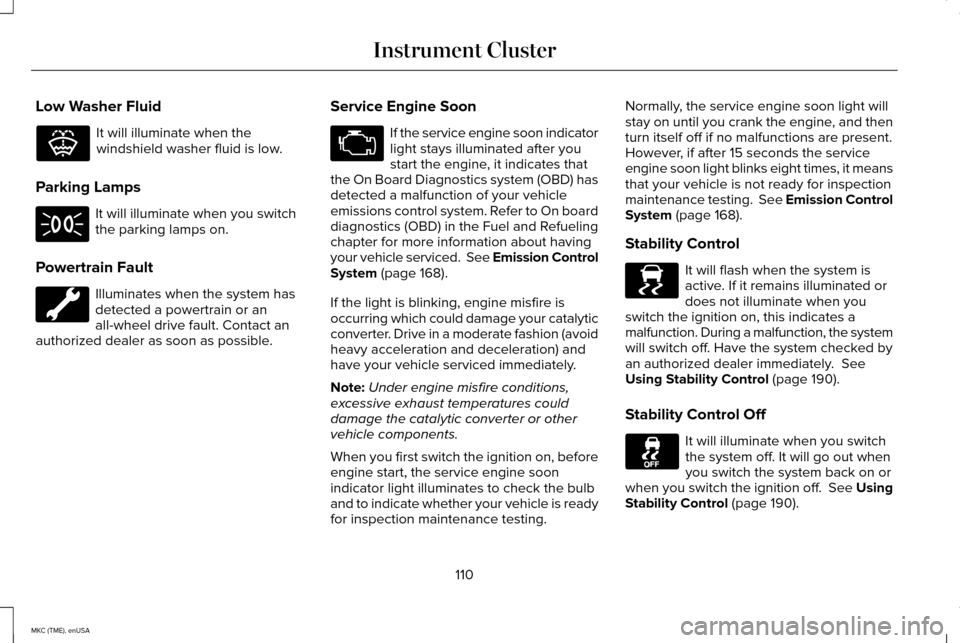
Low Washer Fluid
It will illuminate when the
windshield washer fluid is low.
Parking Lamps It will illuminate when you switch
the parking lamps on.
Powertrain Fault Illuminates when the system has
detected a powertrain or an
all-wheel drive fault. Contact an
authorized dealer as soon as possible. Service Engine Soon If the service engine soon indicator
light stays illuminated after you
start the engine, it indicates that
the On Board Diagnostics system (OBD) has
detected a malfunction of your vehicle
emissions control system. Refer to On board
diagnostics (OBD) in the Fuel and Refueling
chapter for more information about having
your vehicle serviced. See Emission Control
System (page 168).
If the light is blinking, engine misfire is
occurring which could damage your catalytic
converter. Drive in a moderate fashion (avoid
heavy acceleration and deceleration) and
have your vehicle serviced immediately.
Note: Under engine misfire conditions,
excessive exhaust temperatures could
damage the catalytic converter or other
vehicle components.
When you first switch the ignition on, before
engine start, the service engine soon
indicator light illuminates to check the bulb
and to indicate whether your vehicle is ready
for inspection maintenance testing. Normally, the service engine soon light will
stay on until you crank the engine, and then
turn itself off if no malfunctions are present.
However, if after 15 seconds the service
engine soon light blinks eight times, it means
that your vehicle is not ready for inspection
maintenance testing. See Emission Control
System
(page 168).
Stability Control It will flash when the system is
active. If it remains illuminated or
does not illuminate when you
switch the ignition on, this indicates a
malfunction. During a malfunction, the system
will switch off. Have the system checked by
an authorized dealer immediately.
See
Using Stability Control (page 190).
Stability Control Off It will illuminate when you switch
the system off. It will go out when
you switch the system back on or
when you switch the ignition off. See Using
Stability Control
(page 190).
110
MKC (TME), enUSA Instrument ClusterE132353 E138639
Page 119 of 490
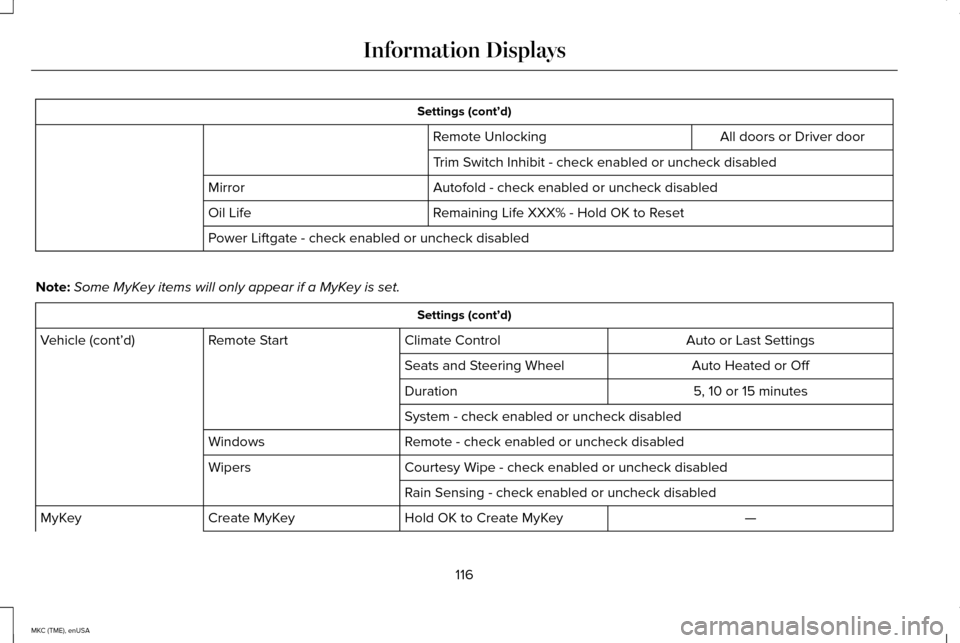
Settings (cont’d)
All doors or Driver door
Remote Unlocking
Trim Switch Inhibit - check enabled or uncheck disabled
Autofold - check enabled or uncheck disabled
Mirror
Remaining Life XXX% - Hold OK to Reset
Oil Life
Power Liftgate - check enabled or uncheck disabled
Note: Some MyKey items will only appear if a MyKey is set. Settings (cont’d)
Auto or Last Settings
Climate Control
Remote Start
Vehicle (cont’d)
Auto Heated or Off
Seats and Steering Wheel
5, 10 or 15 minutes
Duration
System - check enabled or uncheck disabled
Remote - check enabled or uncheck disabled
Windows
Courtesy Wipe - check enabled or uncheck disabled
Wipers
Rain Sensing - check enabled or uncheck disabled —
Hold OK to Create MyKey
Create MyKey
MyKey
116
MKC (TME), enUSA Information Displays
Page 125 of 490
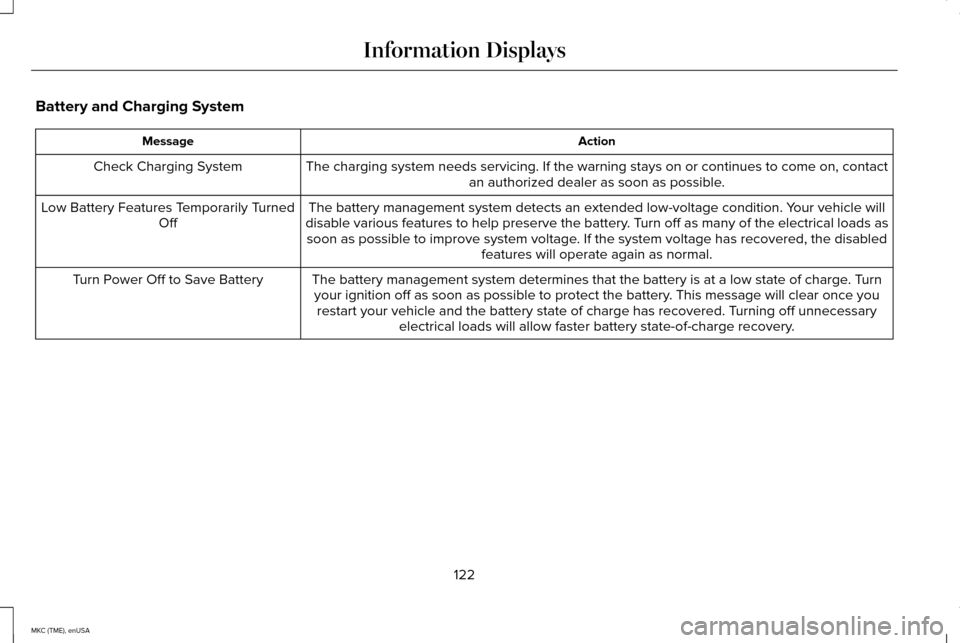
Battery and Charging System
Action
Message
The charging system needs servicing. If the warning stays on or continue\
s to come on, contactan authorized dealer as soon as possible.
Check Charging System
The battery management system detects an extended low-voltage condition.\
Your vehicle will
disable various features to help preserve the battery. Turn off as many of the electrical loads as soon as possible to improve system voltage. If the system voltage has recovered, the disabled features will operate again as normal.
Low Battery Features Temporarily Turned
Off
The battery management system determines that the battery is at a low st\
ate of charge. Turnyour ignition off as soon as possible to protect the battery. This message will clear once you restart your vehicle and the battery state of charge has recovered. Turning off unnecessary electrical loads will allow faster battery state-of-charge recovery.
Turn Power Off to Save Battery
122
MKC (TME), enUSA Information Displays